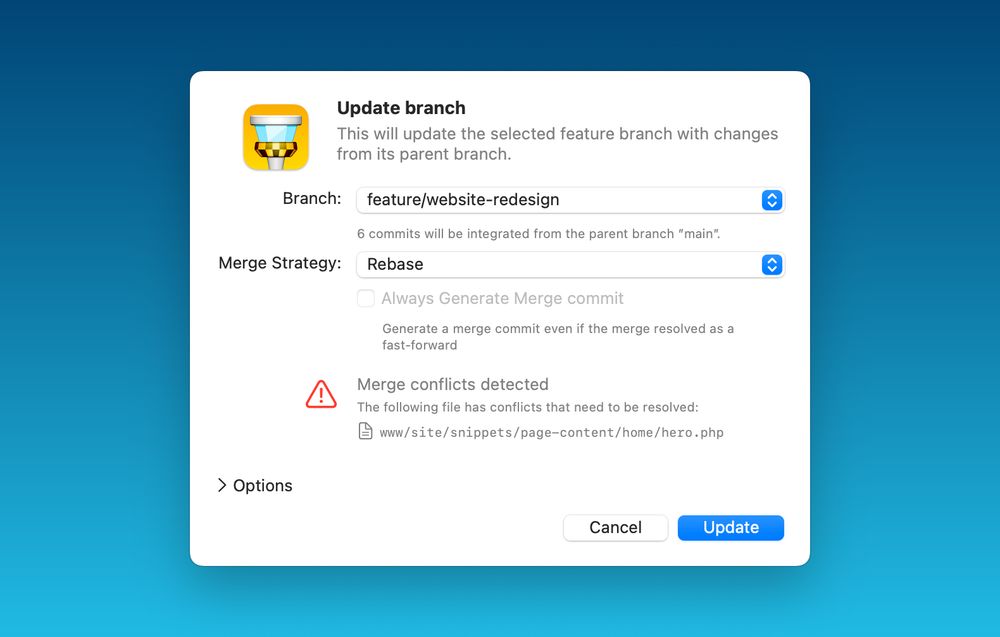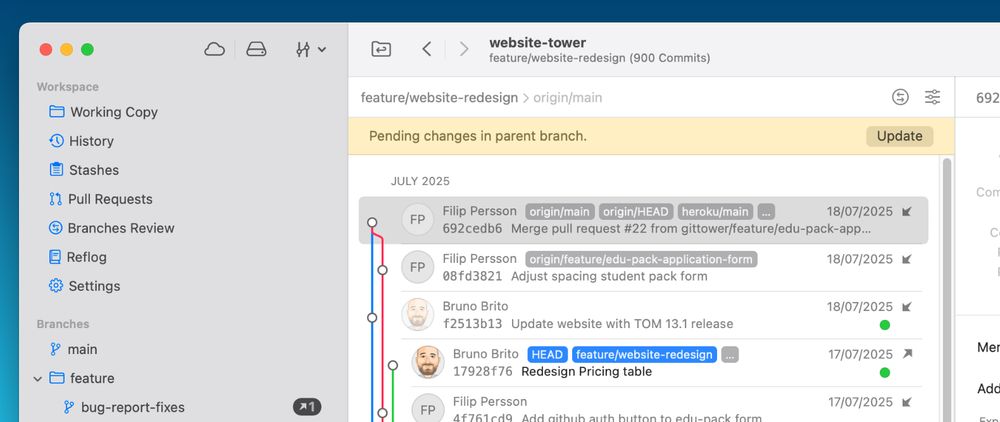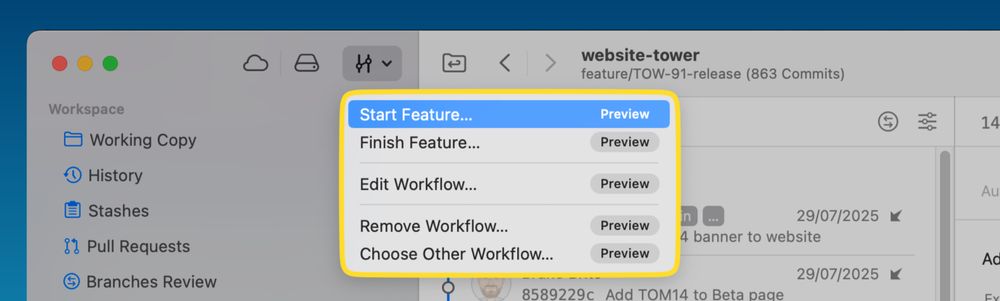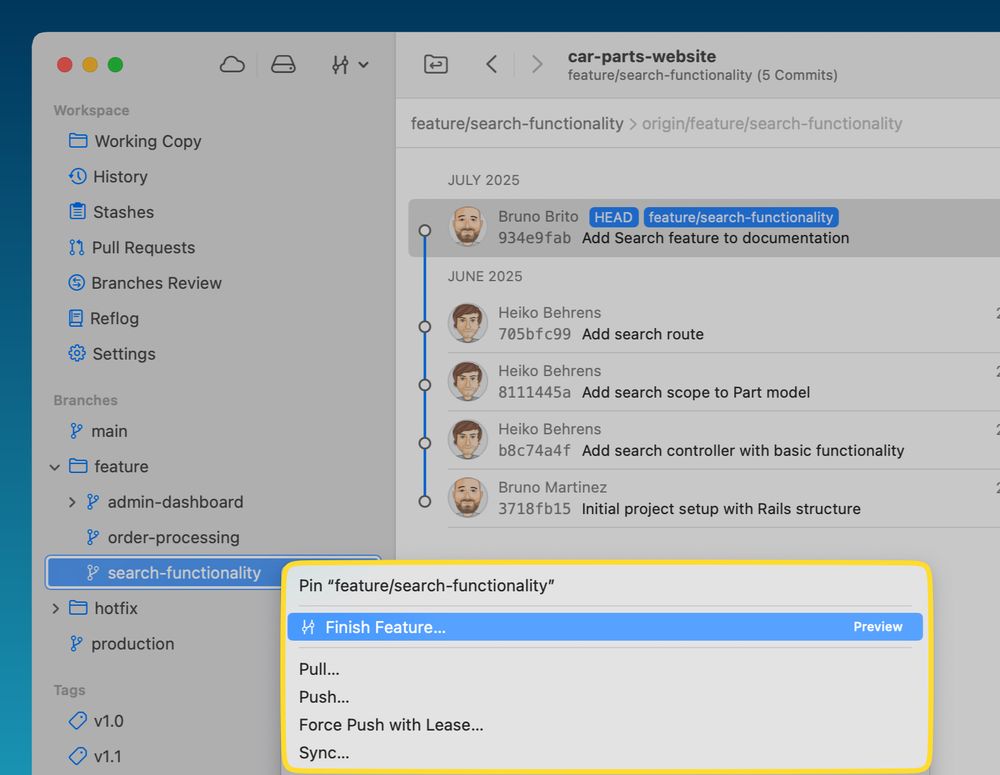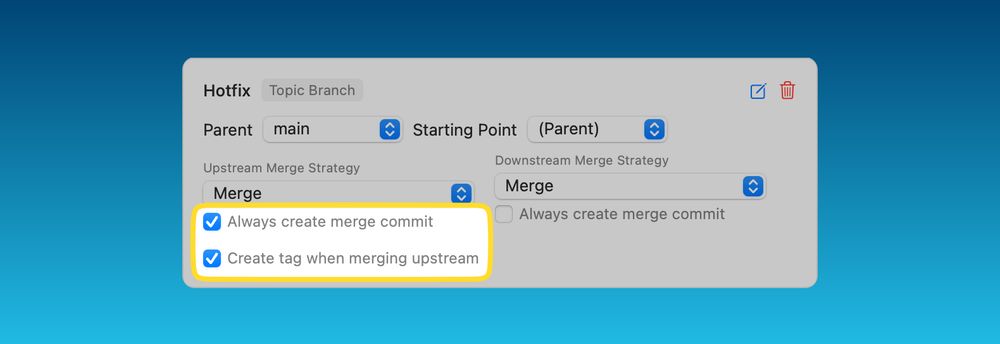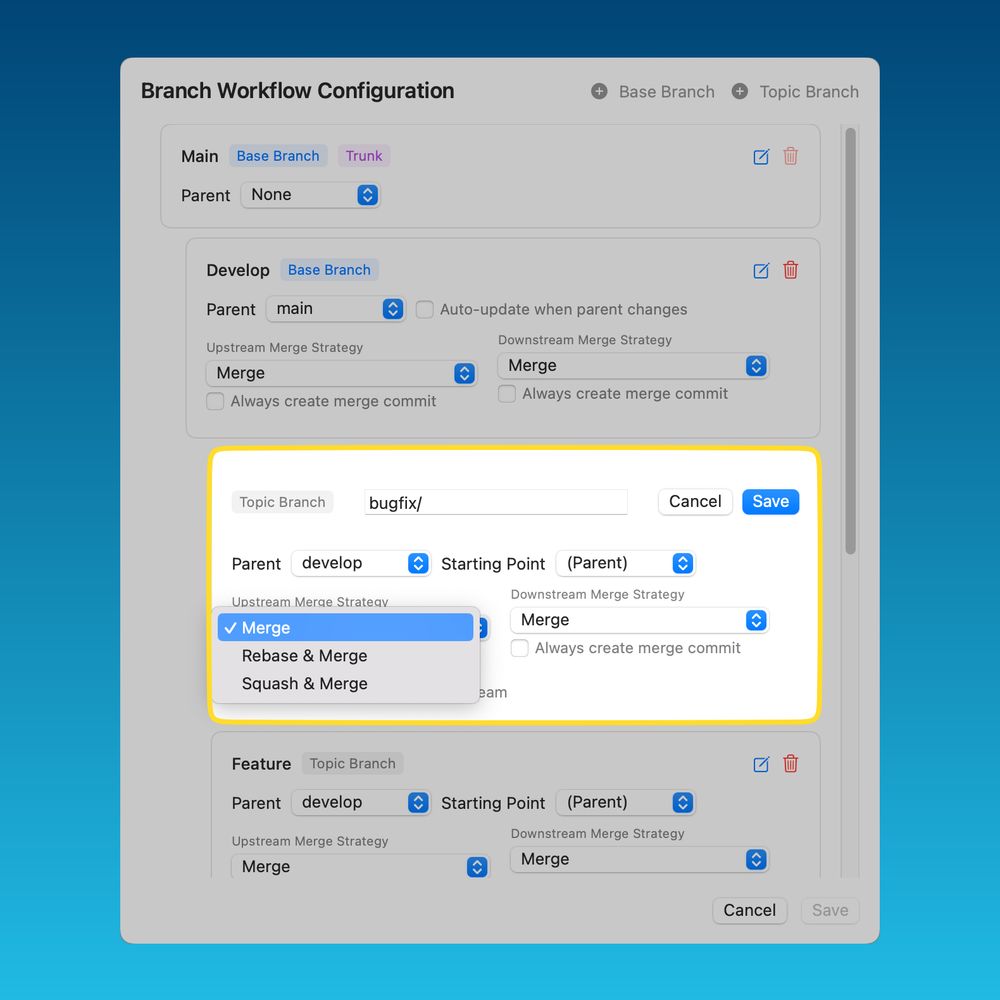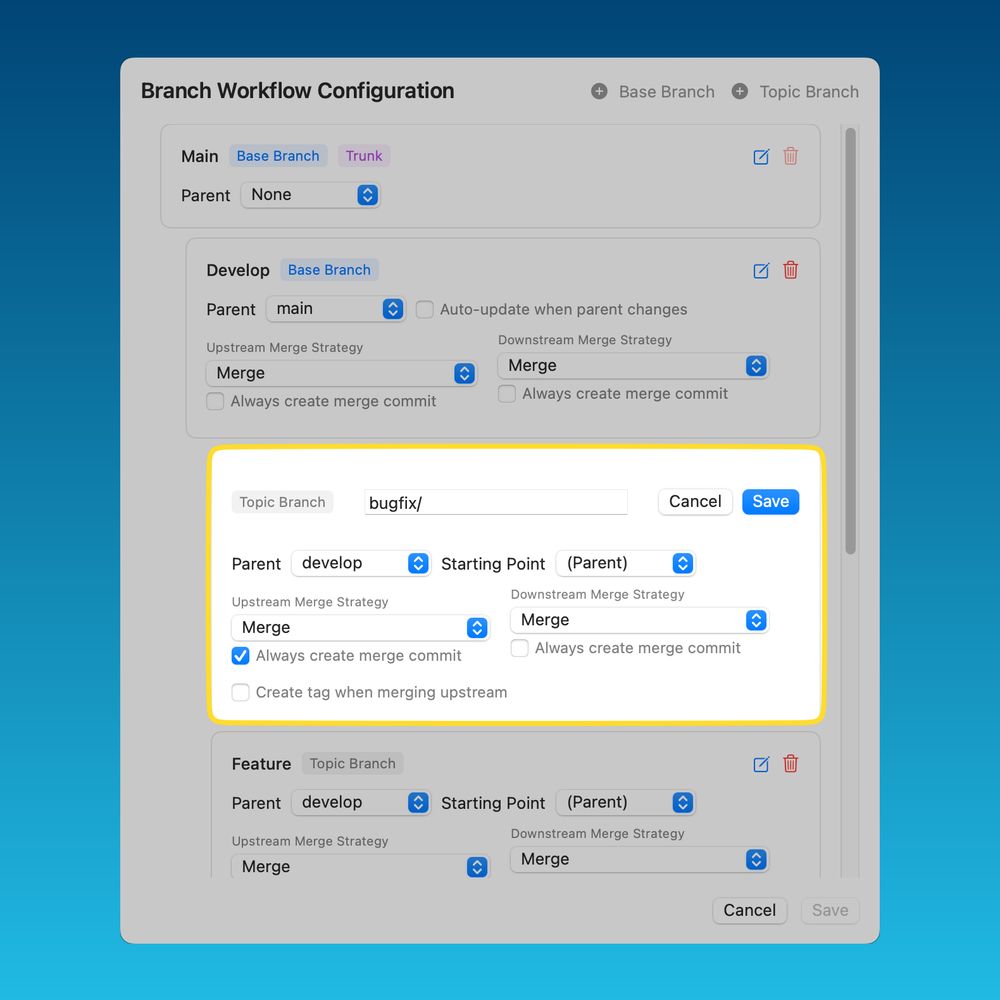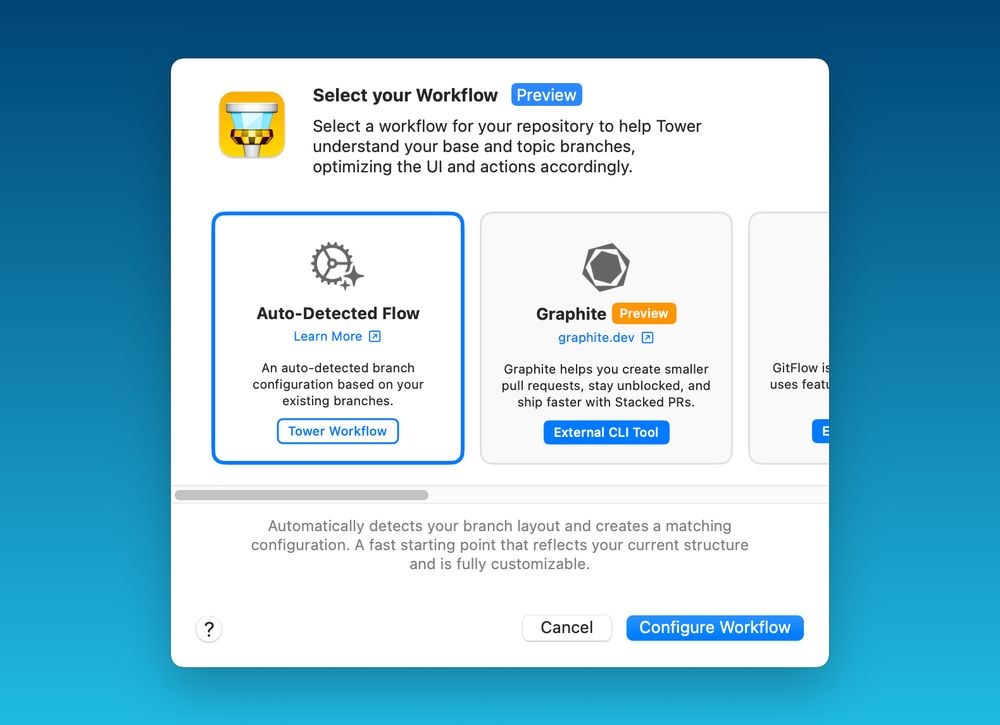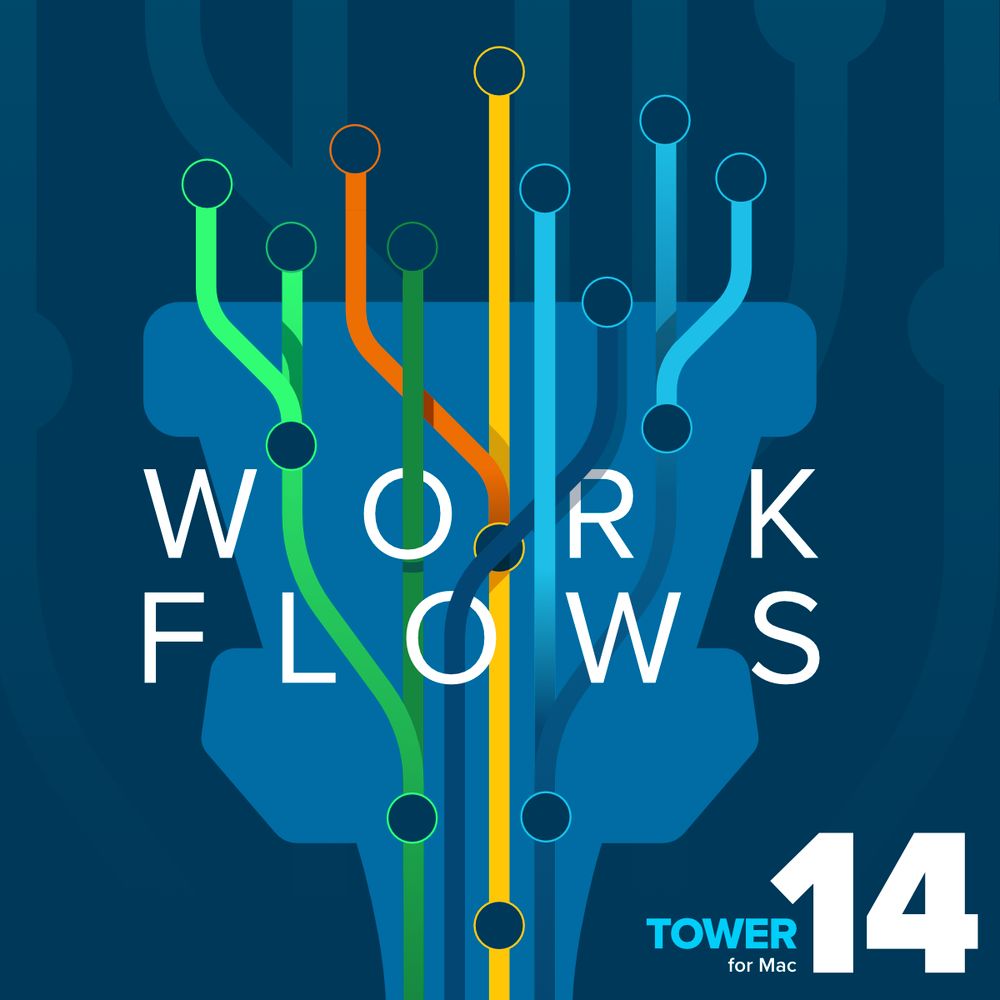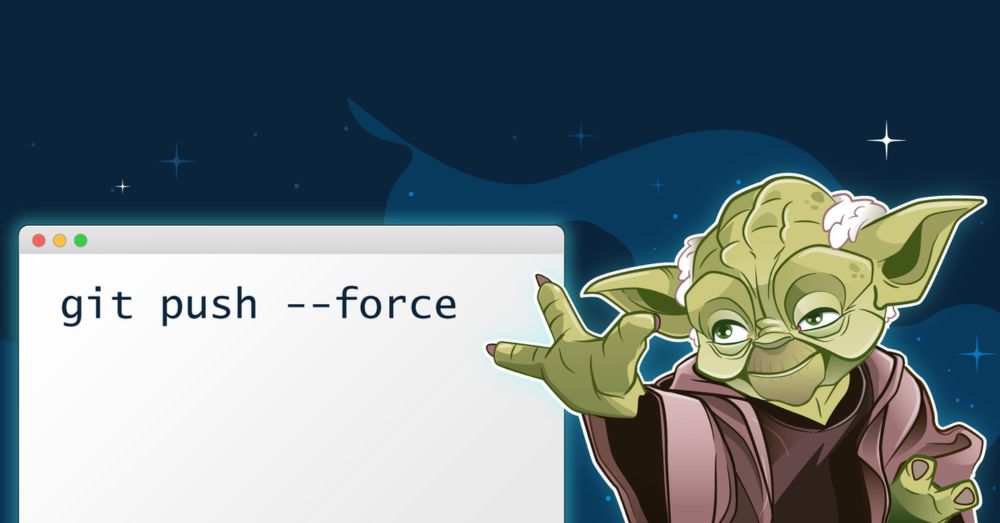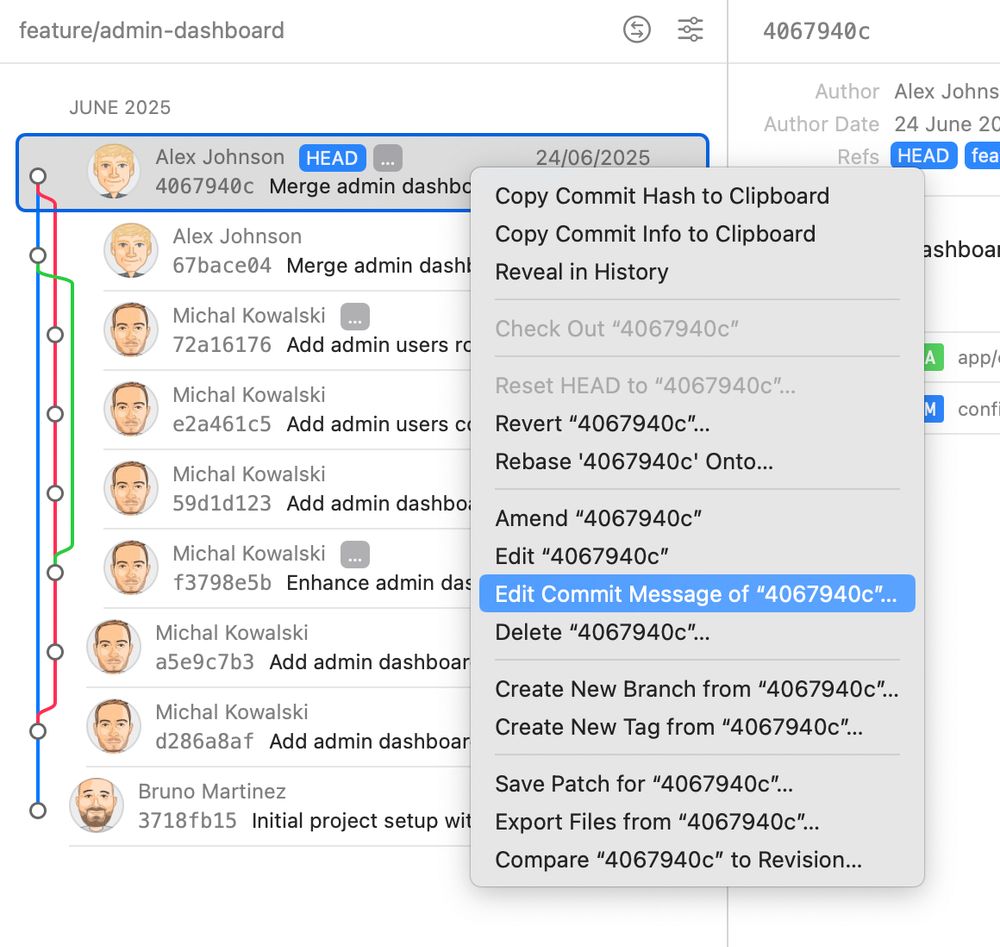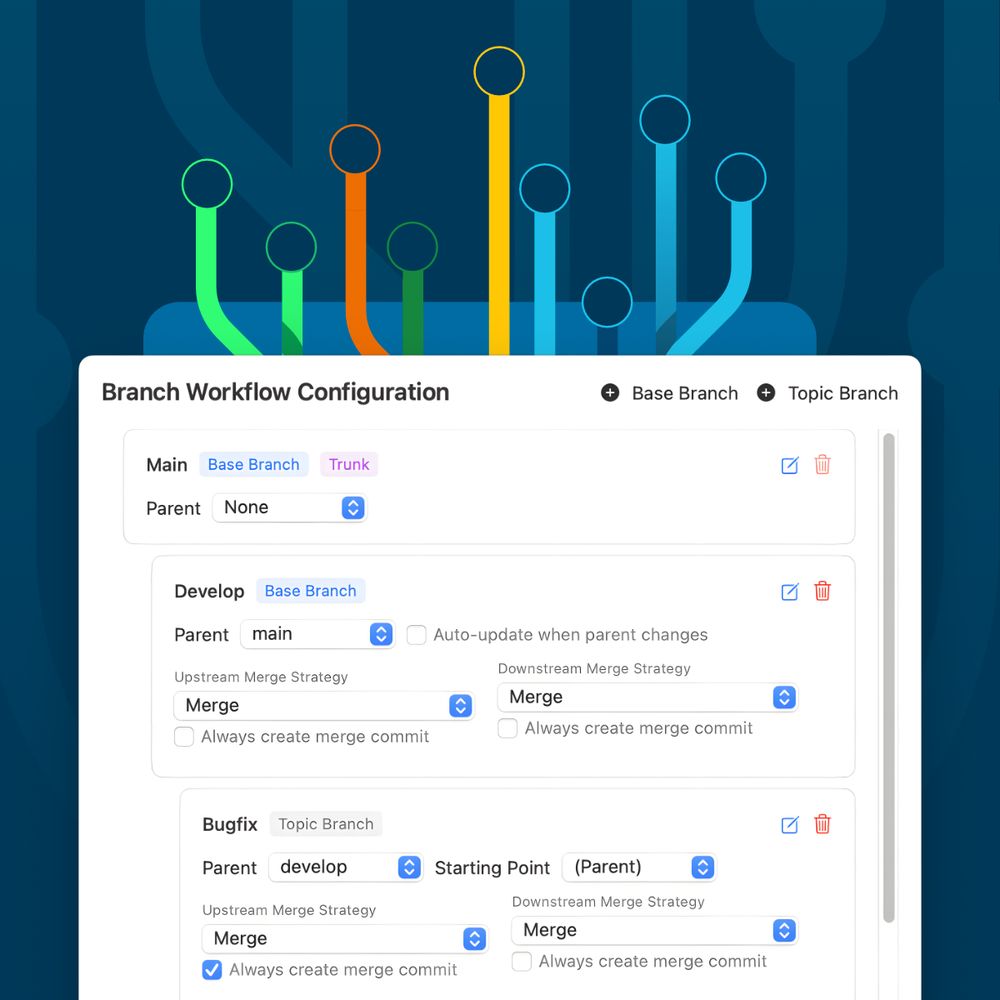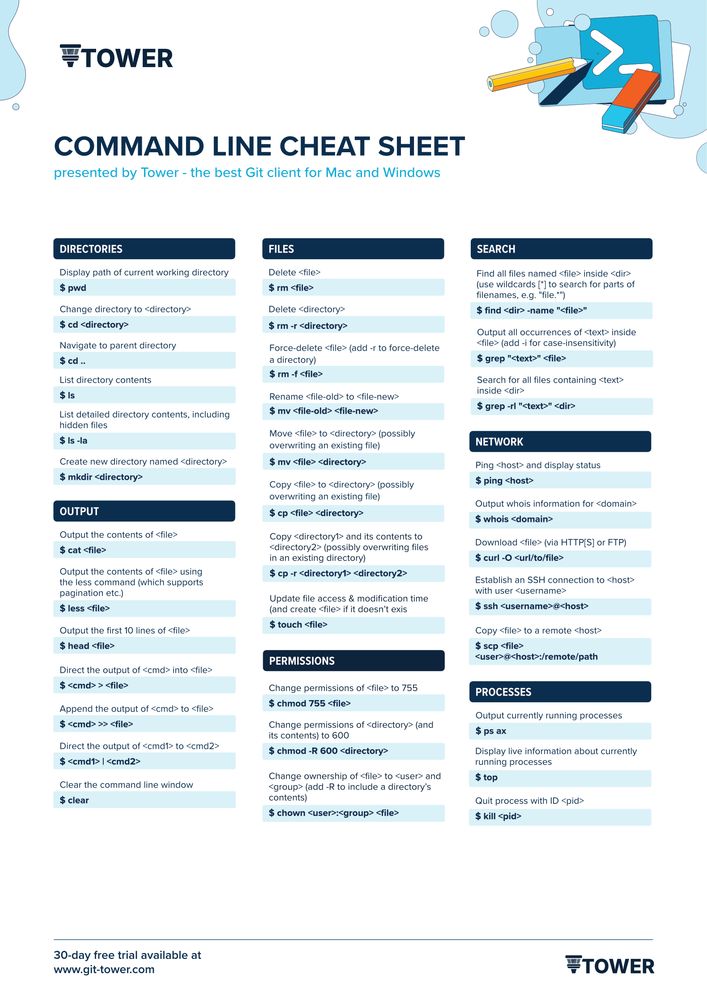Did you know? 🤔
Our "Search" functionality lets you filter commits by:
- File
- Date
- Author
- Message
- Commit Hash
The best part is that you can combine these filters. Here's an example!
#gittowertips
07.08.2025 11:07 — 👍 0 🔁 0 💬 0 📌 0
Make your commit messages pop with Gitmoji! 🎉🔥🚀
Add over 70 standard emojis to your commits, such as 🐛 for bugs, ♻️ for refactors, and 🚑 for hotfixes.
You can install it via npm or Homebrew, or use it directly in Tower.
06.08.2025 10:44 — 👍 1 🔁 0 💬 0 📌 0
💡 MAC TIP 🔥
Did you know that you can easily create a copy of a file by holding the Option key while dragging and dropping it?
This blog post has loads of tips to help you get the most out of macOS 👇
www.git-tower.com/blog/masteri...
05.08.2025 11:35 — 👍 1 🔁 0 💬 0 📌 0
These are Bruno's top 5 Tower features:
1. CMD+Z your Git mistakes away
2. Drag & drop for easy Git operations
3. Create meaningful, precise commits
4. Quick Actions (for keyboard ninjas)
5. Custom Git workflows (currently in Beta!)
What are yours? 🤔
04.08.2025 14:52 — 👍 0 🔁 0 💬 0 📌 0
The Art of Squashing in Git 🔥
Learn how to combine multiple commits into one using Git squash - both in the command line AND in Tower 🚀
01.08.2025 12:47 — 👍 0 🔁 0 💬 0 📌 0
Tower 14 for Mac, currently in beta, allows you to quickly create a topic branch (for example, to work on a feature or a hotfix) with just a couple of clicks.
When you're done, click "Finish" to integrate your changes and instantly delete your local branch ✌️
31.07.2025 15:06 — 👍 1 🔁 0 💬 1 📌 0
Ever needed to grab just ONE specific commit from another branch? Git cherry-pick is your friend! 🍒
Learn how to do it in the command line, or even easier: with a simple drag & drop with Tower! 🔥
30.07.2025 14:42 — 👍 2 🔁 1 💬 0 📌 0
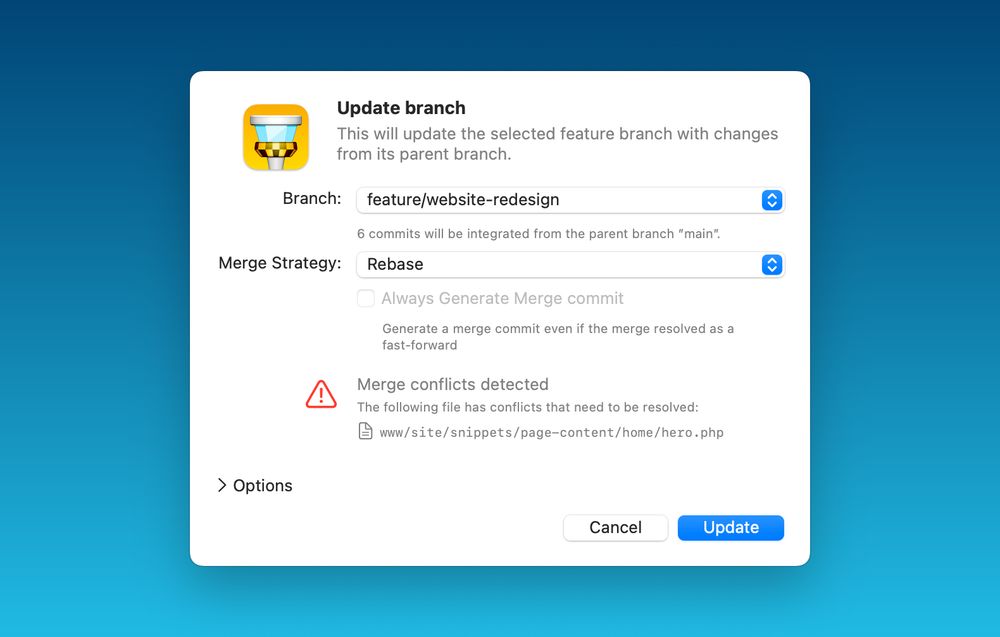
When updating your branch, Tower will let you know if there are any merge conflicts that need to be resolved.
8/9
29.07.2025 12:58 — 👍 0 🔁 0 💬 1 📌 0
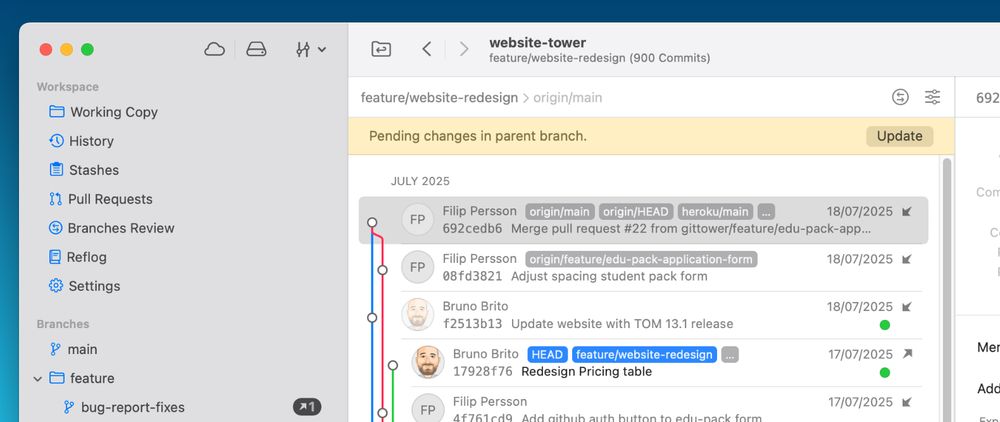
Tower establishes a parent/child relationship between branches, so you will see a yellow banner reminding you that you should update your child branches when there have been updates to the parent branch.
7/9
29.07.2025 12:58 — 👍 0 🔁 0 💬 1 📌 0
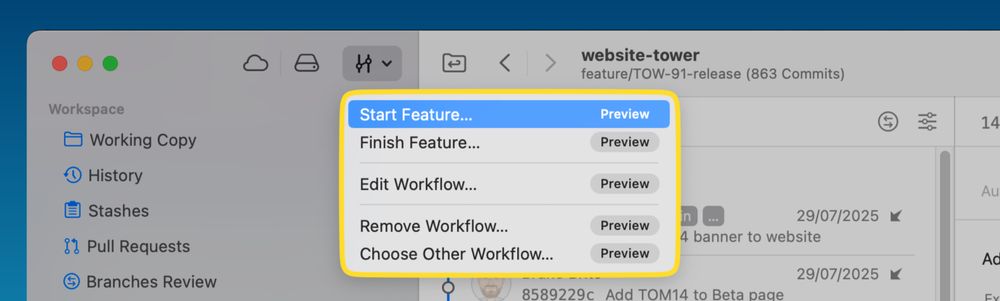
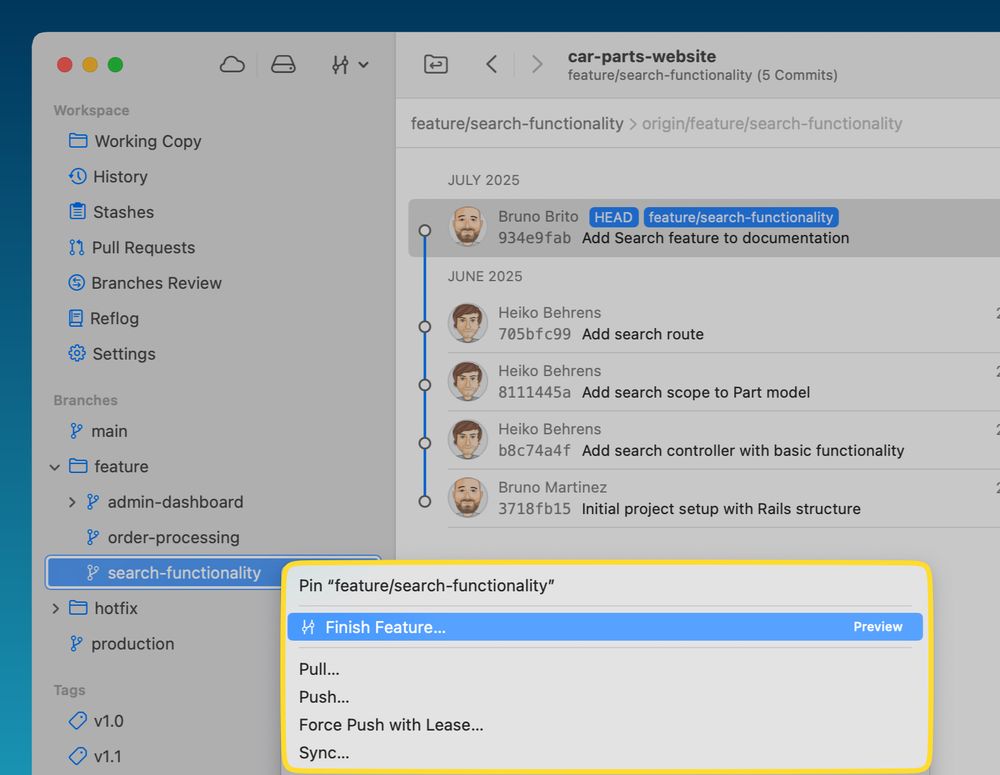
You can then easily get started with your work by clicking the "Workflows" button and choosing the appropriate option.
Once the task is complete, you can either click the "Workflows" button again to finish the feature, or access the branch's context menu.
6/9
29.07.2025 12:58 — 👍 0 🔁 0 💬 1 📌 0
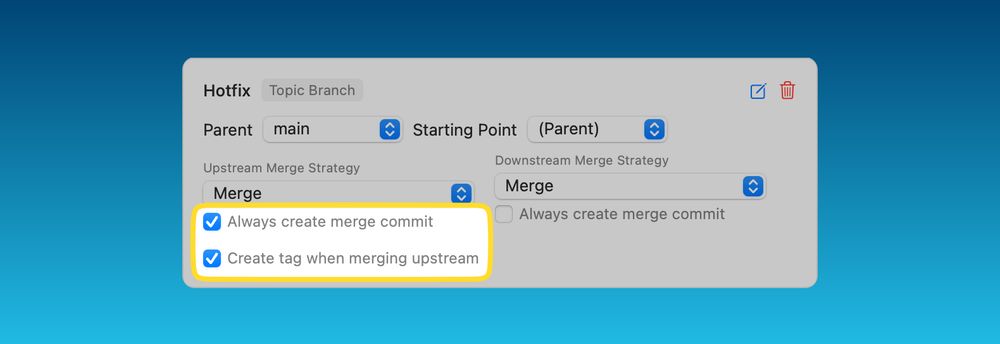
You also have the option to create a merge commit when integrating branches, ensuring a complete and traceable record of all integrations.
For those who prefer a cleaner, linear history, you can opt out.
5/9
29.07.2025 12:58 — 👍 0 🔁 0 💬 1 📌 0
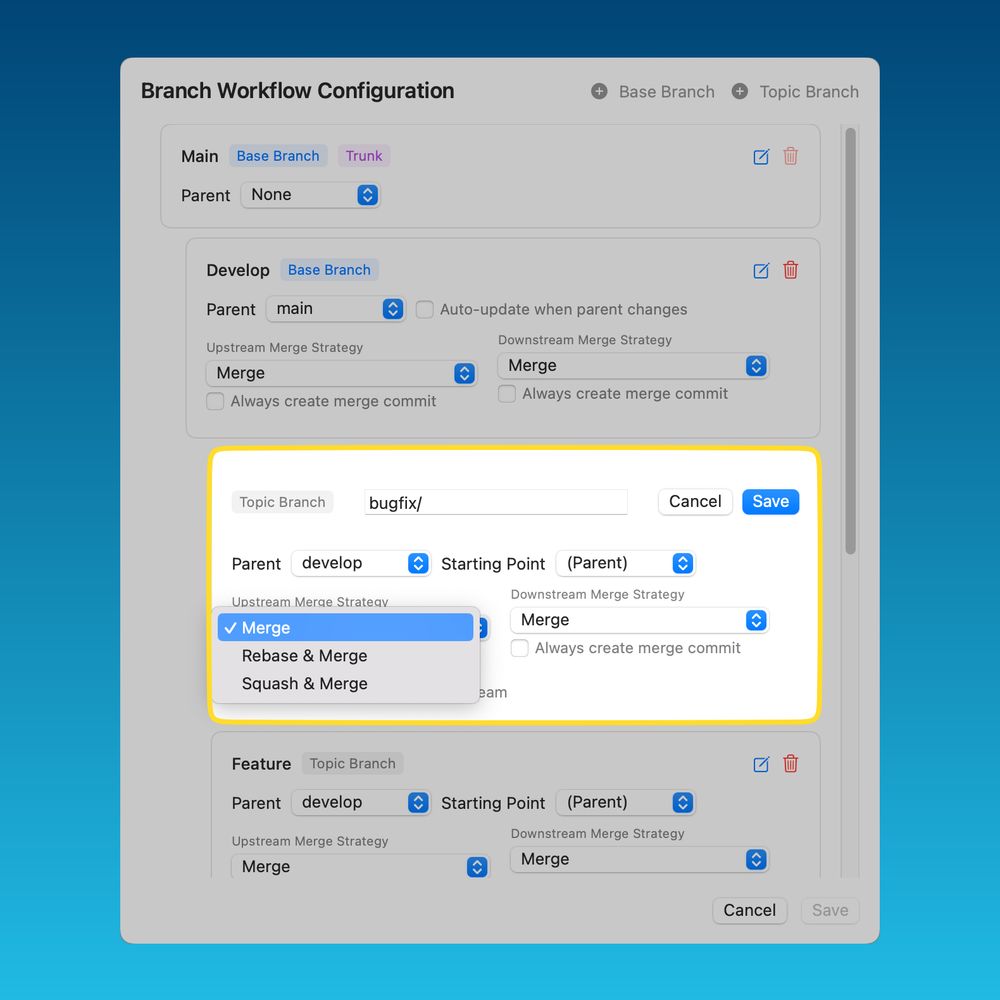
You can also define:
- downstream merge strategies (merging the parent into your topic branch to keep it up to date)
- upstream merge strategies (merging a branch into its parent to finalize topic branches).
Merge, rebase, or squash? That's up to you! ✌️
4/9
29.07.2025 12:58 — 👍 0 🔁 0 💬 1 📌 0
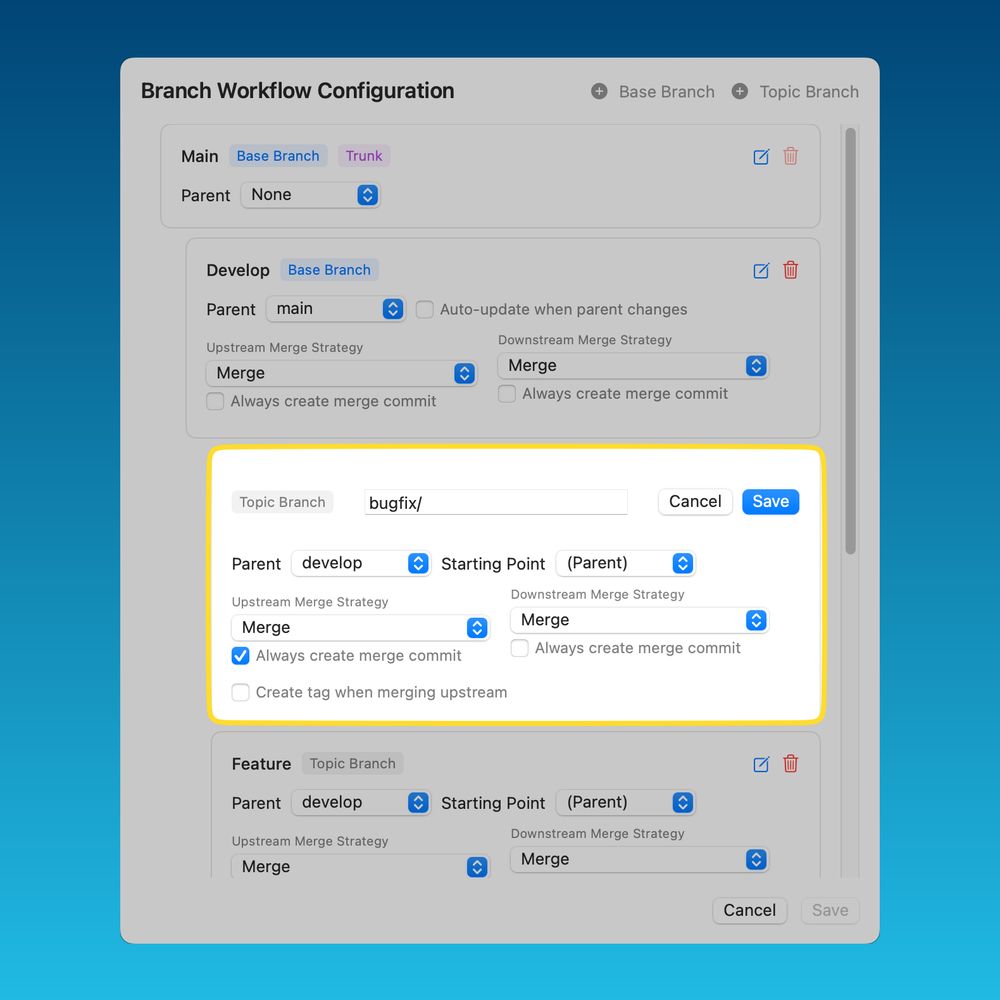
You can then define your trunk, base, and topic branches. You can use any workflow as a starting point and then tweak it.
In this example, we've used git-flow as a template and added "bugfix" to our Workflow, which is not part of git-flow by default.
3/9
29.07.2025 12:57 — 👍 0 🔁 0 💬 1 📌 0
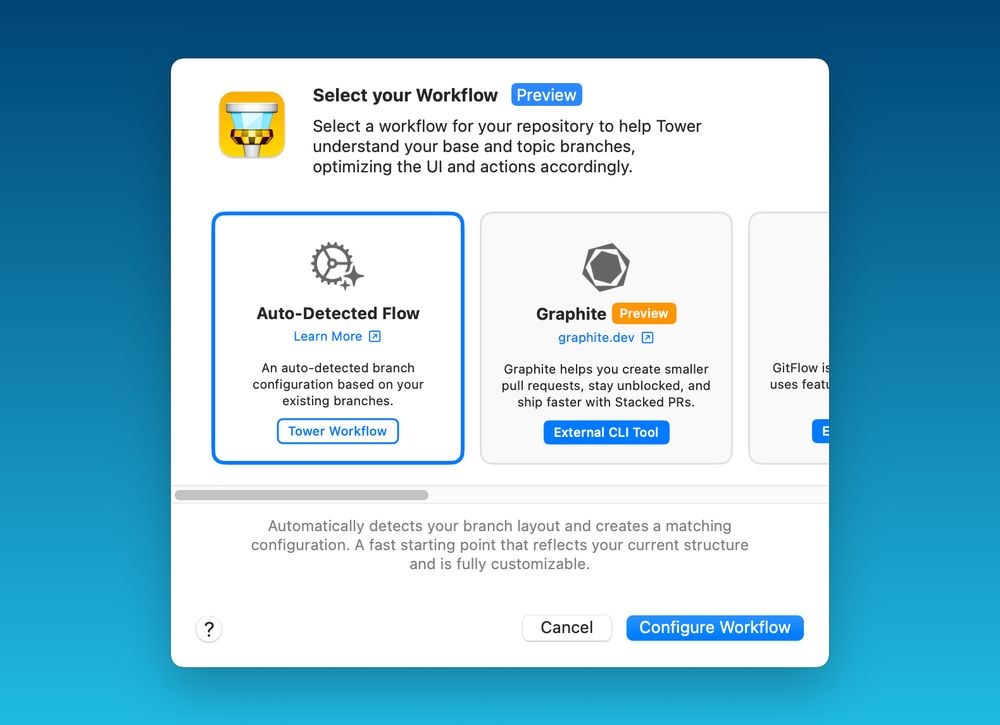
Set your preferred workflow by choosing from the following options:
- Predefined workflows, such as git-flow or GitHub/GitLab Flow.
- Other workflows like Graphite or GitFlow CLI.
- The option to create any custom Git workflow you can imagine from scratch.
2/9
29.07.2025 12:57 — 👍 1 🔁 0 💬 1 📌 0
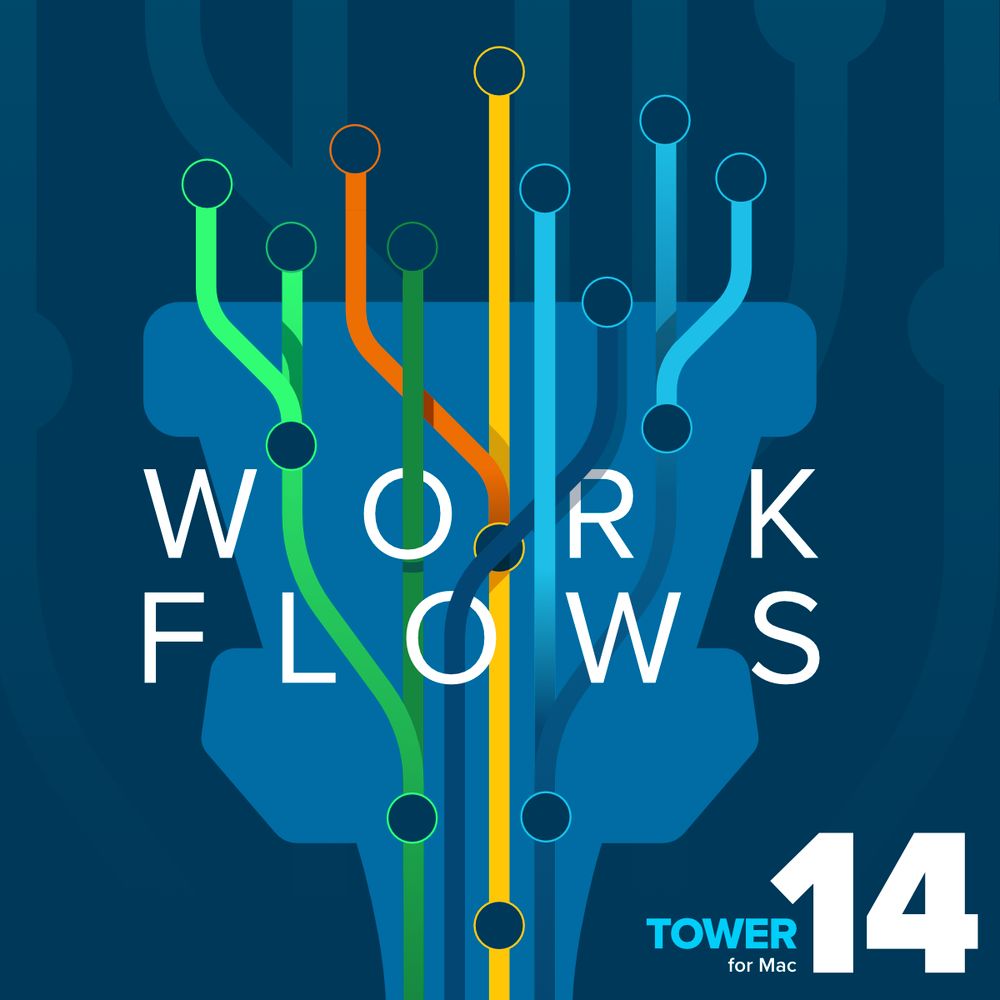
Tower 14 for Mac is now in BETA!
This update allows you to create custom Git workflows, enabling you to define the exact workflow that meets your project's needs.
Let's have a look at what's new 🧵
1/9
29.07.2025 12:57 — 👍 2 🔁 0 💬 1 📌 0
🔥 Git Pro Tip: Learn how to stage specific lines of code instead of entire files!
❌ git add .
👍 git add -p
BONUS TIP: Use Tower for easier line staging! ✌️
28.07.2025 16:46 — 👍 2 🔁 0 💬 0 📌 0
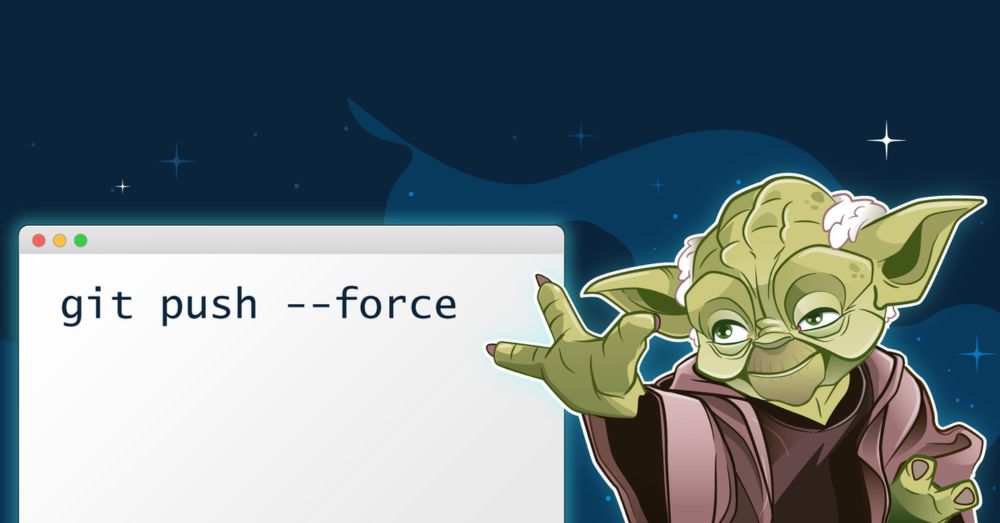
Force Push in Git - Everything You Need to Know
In this article, we will answer all the most popular questions surrounding the powerful Force Push command.
You should use it with caution if this is a project that several people work on.
It will be fine if you're the only person working on the repo.
28.07.2025 15:49 — 👍 1 🔁 0 💬 1 📌 0
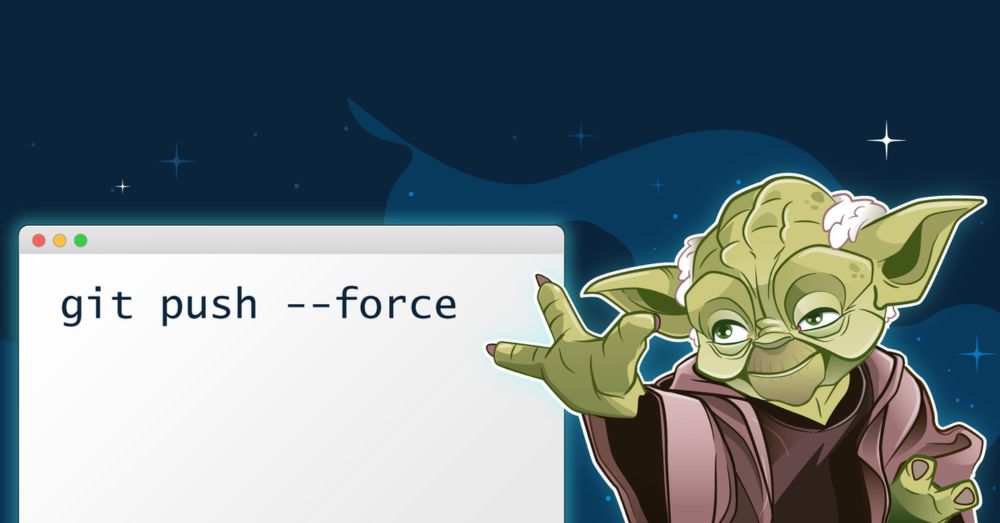
Force Push in Git - Everything You Need to Know
In this article, we will answer all the most popular questions surrounding the powerful Force Push command.
By editing the commit message, you will have a different history from the remote branch.
You can edit the commit message and "force push" your changes to the repo — that is a powerful command that can overwrite the remote’s commit history.
www.git-tower.com/blog/force-p...
28.07.2025 15:49 — 👍 0 🔁 0 💬 1 📌 0
1. Yes, to edit commit messages, you will need to head to the "Branches" view on the left sidebar – it won't be accessible from the "History" view.
2. You are probably seeing that dialog because you have already pushed your changes to the remote. (cont.)
28.07.2025 15:49 — 👍 0 🔁 0 💬 1 📌 0
Thanks for sharing this, Shiram! We will add this request to our list of improvements to address 😉
28.07.2025 13:25 — 👍 2 🔁 0 💬 0 📌 0
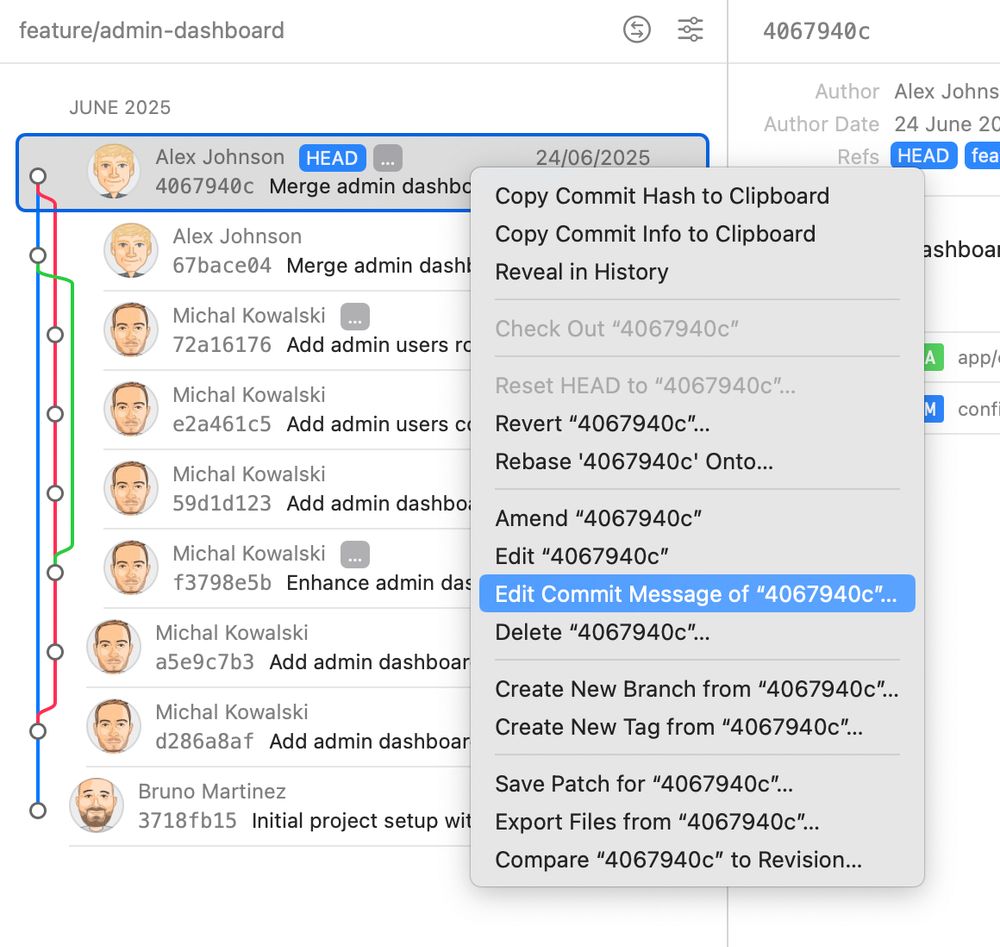
To edit the commit message, you first need to make sure that you have the correct branch checked out. Then, right-click the commit to find the "Edit Commit Message of [HASH]" option.
28.07.2025 13:23 — 👍 1 🔁 0 💬 1 📌 0
Thank you for recommending Tower, Stefan! 😊
28.07.2025 13:20 — 👍 2 🔁 0 💬 0 📌 0
Hi Shiram, yes, you can use CMD+SHIFT+U for pushing ✌️
28.07.2025 13:20 — 👍 1 🔁 0 💬 0 📌 0
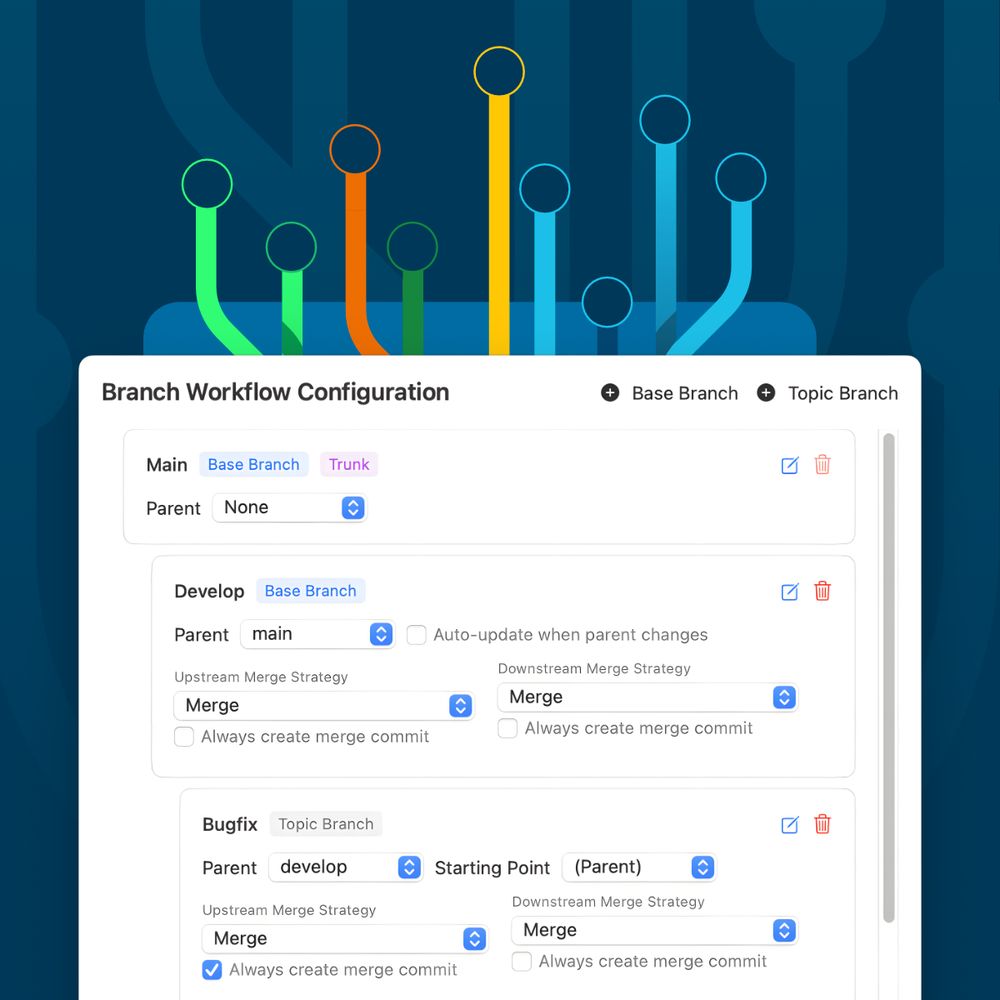
Tower 14 for Mac – Tower Workflows
Get ready for Tower Workflows, coming soon to Tower for Mac! 😎
25.07.2025 14:21 — 👍 2 🔁 0 💬 0 📌 0
Did you know? 🤔
To quickly AMEND the previous commit, press the ⌥ key (or hold CTRL+ALT on Windows). The "Commit" button will transform into "Amend" and the last commit message will automatically fill the message text field.
#gittowertips
24.07.2025 12:45 — 👍 1 🔁 0 💬 0 📌 0
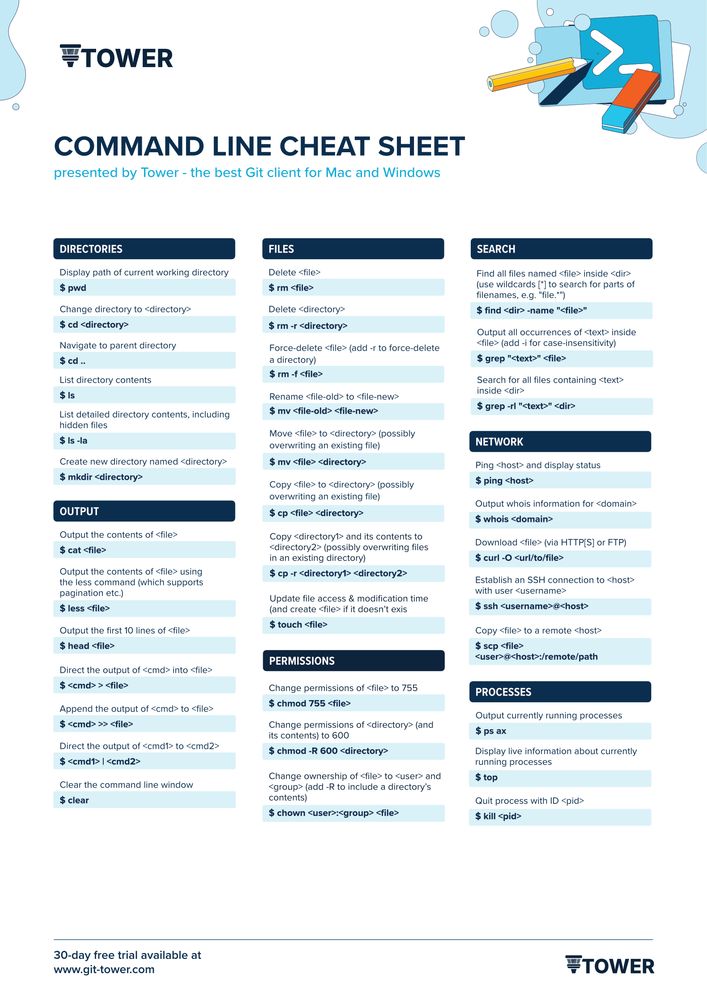
The command line remains an invaluable tool for a wide range of tasks.
Improve your CLI skills with our free cheat sheet, featuring essential commands you should know!
Download here 👉 www.git-tower.com/learn/cheat...
23.07.2025 10:59 — 👍 0 🔁 0 💬 0 📌 0

Did you know that Tower has an Affiliate Program? 🤔
You will receive a 25% commission for every purchase made through your affiliate link for as long as they remain a Tower customer!
Learn More 👉 www.git-tower.com/affiliate-p...
22.07.2025 13:00 — 👍 0 🔁 0 💬 0 📌 0