
There’s still a disclaimer included:
“The TechWoven Case is made from a woven textile to protect your iPhone. The material may show wear over time. Interaction with MagSafe accessories will leave slight imprints.”
#Apple #iPhone
@basvanderploeg.bsky.social
Designer. Maker. Apple. Tech. Smart Home. Makes things for companies like iCulture, Google, Athom and you!

There’s still a disclaimer included:
“The TechWoven Case is made from a woven textile to protect your iPhone. The material may show wear over time. Interaction with MagSafe accessories will leave slight imprints.”
#Apple #iPhone



You can easily attach cords or lanyards to both cases.
#Apple #iPhone



First impression: TechWoven feels much better and more durable compared to FineWoven.
The buttons seem to protrude more than the ones on the Silicon Case.
#Apple #iPhone




Got the new iPhone 17 Pro Max TechWoven and Silicon Cases early. ✨
#Apple #iPhone

Thinking about buying a Bambu Lab 3D printer?
They now have a referral program that gets you a 9% discount when buying your first printer! 🔥
eu.store.bambulab.com/referral/3d-...
This may sound like an ad (I will receive a giftcard for every referral), but I love these things.
#3DPrinting


Got sucked into the Meshtactic rabbit hole. Made and deployed multiple nodes this week.
Such a fun (and nerdy) thing.
Even received a message from someone that flew over in a plane.
It’s incredible what these tiny, cheap devices can do.

Look what showed up! 🦍👊
#DonkeyKong #Bananza #Nintendo



Made some Pokémon cartridges that can actually start the games in an emulator on my Mac (or iPhone). 💾
#3DPrinting #Pokemon
Watch the video by The Stock Pot here:
www.youtube.com/watch?v=Jhhw...
And read his blogpost with building instructions here:
www.thestockpot.net/videos/cartr...

I modified the cartridges so the labels are inset below the surface to prevent them from scratching.
The labels are printed on sticker sheets, then laminated with a plastic top layer, then cut and stuck onto the case.
#3DPrinting #Apple
Quick demo!
#3DPrinting #Apple




I saw a YouTube video about a physical media cartridge player made by The Stock Pot. 🔥
After a few small adjustments, I made my own. 🤓
The cartridges contain NFC chips that trigger automations when inserted into the player.
#3DPrinting #Apple

Just spotted Air Force One while landing at Schiphol Airport for the NATO summit. 🛬
24.06.2025 17:44 — 👍 1 🔁 0 💬 0 📌 0The second iOS 26 beta is so much smoother. Big improvement over the first beta. 🔥
#Apple #iOS26



Made some keychains featuring the new macOS Tahoe 26 cursor. 🖱️
#Apple #WWDC25 #macOS #3DPrinting
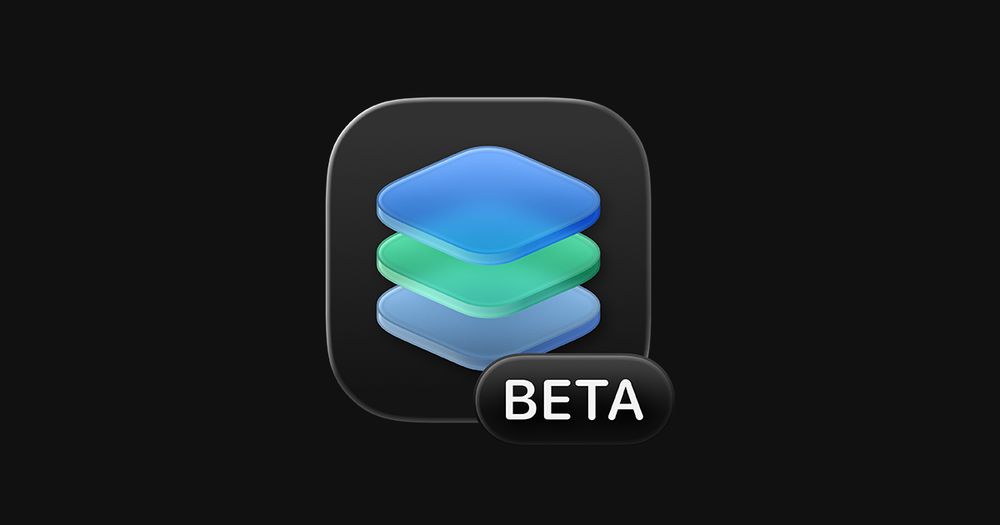
Icon Composer
developer.apple.com/icon-composer/
#WWDC25 #Apple

Updating all the things. 🙃
#WWDC25 #Apple
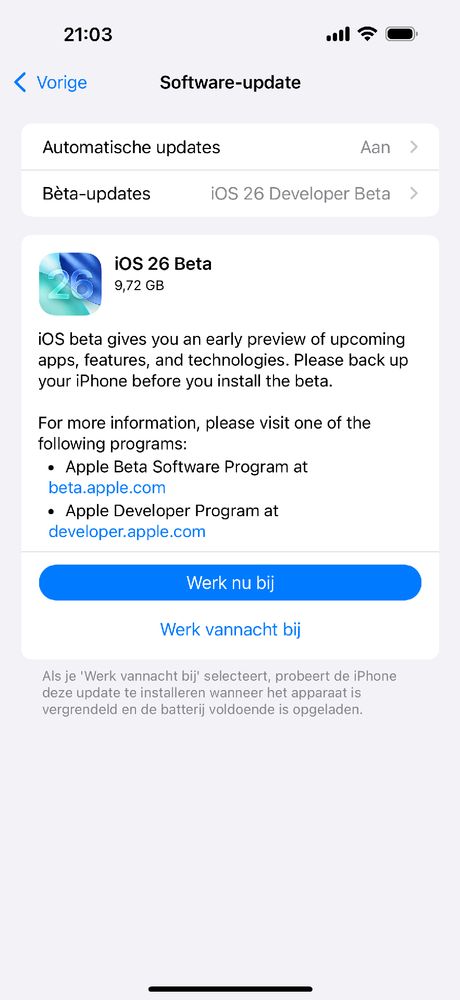
The iOS 26 Developer Beta is now available!
#WWDC25 #Apple
There we go!
#WWDC25 #Apple

The stream is live.
www.apple.com/apple-events...
#WWDC25 #Apple
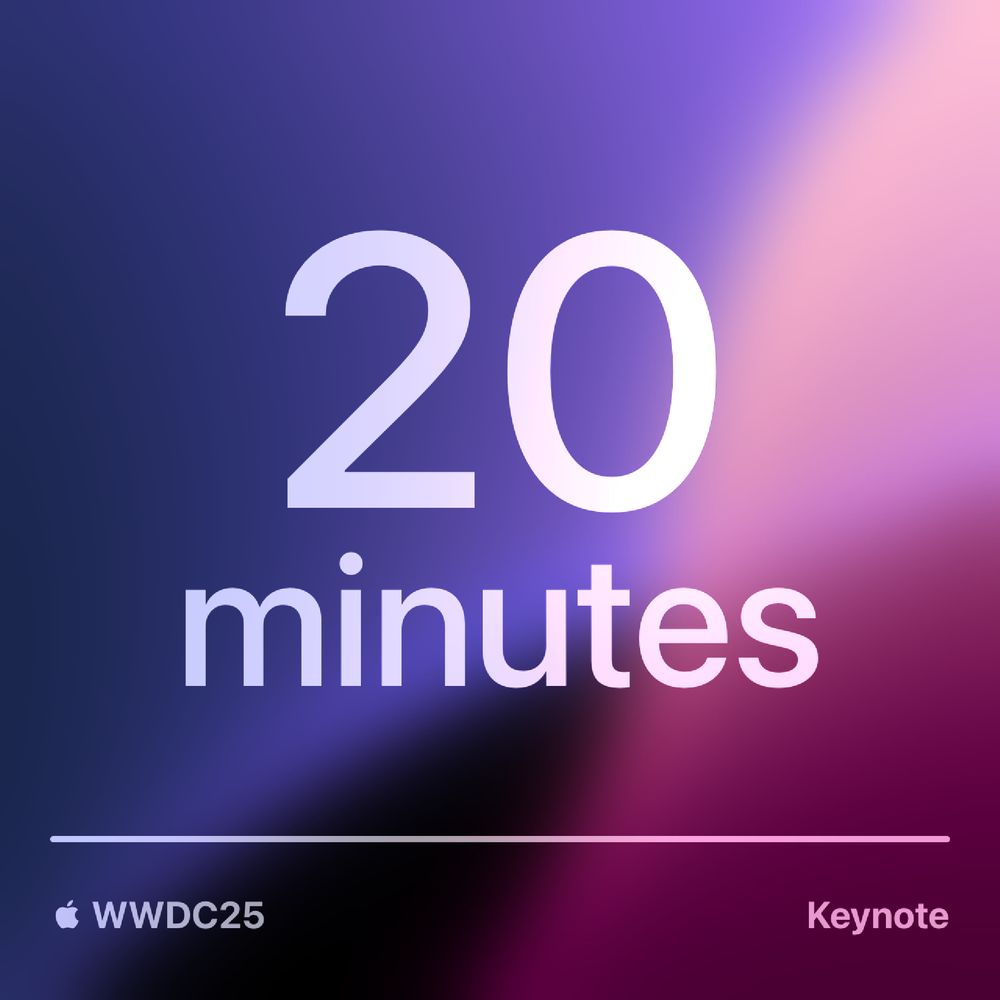
White text saying “20 minutes” on a blurred purple background.
20 minutes left!
#WWDC25 #Apple
No, the base is a separate piece:
makerworld.com/en/models/79...


Best 1-minute 3D print in the world. 🤓
#Apple #Mac #Finder #3DPrinting
🎇✨ Happy New Year, Bluesky! ✨🎇
#HappyNewYear

A neat, organized display of colorful watch bands stored in a gray tray with multiple compartments. The bands include silicone, fabric, and nylon materials in various colors like yellow, green, white, red, and gray, showcasing a stylish collection for interchangeable smartwatches.

A close-up of an empty gray watch band organizer tray with clean, evenly spaced grooves designed to hold multiple watch straps. In the background, another tray neatly stores colorful watch bands, adding a touch of organization and style to the workspace.

A close-up of an empty gray watch band organizer tray with clean, evenly spaced grooves designed to hold multiple watch straps.
Made an extra big version of the Apple Watch Band Holder Tray. ✨
It holds up to 18 bands(!!!) and prints super easily.
No more digging through clutter – keep your collection tidy and ready to match every outfit! ⌚️
Get it for free @ #MakerWorld:
makerworld.com/en/models/891984
#3DPrinting #Apple

A sleek, modern display stand holds an iPad mini in landscape orientation, mimicking the look of a desktop studio display. The stand features a minimalist design with a white, textured finish and a circular cutout in the support column. Text overlays on the image read “mini Studio Display Stand for iPad mini,” emphasizing the product’s purpose. The iPad screen displays vibrant colors in a macOS-style interface.
My iPad mini Studio Didplay Stand model is now available! 🖥️✨
Get it for free over at MakerWorld:
makerworld.com/en/models/78649…
#3DPrinting #Apple #Mac #iPad

iPad mini in a grey 3D printed holder that looks like a Apple Studio Display stand. It’s standing on a white table.

iPad mini in a grey 3D printed holder that looks like a Apple Studio Display stand. It’s standing on a white table. Shown from the back. The stand shows a two-point hinge that enables the iPad to move in different angles.

iPad mini in a grey 3D printed holder that looks like a Apple Studio Display stand. It’s standing on a white table. Shown from the back. The stand shows a two-point hinge that enables the iPad to move in different angles.

iPad mini in a grey 3D printed holder that looks like a Apple Studio Display stand. It’s standing on a white table. Shown from the top back. The stand shows a two-point hinge that enables the iPad to move in different angles.
After seeing the 3D printed Mac Pro case for the new Mac mini, I really wanted to make a mini Studio Display out of an iPad mini. 🤓
So here it is! The hinge is fully adjustable and can easily be tightened.
#3DPrinting #Apple #Mac #iPad

3D printed bust of Wellington, one of the Twins from Disney World’s Haunted Mansion. Printed in marble colored PLA filament. Pictured next to an Apple TV Remote to show the scale.

3D printed bust of Wellington, one of the Twins from Disney World’s Haunted Mansion. Printed in marble colored PLA filament.
My biggest 3D print so far. Nearly 50cm tall. (Apple TV Remote for scale.)
I keep getting amazed by the quality and speed of the X1-Carbon.
Disney fans may recognize it. 🏚️
#BambuLab #Disney #3DPrinting

Green and purple-blue 3D printed frogs. Magnetically holding on to a metal handle.

Mint green 3D printed frog. Magnetically holding on to a metal handle.

Green 3D printed frog. Magnetically holding on to a metal handle.

Green and purple-blue 3D printed frogs. Sitting on a wooden table with plank wall in the background.
Matt from “MatMire Makes” (former animator at Disney) just released his newest 3D print model on Patreon: the Tree Frog.
https://www.patreon.com/matmire_makes
Everything about it is great. 🤩
(And it even supports magnets‼️)
Let’s print!
#3DPrinting #BambuLab

🥴
18.08.2023 19:37 — 👍 0 🔁 0 💬 1 📌 0