
Developers Can Now Make Android Apps With Apple's Swift
26.10.2025 11:25 — 👍 32 🔁 1 💬 0 📌 0@darrendotcom.bsky.social
For my forever Space Sis: 🎂
💞
If you keep lowering your standards to “win” against the other side, eventually you’ll just be on the other side
22.10.2025 00:50 — 👍 5029 🔁 1005 💬 105 📌 58

People who have come to the United Kingdom legally, played by the rules and made it their home do not need to “go home”. This is their home.
I've written to Kemi Badenoch to give her the chance to reject these divisive calls from her frontbencher Katie Lam.
Ever since I finished Question Time, Reform have massively been on the attack.
Including a rant from Richard Tice entirely designed to distract from Reform and Russia.
Everyone should know about Nathan Gill, the bribes from Russia and the link to Reform.

Carla wearing a white t-shirt that says 'CARLA SAYS WEALTH TAX' in the same style as the iconic 'FRANKIE SAYS RELAX' tees.
Just trying on some of the new @greenparty.org.uk merch available at conference 👕😅💅
#CarlaSaysWealthTax #GPC25

In memoriam...
03.10.2025 11:38 — 👍 5536 🔁 1567 💬 59 📌 78Nobody cares about the victims in the Dallas ICE shooting apparently. The first I've heard about one of them was on CNN today. He's fighting for his life in the hospital --- he was brought to the US when he was 13. He's 33 now. No criminal record.
I just don't know what to say anymore.
Which is why it should be illegal to make payments to cybercrime groups, either directly or indirectly
28.09.2025 10:34 — 👍 7 🔁 2 💬 0 📌 0Keir Starmer's aides are reportedly telling him not to go to the COP30 climate conference, because Reform would attack him for it.
Yes, they might.
And he should wear it as a badge of honour.
Standing up for humanity, for science and a habitable planet.
Where's the hazard in that?

Channel 4 to mark Trump's state visit by dissecting more than 100 of his lies, in what the channel describes as “the longest uninterrupted reel of untruths, falsehoods and distortions ever broadcast on television”.
15.09.2025 11:26 — 👍 461 🔁 181 💬 15 📌 16It should be simple: people who cheer on violence in the UK can't enrich themselves with British taxpayers’ money.
That means Elon Musk – no government contracts for you, no energy supply license for you.

The most important news from today's reshuffle:
05.09.2025 19:22 — 👍 3766 🔁 515 💬 68 📌 31

Angela Rayner accidentally pays less tax than she should have, resigns, and the media gives her hell.
Nigel Farage deliberately pays less tax than he should have, and the media gives him a free pass.
That, right there, is the problem.

Ed Davey and Marie Goldman smiling while working on wooden boxes with a man at the Millrace Foundation workshop in Chelmsford.
It was a real privilege to visit the Millrace Foundation in Chelmsford with local MP @mariecgoldman.bsky.social
Since the 1990s, this brilliant project has been helping people living with long-term mental health needs to learn new skills, use their hands, and be part of a community.

Moving gas plants - which set the price of electricity- out of the market and into a nationally controlled reserve, would take £5bn off the UK’s energy bills
“Renewable energy is cheaper than gas but we’re not reaping all of the benefits clean power brings”
www.theguardian.com/business/202...
Feel sorry for Rayner. Hard to believe she was deliberately skirting the tax.
At least we’ve now set a high bar for government conduct again. Which, of course, the Tories/Remain will continue to limbo under.

Here’s the new podcast episode that I co-host on … enjoy.
overcast.fm/+AAAIr7lQ2j0

Expanding police live facial recognition vans to new areas (including Sussex) without MPs ever debating new laws for using this technology is pure dystopia. www.bbc.co.uk/news/article...
13.08.2025 07:14 — 👍 225 🔁 104 💬 12 📌 14can't sleep, can't stop thinking about how it is literally someone's job right now to trawl through every single porn site to check if they're meeting uk age verification requirements
31.07.2025 23:15 — 👍 3 🔁 1 💬 0 📌 0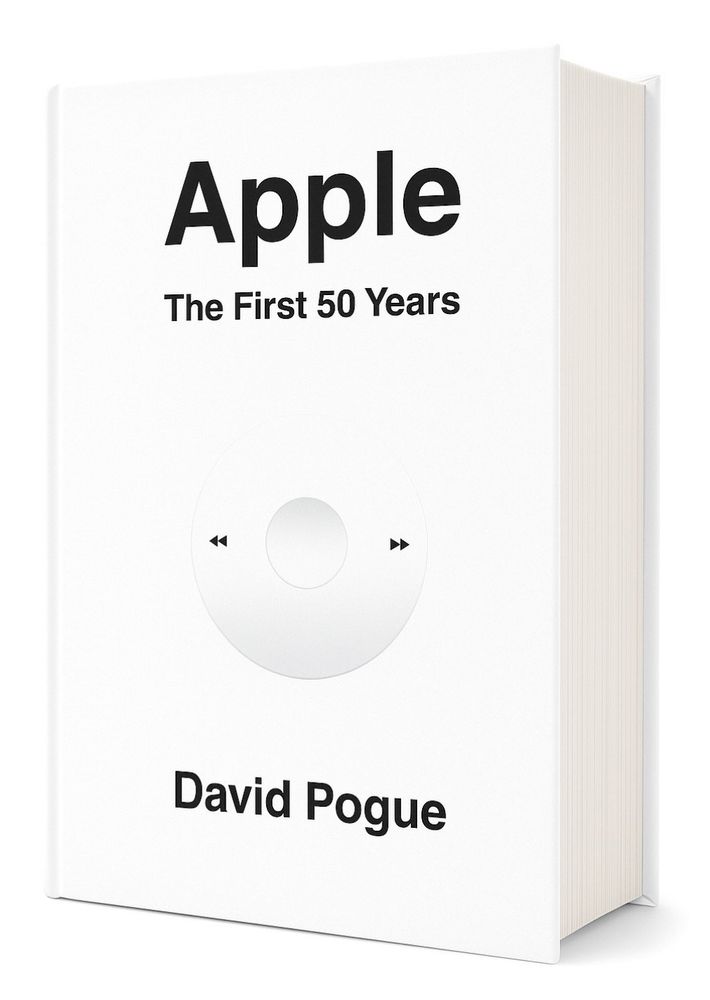
THIS is where I've been for the last two years: Writing a 600-page, full-color biography of Apple! 150 interviews, including current Apple brass. Pub date: March 2026, Simon & Schuster. Preorders are open!
www.AppleFirst50.com
Ok Keir Starmer, let’s see the RAF leading the way.
25.07.2025 12:31 — 👍 365 🔁 107 💬 33 📌 4
Horrible migrants are killing Europe, says horrible migrant arriving in Europe
25.07.2025 21:54 — 👍 5236 🔁 1208 💬 407 📌 121The PM should invite Mark Carney for an official visit and address to Parliament before Trump’s visit.
It would show Britain backs Canada against Trump’s damaging trade war. Now is the time to stand with the Commonwealth, not stand in Trump’s shadow like Nigel Farage.

Carla Denyer MP, with a rainbow-coloured umbrella in the background, wearing a sequinned top and smiling

A group of people stand underneath a pink, blue and white banner with text that says 'Bristol leading against transphobia'

A woman with white hair and wearing a floral dress holds a sign that says 'Lovely church ladies for trans rights'

A selfie of Carla Denyer with a group of Bristol Green Councillors and members at a Pride parade
🏳️🌈 Pride is a protest ✊ 🏳️⚧️
This year it's so obvious how much it's needed, as we face threats to roll back LGBTIQA+ rights in the UK and globally
It felt so important to be at @bristolpride.bsky.social with my community, standing shoulder to shoulder with our trans siblings. #Pride2025
So if the MAGA murder bill passes what're Democrats going to do? Spend the next 20 years clawing back Medicaid coverage? Or maybe it's time to actually fight for universal, single-payer, government-funded taxpayer subsidized Medi-FUCKIN-care for all.
01.07.2025 01:57 — 👍 430 🔁 64 💬 43 📌 1