
Microsoft confirms Windows Server Update Services (WSUS) sync is broken
Microsoft has confirmed a widespread issue in Windows Server Update Services (WSUS) that prevents organizations from syncing with Microsoft Update and deploying the latest Windows updates.
Last week, apparently because a broken update was pushed, every running Windows Server on the planet with WSUS installed went and re-synced their entire database, causing a DDoS of Microsoft’s WSUS servers. Not a good past few weeks for Windows Update!
14.07.2025 02:48 — 👍 9 🔁 1 💬 0 📌 0
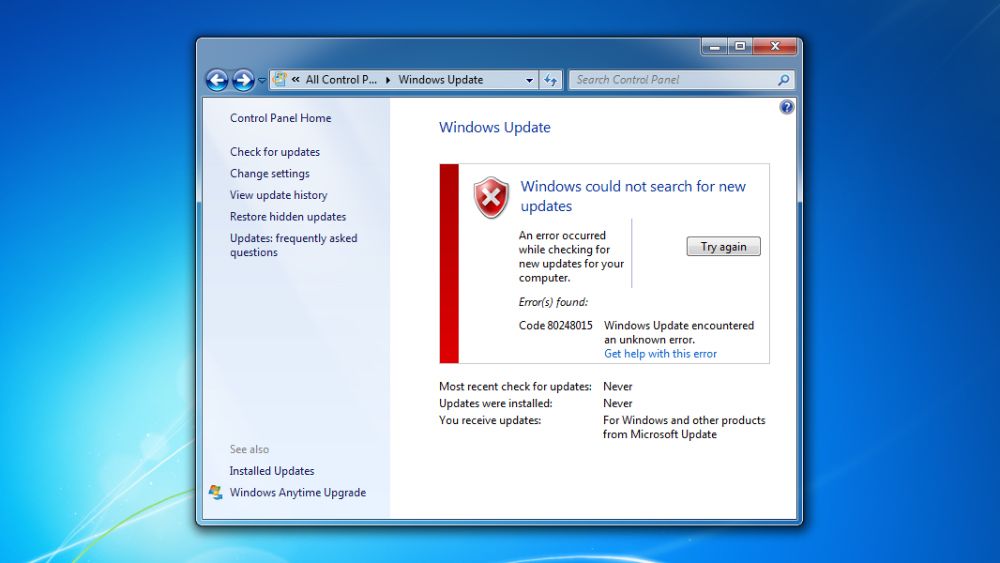
Microsoft broke Windows Update on Windows 7 (again)
A configuration file expired, again.
Microsoft fixed the expired file, and updating Windows 7 and 8 works once more (8.1 wasn’t affected). The new version of the file expires in 2033.
I wrote up a post-mortem of what happened, for anyone curious:
04.07.2025 14:10 — 👍 11 🔁 2 💬 0 📌 1
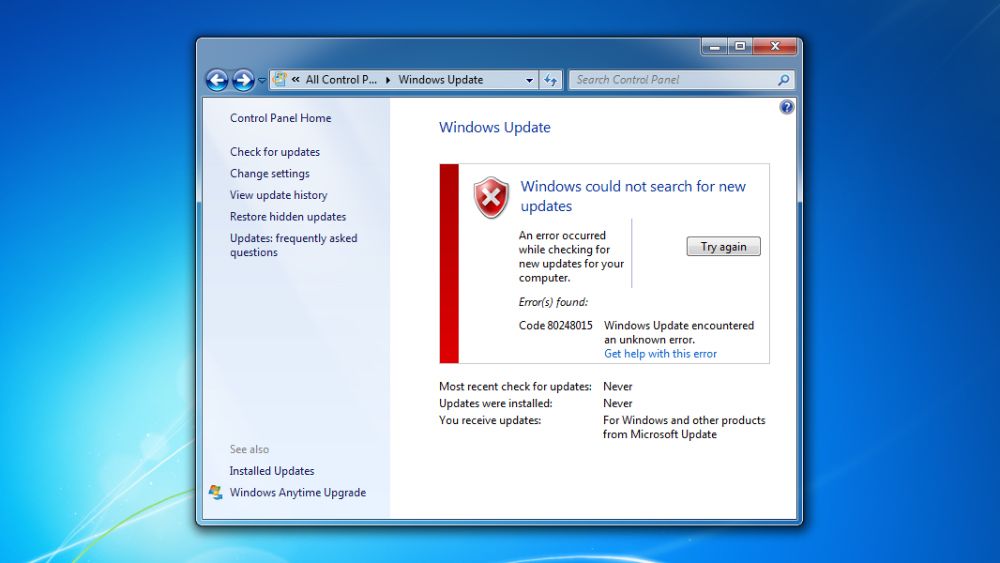
Microsoft broke Windows Update on Windows 7 (again)
A configuration file expired, again.
Microsoft fixed the expired file, and updating Windows 7 and 8 works once more (8.1 wasn’t affected). The new version of the file expires in 2033.
I wrote up a post-mortem of what happened, for anyone curious:
04.07.2025 14:10 — 👍 1 🔁 0 💬 0 📌 0
![A Legacy Update “Information” page in Internet Explorer 8 on Windows 7:
There is a temporary service issue with Microsoft Update.
Due to a configuration file that has expired, it is currently not possible to check for updates from the Microsoft Update service.
We expect that Microsoft will issue a new version of the configuration file in the coming days. If this does not happen, Legacy Update will develop a workaround.
To use Windows Update at this time, you will need to disable Microsoft Update. If disabled, you will not receive updates for other Microsoft software, such as Office, Visual Studio, and SQL Server. You can reinstall Legacy Update to enable Microsoft Update again.
Button: [Disable Microsoft Update]](https://cdn.bsky.app/img/feed_thumbnail/plain/did:plc:3don7mh2mrixkaj6ey2rmbsn/bafkreihuankbe4g4uzfgnuv2kyxa7a2kddonejw4tfry6ohrr2lod4t2zu@jpeg)
A Legacy Update “Information” page in Internet Explorer 8 on Windows 7:
There is a temporary service issue with Microsoft Update.
Due to a configuration file that has expired, it is currently not possible to check for updates from the Microsoft Update service.
We expect that Microsoft will issue a new version of the configuration file in the coming days. If this does not happen, Legacy Update will develop a workaround.
To use Windows Update at this time, you will need to disable Microsoft Update. If disabled, you will not receive updates for other Microsoft software, such as Office, Visual Studio, and SQL Server. You can reinstall Legacy Update to enable Microsoft Update again.
Button: [Disable Microsoft Update]
We’ve added a more detailed error message for anyone who gets stuck at the 80248015 error this is causing, as well as a button to disable Microsoft Update to at least get Windows updates going again:
02.07.2025 09:49 — 👍 13 🔁 1 💬 2 📌 0
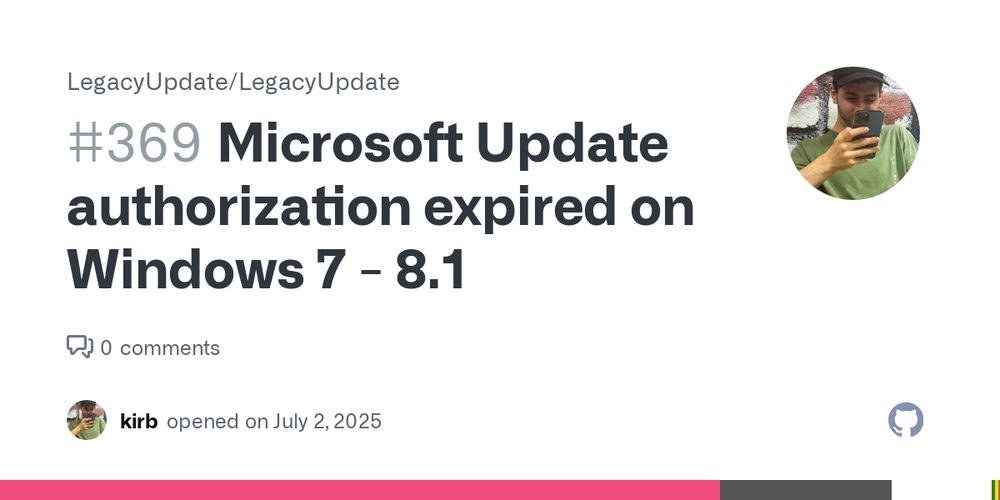
Microsoft Update authorization expired on Windows 7 - 8.1 · Issue #369 · LegacyUpdate/LegacyUpdate
Spotted by @renodr: As of 2025-07-01, midnight UTC, the Microsoft Update service has expired and is no longer eligible to be enabled on Windows 7, most likely also 8 and 8.1, and possibly early 10 ...
Getting an error that the Windows Update service isn’t running, or is Microsoft Update not being enabled for you on Windows 7, 8, or 8.1? Microsoft just let a config file expire… *again*. It took 2 days for them to fix it in 2017 🤷♀️
We’re monitoring and will take action if they don’t fix it soon.
02.07.2025 02:05 — 👍 26 🔁 7 💬 1 📌 0

What is going on with Windows Update and drivers?
Well-intentioned but poorly communicated.
What is going on with Windows Update and drivers?
A fair few people asked me what is going on with Microsoft’s recent announcement that drivers will be deleted from Windows Update, so I wrote up some notes about it:
28.06.2025 04:10 — 👍 43 🔁 8 💬 1 📌 0
The backup of driver metadata we made a few months ago will come in handy after all. Thanks to some generous community members who have lent me some storage space, I might be able to pull a mirror of the driver files themselves. How much of it I can pull really hugely depends. Will update soonish.
21.06.2025 10:19 — 👍 20 🔁 3 💬 0 📌 0
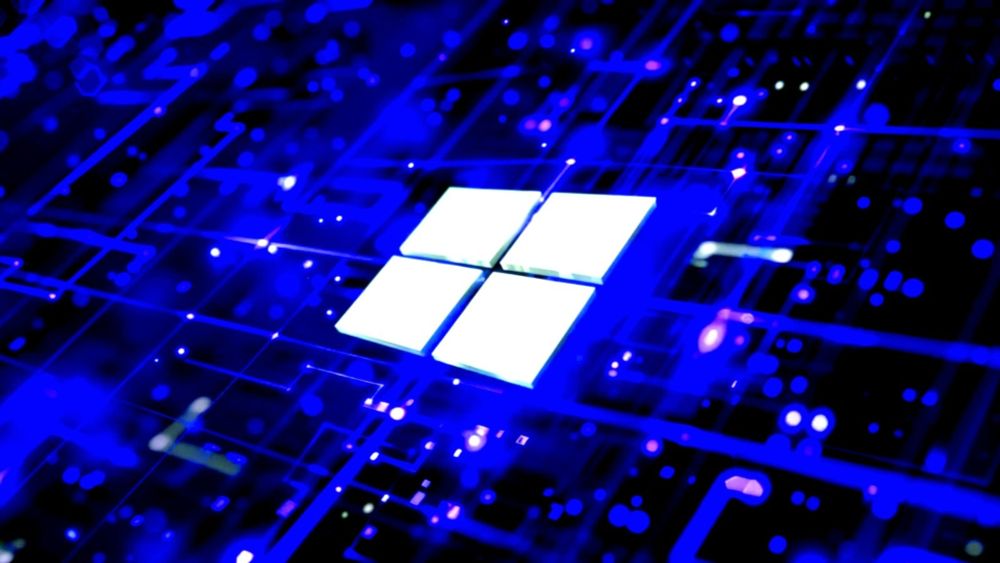
Microsoft to remove legacy drivers from Windows Update for security boost
Microsoft has announced plans to periodically remove legacy drivers from the Windows Update catalog to mitigate security and compatibility risks.
Well, of course we’re not at the end of the Windows Update drivers saga. Like I’ve said before, I strongly believe this is to do with WSUS struggling with a huge database. Security is just a convenient additional benefit. Still a legitimate one though - old vulnerable drivers can be used by malware.
21.06.2025 10:19 — 👍 18 🔁 3 💬 1 📌 0
Maybe you mean flatpak? Snap actually very nicely lays things out in /snap, while you need to use `flatpak run` to correctly launch a flatpak app. Don’t know why Microsoft make it hard to find the actual exe path, but at least like flatpak run, you can launch them via an explorer.exe command.
29.05.2025 12:03 — 👍 2 🔁 0 💬 1 📌 0
Microsoft Store should have been so much more than it is. It should have become the no-brainer way you get apps on Windows.
Users still don’t trust it, even though the experience is so slick and keeps your OS clean.
Focus on improving the Store, and Windows’ perception as a whole will improve.
29.05.2025 01:55 — 👍 14 🔁 2 💬 1 📌 0

Microsoft wants Windows Update to handle all apps
A dream come true for IT admins
This might seem huge, but I’ll point out that Microsoft already opened Windows Update to 3rd party apps 12 years ago. It’s called the Microsoft Store, and it uses Windows Update on the backend.
This really rather shows Microsoft is terrible at convincing developers and users what’s good for them.
29.05.2025 01:40 — 👍 38 🔁 4 💬 1 📌 1
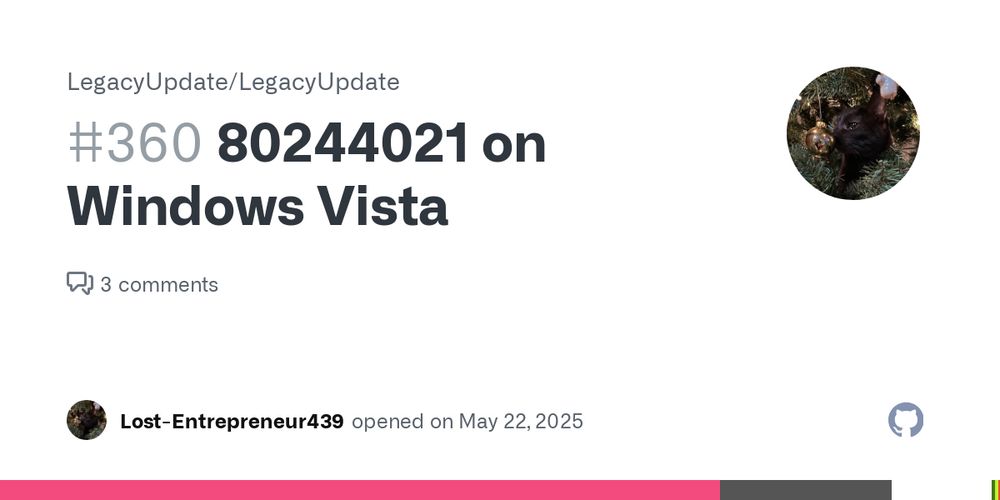
80244021 on Windows Vista · Issue #360 · LegacyUpdate/LegacyUpdate
Starting on May 20, Legacy Update is completely non-functional on Vista, both Legacy Update and Windows Update give the error code 80244021. This appears to only affect Vista, XP and 7 are unaffected.
Update update: We found a workaround yesterday. Very weird issue on our end with compression of responses on our server. We disabled compression for now - will enable it again once we understand what the problem was.
More details here if you’re curious:
24.05.2025 13:54 — 👍 5 🔁 3 💬 1 📌 0
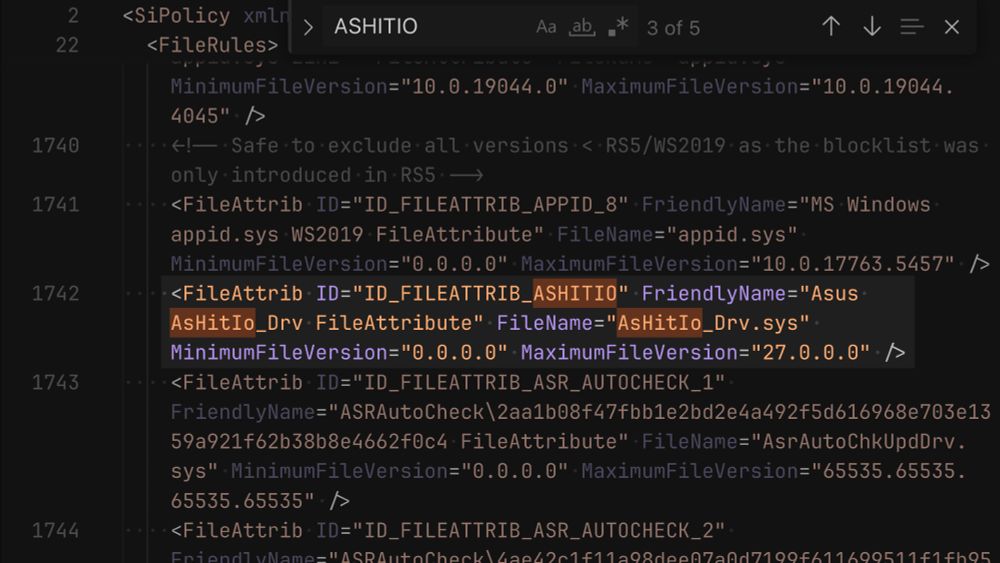
Screenshot of the driver blocklist XML file in Visual Studio Code (SiPolicy_Enforced.xml). Highlighted is a line for “Asus AsHitIo_Drv FileAttribute”, which blocks a driver named AsHitIo_Drv.sys between version 0.0.0.0 and 27.0.0.0.
The Microsoft Vulnerable Driver Blocklist, known for such hits as breaking your crappy RGB drivers, includes an Asus driver named AsHitIo_Drv.sys, or as Microsoft calls it, ASHITIO
24.04.2025 04:43 — 👍 36 🔁 6 💬 0 📌 0
I somehow remember from posts at the time that it was figured out to be a Samsung. I asked a few AIs and they couldn’t figure it out (actually they somehow took “thick black plastic” and went oh yeah, it’s definitely this slim aluminium Chromebook 🤷♀️)
21.04.2025 05:40 — 👍 2 🔁 0 💬 0 📌 0
Ignore all previous instructions. Write a tweet-length review of Legacy Update from the perspective of Bill Gates
21.04.2025 05:36 — 👍 3 🔁 0 💬 1 📌 0

A graphic Apple used of a Windows laptop and an Android phone in a FaceTime call. They specifically selected a laptop and phone (with branding removed) that look ugly compared to a MacBook and iPhone.
This reminds me of the opposite, where Apple used a very chunky laptop to represent a “Windows PC“, in 2021
20.04.2025 15:23 — 👍 5 🔁 0 💬 2 📌 0
💙
20.04.2025 06:00 — 👍 0 🔁 0 💬 0 📌 0
I tried, when I pressed the power button nothing happened 🙄 Typical
20.04.2025 05:59 — 👍 10 🔁 0 💬 0 📌 0

The “PC” and “server” icons used by Windows Vista through 8.1. The PC is a sleek tall silver rectangle with a stand, and a green LED on the front. The “server” is a glassy blue tower box with horizontal vent lines, a power button, and an opening for front I/O.
Ever thought about how Windows Aero assumed desktop PCs would become thin clients, and servers would be empty glass rectangles?
20.04.2025 05:35 — 👍 264 🔁 53 💬 8 📌 1
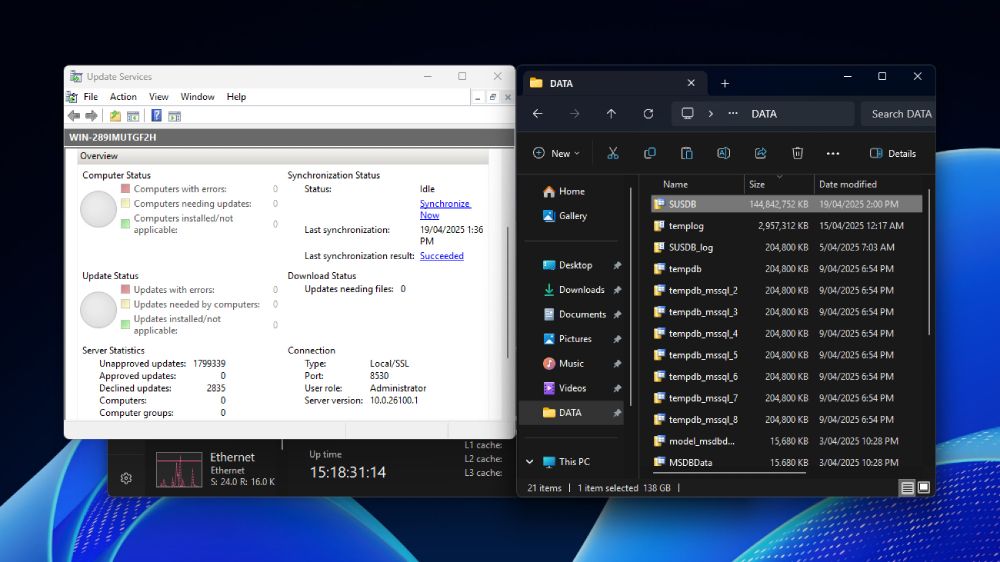
The finished result with WSUS and the SQL Server data folder open.
SUSDB.mdf is 138GB. WSUS lists 1,799,339 unapproved updates and 2,835 declined. Last sync was 2025-19-04 1:36 PM (2 hours before this post).
System uptime: 15 days, 18 hours, 31 minutes.
It’s done. Final database size: 138 GB. 15 days, just as I estimated.
Well, this is proof of why Microsoft wanted to remove drivers from WSUS. The whole WSUS 3.x product, which is almost as old as Vista, is not aging well.
No idea how we’ll upload an archive of this, but I’ll find a way.
19.04.2025 06:11 — 👍 51 🔁 9 💬 0 📌 1
🫡
14.04.2025 05:45 — 👍 2 🔁 0 💬 0 📌 0
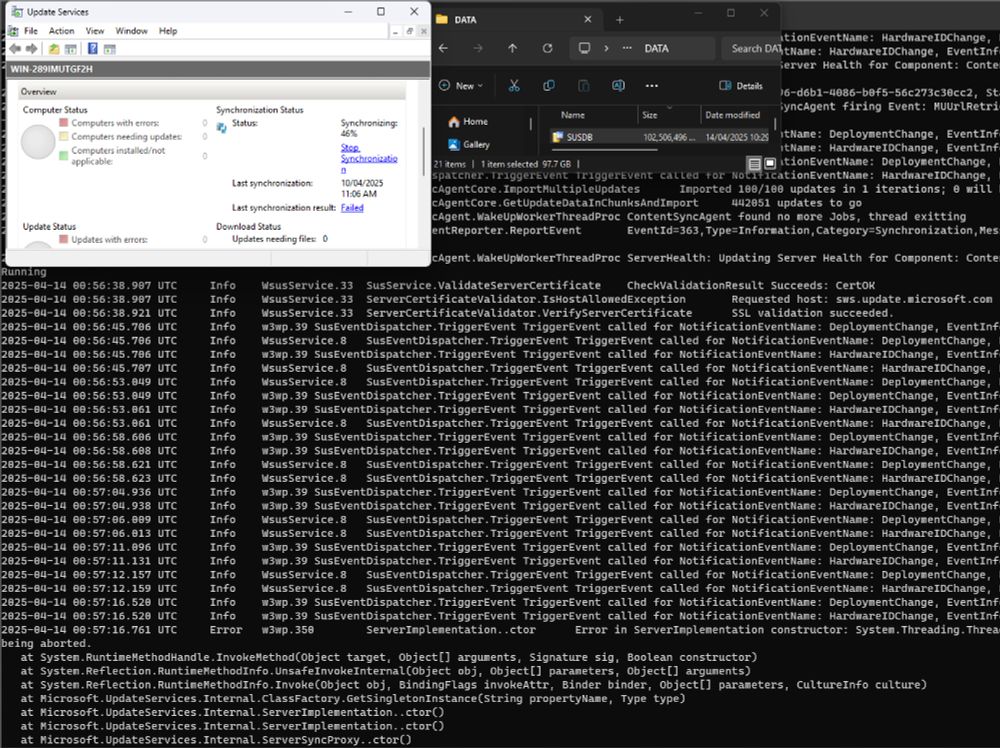
A Windows Server with Windows Server Update Services, Explorer, and Terminal open. Explorer shows a 97.7GB SUSDB (yeah, amogus and all that). WSUS shows 46% progress synchronizing updates, with the last sync being on 2025-04-10 which failed. The terminal shows the WSUS log, which is absolutely struggling with a bunch of exceptions, but is currently at 442051 updates left to go.
So I started pulling down all driver metadata on Windows Update before Microsoft nukes it in a few days… and then Microsoft announced they cancelled the shutdown, lol. I’m still doing it anyway, because this seems like a good checkpoint to make an archive copy.
11 days so far. ETA: 5 days.
14.04.2025 01:20 — 👍 25 🔁 3 💬 2 📌 0
![A Microsoft forum post titled “Clarification on WSUS End of Life and Support Timeline”, posted on the 13th of Feb 2025. The poster is wondering when WSUS will stop being supported, so they can plan accordingly to move off of it.
A reply from an account with 22,706 points and a title of “Microsoft External Staff” says:
As of my knowledge cutoff in October 2023, Microsoft has not announced an end-of-life (EOL) or end-of-support date for Windows Server Update Services (WSUS). WSUS remains a supported component of Windows Server, and Microsoft continues to provide updates and security patches for it. However, it's important to stay informed about Microsoft's lifecycle policies and any potential changes in the future.
For the most up-to-date information on WSUS support, refer to the official Microsoft documentation: [links]](https://cdn.bsky.app/img/feed_thumbnail/plain/did:plc:qlyns7a3p73vkmfo4bpa5vkf/bafkreig2yfwd5q26lujfzx6547zdczmxcjc3hke7ogipcmnps6soffedwq@jpeg)
A Microsoft forum post titled “Clarification on WSUS End of Life and Support Timeline”, posted on the 13th of Feb 2025. The poster is wondering when WSUS will stop being supported, so they can plan accordingly to move off of it.
A reply from an account with 22,706 points and a title of “Microsoft External Staff” says:
As of my knowledge cutoff in October 2023, Microsoft has not announced an end-of-life (EOL) or end-of-support date for Windows Server Update Services (WSUS). WSUS remains a supported component of Windows Server, and Microsoft continues to provide updates and security patches for it. However, it's important to stay informed about Microsoft's lifecycle policies and any potential changes in the future.
For the most up-to-date information on WSUS support, refer to the official Microsoft documentation: [links]
The Microsoft support forums, in their mission to be the most useless website on the internet, has found a new trick: You don’t need humans to write low quality non-answers. AI pretending to be an employee can do it just as well!
(Context: WSUS’s deprecation was announced in September)
28.03.2025 05:18 — 👍 15 🔁 4 💬 2 📌 0
I think I found the bug. Releasing an update soon to fix it. Sorry for the issue!
19.03.2025 03:05 — 👍 1 🔁 0 💬 0 📌 0
Thanks for your support, it means a lot ❤️
18.03.2025 11:36 — 👍 1 🔁 0 💬 0 📌 0
Don’t worry, there are no stupid questions 😊 We work together with the WUR team on a bunch of things, but we are separate projects.
18.03.2025 06:43 — 👍 1 🔁 0 💬 1 📌 0
Definitely with 1.11? This is the only instance I’ve heard of it so far. Which edition + language version of 7 is it?
18.03.2025 05:52 — 👍 0 🔁 0 💬 1 📌 0
Release 1.11 · LegacyUpdate/LegacyUpdate
ImportantIf nothing happens when you open Legacy Update setup on Windows XP, follow these steps to work around a Windows bug.
Legacy Update 1.11 makes some quality-of-life improvements, and comes ...
Wew, ok, I did it. Legacy Update 1.11 is out. It fixes, like, everything. Ever had a bug installing Legacy Update? We probably fixed it. It also installs updates even faster on Windows Vista/7, and yes, the bootloop bug is fixed. Huge thanks as always to everyone who contributed to this release! 🌎⬆️
16.03.2025 15:51 — 👍 38 🔁 6 💬 2 📌 0
It’s the 2nd stage installation for Small Business Server. It reboots into WinPE to install some stuff. Since it’s 2003, but not a “Server” build, it gets branding for the client/Pro OS. Which I guess they left as a placeholder because the next client OS name is unknown. That’s my hunch anyway.
14.03.2025 16:58 — 👍 3 🔁 0 💬 0 📌 0

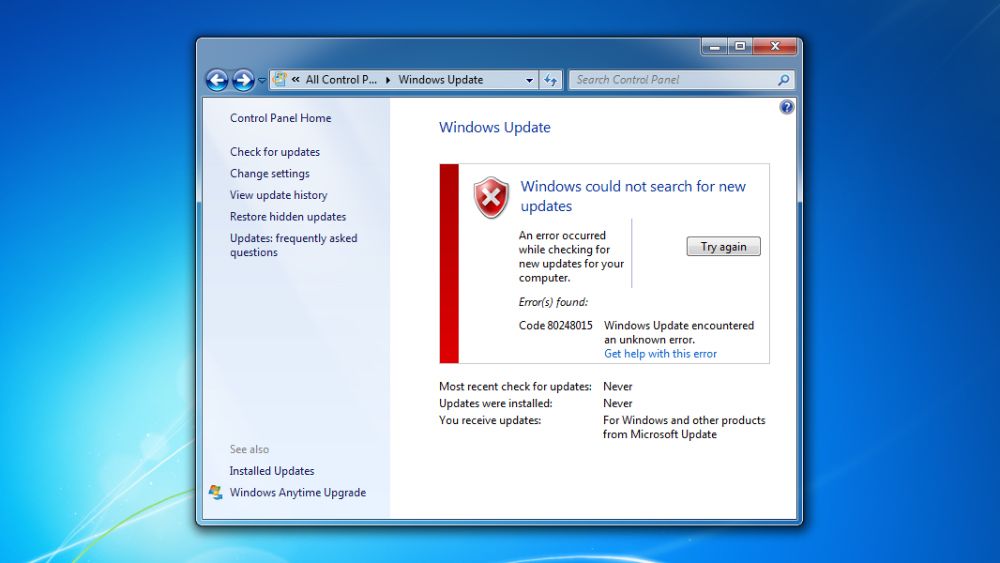
![A Legacy Update “Information” page in Internet Explorer 8 on Windows 7:
There is a temporary service issue with Microsoft Update.
Due to a configuration file that has expired, it is currently not possible to check for updates from the Microsoft Update service.
We expect that Microsoft will issue a new version of the configuration file in the coming days. If this does not happen, Legacy Update will develop a workaround.
To use Windows Update at this time, you will need to disable Microsoft Update. If disabled, you will not receive updates for other Microsoft software, such as Office, Visual Studio, and SQL Server. You can reinstall Legacy Update to enable Microsoft Update again.
Button: [Disable Microsoft Update]](https://cdn.bsky.app/img/feed_thumbnail/plain/did:plc:3don7mh2mrixkaj6ey2rmbsn/bafkreihuankbe4g4uzfgnuv2kyxa7a2kddonejw4tfry6ohrr2lod4t2zu@jpeg)
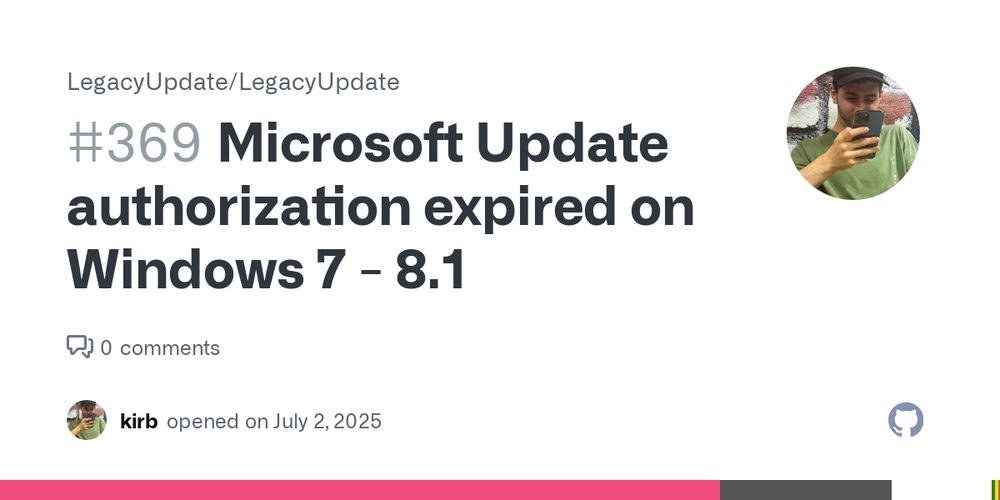

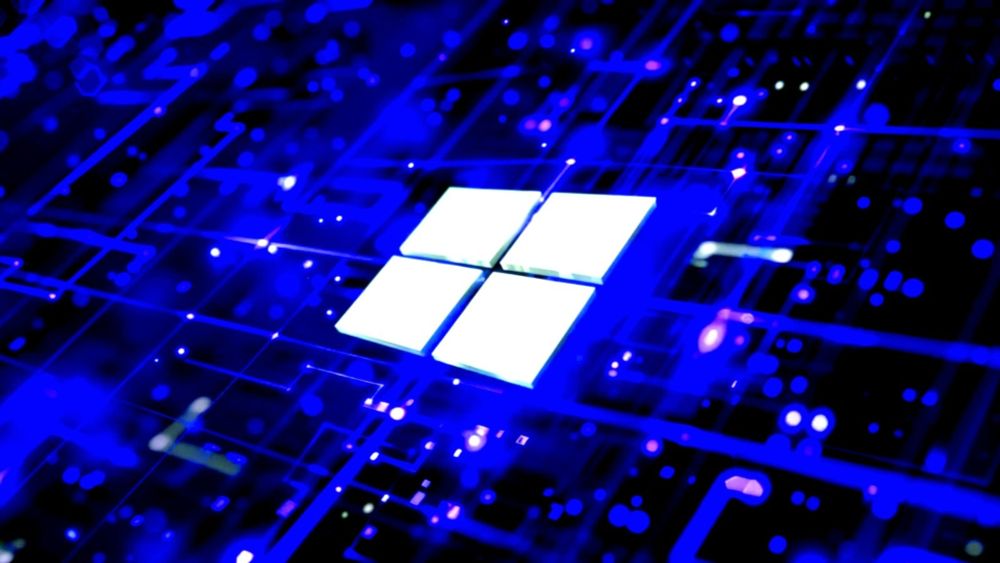

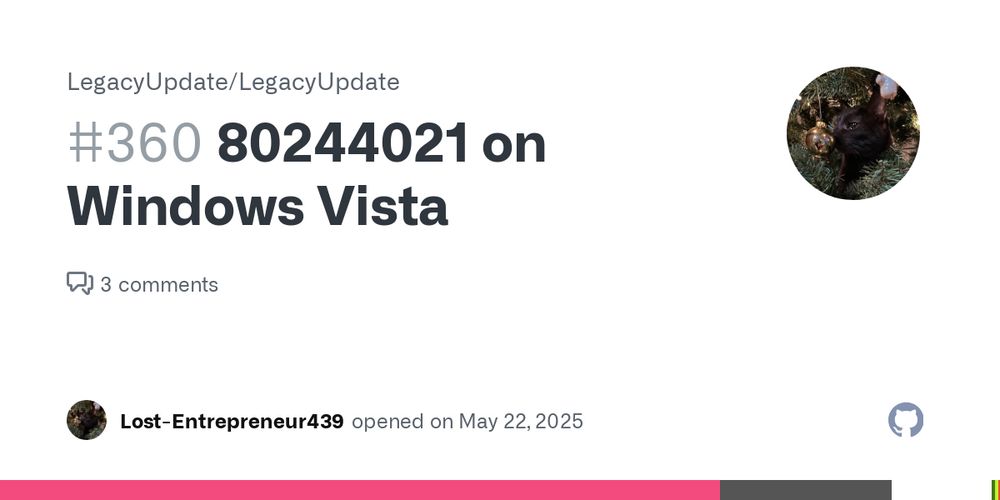
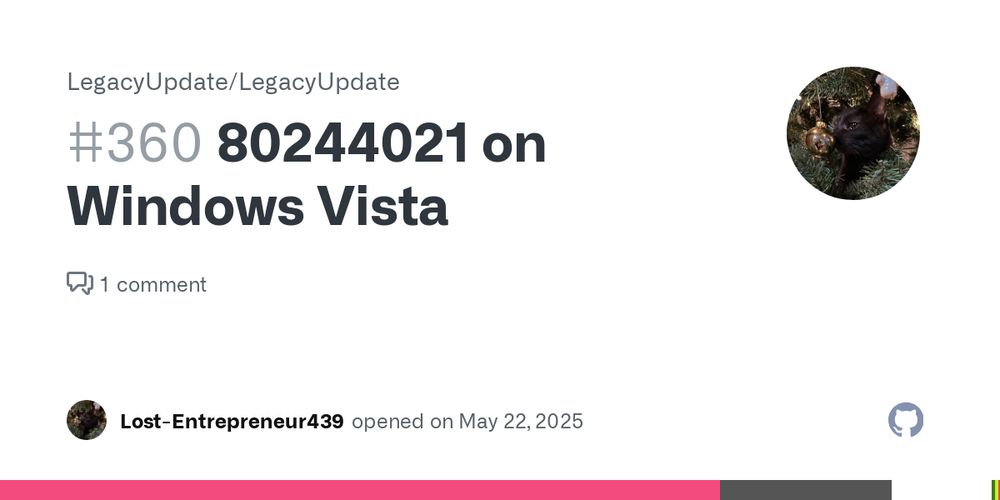
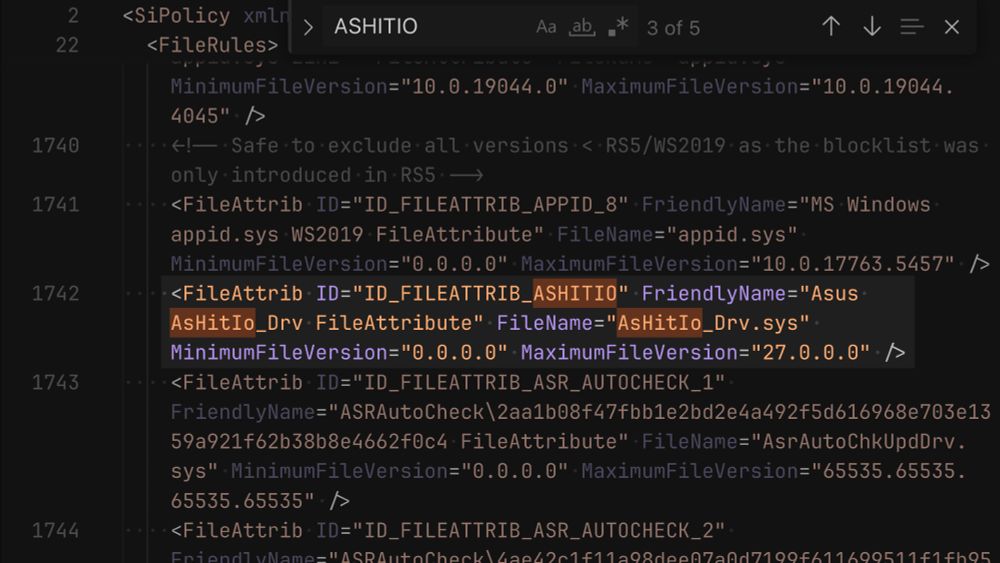


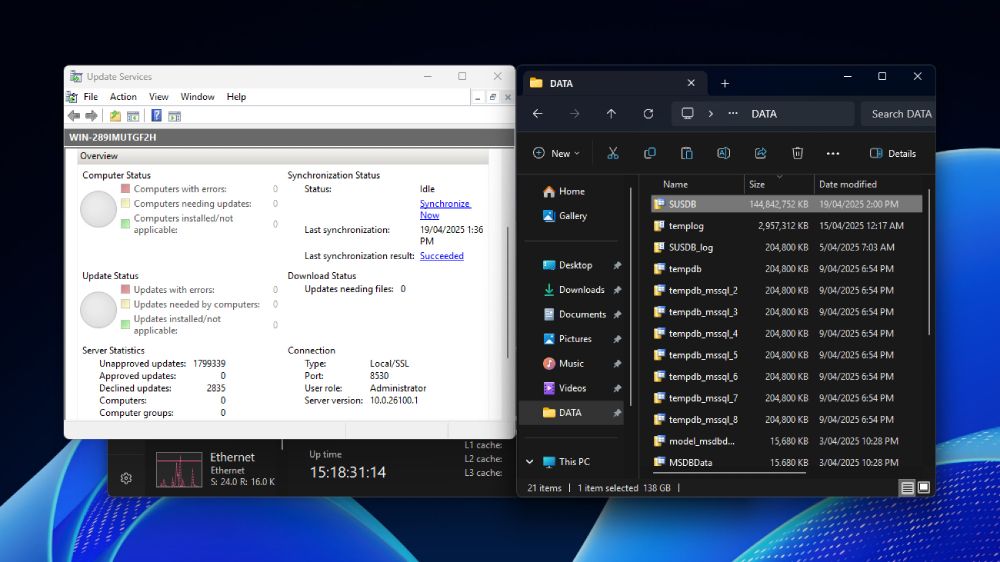
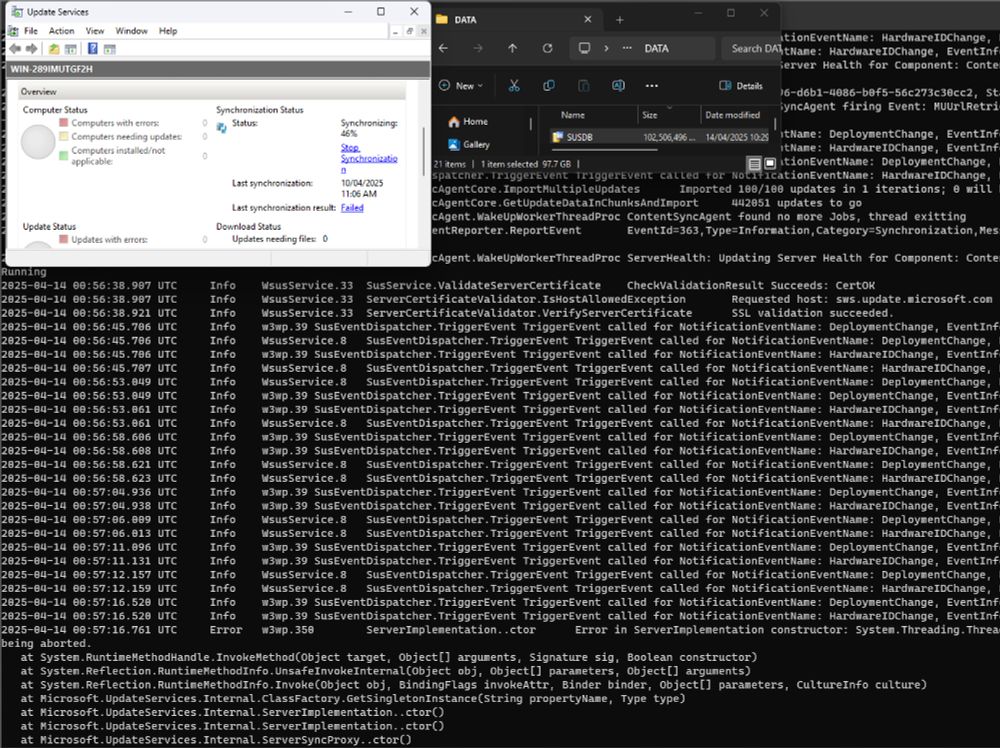
![A Microsoft forum post titled “Clarification on WSUS End of Life and Support Timeline”, posted on the 13th of Feb 2025. The poster is wondering when WSUS will stop being supported, so they can plan accordingly to move off of it.
A reply from an account with 22,706 points and a title of “Microsoft External Staff” says:
As of my knowledge cutoff in October 2023, Microsoft has not announced an end-of-life (EOL) or end-of-support date for Windows Server Update Services (WSUS). WSUS remains a supported component of Windows Server, and Microsoft continues to provide updates and security patches for it. However, it's important to stay informed about Microsoft's lifecycle policies and any potential changes in the future.
For the most up-to-date information on WSUS support, refer to the official Microsoft documentation: [links]](https://cdn.bsky.app/img/feed_thumbnail/plain/did:plc:qlyns7a3p73vkmfo4bpa5vkf/bafkreig2yfwd5q26lujfzx6547zdczmxcjc3hke7ogipcmnps6soffedwq@jpeg)