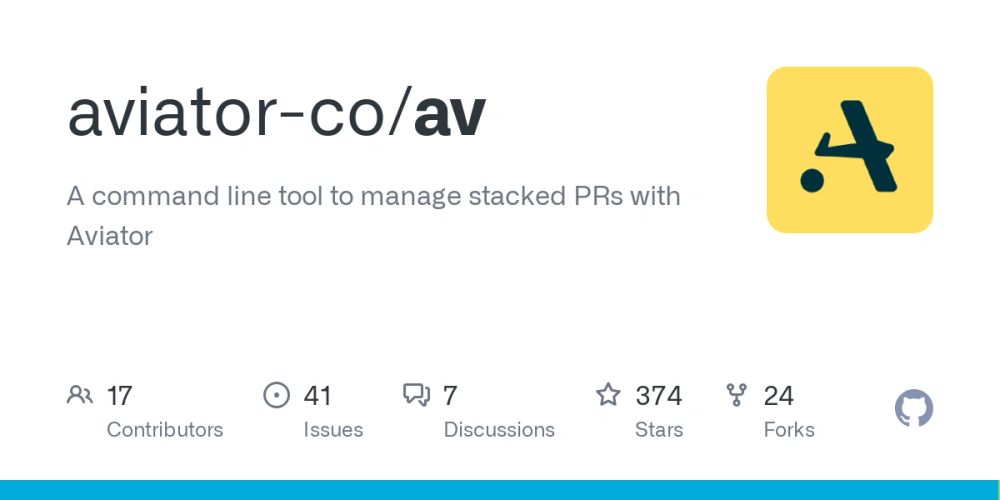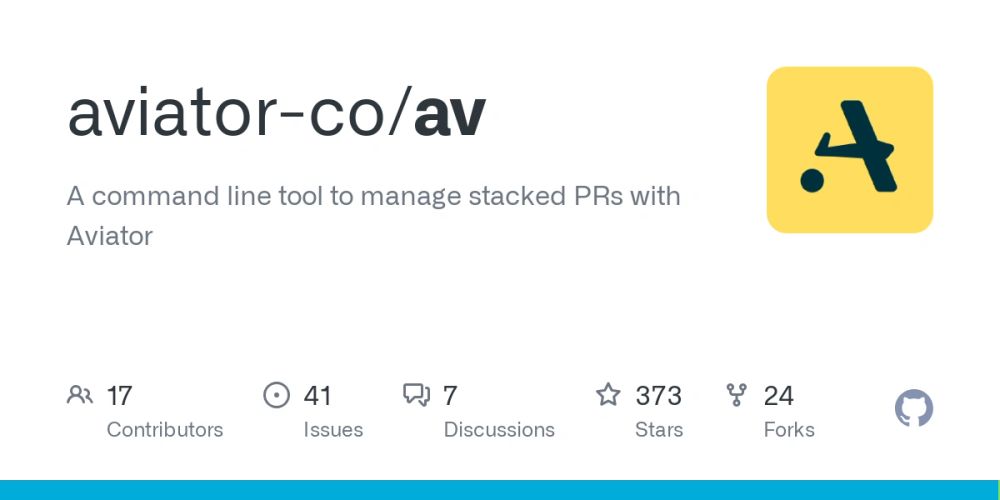I hope you've found this thread helpful and learnt something new.
If you did:
✅ Follow me @sumitsaurabh927 for more.
✅ Like and comment down below
✅ Repost the quote below:
04.03.2025 14:34 — 👍 0 🔁 0 💬 0 📌 0
🔟 Final Takeaway: Use Git Stash Wisely
✔️ Great for quick, temporary saves
❌ Not a replacement for commits
💡 When in doubt, create a branch instead
04.03.2025 14:34 — 👍 0 🔁 0 💬 1 📌 0
9️⃣ Bonus: Recovering a Dropped Stash 😱
Accidentally dropped a stash? You might still recover it:
Try: git fsck --lost-found and look for stash-like commits.
04.03.2025 14:34 — 👍 0 🔁 0 💬 1 📌 0
8️⃣ Managing & Cleaning Up Stashes
🗑 Clear all stashes: git stash clear
🗑 Delete a specific stash: git stash drop stash@{1}
Pro tip: If you use stashes often, clean them up regularly!
04.03.2025 14:34 — 👍 0 🔁 0 💬 1 📌 0
7️⃣ Better Alternatives to git stash
🚀 Use WIP commits: git commit -m "WIP"
🚀 Create a temporary branch
🚀 Use git worktree for parallel work
04.03.2025 14:34 — 👍 0 🔁 0 💬 1 📌 0
6️⃣ When You Shouldn’t Use git stash ❌
🚨 If your work is important (stashes aren’t safe long-term)
🚨 If you switch tasks often (easy to forget stashes)
🚨 If you need team visibility (stashes are local, not shared)
04.03.2025 14:34 — 👍 0 🔁 0 💬 1 📌 0
5️⃣ When You Should Use git stash ✅
✔️ Switching branches temporarily
✔️ Need a clean working directory for testing
✔️ Quickly save work without committing
04.03.2025 14:34 — 👍 0 🔁 0 💬 1 📌 0
4️⃣ Applying a Specific Stash
If you have multiple stashes, apply a specific one using:
git stash apply stash@{2}
This applies the 3rd stash in your history (zero-based index).
04.03.2025 14:34 — 👍 0 🔁 0 💬 1 📌 0
3️⃣ Keep Track of Stashes with Messages
By default, stashes are unnamed, which can get messy. Instead, use:
📝 git stash push -m "WIP: Fixing login bug"
📜 View stash history: git stash list
04.03.2025 14:34 — 👍 1 🔁 0 💬 1 📌 0
2️⃣ The Basics: Stashing and Applying
🗄 Stash changes: git stash
♻️ Apply latest stash: git stash pop (removes it from stash history)
🔄 Apply without removing: git stash apply
04.03.2025 14:34 — 👍 1 🔁 0 💬 1 📌 0
1️⃣ What Is git stash?
🔹 Temporarily saves uncommitted changes
🔹 Cleans your working directory
🔹 Lets you switch branches without committing
🔹 Think of it as a clipboard for your code
04.03.2025 14:34 — 👍 1 🔁 0 💬 1 📌 0
The Right Way to Use Git Stash (And When You Shouldn’t) 🎩🚀
Ever needed to switch branches but didn’t want to commit half-done work?
'git stash' to the rescue!
But misusing it can cause headaches.
Here’s how to use it correctly (and when to avoid it) 👇
04.03.2025 14:34 — 👍 1 🔁 1 💬 1 📌 0
I hope you've found this thread helpful and learnt something new.
If you did:
✅ Follow me @sumitsaurabh927 for more.
✅ Like and comment down below
✅ Repost the quote below:
03.03.2025 16:05 — 👍 0 🔁 0 💬 0 📌 0
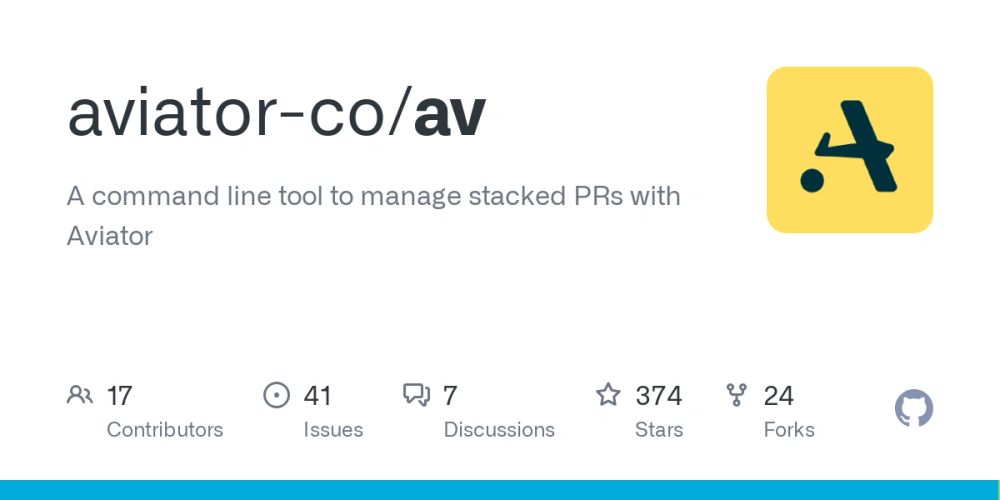
GitHub - aviator-co/av: A command line tool to manage stacked PRs with Aviator
A command line tool to manage stacked PRs with Aviator - aviator-co/av
Don't forget to checkout our completely free tool 'av' cooked in the kitchens of @Aviator_co_ 🍜
It helps you create and manage stacked PRs completely free.
🔗: github.com/aviator-co/av
03.03.2025 16:05 — 👍 0 🔁 0 💬 1 📌 0
7️⃣ Bonus: Stacked PRs Work Best With Feature Flags 🚩
🔹 Ship incomplete features behind flags
🔹 Merge incrementally without affecting users
🔹 Reduce risk of breaking production
03.03.2025 16:05 — 👍 2 🔁 0 💬 1 📌 0
6️⃣ Merge Strategy: Bottom-Up vs. Top-Down
🔹 Bottom-up: Merge base PR first, then the next
🔹 Top-down: Rebase from the base PR as you go
Tools like gh stack & av make this effortless!
03.03.2025 16:05 — 👍 0 🔁 0 💬 1 📌 0
5️⃣ Example: Adding a Dark Mode Feature 🌙
❌ One Big PR – Backend, API, UI, styles, settings all in one = 🔥
✅ Stacked PRs:
1️⃣ Backend: Store dark mode preference
2️⃣ API: Expose preference
3️⃣ UI: Toggle switch + styles
Much easier to review!
03.03.2025 16:05 — 👍 1 🔁 0 💬 1 📌 0
4️⃣ Developers Benefit Too 🚀
🔹 Less waiting for approvals
🔹 Merge work incrementally instead of all at once
🔹 Avoid rewriting code due to delayed feedback
🔹 Keep main branch stable while shipping fast
03.03.2025 16:05 — 👍 0 🔁 0 💬 1 📌 0
3️⃣ Reviewers Love Stacked PRs ❤️
✅ Faster reviews (small changes = quick feedback)
✅ Focused discussions (each PR solves one problem)
✅ Fewer merge conflicts (less code churn)
✅ Easier debugging (pinpoint issues in smaller PRs)
03.03.2025 16:05 — 👍 0 🔁 0 💬 1 📌 0
2️⃣ What Are Stacked PRs?
🔹 A sequence of smaller, dependent PRs
🔹 Each PR builds on the previous one
🔹 Easier to review since each PR focuses on a single step
Example:
✅ PR 1: Refactor DB schema
✅ PR 2: API changes
✅ PR 3: Update UI
03.03.2025 16:05 — 👍 0 🔁 0 💬 1 📌 0
1️⃣ Big PRs = Big Problems
❌ Hard to review
❌ Reviewers get lost in too many changes
❌ Endless back & forth slows progress
❌ Rubber-stamping leads to hidden bugs
Stacked PRs fix this 👇
03.03.2025 16:05 — 👍 1 🔁 0 💬 1 📌 0
Why Stacked PRs Make Collaboration Easier 🚀
PR reviews shouldn't feel like a battle.
Stacked PRs break big changes into smaller, reviewable pieces, making teamwork seamless.
Here’s why they supercharge collaboration 👇
03.03.2025 16:05 — 👍 2 🔁 0 💬 1 📌 0
I hope you've found this thread helpful and learnt something new.
If you did:
✅ Follow me @sumitsaurabh927 for more.
✅ Like and comment down below
✅ Repost the quote below:
01.03.2025 13:58 — 👍 0 🔁 0 💬 0 📌 0
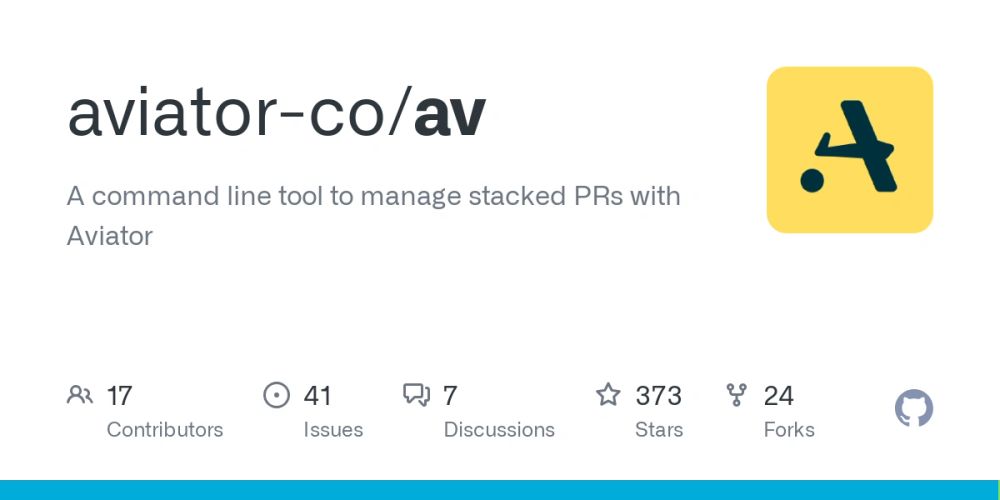
GitHub - aviator-co/av: A command line tool to manage stacked PRs with Aviator
A command line tool to manage stacked PRs with Aviator - aviator-co/av
Don't forget to checkout our completely free tool 'av' cooked in the kitchens of @Aviator_co_ 🍜
It helps you create and manage stacked PRs completely free.
🔗: github.com/aviator-co/av
01.03.2025 13:58 — 👍 0 🔁 0 💬 1 📌 0
7️⃣ Stacked PRs + CI/CD = Speed & Safety
🚀 Deploy changes incrementally
🔄 Rollback only the problematic PR
🔍 CI tests each PR individually
This is how teams move fast without breaking things.
01.03.2025 13:58 — 👍 0 🔁 0 💬 1 📌 0
6️⃣ Best Practices for Stacked PRs ✅
✅ Keep PRs small & logical
✅ Merge regularly to avoid conflicts
✅ Automate CI checks on each PR
✅ Use a tool to manage the stack efficiently
01.03.2025 13:58 — 👍 0 🔁 0 💬 1 📌 0
5️⃣ Stacked PRs Keep Your Main Branch Clean
🔹 Merge each PR independently
🔹 No more "feature branches lingering for weeks"
🔹 Keeps main always deployable
01.03.2025 13:58 — 👍 0 🔁 0 💬 1 📌 0
4️⃣ Stacked PRs Reduce Context Switching
Reviewing small, focused PRs is faster than debugging a 5k-line monster.
Developers spend less time rebasing & more time shipping 🚀
01.03.2025 13:58 — 👍 0 🔁 0 💬 1 📌 0
3️⃣ How Stacked PRs Improve Velocity 🚀
🔹 Parallel reviews → Get feedback early
🔹 Fewer merge conflicts → Merge quickly
🔹 Easier rollbacks → Revert only the bad part
🔹 Better code quality → Focused, reviewable diffs
01.03.2025 13:58 — 👍 0 🔁 0 💬 1 📌 0