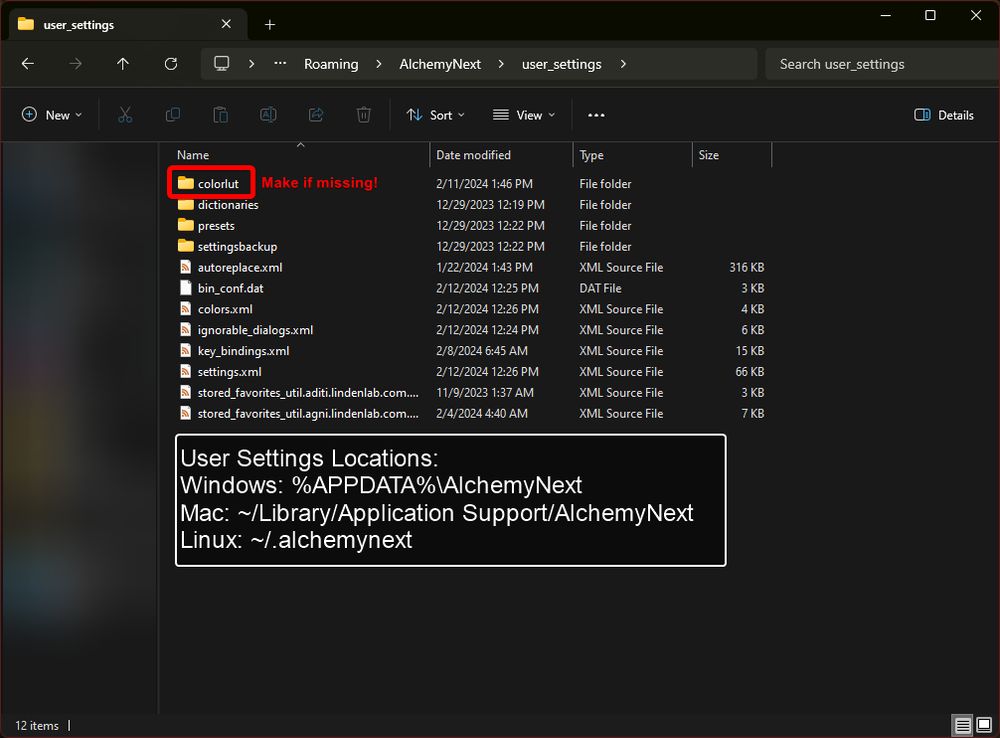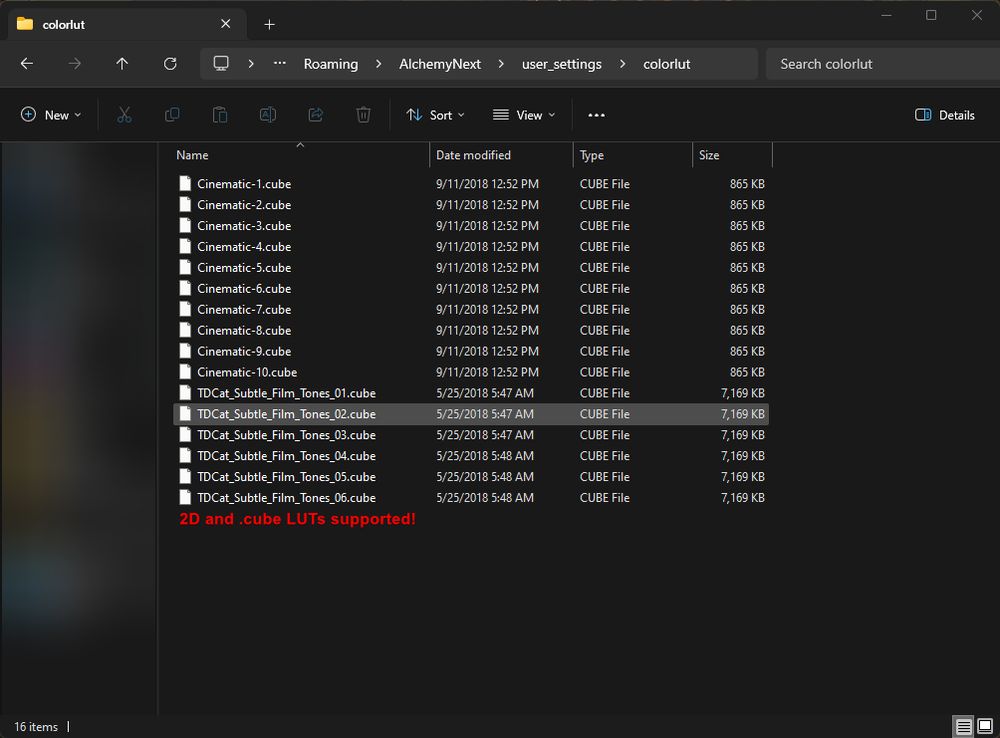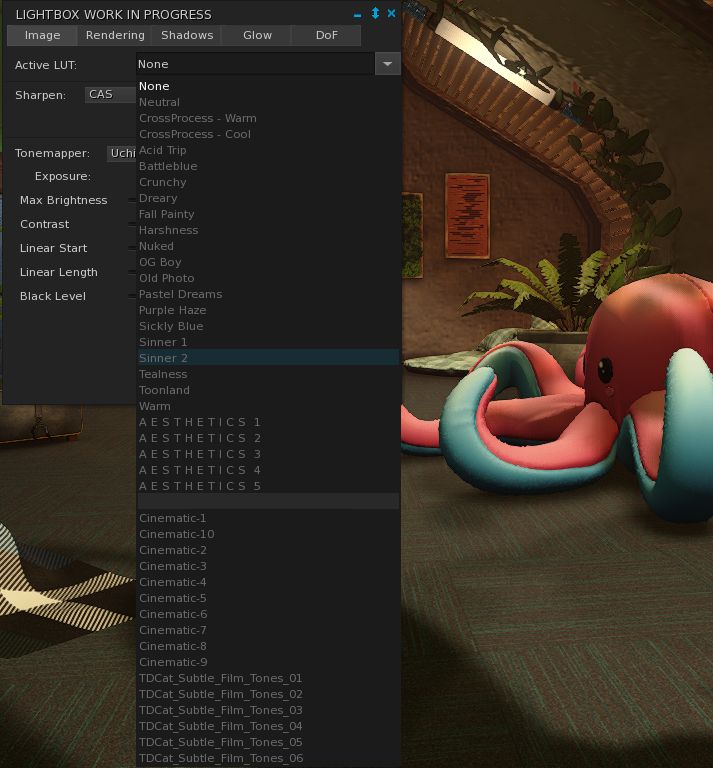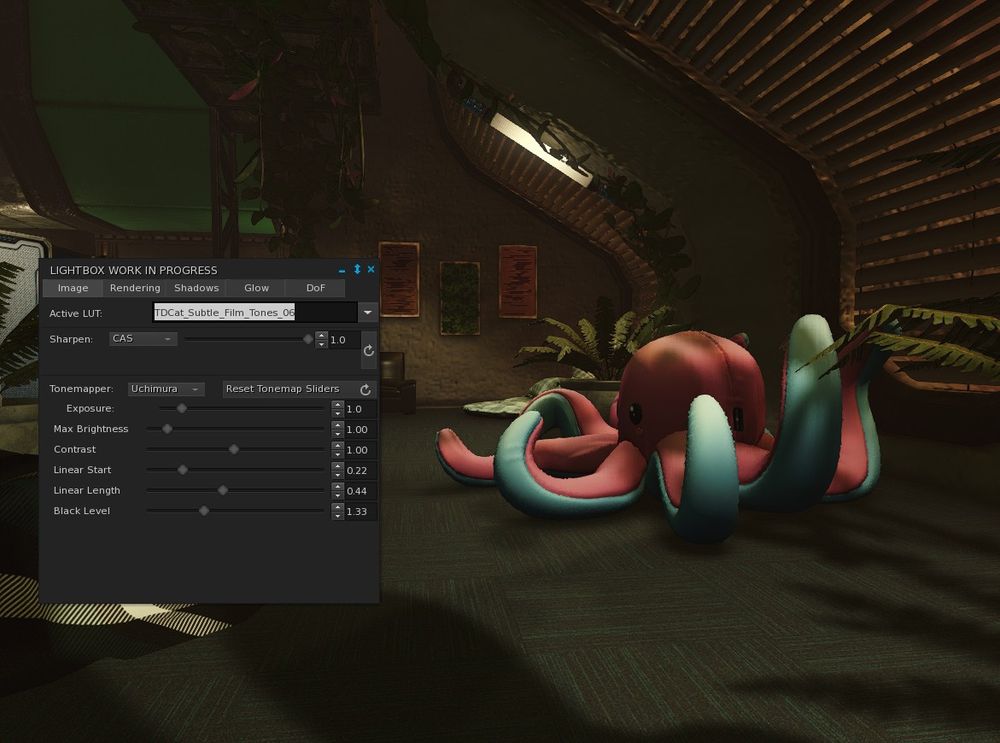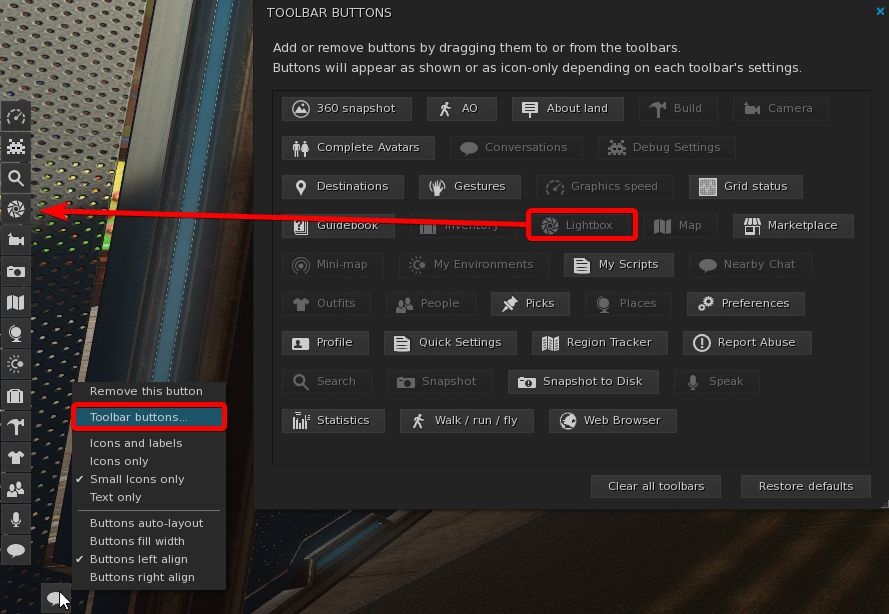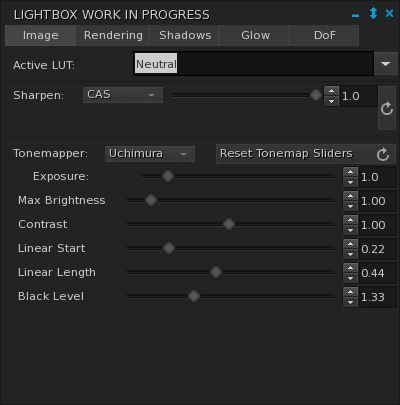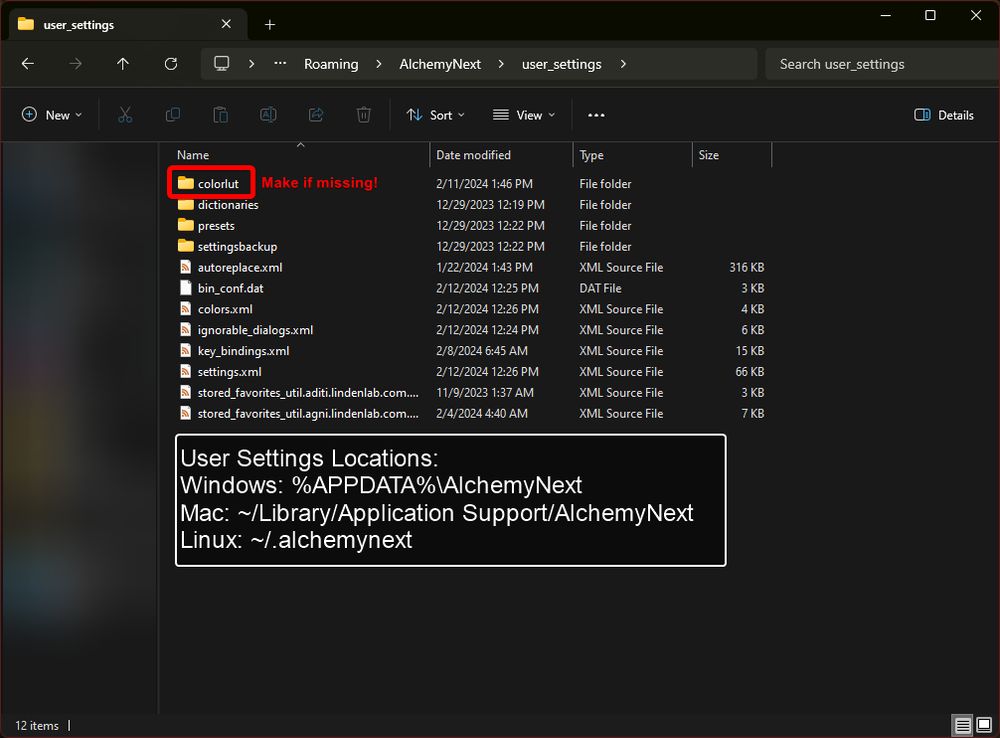
You can find your user_settings folder in the application data for Alchemy Viewer
This is normally in...
Windows: %APPDATA%\AlchemyNext
Mac: ~/Library/Application Support/AlchemyNext
Linux: ~/.alchemynext
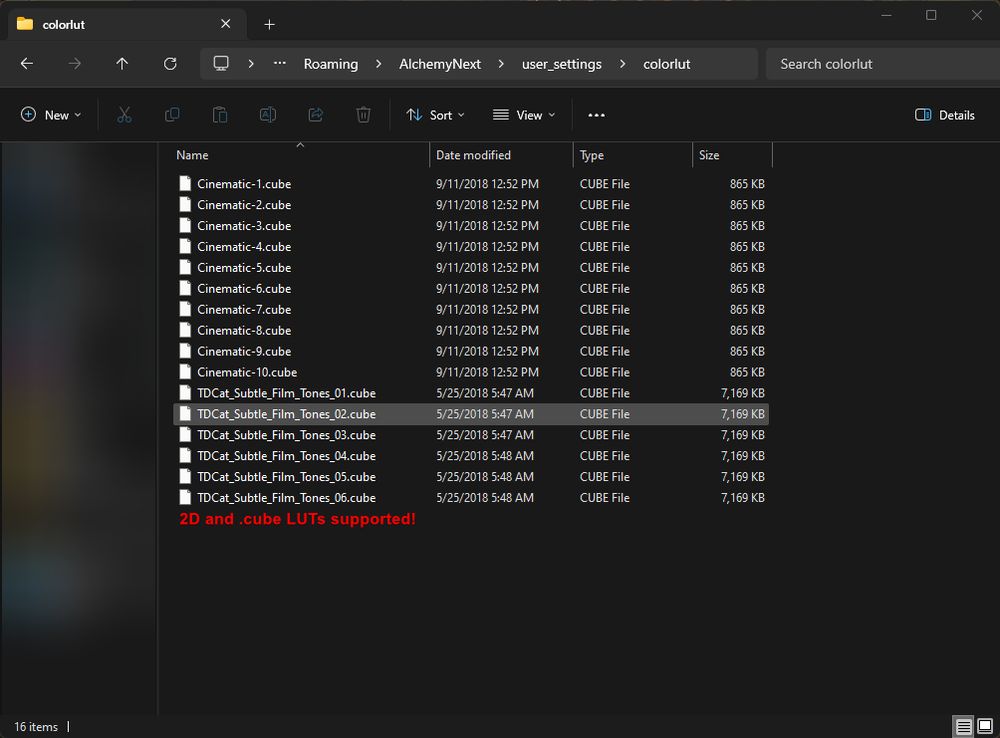
In the colorlut folder, you can place '2D' or .cube LUT files here
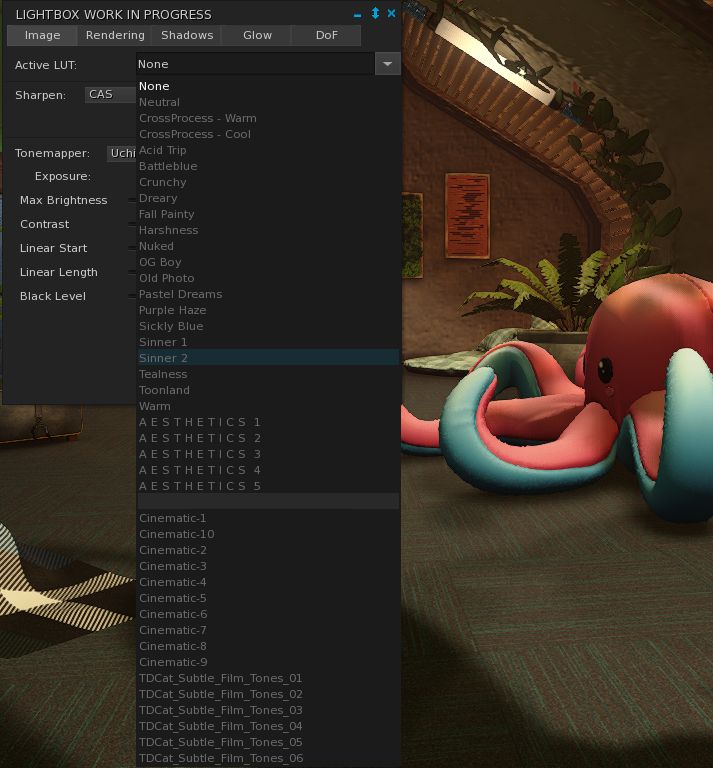
If everything is set up correctly, you should see your custom LUTs at the bottom of the dropdown!
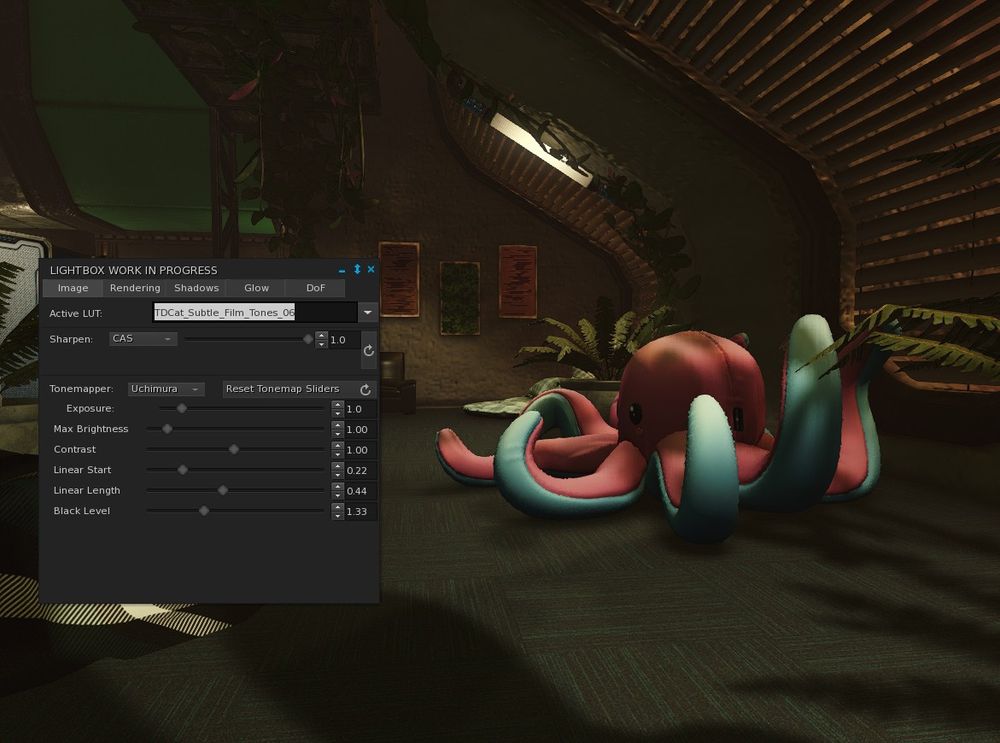
Custom LUTs allow you to get even more flexibility out of Lightbox, enjoy!
But wait! There's more! With the latest Beta, you can use your own LUTs! To use them, go to your user settings folder and find (or make) a folder called colorlut. There, you can put both 2D or .cube LUT files into this folder. Next time you open up Lightbox, your LUTs will be at the bottom!
12.02.2024 18:47 — 👍 8 🔁 3 💬 0 📌 1
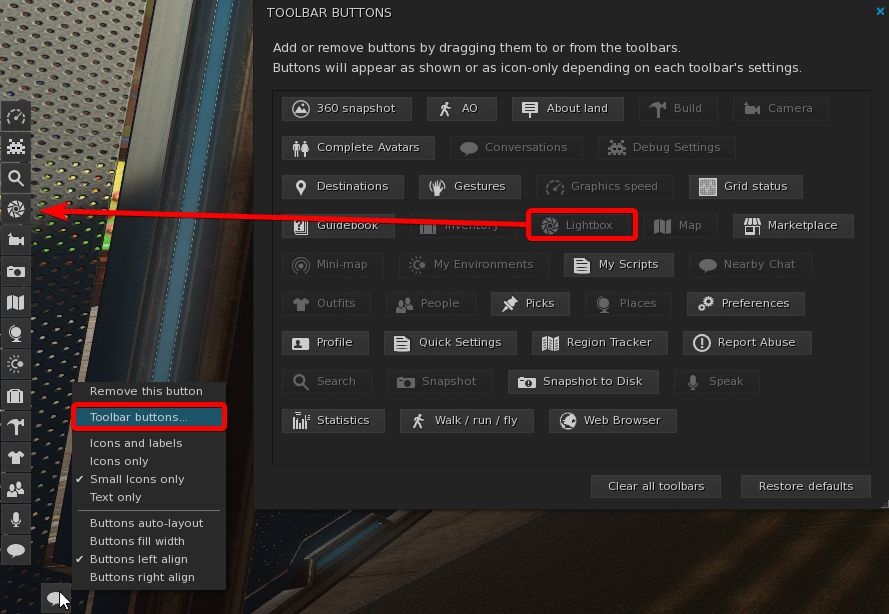
You can add Lightbox to your toolbar by right click any icon on your toolbar, clicking "Toolbar Buttons" and dragging Lightbox onto your toolbar!
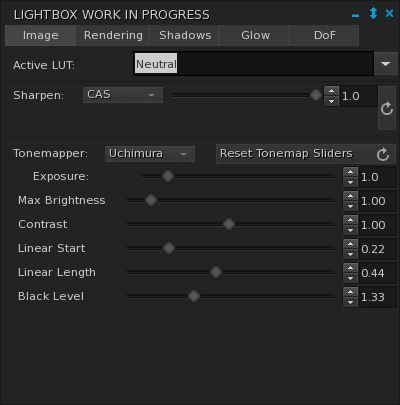
This is what you're greeted with when you click the Lightbox button. There's many tabs that can help you make stunning photos!

Here's an example of one of the included LUTs: CrossProcess - Warm

Here's another example of one of the included LUTs: Harshness
Did you know that Alchemy has a feature that lets you tweak various settings and apply color filters in real time? It's called Lightbox! To access, right click on any icon on the toolbar, click "Toolbar Buttons..." and add the Lightbox button. Lightbox can help make your photos stunning!
#SecondLife
12.02.2024 18:21 — 👍 22 🔁 8 💬 2 📌 0

Alchemy Beta 7.1.3.2338 · Alchemy Viewer / Alchemy Viewer · GitLab
Rework tangent generation code Another attempt at fixing RLVa effects shaders failing on various gpu Fix various crashes and bugs
Whoops! Jumped the gun! Reposting
New Alchemy Beta Build - 7.1.3.2338
-Rework tangent generation code
-Another attempt at fixing RLVa effects shaders failing on various GPUs
-Fix various crashes and bugs
#SecondLife
10.02.2024 23:44 — 👍 9 🔁 5 💬 0 📌 1
Alchemy Viewer | Alchemy Viewer
Blog
Hello Bluesky! If you're looking for a PBR viewer for #SecondLife , we've got you covered!
alchemyviewer.org
09.02.2024 16:55 — 👍 23 🔁 12 💬 1 📌 0