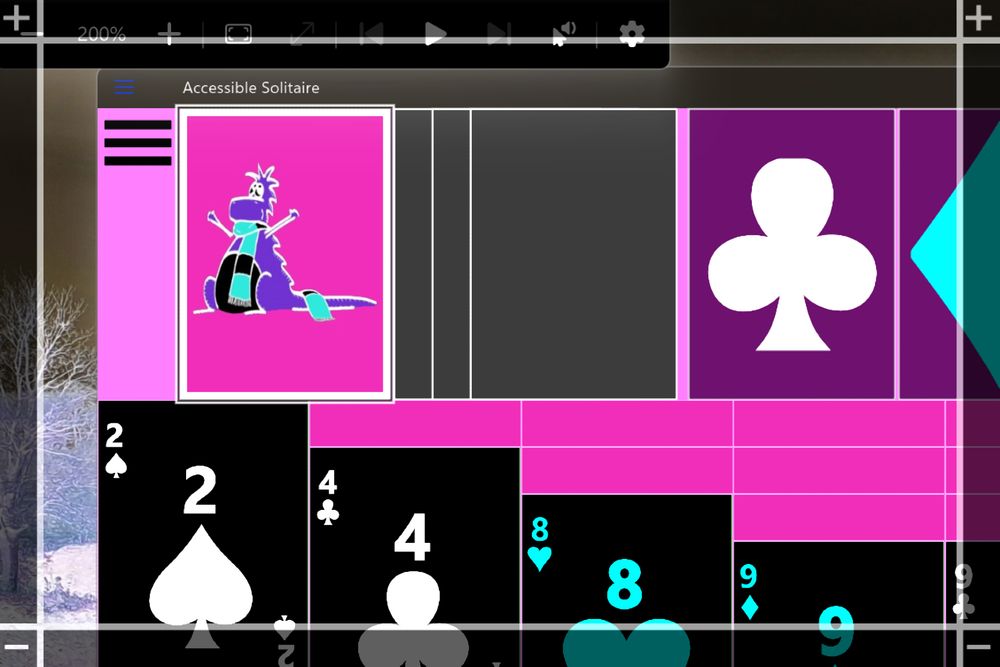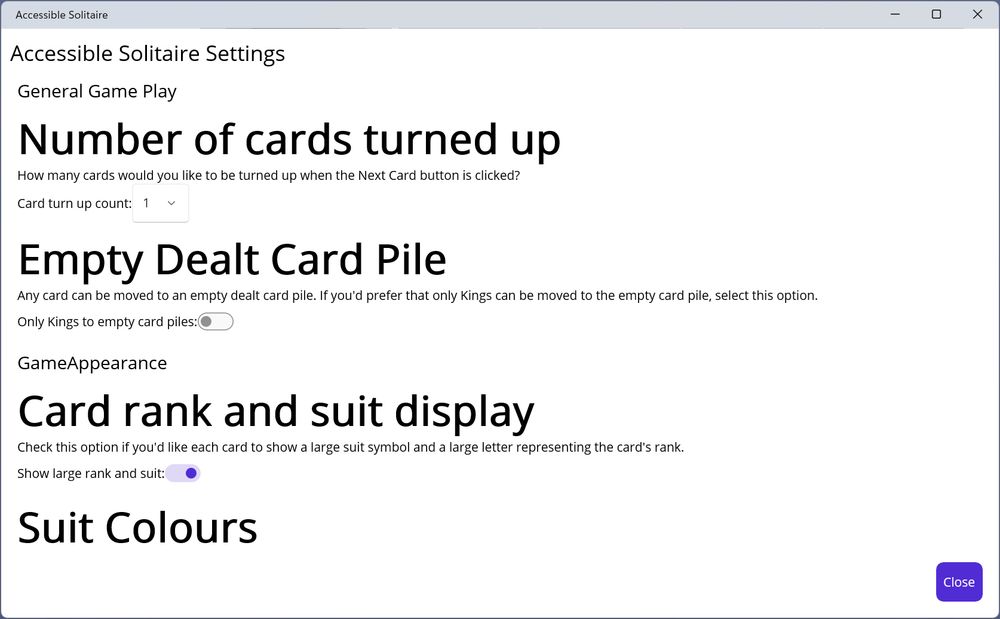YouTube video by BarkerHerbi
A short lecture on how to remember the Kings of England from 1216 to 1485
I've just reached the Plantagenets in the amazing "The History of England" podcast. Brings back memories of when I built a sample presentation called "The Kings Are Here", which could be controlled using touch, touch with short movements, a mouse, a keyboard and a switch.
youtu.be/TsnnNrIovMQ
15.06.2025 13:18 — 👍 2 🔁 0 💬 1 📌 0

Accessibility Insights for Windows reporting that the 4 of Spades card in the Accessibility Solitaire game supports the UI Automation SelectionItem control pattern. Accessibility Insights presents a window through which all the SelectionItem control pattern functionality can be executed, including AddToSelection. The 4 of Spades card in the Accessible Solitaire game is selected.
Another cool thing you can do with Accessibility Insights for Windows is programmatically interact with the UI Automation control patterns supported by the elements in your UI, in the same way a screen reader does.
accessibilityinsights.io/docs/windows...
02.06.2025 19:06 — 👍 3 🔁 0 💬 0 📌 0

Accessibility Insights reporting the programmatic hierarchy of a fullscreen game in the background. The game shows a variety of text, buttons and other controls. Accessibility Insights reports that the main app window is a window element whose name is "Exercise your brain". That window has no child elements, so all the controls shown visually in the window are not exposed programmatically for screen readers.
Accessibility Insights didn't report any issues with this app's UI, but that's because the UI is completely imperceivable to Accessible Insights. A screen reader doesn't know the UI exists.
30.05.2025 05:51 — 👍 4 🔁 0 💬 0 📌 0

Accessibility Insights for Windows reporting the programmatic representation of the UI shown in a Spider Solitaire game. It shows one ComboBox and three Buttons have no accessible names.
Don't forget folks, in a few seconds Accessibility Insights for Windows can highlight potential issues with your app UI. Here it reports 4 nameless elements in game UI.
accessibilityinsights.io/docs/windows...
29.05.2025 20:17 — 👍 3 🔁 1 💬 0 📌 0

A window titled "Search Headings", showing a list titled "Search list". The left column of the list contains headings such as "Accessible Solitaire Settings", "General Game Play", and "Number of cards turned up", and the right column contains heading levels such as "Heading level 1", "Heading level 2", and "Heading level 3".
All I did was add a few SemanticProperties.HeadingLevel to my #dotmetmaui Accessible Solitaire app, and hey presto, the Narrator screen reader can present a list of headings in the app's Settings page.
learn.microsoft.com/dotnet/maui/...
29.05.2025 19:46 — 👍 2 🔁 0 💬 0 📌 0

The Accessibility Insights for Windows tool reporting the UI hierarchy of elements in the Accessible Solitaire app. In the app, the target piles show an empty Clubs pile, a 3 of Diamonds, 2 of Hearts, and 5 of Spades. Accessibility Insights shows a group elements called "Target card piles", which contains four button elements called Clubs pile, 3 of Diamonds, 2 of Hearts, 5 of Spades.
I've just fixed a bug with the accessible name of the target card piles in the #dotnetmaui Accessible Solitaire app, on three platforms. Three times the testing, three times the publishing, but only one code change required!
29.05.2025 18:37 — 👍 2 🔁 0 💬 0 📌 0
It's interesting to consider how different screen readers announce the same UI. The #dotnetmaui Accessible Solitaire Settings page uses the Switch control and this is how the control gets announced...
VoiceOver: "switch button"
TalkBack: "switch"
NVDA: "toggle button"
Narrator: "toggle switch"
29.05.2025 18:20 — 👍 2 🔁 0 💬 0 📌 0

Accessible Solitaire
The Accessible Solitaire app has been designed to provide a fun experience for all players.
For players who are blind or partially sighted, the iOS VoiceOver screen reader announces details of the ...
Accessible Solitaire V2.6 is now available for all of iOS, Android, and Windows! Now the in-progress game is saved when the app's closed, so the game can be continued when the app's next reopened.
apps.apple.com/tr/app/acces...
play.google.com/store/apps/d...
apps.microsoft.com/detail/9pdft...
28.05.2025 19:45 — 👍 4 🔁 0 💬 0 📌 0
Goodness me. After upgrading VS/MAUI/Xcode/MacOS/iPadOS my app STILL crashes with a "No parameterless constructor" for MediaElement on my iPad. I'm absolutely out of ideas, and I can't update my Store app until I've figured this out. Hopefully I'll be more productive gardening this morning.
22.05.2025 07:54 — 👍 2 🔁 0 💬 0 📌 0

Accessibility Insights for Web reporting colour contrast issues on a web page, and highlighting the related text on the page. It also reports issues relating to the page's lang attribute, a link name, and select name.
If there's one thing the industry still seems to struggle with (despite it hardly being rocket science), is showing text that has a reasonable contrast against its background. Here's Accessibility Insights for Web reporting 51 contrast issues on one page. accessibilityinsights.io/docs/web/ove...
21.05.2025 11:47 — 👍 3 🔁 0 💬 0 📌 0

An Android phone following a swipe down from the top of the screen, showing the time and date, and the state of various system-related settings. Also shown is a reduced media element UI, with title: "Accessible Solitaire is running", along with a progress bar and Play button.
Hmm, now that the MediaElement is working in my #dotnetmaui Accessible Solitaire app, its UI appears outside the app too. If I can't prevent that completely, I should at try to least to stop it when all the sound options are off in the app.
21.05.2025 09:23 — 👍 2 🔁 0 💬 0 📌 0

Accessible Solitaire - Apps on Google Play
A solitaire game focusing on the TalkBack screen reader and zoom experiences.
At last! I've got sounds working in my #dotnetmaui Accessible Solitaire app. Turns out I needed to bump up the minimum supported OS. Playing the game now brings back memories of recording while shuffling playing cards at the breakfast table. play.google.com/store/apps/d...
20.05.2025 15:29 — 👍 2 🔁 0 💬 0 📌 0
Hmm, according to the Apple analytics, the published iOS Accessible Solitaire app is crashing on average a couple of times per day. So I really need to sort this out. It's time I learned how to include debug symbols in the published app and then figure out what to do with the resulting data.
13.05.2025 09:31 — 👍 1 🔁 0 💬 0 📌 0

The NVDA screen reader's Speech Viewer reporting the announcements made by NVDA while playing a game of Accessible Solitaire. The announcements include the following:
Next card button
Screen reader announce game state button
space
Top upturned card is King of Spades, then King of Clubs, then Queen of Hearts. More cards are available to turn over. Target piles, 2 of Clubs, Empty Diamonds Pile, Ace of Hearts, 2 of Spades. Pile 1, 6 of Diamonds, Pile 2, 5 of Spades to 6 of Hearts, 1 Card Face-down, Pile 3, 9 of Spades to Jack of Spades, 2 Cards Face-down, Pile 4, 8 of Spades to 10 of Spades, Pile 5, King of Diamonds, 4 Cards Face-down, Pile 6, 7 of Clubs, 5 Cards Face-down, Pile 7, 10 of Diamonds, 6 Cards Face-down.
And going back to that "Screen reader announce game state" button in the #dotnetmaui Accessible Solitaire game, this is what happens when you click it while a screen reader's running...
10.05.2025 16:19 — 👍 1 🔁 0 💬 0 📌 0

The Accessible Solitaire game with keyboard focus around the Ace of Hearts in the Hearts target card pile. Above the app is the Windows On-Screen Keyboard showing its horizontal navigation layout with 12 navigation-related keys. The OSK's Scan mode feedback is around the first 3 keys in the OSK, those being Tab, Enter, and Space.
I just tried playing Accessible Solitaire using the Windows On-Screen Keyboard with its Scan mode and Navigation layout. I think it might be possible to play the game, but I do wonder how it might be made more efficient. Unfortunately I'd say it's really difficult to see which is the active OSK key.
10.05.2025 15:57 — 👍 1 🔁 0 💬 0 📌 0

The Accessibility Insights tool reporting the UIA hierarchy of the Accessible Solitaire app. It lists the UIA properties of an item in a dealt card pile.
Since that video was made, the accessibility tool shown in the video has been replaced with Accessibility Insights for Windows. But the details on UIA remain the same. Here's Accessibility Insights reporting details on the Accessible Solitaire app.
10.05.2025 15:40 — 👍 1 🔁 0 💬 1 📌 0
YouTube video by MSFTEnable
Introduction to UIA - At a Glance
Ok, you can use Accessibility Insights to check your #dotnetmaui Windows app's UIA hierarchy, properties, patterns and events, and know if that's all good, then that's encouraging for your iOS and Android apps too. But what does all that stuff mean? Check this out: www.youtube.com/watch?v=5m4g...
10.05.2025 15:35 — 👍 1 🔁 0 💬 1 📌 0

A photo of a collection of tree stumps, being edited in the Photos app. Keyboard focus appears around the picture, and a tooltip at the bottom of the picture says: "Drag the image or use the arrow keys to move image in crop region".
The touchpad on my laptop has finally given up the ghost, such that I can no longer click and drag with it. So I'm relying on the keyboard more than ever. I've just discovered I can crop a picture in the Photos app using only the keyboard. Thank you Photos app team! #Windows11 #accessibility
10.05.2025 14:17 — 👍 1 🔁 0 💬 0 📌 0

Accessibility Insights
Solve accessibility issues before they reach your customers.
5/5 So while in the vast majority of cases it's appropriate for the tools to draw our attention to a control whose Name includes its Control Type, in this particular case, everything's fine. accessibilityinsights.io/docs/windows...
10.05.2025 13:36 — 👍 1 🔁 0 💬 0 📌 0

The Accessibility Insights for Windows tool reporting the hierarchy of elements in the Accessible Solitaire app UI. The element highlighted in the tree of elements has a LocalizedControlType of toggle switch, and a Name of "Show state announcement button".
4/5 Interestingly the toggle switch's Name is "Show state announcement button". So while it seems to the tools that there may be an issue, in fact in this unusual case, there is no issue. The purpose of the toggle switch is to toggle the visibility of another button control.
10.05.2025 13:36 — 👍 1 🔁 0 💬 1 📌 0
3/5 So I fired up Accessibility Insights to check what it had to say on the matter. Accessibility Insights also reported the issue and pointed me directly to the element of interest. It was a toggle switch, and a toggle switch has a ControlType of Button and a LocalizedControlType of toggle switch.
10.05.2025 13:36 — 👍 1 🔁 0 💬 1 📌 0
2/5 This is certainly something I should look into. As it happens, I couldn't tell from the VS Accessibility Checker where the problem lay. The issue's details pointed me to line 27 in SettingsPage.xaml, but all that's on that line is a nameless <Grid>.
10.05.2025 13:36 — 👍 1 🔁 0 💬 1 📌 0

The Visual Studio Accessibility Checker tool reporting an issue with the Accessible Solitaire for Windows app. The issue relates to rule NameExcludesControlType.
1/5 Ha! Good times! I just pointed the VS Accessibility Checker to my #dotnetmaui app's Settings page, and it reported an issue. It said I'd violated the very important rule about an element's Name not including its ControlType. Your customers really don't want to hear lots of "... button, button".
10.05.2025 13:36 — 👍 1 🔁 0 💬 1 📌 0
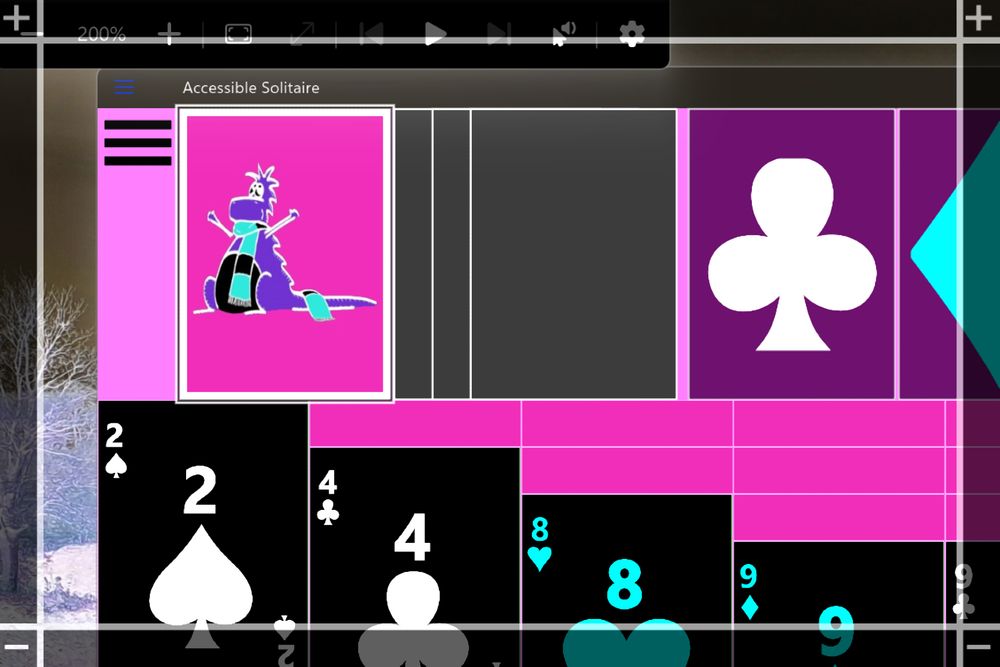
Windows Magnifier magnifying the top left portion of the Accessible Solitaire app. The Magnifier's invert colours setting is on.
My #dotnetmaui app's raising UIA FocusChanged events as I tab through the app, meaning Windows Magnifier can react by keeping the focused element in view. What's more, by pressing Ctrl+Alt+Enter, Magnifier will speak the name of the element with focus. Good. support.microsoft.com/windows/use-...
10.05.2025 12:49 — 👍 1 🔁 0 💬 0 📌 0

The Accessible Solitaire game showing a window containing the text "Accessible Solitaire. Congratulations, you've won! Would you like to start a new game?". Next to the app is the NVDA Speech Viewer, containing the text: "Accessible Solitaire dialog Accessible Solitaire
Congratulations, you've won! Would you like to start a new game? Yes button Moved King of Spades, revealed Empty card pile in dealt card pile 6."
When the "You've won" window appears in my #dotnetmaui Accessible Solitaire app, the NVDA Speech Viewer shows that NVDA's trying to announce the window but then one of my custom announcements comes along and stomps on the original announcement. That's no good for the player so I'll have to fix that!
10.05.2025 10:32 — 👍 1 🔁 0 💬 0 📌 0

The Accessible Solitaire app's Setting page on Android. Each setting section starts with a setting header with a fairly large font, and contain individual settings with a slightly smaller font header which is bold.
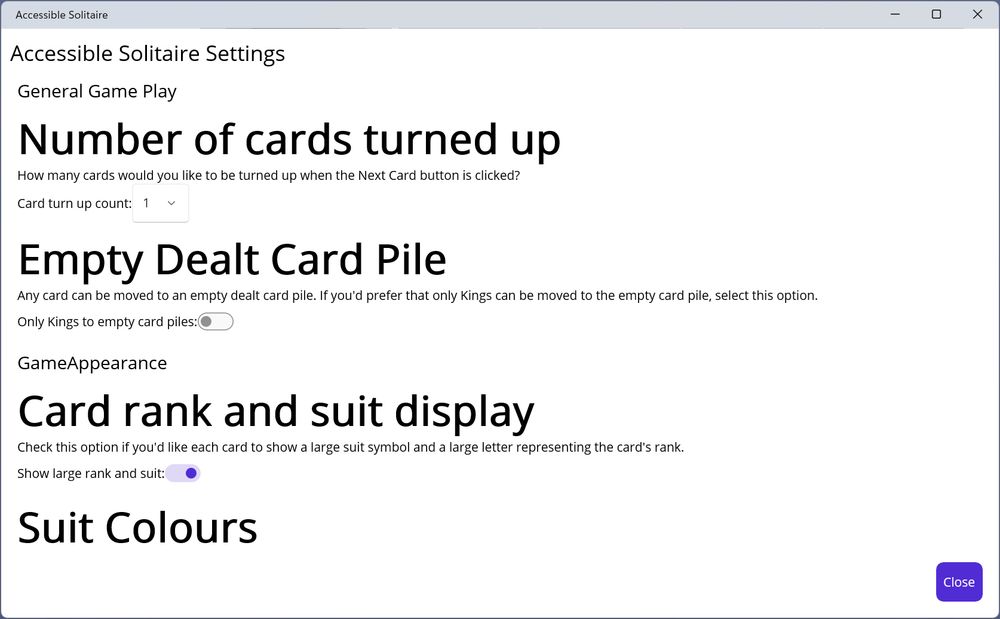
The Accessible Solitaire app's Setting page on Window. Each setting section starts with a setting header with a fairly large font, and contain individual settings with a very large font header which is bold.
By default, I never want to set explicitly set font point/pixel sizes, rather I select something semantic like Title/Subtitle/Header. It seems that my choice that worked fine for iOS and Android, looks rather unusual in my Windows #dotnetmaui app. Something to investigate...
10.05.2025 10:05 — 👍 1 🔁 0 💬 0 📌 0