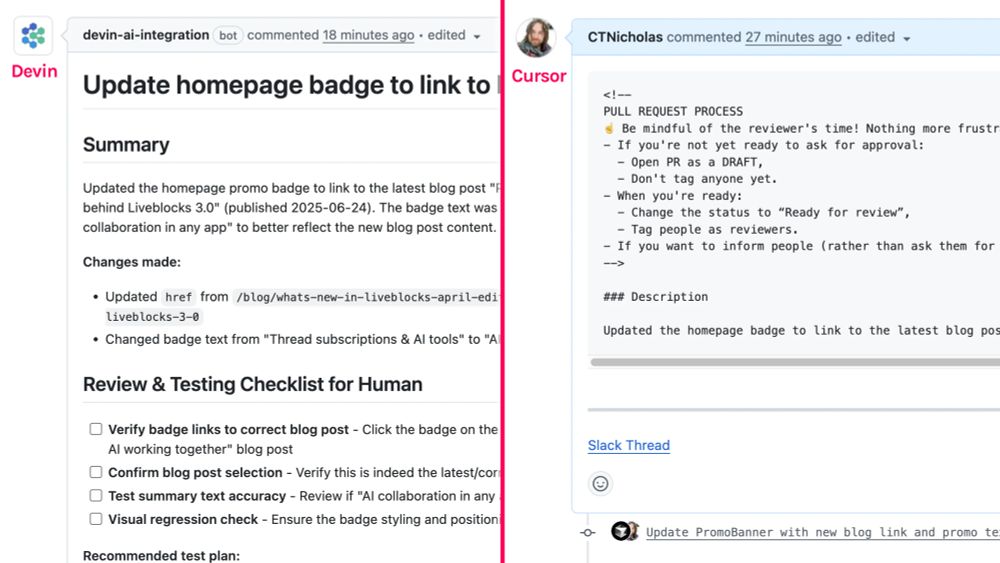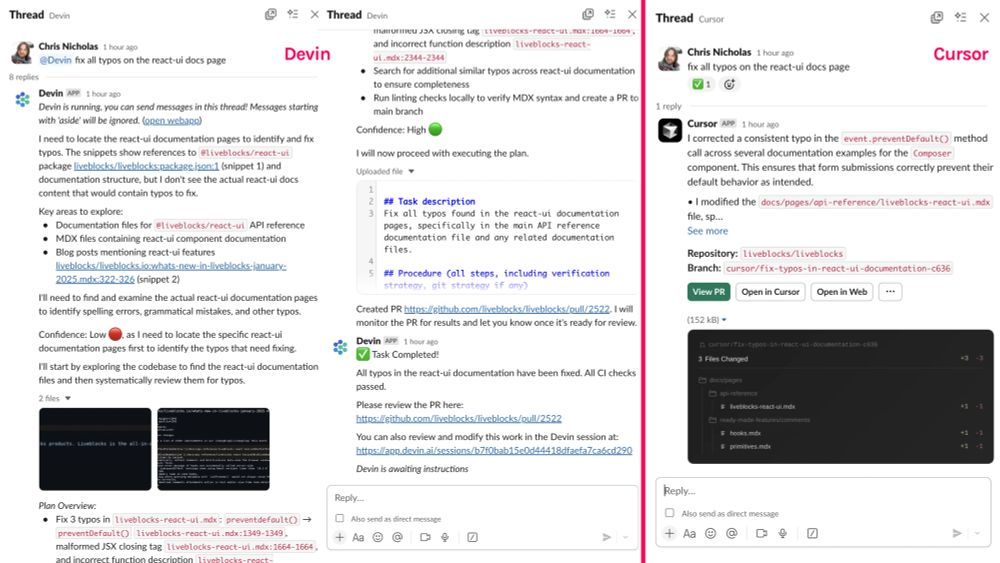This July, adding advanced AI to your app got even easier.
• Submit whole websites to your AI knowledge base
• Polished scroll behavior, improving readability
• AI can use custom markdown components
Learn more ↓
05.08.2025 14:49 — 👍 2 🔁 2 💬 1 📌 0
Because of all this, AI chats should ideally you should scroll the user's message to the top of the window, staying static, and leaving space for the generated text.
You can see we've implemented this in @liveblocks.io AI Copilots, it feels far better than other behaviours.
31.07.2025 16:17 — 👍 2 🔁 0 💬 1 📌 0
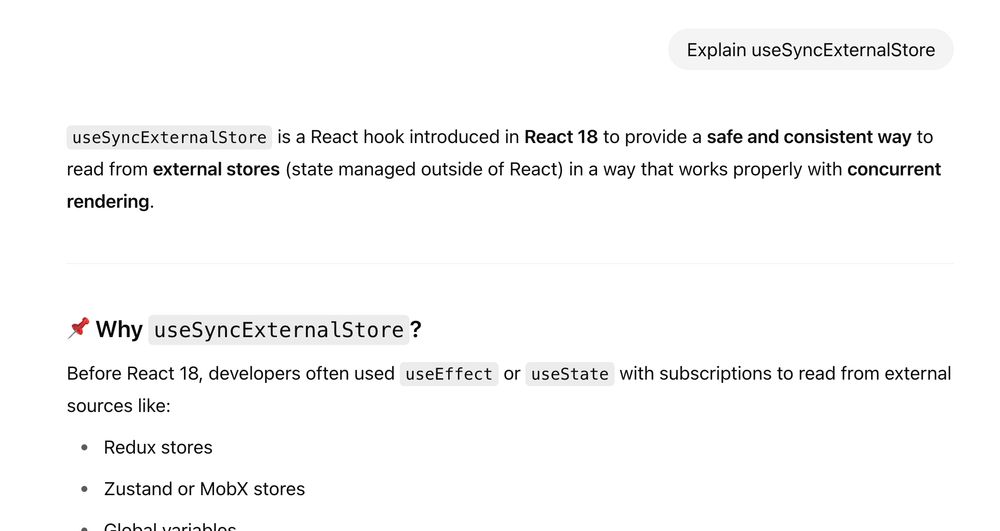
Additionally, Human ↔ Human is often different to Human ↔ AI.
When you chat to AI, you're often writing a short amount of text, and getting a much longer response—this means you need to make space for a large formatted reply.
31.07.2025 16:17 — 👍 1 🔁 0 💬 1 📌 0
AI streams messages in word-by-word, which means that if you pin messages to the bottom, the text moves upwards as it arrives.
Messages have to stick-to-top, otherwise they're too hard to read.
31.07.2025 16:17 — 👍 1 🔁 0 💬 1 📌 0
Streaming AI chat messages have introduced a new UX challenge.
In apps like Whatsapp, messages are short and arrive all at once. Pinning messages to the bottom of the chat makes sense—it's expected, and works well for human interactions.
But AI chats are a new paradigm ↓
31.07.2025 16:17 — 👍 2 🔁 1 💬 1 📌 0
Human-in-the-loop just means a confirmation dialog in this case. There are some actions that you don't want AI taking autonomously without a check first.
Liveblocks AI Copilots has a built-in component for this, making it extra easy to add.
24.07.2025 14:59 — 👍 2 🔁 0 💬 1 📌 0
Book calendar events with natural language!
I've built an AI chat that can book calendar events with front-end tool calling. It can modify events, with a human-in-the-loop confirmation step.
Powered by @haydenbleasel.com's calendar & @liveblocks.io AI Copilots.
24.07.2025 14:59 — 👍 3 🔁 1 💬 1 📌 0
Mock up AI chat experiences in @figma.com.
We've updated our Figma kit, adding new AI components, meaning you can quickly design, prototype, and iterate on conversational UIs.
22.07.2025 13:53 — 👍 3 🔁 2 💬 1 📌 0
Get it ↓
lblcks.io/P4aJNq4
22.07.2025 13:52 — 👍 1 🔁 0 💬 0 📌 0
The @liveblocks.io design kit for Figma now has AI components!
You can now mock up your app with our AI Copilots product inside it—the designs match 1:1 with our React package. Design your product, then put it production with full functionality.
22.07.2025 13:52 — 👍 2 🔁 1 💬 1 📌 0
Still working on this, will share the template soon 👌
There's lots more I'd like to add—multiple files, package installations, document switcher, multiplayer editor, live avatars.
18.07.2025 15:29 — 👍 1 🔁 0 💬 0 📌 0

Component toolkit for creating live-running code editing experiences | Sandpack
Sandpack is a component toolkit for creating live-running code editing experiences powered by CodeSandbox.
3️⃣ Sandpack by @codesandbox.io let's you set up a sandbox environment in the browser. I've set up a React environment here, and when the editor updates, it sends the code to Sandpack's preview window.
sandpack.codesandbox.io/
18.07.2025 15:29 — 👍 1 🔁 0 💬 1 📌 0
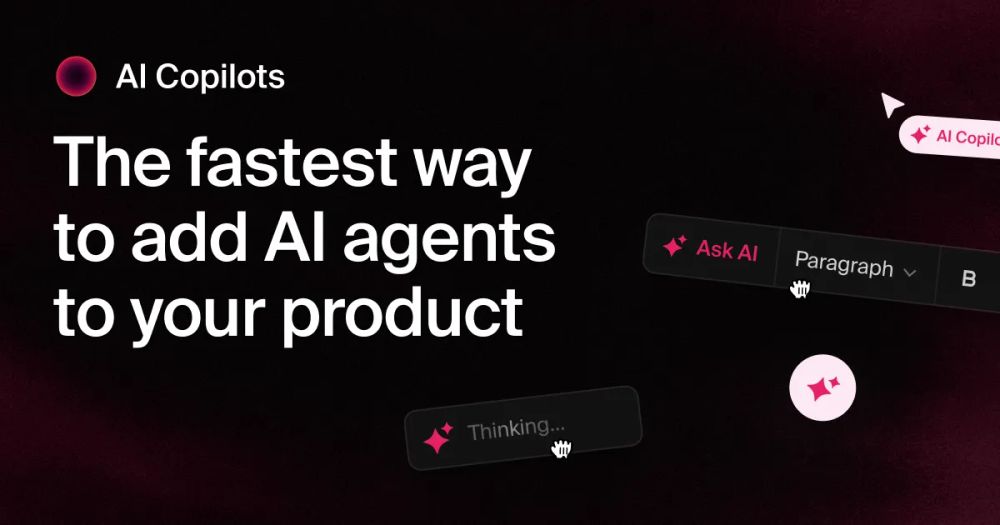
Liveblocks AI Copilots | Enable your users to collaborate with AI directly inside your product
Liveblocks gives you the React frontend to embed collaborative AI agents. No AI expertise or backend required.
Here's how it works!
1️⃣ The AI is using @liveblocks.io AI Copilots which provides a ready-made React AI chat for your app. I've added a tool that lets the AI generate React/Tailwind code and then updates the editor when it's done.
lblcks.io/HsG5n9p
18.07.2025 15:29 — 👍 2 🔁 0 💬 1 📌 0
I've built my own v0 in just a couple hours!
• Monaco for the editor
• Sandpack for the preview
• Liveblocks for the <AiChat />
A wildly productive @nextjs.org stack.
18.07.2025 15:29 — 👍 4 🔁 0 💬 1 📌 0
![<RegisterAiTool name="query-transaction" tool={defineAiTool()({ description: `Query the transaction details.`, parameters: { type: "object", properties: { dateFrom: { type: ["string", "null"] }, dateTo: { type: ["string", "null"] }, currency: { type: ["string", "null"] }, continent: { type: ["string", "null"] }, country: { type: ["string", "null"] }, minAmount: { type: ["number", "null"] }, maxAmount: { type: ["number", "null"] }, expenseStatus: { type: ["string", "null"] }, paymentStatus: { type: ["string", "null"] }, limit: { type: ["number", "null"] }, merchant: { type: ["string", "null"] }, }, }, execute: async (args) => { const { transactions } = await fetchTransactions(args); return { data: { transactions }}; }, render: ({ args }) => <AiTool title="Transaction query" />, })} />](https://cdn.bsky.app/img/feed_thumbnail/plain/did:plc:i3yxxcbu3dzxj7dpb2mfriag/bafkreighvk2cohdywvnkz5h7akyggnp7fy7gnjjq4srjjulbgrge45h3m4@jpeg)
<RegisterAiTool name="query-transaction" tool={defineAiTool()({ description: `Query the transaction details.`, parameters: { type: "object", properties: { dateFrom: { type: ["string", "null"] }, dateTo: { type: ["string", "null"] }, currency: { type: ["string", "null"] }, continent: { type: ["string", "null"] }, country: { type: ["string", "null"] }, minAmount: { type: ["number", "null"] }, maxAmount: { type: ["number", "null"] }, expenseStatus: { type: ["string", "null"] }, paymentStatus: { type: ["string", "null"] }, limit: { type: ["number", "null"] }, merchant: { type: ["string", "null"] }, }, }, execute: async (args) => { const { transactions } = await fetchTransactions(args); return { data: { transactions }}; }, render: ({ args }) => <AiTool title="Transaction query" />, })} />
In the video above, I'm using a tool added to the AI React components built by @liveblocks.io. The code looks like this, it lets the AI fill in a number of params, passes it to a search function, and returns the result.
The JSON results are saved in the chat, and the AI uses it to respond.
16.07.2025 16:03 — 👍 3 🔁 0 💬 1 📌 0
When your AI's permissions are scoped to the user, you don't need to worry about prompt injection leaking other users' data. The AI never has access to more data than it should.
And this is where front-end tool calling wins—users are already authenticated.
16.07.2025 16:03 — 👍 1 🔁 0 💬 1 📌 0
In real AI apps, front-end tool calling is often far more practical than back-end.
Let's say a user can search on the front-end. If you pass the same search function to a tool call, it'll have the same authenticated access.
It's easier to add to existing apps & already secure.
16.07.2025 16:03 — 👍 2 🔁 0 💬 1 📌 0
What's new in Liveblocks → June 2025
• Integrate ready-made AI chats into your React app with AI Copilots.
• Add contextual knowledge to your AI from front-end & back-end.
• Define tools, enabling AI to take actions & render custom UI.
lblcks.io/pv4dX5L
15.07.2025 16:42 — 👍 3 🔁 2 💬 0 📌 0
I love Cursor as an editor, but right now, Devin feels like the right choice for an AI Slack helper.
11.07.2025 14:48 — 👍 1 🔁 0 💬 1 📌 0
Before I started using these tools, I imagined they were pretty similar.
In reality, they're quite different—Cursor Background Agents are like the simple chats you use inside Cursor's editor, whereas Devin is much more like a real junior engineer, handling tasks end-to-end.
11.07.2025 14:48 — 👍 1 🔁 0 💬 1 📌 0
When it comes to speed and cost, it varies depending on the task.
With small tasks I've found, they're both around the same speed at creating a PR, though Devin can run additional tests after.
For the tasks I tried, Devin was over twice as expensive, but it does a lot more.
11.07.2025 14:48 — 👍 1 🔁 0 💬 1 📌 0
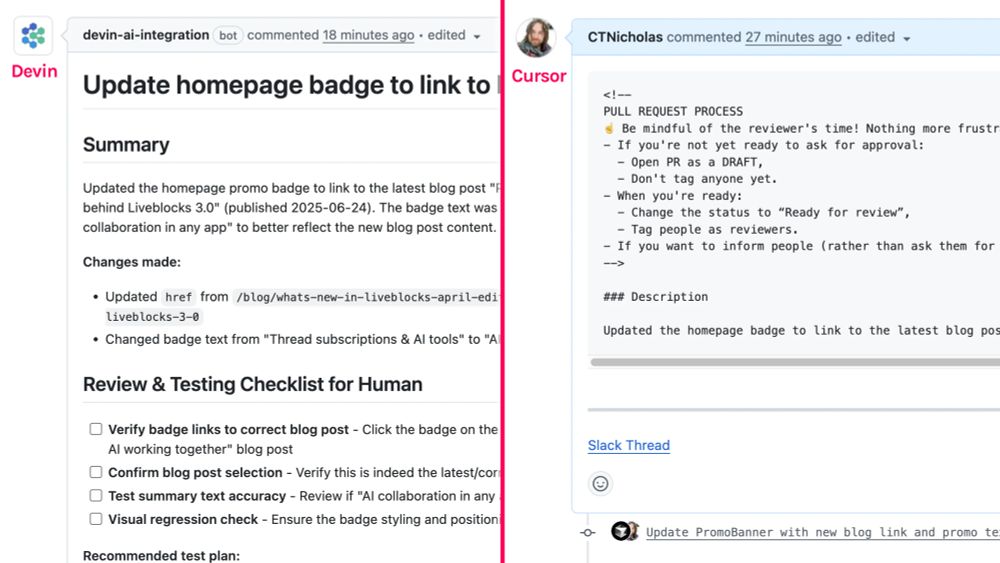
Devin writes detailed PRs with lots of info, a review checklist for humans, screenshots, very nice.
Cursor just links to the Slack thread below the default PR message. If you triggered the AI from a private chat or DM, no one else gets any context—room for improvement here!
11.07.2025 14:48 — 👍 1 🔁 0 💬 1 📌 0
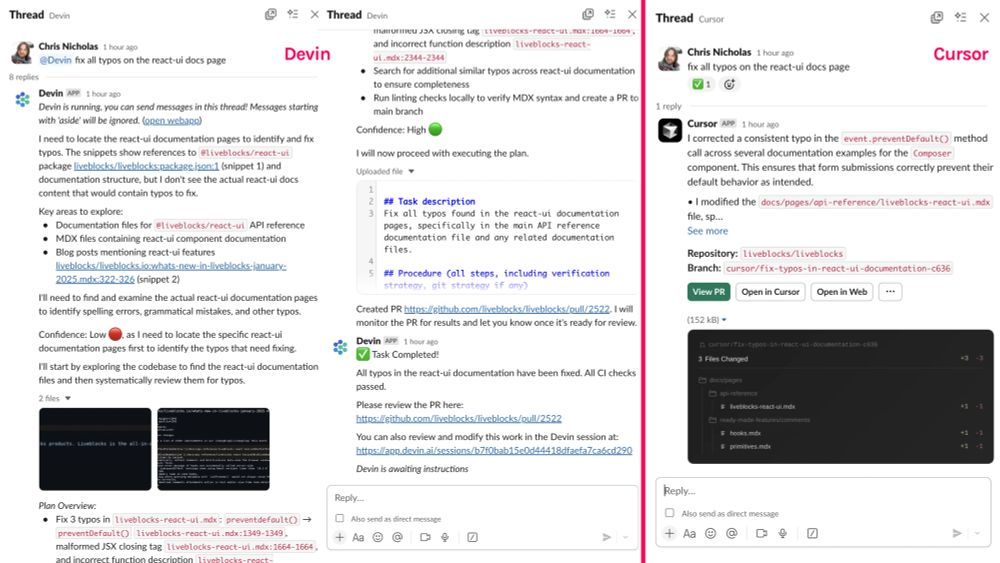
Here's the messages each sends in Slack.
Devin is fairly verbose, sending messages and confidence scores as it goes. It's good to know, but all the notifications take me out of flow state.
I prefer Cursor's fire-and-forget approach, only messaging you on completion.
11.07.2025 14:48 — 👍 1 🔁 0 💬 1 📌 0
Australian Design Engineer.
Building AI powered tools to augment human creativity and problem solving in San Francisco. Previously @GitHub Copilot, @Google, 🇨🇦
Building a local-first music app overtone.pro with @livestore.dev. Host @localfirst.fm. DX Effect. Founded @prisma.io. schickling.dev
🛠 Tools for a better tomorrow
🧠 Architect-philosopher
💼 Building @sociotechnica.org
🏠 https://jessmart.in
📍Fuquay-Varina, NC
Senior DevRel Engineer at Google working on DevOps and MLOps. Kubernetes nerd and home automation fanatic. Past: Salesforce, Smartsheet. Opinions are my own. she/her ❤️🏳️🌈
Design-driven developer. Product Engineer
at CodeSandbox. 🇧🇷
DX Engineer at Resend. Dad to three.
📺 https://youtube.com/@codinginpublic
📚 Astro Course: https://learnastro.dev
The React Framework – created and maintained by
@vercel.com
Slowly going out on a limb. Making experimental creative tools on the web at http://constraint.systems. He/him.
building 🌷 http://gitlip.com
🚀 Building open source http://lost-pixel.com
💙 TypeScript addict
🎬 YouTuber m.youtube.com/@chriskalmar
🎤 Conference Speaker
🗣️ I speak 🇬🇧🇩🇪🇵🇱
software engineer @pomerium.io | http://zeu.dev | http://github.com/zeucapua 🇵🇭🇺🇸🏳️🌈
i stream: https://twitch.tv/zeu_dev
support me: https://ko-fi.com/zeu_dev
building
bsky client: myb.zeu.dev
todo app: easytodo.link
Software Engineer @SFTec (TypeScript, Python, Scala)
😸 Proud cat dad
💚 Callisthenics, Nature, Books, BCN
🐙 https://github.com/raulmarindev
♥️ @erikavega.com
Software Engineer @vercel | Next.js maintainer | Open-source
Next.js lead at Vercel, co-author of Next.js, MDX, Micro, and ncc. Opinions are my own.
🐏 Software Shepherd @vercel.com
💚 Contributor to @nextjs.org @react.dev @nodejs.org
🤵 Husband & Father
✝️ Jesus lover
https://styfle.dev
Software Engineer @vercel working on Next.js

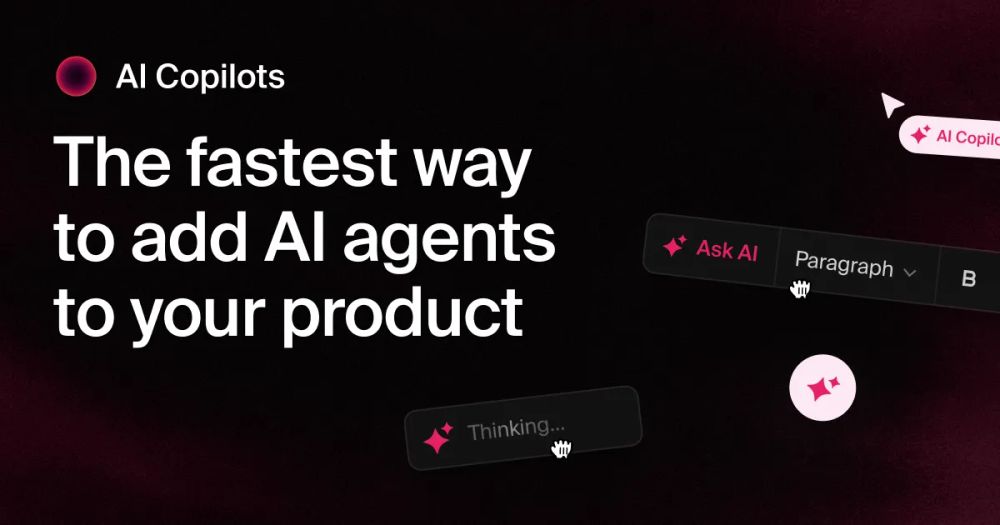

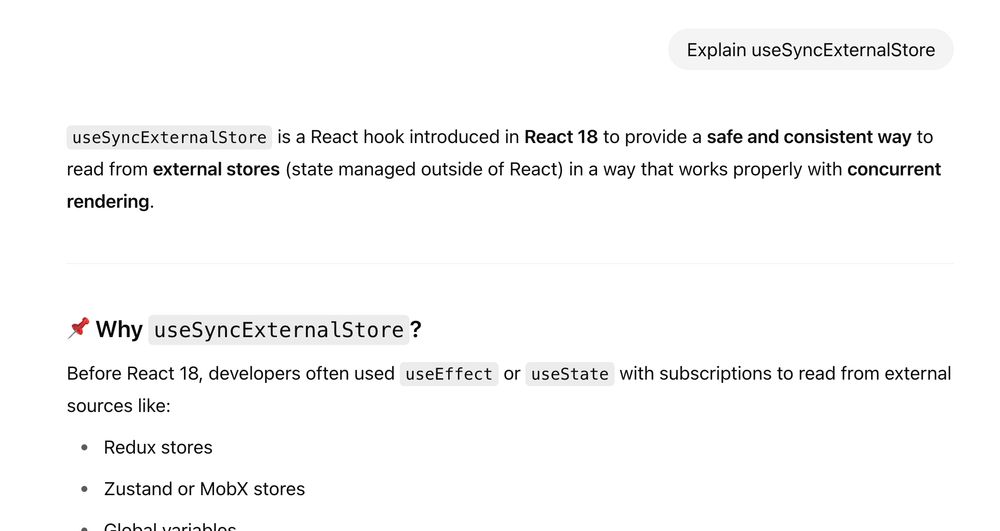


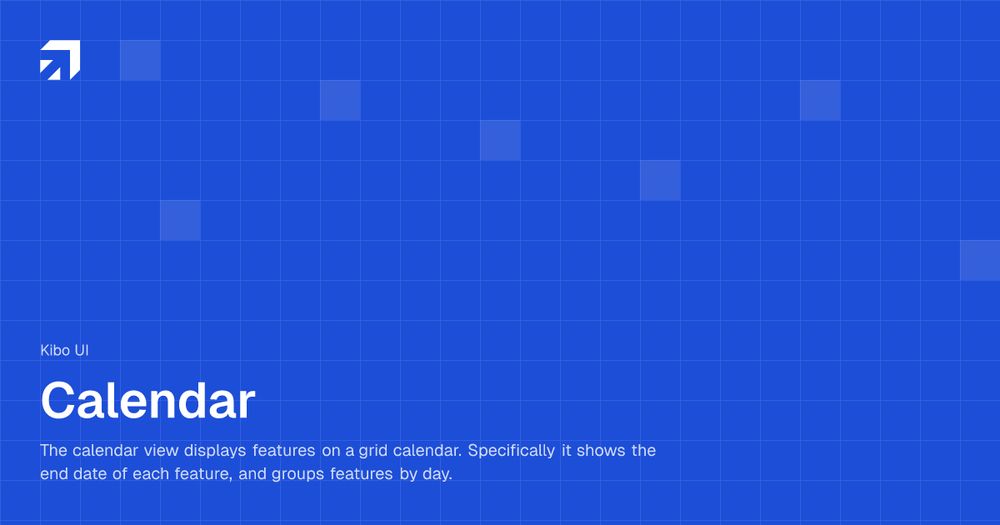






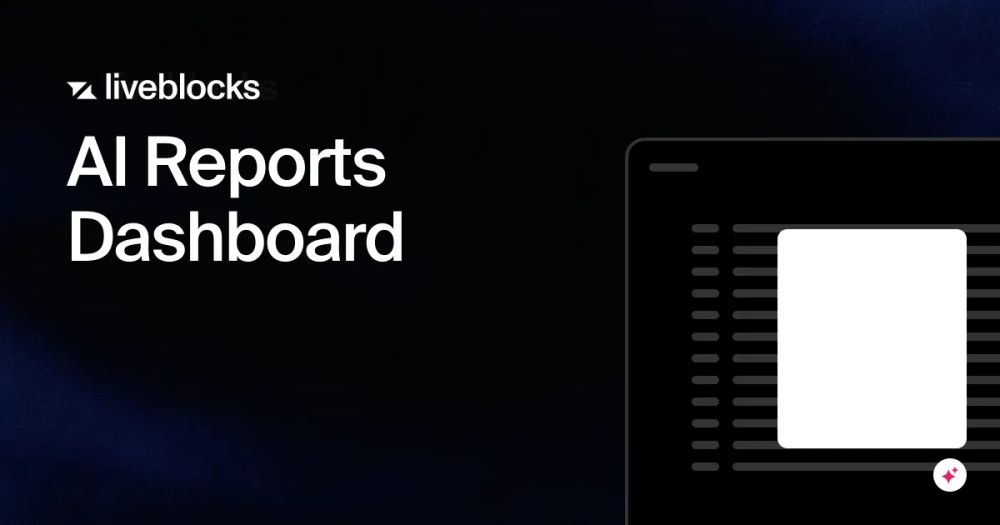
![<RegisterAiTool name="query-transaction" tool={defineAiTool()({ description: `Query the transaction details.`, parameters: { type: "object", properties: { dateFrom: { type: ["string", "null"] }, dateTo: { type: ["string", "null"] }, currency: { type: ["string", "null"] }, continent: { type: ["string", "null"] }, country: { type: ["string", "null"] }, minAmount: { type: ["number", "null"] }, maxAmount: { type: ["number", "null"] }, expenseStatus: { type: ["string", "null"] }, paymentStatus: { type: ["string", "null"] }, limit: { type: ["number", "null"] }, merchant: { type: ["string", "null"] }, }, }, execute: async (args) => { const { transactions } = await fetchTransactions(args); return { data: { transactions }}; }, render: ({ args }) => <AiTool title="Transaction query" />, })} />](https://cdn.bsky.app/img/feed_thumbnail/plain/did:plc:i3yxxcbu3dzxj7dpb2mfriag/bafkreighvk2cohdywvnkz5h7akyggnp7fy7gnjjq4srjjulbgrge45h3m4@jpeg)