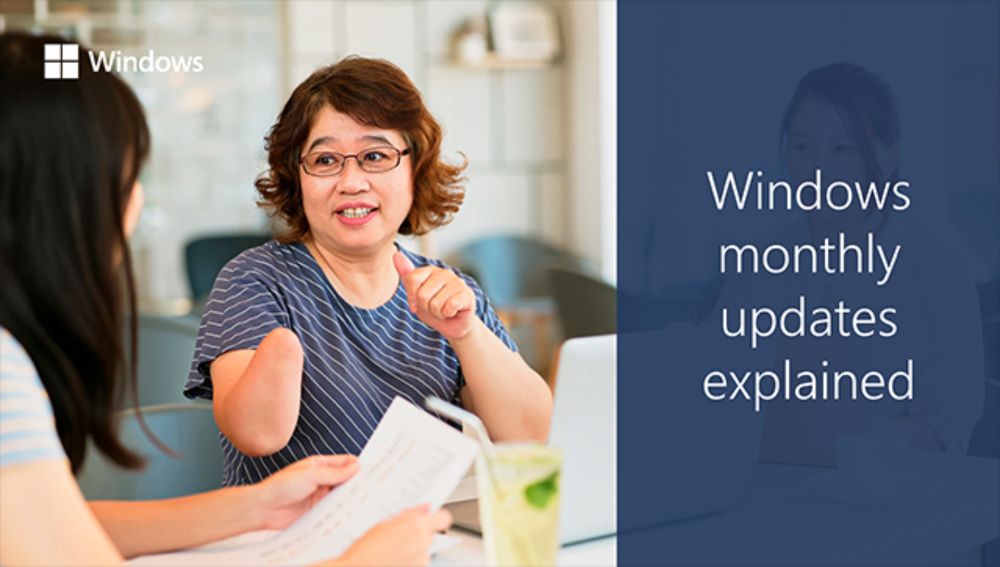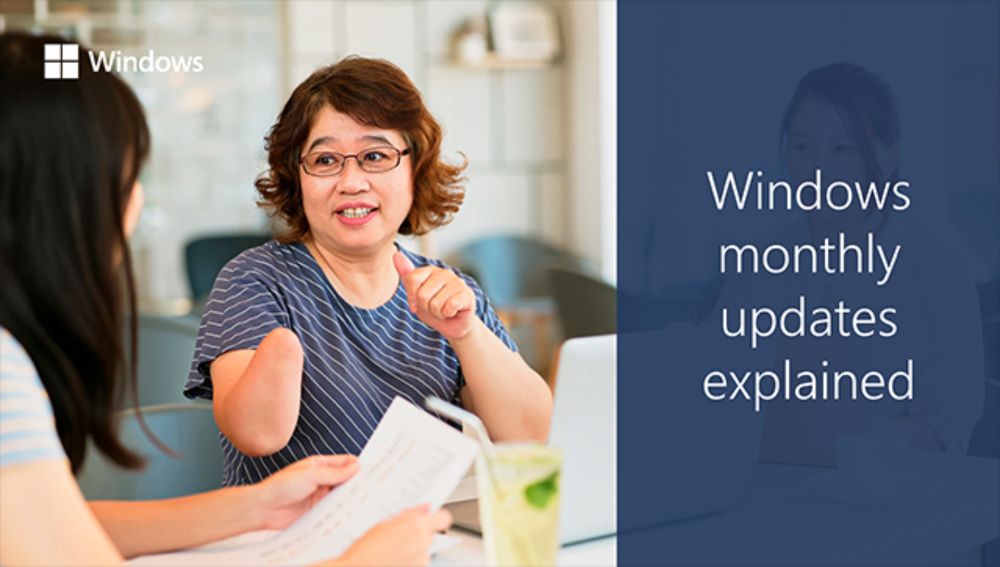
Windows monthly updates explained | Microsoft Community Hub
Explore the differences between security and non-security releases, and ways we help keep you up to date.
Resources:
• Learn about the different types of monthly updates: msft.it/6017eRKoX
• Find resources, tools, and news about known issues and safeguards: msft.it/6016eRKon
• Have an issue? File feedback to our engineers: msft.it/6018eRKok
(🧵7/8)
29.01.2026 22:13 — 👍 1 🔁 0 💬 1 📌 0
Highlights for Windows 11, versions 25H2 & 24H2:
• Smart App Control (SAC) can be turned on or off without any clean install requirement. When turned on, SAC helps block untrusted or potentially harmful apps.
(🧵6/8)
29.01.2026 22:13 — 👍 0 🔁 0 💬 1 📌 0
Highlights for Windows 11, versions 25H2 & 24H2:
• Windows Hello Enhanced Sign-in Security (ESS) now supports peripheral fingerprint sensors. This update extends this more secure sign in option beyond devices with built in fingerprint sensors.
(🧵5/8)
29.01.2026 22:13 — 👍 0 🔁 0 💬 1 📌 0
Highlights for Windows 11, versions 25H2 & 24H2:
• This update improves MIDI on Windows with enhanced support for MIDI 1.0 and MIDI 2.0, including full WinMM and WinRT MIDI 1.0 support with built-in translation, shared MIDI ports across apps, and custom port names.
(🧵4/8)
29.01.2026 22:13 — 👍 0 🔁 0 💬 1 📌 0
Highlights for Windows 11, versions 25H2 & 24H2:
• This update expands the functionality of Cross‑Device Resume. You can continue activities from your Android phone on your PC based on the apps including Spotify, Word, Excel, or PowerPoint, or continuing a browsing session.
(🧵3/8)
29.01.2026 22:13 — 👍 0 🔁 0 💬 1 📌 0
Highlights for Windows 11, versions 25H2 & 24H2:
• The Settings Agent now supports more languages, with expanded support for German, Portuguese, Spanish, Korean, Japanese, Hindi, Italian, and Chinese (Simplified).
(🧵2/8)
29.01.2026 22:13 — 👍 0 🔁 0 💬 1 📌 0

A blue box that says "Windows 11 versions 25H2 and 24H2 January 2026 non-security preview update".
The January 2026 Windows non-security preview updates are now available for Windows 11, versions 25H2 & 24H2.
support.microsoft.com/help/5074105
(🧵1/8)
29.01.2026 22:13 — 👍 2 🔁 1 💬 1 📌 0
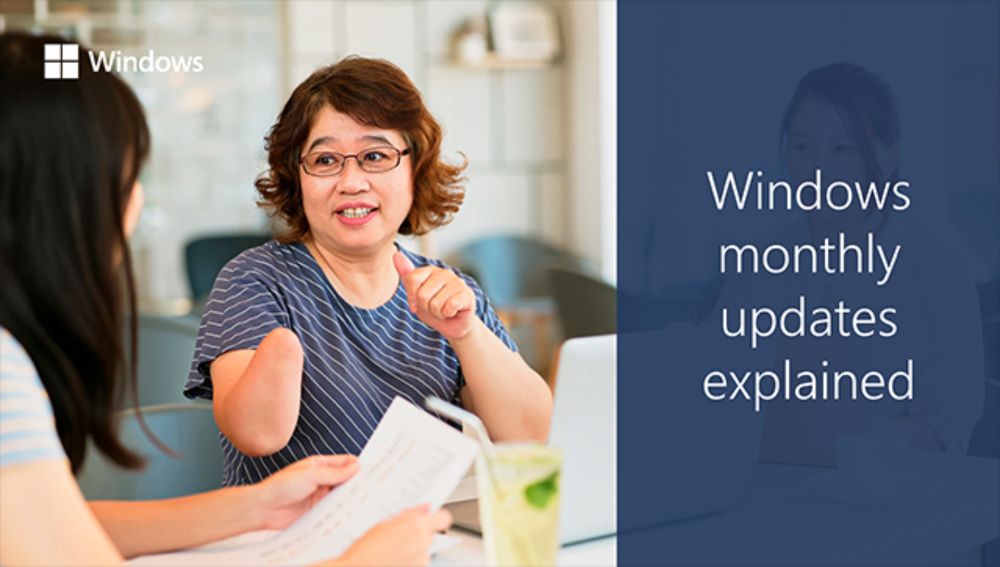
Windows monthly updates explained | Microsoft Community Hub
Explore the differences between security and non-security releases, and ways we help keep you up to date.
Resources:
• Learn about the different types of monthly updates: msft.it/6017eRKoX
• Find resources, tools, and news about known issues and safeguards: msft.it/6016eRKon
• Have an issue? File feedback to our engineers: msft.it/6018eRKok
(🧵9/9)
13.01.2026 18:23 — 👍 0 🔁 0 💬 1 📌 0

Secure Boot playbook for certificates expiring in 2026 - Windows IT Pro Blog
Explore the tools and step-by-step guidance to help you proactively update your Secure Boot certificates.
IMPORTANT: Secure Boot certificates used by most Windows devices are set to expire starting in June 2026. To avoid disruption, we recommend reviewing the guidance and taking action to update certificates.
techcommunity.microsoft.com/blog/windows...
(🧵8/9)
13.01.2026 18:23 — 👍 0 🔁 0 💬 1 📌 0
YouTube video by Windows community
Windows 11 tips edition - Copilot+ PCs - January 2026
Reminders:
Short on time? Watch our short monthly release notes video for a summary of this month’s Windows 11 update. www.youtube.com/watch?v=SzPZ...
(🧵7/9)
13.01.2026 18:23 — 👍 0 🔁 0 💬 2 📌 0
Security Update Guide - Microsoft Security Response Center
Please refer to the Microsoft Security Update Guide for information on security vulnerabilities: msft.it/6019eSFN1
(🧵6/9)
13.01.2026 18:23 — 👍 0 🔁 0 💬 1 📌 0
Highlights for Windows 11, version 24H2 & 25H2 (cont.):
• This update addresses an issue where you might experience RemoteApp connection failures in Azure Virtual Desktop (AVD) environments.
(🧵5/9)
13.01.2026 18:23 — 👍 0 🔁 0 💬 1 📌 0
Highlights for Windows 11, version 24H2 & 25H2 (cont.):
• This update addresses an issue where mirrored networking in Windows Subsystem for Linux (WSL) could fail causing “No route to host” errors and preventing access to corporate resources over VPN connections.
(🧵4/9)
13.01.2026 18:23 — 👍 0 🔁 0 💬 1 📌 0
Highlights for Windows 11, version 24H2 & 25H2:
• This update removes the following modem drivers: agrsm64.sys (x64), agrsm.sys (x86), smserl64.sys (x64) and smserial.sys (x86). Modem hardware dependent on these specific drivers will no longer work in Windows.
(🧵3/9)
13.01.2026 18:23 — 👍 0 🔁 0 💬 1 📌 0

A blue box that says Windows 11 January 2026 security updates
The January 2026 Windows security updates are now available for Windows 11
(🧵1/9)
13.01.2026 18:23 — 👍 4 🔁 1 💬 1 📌 1
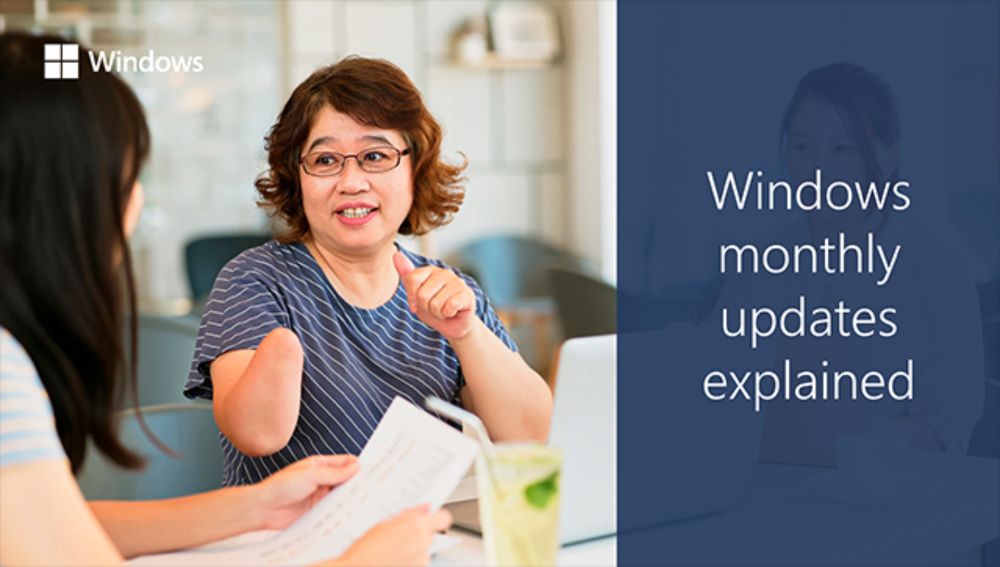
Windows monthly updates explained | Microsoft Community Hub
Explore the differences between security and non-security releases, and ways we help keep you up to date.
Resources:
• Learn about the different types of monthly updates: msft.it/6017eRKoX
• Find resources, tools, and news about known issues and safeguards: msft.it/6016eRKon
• Have an issue? File feedback to our engineers: msft.it/6018eRKok
(🧵11/11)
09.12.2025 18:44 — 👍 0 🔁 0 💬 0 📌 0

Secure Boot playbook for certificates expiring in 2026 - Windows IT Pro Blog
Explore the tools and step-by-step guidance to help you proactively update your Secure Boot certificates.
Important: Secure Boot certificates used by most Windows devices are set to expire starting in June 2026. To avoid disruption, we recommend reviewing the guidance and taking action to update certificates in advance. Learn more:
techcommunity.microsoft.com/blog/windows...
(🧵10/11)
09.12.2025 18:44 — 👍 0 🔁 0 💬 1 📌 0
Important: Because of minimal operations during the Western holidays, there will be no December 2025 non-security preview update in the second half of the month. Normal monthly servicing for both security and non-security preview updates will resume in January 2026.
(🧵9/11)
09.12.2025 18:44 — 👍 0 🔁 0 💬 1 📌 0
YouTube video by Windows community
Release notes: December 2025 - Windows 11, version 25H2
Reminders:
Short on time? Watch our short monthly release notes video for a summary of this month’s Windows 11 update. www.youtube.com/watch?v=htlw...
(🧵8/11)
09.12.2025 18:44 — 👍 0 🔁 0 💬 1 📌 0
Security Update Guide - Microsoft Security Response Center
Please refer to the Microsoft Security Update Guide for information on security vulnerabilities: msft.it/6019eSFN1
(🧵7/11)
09.12.2025 18:44 — 👍 0 🔁 0 💬 1 📌 0
This security update includes improvements that were a part of update KB5070311 (released December 1).
bsky.app/profile/wind...
(🧵6/11)
09.12.2025 18:44 — 👍 0 🔁 0 💬 1 📌 0
Highlights for Windows 11, version 24H2 & 25H2 (cont.):
• This update addresses an issue where File Explorer briefly flashes white when you navigate between pages. This issue might occur after you install KB5070311.
(🧵5/11)
09.12.2025 18:44 — 👍 0 🔁 0 💬 1 📌 0
Highlights for Windows 11, version 24H2 & 25H2 (cont.):
• This update addresses an issue where Ask Copilot didn’t activate the Click to Do window as expected. The window now appears in the foreground when you share data with Copilot.
(🧵4/11)
09.12.2025 18:44 — 👍 0 🔁 0 💬 2 📌 0
Highlights for Windows 11, version 24H2 & 25H2:
• This update fixes an issue where external virtual switches lose their physical network adapter (NIC) bindings after a host reboot.
(🧵3/11)
09.12.2025 18:44 — 👍 0 🔁 0 💬 1 📌 0

A blue box that says Windows 11 December 2025 security updates
The December 2025 Windows security updates are now available for Windows 11.
(🧵1/11)
09.12.2025 18:44 — 👍 3 🔁 3 💬 1 📌 0
Windows Roadmap | Microsoft Windows for Business
Looking to explore upcoming features and improvements in Windows 11? Check out the Windows roadmap. It includes what’s coming to the Windows Insider Program, what’s gradually rolling out, and what’s generally available. www.microsoft.com/en-us/window...
(🧵8/8)
01.12.2025 22:07 — 👍 1 🔁 0 💬 0 📌 0
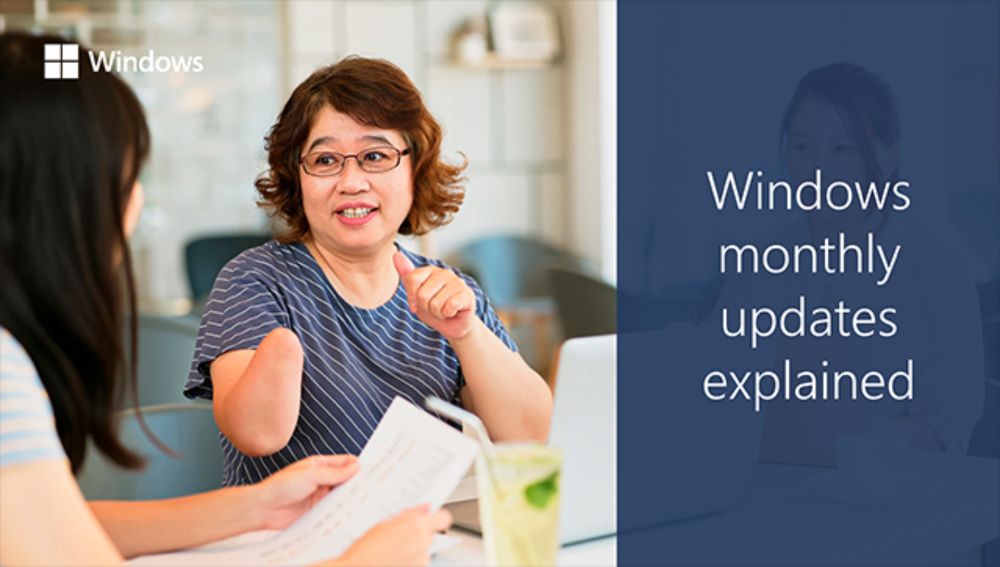
Windows monthly updates explained | Microsoft Community Hub
Explore the differences between security and non-security releases, and ways we help keep you up to date.
Resources:
Learn about the different types of monthly updates: msft.it/6017eRKoX
Find resources, tools, and news about known issues and safeguards: msft.it/6016eRKon
Have an issue? File feedback to our engineers: msft.it/6018eRKok
(🧵7/8)
01.12.2025 22:07 — 👍 0 🔁 0 💬 1 📌 0