

BIG NEWS - I've done something I should've a long time ago: I am now the owner of a Hauppauge WinTV USB dongle! This means I can now TV DX and grab RabbitEars TV data with my Surface Pro!
14.03.2025 00:10 — 👍 1 🔁 0 💬 0 📌 0@dxsphere.bsky.social
🌲Based in the Pacific NW | 📻 Radio/HD Radio/DRM enthusiast & DXer | HD Radio Directory showrunner | WTFDA Member | 🚫Politics


BIG NEWS - I've done something I should've a long time ago: I am now the owner of a Hauppauge WinTV USB dongle! This means I can now TV DX and grab RabbitEars TV data with my Surface Pro!
14.03.2025 00:10 — 👍 1 🔁 0 💬 0 📌 0I’m about to lose a second blank frequency this year - KXML 90.3 is launching, with existing translator K212DB moving to 91.9.
This will make 90.3 impossible to wipe during Sporadic E due to KXML’s stronger signal, and 91.9 impossible to receive except during strong Sporadic E bc it’s a local now.



**DX Log Update -- AM & LW now supported!**
I've expanded my DX log webpages to include AM and LW logs - so far, I have AM logs in Moses Lake and Tri-Cities, with LW only in Moses Lake.
AM & LW logs will become visible in additional locations as I retroactively add logs from prev. years.
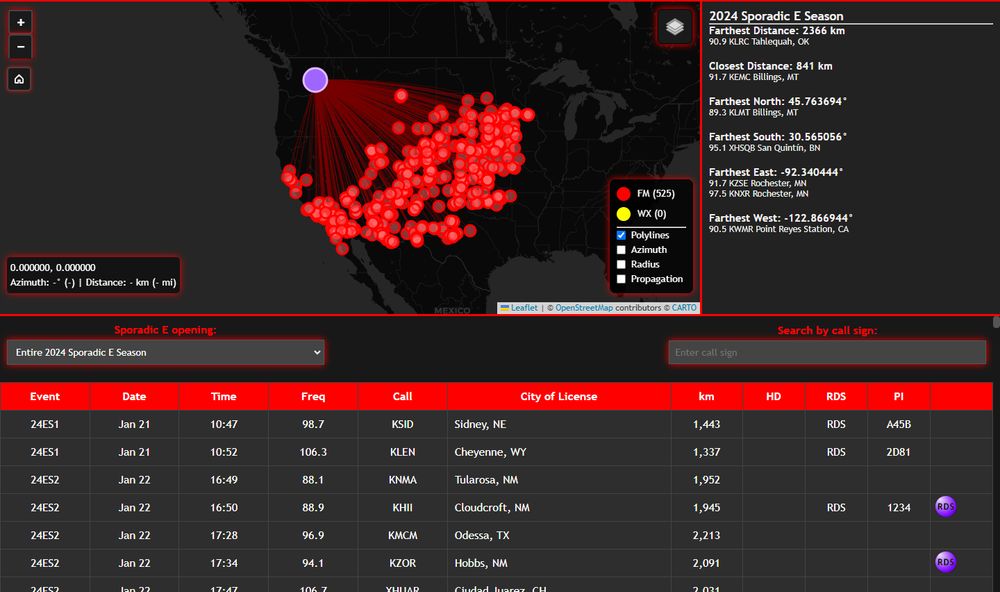



*NEW* 2024 Sporadic E Dashboard
I created a dashboard containing information and screenshots from last year's E-skip season.
I created dashboards for each Moses Lake and Tri-Cities, check them out here:
dxsphere.neocities.org/eskip/2024/m...
dxsphere.neocities.org/eskip/2024/t...

Sporadic E Dashboard Update - Dark Mode Engaged!
Next step is to implement a special feature I've been thinking about. Once I do that, I'll begin going through my 2024 IQ files and obtaining screenshots of station receipts.
After that, the dashboard will be ready for full release!
#fmdx #eskip

My new Sporadic E dashboard is coming along great! Next step is to add a polyline toggle box in the legend, then I'm moving onto setting up the "PLC" (placeholder) column with buttons that will display a popup with RDS/HD screenshots!
16.02.2025 04:36 — 👍 0 🔁 0 💬 0 📌 0Yup! In the Select Radio menu, click Definitions, then navigate to Search > Airspy > SPY Server.
A window titled "Autodetect" will pop up with an Address field and a Port field. From there, it's a matter of grabbing the server address from the Airspy directory to fill those fields.
Currently, the basemap layers on my maps continue to use the Gulf of Mexico name, and I will replace layers that bend to Trump.
The only exception is my previous DX maps (for 2013-23 logs) - those will be taken down as I am planning on adding those logs to my current Access logbook.
2/2
Politics will be rare on here, but this is an exception:
Both the DXsphere and HD Directory websites contain maps and lots of them.
It shouldn't be any secret that I think the "Gulf of America" is a stupid name, and I will do my part to ensure it doesn't stick.
1/2


There's an SDR on SpyServer based out of Waikoloa, HI - on the Big Island...a simple RTL-SDR with a yagi facing Northwest.
I just got KSSK 92.3 Honolulu with RDS (PI code is correct - KSSK is an iHeart station)
sdr://147.81.100.92:1500
dxsphere.neocities.org/dxmap/stream...

My latest creation in progress. So far so good, but there's still a way to go. 🧠📻
(PLC = Placeholder column; this'll be where symbols and buttons come in.)

NEW! I've created and launched a new landing page for my website.
When the page initializes, you'll be greeted with three highlight links. When you scroll down, you'll see sections containing other links.
When you have time, check it out!
dxsphere.neocities.org
#fmdx #dxing #radio