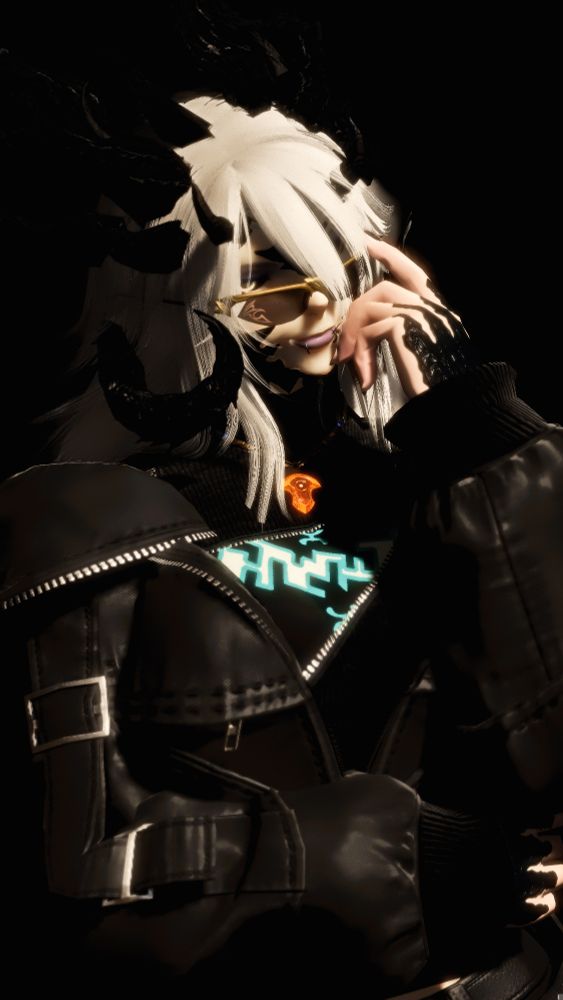
CHAT WE ARE SO BACK
10.08.2025 21:43 — 👍 6 🔁 1 💬 0 📌 0@malicerb.etheirys.social
he / him | 28 | just a place to dump my poses | DMs open to mutuals | ☾ zesty lizard : Mordra ☽ ☾ scaly bunny : freyja ☽ ☾ bastard cat : Kai☽
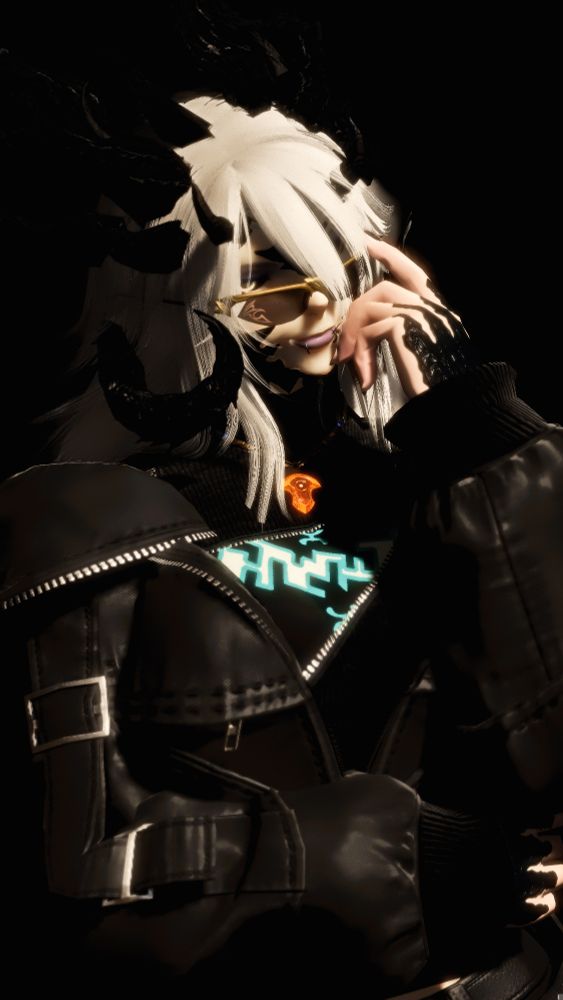
CHAT WE ARE SO BACK
10.08.2025 21:43 — 👍 6 🔁 1 💬 0 📌 0
yet another booty shorts for masc models (again). now available for tbse+! (inc. base TBSE, SBTL, TBSE-Hunk, TBSE-X & TBSE-Chonk.) #XIVMODS
🔗 www.xivmodarchive.com/modid/144021
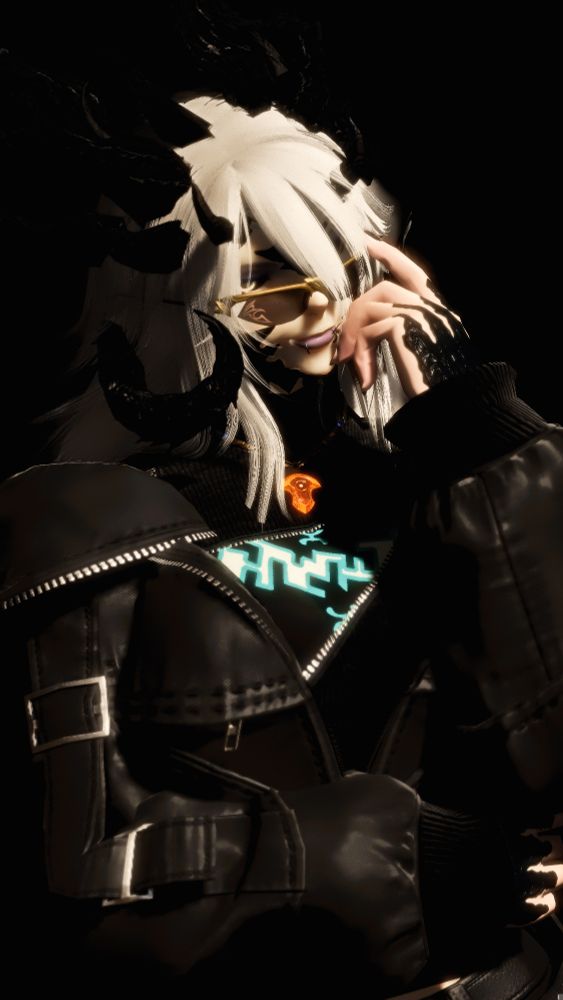
CHAT WE ARE SO BACK
10.08.2025 21:43 — 👍 6 🔁 1 💬 0 📌 0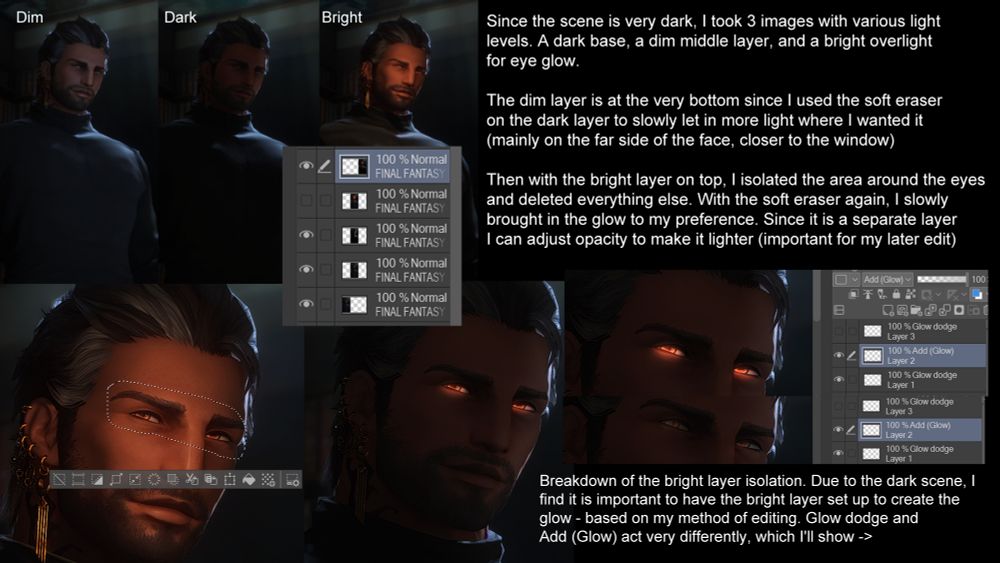
Since the scene is very dark, I took 3 images with various light levels. A dark base, a dim middle layer, and a bright overlight for eye glow. The dim layer is at the very bottom since I used the soft eraser on the dark layer to slowly let in more light where I wanted it (mainly on the far side of the face, closer to the window) Then with the bright layer on top, I isolated the area around the eyes and deleted everything else. With the soft eraser again, I slowly brought in the glow to my preference. Since it is a separate layer I can adjust opacity to make it lighter (important for my later edit) Breakdown of the bright layer isolation. Due to the dark scene, I find it is important to have the bright layer set up to create the glow - based on my method of editing. Glow dodge and Add (Glow) act very differently, which I'll show ->
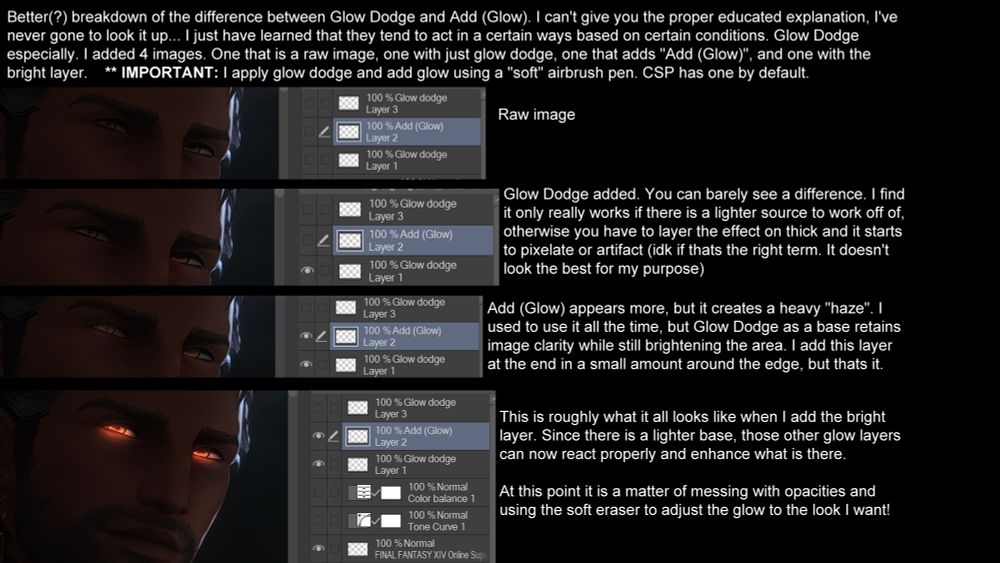
Better(?) breakdown of the difference between Glow Dodge and Add (Glow). I can't give you the proper educated explanation, I've never gone to look it up... I just have learned that they tend to act in a certain ways based on certain conditions. Glow Dodge especially. I added 4 images. One that is a raw image, one with just glow dodge, one that adds "Add (Glow)", and one with the bright layer. ** IMPORTANT: I apply glow dodge and add glow using a "soft" airbrush pen. CSP has one by default. Glow Dodge added. You can barely see a difference. I find it only really works if there is a lighter source to work off of, otherwise you have to layer the effect on thick and it starts to pixelate or artifact (idk if thats the right term. It doesn't look the best for my purpose) Add (Glow) appears more, but it creates a heavy "haze". I used to use it all the time, but Glow Dodge as a base retains image clarity while still brightening the area. I add this layer at the end in a small amount around the edge, but thats it. This is roughly what it all looks like when I add the bright layer. Since there is a lighter base, those other glow layers can now react properly and enhance what is there. At this point it is a matter of messing with opacities and using the soft eraser to adjust the glow to the look I want!
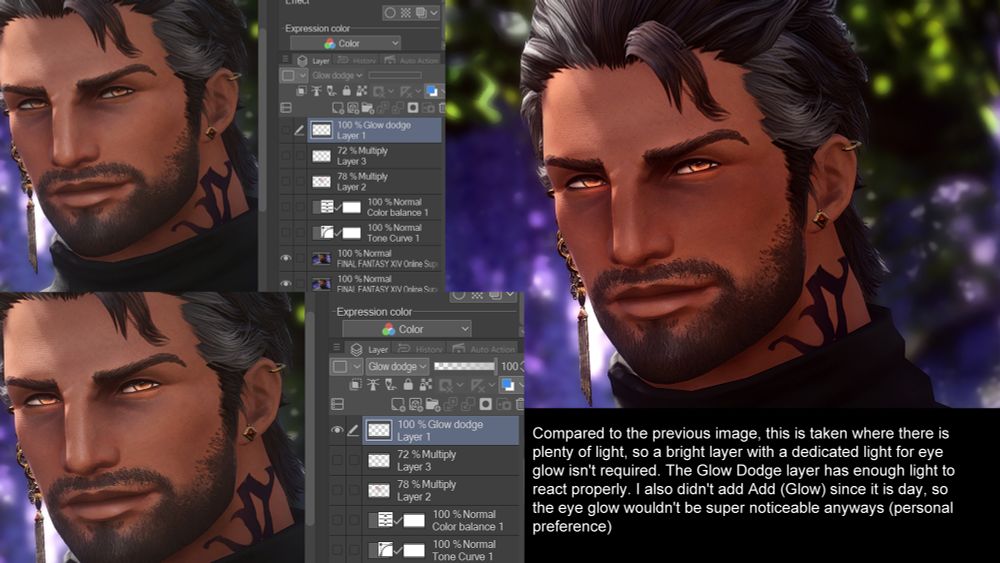
Compared to the previous image, this is taken where there is plenty of light, so a bright layer with a dedicated light for eye glow isn't required. The Glow Dodge layer has enough light to react properly. I also didn't add Add (Glow) since it is day, so the eye glow wouldn't be super noticeable anyways (personal preference)
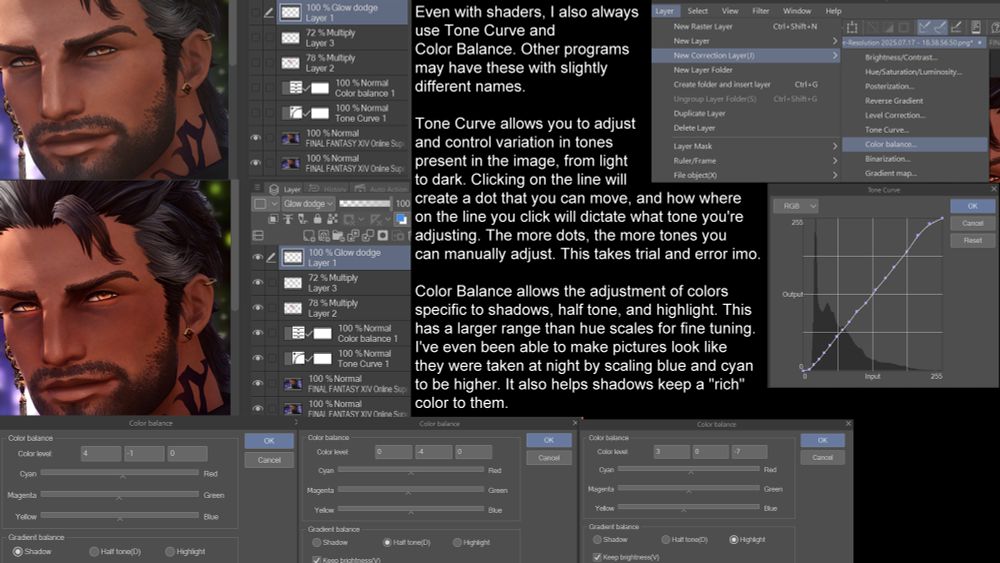
Even with shaders, I also always use Tone Curve and Color Balance. Other programs may have these with slightly different names. Tone Curve allows you to adjust and control variation in tones present in the image, from light to dark. Clicking on the line will create a dot that you can move, and how where on the line you click will dictate what tone you're adjusting. The more dots, the more tones you can manually adjust. This takes trial and error imo. Color Balance allows the adjustment of colors specific to shadows, half tone, and highlight. This has a larger range than hue scales for fine tuning. I've even been able to make pictures look like they were taken at night by scaling blue and cyan to be higher. It also helps shadows keep a "rich" color to them.
Post-Edit Process (sort of) 1/2
Graphic design is not my passion so I apologize for how messy this is. These are some breakdowns of the different layer settings I like to use frequently, as well as correction layer tools.

I miss her chat
08.08.2025 01:11 — 👍 11 🔁 2 💬 0 📌 0
I miss her chat
08.08.2025 01:11 — 👍 11 🔁 2 💬 0 📌 0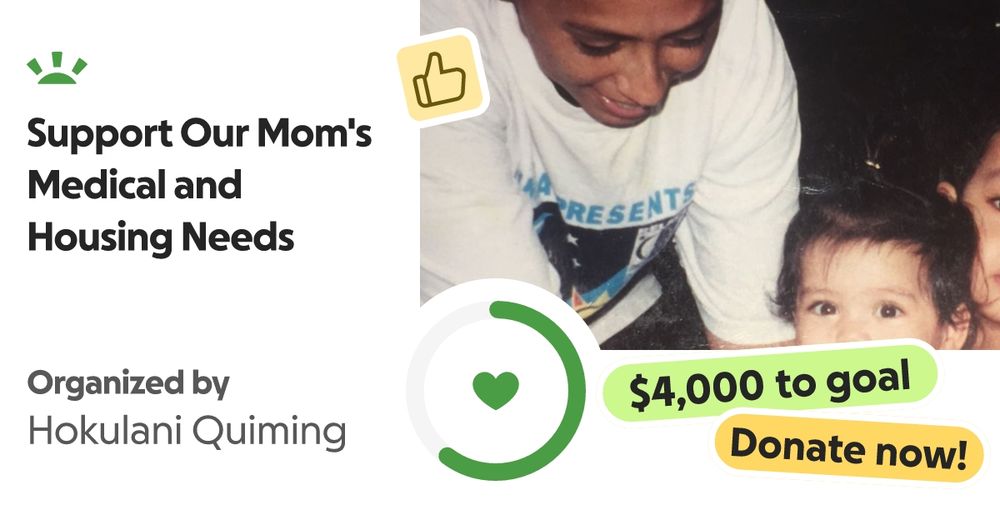
One of my best friends is on the verge of being evicted with their mother, who was forced into early retirement after becoming disabled. With their main breadwinner out of work; utility bills, rent, and medical bills- it's become increasingly harder to stay housed. Any amount helps, even reposting!
07.08.2025 20:07 — 👍 6 🔁 8 💬 0 📌 1Anyone donating 25$ or more and sends me a receipt via dm showing the donation, it's not much, but I'm offering to draw your oc/wol in this quick style as a means to help drive more attention to my friends cause.
07.08.2025 22:11 — 👍 3 🔁 3 💬 0 📌 0she quicktongue my materia til i [You were unable to attach a quicktongue materia XII to the ceremonial gloves of casting. 69 materia were lost in the process.]
06.08.2025 21:17 — 👍 128 🔁 78 💬 2 📌 0ILLI PLEASE BE OKAY
07.08.2025 13:35 — 👍 1 🔁 0 💬 0 📌 0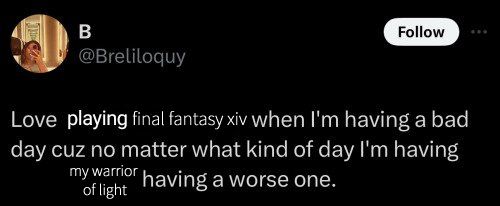 25.03.2025 10:59 — 👍 354 🔁 195 💬 1 📌 3
25.03.2025 10:59 — 👍 354 🔁 195 💬 1 📌 3
realizing that new msq also means I have to go back into the pf mines for ex farming
someone pls tell me its 2 totems per run this time (copium)
![Every day I wake up and have to make my ship kiss on my own
[crying]](https://cdn.bsky.app/img/feed_thumbnail/plain/did:plc:twzi2u4q52r62s4sr5podjqj/bafkreigy6ydrlf3ey4ttpxgadit5d52oijk2znj2nuzll5yyajjluovfri@jpeg)
Every day I wake up and have to make my ship kiss on my own [crying]
06.08.2025 18:41 — 👍 54 🔁 25 💬 0 📌 0VIERA WEAR HAT!
05.08.2025 23:03 — 👍 1 🔁 0 💬 1 📌 0
Portrait of a Young Lady
#viera | #kalposes | #gpose | #gposers
I need to commission a tattoo design from you
04.08.2025 20:07 — 👍 10 🔁 0 💬 7 📌 0
. La vie en rose .
#EquinoxHours | #Vierara | #ElegyWorks | #CandlePresets | #LPMods

🍑
#ffxivnsfw ✿ #vaehlewds ✿ #gposersnsfw

gaze.
#EquinoxHours | #Vierara | #ElegyWorks

non-explicit nudity is my passion
10.01.2025 00:56 — 👍 24 🔁 5 💬 1 📌 0
high wasted panties are all I've ever wanted for her...
#elegyworks

happy boob day!
#ffxivnsfw ✿ #vaehlewds ✿ #gposersnsfw

Asel, a veena/rava viera with vitiligo, is perched on the arm of a plush sofa. The way she is posed shows off her butt and heart shaped bunny tail. Her green hair is curled down her back and shoulders, showing off the black mage tattoos tattooed on her back. She is blowing a bright green bubble of bubble gum from her mouth that is brighter than her green hair.
Today (the 2nd) was also bunny day? Still no sure how, but a win is a win.
03.08.2025 05:38 — 👍 6 🔁 1 💬 0 📌 0ᴡᴏᴜʟᴅ ʏᴏᴜ ꜰᴀʟʟ ɪɴ ʟᴏᴠᴇ ᴡɪᴛʜ ᴍᴇ ᴀɢᴀɪɴ
ɪꜰ ʏᴏᴜ ᴋɴᴇᴡ ᴀʟʟ ɪ’ᴠᴇ ᴅᴏɴᴇ?
ᴀʟʟ ᴛʜᴇ ᴛʜɪɴɢꜱ ɪ ᴄᴀɴ’ᴛ ᴜɴᴅᴏ
ɪ ᴀᴍ ɴᴏᴛ ᴛʜᴇ ᴍᴀɴ ʏᴏᴜ ᴋɴᴇᴡ
ɪ ᴋɴᴏᴡ ᴛʜᴀᴛ ʏᴏᴜ’ᴠᴇ ʙᴇᴇɴ ᴡᴀɪᴛɪɴɢ…
ᴡᴀɪᴛɪɴɢ…
heard tmrw (tmrw for me. august 2nd) is both boob day and bunny day.
you know what u must do. all of u.

Asel (left), Theja )middle), and Mordra (right) are sitting on a plush couch. Theja, a viera with pink hair, sits in the middle in a pink dress with a white cardigan overtop and a floral necklace. Her expression is surprised with a bright blush across her cheeks. To her right is Asel, a green haired rava/veena viera with vitiligo, who is puckering up her lips and leaning in to kiss Theja's cheek. She wears a black off the shoulder bodysuit. To Theja's left is Mordra, a xaela au ra with extra black scales, spikes, and multiple horns on her head. She has white hair and dark makeup on. She wears a black dress and is on her knees on the couch to also pucker up her lips to also lean in to kiss Theja's cheek. There are hearts around them.
National Girlfriend Day! 💚💗🖤 Aug. 1st, 2025.
Remember to kiss your girlfriend!
with @malicerb.etheirys.social + @forlorntoaster.bsky.social !
Thank you! I haven't posed them at all since I took this shot, I really need to again
01.08.2025 19:57 — 👍 2 🔁 0 💬 0 📌 0hey everyone look at this fucked up thing I made on a whim
also Im sorry that the only characters I ever make have white hair and gold eyes (Im not sorry it will happen again)