



#InternationalArtistDay 😶
31.10.2025 06:23 — 👍 0 🔁 0 💬 0 📌 0@spvart.bsky.social
Hi, I’m SPVART, Thai digital artist. 😊 Pixiv: https://www.pixiv.net/en/users/54274350 All Social Media: https://lit.link/en/spvart My artworks are about Concept art, Illustrations, Portrait, Chracter Design and Fanart, I hope you like my works.




#InternationalArtistDay 😶
31.10.2025 06:23 — 👍 0 🔁 0 💬 0 📌 0
Happy_halloween_2025 | 892025
Advice: Look this artwork in the darkness.... have a good night 👻
Pixiv: www.pixiv.net/en/artworks/...
#halloween2025 #nsfw

Kira-Kira~ | 552025
Fanart: Amate Yuzuriha (Machu) | GQuuuuuX
www.pixiv.net/en/artworks/...
#fanart #ジークアクス #GQuX #GQuuX #GQuuuX #GQuuuuX #GQuuuuuX #GQuuuuuuX #GQuuuuuuuX
สปอยภาพที่อยู่ในอาร์ตบุ๊คค่ะ มีขยับได้ด้วยนะคะ!
21.02.2025 09:14 — 👍 13 🔁 3 💬 0 📌 0
Arcane😈🥶🦴⭐️❤️💙💚🖤🤍
// ลงตอนตี2 เพราะพึ่งปั่นเสร็จครับ55.🤣😅🫥
.
.
.
#Arcane #arcanesseason2 #Netflix #Jinx #jinxfanart #isha #vander #Viktor #viktorarcane #viktorfanart #ArcaneArt #Fanarts #LeagueOfLegends #illustration #digitalart #characters #ArcaneWorldTH #ArcaneFanartTH



382024
27.10.2024 13:18 — 👍 0 🔁 0 💬 0 📌 0

1952024
27.10.2024 13:17 — 👍 0 🔁 0 💬 0 📌 0
1252024
27.10.2024 13:15 — 👍 0 🔁 0 💬 0 📌 0
"S..Shi..Shiroko San!?" 752024
FA; Shiroko [BlueArchive]
🔞R18+ in Pixiv: www.pixiv.net/en/artworks/...

ร ้ อ น 152024
27.10.2024 13:07 — 👍 0 🔁 0 💬 0 📌 0
27122023: Project สิง(Sing)
Concept Art for Animation Series
E-Book concept art of project สิง(Sing)
TH: issuu.com/supavee16650...
ENG: issuu.com/supavee16650...

1392023
27.10.2024 12:53 — 👍 0 🔁 0 💬 0 📌 0


18122023
27.10.2024 12:52 — 👍 0 🔁 0 💬 0 📌 01272023 With AE
27.10.2024 12:47 — 👍 0 🔁 0 💬 0 📌 0

1272023
27.10.2024 12:45 — 👍 0 🔁 0 💬 0 📌 0
5. Hit Post!
Bonus tip
Hit "Win + ." in the deck.blue post composer to open an emoji selector. Alternatively you can type ":" and it opens an emoji drop down selector like in Discord.](https://cdn.bsky.app/img/feed_thumbnail/plain/did:plc:ikvaup2d6nlir7xfm5vgzvra/bafkreib533tnnypa3wpbtlbdopwkmrg67cuhjhx5i7ymjho7k6z6jjoa2y@jpeg)
Bluesky tutorial How to make links prettier. Follow these steps: 1. Log into deck.blue, a third party client akin to what Tweet Deck was for Twitter. 2. Compose a new post by clicking the button on the top left. 3. Copy your link, select text you want to turn into a link and hit paste (CTRL+V) 4. Your links should look this in the composer: [Text](https://link.com) 5. Hit Post! Bonus tip Hit "Win + ." in the deck.blue post composer to open an emoji selector. Alternatively you can type ":" and it opens an emoji drop down selector like in Discord.
Learn how to make links prettier! ✨
You will need to use the third party client deck.blue. You can log into it with your Bluesky account and an app password
#sky-tan #tutorial
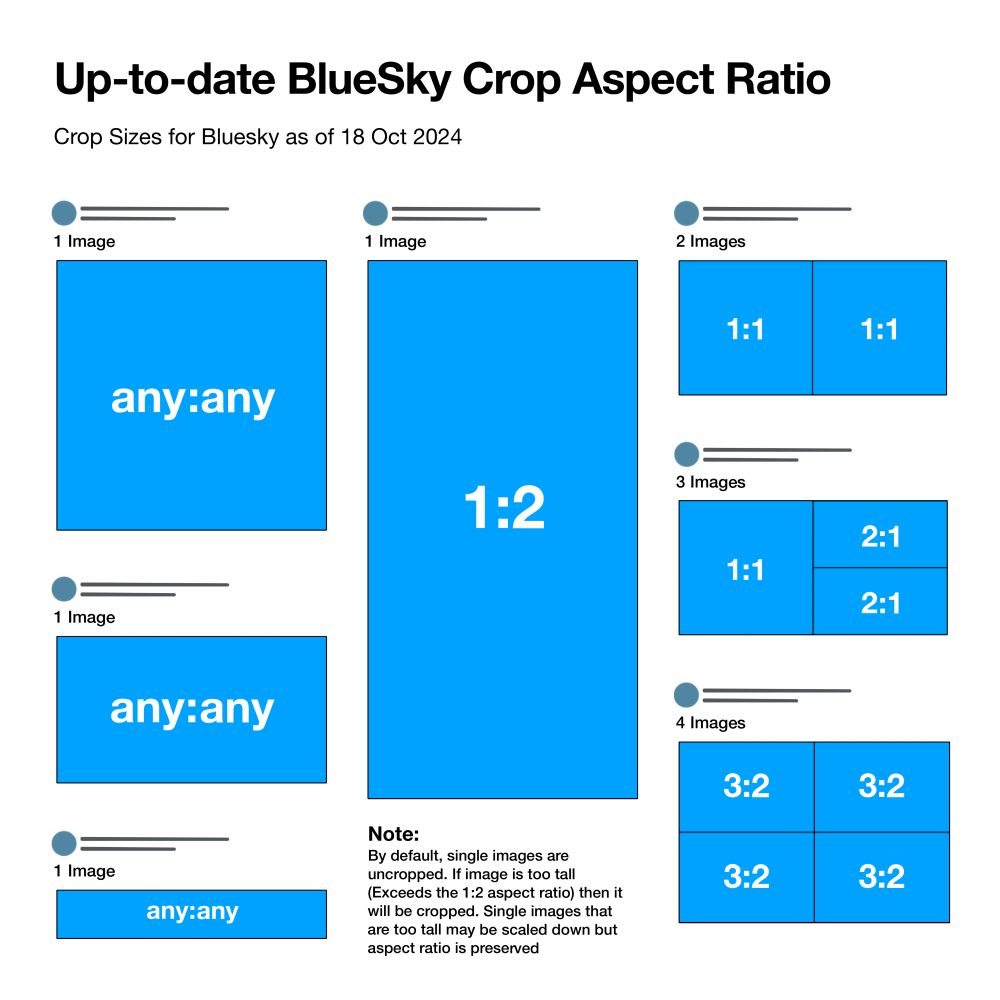
Up-to-date BlueSky Crop Aspect Ratio Crop Sizes for Bluesky as of 18 Oct 2024 By default, single images are uncropped. If image is too tall (Exceeds the 1:2 aspect ratio) then it will be cropped. Single images that are too tall may be scaled down but aspect ratio is preserved With two images, both of them share a square aspect ratio of 1:1 For three images, the first image is square (1:1) while the other two are half-squares (2:1) And for 4 images, all of them are 3:2
I came across an outdated guide on image grid sizing crop/proportions for bsky earlier, and I felt it was important to create an updated version! Please use this new guide instead!
18.10.2024 10:08 — 👍 59345 🔁 25787 💬 2041 📌 465
612024
08.02.2024 04:28 — 👍 1 🔁 0 💬 0 📌 0
Art of 2023
08.02.2024 04:28 — 👍 2 🔁 1 💬 0 📌 0