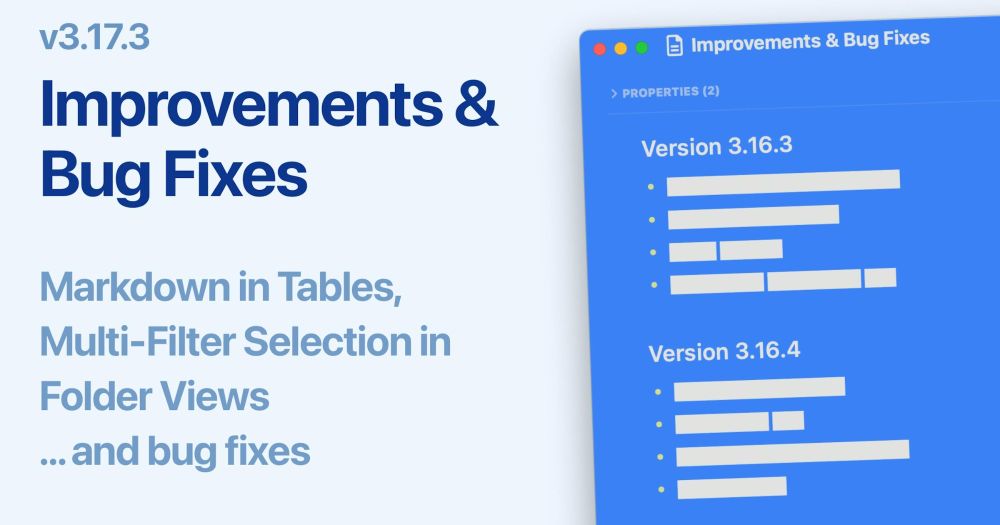
4/
Plus:
- Updated AI prompts
- Improved mobile folder view
- Better Kanban card text wrapping
- Smarter search (exclude calendar notes on Mac)
Changelog: noteplan.co/changelog/v3...
Download: apps.apple.com/us/app/notep...
@noteplan.bsky.social
NotePlan combines your: 🗒️ notes, ⭐️ tasks, 📅 calendar All in one place. Plan your days to stay on track, manage projects and build a Second Brain.
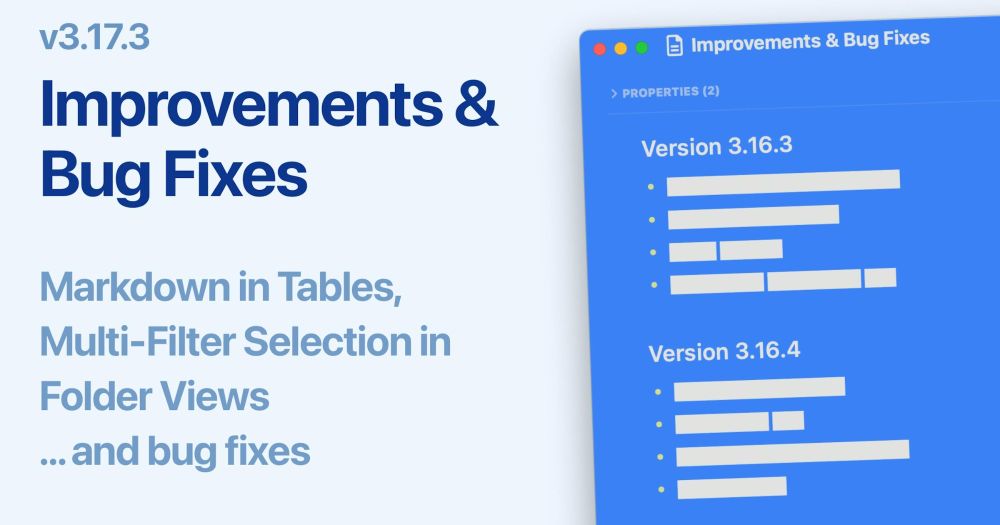
4/
Plus:
- Updated AI prompts
- Improved mobile folder view
- Better Kanban card text wrapping
- Smarter search (exclude calendar notes on Mac)
Changelog: noteplan.co/changelog/v3...
Download: apps.apple.com/us/app/notep...
3/
Teamspaces
See all your tasks (from calendar & regular notes) in one place by clicking on the teamspace itself (i.e. opening it as folder view).
2/
Multi-filter in folder view
Filter notes & tasks with multiple filters, including new date options like “This Month”, “Future”, or “Past”.
1/
Markdown in tables!
Now you can use bold, italics, links, tasks, bullets, and more—right inside your tables.
Including tasks, and checklists (note: they won't be picked up by references, filters or plugins yet).
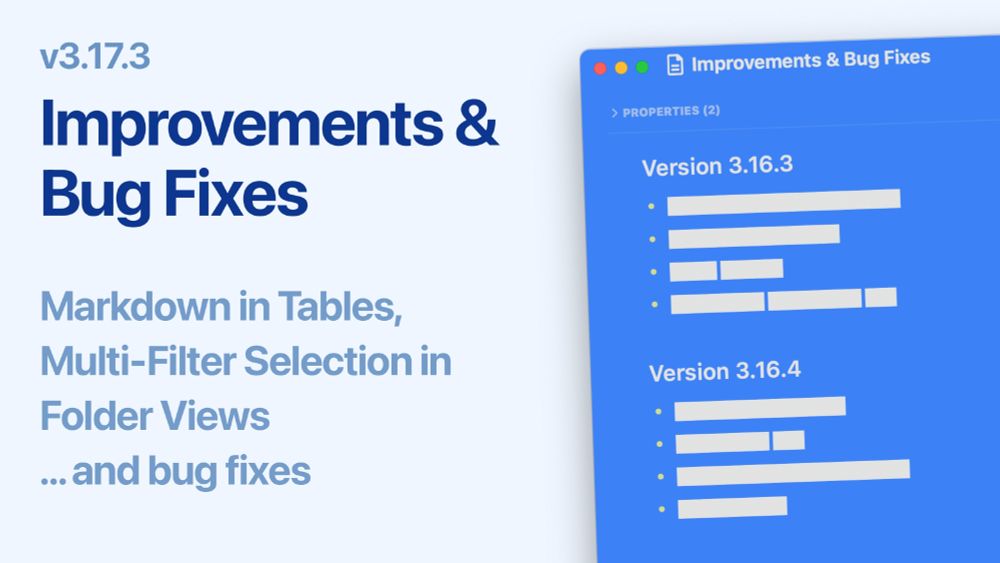
🗞️ NotePlan v3.17.3 is out!
Markdown in tables, powerful new filters, and smarter task views (in Teamspaces). Big Quality of Life update (for tables).
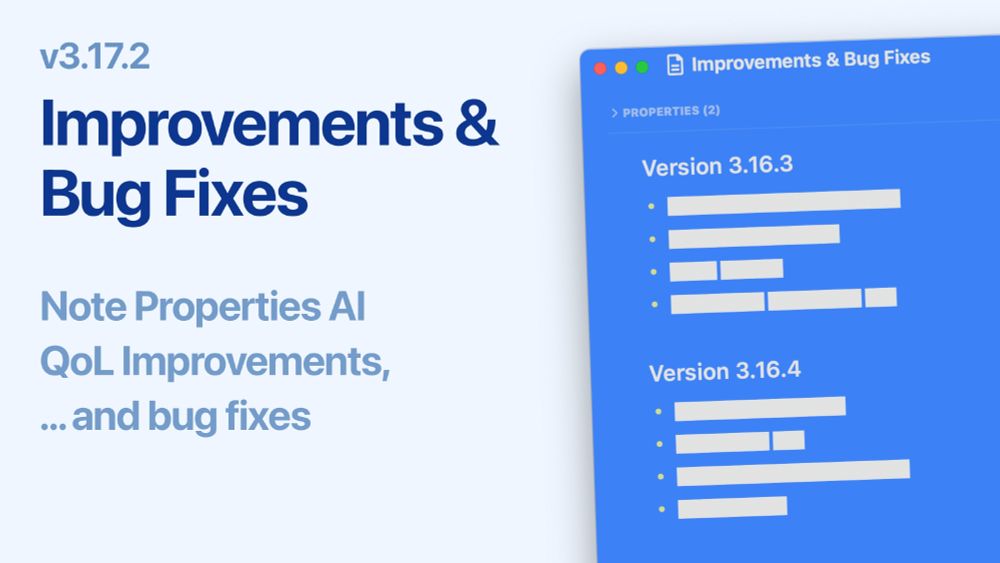
New update available now (v3.17.2)!
What's New?
- Note Properties AI: Add your own Prompt
- Link Editor (tap on the link icon)
- Automated Backups
- Folder View Filters - Select Multiple Values
Download now on the App Store.
Visit our noteplan.co/changelog page for all the details.
New beta is up!
Bring-your-own-prompt to edit the note properties, by typing or audio input.
Editing links is easier now, automated backups are being created on a daily basis, and more!
noteplan.co/changelog/v3...
Read the full changelog here: noteplan.co/changelog/v3...
Download now on the App Store: apps.apple.com/us/app/notep...

🗞️ v3.17 is now available!
What's New?
1. Tasks Kanban and
2. Teamspaces as Lab feature (w/ App Store subscription)
Open a folder, choose "Level: Tasks" and group by note, heading or tag.
With attributed tags you can add kanban columns, for example:
#todo(state: backlog, assigned: Eduard)

v3.17 BETA is available (iOS & macOS)
This is a big update with two main features:
1. Tasks Kanban and
2. Teamspaces as Lab Feature.
Read the complete changelog here: noteplan.co/changelog/v3...
Watch the overview here: www.loom.com/share/74be4d...
Kanban boards with tasks are coming, just finished implementing moving tasks between tags, notes and headings, uploading a beta update and wrapping up for the next release!
03.05.2025 19:14 — 👍 1 🔁 0 💬 0 📌 0We got tired of typing out the frontmatter, so here's an AI feature that generates frontmatter for you by looking at the opened note and the frontmatter attributes of sibling notes.
Won't send data if you don't use it or disabled AI.
Available in the next beta update or full release.
Drawing canvas taking over the same background as the note itself (color and the new patterns).
Uploading the beta soon.
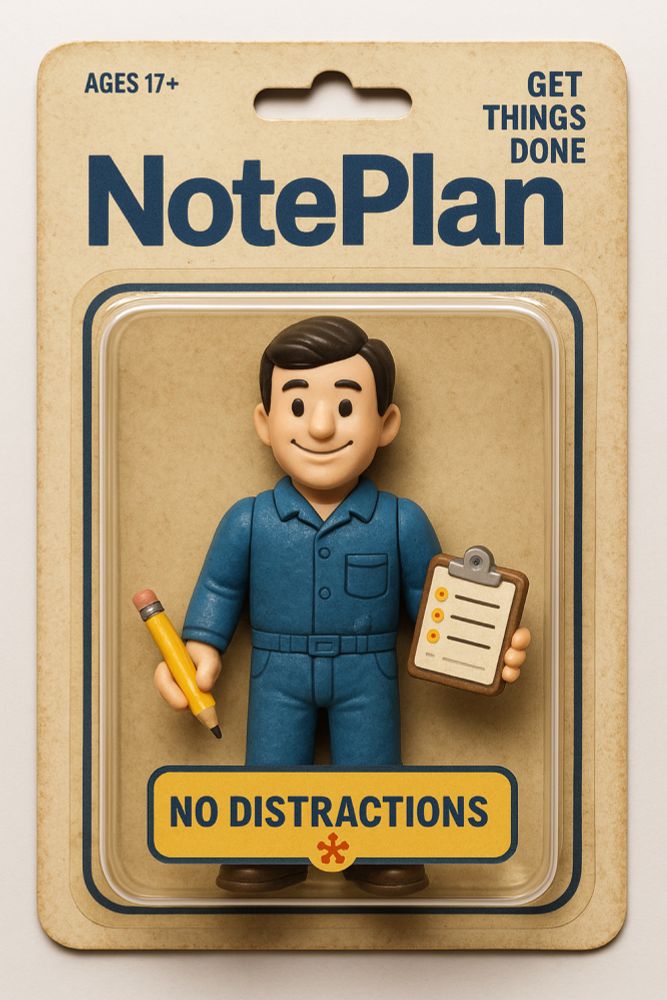
Start playing NotePlan today
31.03.2025 13:15 — 👍 2 🔁 0 💬 0 📌 0
With v3.16.4 we have released a quick bug fix version squashing a list of problems that were added since the last major release.
Full list of fixes: noteplan.co/changelog/v3...
Here's is a little experiment.
The list view is much better for handling data than the existing filters, but definitely needs some more options.
Here's a first baby step to show tasks in folders.
Having properties for notes is an integral part. For light users of properties (and heavy users) we have added icon and background color selectors.
Documentation: help.noteplan.co/article/256-...
Changelog: noteplan.co/changelog/v3...
Download: apps.apple.com/app/apple-st...
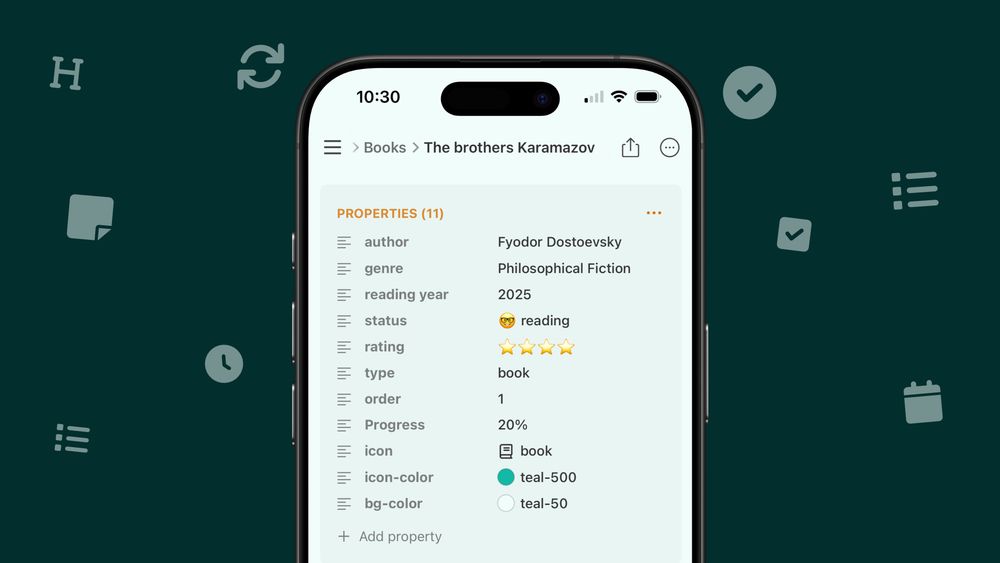
🗞️ v3.16.3 is available now!
The Note Properties (aka Frontmatter) Editor is live now.
This is a stepping stone to the larger feature of being able to build a database with your notes and making NotePlan better for knowledge management.
One of the last puzzle pieces for this release: a full title bar, so titles are not hidden behind the frontmatter
14.03.2025 16:48 — 👍 2 🔁 0 💬 0 📌 0In the latest beta update you can copy and paste properties from one note to another so you don't need to type it out every time.
If you copy the properties you will notice it's copying raw frontmatter. That's also what the paste option accepts.
Also in this beta :
Note Icon Picker
It's part of Frontmatter Editor. One of the options is "icon". Select this and then pick an icon as value.
Additionally, you can select the icon-color and icon-style.
The icon will show up in the sidebar and notes overview.
New Beta is ready!
What's New?
Frontmatter Editor
In the last updates we have added new ways to display your notes (list and or kanban style cards) which rely on frontmatter. The Frontmatter Editor makes it easier to edit note properties, and add note icons.
Details: noteplan.co/changelog/v3...
Frontmatter UI almost ready on Mac, next up: iOS
27.02.2025 01:48 — 👍 0 🔁 0 💬 1 📌 0⏳Some Frontmatter UI progress:
- Typable key and value
- Foldable
- Tucked away below the references
- Auto-complete suggestions
- Color picker
🥳
20.02.2025 19:46 — 👍 1 🔁 0 💬 0 📌 0Thanks! Why just the cards? I personally like the different note background. It was also a feature request in the past.
17.02.2025 16:05 — 👍 0 🔁 0 💬 0 📌 0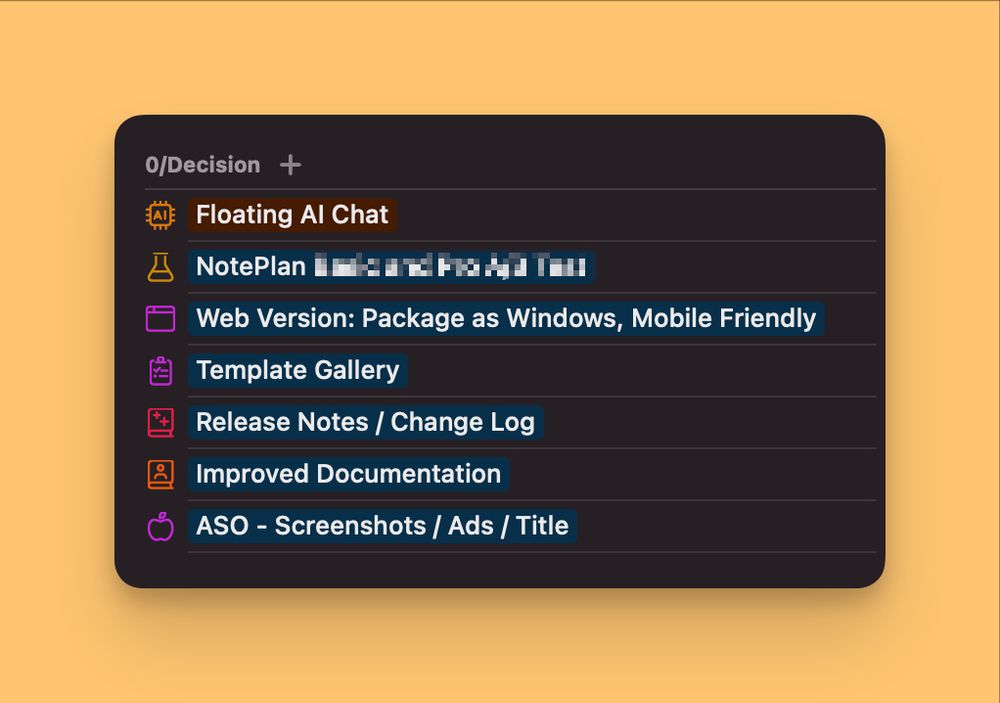
Playing around with icons and colors
16.02.2025 23:48 — 👍 2 🔁 0 💬 0 📌 0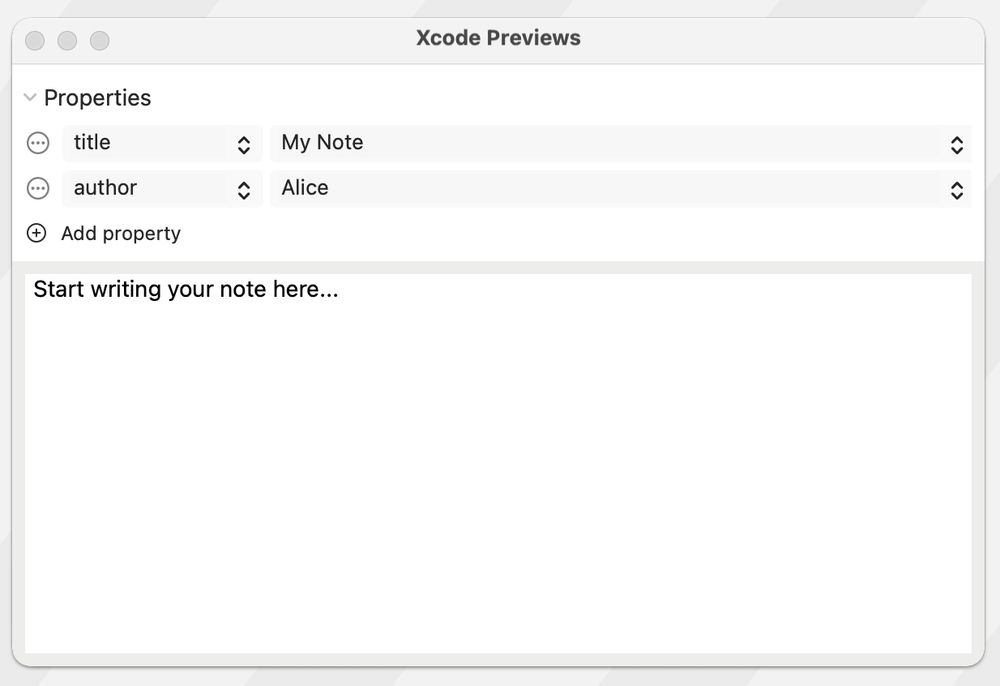
Yes, also putting this into place, some early version.
16.02.2025 23:27 — 👍 1 🔁 0 💬 0 📌 0More frontmatter fun coming, changing the note icon 🎉
16.02.2025 21:40 — 👍 0 🔁 0 💬 1 📌 0What's more, it's easier to work out of the notes list or cards view. Now you can move notes between columns (if the cards view is grouped by folders), see the path of the folder, add new notes directly and open a context menu for more options.
Read the full changelog: noteplan.co/changelog/v3...