Good things come to those who wait... and the wait will not be for much longer 😇
19.09.2023 09:30 — 👍 105 🔁 52 💬 7 📌 10Good things come to those who wait... and the wait will not be for much longer 😇
19.09.2023 09:30 — 👍 105 🔁 52 💬 7 📌 10
Yep around a week\ten days
#WarriorNunSaved



You're invited to join us to find out #WhatHappenedToTheVampireSlayer with our #WarriorNun fandom BUFFY THE VAMPIRE SLAYER (re)WATCH PARTY!!!
We'll host regular threads/spaces to chat about the show, and you can watch along at your own pace (tiny thread)
#WarriorNunSaved
![So you decided to join BLUE SKY
[it's not twitter]
#1 upload an avatar
#2 set Moderation Settings
(box showing moderation hand symbol) Moderation (arrow pointing to) Content Filtering](https://cdn.bsky.app/img/feed_thumbnail/plain/did:plc:n5f7w4v7l65vjfaljp4727ng/bafkreicf6apaqwfq6ndwbwmhzxcvhm32t6lxf7mp652lsmk5c73mhg22di@jpeg)
So you decided to join BLUE SKY [it's not twitter] #1 upload an avatar #2 set Moderation Settings (box showing moderation hand symbol) Moderation (arrow pointing to) Content Filtering
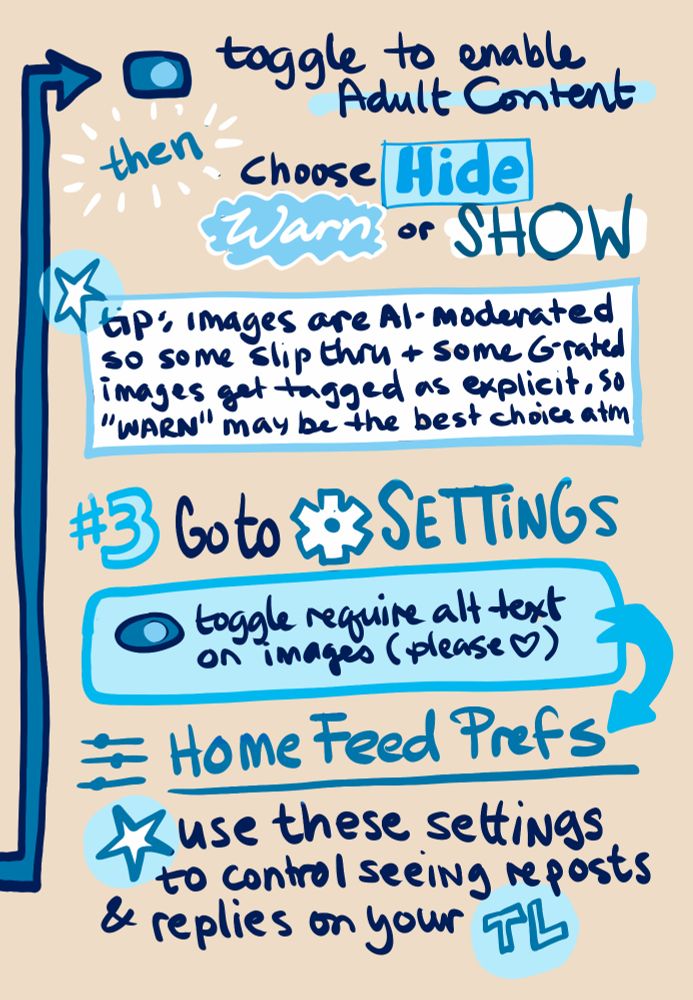
(arrow pointing to drawing of toggle) Toggle to enable Adult Content THEN choose Hide, Warn, or SHOW (star) tip: images are AI moderated so some slip thru & some G-rated images get tagged as "explicit", so "Warn" may be the bet choice atm #3 Go to SETTINGS (box with drawing of toggle) toggle require alt text on images (please ♥) (arrow points to) Home Feed Prefs (star) Use these settings to control seeing reposts & replies on your TL
![#4 Go to My Feeds
Go to "Discover New Feeds" to search for interesting feeds like "Only Posts"
Click the "+" to add the feed
(box) Go to the (gear icon) [edit my feeds] here you can pin and unpin feeds
(side note) pinned feed will appear at the top of your TL
Don't forget to "♥" the feed when you click on it to preview, this helps others find it!](https://cdn.bsky.app/img/feed_thumbnail/plain/did:plc:n5f7w4v7l65vjfaljp4727ng/bafkreibcj3whin4lnxnch7auvdmnsnbwyegiyrb6aa7tmctv5uc6tbb4gi@jpeg)
#4 Go to My Feeds Go to "Discover New Feeds" to search for interesting feeds like "Only Posts" Click the "+" to add the feed (box) Go to the (gear icon) [edit my feeds] here you can pin and unpin feeds (side note) pinned feed will appear at the top of your TL Don't forget to "♥" the feed when you click on it to preview, this helps others find it!
Hey I made a quick welcome guide to BlueSky :)
There's tons more, but I think these few steps will get you up and enjoying it quickly.
to everyone who just got here through the waitlist: welcome!!! i can't possibly say hi to every single one of bc you're so many! 🤩😭 you can check out the wn feed to find our people: bsky.app/profile/did:... also here's a lil tutorial! bsky.app/profile/rori...
#WarriorNun #WarriorNunSaved