 16.12.2024 01:42 — 👍 3189 🔁 572 💬 14 📌 3
16.12.2024 01:42 — 👍 3189 🔁 572 💬 14 📌 3
Aalto
@getyofuckindogback.bsky.social
22 • 🌲🐕 • He/Him • German Sheppy Taken • Intermediate Full-stacker
@getyofuckindogback.bsky.social
22 • 🌲🐕 • He/Him • German Sheppy Taken • Intermediate Full-stacker
 16.12.2024 01:42 — 👍 3189 🔁 572 💬 14 📌 3
16.12.2024 01:42 — 👍 3189 🔁 572 💬 14 📌 3

Only the best of dog boys can behave this well..
🎨: lordfartsquat.bsky.social
#furryart #furry
I haven't been on here in ages....
24.11.2024 18:18 — 👍 0 🔁 0 💬 0 📌 0buh, guess it was a good timing for switching to bluesky? still sucks :/
10.02.2024 22:54 — 👍 0 🔁 0 💬 0 📌 0


Last minute pumpkin carving in the woods.
#Furry #Fursuit

Roxy
Wrong Turn 🦇🎃👻🍂
30.10.2023 16:00 — 👍 1211 🔁 159 💬 45 📌 0💚💚💚
30.10.2023 00:11 — 👍 1 🔁 0 💬 0 📌 0
Color and edits by me!
Lines by @buttermilkmutt.bsky.social !
Who would've thought a vampire pirate would have to train me... Base filled with me and @tgkediui.bsky.social, 4 years long best friend.
reikyo did an amazing job, and my friend was going to put them away, so i got very lucky, he's such a pretty boy
24.10.2023 19:14 — 👍 1 🔁 0 💬 0 📌 0
a very special friend gave me a new sona, look at 'em! he's so precious and adorable >w<
24.10.2023 19:10 — 👍 3 🔁 0 💬 1 📌 0ill say its probably not you're end, your stream comes along fine but my video player just loves to buffer every 10 seconds, and its just kind of annoying
23.09.2023 03:54 — 👍 0 🔁 0 💬 1 📌 0![So you decided to join BLUE SKY
[it's not twitter]
#1 upload an avatar
#2 set Moderation Settings
(box showing moderation hand symbol) Moderation (arrow pointing to) Content Filtering
(arrow pointing to drawing of toggle) Toggle to enable Adult Content
THEN choose Hide, Warn, or SHOW
(star) tip: images are AI moderated so some slip thru & some G-rated images get tagged as "explicit", so "Warn" may be the bet choice atm
#3 Go to SETTINGS
(box with drawing of toggle) toggle require alt text on images (please ♥)
(arrow points to) Home Feed Prefs
(star) Use these settings to control seeing reposts & replies on your TL](https://cdn.bsky.app/img/feed_thumbnail/plain/did:plc:n5f7w4v7l65vjfaljp4727ng/bafkreiaaozu6zprnoecxn4qqv4gryupqregudxt3o6jno34phxjl5kwm5y@jpeg)
So you decided to join BLUE SKY [it's not twitter] #1 upload an avatar #2 set Moderation Settings (box showing moderation hand symbol) Moderation (arrow pointing to) Content Filtering (arrow pointing to drawing of toggle) Toggle to enable Adult Content THEN choose Hide, Warn, or SHOW (star) tip: images are AI moderated so some slip thru & some G-rated images get tagged as "explicit", so "Warn" may be the bet choice atm #3 Go to SETTINGS (box with drawing of toggle) toggle require alt text on images (please ♥) (arrow points to) Home Feed Prefs (star) Use these settings to control seeing reposts & replies on your TL
![#4 Go to My Feeds
Go to "Discover New Feeds" to search for interesting feeds like "Only Posts"
Click the "+" to add the feed
(box) Go to the (gear icon) [edit my feeds] here you can pin and unpin feeds
(side note) pinned feed will appear at the top of your TL
Don't forget to "♥" the feed when you click on it to preview, this helps others find it!](https://cdn.bsky.app/img/feed_thumbnail/plain/did:plc:n5f7w4v7l65vjfaljp4727ng/bafkreic6uxixfn3m5hjvkr5odzsdyf77orzkr5t3zcakccq4hi6ymnd6cq@jpeg)
#4 Go to My Feeds Go to "Discover New Feeds" to search for interesting feeds like "Only Posts" Click the "+" to add the feed (box) Go to the (gear icon) [edit my feeds] here you can pin and unpin feeds (side note) pinned feed will appear at the top of your TL Don't forget to "♥" the feed when you click on it to preview, this helps others find it!
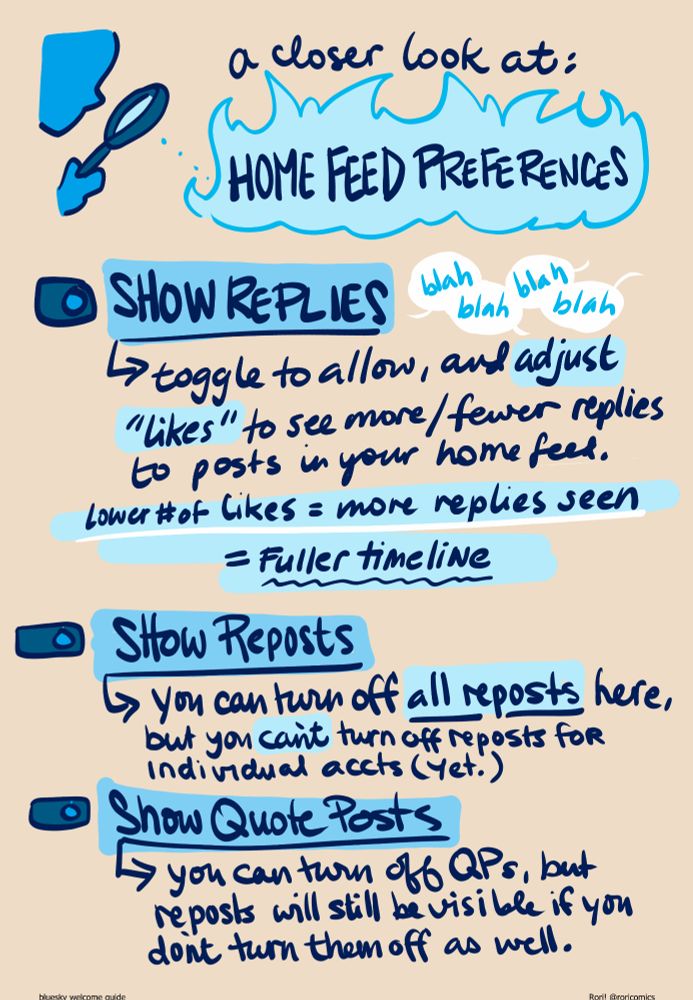
A closer look at: HOME FEED PREFERENCES (toggle drawing) Show Replies: toggle to allow, and adjust "likes" to see more/fewer replies to posts in your home feed (tl) Less likes = more replies seen = FULLER TIMELINE Show Reposts: you can turn off all reposts here, but you can't turn off reposts from individual accts (yet.) Show Quote Posts: you can turn off QPs, but reposts will still be visible if you don't turn them off as well.
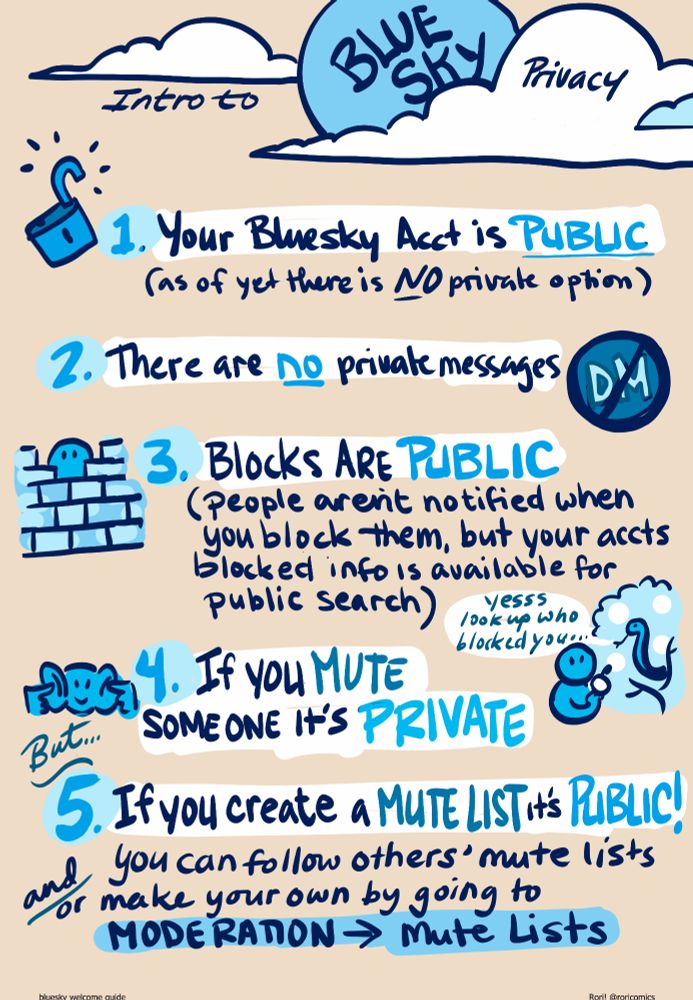
Intro to Bluesky privacy: (drawing of unlocked padlock) 1. Your Bluesky acct is PUBLIC (as of yet there is NO priovate option) 2. There are NO private messages (drawing of letters "DM" with no sign through them) (drawing of round face behind brick wall) 3. Blocks are PUBLIC (people aren't notified when you block them, but your block list info is available for public search) (drawing of snake tempting round face person saying "yesss look up who blocked you") (drawing of round face with fingers in ears) 4. If you MUTE someone it's Private but... 5. If you create a Mute Lists it's PUBLIC! you can follow others' mute lists and/or make your own by going to Moderation --> Mute Lists
Okay! So threading can be rough here! Here's all my "guide" together if you need it (not exhaustive, just the stuff I tell folks to get them started :) )
(with alt text ♥ )
I should really post here more often.
21.09.2023 21:07 — 👍 3 🔁 0 💬 0 📌 0