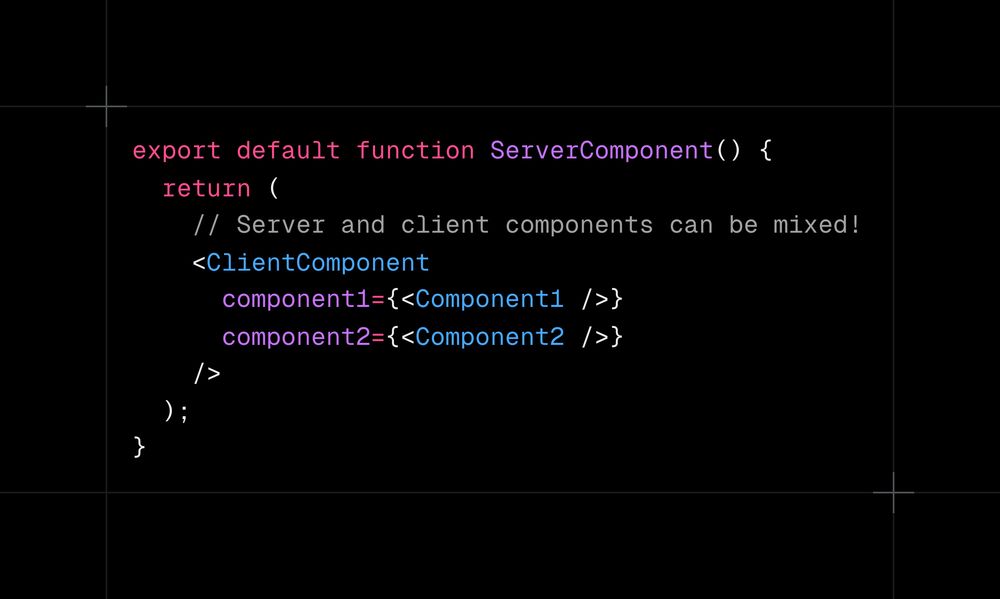
With this, the server components stay rendered on the server, and the client component holds all the interactivity
This gets you the best of both worlds
Really cool pattern huh? Try it out!
@cosden.dev.bsky.social
Teaching React at @cosdensolutions · 150k subs · Building an AI learning platform
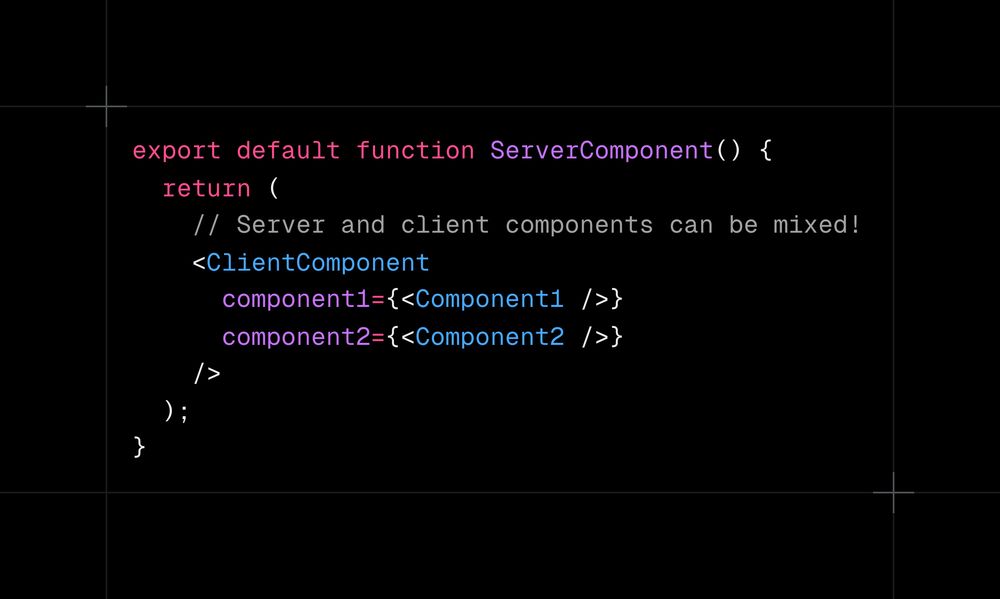
With this, the server components stay rendered on the server, and the client component holds all the interactivity
This gets you the best of both worlds
Really cool pattern huh? Try it out!
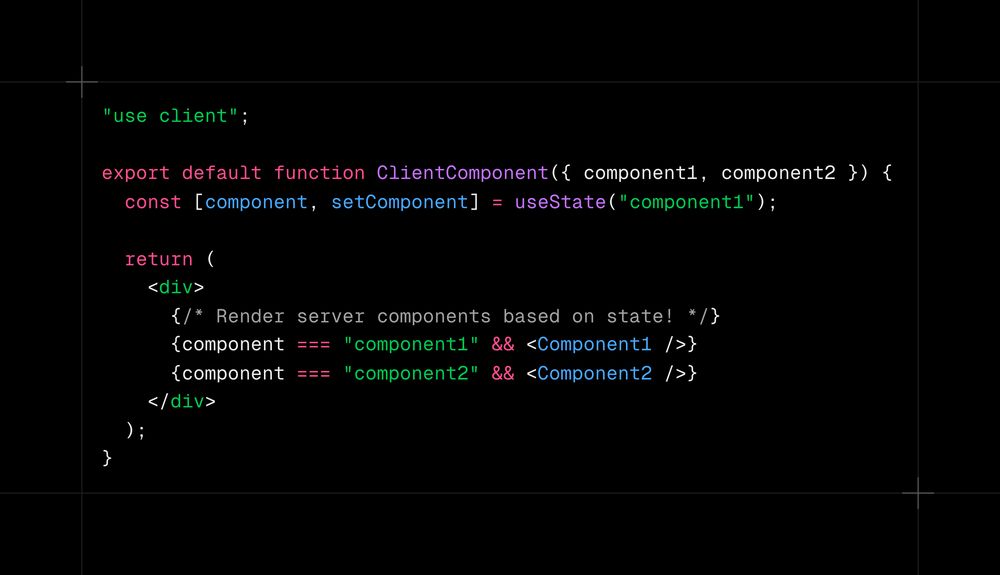
The solution is to create a ClientComponent that has that can toggle between both components with state
This way, the client decides what should render, and the framework fetches the correct component based on the state variable
And yes, this works with server components
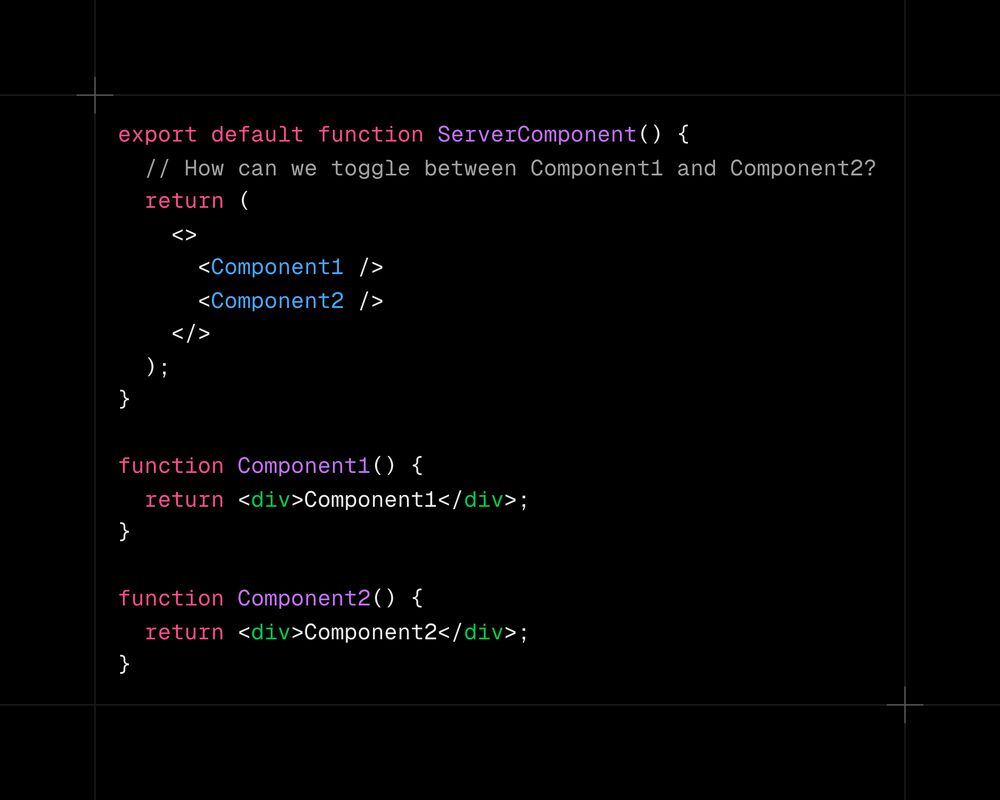
Here's our situation:
These are all server components and they ideally should remain on the server
But we don't want to show both at the same time. We want to be able to toggle between them
That can only be done on the client
How can we do it?
Here's a cool pattern to use in React if you're combining server and client components
The goal is to separate the client rich interactivity from the efficiency of running your code on the server as much as possible
The result is truly the best of both worlds
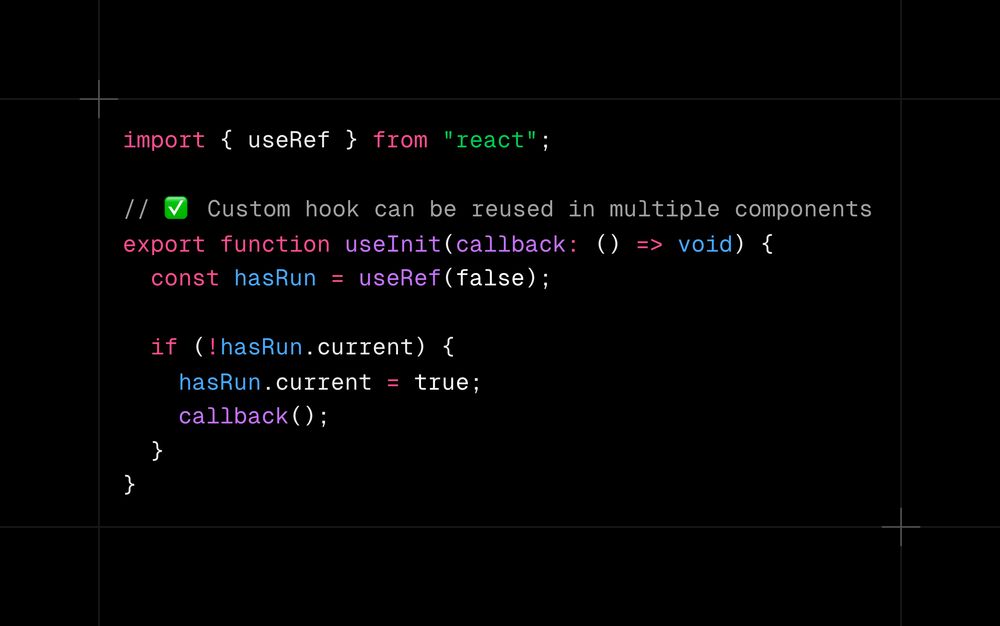
This has many benefits:
1. It doesn't use useEffect
2. It has no side effects
3. No dependency arrays
3. It doesn't cause a re-render due to using ref
4. It's super simple
Bonus: Make it into a custom hook and reuse it
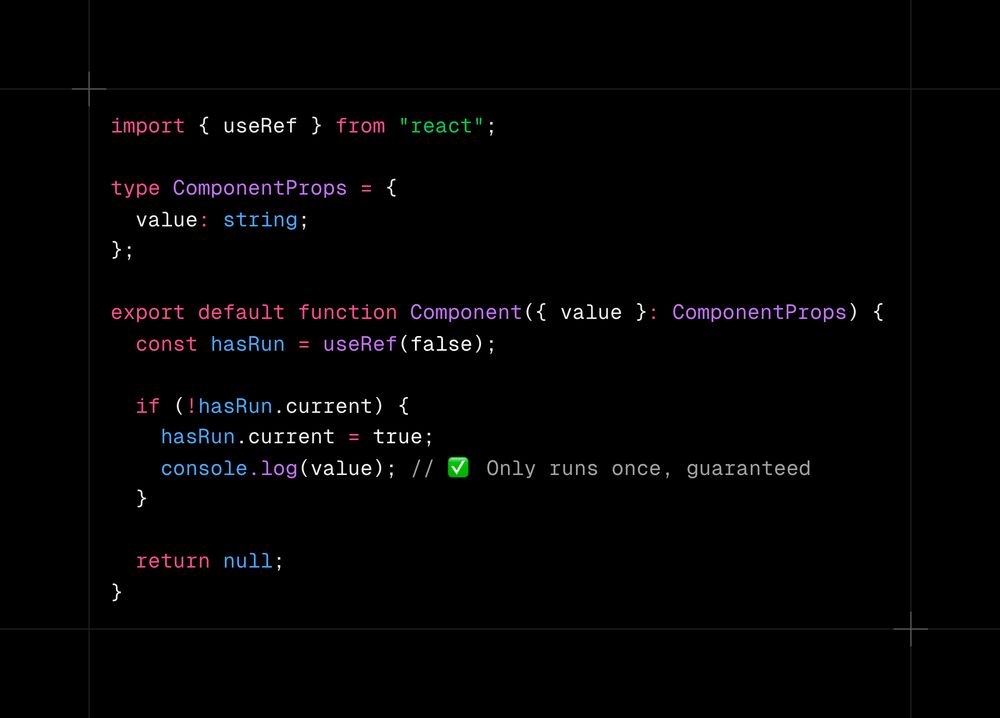
First, understand that useEffect isn't the right tool for this
useEffect is meant for running code in side effects, not firing things once
Instead of using a useEffect, you should run code directly during render with a ref
Update the ref when done and it won't run again
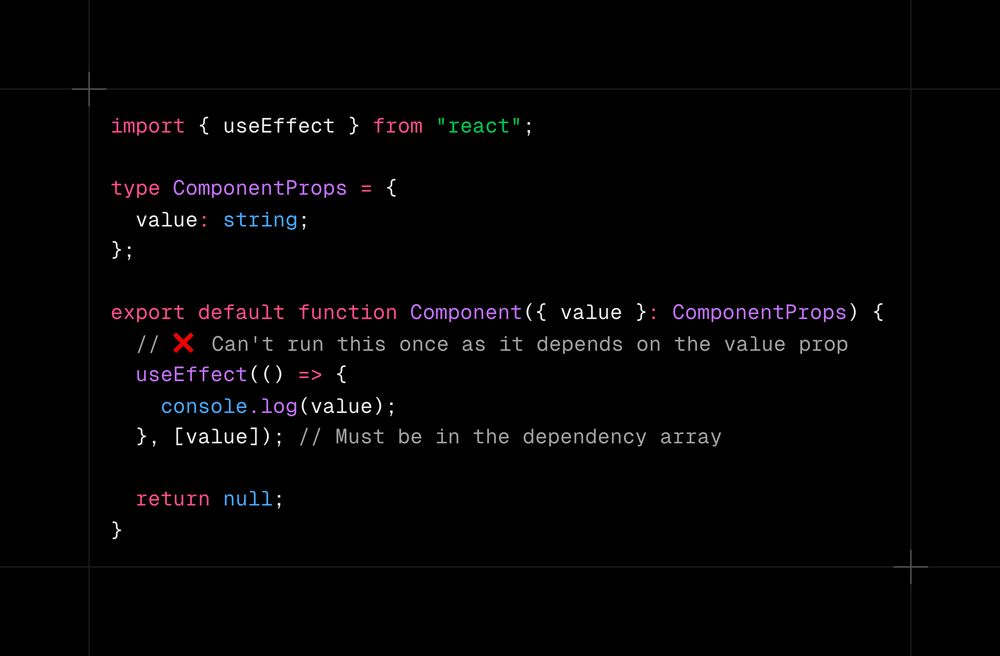
Sometimes in React, you want to run code in a useEffect only once
Even if the code dependencies change
Unfortunately, React doesn't like this (even though it's a valid use case)
But don't worry, I got you. Here's how you can do it
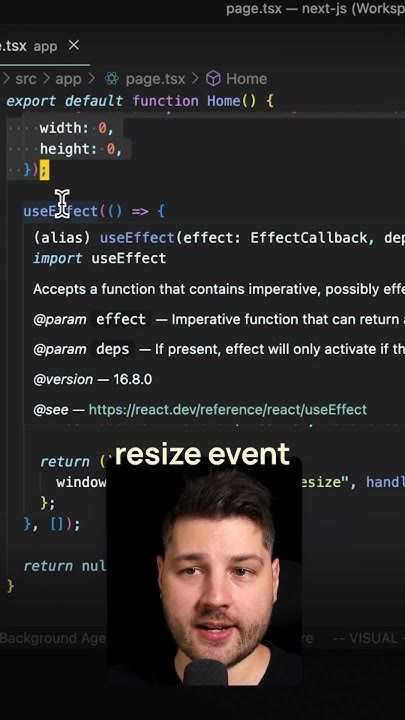
Just posted a video about this as well
youtube.com/shorts/dAKm...
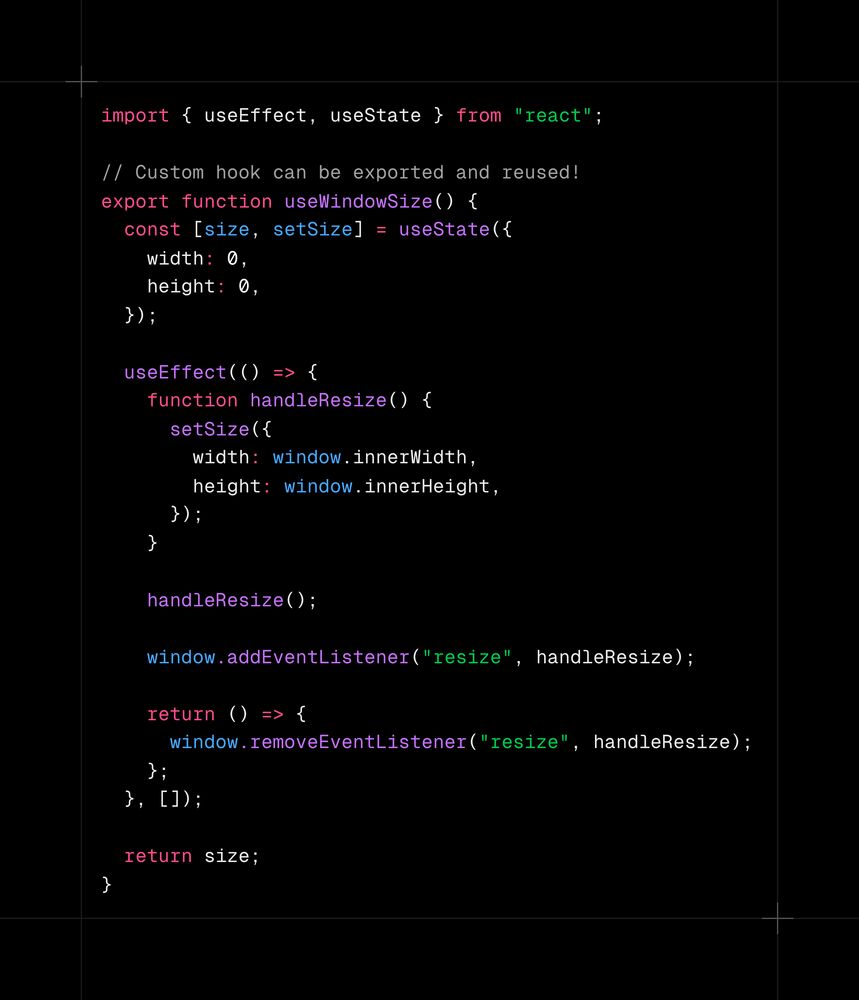
And that's it, that's the entire functionality
You can wrap it in a custom hook useWindowSize that returns the size
This can now be used anywhere in your application where you need this functionality!
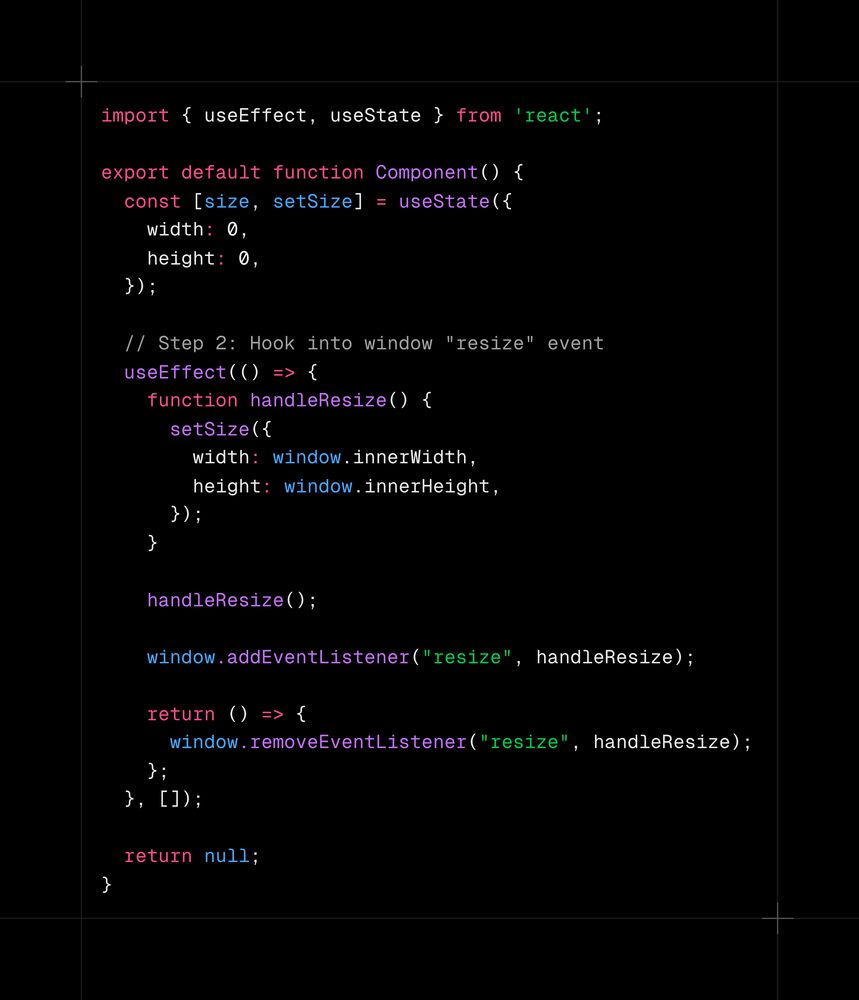
Then, using a useEffect, hook into the window's "resize" event
Create an empty effect with no dependencies, and define your handleResize function
Then add a listener using window.addEventListener on the "resize" event
Don't forget to clean up the listener on unmount!
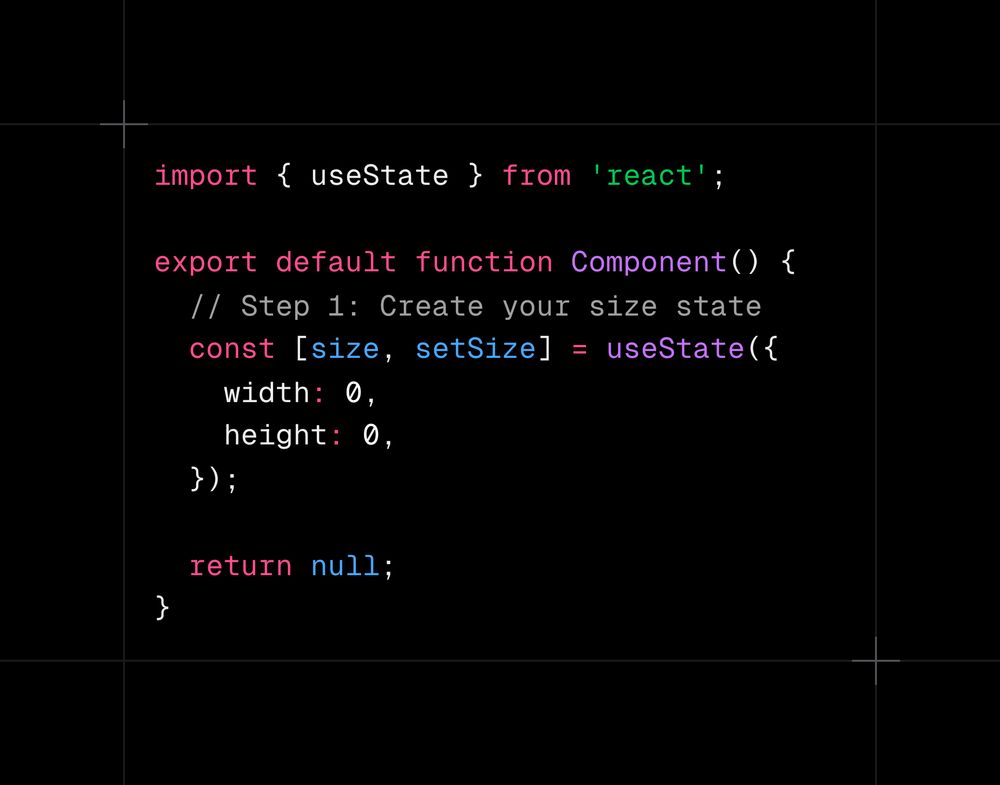
First, you need a state variable to hold the width and height of the window
This will enable your React app to react (no pun intended) to changes to it
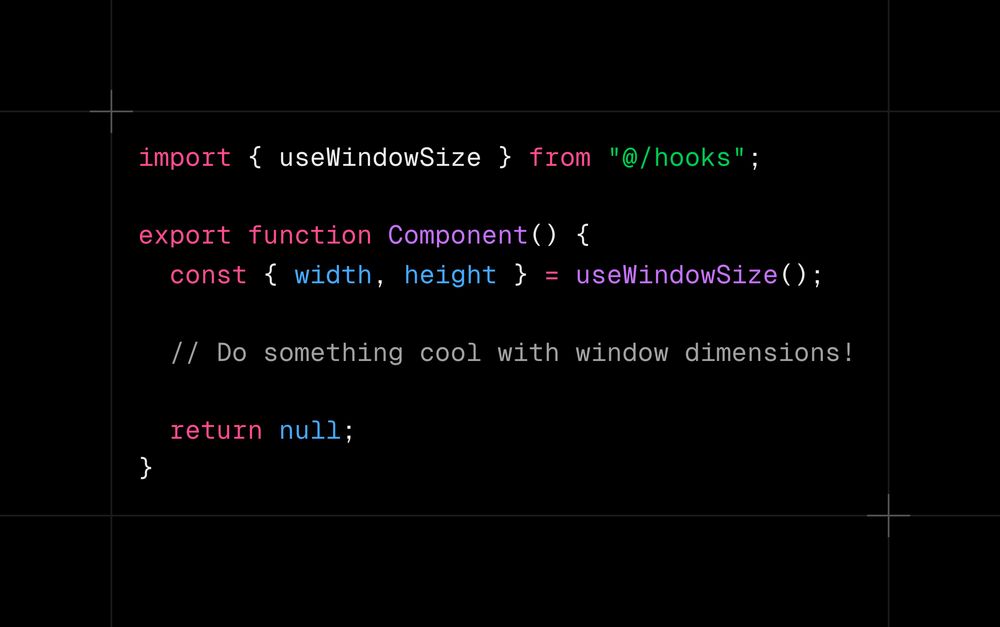
In React, sometimes you need to run some code when the browser window size changes
Here's how to do it cleanly by hooking into the window's "resize" event
Bonus: you can create a really nice custom hook out of it
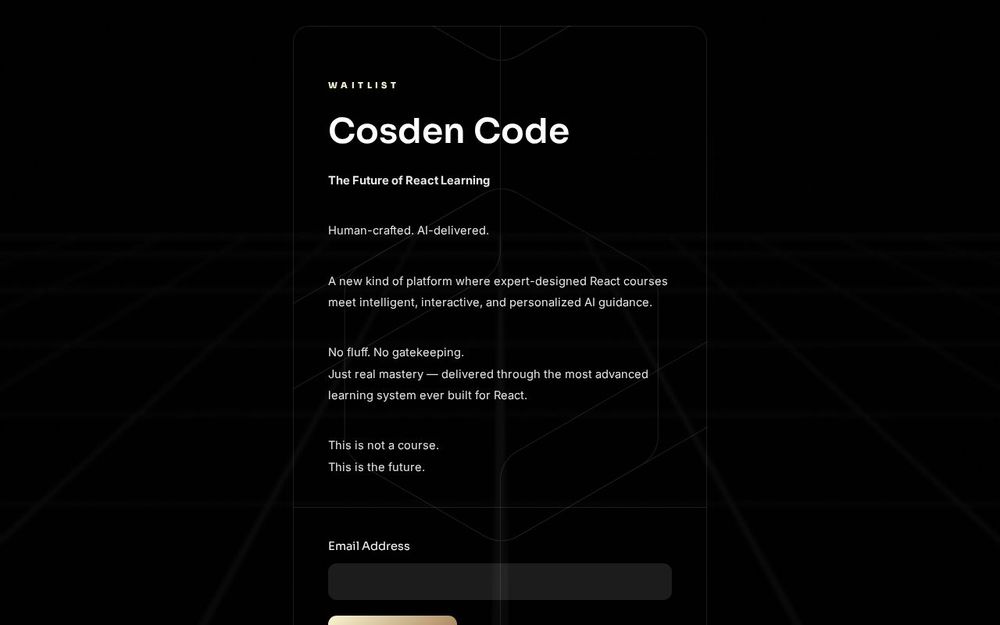
Join the waitlist cosdencode.ai
05.08.2025 10:02 — 👍 0 🔁 0 💬 0 📌 0It's also way simpler to implement. I don't need to host my own infra or spend time writing tests
I can just focus on creating the courses
And if your system prompt is good, this works really well
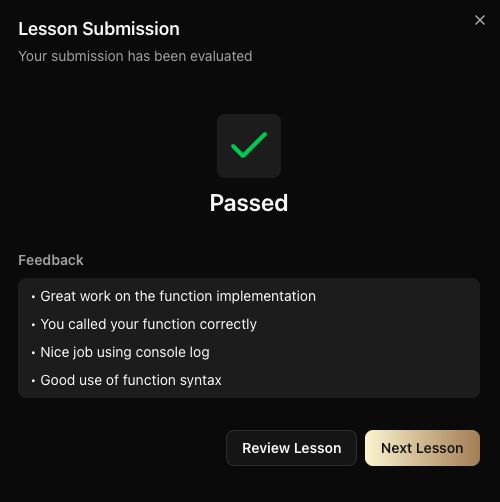
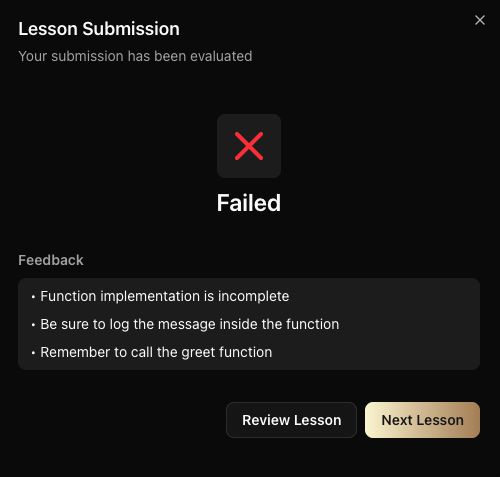
Instead of running automated tests, or even having a human review lesson submissions, the AI does it
The feedback is much more personal and thoughtful, and actionable
This fits with the overall platform being human-created courses delivered by AI
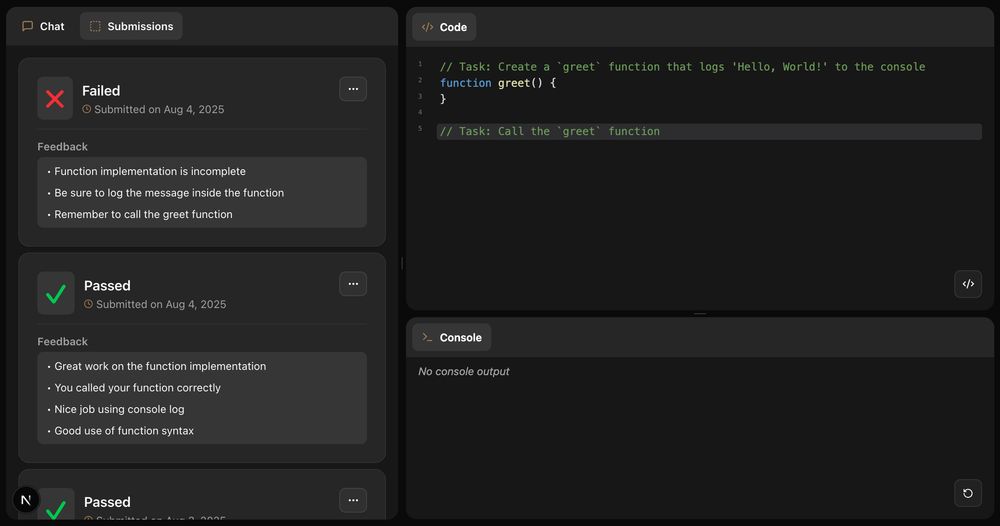
AI is grading my students on my dev learning platform
And it's much better than a human or automated tests
This unlocks a whole new way of personalized learning
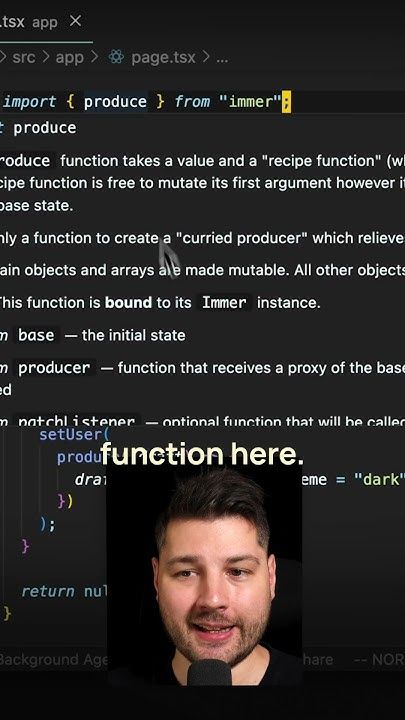
Just made a video on this as well
youtube.com/shorts/zum_...
With this, your state updates are much simpler!
Fun fact, this is actually what Redux Toolkit uses by default for their reducers
So it's worth a shot
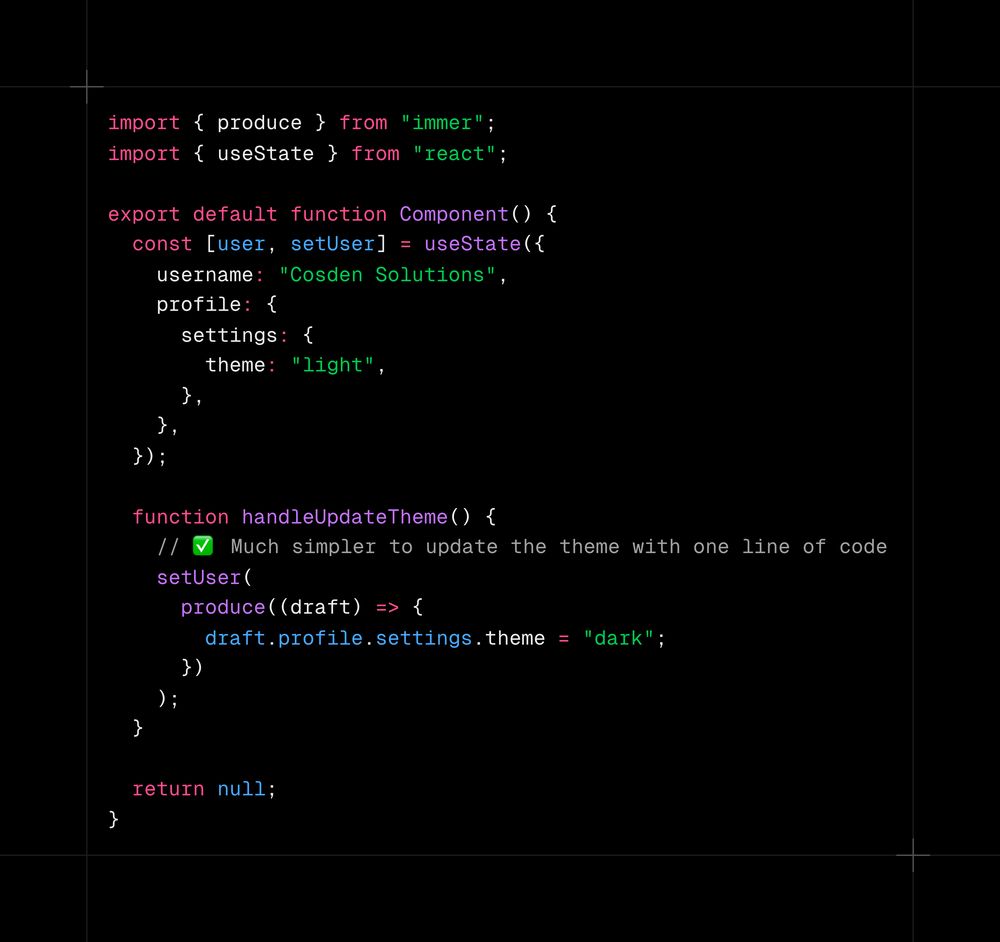
By using the "produce" function, you can write your updates by applying them to a draft instead of the actual state object
This looks like mutating code (which you can't do in React) but it's actually not
The produce function will do the spreading for you automatically
You can use the immer library to make your updates
It allows you to write much simpler code
immerjs.github.io/immer/
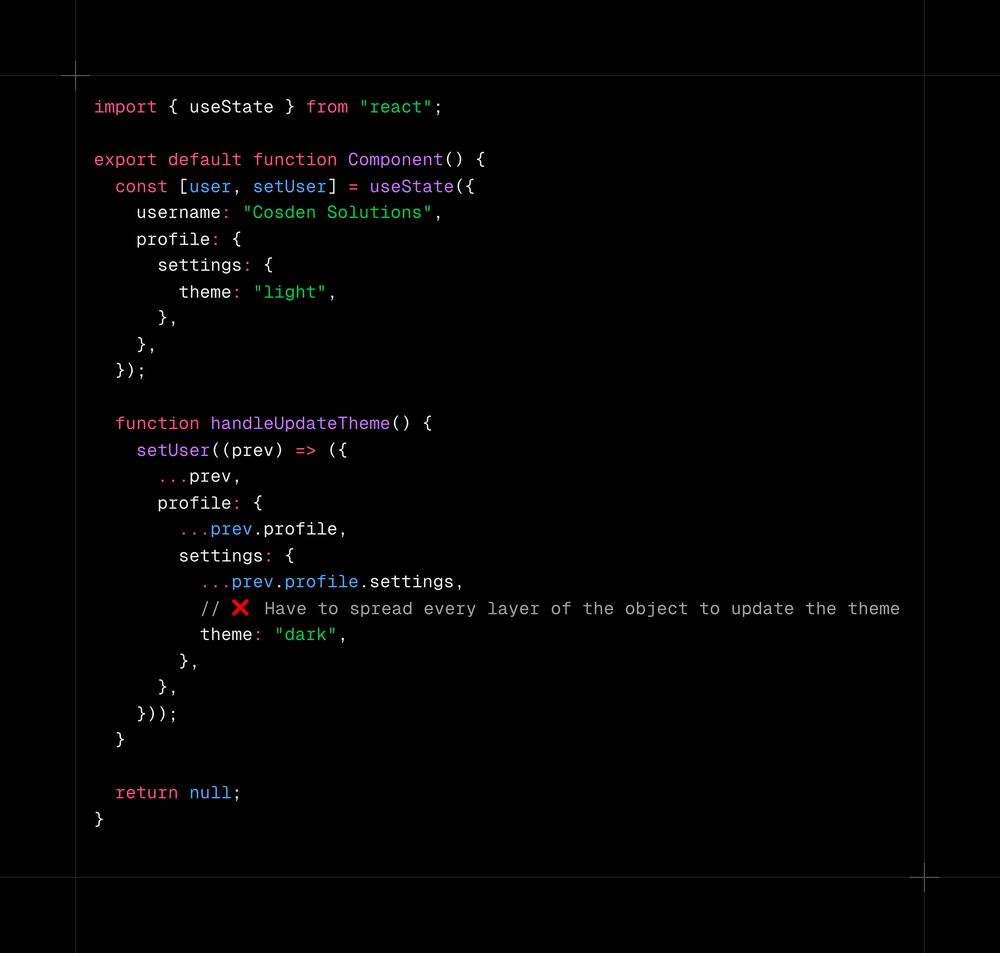
Updating a property on a deeply nested state object in React can be cumbersome
You have to spread every layer until you get to the one you need to change
This isn't fun, especially if you are doing it often
Here's a much simpler way to do it
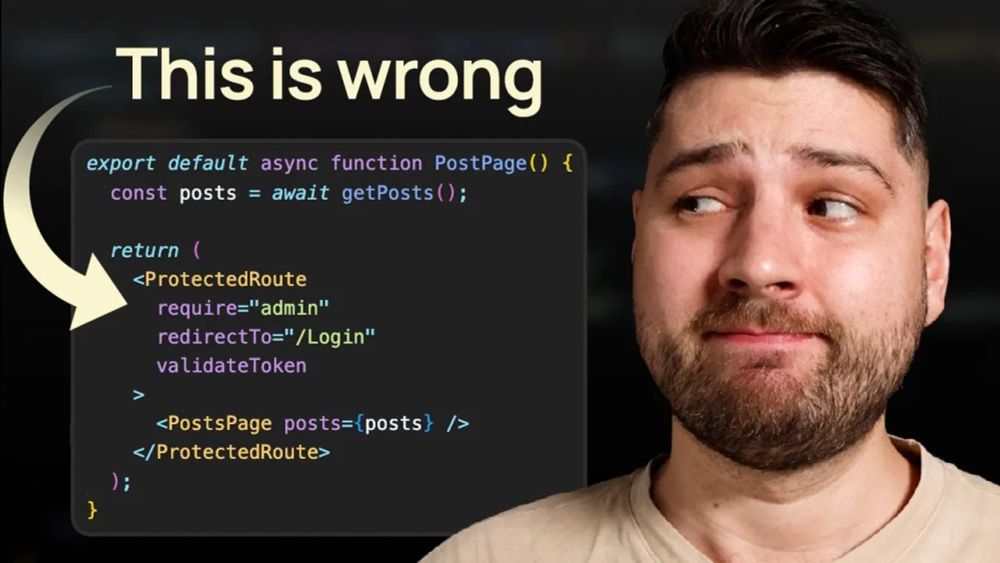
Here's the full video
youtu.be/ZIhgAZ8ZH9c
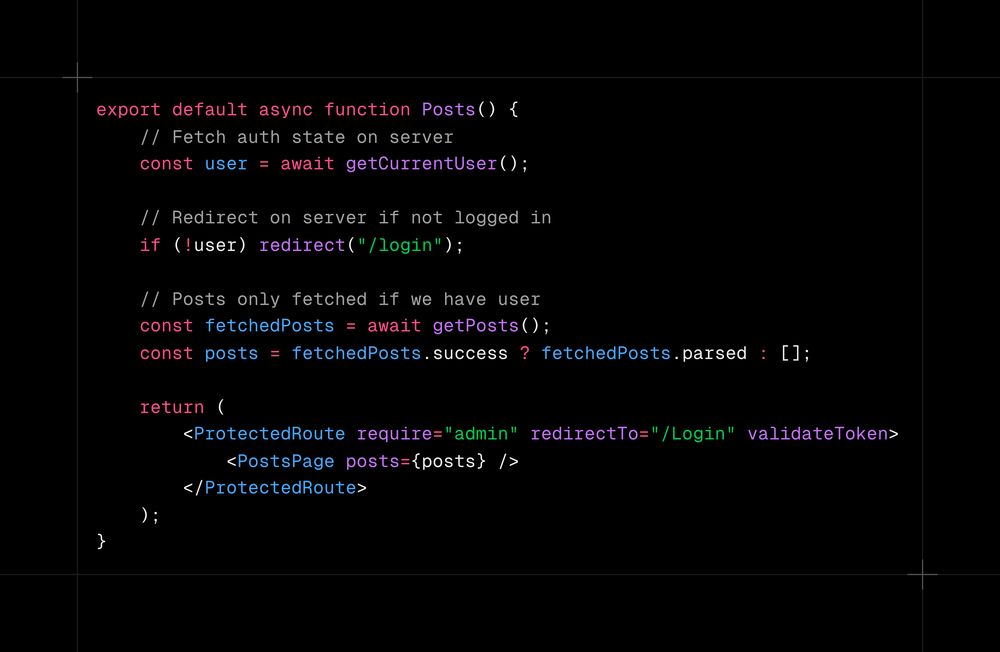
Horrible UX and DX. Don't do this
Here's the solution:
Since we have server components, just do the auth check there on the server
No need for client components, and the redirect can happen before anything is rendered
No useEffects, no ProtectedRoute needed
Much simpler code
Because this is a client component, this auth check happens after all server components, after the JS bundle, and finally the component mounted
This is super inefficient
Even worse, the posts are fetched regardless of auth. They are just hidden from the UI until auth is fetched
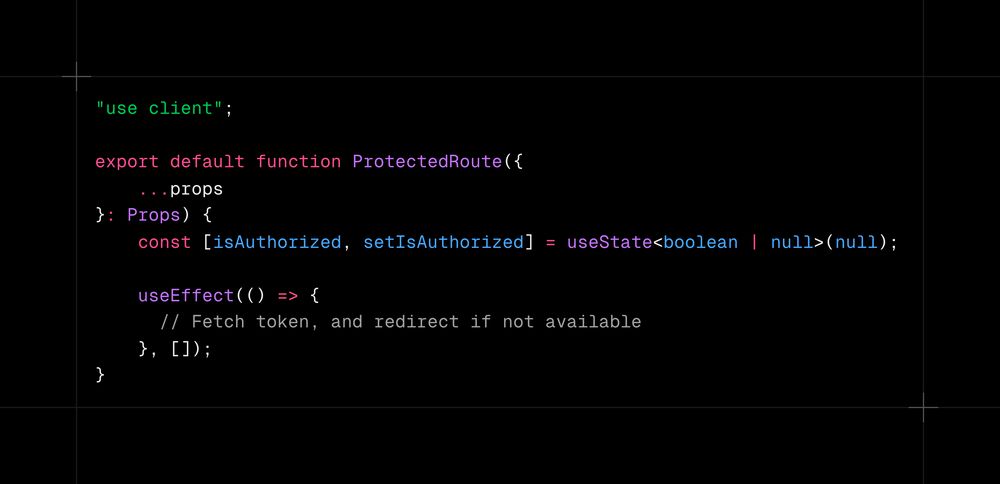
Well, if we look at ProtectedRoute, we can immediately see the problem (removed all non relevant code)
It is a client component, and on mount it will fetch and check user token
If there is no token, it will redirect user to login page
Can you see the problem?

Consider this component, seems pretty innocent, right?
It's a server component, fetches the posts, and passes it to PostsPage (client component)
The auth is handled in ProtectedRoute
So many React devs implement authentication wrong in their apps
I just reviewed this code on the channel and there are some lessons here for every React dev
Here is how not to do authentication in React
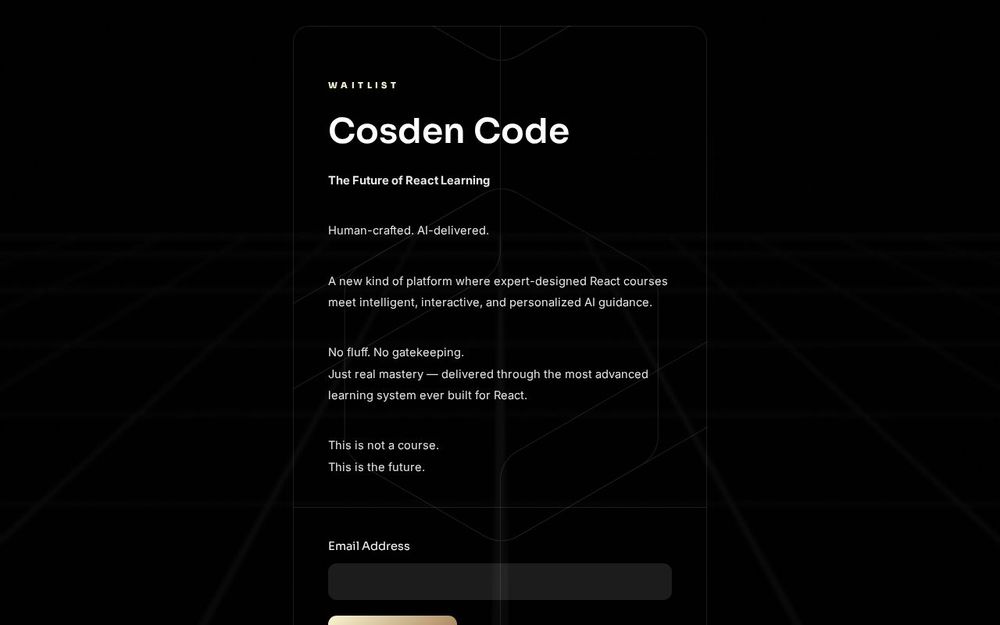
Join the waitlist cosdencode.ai
31.07.2025 10:00 — 👍 0 🔁 0 💬 0 📌 0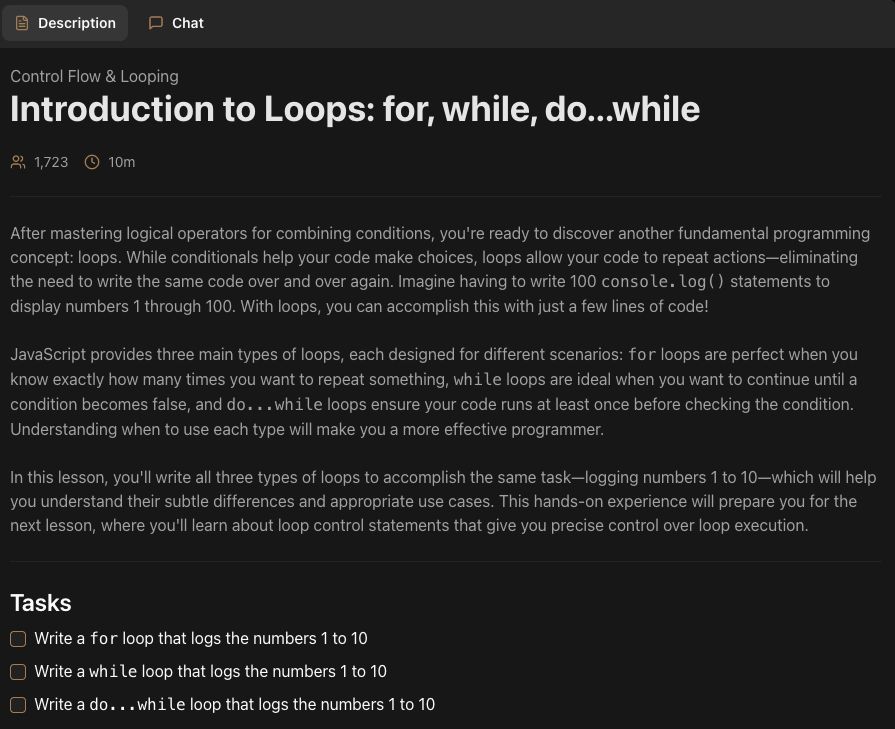
One of the biggest advantages of my AI learning platform is that I don't have to spend so much time creating entire courses
An outline with details and good prompts is more than enough
The AI does the rest
The result is actually better than if a human were to teach

Just posted a video version of this
youtube.com/shorts/P3dF...