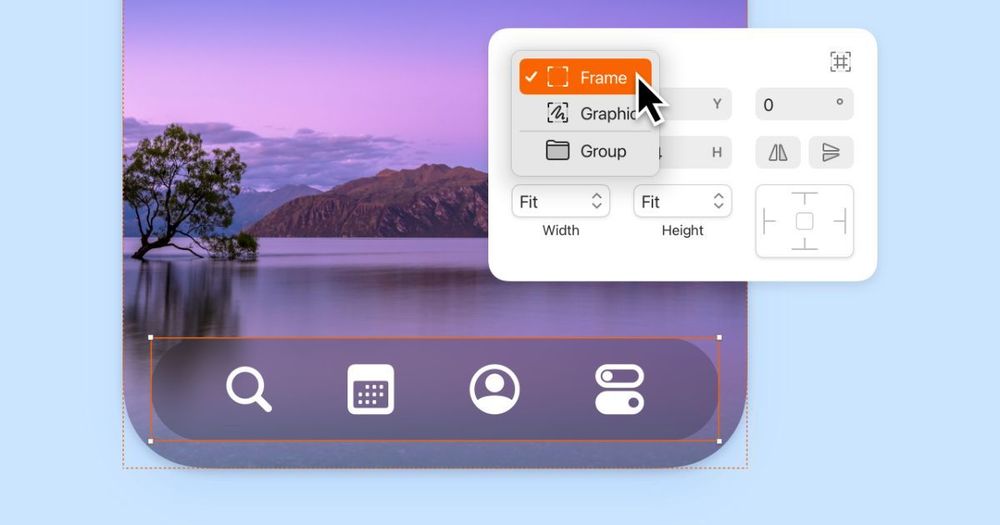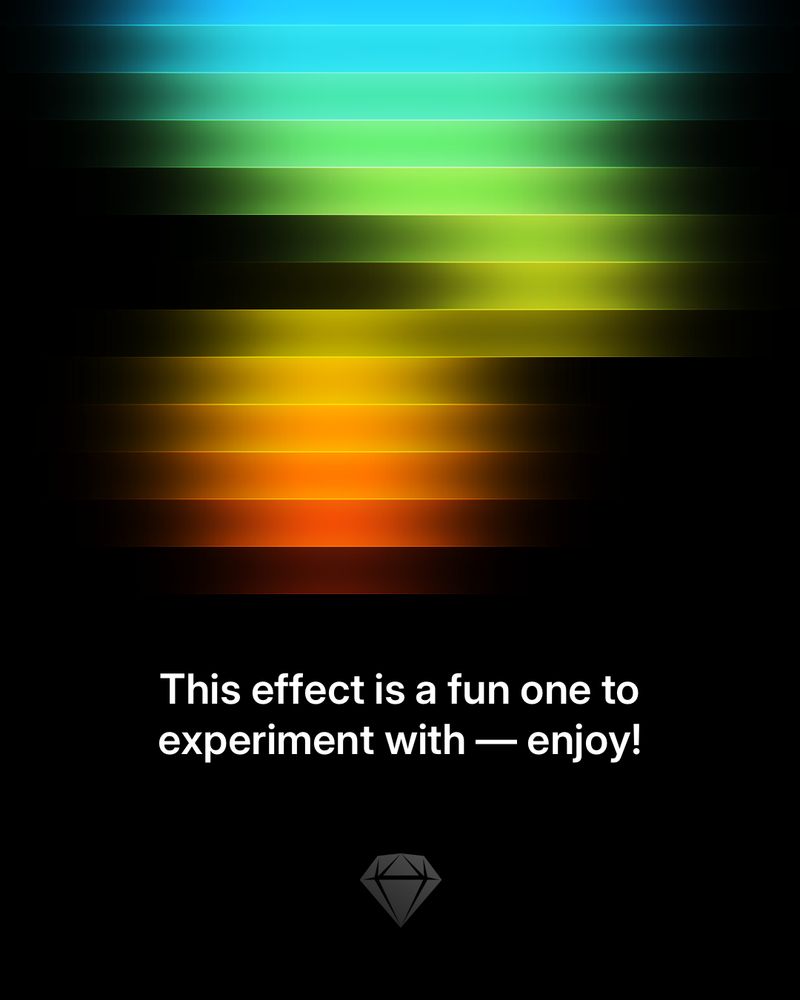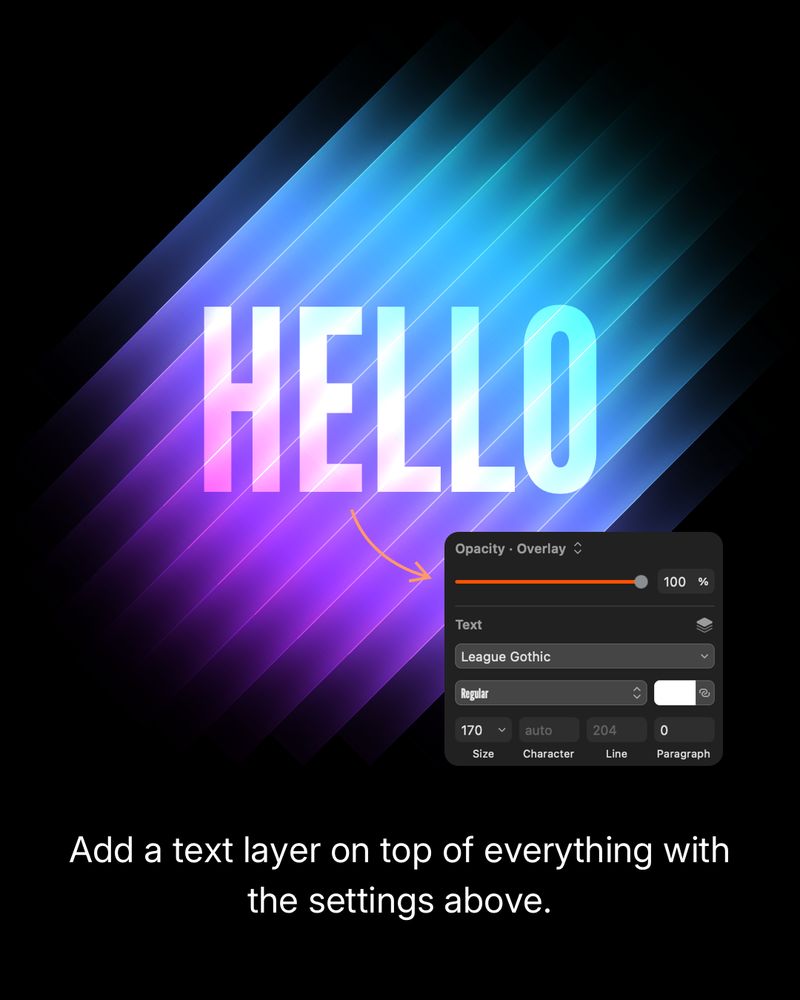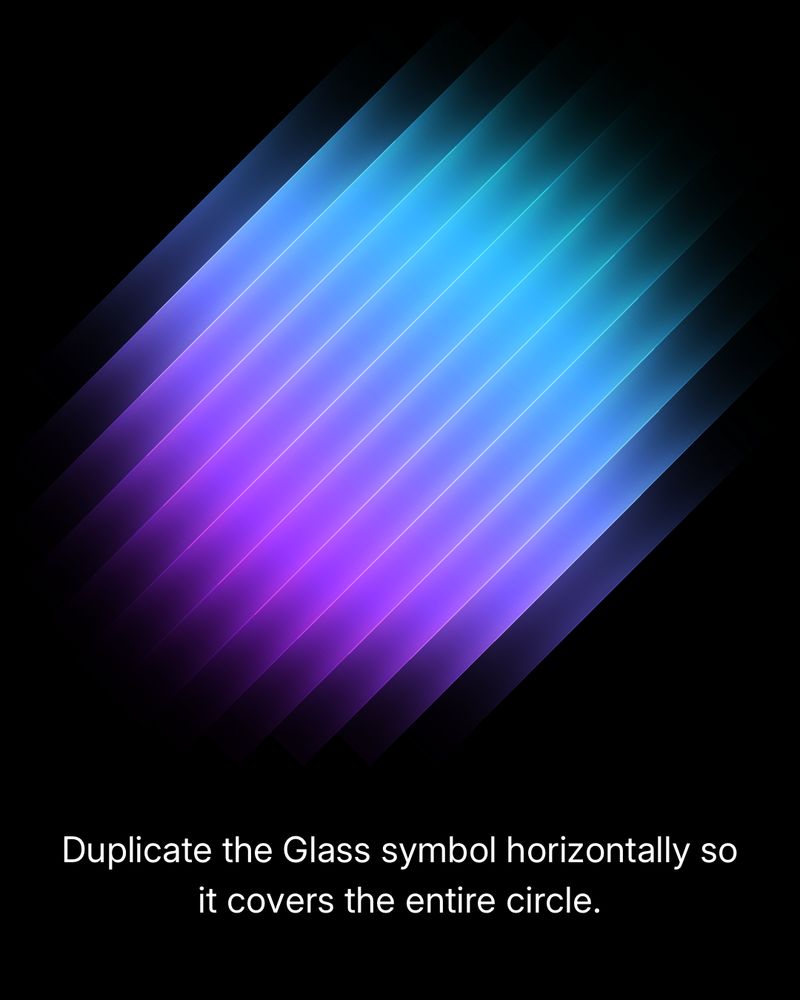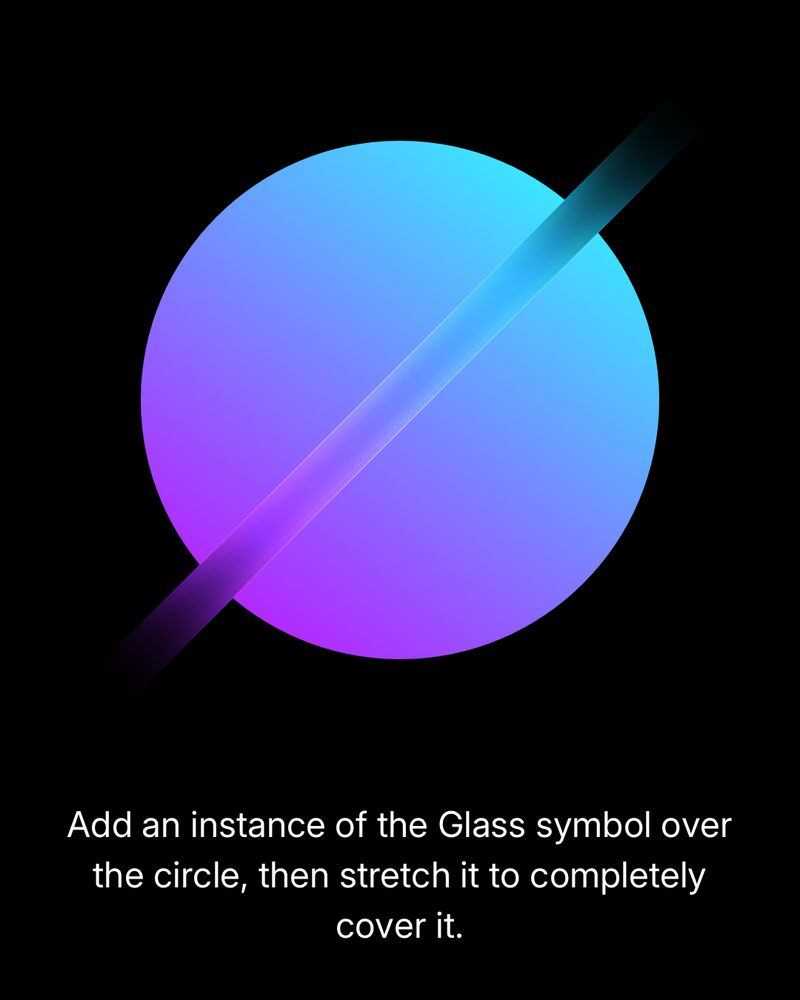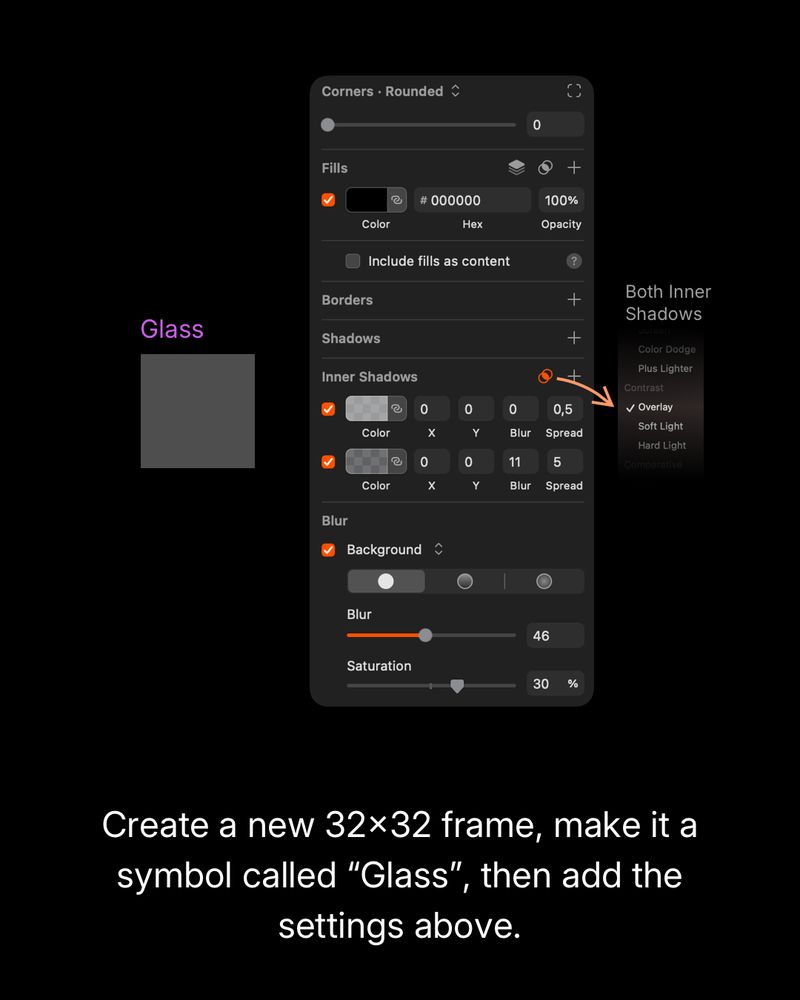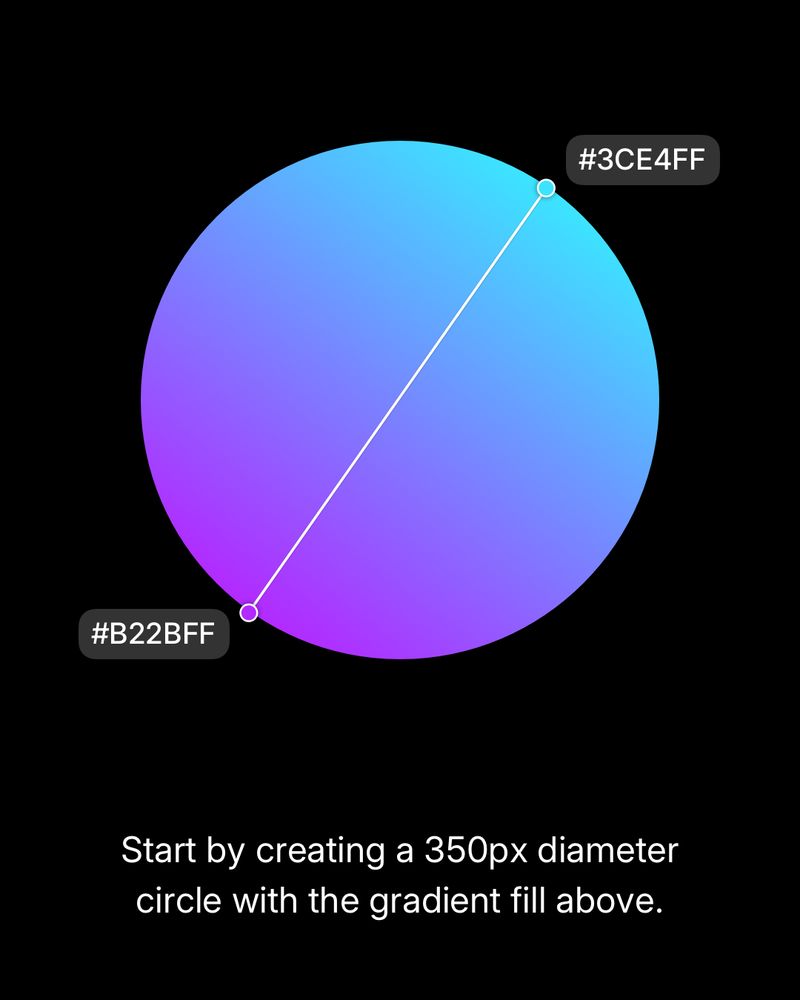Ah, good to know. I’ll let the folks working on the importer know just in case we can do anything about that.
04.08.2025 13:11 — 👍 0 🔁 0 💬 0 📌 0
Hmm, should be working! Here I’m recording in our latest beta, but I checked our latest stable release and that’s the same. Are you using your PNG as a fill for a layer? Or just dragging it directly onto the Canvas (like I have here)?
04.08.2025 10:50 — 👍 0 🔁 0 💬 1 📌 0
Yep, no grid yet unfortunately. You can nest stacks within stacks to have horizontal and vertical layouts together. We also want to bring wrap to a future update (soon!) which may help here as well.
04.08.2025 10:36 — 👍 0 🔁 0 💬 0 📌 0
Re: reverting a Stack back to a group, you can do the following: (1) Delete the stack layout by clicking the trash can icon in the Layout section of the Inspector (2) Switch the container type back from Frame to Group at the top of the Inspector.
04.08.2025 10:35 — 👍 1 🔁 0 💬 1 📌 0
Something that might help here is that hide/show layout is now mapped to ^L — that’s still a bit of muscle memory to remember to hit that instead of ⌘L, but if you want to, you can map those the other way around in your macOS Keyboard Shortcut Settings. Then you’d be back to using the old shortcut.
04.08.2025 10:29 — 👍 0 🔁 0 💬 1 📌 0
Of course, thanks for such a detailed response! I’ll reply to a few things individually here and @paulo.is (who led things on Frames) is going to dig into the pinning stuff with you.
04.08.2025 10:27 — 👍 1 🔁 0 💬 0 📌 0
working on a small collection of button styles in @sketch.com. Let me know if you want access to the file once it's done.
I still remember years ago how I used to dig through other people's files to learn how to do certain things/effects.
So maybe it will be useful for someone still today
30.07.2025 16:44 — 👍 18 🔁 3 💬 1 📌 0
I’m sorry it’s not working for you! Can you tell me a bit more about why Frames aren’t suited to your style? Might be able to make some recommendations that can help.
Sorry about the shortcut as well, always a tricky one for us to get right. I’m sure whatever we choose would’ve tripped someone up!
03.08.2025 08:15 — 👍 0 🔁 0 💬 1 📌 0
Thanks — we can improve here for sure!
21.07.2025 08:50 — 👍 0 🔁 0 💬 0 📌 0
👀 you’d be surprised at how many people have!
21.07.2025 08:50 — 👍 3 🔁 0 💬 0 📌 0
🫶
21.07.2025 08:49 — 👍 1 🔁 0 💬 0 📌 0
Thanks so much for the feedback! 🙌 We’re already looking into some of this, and it’s super helpful to hear how you’re using stacks. Really appreciate you taking the time to share.
15.07.2025 07:42 — 👍 0 🔁 0 💬 0 📌 0
We’d love this too! On our side, we have an open file format and we’re happy to support Framer if they’re willing to build an importer. Feel free to make your wishes known to them!
02.07.2025 18:07 — 👍 0 🔁 0 💬 0 📌 0
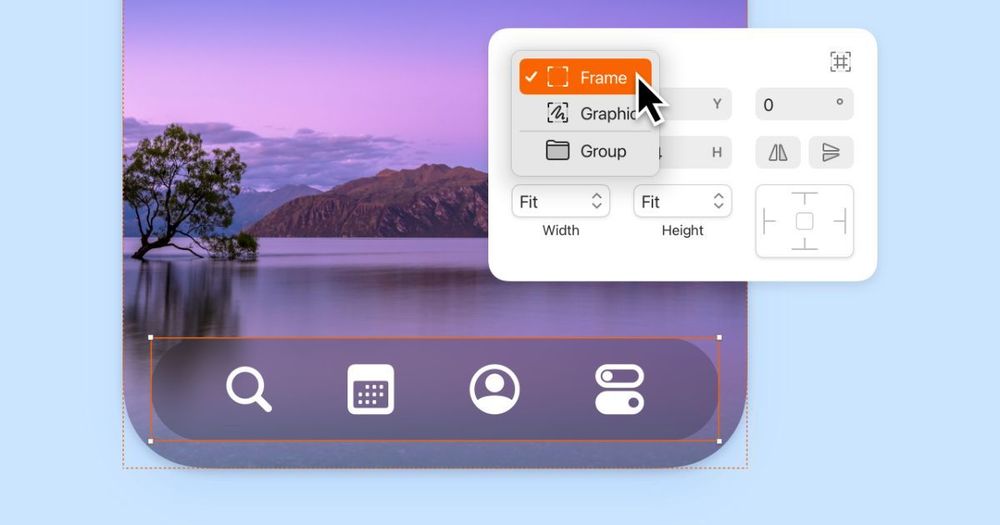
Introducing Frames - Tutorial
Sketch is the home for your entire collaborative design process. From early ideas to pixel-perfect artwork, playable prototypes and developer handoff. It all starts here.
Frames within frames within frames within fra…
If you’re getting to grips with Frames, we’ve got a tutorial doc to help!
Open this one in Sketch and we’ll give you a quick lesson.
skt.ch/EhROxKg
02.07.2025 15:51 — 👍 8 🔁 0 💬 0 📌 0
Not every app yells at you to move. Gentler Streak uses your Apple Watch data to nudge you (kindly) in the right direction. Check out the full episode on YouTube: skt.ch/tl4
01.07.2025 13:32 — 👍 0 🔁 0 💬 0 📌 0
ICYMI — we shipped Stacks about a month ago, and while the best time to try Stacks was a month ago, the second best time is now.
Here’s @cjdowner.com with a walkthrough ↓
27.06.2025 15:25 — 👍 5 🔁 0 💬 0 📌 0
now in beta:
🫨 progressive blur
🔍 liquid glass
🎯 concentric corners
26.06.2025 16:19 — 👍 10 🔁 1 💬 1 📌 0
I’m not sure where it’s all come from either but I’m glad it’s happening!
26.06.2025 19:02 — 👍 1 🔁 0 💬 0 📌 0

See the future of Sketch! Download the latest Beta
Get hands on with our latest and greatest features and improvements first. Download the latest beta for the Sketch Mac app here.
Not on the beta yet? Grab it from skt.ch/beta. You’ll need an active subscription or license — and make sure to keep backups of your documents. It’s a beta, after all.
26.06.2025 14:11 — 👍 2 🔁 1 💬 0 📌 0
Also, ICYMI: this beta includes progressive blurs! Linear ones, radial ones, ones with multiple stops.
Here’s a review from @raphaellopesph.bsky.social 🧵 ↓
bsky.app/profile/raph...
26.06.2025 14:11 — 👍 8 🔁 0 💬 1 📌 0
There’s a new option for automatic concentric corners — based on your layer’s distance to the nearest container. Now you can unbookmark that post with the formula you refer to. 🧵↓
26.06.2025 14:11 — 👍 17 🔁 4 💬 1 📌 1
That glass you’ve all been talking about? It’s available now in our latest beta. Take it for a spin and let us know what you think! And that’s not all… 🧵↓
26.06.2025 14:11 — 👍 26 🔁 4 💬 4 📌 3
it’s been a BUSY two weeks
26.06.2025 14:06 — 👍 1 🔁 0 💬 1 📌 0
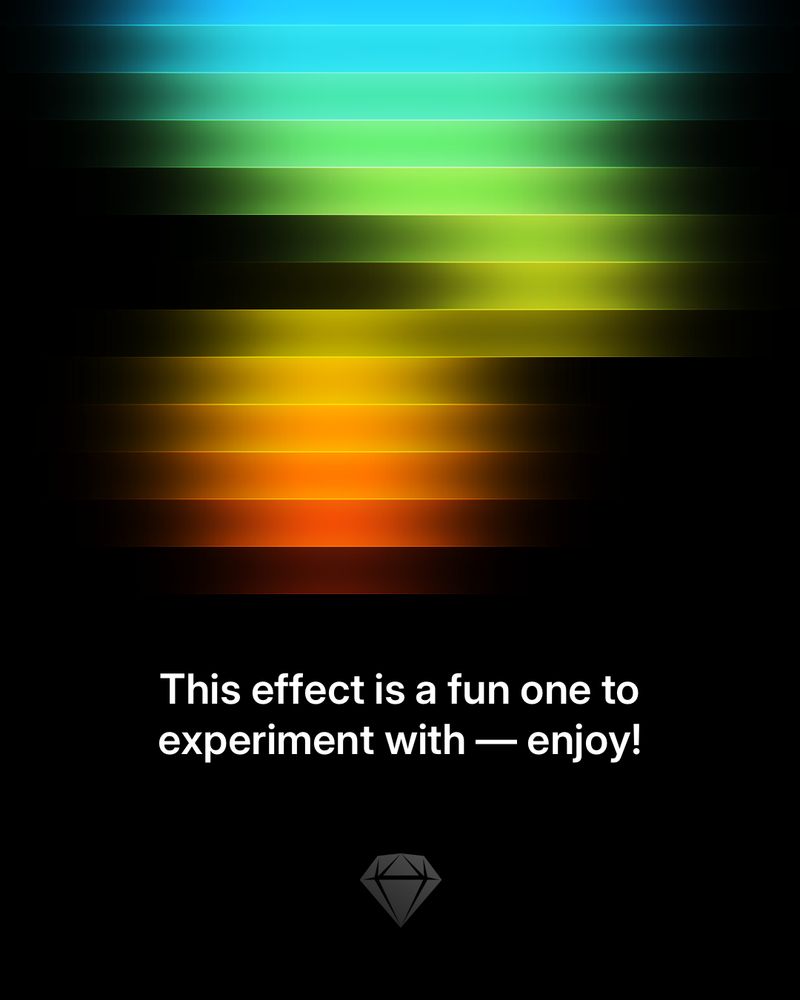
Final slide showing an abstract gradient effect with horizontal blur lines in bright colors. Caption: “This effect is a fun one to experiment with — enjoy!” Sketch logo displayed below.
Alright, that’s a wrap on this tutorial. If you make something using it, be sure to share it with us and tag #MadeWithSketch.
Also, don’t worry, that other glass you’re really interested in… it’ll be here sooner than you think 👀
25.06.2025 16:39 — 👍 1 🔁 0 💬 0 📌 0

As a final step, add a radial progressive blur across the composition. Use these blur stops:
– Center: Blur 0
– Middle: Blur 4
– Outer edge: Blur 13
– Apply to the entire layer.
25.06.2025 16:39 — 👍 0 🔁 0 💬 1 📌 0
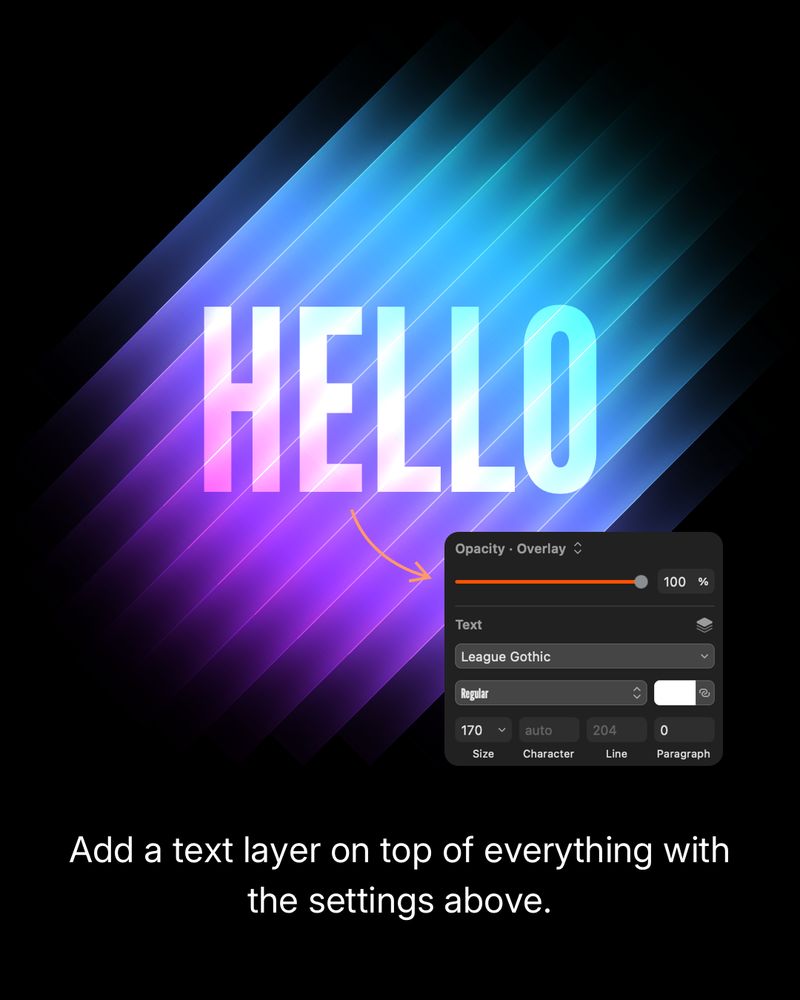
Add a text layer above all other elements. Set the following text properties:
– Font: League Gothic, Regular
– Size: 170
– Line height: 204
– Color: white
– Opacity: 100%
– Blend mode: Overlay.
25.06.2025 16:39 — 👍 0 🔁 0 💬 1 📌 0
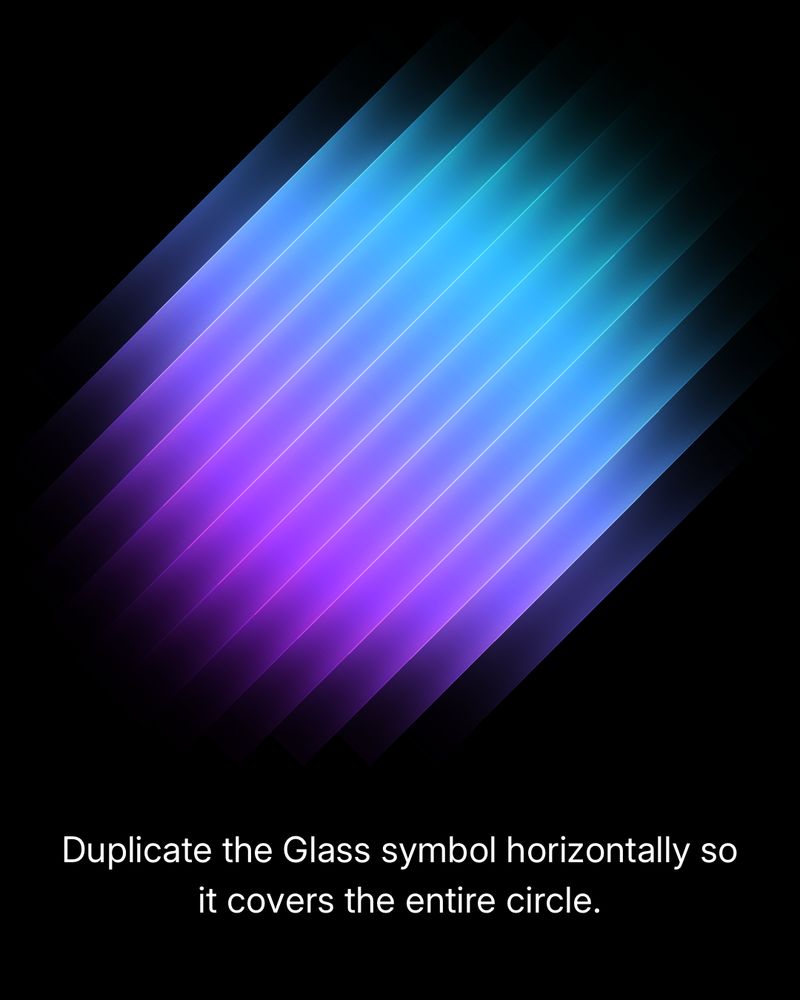
Duplicate the “Glass” symbol horizontally across the circle until it is completely covered by repeating diagonal lines.
25.06.2025 16:39 — 👍 0 🔁 0 💬 1 📌 0
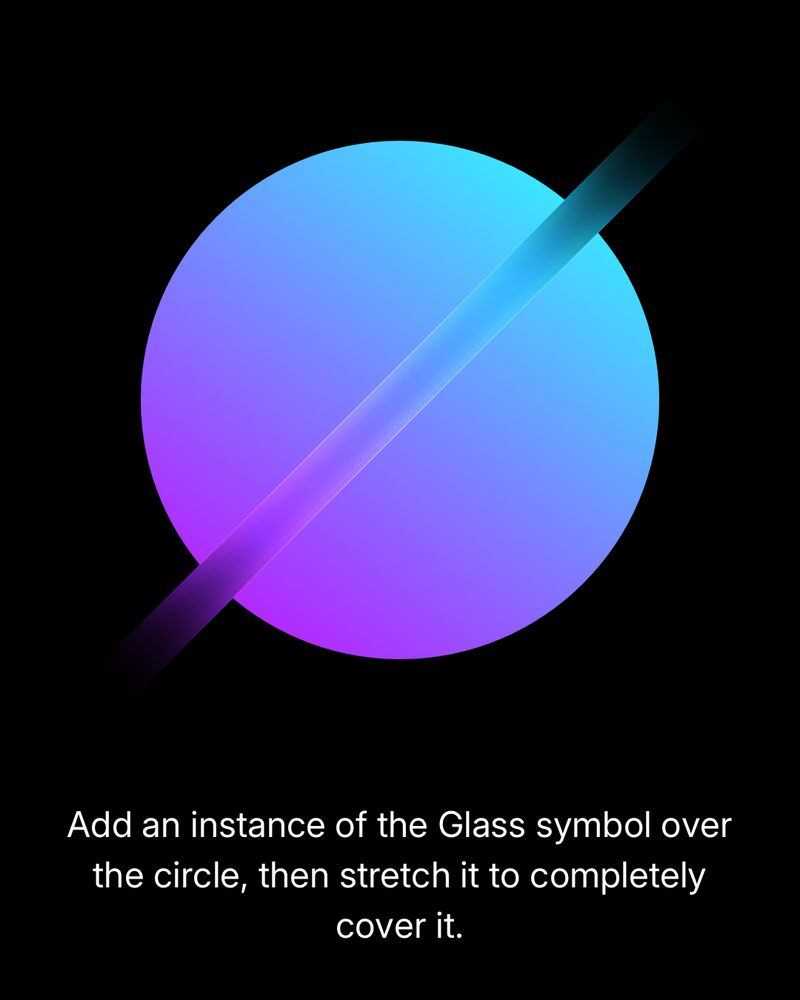
Add an instance of the “Glass” symbol over the gradient-filled circle. Stretch the symbol so it covers the entire shape diagonally.
25.06.2025 16:39 — 👍 0 🔁 0 💬 1 📌 0
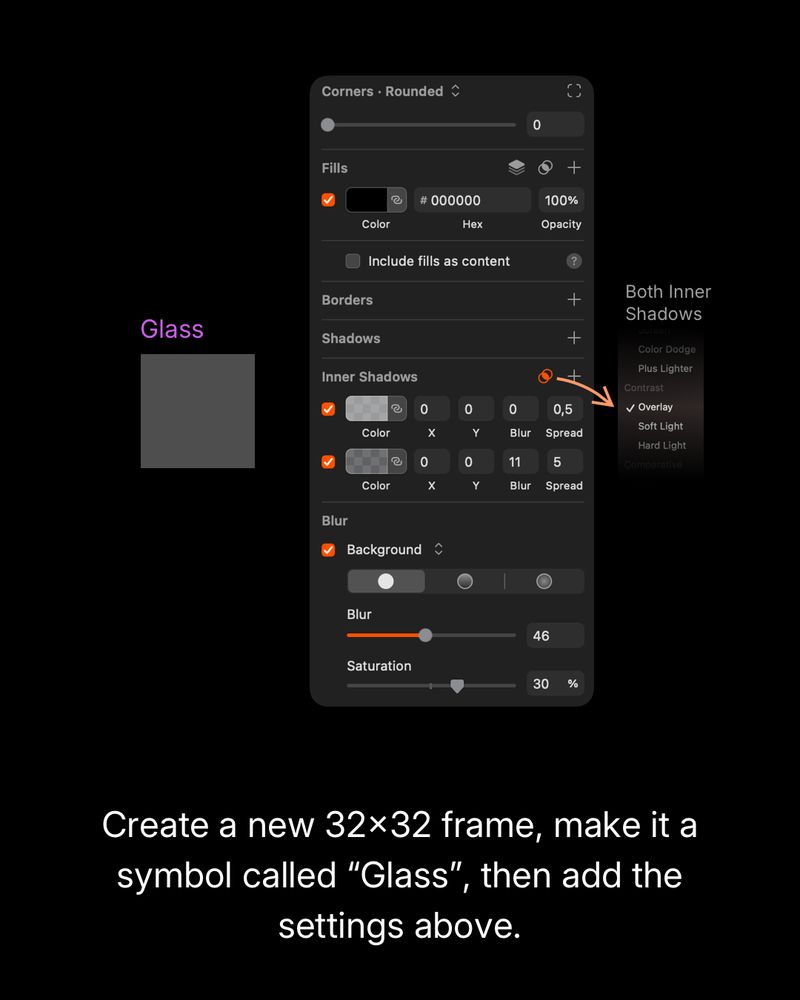
Create a new 32×32 frame and convert it into a symbol called “Glass.” Apply the following settings:
– Fill: solid black (#000000), 100% opacity
– Inner Shadows:
1) X: 0, Y: 0, Blur: 0, Spread: 0.5, Color black
2) X: 0, Y: 0, Blur: 11, Spread: 5, Color black
– Set both inner shadows to use the Overlay blend mode
– Blur: Background blur set to 46
– Saturation: 30%.
25.06.2025 16:39 — 👍 0 🔁 0 💬 1 📌 0
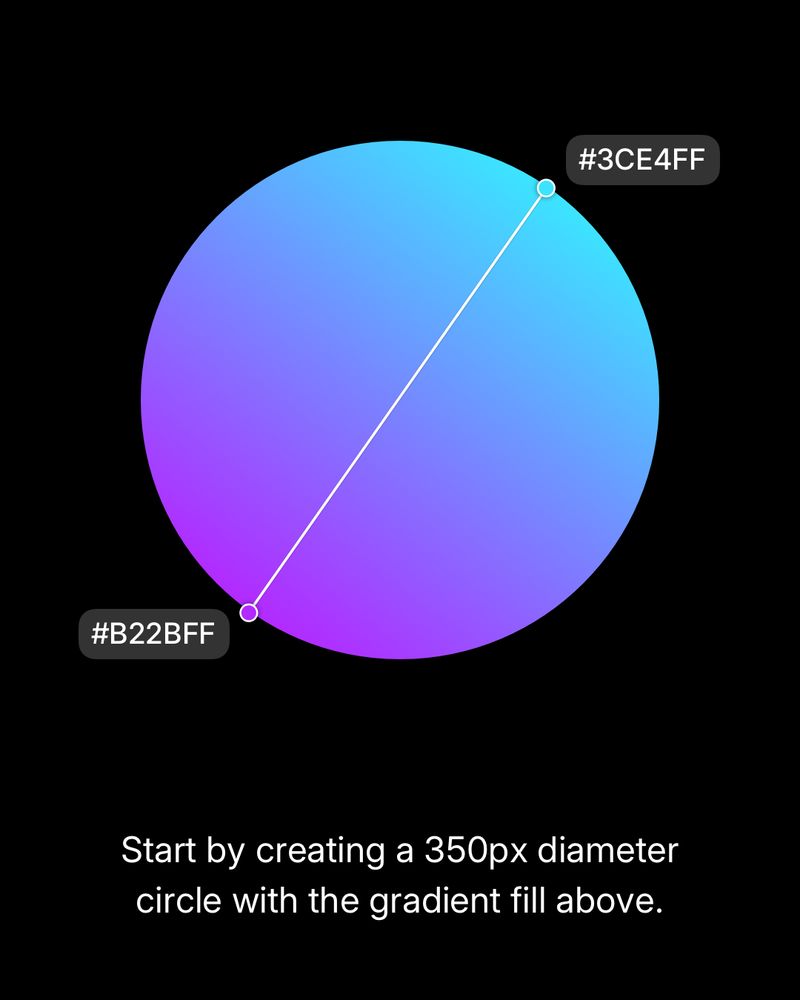
Start by creating a 350px diameter circle in Sketch. Apply a linear gradient fill going from bottom-left to top-right, with color stops:
– Bottom-left: #B22BFF
– Top-right: #3CE4FF.
25.06.2025 16:39 — 👍 0 🔁 0 💬 1 📌 0
Just publish it with Framer
I mostly make things to do with coffee.
Diseñador UX/UI. Hago canciones como MVGR3. Dibujo cosas. Veo demasiadas películas.
https://kytelink.com/pinker
Knowledge Management and Intellectual Capital. Web and iOS development.
Apple (since 1984) sometimes, F1 all the time.
I don't talk about politics or religion.
feet on the ground in NYC 🗽 helping solo makers + creators hone their craft 💯 certified Apple Consultant x Notion Ambassador @Methods.
Product Design @AFFiNEOfficial | #Indie designer & developer for iOS App http://sleepycoffee.app ☕️, http://lofidot.com 🎵 and http://handstime.app ⏰ | http://hwang.fun ⭐️
Software designer and front-end developer. I love cooking, making cocktails, taking care of plants, chasing my greyhound, and taking pictures – usually not all at the same time.
https://philamour.com
https://mastodon.design/@phil
UX Designer — Your bridge between users and business goals
💊 Healthcare & BioTech
✨ AI & Automation
🧪 Life Science
Founder & Creative Director at Offgrid.inc
〽️ Web(shop) & UI designer, 6 years in the field → http://omitdesign.nl
Illustrator and creative whatever from Rotterdam. https://nozzman.substack.com/
https://micheldemeere.nl
👨👩👧👦 ProudFatherOf3 🎓 MasterOfArts 👨💻Designer Product/Service/IxD/UI/UX/CX 🌟 Strategist 🚀 Motivator 💡 Innovator 🏆Ambitious 🦄 Ubiquitous 🚴 Cyclist
Freelance Design 🏴☠️ https://ronaldvermeijs.nl
💻 Product Leader
🧠 Product, Agile, Productivity
🥁 Music, Movies, Art
📍 Amsterdam, 🇳🇱🇬🇧🇺🇸🇮🇳
Tall Dutch person. Let me know if you need anything from the top shelf. gaal.co
Into front-end, web accessibility and tech ethics.
Currently working on web standards at Dutch gov. I'm also on the W3C Advisory Board.
Blogger at hidde.blog, reader/concert goer at log.hidde.blog, speaker at talks.hiddedevries.nl.
Lead for creative teams, designer / dog lover / table tennis / drums
https://linktr.ee/remcohomberg