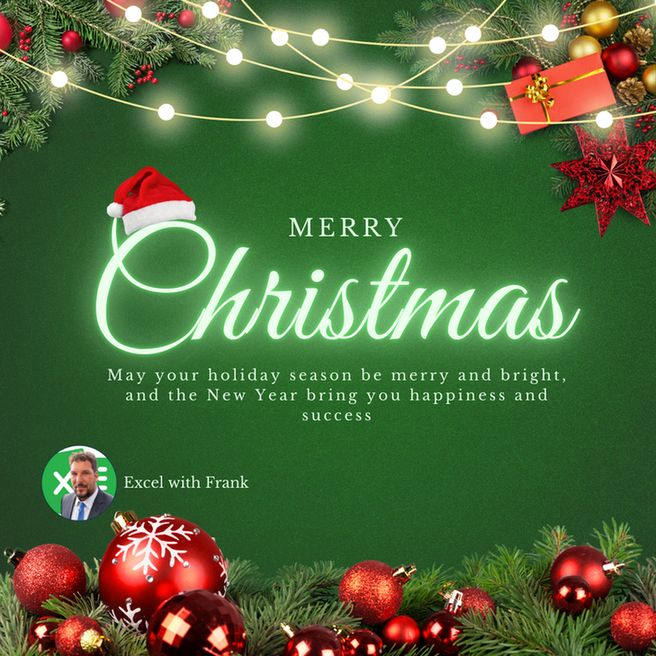
May your holiday season be merry and bright, and the New Year bring you happiness and success. #christmas #excel
24.12.2024 18:21 — 👍 2 🔁 0 💬 0 📌 0@excelwithfrank.bsky.social
📊 Data Diva by day, Excel Enthusiast by night 💡 Simplifying Data One Cell at a Time 🚀 Follow to level up your Excel game! https://www.instagram.com/excelwithfrank/
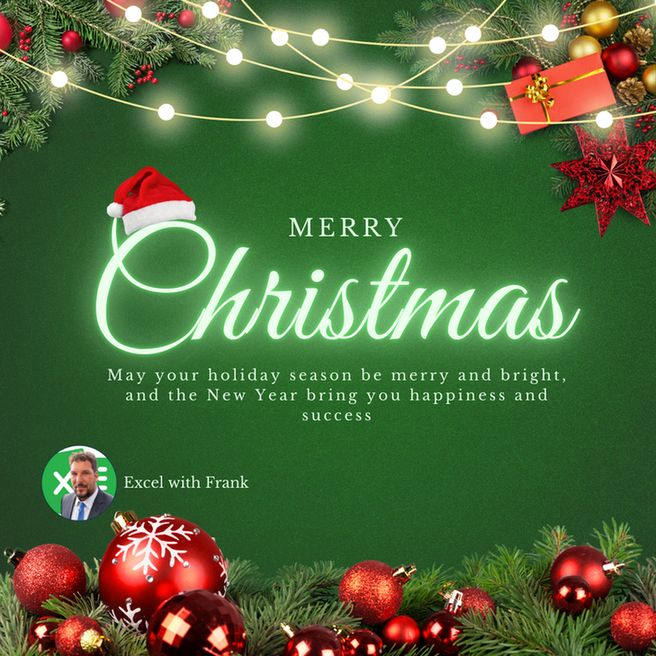
May your holiday season be merry and bright, and the New Year bring you happiness and success. #christmas #excel
24.12.2024 18:21 — 👍 2 🔁 0 💬 0 📌 0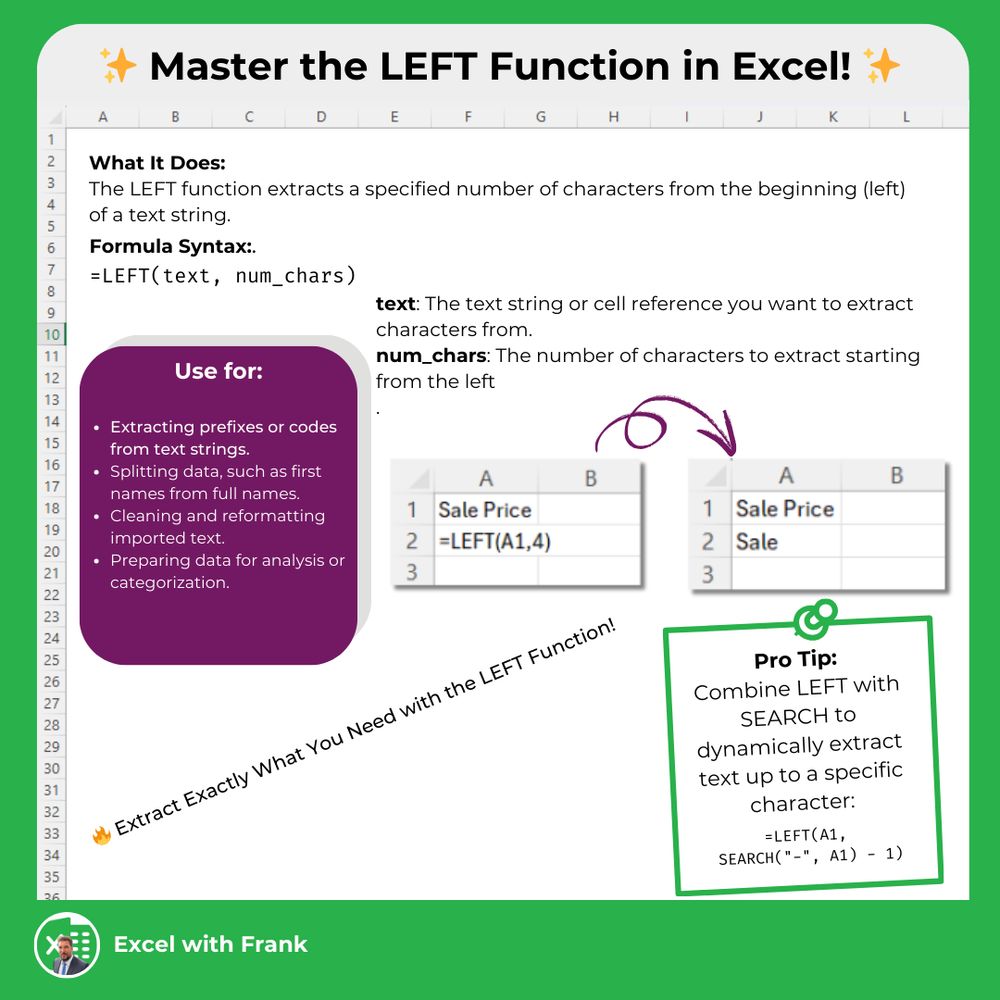
🔡 Excel Hack: Master the LEFT Function!
Need to extract specific parts of your text in Excel? The LEFT function makes it easy to grab characters from the beginning of any text string. 🎯
Ready to take control of your text? 🔥 Try it out and simplify your workflow!
#ExcelTips #Excel #ExcelHacks
🎥 Top 5 YouTube Videos on Filtering in Excel! 🎥
Ready to master the art of filtering in Excel? These incredible tutorials will take you from beginner to pro in no time! 🚀
#Excel #dataanalytics #datascience #datascientist #dataanalyst #spreadsheets
👉 www.instagram.com/p/DD4g15Vum5...

I’d be interested to know if there’s a simpler way
How to Identify Rows with Missing Values using Power Query
youtu.be/TAGn9hJ93AA
#PowerQuery #PowerBI #Excel
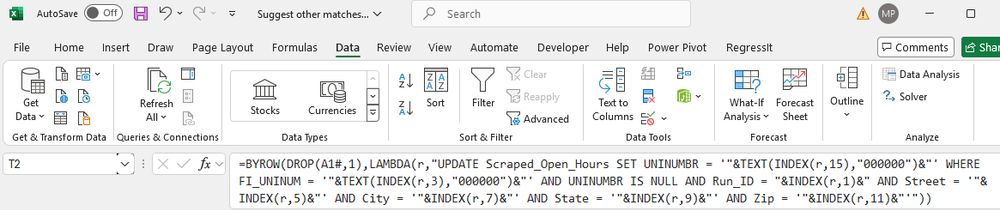
When you need to write 484 UPDATE statements for your SQL database, but that number might change, and you really want to do it with just one formula. #Excel
19.12.2024 20:49 — 👍 3 🔁 1 💬 2 📌 010/ Have you been using COUNTIF and SUMIF instead of their more advanced siblings? 🤔 Share your favorite use cases or questions below! 👇
20.12.2024 09:29 — 👍 0 🔁 0 💬 0 📌 09/ What About AVERAGEIFS?
Same idea! AVERAGEIFS calculates the average of a range based on multiple criteria. It’s another great addition to your Excel toolkit for analysis.
8/ Pro Tip
For advanced scenarios, combine COUNTIFS or SUMIFS with other functions like IF, FILTER, or even ARRAY formulas. The possibilities are endless! 🚀
7/ Best Practices
Always arrange your criteria logically to match your data.
Use named ranges or structured references to keep formulas clear.
Test your conditions step-by-step for accuracy.
6/ Why Choose COUNTIFS/SUMIFS?
✅ Handles multiple conditions seamlessly.
✅ More readable and easier to manage than nested formulas.
✅ Reduces errors compared to chaining COUNTIF/SUMIF functions.
5/ SUMIFS Example
Need to calculate the total revenue from a specific region and date range?
=SUMIFS(Revenue, Region, "North", Date, ">1/1/2022", Date, "<12/31/2022")
Effortless filtering and summing in one step!
4/ COUNTIFS Example
Suppose you want to count orders above $10 that were made by "John."
=COUNTIFS(OrderAmount, ">10", CustomerName, "John")
Multiple criteria = one formula. Simpler, right? 🤓
3/ Enter COUNTIFS and SUMIFS COUNTIFS and SUMIFS allow you to add multiple criteria to your analysis. With these, you can:
Count or sum values based on multiple columns.
Specify conditions for each column.
For example:
=COUNTIFS(A2:A10, ">10", B2:B10, "<5")
2/ The Limitation of COUNTIF/SUMIF These functions are designed for single conditions. For example: =COUNTIF(A2:A10, ">10")
Counts values in column A greater than 10.
But what if you want to add another condition, like filtering by date? 🤔
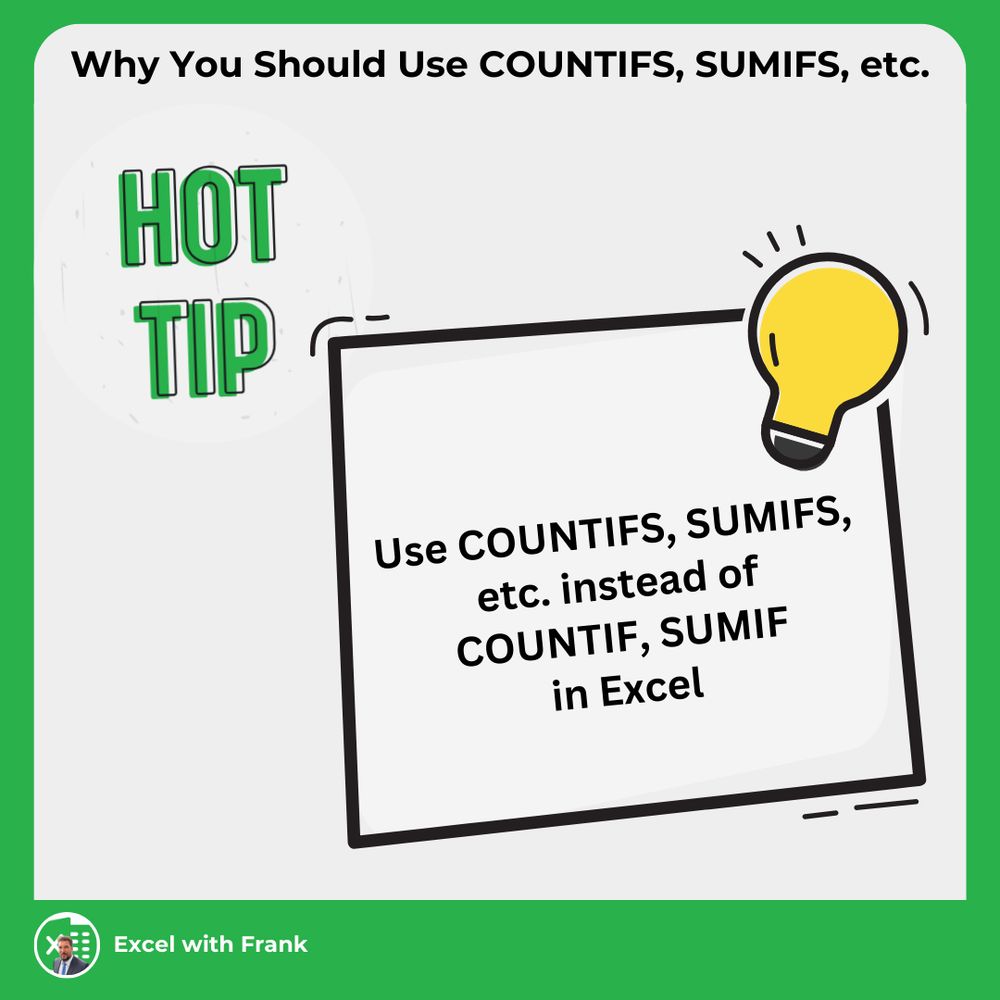
1/ COUNTIF and SUMIF are great, but… If you're working with simple criteria, they work perfectly. But when you need to analyze data with multiple conditions, their counterparts COUNTIFS, SUMIFS, etc., are far more powerful and flexible. 🚀 Let’s break it down.
#Excel #ExcelTips #ProTip
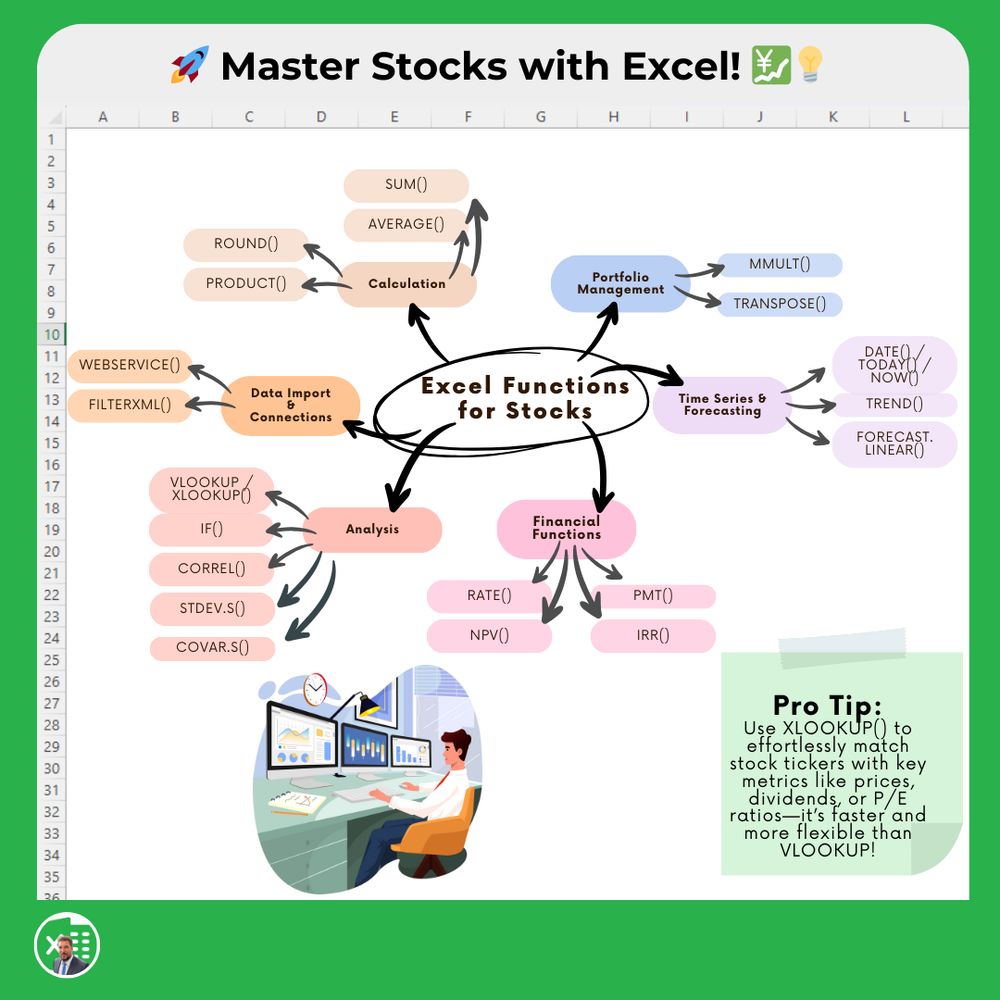
🚀 Master Stocks with Excel! 💹💡
Unlock the full potential of Excel with these essential functions for stock analysis, portfolio management, and data import.
#StockAnalysis #ExcelTips #Investing #FinanceTools #DataDriven #PortfolioManagement #Excel #Exceltips #Finance #Stocks
Yes, you're absolutely right. I'm planning to post about the SUMIF and SUMIFS functions soon, where I'll cover this in more detail.
19.12.2024 13:36 — 👍 1 🔁 0 💬 0 📌 0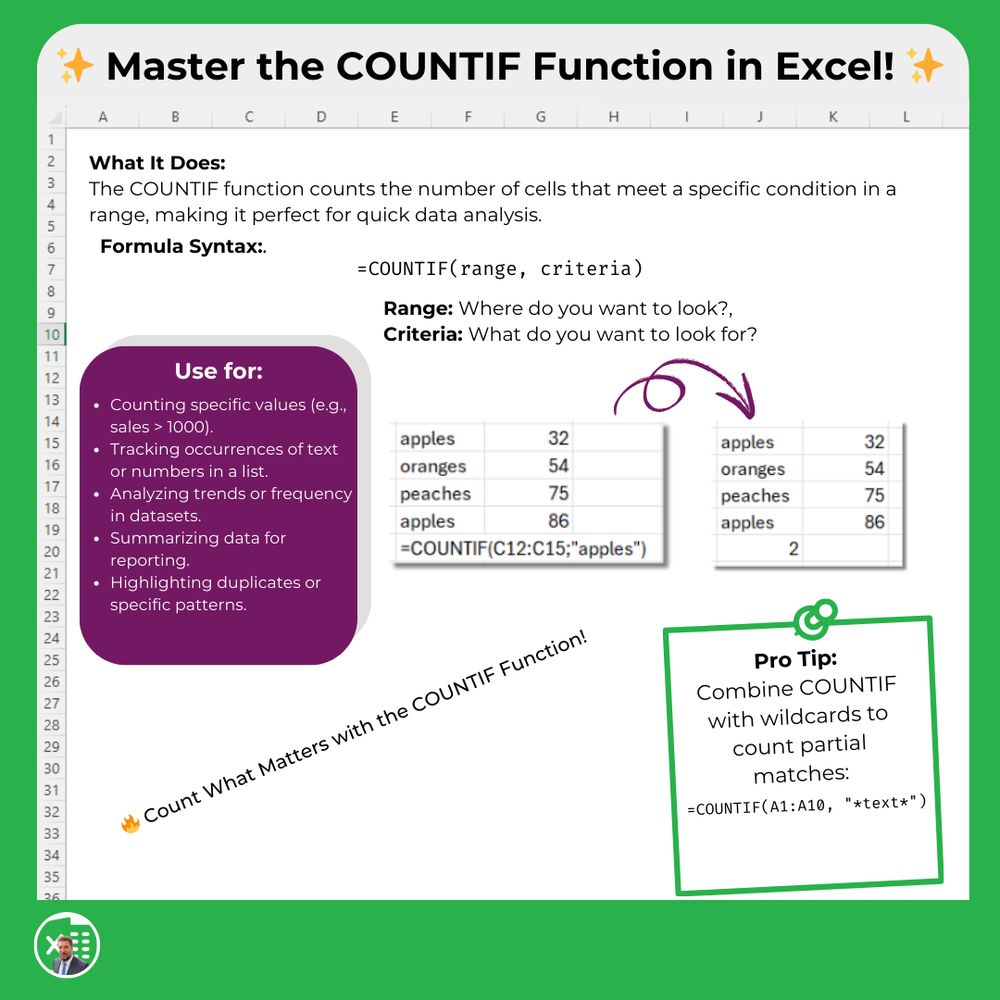
🔢 Make Counting Effortless with the COUNTIF Function!
Need to quickly count how often something appears in your data? COUNTIF has you covered! 🎯
#ExcelTips #ExcelFunctions #ExcelHacks #DataAnalysis #ExcelSkills #exceltutorial #Excel #excelforbeginners #DataScience #datacleaning #DataAnalytics
🔗 Excel Collaboration Made Easy! 🔗
Did you know you can share a specific range in your Excel workbook? With the ‘Link to this range’ feature, you can direct your team to exactly the right spot—no more hunting through endless rows and columns! 🎯
#Excel #Exceltips #Teamwork #Collaboration
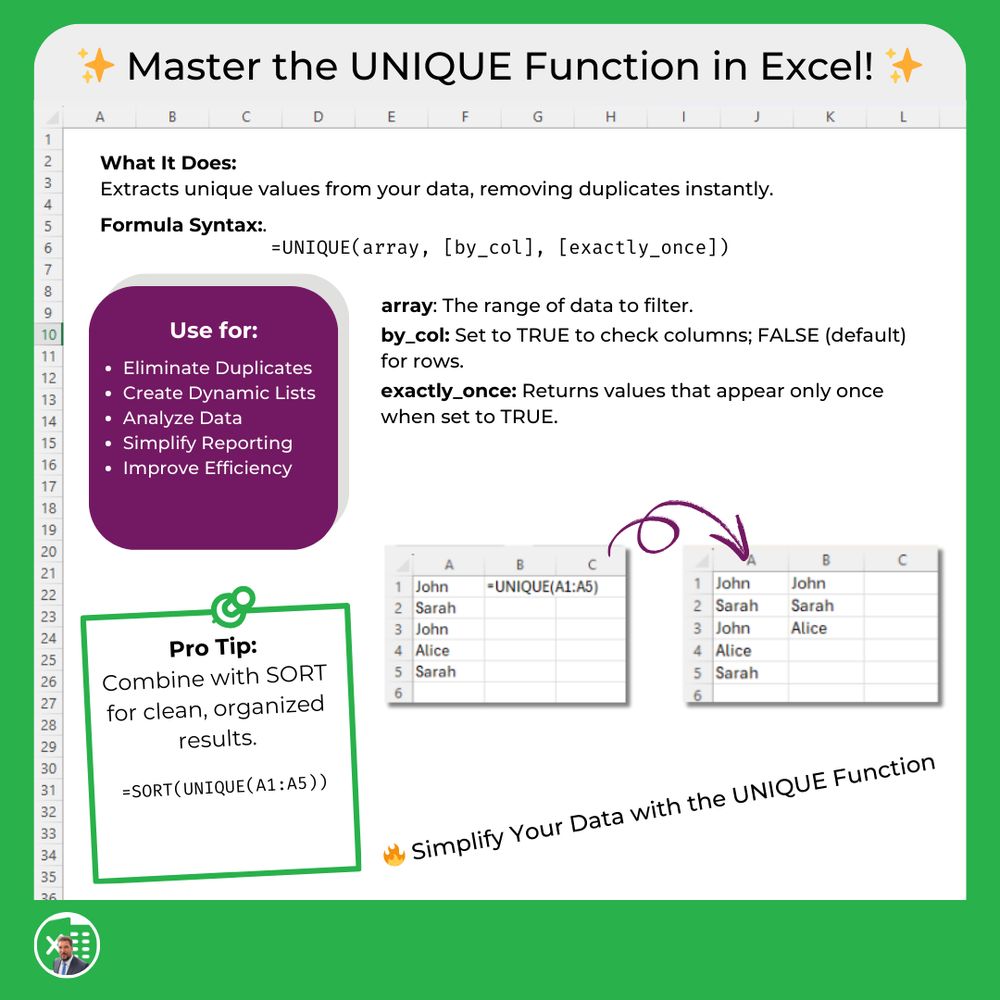
💡 Say goodbye to duplicates and hello to cleaner data with Excel's UNIQUE function! 🎉
#ExcelTips #ExcelFunctions #ExcelHacks #DataAnalysis #ExcelSkills #exceltutorial #Excel #ExcelForBeginners #datamanagement #DataScience
🔢 Excel Tip: Sum a Column with Errors Like a Pro! 🔢
Frustrated when errors stop your formulas from working? 🤯 The AGGREGATE function in Excel is your solution!
👉 https://buff.ly/4gwsJHs
#ExcelTips #DataVisualization #DataAnalysis #ExcelHacks #accounting
#Excel #dataanalytics #dataanalysis

🔄 Power Query Challenge 42: Advanced Conditional Splitting!
🎥 Learn how to split text dynamically based without helper columns.
✔ Split IDs into 2 or 3 parts
✔ Master List.Transform & conditional logic
📺 Watch here: www.youtube.com/watch?v=_ILr...
#PowerQuery #ExcelTips #HowToLearnExcel
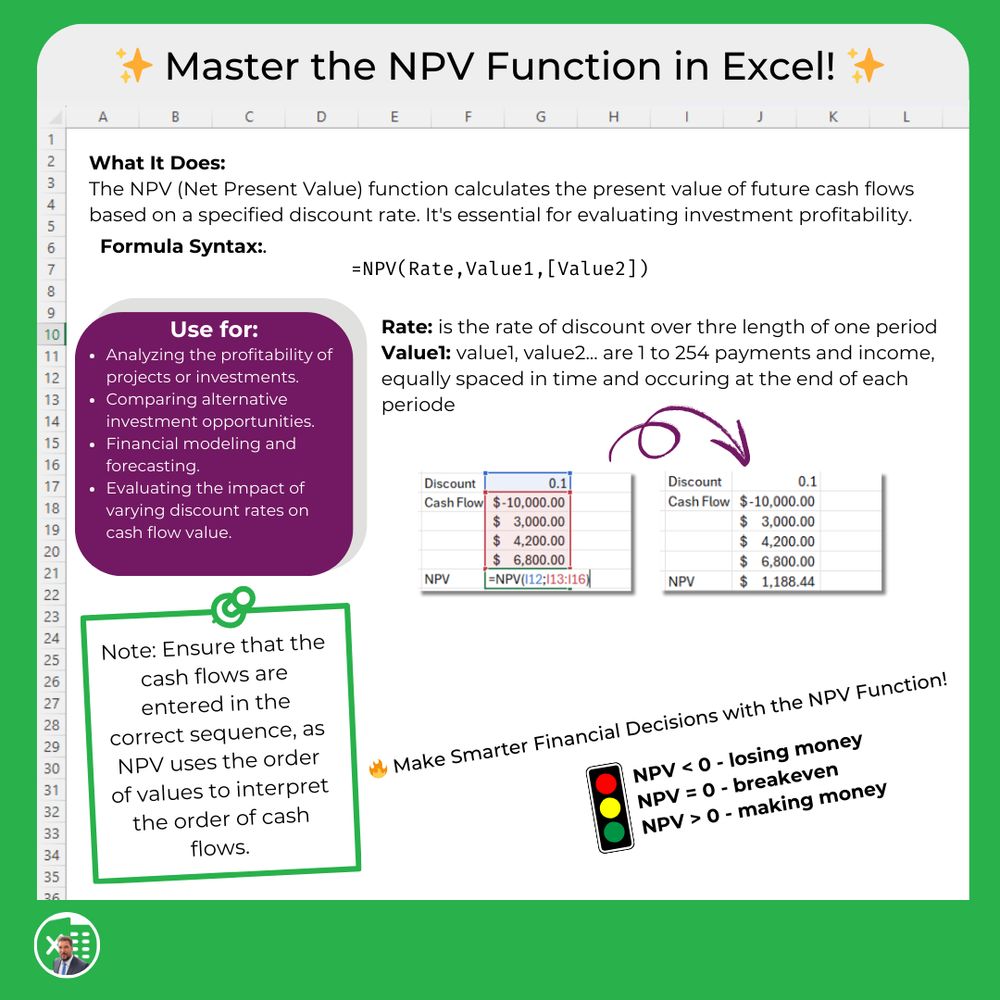
Want to evaluate your investments like a pro? The NPV function is your go-to tool for calculating the present value of future cash flows based on a discount rate.
Want to evaluate your investments like a pro? The NPV function is your go-to tool for calculating the present value of future cash flows based on a discount rate.
#ExcelTips #accounting #DataAnalysis #Excel #dataanalytics #dataanalysis #datascience #Projektmanagement #datascientist #exceltutorials