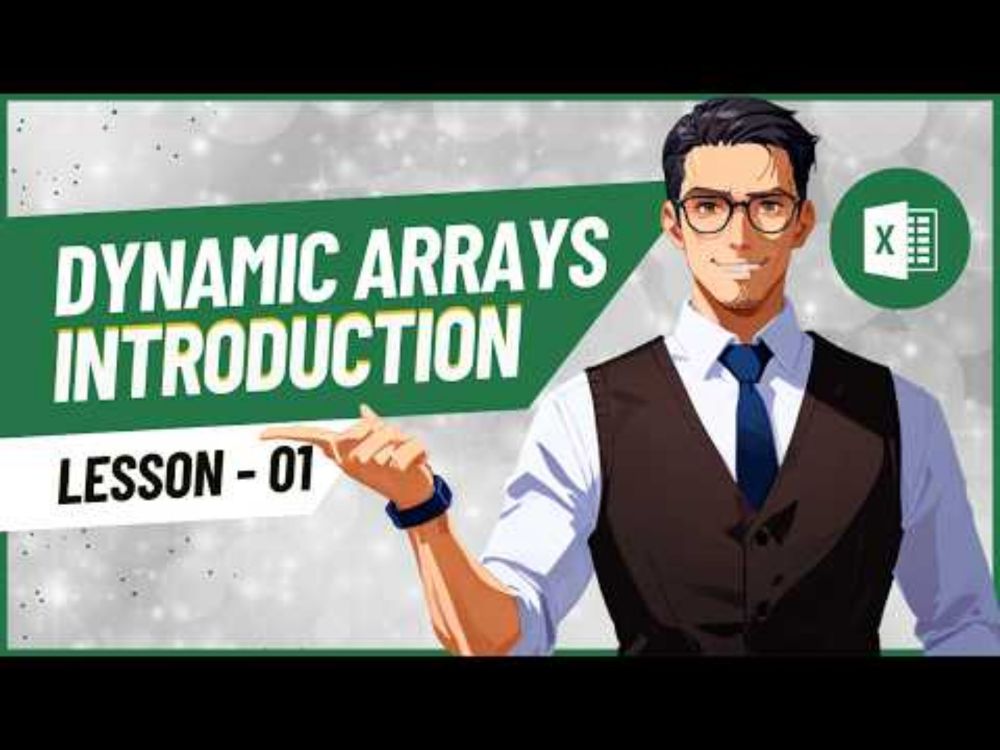
Dynamic Arrays in Excel — Intro
One formula → multiple results. No more dragging.
If this is new to you, you're right on time.
▶️ Watch now: www.youtube.com/watch?v=R38R...
#Excel #DynamicArrays #HowToLearnExcel
@howtolearnexcel.bsky.social
I'm passionate about exploring new tools and techniques, like Excel, Power Query, Power BI, and VBA, and I love sharing them with others. My channel: https://youtube.com/@howtolearnexcel?feature=shared
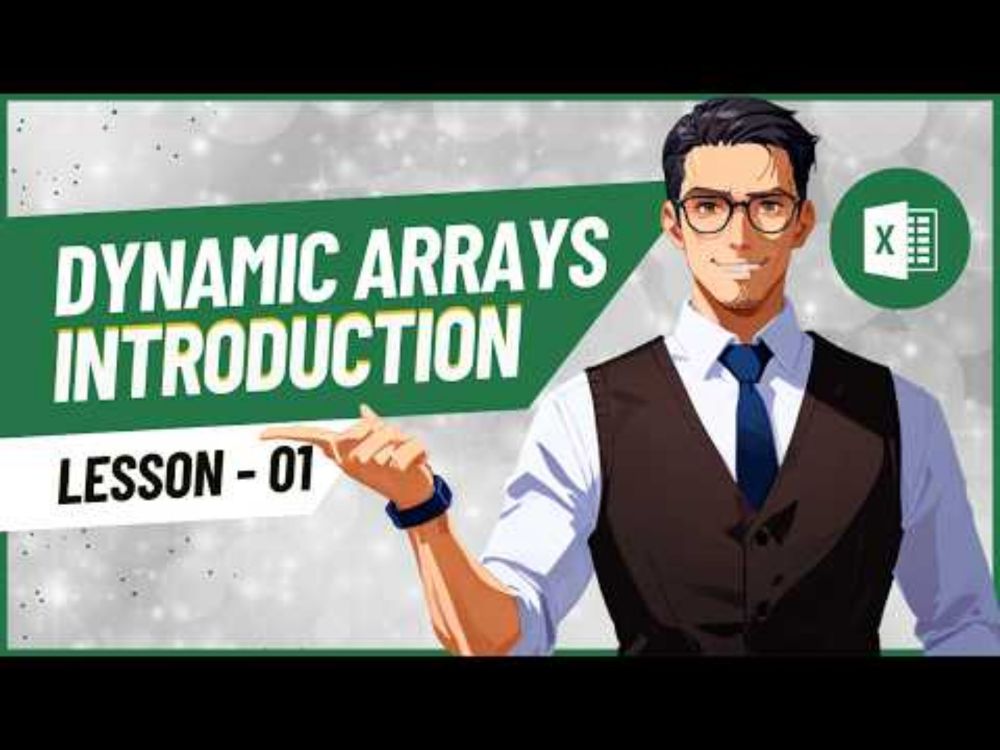
Dynamic Arrays in Excel — Intro
One formula → multiple results. No more dragging.
If this is new to you, you're right on time.
▶️ Watch now: www.youtube.com/watch?v=R38R...
#Excel #DynamicArrays #HowToLearnExcel

🚨 Power Query Filtering Mistake! 🚨
Missing data in your reports? It could be due to a common filter issue!
Learn how Power Query processes filters, why it hides data, and how to fix it with a simple formula for accurate reports.
🎥 Watch now: www.youtube.com/watch?v=7R9N...
#PowerQuery #ExcelTips

Convert Monthly Sales to Seasonal Sales – Excel Challenge 07 🍂☀️❄️🌸
Manually summing sales by season? In this tutorial, we’ll use modern Excel formulas to group monthly sales into seasonal totals—fast & dynamically!
🎥 Watch here:
www.youtube.com/watch?v=SGSJ...
#Excel #HowToLearnExcel
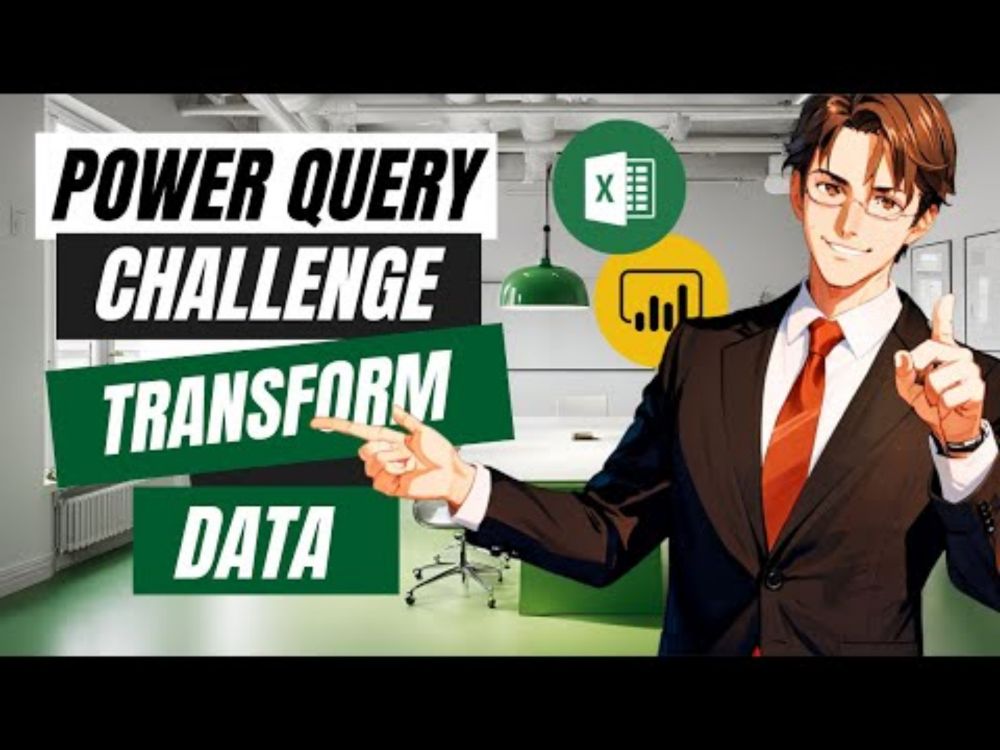
Reshape Data Like a Pro! – Power Query Challenge 62 🚀
Messy financial data? No problem! In this challenge, we’ll clean up a dataset with years, revenues, and costs, then calculate yearly profit—all in Power Query!
🎥 Tutorial: www.youtube.com/watch?v=Lxov...
#PowerQuery #Excel #HowToLearnExcel
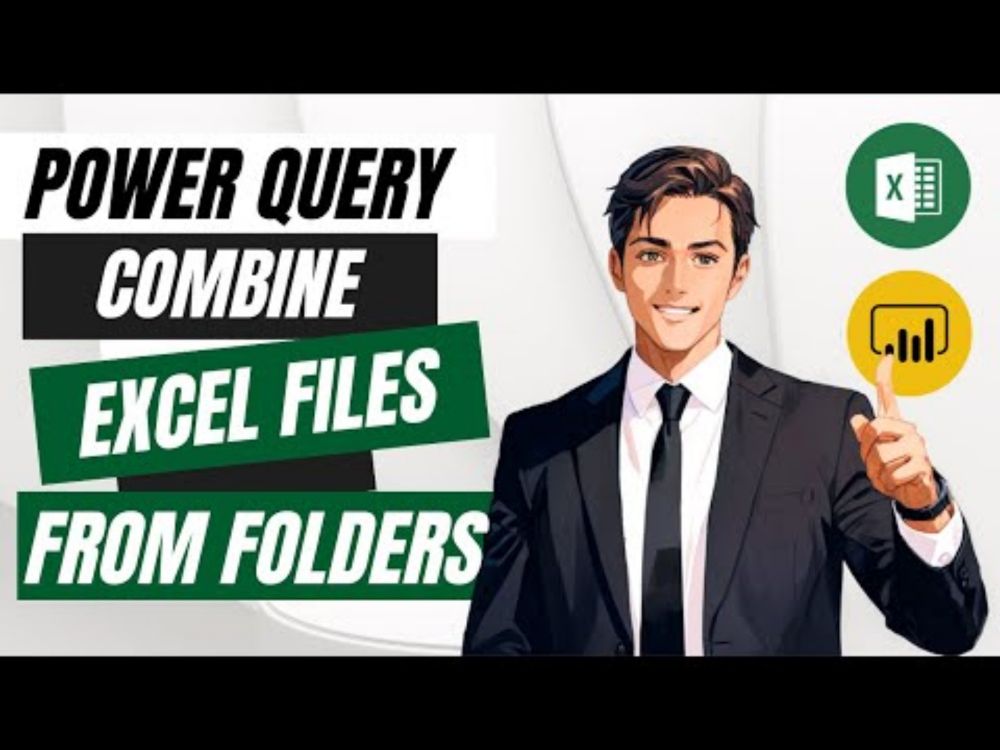
🚀 Combine Excel Files into One Sheet
Tired of copy-pasting from multiple workbooks? Use Power Query to effortlessly merge Excel files in seconds.
💡 Works even when new files are added!
🎥 Tutorial here: www.youtube.com/watch?v=vRYj...
#ExcelTips #PowerQuery #HowToLearnExcel

Master REGEXREPLACE in Excel – Count Uppercase, Lowercase, Numbers & Special Characters! 🚀
📌 Why It’s Useful:
✅ No need for complex formulas or extra columns.
✅ Works with dynamic arrays for bulk analysis.
✅ Perfect for text validation & data cleanup.
www.youtube.com/watch?v=tRNj...
Just finished the latest episode of the Unpivot podcast—loved it! 😂 The presentation tips and Mark's ideas are great.
The part about @cwebbbi.bsky.social was spot on.
Never fails to amaze me how he's always lightyears ahead.
Awesome Excel content here: blog.crossjoin.co.uk

🚀 Extract Emails in Excel with REGEXEXTRACT! 📨
Just dropped a quick tutorial on using Excel’s new REGEXEXTRACT function to pull emails from text—powerful yet super simple!
🔗 Watch now: www.youtube.com/watch?v=ykgY...
💬 Want a deeper dive? Let me know in the comments!
#Excel #Regex #HowToLearnExcel
Interesting. I thought these two approaches would take the same time. Great advice.
Thank you, @cwebbbi.bsky.social
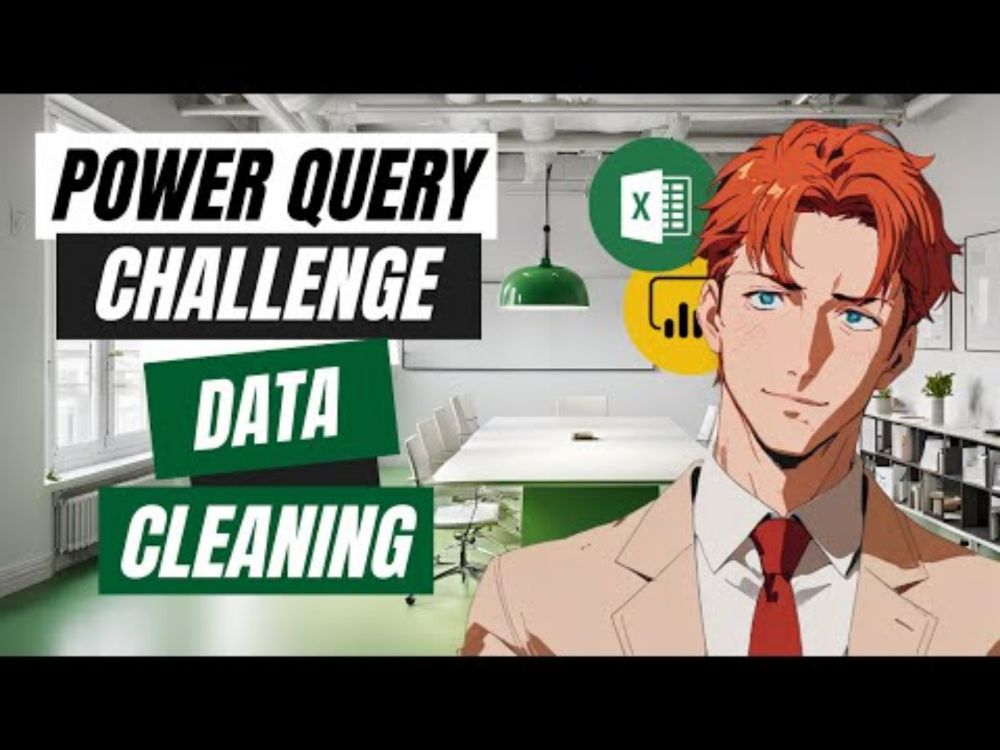
Clean & Organize Data Like a Pro! - Power Query Challenge 54
Messy reports? Power Query makes it easy! Learn to:
📌 Reshape scattered data into a structured summary
📌 Use List.Combine() & List.Alternate() for clean lists
🎥 Watch now: www.youtube.com/watch?v=bZ0G...
#PowerQuery #HowToLearnExcel
Power Query is like chess. ♟️
Every move (step) shapes your final position.
A bad move early on? You’ll struggle later.
A well-placed transformation? Sets up a winning position.
Think ahead. Anticipate pitfalls. Win! ✅♜
Are you planning your steps, or just hoping for a lucky move? 🤔
#PowerQuery
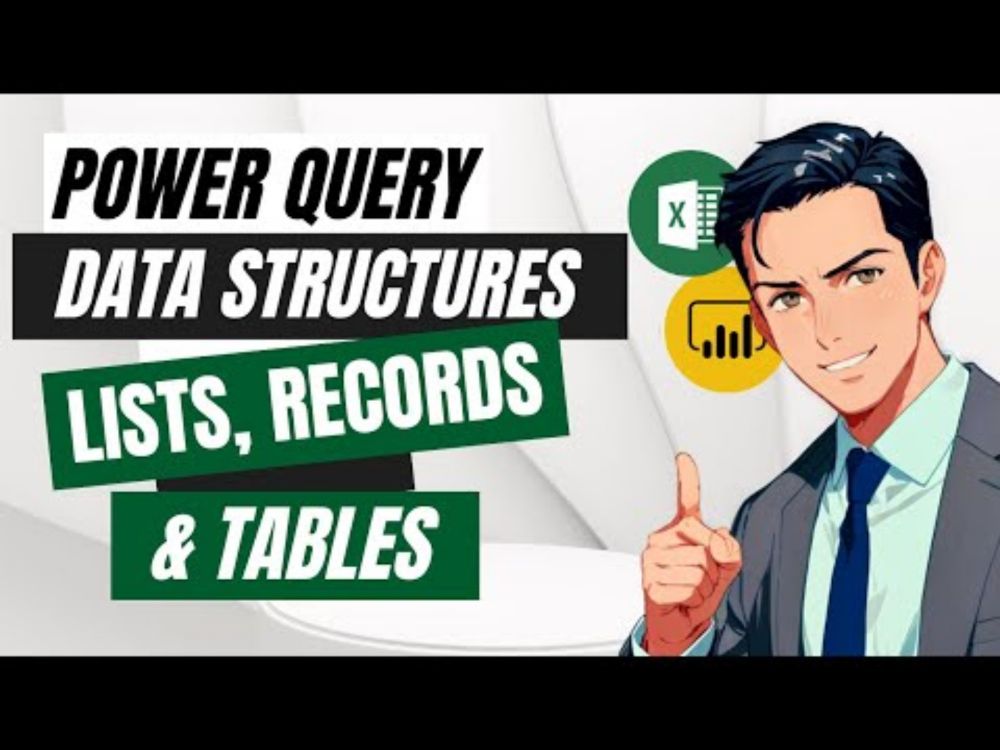
Power Query Basics: Lists, Records & Tables
📌 Lists {} – Store single-column values for quick calculations.
📌 Records [] – Hold named fields, great for lookups.
📌 Tables – The most powerful structure for merging & transforming data.
🎥 Watch now: www.youtube.com/watch?v=2YFC...
#PowerQuery
@excelguru.ca, great technique! I've used it a lot.
I also like to add the List.Buffer function to significantly enhance speed. It works wonders with large datasets, providing up to a 12X improvement.

Reshape Tables with TOCOL & WRAPROWS in Excel
Transform messy tables effortlessly! Learn to reshape tables using Dynamic Array Formulas like TOCOL, WRAPROWS, and VSTACK. Ideal for Excel 365/2021 users.
🎥 Watch now: www.youtube.com/watch?v=5GHb...
#ExcelTips #DynamicArrays #HowToLearnExcel
After 15+ years in Excel, it’s mind-blowing how fast it’s evolving! 🤯
Dynamic Arrays, Office Scripts, LAMBDA, Python integration, REGEX—it’s like Excel has become the ultimate Swiss Army knife 🛠️.
But with all these features, is it becoming overwhelming for new users? Or is it okay? 🧐
#Excel
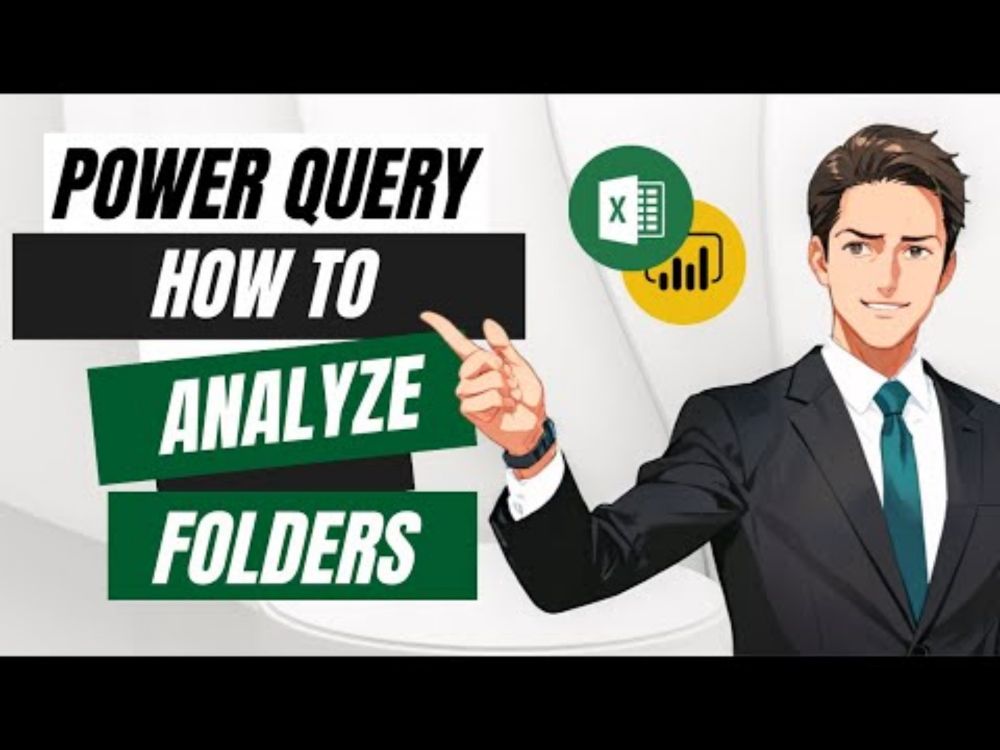
Clean Up Shared Drives with Power Query
Messy shared drive? Use Power Query in Excel to analyze folders, uncover large or duplicate files, and create reports. Learn to transform data, group by file types, and find storage hogs—all within Excel.
🎥 Watch now: www.youtube.com/watch?v=KcvB...
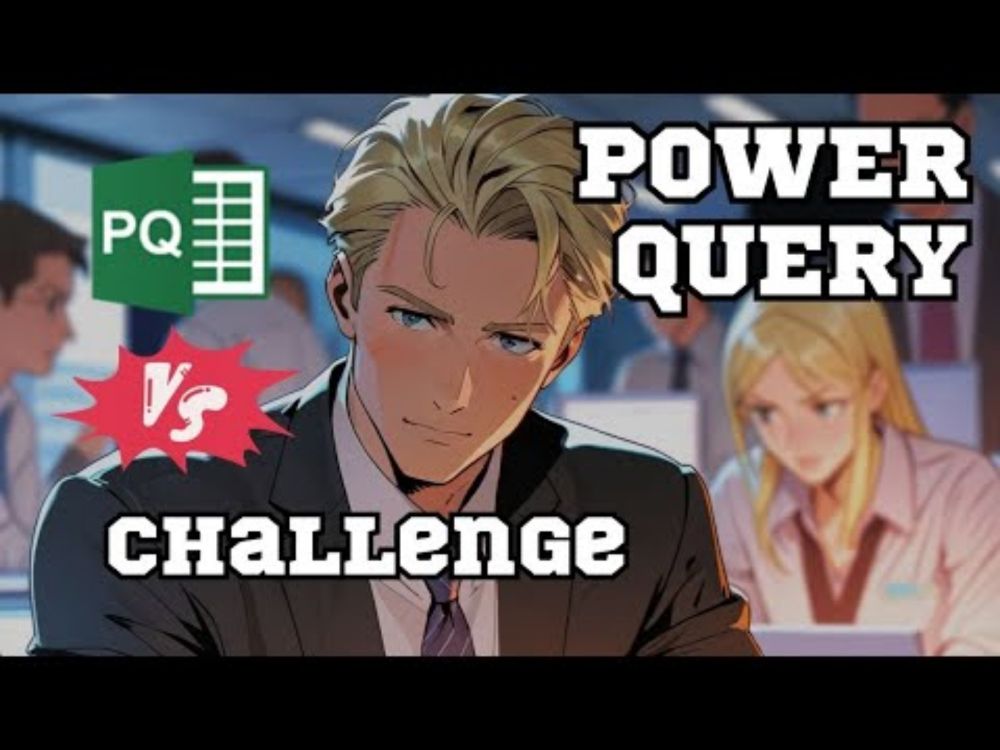
Group Every N Rows - Power Query Challenge 49
Learn to group every N rows and calculate totals in Power Query!
Use a custom column with Table.PositionOf and Number.RoundDown functions to batch rows efficiently. Perfect for summarizing sales or surveys.
🎥 Watch: www.youtube.com/watch?v=7gRb...

Running Totals with a Condition - Power Query Challenge 48
Learn to calculate running totals for specific rows, like defect-free units.
Use Table.PositionOf, Table.FirstN, and List.Sum for precision. Perfect for production or sales tracking!
🎥 Watch: www.youtube.com/watch?v=nVuo...
Oh, wow! I hadn’t seen that. There are so many all-star PQ creators... That’s awesome! I’m definitely going to check it out between the 'Unpivot' podcasts.
Thank you!
Great point. With LLMs used everywhere 'dead internet' theory no longer seems so absurd to me. I hope we won't go there.
14.01.2025 22:19 — 👍 0 🔁 0 💬 0 📌 0People will always find a way to optimize all the fun out of a process. But with social media, I’d say AI should be limited to tweaking formats and fixing typos—let the humans handle the rest.
14.01.2025 21:48 — 👍 0 🔁 0 💬 1 📌 0
Excel Pivot Tables 101: Turn Raw Data into Insights
Master pivot tables in minutes! From creating your first table to advanced tricks like calculated fields and pivot charts, this tutorial covers it all.
🎥 Watch now: www.youtube.com/watch?v=ots9...
#Excel #PivotTables #DataAnalysis
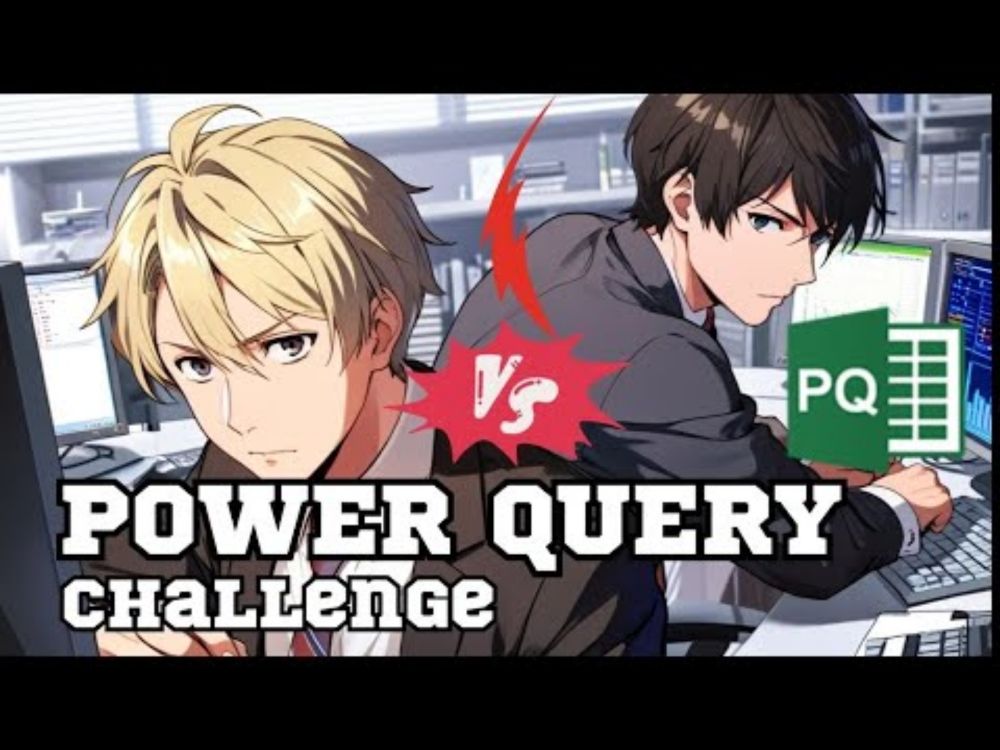
Group Customers by Month - Power Query Challenge 47
Need to group data by month in Excel?
📌 Key Steps:
Transform dates into month names.
Group customers by month.
Combine customer names with Text.Combine.
🎥 Learn how: www.youtube.com/watch?v=7Xuj...
#PowerQuery #ExcelTips #HowToLearnExcel
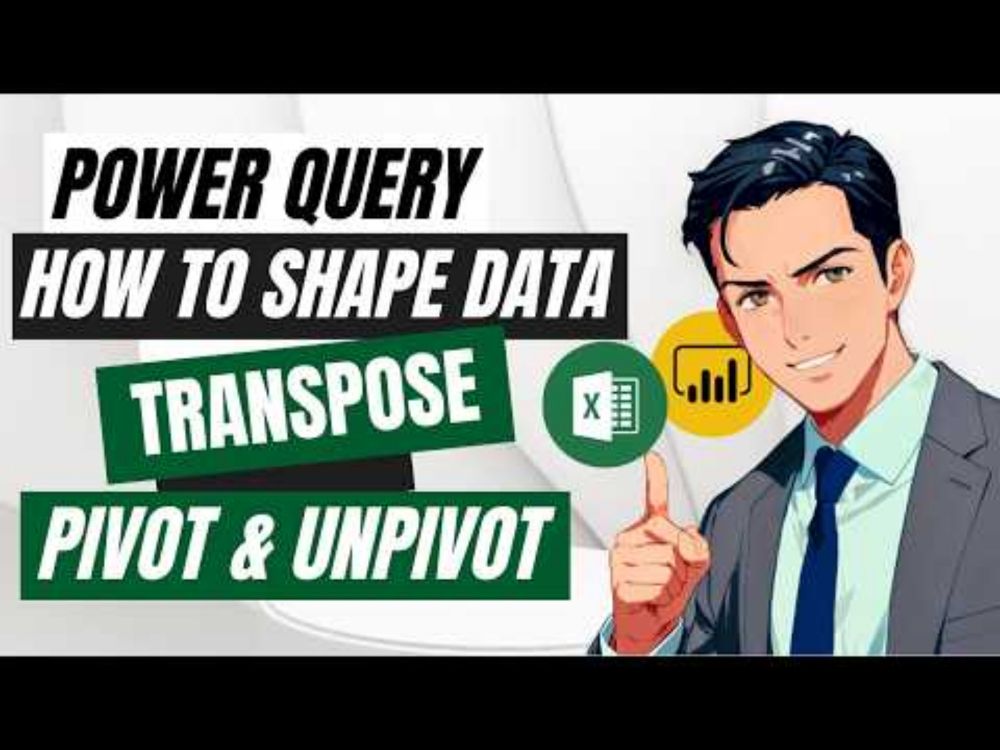
Power Query: Transpose, Pivot, and Unpivot
1️⃣ Transpose: Flip rows to columns.
2️⃣ Pivot: Turn rows into columns for summaries and reports.
3️⃣ Unpivot: Convert wide tables into clean, tall tables for analysis.
🎥 Watch this: www.youtube.com/watch?v=UQ3N...
#PowerQuery #ExcelTips #HowToLearnExcel

Did you know Excel and Power Query round differently?
Excel: Round Half Away From Zero
Power Query: Round Half to Even
This can cause issues in finance reports. Fix it with Number.RoundAwayFromZero in Power Query.
🎥 Learn how: www.youtube.com/watch?v=c0Qm...
#ExcelTips #PowerQuery
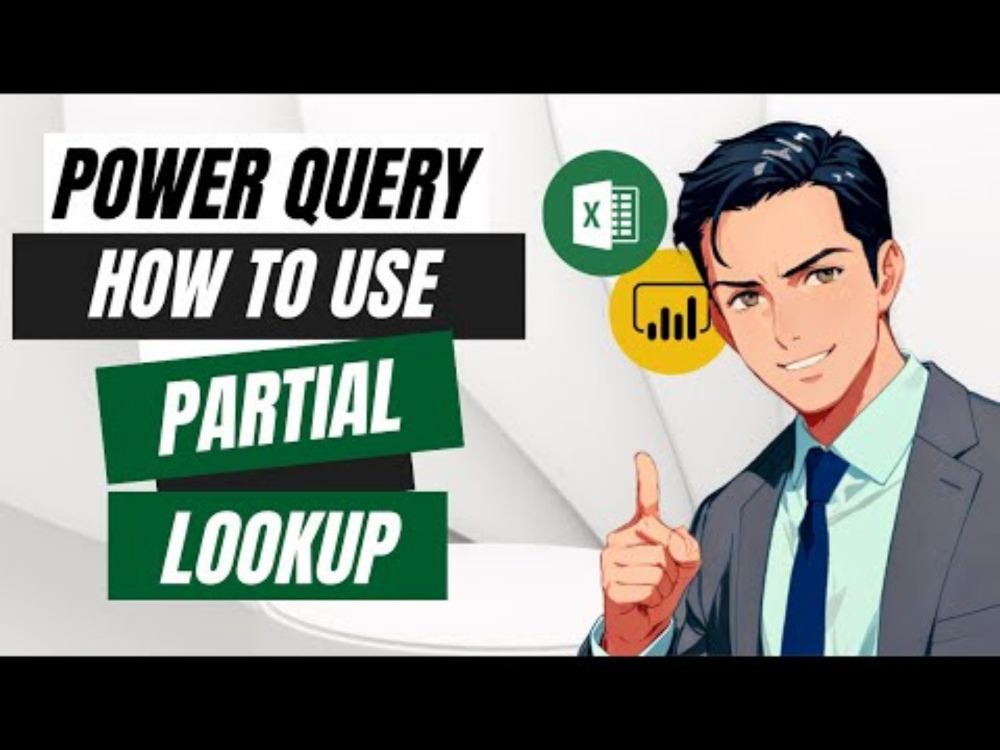
Automate Text Categorization in Power Query!
Stop wasting time with manual sorting—use partial lookups to categorize data with keywords in just 5 minutes. Perfect for bank statements, surveys, or sales records.
🎥 Tutorial: www.youtube.com/watch?v=W_Kr...
✅ Subscribe: www.youtube.com/@howtolearne...
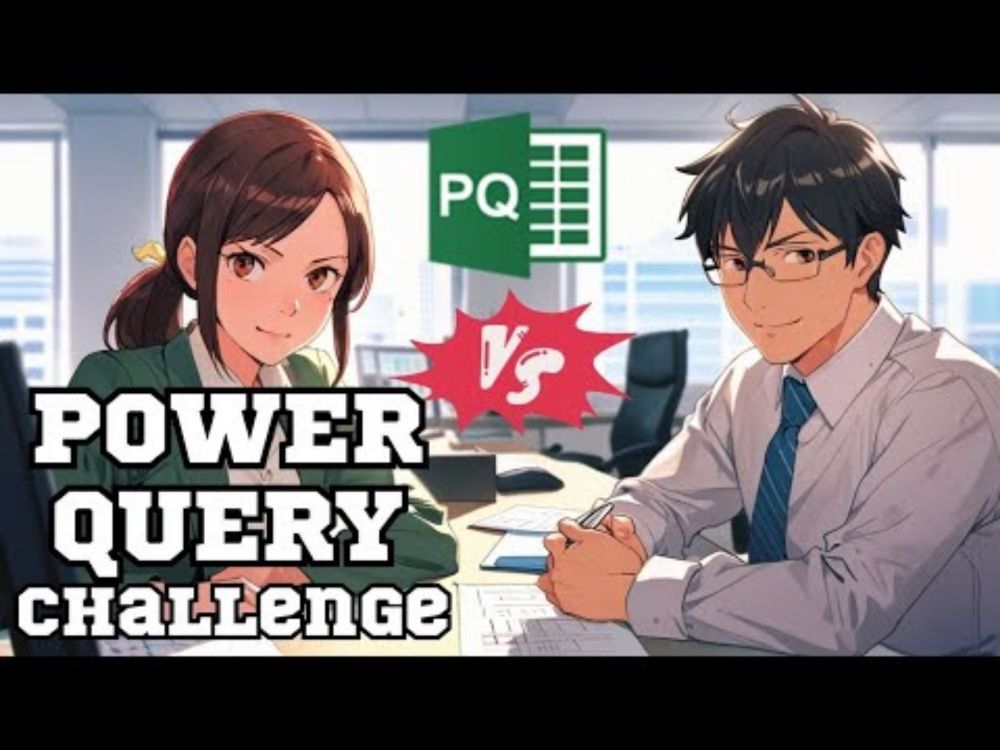
Ever graded tests with Power Query? Challenge 45 shows you how to mark answers, calculate scores, and pivot data for clean results—all in one query! Perfect for test results, surveys, or logic-based datasets.
📺 Watch now: www.youtube.com/watch?v=QTSz...
#PowerQuery #ExcelTips #DataCleaning

Ever wondered how to group data by quarters in Power Query? This tutorial shows you how to take Year and Month columns and turn them into a seasonal summary.
📺 Watch here: www.youtube.com/watch?v=IuCm...
#PowerQuery #ExcelTips #HowToLearnExcel
Quick thought: Should Power Query’s default behavior be more forgiving with MissingField.Ignore?
✅ Pro: Fixes those annoying column errors
✅ Pro: Keeps queries running smoothly
❌ Con: Might hide unexpected issues
❌ Con: Could make debugging harder
Would you switch? 🤔
#PowerQuery #ExcelTips
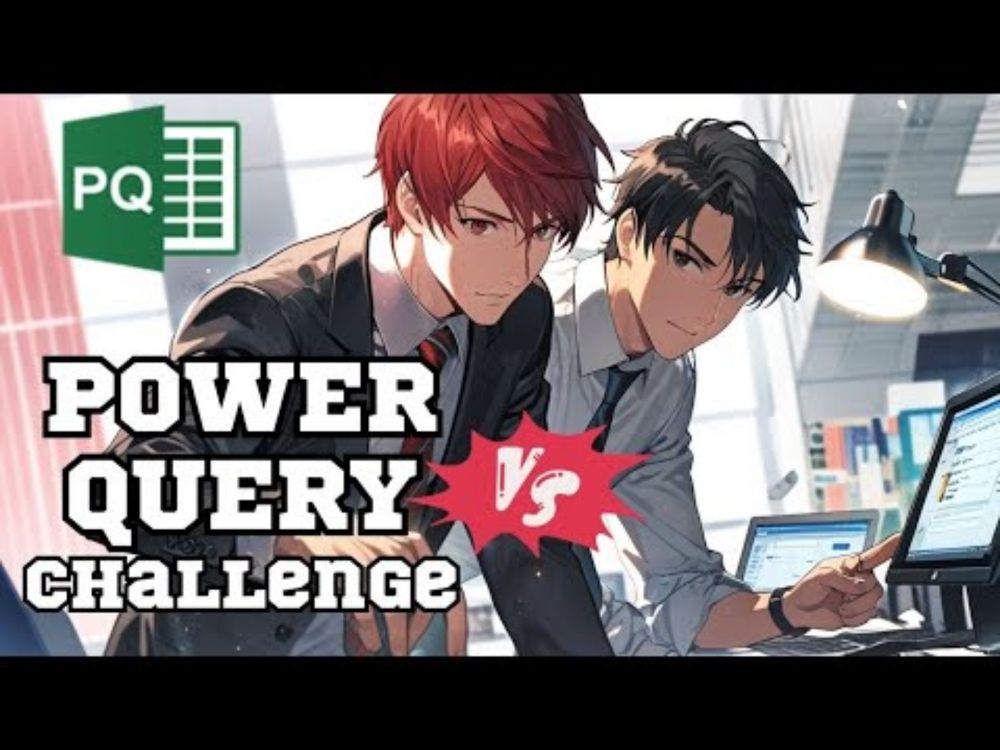
🔄 Power Query Challenge 43: Create Dynamic Columns from Nested Lists!
🎥 New tutorial: Learn to transform nested data into clean columns with ease.
✔ Extract & transform lists
✔ Master nested table manipulations
📺 Watch here: www.youtube.com/watch?v=dvUX...
#PowerQuery #ExcelTips #HowToLearnExcel