
Display grammatically correct text in SwiftUI effortlessly with Foundation's automatic grammar agreement, handling pluralization without extra logic: nilcoalescing.com/blog/HandleP...
#SwiftUI #iOSDev
@hishnash.bsky.social
Data Scientist, #Python and #SwiftLang, macOS/iPadOS app developer

Display grammatically correct text in SwiftUI effortlessly with Foundation's automatic grammar agreement, handling pluralization without extra logic: nilcoalescing.com/blog/HandleP...
#SwiftUI #iOSDev

Yesterday I joined a book club session with iOS developers at Expedia who have been reading SwiftUI Fundamentals (books.nilcoalescing.com/swiftui-fund...). We talked through less obvious parts of SwiftUI, and they shared very positive feedback about the book. Made writing it feel worthwhile 😊
30.01.2026 22:57 — 👍 10 🔁 2 💬 0 📌 1
The January issue of the Nil Coalescing newsletter has been sent out and is now available online!
I shared some insights from iOS Conf SG, the main ideas from my own talk on building a SwiftUI mindset, and also a few learnings from other talks: nilcoalescing.com/newsletter/2...
#iOSDev #SwiftUI

Natalia Panferova speaking on stage at iOS Conf SG, presenting a talk titled "The SwiftUI Mindset"

Group photo of speakers, organizers and attendees gathered at iOS Conf SG

Natalia Panferova’s iOS Conf SG speaker badge displayed with RevenueCat plush toys and photo booth printouts on a table
I had a great time at iOS Conf SG last week! I really enjoyed chatting with developers in the iOS community, learning from other speakers, and sharing my SwiftUI talk. Big thank you to all the organizers and volunteers for such a great conference experience 🤩
#iOSConfSG

Swift’s string interpolation system is more powerful than it first appears. Beyond simple value substitution, it can be extended to apply custom logic when values are interpolated. I’ve published a post showing how it can be done: nilcoalescing.com/blog/Definin...
#SwiftLang

The end-of-year edition of the Nil Coalescing newsletter is out 🎉 It includes a recap of the most popular iOS and macOS posts from 2025, a look ahead to 2026, and a festive discount on my books: nilcoalescing.com/newsletter/2...
#iOSDev #macOSDev #SwiftLang #SwiftUI

Learn the recommended ways to initialize and store Observable classes in SwiftUI views, and see what can go wrong when observable state is managed incorrectly: nilcoalescing.com/blog/Initial...
#iOSDev #SwiftUI

I've been exploring all the different animation types we can apply to SF Symbols in #SwiftUI and wrote a post covering symbol effect animations and transitions: nilcoalescing.com/blog/Animati...
18.12.2025 05:59 — 👍 12 🔁 5 💬 0 📌 0
Promotional graphic announcing Natalia Panferova as a speaker at ARCtic Conference, featuring Natalia standing by a blue lake and rocky hills, with text highlighting Oulu, Finland and February 10th to 12th, 2026
I'll be speaking at the ARCtic Conference in Oulu, Finland in February!
I've seen a lot of really positive feedback from speakers and attendees of the previous edition, and I'm really looking forward to being part of the next one!
arcticonference.com
#iOSDev #SwiftLang

Learn how to leverage the new glass appearance for partial sheets in iOS 26, and set up morphing transitions for sheets presented from toolbar buttons using SwiftUI APIs: nilcoalescing.com/blog/Present...
#iOSDev #SwiftUI

A festive watercolor illustration of two holiday coffee drinks topped with whipped cream and candy cane pieces, surrounded by ornaments, holly, and softly falling snow against a colorful blurred background
New limited edition coffee recipes are now available in Breve!
Discover Festive Delights, a collection of cozy holiday drinks crafted to bring comfort, cheer, and a little sparkle to every cup: apps.apple.com/us/app/id674...
#Coffee #CoffeeLovers #iOSApp

SwiftUI gives us a lot of control when styling SF Symbols, including custom foreground styles. One simple technique is to apply a foreground style with an inner shadow to make an icon look cut out from its background: nilcoalescing.com/blog/AddAnIn...
#SwiftUI #iOSDev
Last day of the sale!
07.12.2025 07:07 — 👍 6 🔁 4 💬 0 📌 0
Didn't they ship a version or Rosetta2 that runs on linux within arm VMs on modern Macs?
developer.apple.com/documentatio...
I find the SwiftUI layout system much more powerful than auto-layout.
Getting a performant layout with auto-layout was close to impossible compared to just implementing a the custom Layout protocol and setting some layout values on the containers views.

Black Friday promotional banner advertising 30% off Natalia Panferova's books: SwiftUI Fundamentals, Swift Gems and Integrating SwiftUI into UIKit apps
My Black Friday book sale will be running for a few more days, until the end of this week. All of my Swift and SwiftUI books are currently 30% off: books.nilcoalescing.com
#iOSDev #SwiftLang #SwiftUI

It's not always obvious what is the right way to initialize an Observable within the SwiftUI view hierarchy, and what are the consequences of getting it wrong, so I wrote a blog post exploring some common use cases: nilcoalescing.com/blog/Initial...
#iOSDev #SwiftUI

The November issue of the Nil Coalescing newsletter has been sent to all the subscribers, and it's now available online: nilcoalescing.com/newsletter/2...
I shared news on my Swift and SwiftUI book updates, Black Friday book deals, recent videos, and my conference plans for next year.
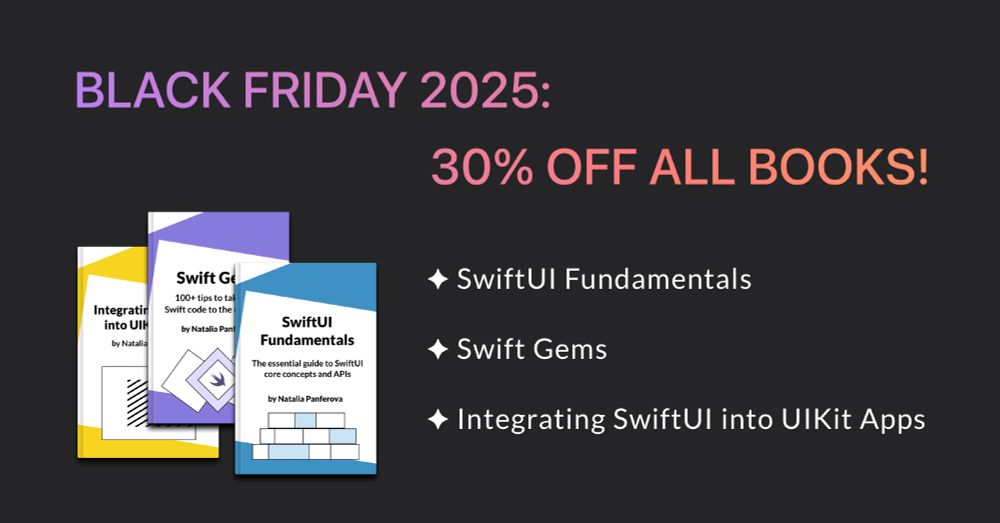
Black Friday promotional banner advertising 30% off Natalia Panferova's books: SwiftUI Fundamentals, Swift Gems and Integrating SwiftUI into UIKit apps
If you are looking to deepen your understanding of SwiftUI, take your Swift code to the next level, or start adopting SwiftUI in existing UIKit projects, don’t miss our Black Friday deal on @natpanferova.bsky.social's books and bundles: books.nilcoalescing.com
#iOSDev #SwiftLang #SwiftUI

I've just released a small update to my book "Swift Gems" with techniques covering features introduced in Swift 6.2, including inline arrays, default values in string interpolation, and some Swift concurrency tips. And it’s currently on sale: 30% off!
books.nilcoalescing.com/swift-gems
#SwiftLang

UIKit now supports automatic observation tracking, making it easier to share data between UIKit and integrated SwiftUI components. I wrote a post looking into how this works on iOS 26 and iOS 18: nilcoalescing.com/blog/Automat...
#iOSDev

I've just released a new version of "Integrating SwiftUI into UIKit Apps", with all the projects updated for iOS 26 and Xcode 26!
And it's currently 30% off as part of my Black Friday book sale: books.nilcoalescing.com/integrating-...
#iOSDev #SwiftUI

Black Friday promotional banner advertising 30% off Natalia Panferova's books: SwiftUI Fundamentals, Swift Gems and Integrating SwiftUI into UIKit apps
My Black Friday book sale has started! All of my Swift and SwiftUI books are now 30% off!
Find out more: books.nilcoalescing.com
#iOSDev #SwiftUI #SwiftLang

Learn how to add Codable conformance to Swift enums, including automatic synthesis, customizations, and fully manual implementations for complex cases: nilcoalescing.com/blog/Codable...
#SwiftLang #iOSDev

I've published a new video! I shared some tips for implementing Dynamic Type support in SwiftUI apps, covering system and custom fonts, ScaledMetric API, and dynamicTypeSize environment value: youtu.be/wflWj5l7wlk
#SwiftUI #iOSDev #Accessibility

Two iPhone screenshots of a recipe view in Breve app on iOS 26 and 26.1
I noticed that on iOS 26.1 there are some small improvements to the Liquid Glass tab bar: the selected tab color looks less saturated, making it more readable on top of colorful backgrounds, and the edge effect is stronger.
Here is @brevecoffeeapp.bsky.social on iOS 26 and 26.1:

Excited to share my recent appearance on the Swift Academy podcast! In this episode, Walid Sassi and I talk about iOS 26, Liquid Glass, SwiftUI, and Accessibility, and explore some of the new APIs along with ways to make apps more inclusive: youtu.be/CEZbwcv60MA
#iOSDev #SwiftUI

The October issue of the Nil Coalescing newsletter has gone out to all subscribers 📬
I've shared news on my SwiftUI Fundamentals book update, and my recent technical learnings on supporting iOS 26 and 26.1.
You can also read the issue online: nilcoalescing.com/newsletter/2...

I've been exploring SwiftUI APIs for customizing scroll behavior, including paging and view-aligned snapping, and wrote a post sharing what I learned and what to watch out for to avoid unexpected results: nilcoalescing.com/blog/ScrollV...
#SwiftUI #iOSDev

Three iPhones display Breve’s Halloween Specials with dark, glowing backgrounds and watercolor coffee art. Shown drinks include Enchanted Mocha, Witchfire Latte, Goblin Glow, Mystic Cauldron, Phantom Latte, and Haunted Veil in a cozy, magical autumn theme.
Halloween has arrived in Breve!
Discover limited-time coffee recipes brewed with a little magic and a lot of flavor 🎃✨
Breve on the App Store: apps.apple.com/app/apple-st...
#CoffeeLovers #Halloween #iOSApp