
A thumbnail with a dark background and the VS Code logo that reads "What's new in Visual Studio Code September Update 1.105. Native auth experience on macOS, OS notifications for long-running tasks and chat responses, improved code edits for custom models, fully-qualified tool names in prompt files and chat modes, add context from nested AGENTS.md files, resolve merge conflicts with AI, install servers from MCP marketplace, autostart new and updated MCP servers, pick up recent chat conversations, and extension-contributed prompts and instructions."
🚀 The VS Code September release (v1.105) is here! Check out what's new:
🛠️ GitHub MCP registry integration
🔀 Resolve merge conflicts with AI
🔔 OS notifications for tasks & chat responses
🧠 Chain of thought with GPT-5-Codex
…and more: aka.ms/VSCodeRelease
🧵 Here are the highlights...
09.10.2025 17:03 — 👍 30 🔁 10 💬 1 📌 1

A promotional graphic for a VS Code release featuring AI capabilities. The image includes bold text that reads “Top AI features from the VS Code Release” and a subtitle “with James Montemagno.” On the right side, a person wearing a dark blue cable-knit sweater is pointing both index fingers toward the viewer. The VS Code logo appears in the bottom-left corner against a blue background with abstract shapes.
Ever wondered what the latest AI features in VS Code can do for you? 🤔
Join James Montemagno as he walks through highlights like Claude Sonnet 4.5 & GPT-5, Plan Mode & Chain of Thought, Copilot Coding Agent, and AI Merge Conflict Resolution.
📺 Watch the full video: youtu.be/EGZKvuB5jWw
09.10.2025 19:32 — 👍 15 🔁 1 💬 0 📌 0

Set up a context engineering flow in VS Code
Learn how to implement context engineering using VS Code's built-in AI features.
Tired of being AI's personal tutor?
📖 New @vscode.dev guide: teach your AI once, benefit forever. Context engineering = no more "remember my project uses React not Vue" every single chat.
Set it, forget it, ship it 🚀
code.visualstudio.com/docs/copilot...
#AI #ContextEngineering
02.10.2025 18:03 — 👍 0 🔁 0 💬 0 📌 0

The new VS Code release dropped yesterday - check out our latest video from James Montemagno telling you exactly what you need to know! youtu.be/9qAkd2mGYCo
12.09.2025 16:56 — 👍 6 🔁 2 💬 0 📌 0

A thumbnail with a dark background and the VS Code logo that reads "What's new in Visual Studio Code August Update 1.104. Add context from AGENTS.md, confirm agent edits for sensitive files, improved chat UX experience, control chat modes from prompt files, improved terminal command approvals, automatic model selection, model flexibility via VS Code extensions, preview and merge Git worktree changes, configurable inline suggestions delay, and collaborate with background coding agents in Chat Sessions view.
🚀 v1.104 of VS Code is here! Check out what's new:
🤖 Improved coding agent integration
📄 AGENTS.md file support for better context
🔍 New Auto mode (Preview) for smart model selection
🔑 Model flexibility via BYOK extension API
…and more: aka.ms/VSCodeRelease
Here are the highlights 🧵
11.09.2025 13:41 — 👍 28 🔁 8 💬 2 📌 4

A thumbnail with a dark background and a screenshot of VS Code that reads "VS Code Dev Days Join our series of in-person community events aka.ms/VSCode/DevDays" with a VS Code and GitHub Copilot logo
We're so excited to bring you VS Code Dev Days - a global community initiative to explore the AI capabilities within VS Code!
With more than 60 worldwide, in-person events and 4 special virtual editions, there's an event for you. Learn more: aka.ms/VSCode/DevDa...
28.08.2025 20:39 — 👍 19 🔁 9 💬 1 📌 2
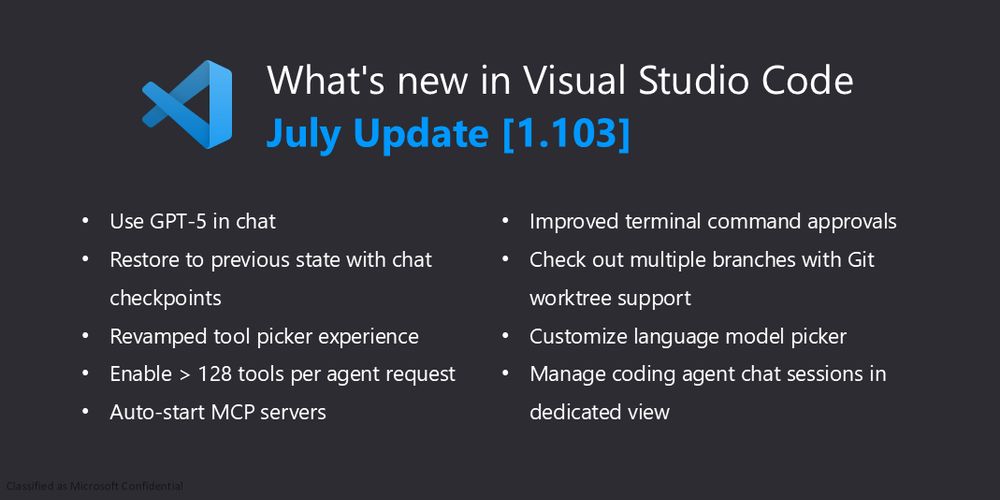
A thumbnail with a dark background and the VS Code logo that reads "What's new in Visual Studio Code July Update 1.103, Use GPT-5 in chat, chat checkpoints to restore previous states, a revamped tool picker interface, support for more than 128 tools per agent request, automatic startup for MCP servers, enhanced terminal command approvals, Git worktree support for checking out multiple branches, fast code search for Azure DevOps repositories, a customizable language model selector, and a dedicated view for managing coding agent chat sessions".
v1.103 of VS Code is here! Check out what's new:
🚀 GPT-5 rolling out to VS Code today
🛠️ Enable more than 128 MCP tools with virtual tools
✅ Chat checkpoints
🌳 Git worktree support
…and much more: aka.ms/VSCodeRelease
Here are some of the highlights 🧵
07.08.2025 17:16 — 👍 31 🔁 11 💬 1 📌 2
GPT-5 is rolling out to VS Code today!
Starting today, GPT-5 is rolling out to all paid GitHub Copilot plans. GPT-5 is OpenAI's most capable model yet, bringing new advances in reasoning, coding, and chat.
Learn more about the GPT-5 model availability: github.blog/changelog/20...
07.08.2025 17:06 — 👍 16 🔁 7 💬 1 📌 1

We are beginning rollout of the Python Environments Extension! Anyone can install and enable the extension and its a game changer so give it a try and send in your feedback! (see these extra enablement details if you are on VS Code insiders: github.com/microsoft/vs...)
30.06.2025 20:07 — 👍 4 🔁 2 💬 0 📌 0

MCP for Beginners course with 10 hands-on labs, available in 40+ languages! 🌍
🎓 Learn MCP fundamentals with practical examples in .NET, Java, TypeScript, JavaScript, and Python using VS Code.
🔗 Get started now: aka.ms/mcp-for-begi...
17.06.2025 17:50 — 👍 30 🔁 7 💬 0 📌 1

The Complete MCP Experience: Full Specification Support in VS Code
VS Code now supports the complete Model Context Protocol specification, including authorization, prompts, resources, and sampling.
The full MCP experience is now in VS Code! 🚀
From secure auth to prompts, resources, and sampling, MCP is now a complete foundation for building AI agents.
Read the full post:
13.06.2025 17:50 — 👍 22 🔁 5 💬 0 📌 0
Join us for VS Code Live: Extending Agent Mode, a livestream showing how to unlock the full potential of agent mode using MCP servers and extension tools. We...
🔴 VS Code Live: Extending Agent Mode
📢 This week we're extending agent mode on the VS Code Livestream! Join Olivia Guzzardo and friends for demos showcasing how to unlock the full potential of agent mode using MCP servers and extension tools. Thursday, June 12, 8 am Pacific ▶️ www.youtube.com/watch?v=T44T... #vscode #agentmode #mcp
10.06.2025 03:18 — 👍 9 🔁 3 💬 0 📌 0
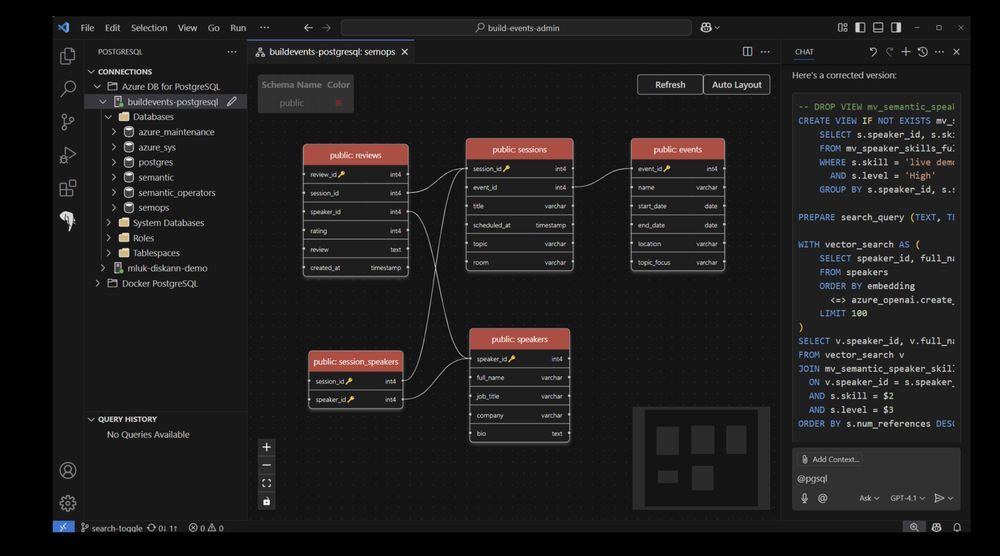
Announcing a new IDE for PostgreSQL in VS Code from Microsoft | Microsoft Community Hub
We are excited to announce the public preview of the brand-new PostgreSQL extension for Visual Studio Code (VS Code), designed to simplify PostgreSQL...
New #PostgreSQL IDE in #VSCode dropped last week—& it's 🔥. It topped Postgres Weekly, hit #1 on Hacker News, & already has 60K installs
Oh & it's not Azure-specific—& works with any Postgres. I'm so glad this FINALLY exists 💥
👀 Read the blog post: techcommunity.microsoft.com/blog/adforpo...
29.05.2025 01:57 — 👍 27 🔁 6 💬 3 📌 0
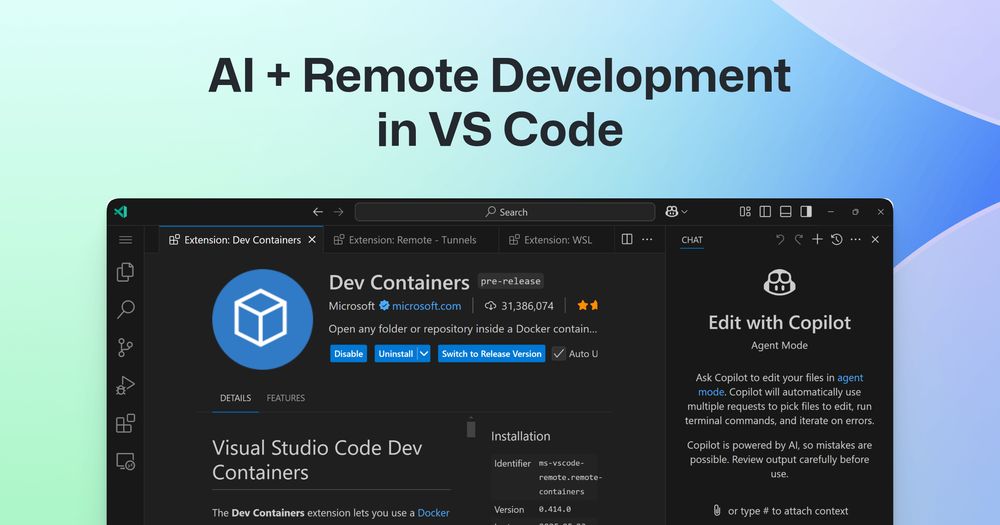
A thumbnail with a green/blue gradient background that reads "AI + Remote Development in VS Code" and has a screenshot of the dev containers and Copilot view in VS Code.
Remote development in VS Code enables you to develop almost anything, from anywhere. Combine that with integrated AI features, and you have an incredibly flexible and powerful dev environment.
Learn more about how AI features in remote development "just work": code.visualstudio.com/blogs/2025/0...
27.05.2025 17:18 — 👍 13 🔁 2 💬 1 📌 0
YouTube video by Syntax
Fork Yeah! Microsoft open sourcing Copilot
Absolutely massive news. Microsoft just open sourced Copilot! Check out our exclusive interview with Erich Gamma, creator of VS Code, and Kai Maetzel, Copilot Lead to get all of the details!
youtu.be/GMmaYUcdMyU
19.05.2025 16:15 — 👍 13 🔁 3 💬 1 📌 0
YouTube video by Syntax
Fork Yeah! Microsoft open sourcing Copilot
Syntax sat down with the amazing Erich Gamma, creator of VS Code, and Kai Maetzel, Copilot Lead to discuss the details of VSCode open sourcing the AI features.
youtu.be/GMmaYUcdMyU
19.05.2025 16:17 — 👍 7 🔁 1 💬 0 📌 0

A thumbnail that reads "Your open source AI editor Powered by GitHub Copilot" with the VS Code logo and a blue gradient background
Today, we're announcing plans to make VS Code an open source AI editor.
We believe AI development should stay true to VS Code's core principles: open, collaborative, and community-driven. Let's build the future of software development together.
aka.ms/open-source-...
19.05.2025 16:10 — 👍 123 🔁 55 💬 13 📌 12
Join James & Burke on a journey through the three modes of GitHub Copilot in VS Code. When should you use ask, edit, or agent mode. What are they best at, wh...
Ask, Edit, & Agent - In-depth Overview of GitHub Copilot Chat Modes
📢 📢 @burkeholland.bsky.social and @james.montemagno.com break down the three AI modes in @code — Ask, Edit, and Agent — and show how (and when) to use each.
💬 Tips, demos, and a side quest into the world of MCPs. No buzzwords were harmed in the making of this video.
▶️ youtu.be/s7Qzq0ejhjg
29.04.2025 17:50 — 👍 16 🔁 5 💬 0 📌 0

A thumbnail with a dark background that reads "VS Code Live: Agent Mode Day. April 16, 2025 9:00 AM PT"
Join us for VS Code Live: Agent Mode Day on April 16th! aka.ms/VSCodeLiveAg...
With live demos on agent mode, MCP servers, Bring Your Own Key, and more, you don't want to miss this.
08.04.2025 19:50 — 👍 10 🔁 4 💬 0 📌 0

Context is all you need: Better AI results with custom instructions
Announcing the general availability of custom instructions for VS Code.
Smaller prompts, better results.
Read about how custom instructions can drastically improve your results with GitHub Copilot in our blog:
26.03.2025 18:49 — 👍 53 🔁 11 💬 1 📌 1
Introducing the next evolution of completions in GitHub Copilot: Next Edit Suggestions (preview).
Learn more: https://code.visualstudio.com/blogs/2025/02/12/next-edit-suggestions
12.02.2025 18:24 — 👍 39 🔁 13 💬 3 📌 2

GitHub Copilot Agent Mode.
GitHub Copilot just got an upgrade 🤖
Agent mode is now available in preview and Copilot Edits is generally available, both in @vscode.dev. Plus you can check out a sneak peek at our SWE agent 👀 github.blog/news-insight...
07.02.2025 21:39 — 👍 228 🔁 18 💬 30 📌 2
![What’s new in Visual Studio Code - January Update [1.97]. Highlights include: Copilot Next Edit Suggestions (preview), Reposition Command Palette, Auto-accept Copilot edits, Search values in debug variables, Python no-config debugging, Extension publisher trust, Combine output logs in a single view, Rich Git blame information, SVG image preview, and View inline values in notebooks.](https://cdn.bsky.app/img/feed_thumbnail/plain/did:plc:2xibtqlq4oplg5hkbqw56xgu/bafkreiadrdlpcunnl6mucwcptl7skburznrvyvfl7oihrjwrwc67jx245i@jpeg)
What’s new in Visual Studio Code - January Update [1.97]. Highlights include: Copilot Next Edit Suggestions (preview), Reposition Command Palette, Auto-accept Copilot edits, Search values in debug variables, Python no-config debugging, Extension publisher trust, Combine output logs in a single view, Rich Git blame information, SVG image preview, and View inline values in notebooks.
Version 1.97 of VS Code is out now with Copilot Next Edit Suggestions, Python no-config debugging, SVG image preview, and more!
Full release notes: https://code.visualstudio.com/updates/v1_97
Here are some of the highlights… 🧵
06.02.2025 17:05 — 👍 26 🔁 4 💬 2 📌 0
Another experimental feature in Python Environments extension. Activate/De-activate environment button for terminals. Set `python-envs.terminal.showActivateButton` to try it out.
23.01.2025 03:14 — 👍 1 🔁 1 💬 0 📌 0
In the latest pre-release of the Python Environments extension, you can select the library you want to install and click the edit button to set version constraints. You can do this with multiple libraries and include libs not in the list.
15.01.2025 19:38 — 👍 3 🔁 2 💬 0 📌 0
🤏🔄 @lszomoru.bsky.social prototyped Quick Input drag & drop last month and now we've got it in @vscode.dev Insiders!
Let me know what you think!
code.visualstudio.com/insiders/
09.01.2025 18:33 — 👍 8 🔁 4 💬 1 📌 0
WebDesignerDepot.com is the ultimate resource for web designers, offering insightful articles, compilations, and news.
The Whiteboard Guy @warp.dev
noun | a reference source containing words alphabetically arranged along with information about their forms, pronunciations, functions, and etymologies
UK. Mostly here for film chat. Because trashy movies are always fun.
I care about accessibility, so no 'Likes' on posts with no image Alt text.
he/him
https://linktr.ee/arghzombies
"…a mirror, reflecting life's vicissitudes, vagaries, ritual magic, and dreary reality."
high value transsexual (uncaged edition), annoying electronic music enjoyer, horror nerd, recovering goth, queer coder, lefty af, milf?, she/her 🏳️⚧️🏳️🌈
Free. Cross-platform. Open source. A developer platform for building all your apps. Run by the .NET Community team at Microsoft.
Mondays at 9pmET on MSNBC
MaddowBlog.com
Andrew Young: The Dirty Work: MSNBC.com/Andrew-Young-The-Dirty-Work
From Russia with Lev: MSNBC.com/Lev
Ultra podcast: MSNBC.com/Ultra
Prequel: MSNBC.com/Prequel
Unofficial.
Find the Twitter account here: https://twitter.com/NoContextBrits
A celebration of all things great about Britain. Contains sarcasm, irony and some context.
Senior Engineer @hashicorp Author http://jpogran.github.io/book/ Words are mine. He/Him
VS Code Developer in Zurich
git.io/8 // Mostly testing, debugging, random AI stuff at @vscode.dev.
Senior Product Manager @ Microsoft working on Python in Visual Studio Code 🐍
Opinions are my own
She/her
Tech lead of @gitlens.bsky.social. Dad, hubby, musician, designer, explorer of whisk(e)y.
🖤 front end, web components, design systems, open-source
Building openq.dev CRM & intelligence platform for dev tools. Developer advocate, bridging dev teams and companies. Passionate about zk tech, machine learning and dev tools.
🌟 Microsoft MVP | GitHub Star | Google Developer Expert
💼 Solutions Architect @ struyfconsulting.com
📝 Blog @ eliostruyf.com
🎤 Speaker
🚀 Creator of #FrontMatter #CMS @ frontmatter.codes
🎨 #Stickerpreneur @ pyod.shop
▶️ #DemoTime @ demotime.show








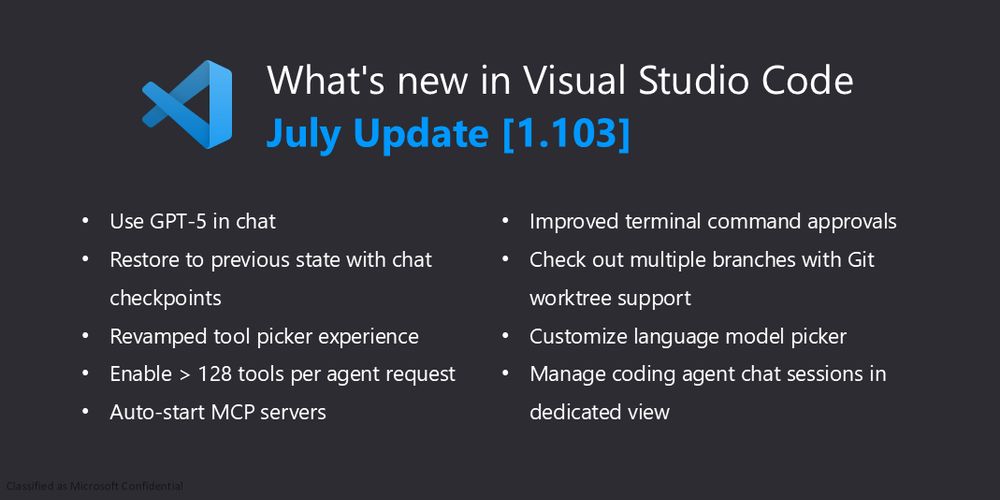





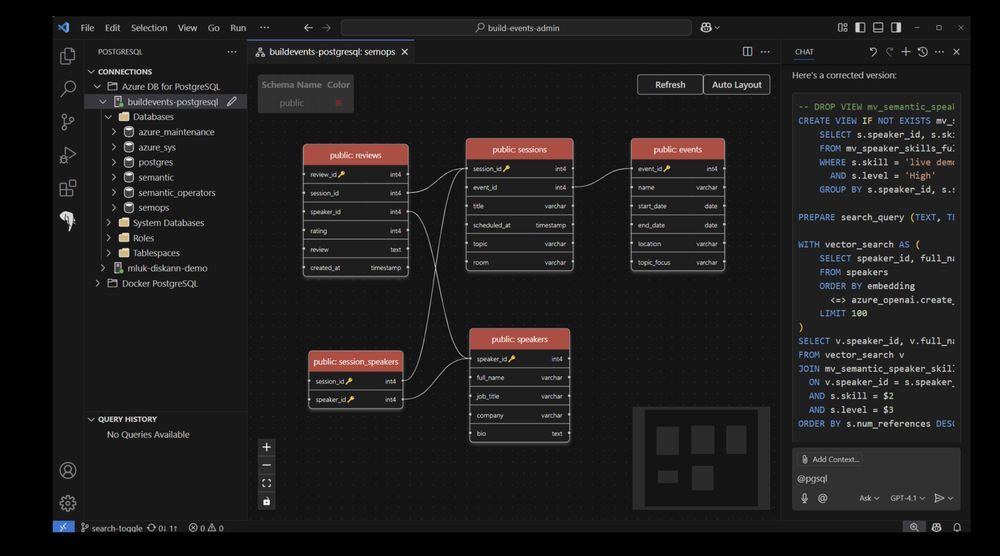
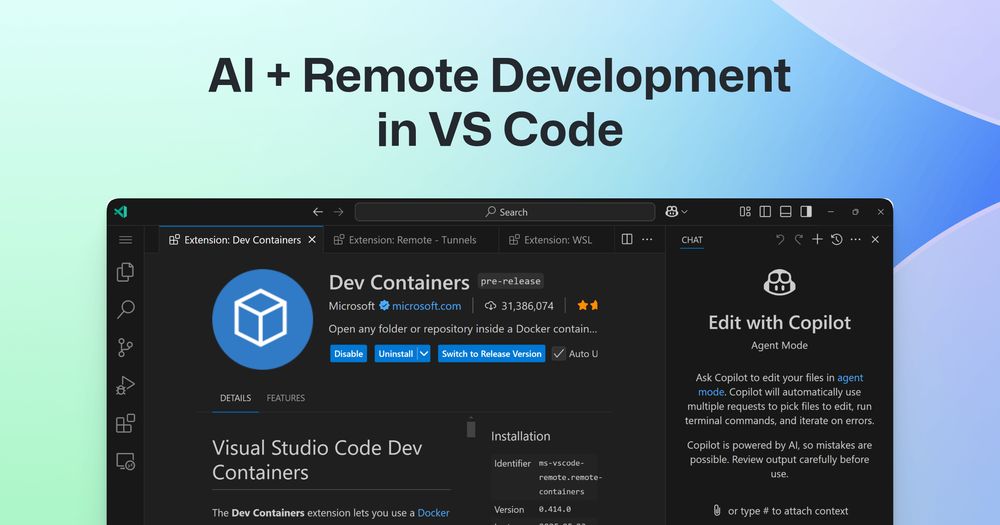







![What’s new in Visual Studio Code - January Update [1.97]. Highlights include: Copilot Next Edit Suggestions (preview), Reposition Command Palette, Auto-accept Copilot edits, Search values in debug variables, Python no-config debugging, Extension publisher trust, Combine output logs in a single view, Rich Git blame information, SVG image preview, and View inline values in notebooks.](https://cdn.bsky.app/img/feed_thumbnail/plain/did:plc:2xibtqlq4oplg5hkbqw56xgu/bafkreiadrdlpcunnl6mucwcptl7skburznrvyvfl7oihrjwrwc67jx245i@jpeg)


