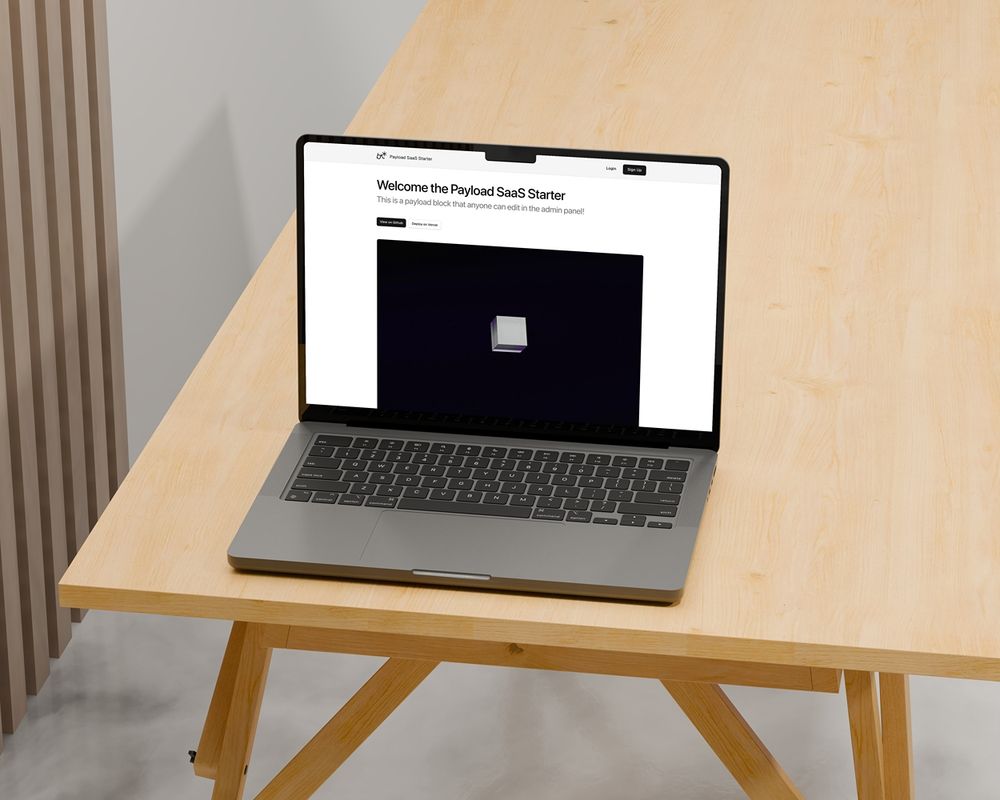
payloadstarter.dev
05.08.2025 12:59 — 👍 0 🔁 0 💬 0 📌 0@bridger.to.bsky.social
designer / engineer / wip.ac :: @wipdes.com
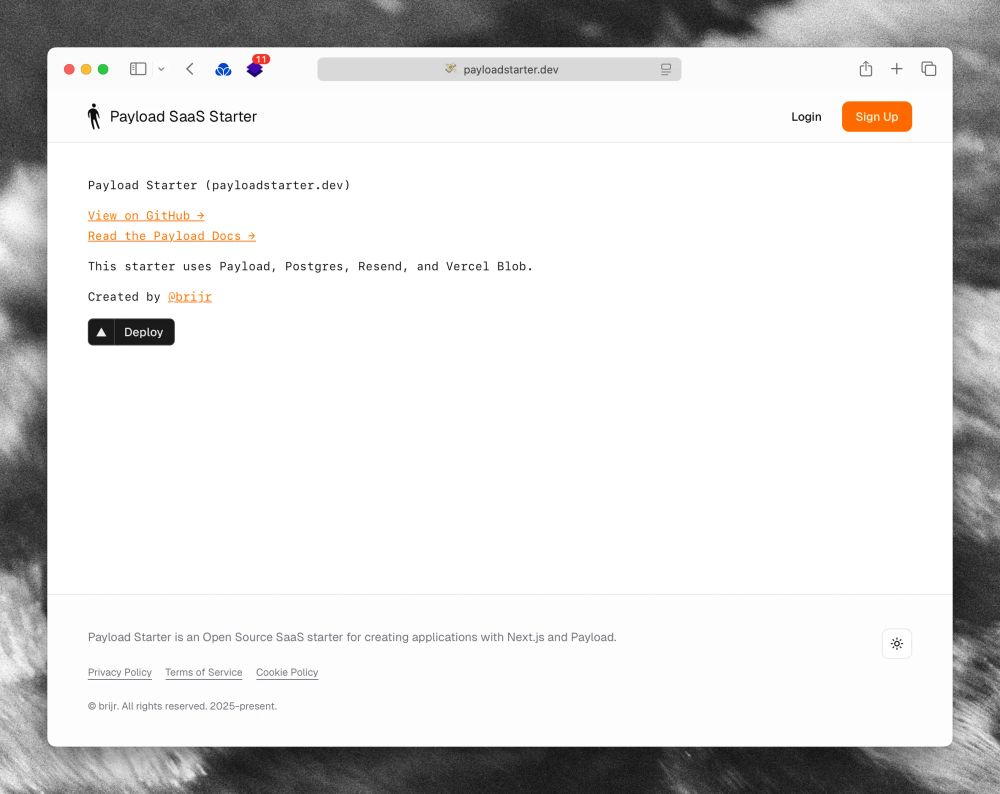
I love using @payloadcms for building apps and internal tooling... I made a starter 👇
05.08.2025 12:59 — 👍 0 🔁 0 💬 1 📌 0Built with @shadcn, @nextjs, @vercel, @aisdk, @neondatabase, @better_auth and @GroqInc 🙏
28.07.2025 21:29 — 👍 1 🔁 0 💬 1 📌 0wrk.so
28.07.2025 21:29 — 👍 0 🔁 0 💬 1 📌 0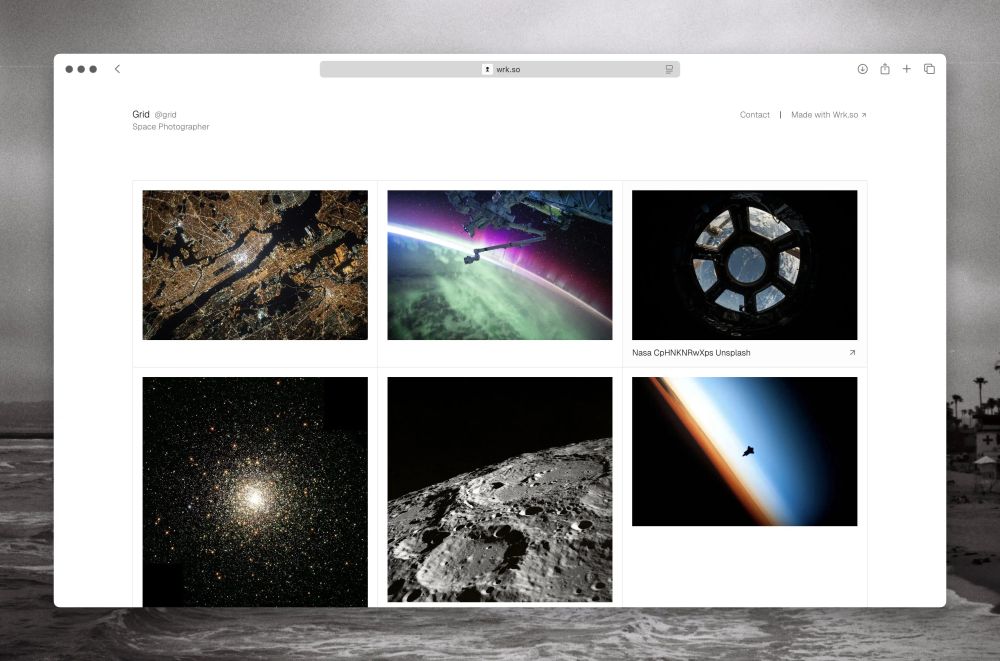
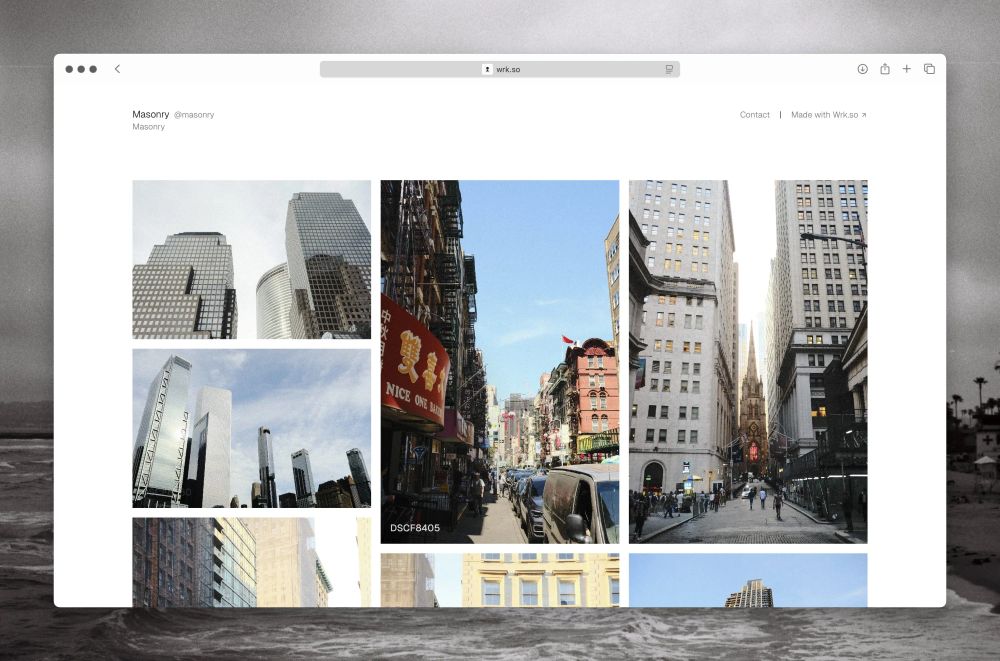
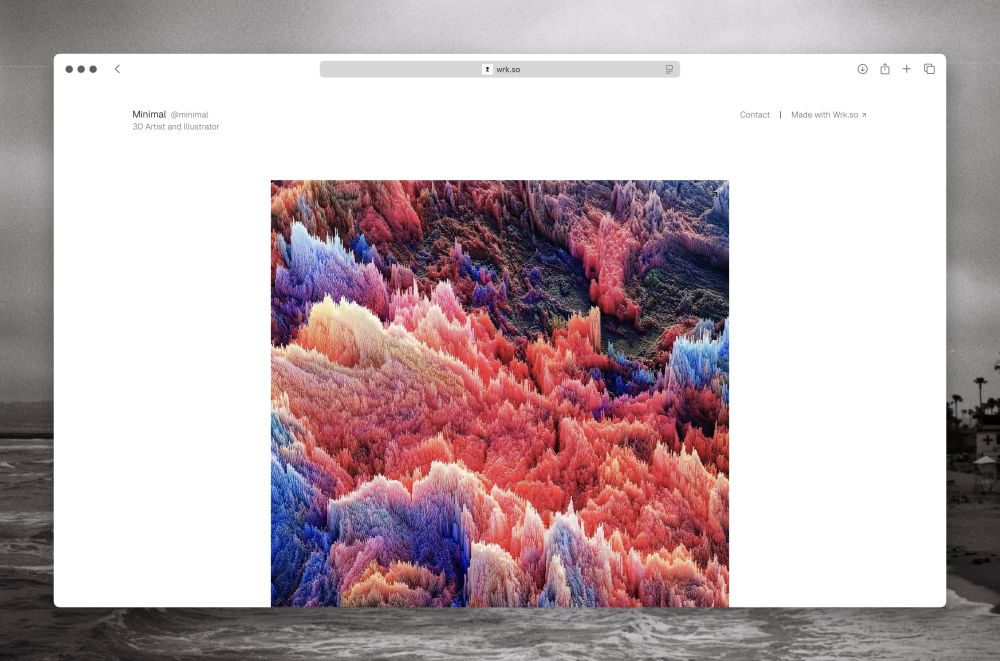
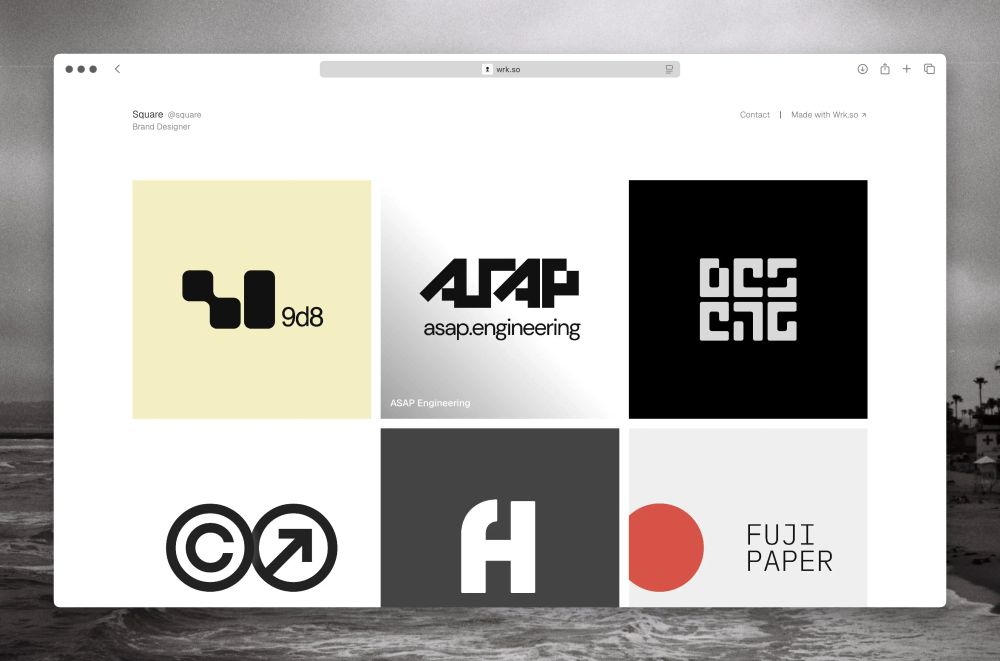
✏︎ Introducing Wrk, a minimalist open-source portfolio builder for creatives to share visuals of your work.
> Four different portfolio themes
> AI assisted writing
> Drag & drop project reordering
> Contact form management
> Simple UI for adding projects quickly
> SEO optimization
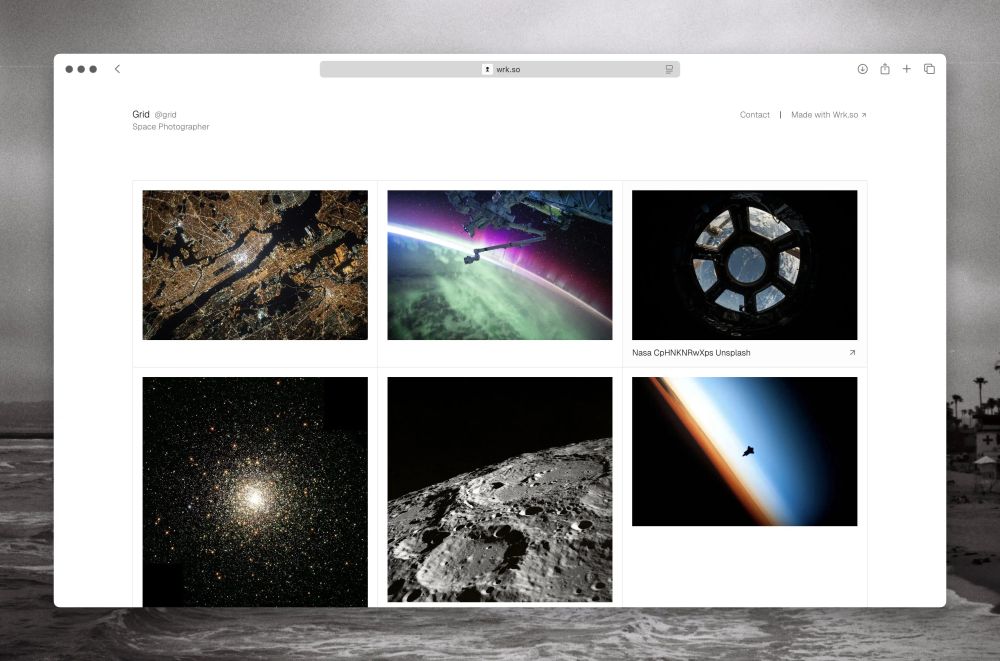
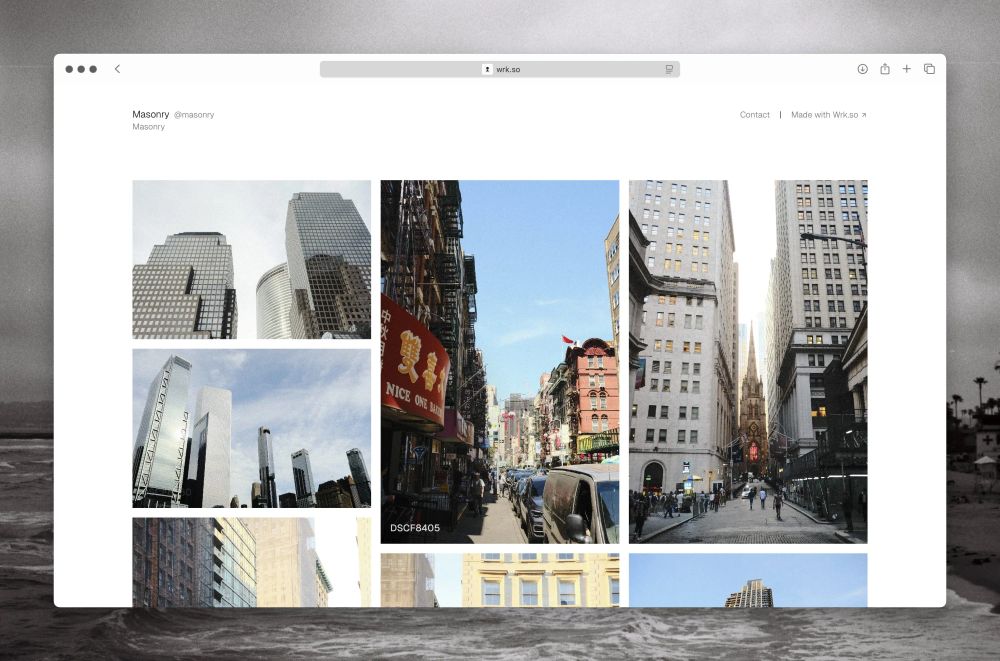
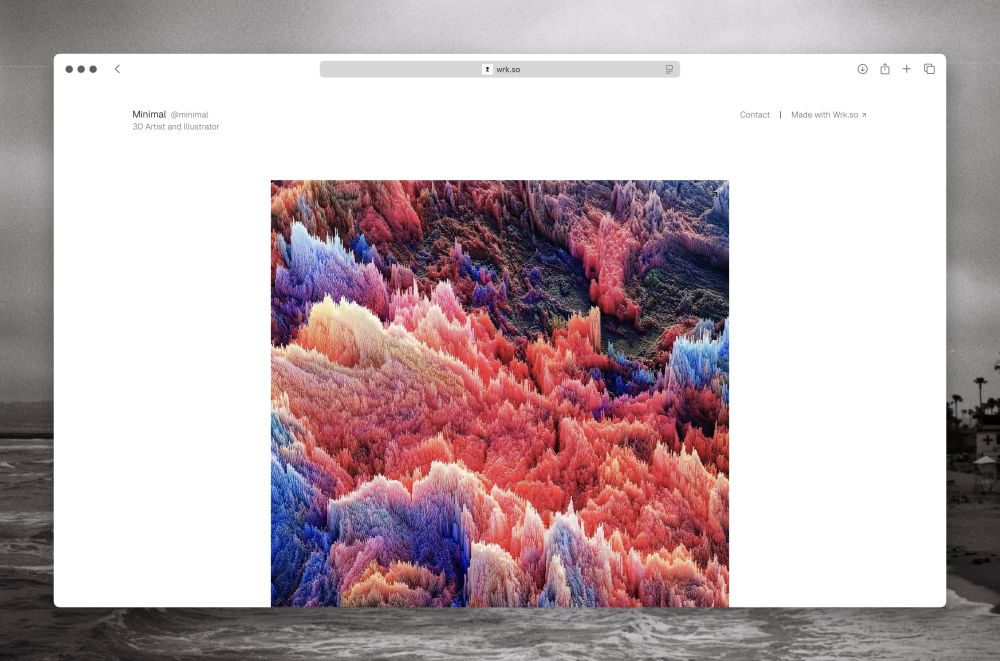
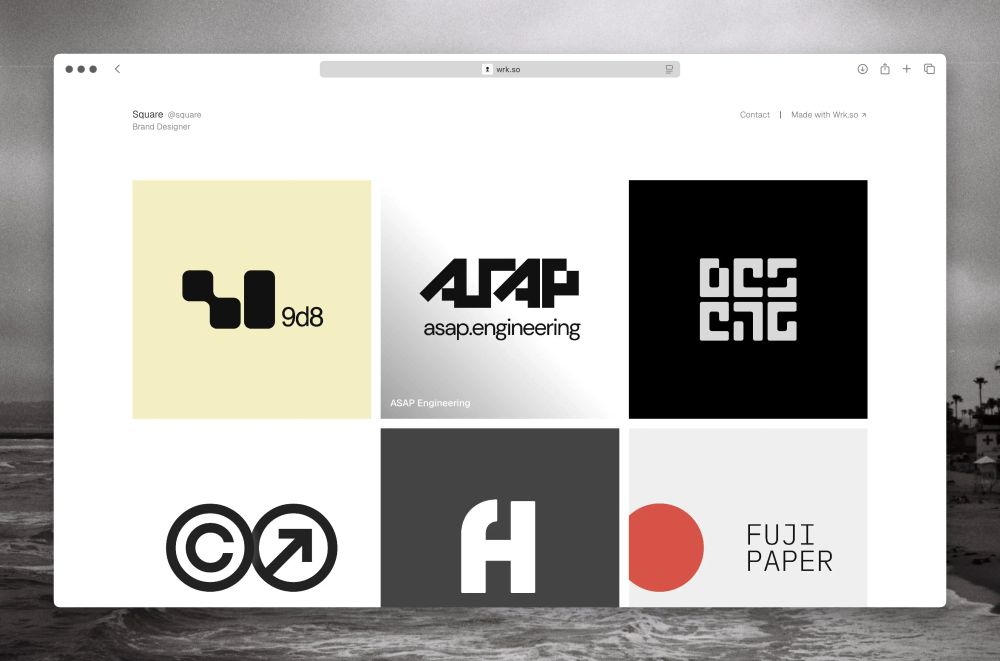
✏︎ Introducing Wrk, a minimalist open-source portfolio builder for creatives to share visuals of your work.
> Four different portfolio themes
> AI assisted writing
> Drag & drop project reordering
> Contact form management
> Simple UI for adding projects quickly
> SEO optimization
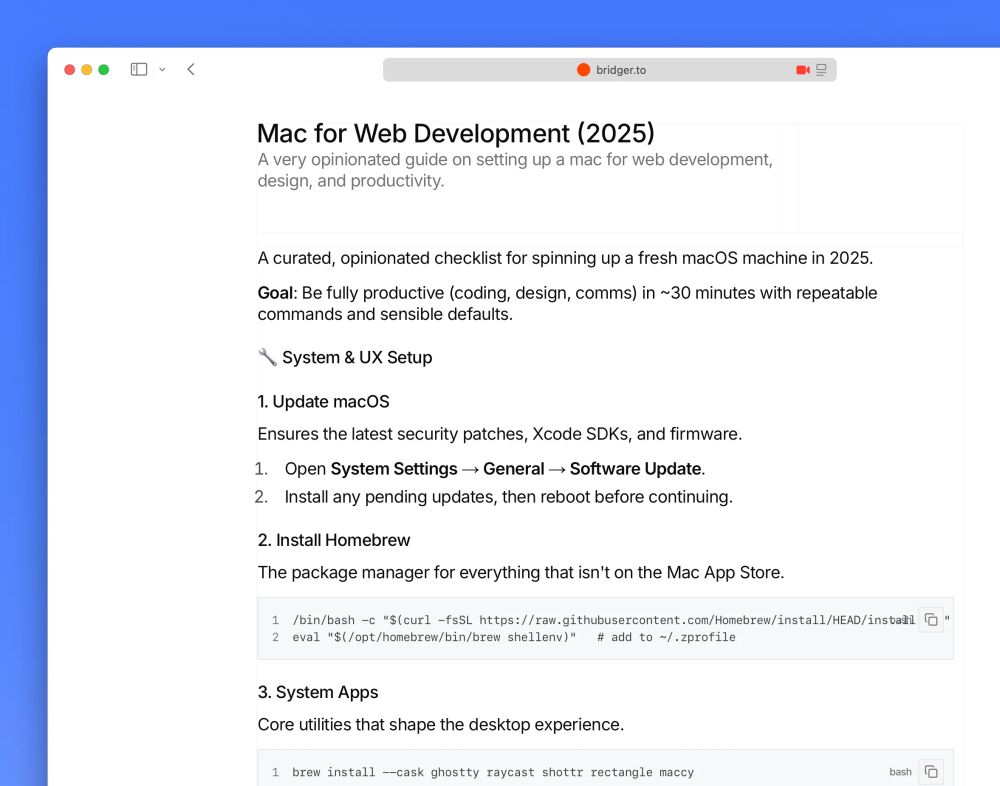
my 2025 setup for mac ... still a work in progress
17.07.2025 09:00 — 👍 0 🔁 0 💬 1 📌 0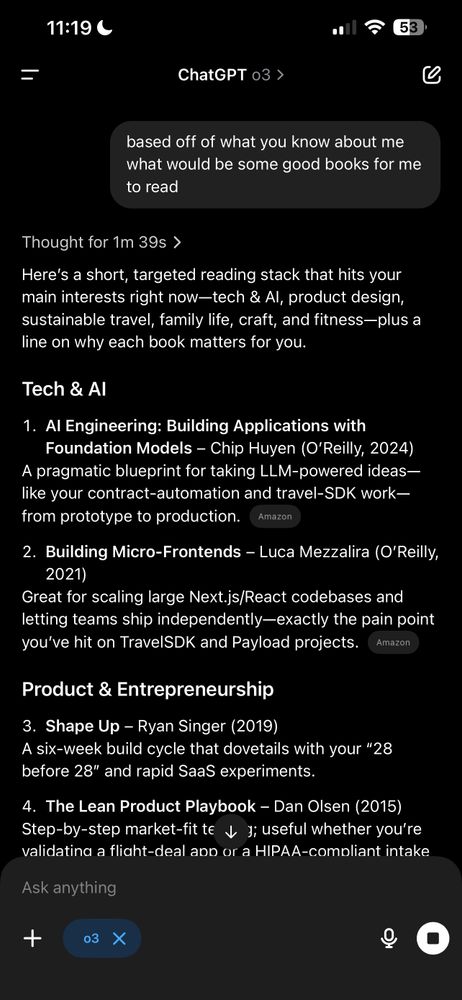
A fun question to ask chat:
> Based off of what you know about me what would be good books for me to read?
I got some pretty good suggestions.
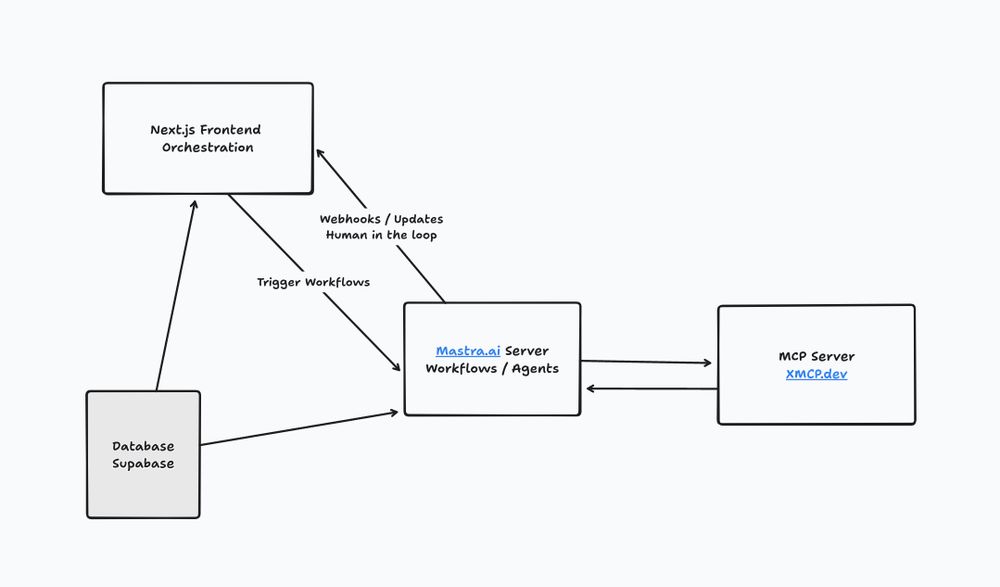
I'm developing a new AI starter template using some of my favorite modern technologies.
@nextjs
@xmcp_dev
@mastra_ai
@supabase
I call it loopflow --> workflows + human in the loop
Then when you are ready you just "git push" and you're off to the races.
Just one line of code.
send = "!f() { git add . && git commit -m \"${1:-wip}\"; }; f"
--> Just send it.
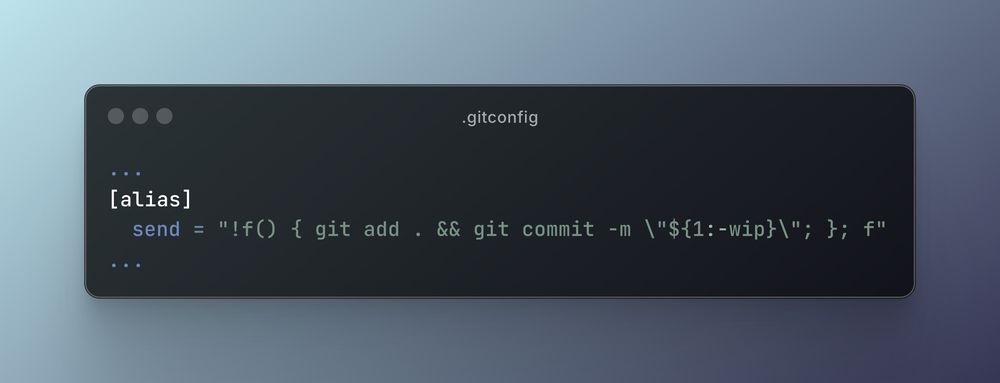
I always add this to my .gitconfig
I call it "git send." It's a simple alias that adds all staged changes and commits them with a provided message (default is "wip"). Here's an example of how to use it:
git send "feat: add ai sdk"
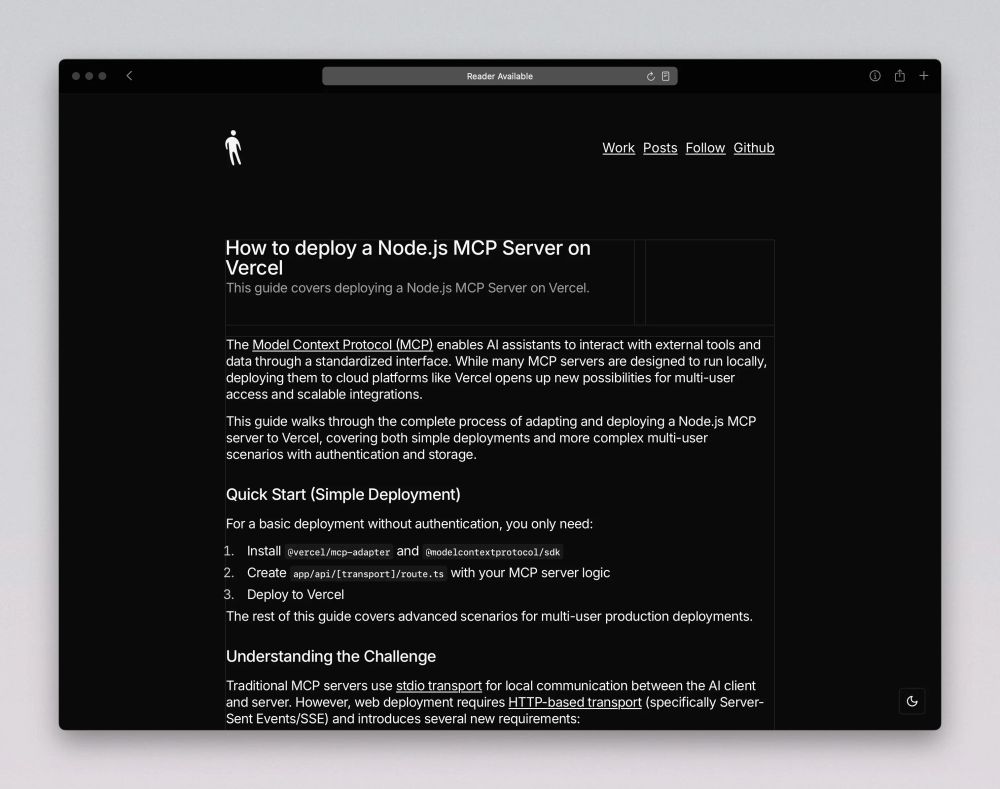
Deployed my first production-level MCP to @vercel. Great experience and decided to write a guide on it. Still very early but excited for what Vercel is doing with this.
30.06.2025 15:00 — 👍 1 🔁 0 💬 1 📌 0It just does everything.
28.06.2025 15:58 — 👍 0 🔁 0 💬 0 📌 0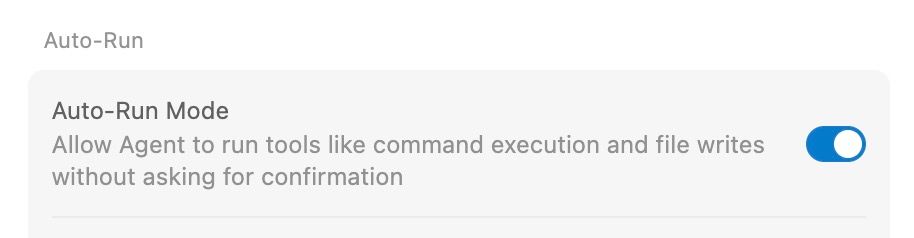
running @cursor_ai in full-auto is a wild experience.
28.06.2025 15:58 — 👍 1 🔁 0 💬 1 📌 0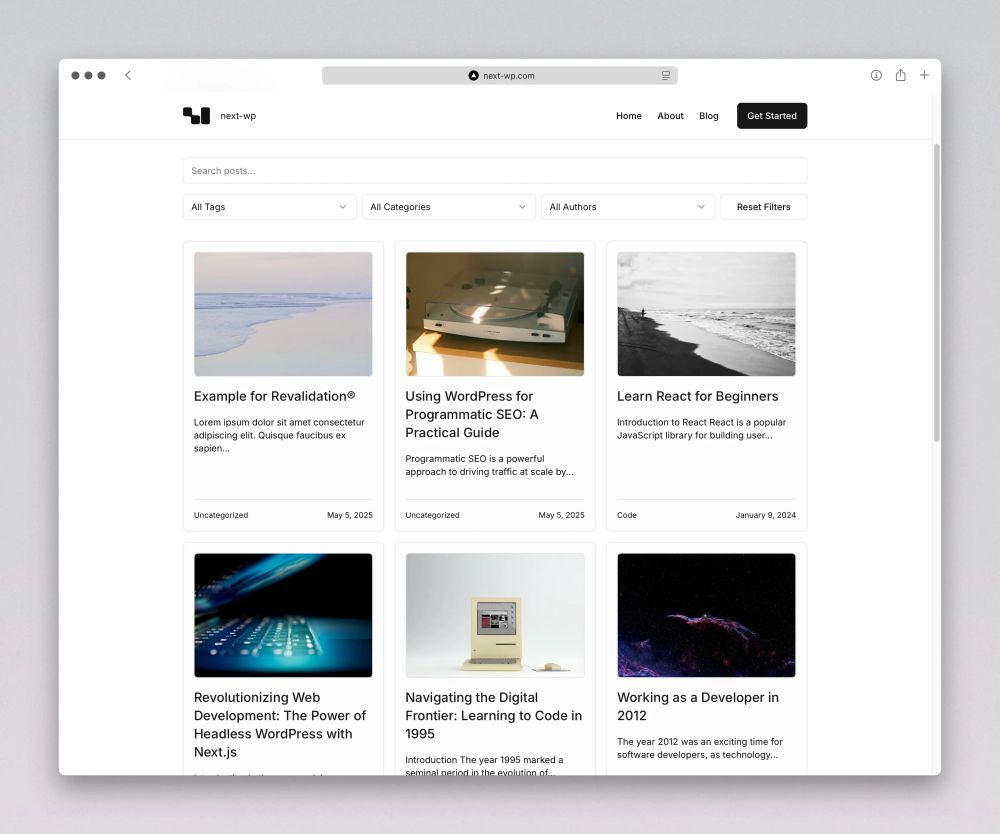
Just shipped major performance improvements to next-wp!
✅ True server-side pagination
✅ 90% smaller API responses
✅ Unlimited post scaling
✅ WordPress headers integration
Combined with @vercel fluid compute it's the best (and cheapest) way to host your headless @wordpress frontend.
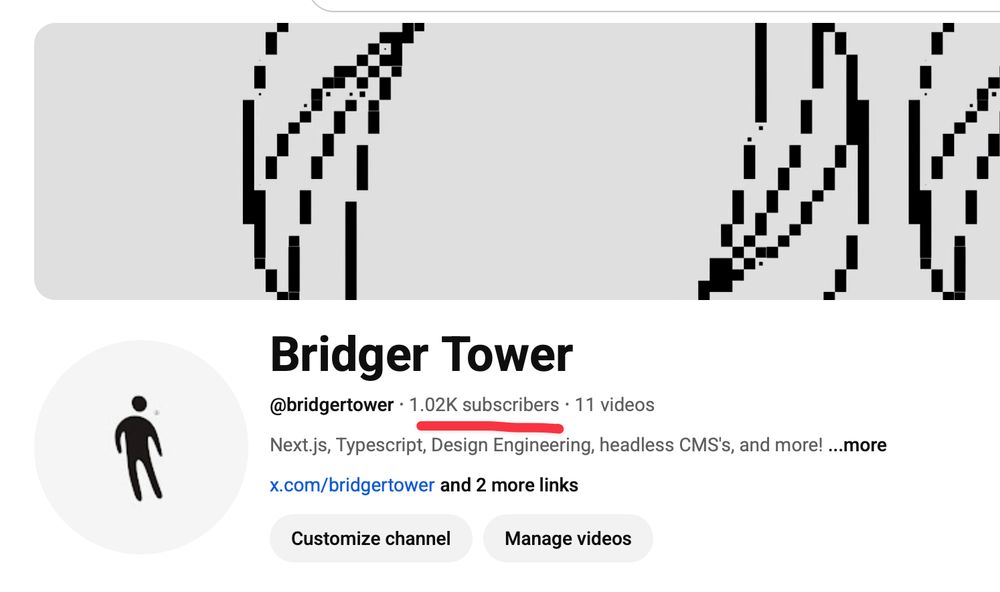
Just passed 1,000 on YouTube 🎈
Thanks, everyone. I'm still learning what content is most helpful, but I'm excited to keep sharing the things I'm learning.
Never been a better time to be a product engineer.
25.06.2025 13:02 — 👍 0 🔁 0 💬 0 📌 0One of my favorite things about AI is its ability to track my progress. I have a written record in the form of chats that document what I'm learning and thinking, and I can even interact with the record.
Many people argue that AI replaces thinking; for me, it has enhanced it.
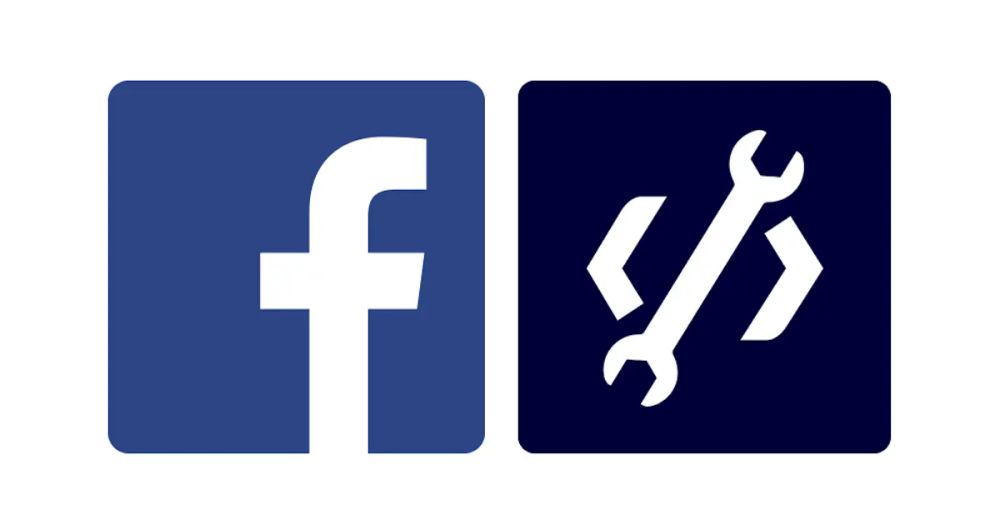
How to get an access token: developers.facebook.com/docs/facebo...
23.06.2025 15:04 — 👍 0 🔁 0 💬 0 📌 0Claude will now have full access to analyze your ad accounts and can even optimize and create campaigns for you.
23.06.2025 15:04 — 👍 0 🔁 0 💬 1 📌 01. Open Claude desktop
2. Go to settings ( cmd + , )
3. Click 'Developer' and click 'Edit Config'
4. Open the file and paste in this:
"meta-ads": {
"command": "npx",
"args": ["-y", "meta-ads-mcp"],
"env": {
"META_ACCESS_TOKEN": "your token (guide below) "
}
}

How to install the Meta Ads MCP server I made:
23.06.2025 15:04 — 👍 0 🔁 0 💬 1 📌 0Once you make your first MCP server, there's no going back.
21.06.2025 16:03 — 👍 0 🔁 0 💬 0 📌 0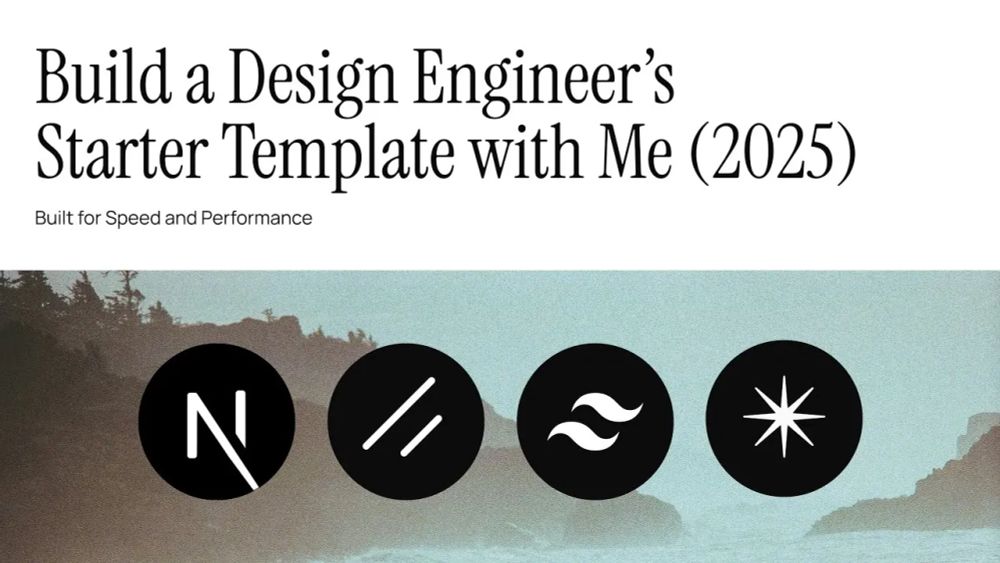
youtu.be/q1DVYQdP9Jo
20.06.2025 16:58 — 👍 0 🔁 0 💬 0 📌 0