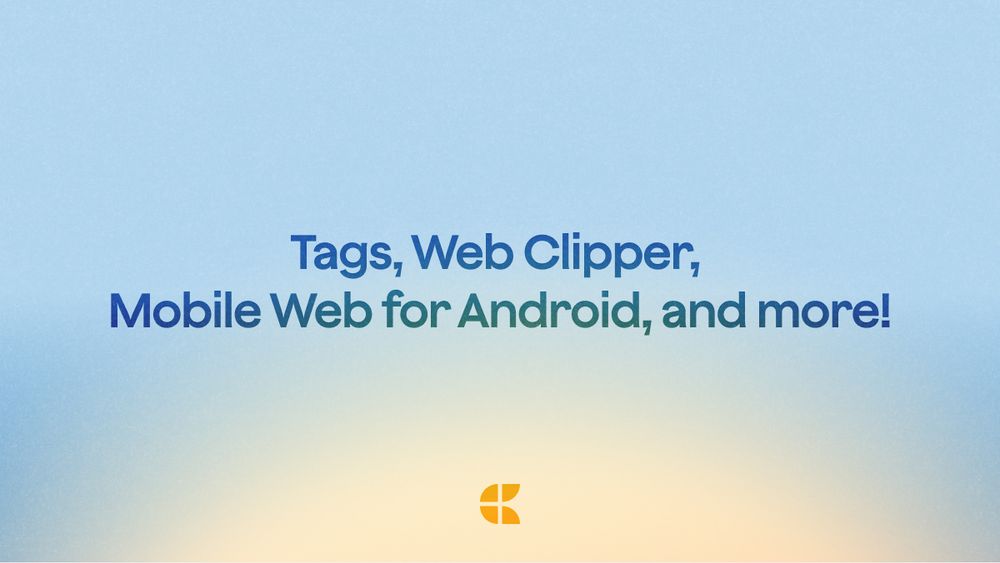YouTube video by MacAutomationTips
Meet Cotypist: Your New Writing Assistant!
New video:
AI Typing assistant. Check it out while it’s Beta free!! 👏
youtu.be/tE-bZyDCzb4?...
21.10.2025 21:39 — 👍 0 🔁 0 💬 0 📌 0
I wish there were an option to rearrange the keyboard menu items, as the dictation button is currently first. It would also be great if tapping the dictation menu button immediately triggered dictation, rather than requiring me to tap another button.
16.10.2025 00:44 — 👍 0 🔁 0 💬 0 📌 0
Awesome updates, look forward to using them.
16.10.2025 00:24 — 👍 0 🔁 0 💬 0 📌 0
PLEASE LIKE AND SUBSCRIBE This video explains how I use Amazing Marvin to get things done in three easy steps. My Marvin Coaching: https://tidycal.com/bakaric/amazing-marvin-tutoring My Marvin Affiliate Link: http://www.amazingmarvin.com?ref=macautomationtips 00:00 Introduction 01:14 Planning 03:43 Scheduling 05:28 Complete Video Production: My Affiliate Link for Tella: https://tella.tv/?via=bakari (Thanks for using it.) Follow and Find More MacAutomationTips Content: Subscribe to YouTube Channel: https://www.youtube.com/c/MacAutomationTips Follow and Like on Facebook: https://www.facebook.com/macautotips Follow and Retweet on Twitter: https://twitter.com/macautotips Subscribe to my Magazine Site: http://macautomationtips.com
My Amazing Marvin Workflow In Three Easy Steps
20.09.2025 18:00 — 👍 0 🔁 0 💬 0 📌 0
 19.09.2025 03:00 — 👍 0 🔁 0 💬 0 📌 0
19.09.2025 03:00 — 👍 0 🔁 0 💬 0 📌 0
 17.09.2025 18:00 — 👍 0 🔁 0 💬 0 📌 0
17.09.2025 18:00 — 👍 0 🔁 0 💬 0 📌 0

One feature that keeps me using the Arc web browser is Easels. I create and use them in different spaces and folders. Use cases include:
Documenting app how-to's
Swipe files
Documenting workflows
Content ideas
Tutorials
I'm glad the Browser company has not gotten rid of this feature.
16.09.2025 22:15 — 👍 0 🔁 0 💬 0 📌 0
YouTube video by Craft Docs
The Liquid Glass Release
We are introducing a whole new refreshed Craft.
It feels new, yet familiar, with Apple’s Liquid Glass, on-device AI, a sharper iPad experience, and thoughtful updates to Tasks, Collections, and Tags.
www.youtube.com/watch?v=8YuM...
16.09.2025 15:22 — 👍 13 🔁 2 💬 0 📌 0
Homerow is a nifty app that triggers clickable items in any application. It's great for when you don't want to move your hand back to your trackpad to click a button. https://www.homerow.app/ Video Production: My Affiliate Link for Tella: https://tella.tv/?via=bakari (Thanks for using it.) Follow and Find More MacAutomationTips Content: Subscribe to YouTube Channel: https://www.youtube.com/c/MacAutomationTips Follow and Like on Facebook: https://www.facebook.com/macautotips Follow and Retweet on Twitter: https://twitter.com/macautotips Subscribe to my Magazine Site: http://macautomationtips.com
Homerow: Click Items With Your Mac Keyboard!!
16.09.2025 19:14 — 👍 0 🔁 0 💬 0 📌 0
PLEASE LIKE AND SUBSCRIBE In this video, I show you a few double-click actions for ScreenFloat 2 that help me quickly save and manage floating screenshots. I also share how I mapped the double-click action to a BetterTouchTool finger gesture so that instead of double-clicking, I perform a Three-Finger Swipe Right on a floating shot, which triggers the double-click. The finger gesture is event faster to me than the double-click. Video Production: My Affiliate Link for Tella: https://tella.tv/?via=bakari (Thanks for using it.) Follow and Find More MacAutomationTips Content: Subscribe to YouTube Channel: https://www.youtube.com/c/MacAutomationTips Follow and Like on Facebook: https://www.facebook.com/macautotips Follow and Retweet on Twitter: https://twitter.com/macautotips Subscribe to Magazine Site: http://macautomationtips.com
Speed Up Your Workflow With Screenfloat 2 Double-click Actions!
16.09.2025 17:00 — 👍 0 🔁 0 💬 0 📌 0

Mac automation explained. What Mac automation tools are you using?
Mac automation explained. What Mac automation tools are you using?
15.09.2025 21:00 — 👍 0 🔁 0 💬 0 📌 0

📚 Crush Your Reading Goals This Year! 🚀
Discover how I use Amazing Marvin to stay on track with my yearly reading goals. Learn about its powerful Goals and Month Planning features and why I think it's the best task and project manager out there.
youtu.be/x7PZEHDDn5Y
15.09.2025 20:32 — 👍 0 🔁 0 💬 0 📌 0
This tutorial shows you how to create a Keyboard Maestro palette that you can use to add macros to trigger globally or from within a selected application. Let me know if you have any questions. Video Production: My Affiliate Link for Tella: https://tella.tv/?via=bakari (Thanks for using it.) Follow and Find More MacAutomationTips Content: Subscribe to YouTube Channel: https://www.youtube.com/c/MacAutomationTips Follow and Like on Facebook: https://www.facebook.com/macautotips Follow and Retweet on Twitter: https://twitter.com/macautotips Subscribe to my Magazine Site: http://macautomationtips.com
Creating A Keyboard Maestro Palette: A Step-by-step Guide
14.09.2025 03:00 — 👍 0 🔁 0 💬 0 📌 0
14.09.2025 00:00 — 👍 0 🔁 0 💬 0 📌 0

Just dropped a new video on the Mac app, Timing! 🚀 If you're a freelancer or just want to master your time on your Mac, this is a must-watch. Get a 20% discount with my link! #MacAutomation #Productivity #TimeTracking #MacApps
youtu.be/8OcuZ1FLM8I @timingapp
12.09.2025 20:30 — 👍 1 🔁 0 💬 0 📌 0
 12.09.2025 18:00 — 👍 0 🔁 0 💬 0 📌 0
12.09.2025 18:00 — 👍 0 🔁 0 💬 0 📌 0
 12.09.2025 03:00 — 👍 0 🔁 0 💬 0 📌 0
12.09.2025 03:00 — 👍 0 🔁 0 💬 0 📌 0
PLEASE LIKE AND SUBSCRIBE This video shows how I use Task Type labels in my monthly planner. Task types help manage and organize work effectively. They clearly understand each task's nature, the effort required, and how it fits into the overall plan. By assigning task type labels, it's easier to balance workload, prioritize tasks, track progress, and ensure a varied mix of tasks that contribute to immediate productivity and long-term professional growth. My Amazing Marvin Playlist: https://www.youtube.com/playlist?list=PLXEwuXlB2HMb8tl-Ze8lYE5257Lm83sjl Video Production: Tella Studio Recorder Follow and Find More MacAutomationTips Content: Subscribe to YouTube Channel: https://www.youtube.com/c/MacAutomationTips Follow and Like on Facebook: https://www.facebook.com/macautotips Follow and Retweet on Twitter: https://twitter.com/macautotips Subscribe to Magazine Site: http://macautomationtips.com
How I Use My Task Type Labels in Amazing Marvin
11.09.2025 18:00 — 👍 0 🔁 0 💬 0 📌 0

Which type of Mac user are you?
Which type of Mac user are you?
10.09.2025 18:00 — 👍 0 🔁 0 💬 0 📌 0
PLEASE LIKE AND SUBSCRIBE In this video, I review Mouseless, an app that lets you control your desktop and apps without touching your mouse or trackpad. I'll show you how I use features like Free Mode and Subgrid nudge to switch windows, copy screenshots, and more, all from my keyboard. While it's great for keeping your hands on the keyboard, I'll also discuss a conflict with BetterTouchTool]and whether Mouseless can truly replace your trackpad for every workflow. Video Production: My Affiliate Link for Tella: https://tella.tv/?via=bakari (Thanks for using it.) Follow and Find More MacAutomationTips Content: Subscribe to YouTube Channel: https://www.youtube.com/c/MacAutomationTips Follow and Like on Facebook: https://www.facebook.com/macautotips Follow and Retweet on Twitter: https://twitter.com/macautotips Subscribe to my Magazine Site: http://macautomationtips.com
Finally! Ditch Your Mouse or Trackpad (Mostly!)
Don't like moving your hand back and forth between the keyboard and the mouse or trackpad? Try out this app.
09.09.2025 19:04 — 👍 0 🔁 0 💬 0 📌 0
The problem I have with the Notes app is there’s no way to organize them. I use and appreciate the app Mac because it’s quick to open. But it might useful to tag notes or create a folder structure.
08.09.2025 17:14 — 👍 0 🔁 0 💬 0 📌 0
If you work at your computer throughout the day, this is a must-have app. I use a finger gesture to trigger it.
I use it for reference shots as I work, reminders, swipe files, and how-to shots and videos.
You can have shots auto-saved and categorized using a finger gesture.
07.08.2025 16:32 — 👍 1 🔁 1 💬 0 📌 0
⚡️ #ScreenFloat for #Mac’s new HUD gives you ➡️ immediate control over your recording. Adjust audio, pause/resume the recording, place edit markers 🚩 to highlight spots on your timeline when cutting ✂️ later on!
ScreenFloat – your Mac’s Screen Capture Power Tool
blog.eternalstorms.at/2025/08/04/s...
07.08.2025 07:48 — 👍 1 🔁 2 💬 0 📌 0

⚡️ #ScreenFloat v2.3 – your #Mac's Screen Capture Power Tool – is here:
- Recording HUD: instant control over your recording
- Edit Markers help in cutting
- Easy GIF creation
- Smarter Data
- Custom File Naming Schemes
- and more
blog.eternalstorms.at/2025/08/04/scr…
Enjoy 😊
04.08.2025 08:18 — 👍 4 🔁 3 💬 0 📌 0
YouTube video by Craft Docs
Craft 2025 Summer Release - Tags, Web Clipper, Android Web App
Our biggest update of the Year is here!
- Tags
- Web Clipper
- Mobile Web for Android
- Summer Sale -40%
- Chaps Dev & Creator Beta starts soon
The Year of the UX is just getting better!
Watch Peter showcasing the Summer release, then read the details below: www.youtube.com/watch?v=njyE...
04.08.2025 14:08 — 👍 11 🔁 5 💬 1 📌 0
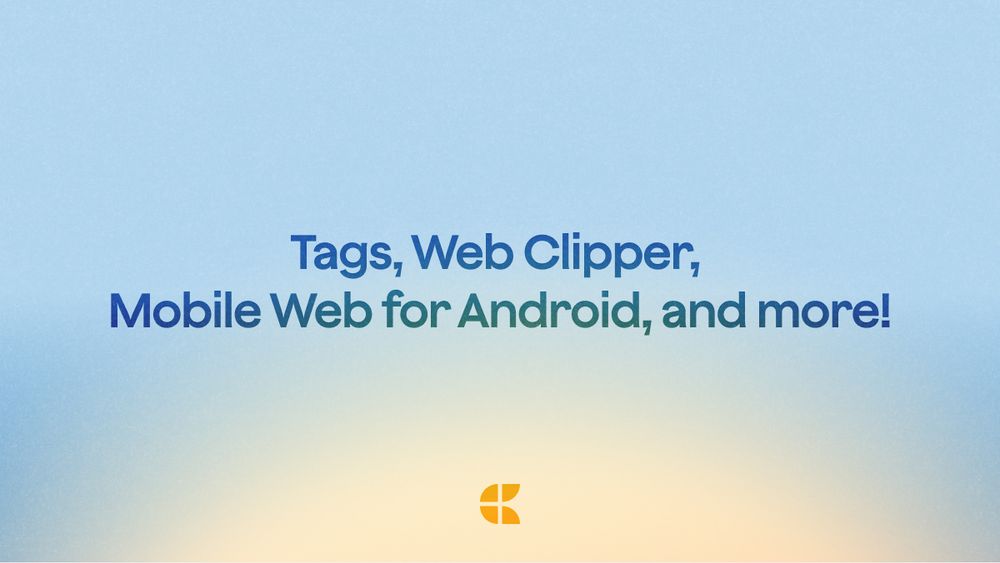
Read all the details here:
documents.craft.me/summer-relea...
04.08.2025 14:08 — 👍 2 🔁 1 💬 1 📌 0
Awesome, great to see this update. Very useful.
04.08.2025 18:04 — 👍 0 🔁 0 💬 0 📌 0

This BetterTouchTool action takes a screenshot of the Zoom window and saves it to the desktop. I trigger this action with a one-finger tap at the top of my trackpad. I should have created a new action years ago.
01.08.2025 22:01 — 👍 0 🔁 0 💬 0 📌 0
An extension for your mind.
A truly private place for everything you care about.
→ Try it: mymind.com
→ How it works: mymind.com/videos
3yrs, no end to Ukraine war. Not yours Russia!!
2918 gorgeous page layout items to build websites with using the Divi Builder. Latest Divi Den Five Collection. See divi-den.com or the ET Marketplace. Build sites with Divi Den or let us build them for you!
Craft the best docs in the world!
We just released Craft 3, our biggest update ever - https://www.craft.do/v3
The All-in-One Tool — for Thinking and Learning
New! - https://RemNote.com
http://bit.ly/RemNoteTutorial
✨Join Skylight, report bugs, suggest features:
https://beacons.ai/skylight.social
Indie Apple developer making MusicHarbor, MusicSmart, Play, and MusicBox.
Husband, relationship coach, commitment illuminist, Tana user, doggie parent, beach walker
Personal Knowledge Coach
I help professionals package their expertise into content & products that generate independent income 💸
CEO Build Marketing, co-founder NoCode North, careening toward retirement. Married. #Webflow @Tana.inc, uni student, ADHD, #economics. Sapere aude. Living in #Quinte.
ClickUp & Attio Expert | I turn operational chaos into revenue machines for growing agencies & startups | RevOps • Automation • AI Integration • Business Ops
🗓️ Book a free strategy call: https://cal.com/marco-serafini/scale-strategy-call
CoFounder & Champion of UI/UX & Dev @Kolex.gg digital & hybrid collectibles, https://unwrapped.flikq.dev & https://sky.flikq.dev - I design, scope & build stuff - React/React Native / Expo - Sim Racer
lighthearted Mac tips for productivity/procrastination
No Immunity from Accountability (Monitor odgovornosti) mission is to comprehensively identify and analyze government-organized non-governmental organizations (GONGOs), promoters of illiberal democracy in the Western Balkans.
Website: https://nifainfo.org/
Hype @raycast.com • Co-creator Radix, Stitches • Prev Rainbow
https://ped.ro
Current: https://doublememory.com - an Apple native bookmark organizer that works with any links and text in Pinterest-like board. BlueSky/X supported, no extension, no registration. The cure to your tab hoarding.
Other Projects: https://idealistspace.com
I'm an Austrian 🇦🇹 indie app developer, responsible for the #Mac, #iPhone, #iPad #AppleWatch and #AppleTV apps Yoink, ScreenFloat, Transloader, Tameno, DeskMat, Glimpses, flickery, SiriMote and more!
https://eternalstorms.at
Scrivener for macOS, Windows and iOS. The best-selling writing app containing everything you need to craft your first draft.
Discover Scrivener and Writing Resources here: https://bit.ly/ScrivenerApp_ResourceHub



 19.09.2025 03:00 — 👍 0 🔁 0 💬 0 📌 0
19.09.2025 03:00 — 👍 0 🔁 0 💬 0 📌 0
 17.09.2025 18:00 — 👍 0 🔁 0 💬 0 📌 0
17.09.2025 18:00 — 👍 0 🔁 0 💬 0 📌 0








 12.09.2025 18:00 — 👍 0 🔁 0 💬 0 📌 0
12.09.2025 18:00 — 👍 0 🔁 0 💬 0 📌 0
 12.09.2025 03:00 — 👍 0 🔁 0 💬 0 📌 0
12.09.2025 03:00 — 👍 0 🔁 0 💬 0 📌 0