Ain't this place a geographical oddity! Two weeks from everywhere!
19.08.2025 11:23 — 👍 1 🔁 0 💬 0 📌 0Peter Farrell
@redhandknight.bsky.social
Husband, Daddy, Power Platformer, Tifoso, Dovahkiin Tyrone, Ireland https://powerplatformpete.com/
@redhandknight.bsky.social
Husband, Daddy, Power Platformer, Tifoso, Dovahkiin Tyrone, Ireland https://powerplatformpete.com/
Ain't this place a geographical oddity! Two weeks from everywhere!
19.08.2025 11:23 — 👍 1 🔁 0 💬 0 📌 0
No, you can't borrow the mouse!
15.08.2025 08:25 — 👍 0 🔁 0 💬 0 📌 0
#Kneecap on tour!
18.07.2025 10:43 — 👍 3 🔁 0 💬 0 📌 0
Beautiful morning in Phuket!
17.07.2025 04:12 — 👍 1 🔁 0 💬 0 📌 0Grok has the same embarrassing personality that its creator does. How can anyone take this model seriously? Dude, you can’t sit with us.
10.07.2025 01:25 — 👍 263 🔁 25 💬 14 📌 1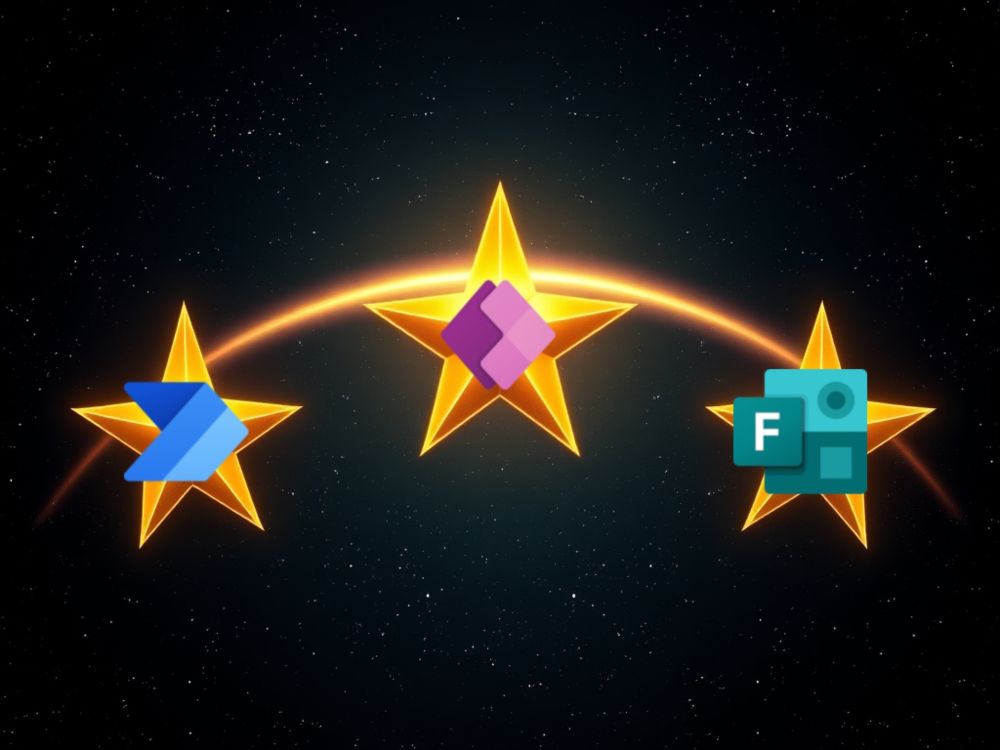
powerplatformpete.com/2025/05/29/p...
#Microsoft #PowerPlatform #PowerApps #PowerAutomate #Dataverse
Fingers crossed for Knightmare!
26.05.2025 10:33 — 👍 1 🔁 0 💬 0 📌 0Have just found Dempsey and Makepeace on YouTube. Down the rabbit hole I go...
26.05.2025 09:30 — 👍 2 🔁 0 💬 2 📌 0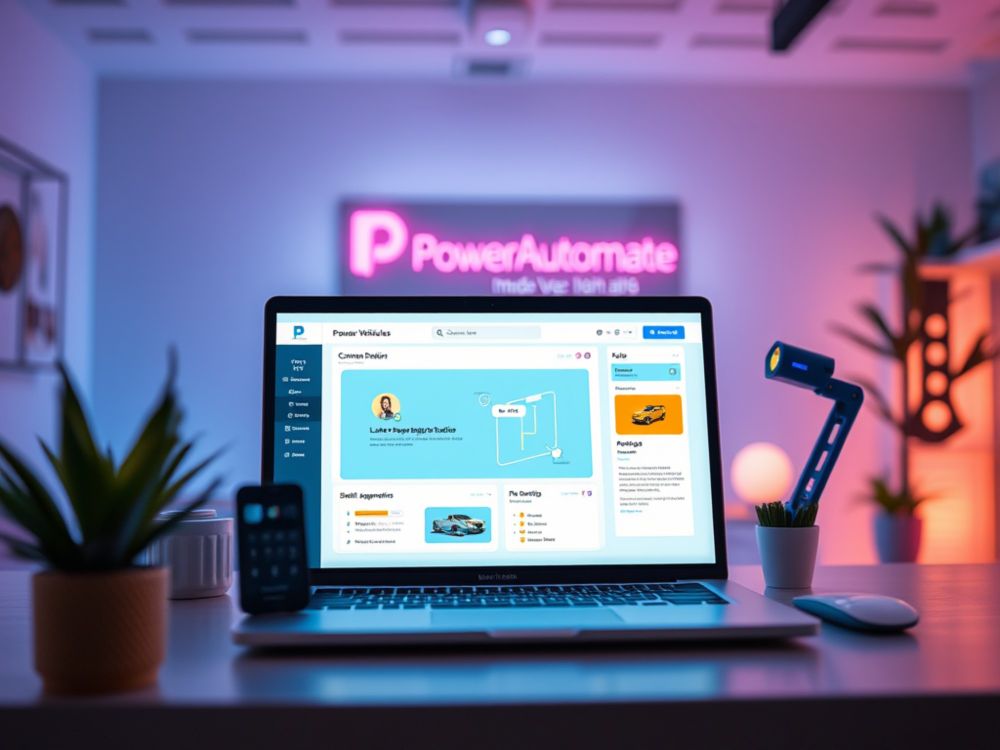
powerplatformpete.com/2025/05/08/c...
#PowerPlatform #PowerApps #PowerAutomate #Dataverse #Microsoft

powerplatformpete.com/2025/05/01/w...
#Microsoft #PowerPlatform #PowerAutomate #Dataverse #PowerApps

powerplatformpete.com/2025/04/24/w...
#Microsoft #PowerPlatform #PowerAutomate

Eh, close enough.
20.04.2025 17:12 — 👍 0 🔁 0 💬 0 📌 0
Scenic pints
19.04.2025 20:03 — 👍 1 🔁 0 💬 0 📌 0
powerplatformpete.com/2025/04/17/b...
#PowerApps #PowerAutomate #PowerPlatform #Microsoft #Dataverse

powerplatformpete.com/2025/04/10/b...
#PowerPlatform #PowerApps #Dataverse #Microsoft

powerplatformpete.com/2025/04/03/b...
#Microsoft #PowerPlatform #PowerApps #Dataverse

powerplatformpete.com/2025/03/27/b...
#PowerPlatform #PowerApps #Dataverse #Microsoft

powerplatformpete.com/2025/03/20/b...
#Microsoft #PowerPlatform #PowerApps #PowerAutomate #Dataverse

powerplatformpete.com/2025/03/13/e...
#Microsoft #PowerApps #PowerAutomate #PowerPlatform

powerplatformpete.com/2025/03/06/e...
#PowerApps #PowerAutomate #Dataverse #PowerPlatform #Microsoft

powerplatformpete.com/2025/02/27/e...
#PowerApps #PowerAutomate #Microsoft

We're back!!!! ServerlessDays Belfast returns to the Titanic Hotel Belfast for an awesome day of learning, sharing, and innovation. Book now to avoid disappointment 😀.
serverlessdaysbelfast.com

powerplatformpete.com/2025/02/20/c...
#Microsoft #PowerPlatform #PowerApps #Dataverse #XRMToolbox #FetchXML #CobraKai

powerplatformpete.com/2025/02/13/b...
#Microsoft #PowerApps #Dataverse #PowerQuery #PowerFX #CobraKai



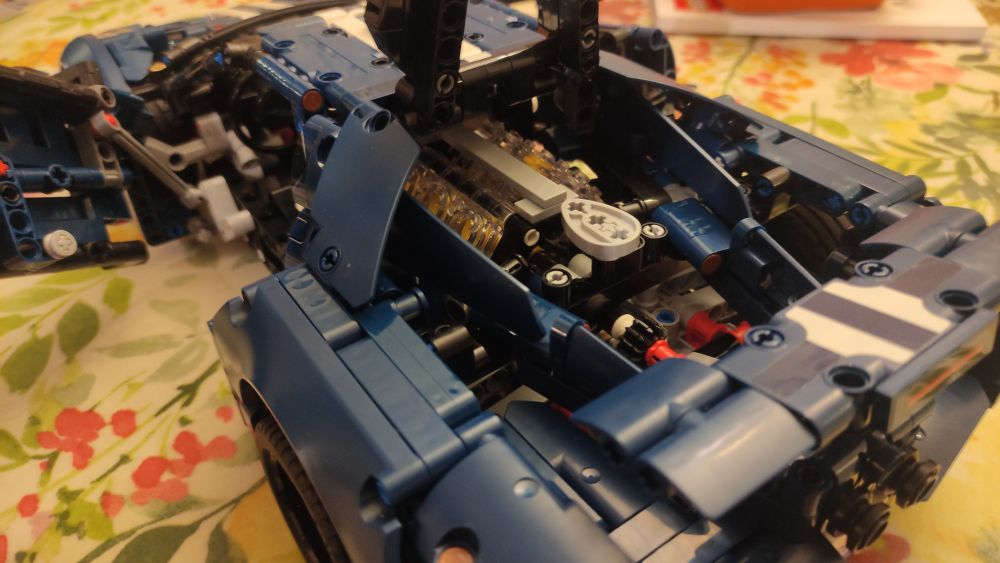
Finally finished!
#FordGT #Lego

powerplatformpete.com/2025/02/06/b...
#Microsoft #PowerApps #PowerPlatform

powerplatformpete.com/2025/01/30/b...
#Microsoft #PowerPlatform #PowerApps #Dataverse

powerplatformpete.com/2025/01/23/b...
#Microsoft #PowerApps #PowerPlatform #Dataverse
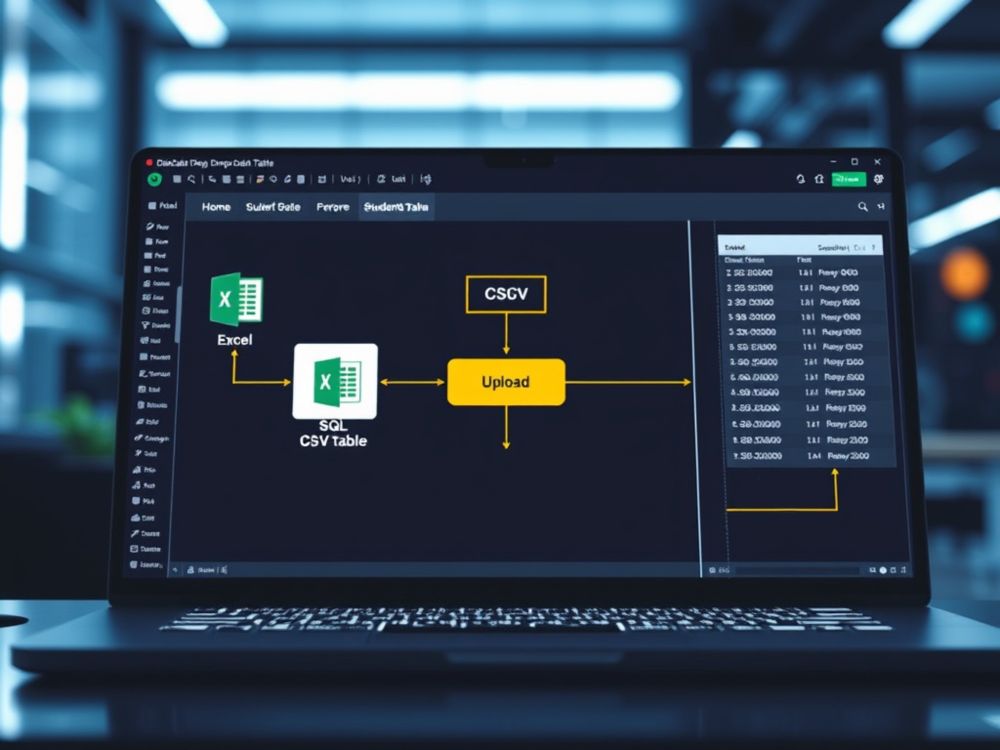
powerplatformpete.com/2025/01/16/b...
#Microsoft #PowerApps #PowerPlatform #Dataverse