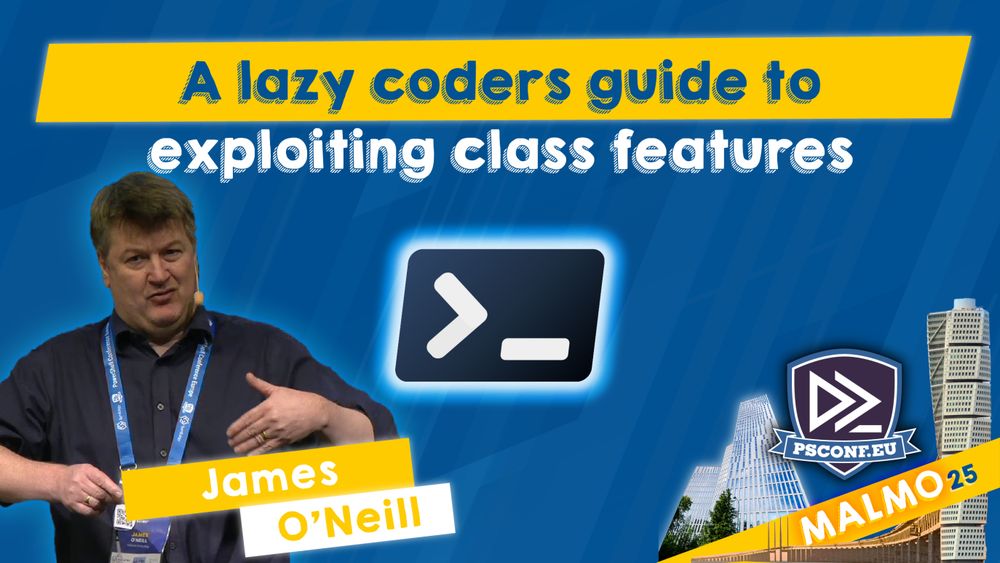Don't misunderstand me -- I strongly dislike Windows as an OS, particularly in more recent years. I'm just saying that not everyone can "just pick *nix tooling". Unfortunately real life has more facets and considerations than a perfect world.
21.02.2026 15:34 — 👍 5 🔁 0 💬 0 📌 0
And an age range of end users who make up a large portion of the workforce are most familiar with Windows endpoints.
So then you need a toolkit to manage fleets of those devices at scale. I'm unaware of any major *nix-based tooling that excels at enterprise Windows fleet management.
21.02.2026 15:34 — 👍 4 🔁 0 💬 1 📌 0
Not every industry in existence has industry standard software/systems that are always available natively on/as *nix systems. Plenty of industries out there where all the industry standards run specifically on Windows.
21.02.2026 15:34 — 👍 5 🔁 0 💬 2 📌 0
I've cared about jQuery in the sense that I've had to care about the many vulnerabilities to it that existed in some previous envs I was administering, but beyond that...
21.02.2026 14:53 — 👍 1 🔁 0 💬 0 📌 0
Unless the environment you are required to use is a Windows environment.
It is wild to me how so many people on the internet assume that 100% of people have free reign over choosing what their environment/tooling/pipeline is made up of.
21.02.2026 14:46 — 👍 11 🔁 0 💬 1 📌 0
This is the real truth of it, and at this point, I'm convinced all operating systems suck. Doesn't mean there aren't merits to them all, or that they aren't changing all the time, but in general I have a variety of issues with every OS I've used.
21.02.2026 14:40 — 👍 4 🔁 0 💬 0 📌 0
LLMs seem to often use en/em dashes (U+2013/U+2014) instead of hyphens (U+002D) and smart quotes (U+201C/U+201D) instead of standard double quotes (U+022).
21.02.2026 02:18 — 👍 1 🔁 0 💬 1 📌 0
my name is griff and i support this crash out
20.02.2026 04:57 — 👍 1 🔁 0 💬 0 📌 0
Does Finder take less than 10 seconds to load? Because if so, I'll take it. File Explorer (at least in Windows 11 these days) is an abysmal experience.
19.02.2026 13:20 — 👍 0 🔁 0 💬 1 📌 0
Yep! Sure can.
18.02.2026 19:06 — 👍 4 🔁 0 💬 1 📌 0
I have seen some models do a decent job generating the code for Mermaid diagrams. I've had terrible results in LLM-produced rendered diagrams.
No diagram is better than a wrong or difficult to read diagram, IMO.
17.02.2026 06:27 — 👍 1 🔁 0 💬 0 📌 0
Oh, nice! I'll have to give this a shot. I really like Ghostty but this looks sweet and well worth a try. Thanks for the share!
17.02.2026 00:54 — 👍 1 🔁 0 💬 0 📌 0
One thing Bluesky has reminded me of is that some people are waaaaay too emphatic about fairly small things.
11.02.2026 19:28 — 👍 0 🔁 0 💬 0 📌 0
Tara's PowerShell learning continues this week as we watch her write her first script. We will demystify what a "script" really is, and build one together step-by-step.
Can't get enough PDQ? Subscribe and enable notifications!
• Join us on Discord!: https://discord.gg/pdq
• Our blog: https://www
Tara Writes Her First PowerShell Script Live
It’s #PowerShell Wednesday. Tara’s joining me to write her first script. Expect some red text. That’s where the learning happens
👇
11.02.2026 15:16 — 👍 6 🔁 1 💬 0 📌 0
Enjoy the videos and music you love, upload original content, and share it all with friends, family, and the world on YouTube.
- YouTube
😴 A Lazy Coder's Guide to Exploiting Class Features – @jamesoneill.bsky.social (#PSConfEU 2025)
💡 Extend objects without writing full classes
💡 Improve IntelliSense & output formatting
💡 Smarter code, less boilerplate
#PowerShell #Automation #CodingTips
09.02.2026 16:30 — 👍 1 🔁 4 💬 0 📌 0
The Microsoft Graph command line authentication experience result has been rough as of late.
06.02.2026 18:58 — 👍 1 🔁 0 💬 1 📌 0
You ever go on a documentation tear? Cathartic. Flagging docs needing retired. Updating others. Creating new ones.
06.02.2026 06:37 — 👍 0 🔁 0 💬 0 📌 0
```powershell
icm $servername { commands }
# or
enter-pssession $servername
```
Get me like 99% of what I need.
06.02.2026 06:14 — 👍 0 🔁 0 💬 0 📌 0
Server Core + PSRemoting is pretty decent! If I have to build a Windows server, I'm doing it without the DE if I can avoid it. And if I need to connect to any Windows server ever, I avoid having to RDP if I can.
06.02.2026 06:14 — 👍 0 🔁 0 💬 1 📌 0
The number of times I've run up against this in scripts or modules provided by vendors is frustrating.
05.02.2026 13:33 — 👍 1 🔁 0 💬 1 📌 0
In 2026 the fact that this post is able to be made is crazy.
05.02.2026 00:48 — 👍 1 🔁 0 💬 1 📌 0
Yeah, absolutely fair enough! Unfortunate attribute of the game of YouTube it seems. I dig the shorter, condensed, but not "short form content" approach.
05.02.2026 00:45 — 👍 0 🔁 0 💬 0 📌 0
Love me some LowLevelTV!
05.02.2026 00:34 — 👍 1 🔁 0 💬 1 📌 0
The new podcast episode with Don was a great listen, check it out!
And looking forward to PowerShell Wednesday, too!
03.02.2026 22:28 — 👍 2 🔁 1 💬 0 📌 0
Simplifying things for fun and profit. Engineer at liveblocks.io. Blog at nvie.com. Also decoders.cc.
queer script kiddie
he/they
Alexandria, VA.
Losing a rock is better than never having a rock.
Product Security and Cryptography at GitHub / Microsoft. .NET maintainer. Not speaking for my employer.
https://vcsjones.dev ⚫️ https://gh.io/vcsjones
Making memes, dreams, & software!
Sr. Director of Dev Advocacy at GitHub. Married to a dweeb and mom to a nerdy toddler + baby combo. She/Her ✝️ CHI 🏠
Subscribe to my newsletter!
cassidoo.co/newsletter
The secure open source note-taking app. Capture your thoughts and access them from any device.
joplinapp.org
Hacker at outsidersecurity.nl. Researches Entra ID, AD and occasionally Windows security. I write open source security tools and do blogs/talks to educate others on these topics. Blog: dirkjanm.io
Natural born trainer with a passion for PowerShell, frequently collecting mugs from PSConfEU
IAM Engineer / AD Architect. I work with systems that prove you are you.
Powershell guru. Can turn you into a very small scripts. Automates all the things.
Serious LEGO/Gunpla problem.
Webpage: http://www.commanderapaul.com
Partner Security Architect, Azure Security. PowerShell developer, fanatical hobbyist, and author of the PowerShell Cookbook.
David McCarter is a Microsoft MVP, Solutions Architect, code quality expert, consultant, professional code reviewer, speaker, and author with 25+ years in software engineering.
https://bit.ly/davidmvp
https://dotnettips.com
I write software and terrible, terrible jokes.
linux, devops, automation, scripts, sysadmin, servers and anything in between
🇷🇴 living in 🇳🇱
📱 | Duo.com
🔑 | Duo is now a part of @Cisco.com
💚 | Human-Centered Security Solutions
Distinguished Engineer at Autodesk | spletzer.com
🌱🌈🌤️
The internet's cutest blogging site (probably). A home for your half-baked thoughts and bright ideas 🎨😌🖍️
pckt.blog - Write ✍️
read.pckt.blog - Read 📖
dev.pckt.blog - Updates ⭐️
Retired tech-nerd. Unicyclist, kiteboarder, juggler, hiker, plays tennis and pickleball, advocates for pedestrian/cyclist safety. Windows ETW expert. LGBTQ supporter. Vancouver, BC
he/him
https://randomascii.wordpress.com/
(She/her) Software Impostor. Collector of interests.
ADHD af. I regret most of the things I say.
🇪🇺🏳️🌈 #BLM
IT, PowerShell, Containers | vExpert ⭐⭐⭐⭐ | Omnissa Tech Insider ⭐⭐⭐
YYC
https://theDXT.ca
Black Lives Matter
Dreamer | Speaker | Legend | SRE | MCT | MVP | Shadow Architect
He/him/his/Skills
VB better than PowerShell