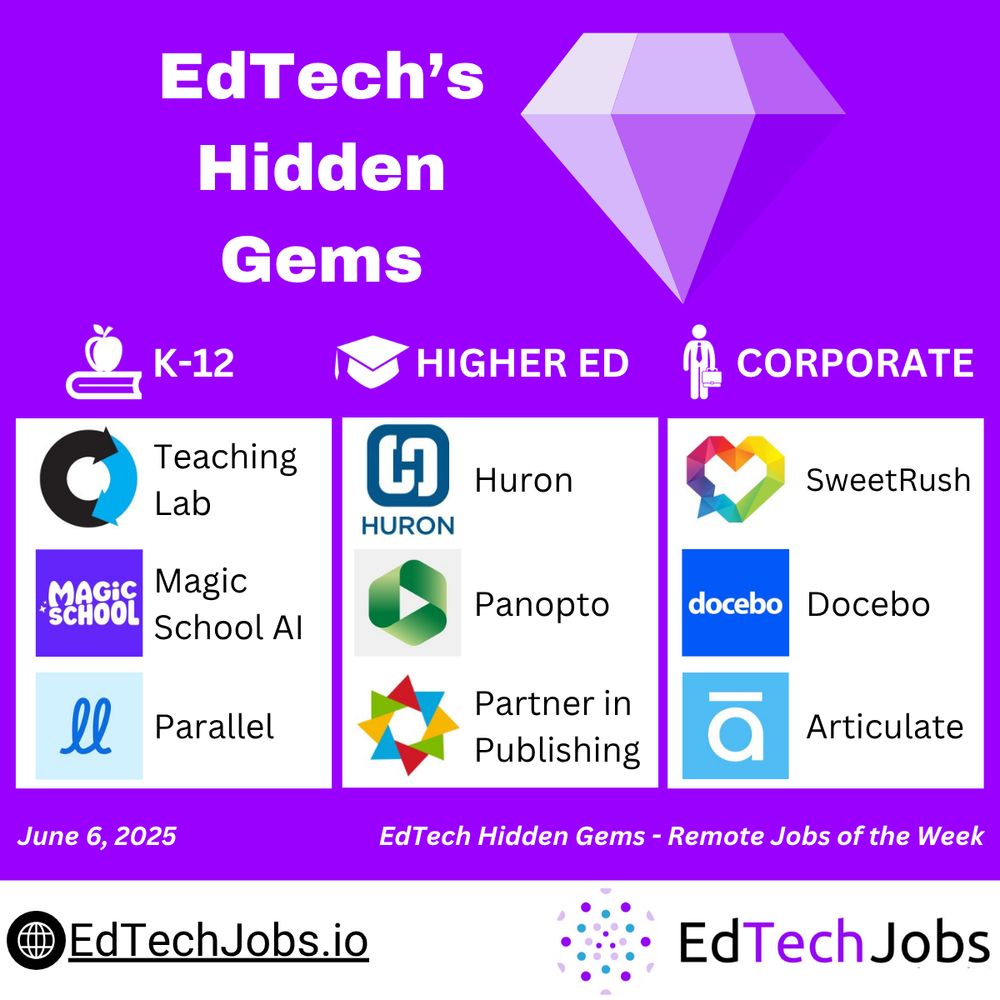
💎 EdTech's Hidden Gems of the Week
👀 Remote opportunities waiting to be discovered.
➡️ edtechjobs.io to apply.
#EdTechJobs #RemoteWork #EdTech #VirtualJobs #WorkFromHome #JobSearch #CareerOpportunities #HiddenGems
@techiepri.bsky.social
👩🏻💻 Tech Integration Specialist 📍MI 🤝 ISTE Community Leader 💭 Opinions are my own #MichEd #OakEdTech #NoviEdTech
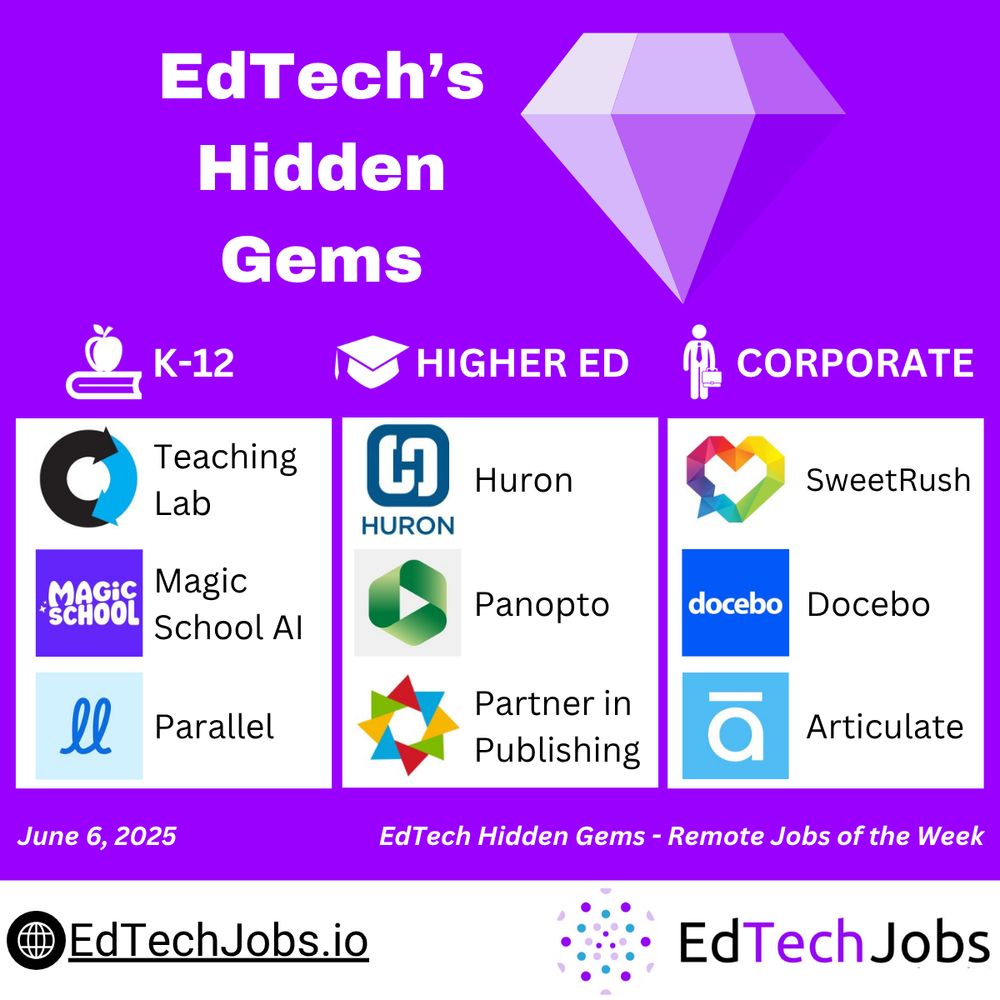
💎 EdTech's Hidden Gems of the Week
👀 Remote opportunities waiting to be discovered.
➡️ edtechjobs.io to apply.
#EdTechJobs #RemoteWork #EdTech #VirtualJobs #WorkFromHome #JobSearch #CareerOpportunities #HiddenGems
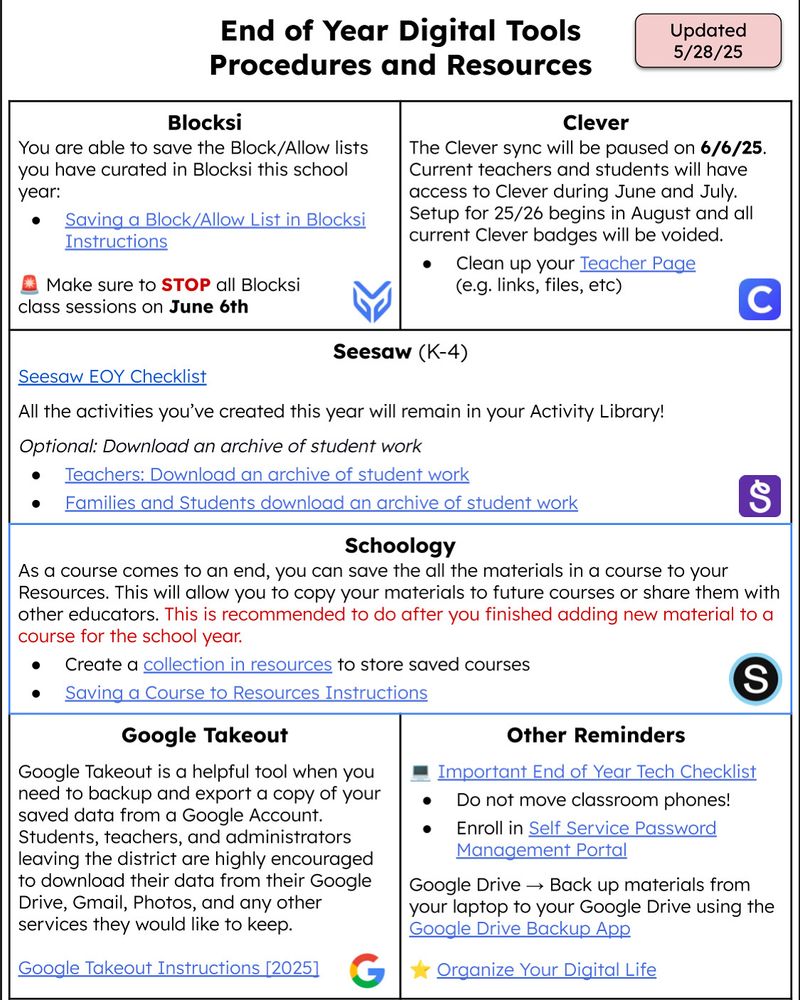
Early preview of EOY Digital Tools Procedures & Resources that will be shared out tomorrow in the June Tech Tidbits newsletter.
02.06.2025 17:16 — 👍 0 🔁 0 💬 0 📌 0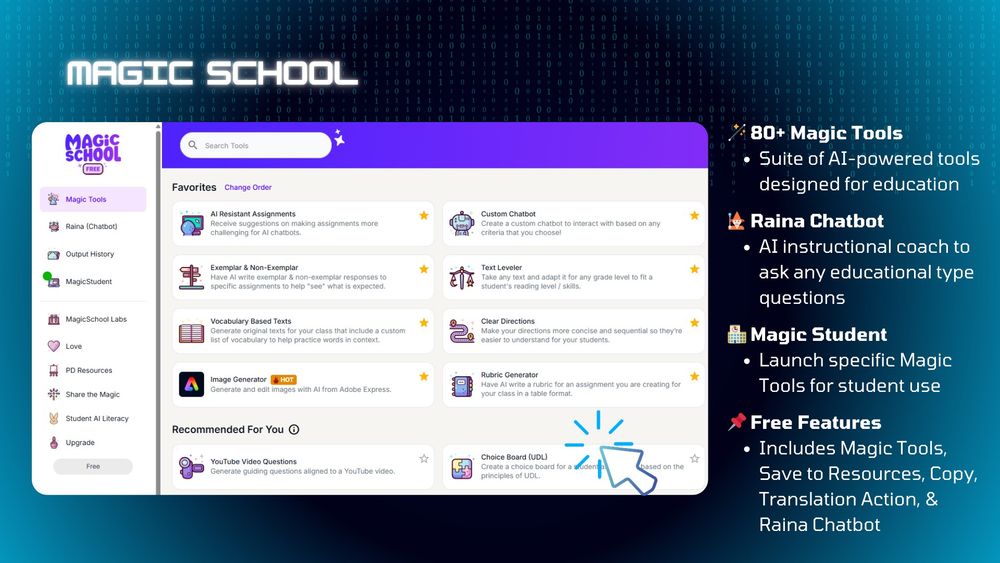
Magic School has 80+ magic tools, a Raina chatbot, ability to launch specific magic tools to students, and a variety of free features.
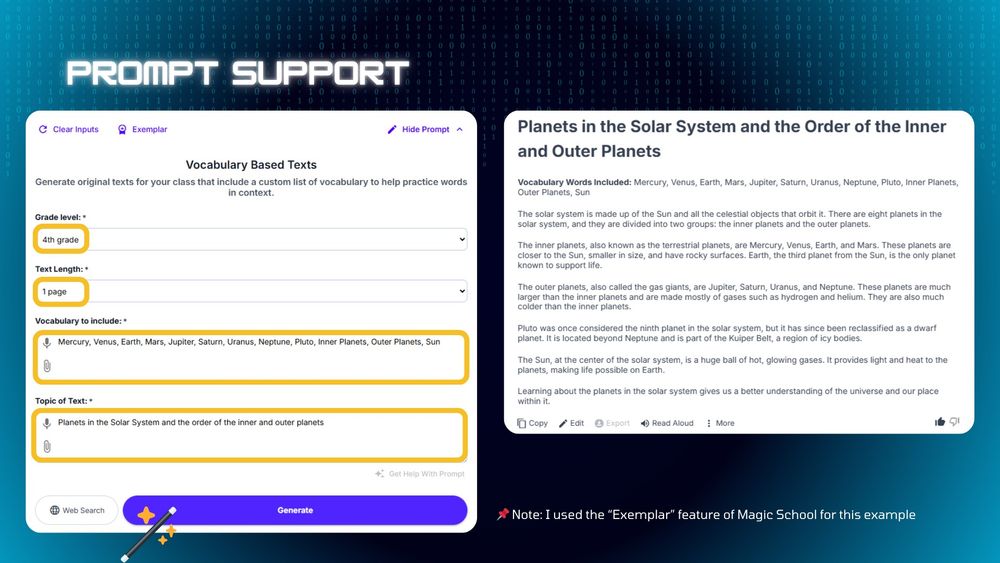
Prompt support with drop down menus
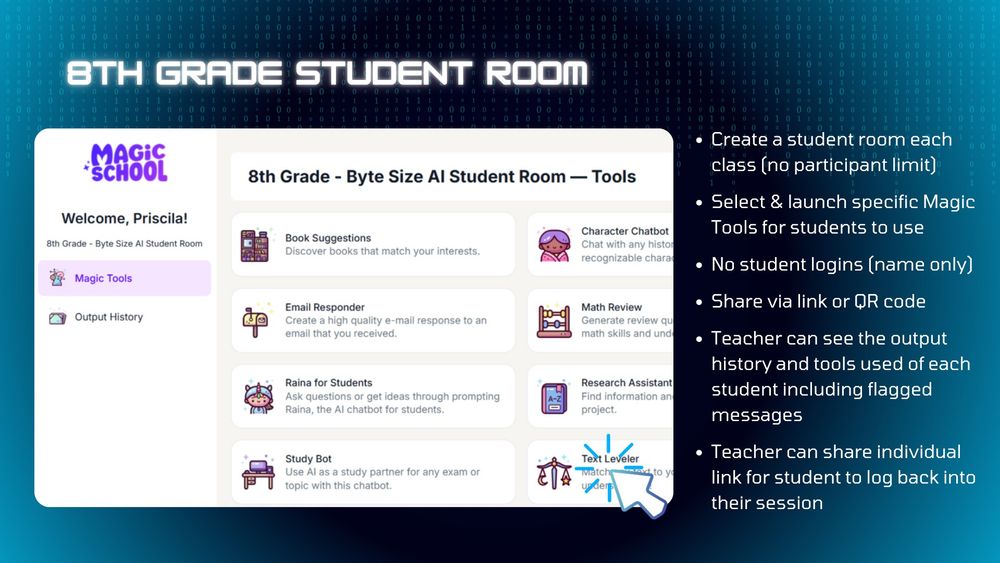
8th grade student room with a variety of magic tools for students to use
2/2 My Byte Size AI sessions also included a demo of Magic School's magic tools with prompt support and launch to student feature. #noviedtech @magicschoolai.bsky.social
15.05.2025 16:10 — 👍 0 🔁 0 💬 0 📌 0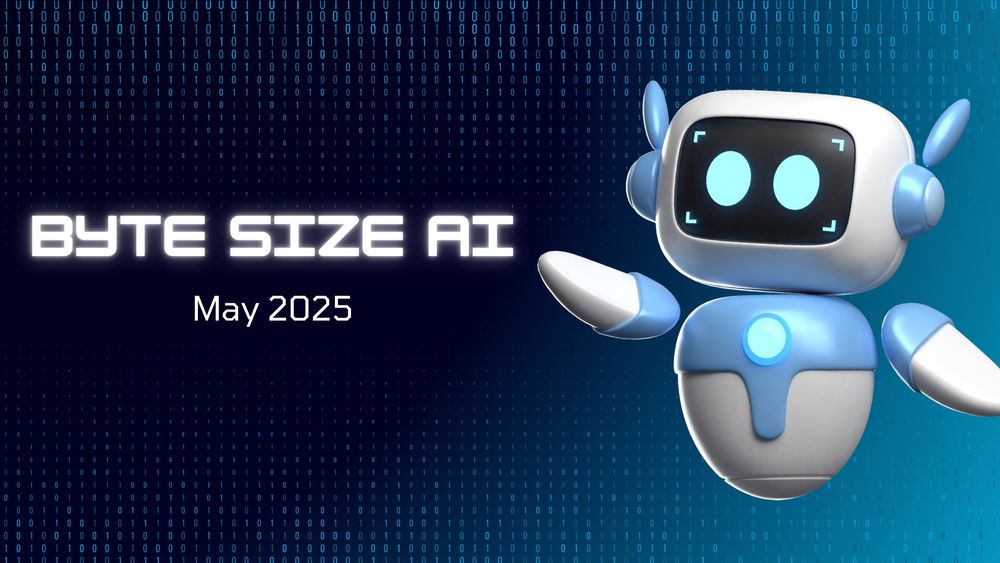
Byte Size AI May 2025
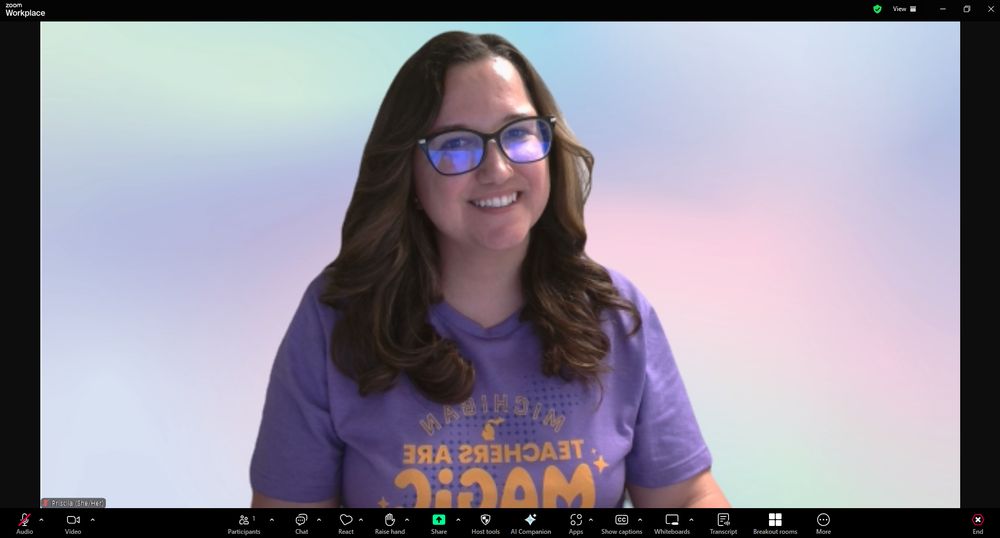
Priscila on Zoom
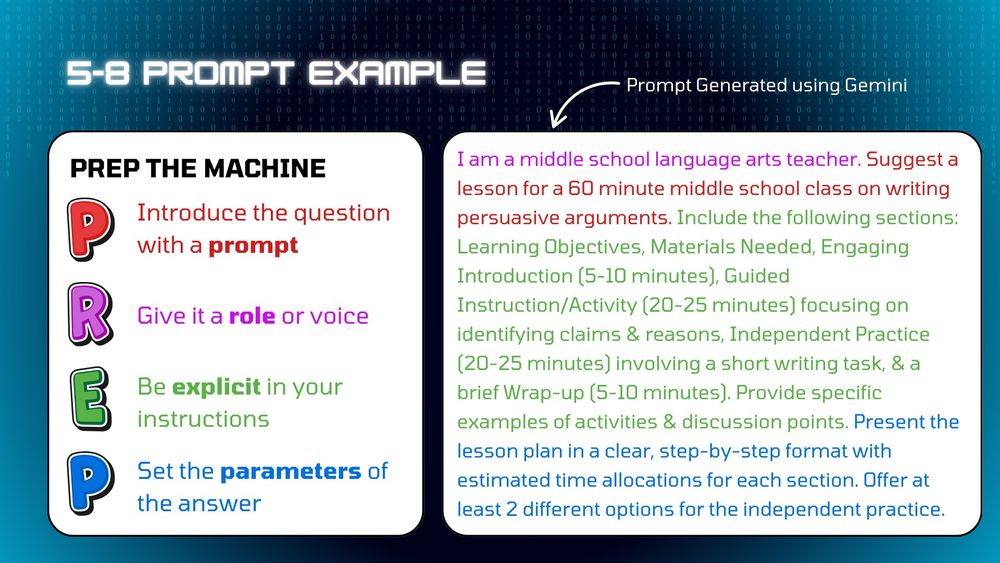
5-8 prompt example. Prep the machine. P - introduce the question with a prompt, R give it a role or voice, E be explicit in your instructions, P set the parameters of the answer. Example prompt: "I am a middle school language arts teacher. Suggest a lesson for a 60 minute middle school class on writing persuasive arguments. Include the following sections: Learning Objectives, Materials Needed, Engaging Introduction (5-10 minutes), Guided Instruction/Activity (20-25 minutes) focusing on identifying claims & reasons, Independent Practice (20-25 minutes) involving a short writing task, & a brief Wrap-up (5-10 minutes). Provide specific examples of activities & discussion points. Present the lesson plan in a clear, step-by-step format with estimated time allocations for each section. Offer at least 2 different options for the independent practice."
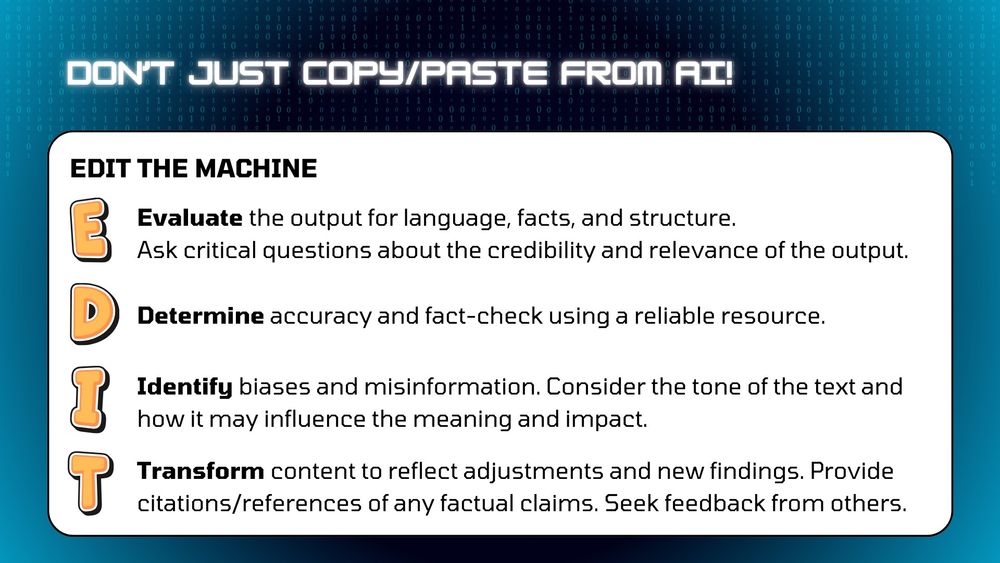
Don't use copy paste from AI! Edit the machine. E - evaluate the out. D - determine the accuracy. I - identify biases and misformation. T - transform the context.
1/2 This month, I offered optional Byte Size AI sessions for my teachers to learn about the district's new AI Guidance and promote the use of Gemini and how to prompt in a LLM using the PREP & EDIT framework. #noviedtech
15.05.2025 16:07 — 👍 0 🔁 0 💬 0 📌 0
Byte Size AI May 2025
First day of Byte Size AI sessions with a focus on AI Guidance, Gemini, & Magic School 🎉 @magicschoolai.bsky.social #NoviEdTech
12.05.2025 14:46 — 👍 1 🔁 0 💬 0 📌 0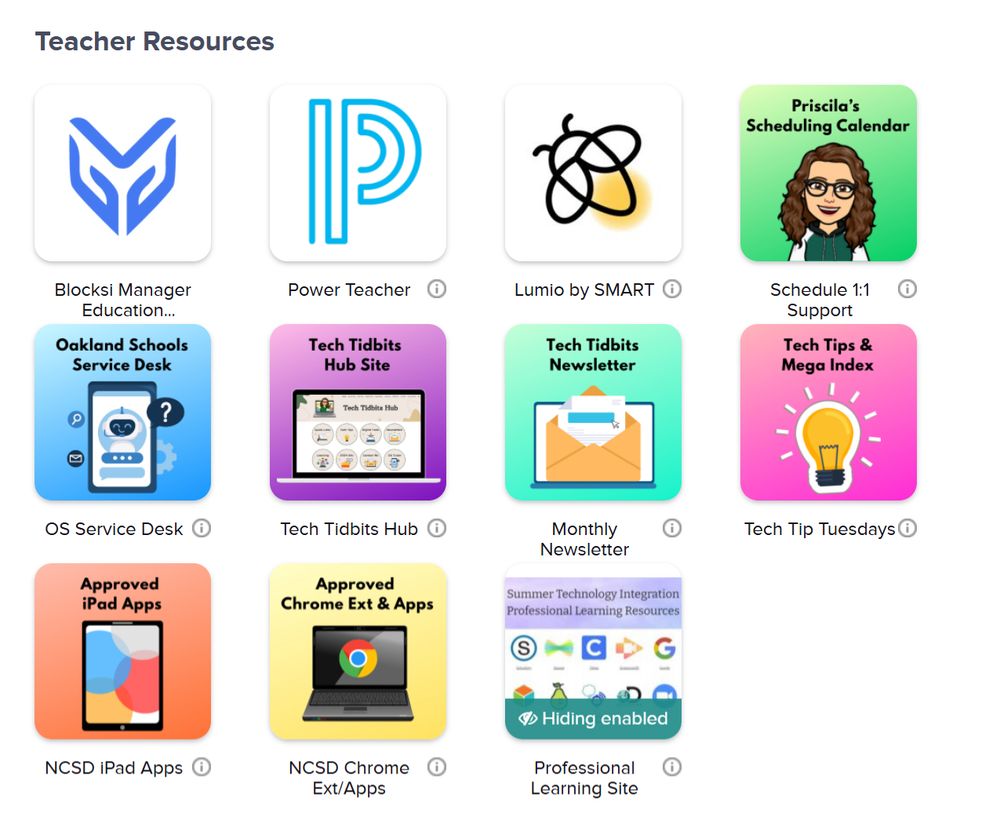
Teacher resources on Clever
Used Canvato update the buttons in Clever for our district’s teacher resources 💜💙 #NoviEdTech
15.04.2025 18:04 — 👍 0 🔁 0 💬 0 📌 0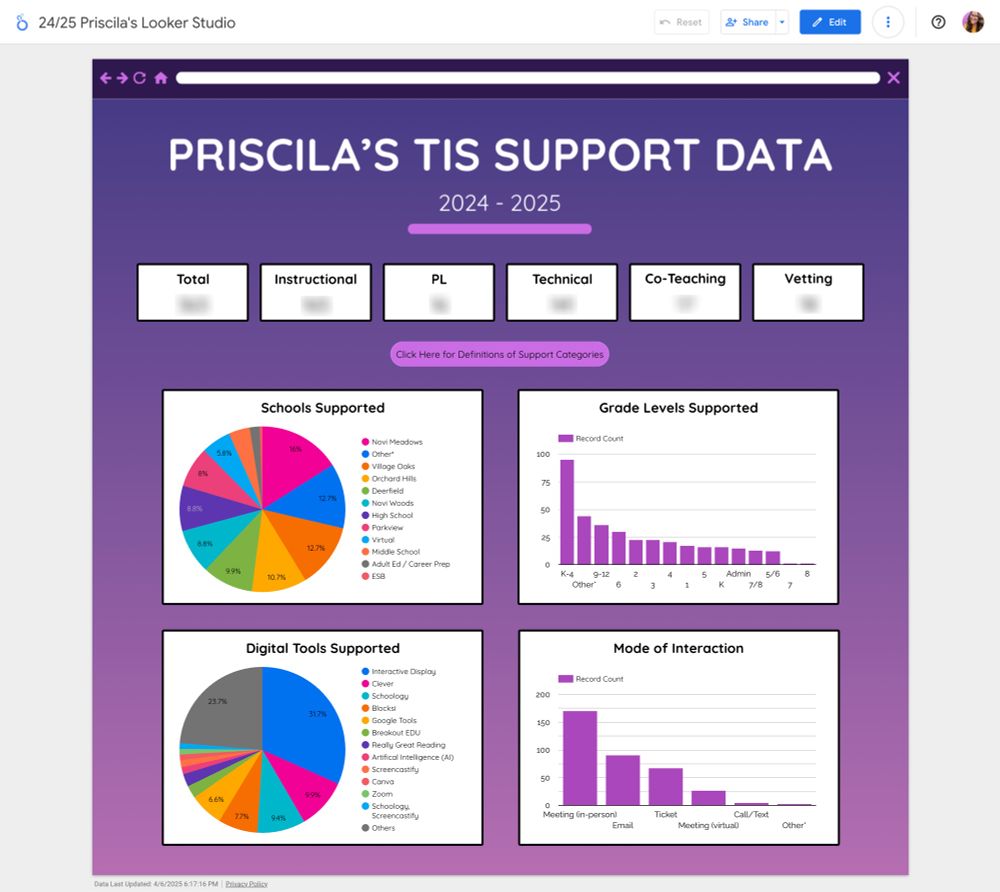
Screenshot of Looker Studio titled PRISCILA'S TIS SUPPORT DATA for 2024 - 2025. Two pie graphs for schools and digital tools supported. Two graph bars for grade levels supported and mode of interaction.
Google’s Looker Studio is a great way to display data 📊! My data is from a Google Form/Sheet. I love that you can customize the interface and how the data is displayed. Thx Andrea 💜 You are our team’s Looker Studio Guru & I couldn’t have done it without you 🎉 @techdrea.bsky.social #OakEdTech
06.04.2025 23:24 — 👍 2 🔁 0 💬 0 📌 0
Group photo of the OS technology integration specialist
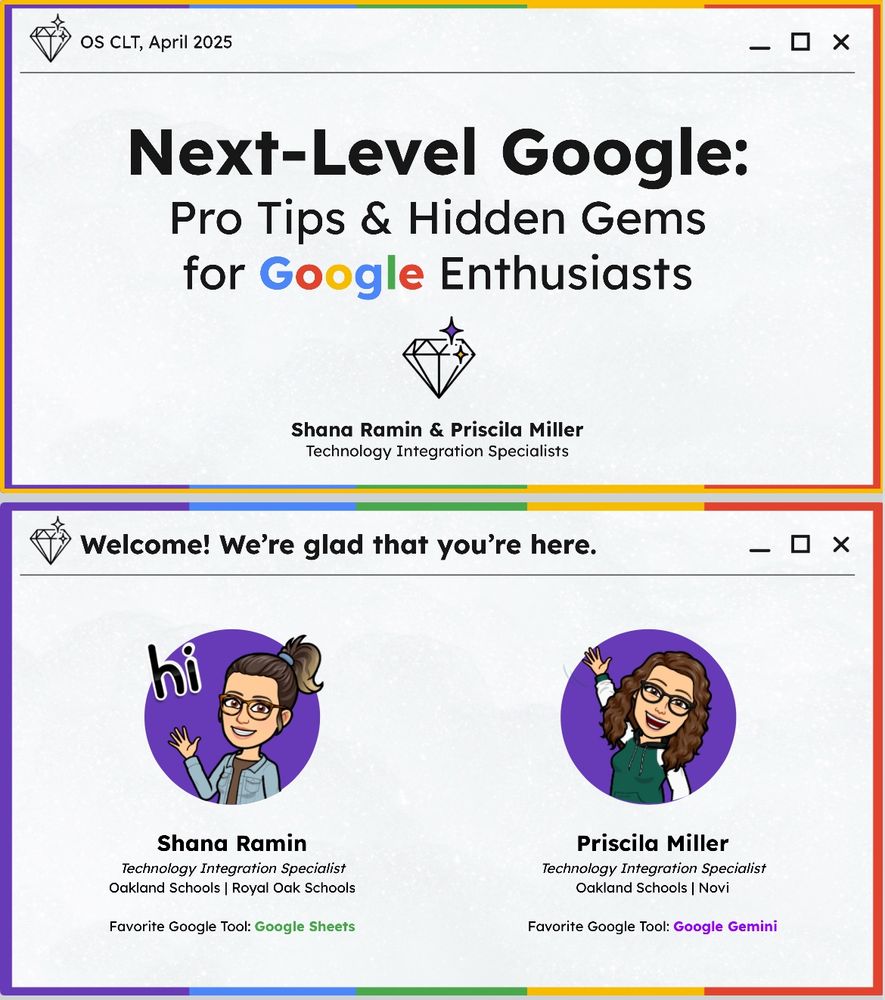
Title and presenter slide for next-level google: pro tips and hidden gems for Google enthusiast with presenters, Shana Ramin and Priscila Miller

Selfie of Andrea and Priscila
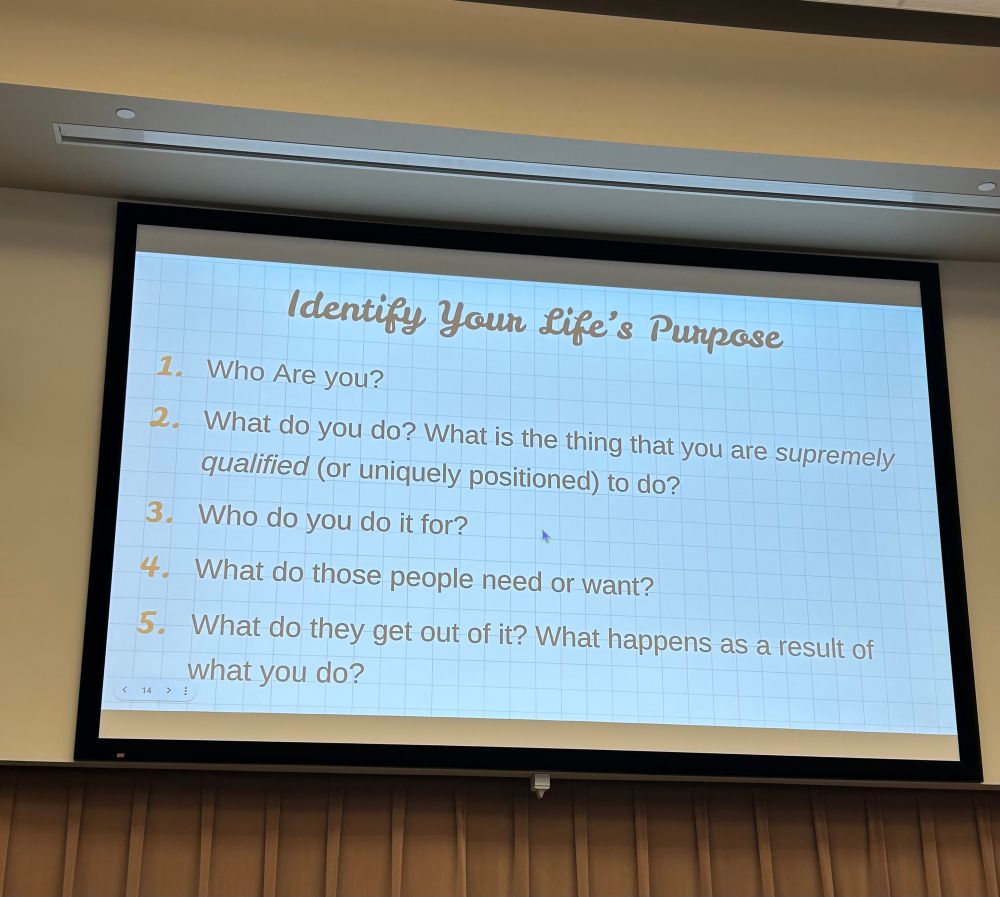
Keynote slide, focused on identifying your life‘s purpose
I always have a good time at Oakland Schools Connect Learn Transform event. This year I co-presented with Shana, learned more about Looker Studio (thx Andrea) & had a fun time participating in the events Goose Chase.
@helloteacherlady.bsky.social @techdrea.bsky.social @goosechase.com

Tech Tidbits Hub Home page. Buttons for Quick Links, Tech Tips, Digital Tools, Newsletters, Learning, STEM Kits, Contact Me, OS Ticket
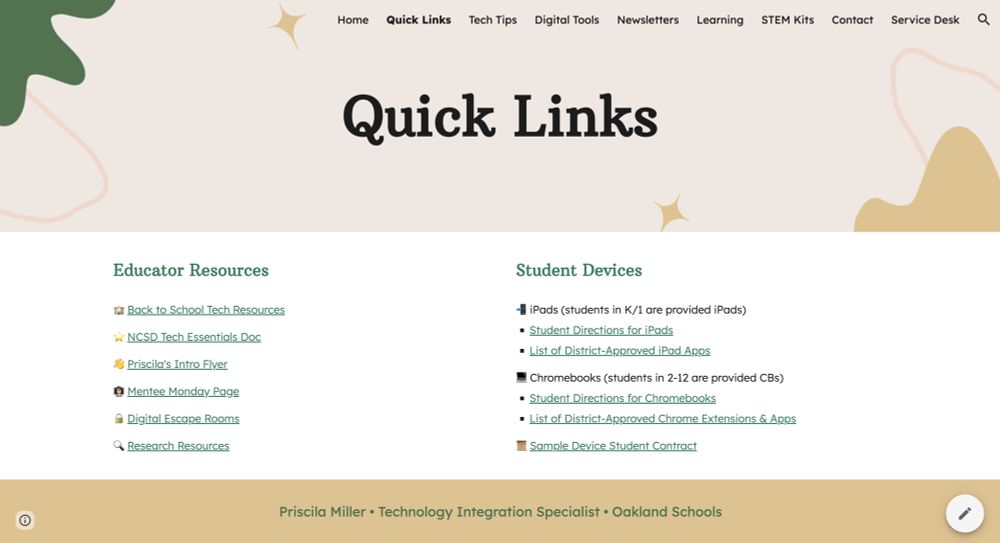
Tech Tidbits Hub quick links page

Tech Tidbits Hub tech tips page
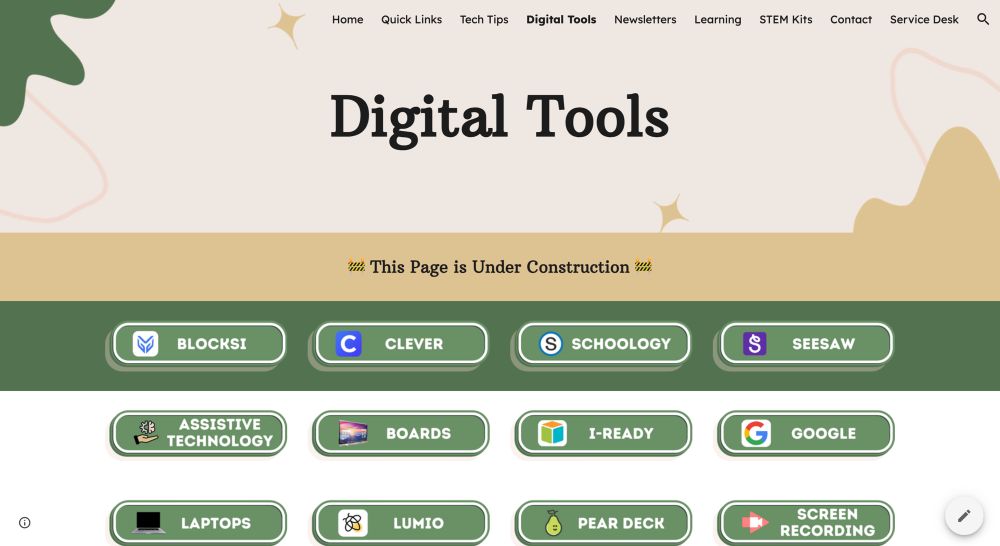
Tech Tidbits Hub digital tools page
🎉 Excited for all the updates on my Tech Tidbits Hub site!
01.04.2025 17:57 — 👍 0 🔁 0 💬 0 📌 0
8 presenters posing with the title slide of Tech Tip Tango 7.0 at the MACUL conference
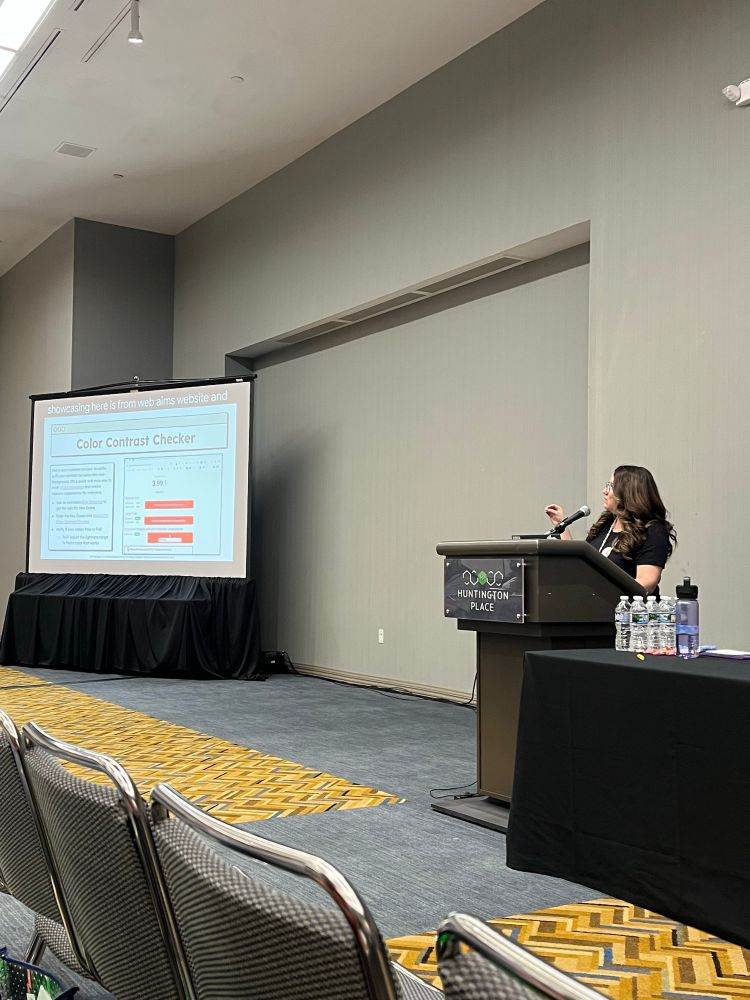
Priscila presenting at a podium on using a color contrast checking

2 presenters posing with the presentation winner slide of Elite 8 EdTech at the MACUL conference. AI tool winner was Diffit.

5 presenters posing with the title slide of From Teacher to Tech Integrator at the MACUL conference
Presenting at MACUL is always a highlight of my professional year. Seeking some suggestions for my bracket style presentation, Elite 8 EdTech. Last year, the focus was creativity tools and AI tools this year. Suggestions for next year 🤔 #macul25 @macul.bsky.social
29.03.2025 21:38 — 👍 2 🔁 1 💬 0 📌 0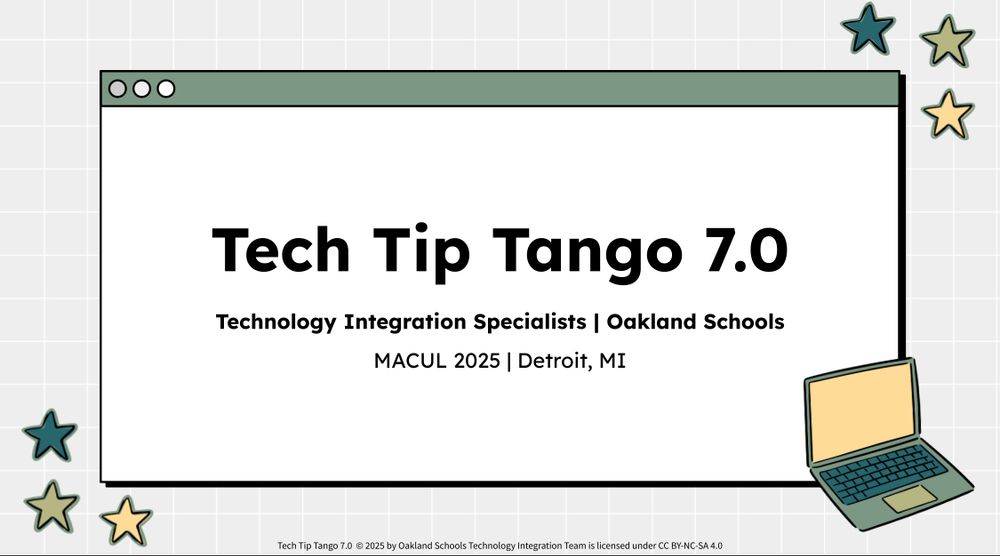
Tech Tip Tango 7.0 Technology Integration Specialists, Oakland Schools MACUL 2025, Detroit, MI Tech Tip Tango 7.0 © 2025 by Oakland Schools Technology Integration Team is licensed under CC BY-NC-SA 4.0
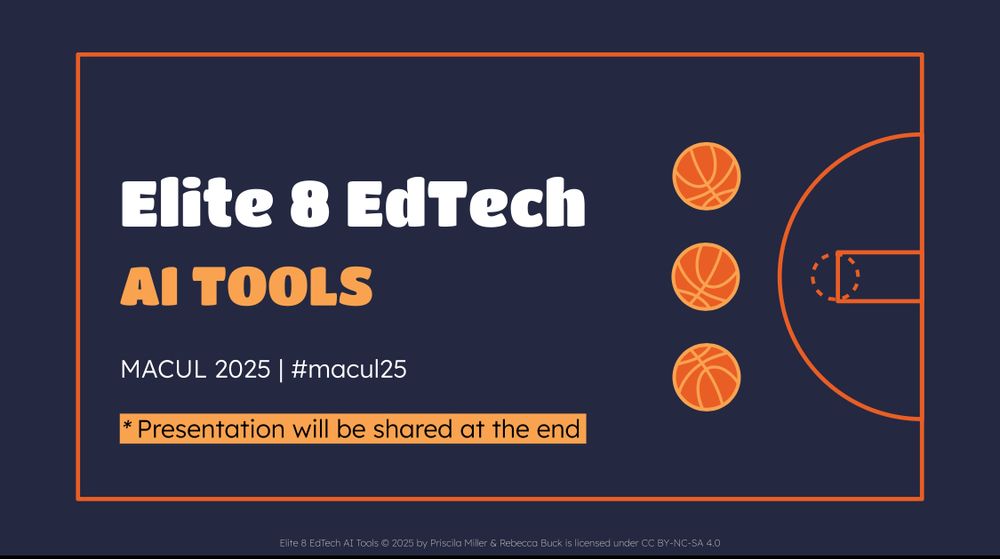
Elite 8 EdTech AI TOOLS MACUL 2025, #macul25 Presentation will be shared at the end Elite 8 EdTech Al Tools © 2025 by Priscia Miller & Rebecca Buck is licensed under CC BY-NC-SA 4.0

FROM TEACHER TO TECH INTEGRATOR Navigating Your Path to EdTech Leadership Presented by: Kelly Meyering, Andrea Watkins, Kelsey Perkins, Shana Ramin, & Priscila Miller Technology Integration Specialists, Oakland Schools
Can’t believe this was my 10th MACUL!!! Presented 3 times this year 💜 #macul25
- Tech Tip Tango 7.0 bit.ly/techtiptango7
- Elite 8 EdTech: AI Tools bit.ly/elite8edtech25
- From Teacher to Tech Integrator bit.ly/teach2tech
@helloteacherlady.bsky.social @techdrea.bsky.social

Michigan Central Station building
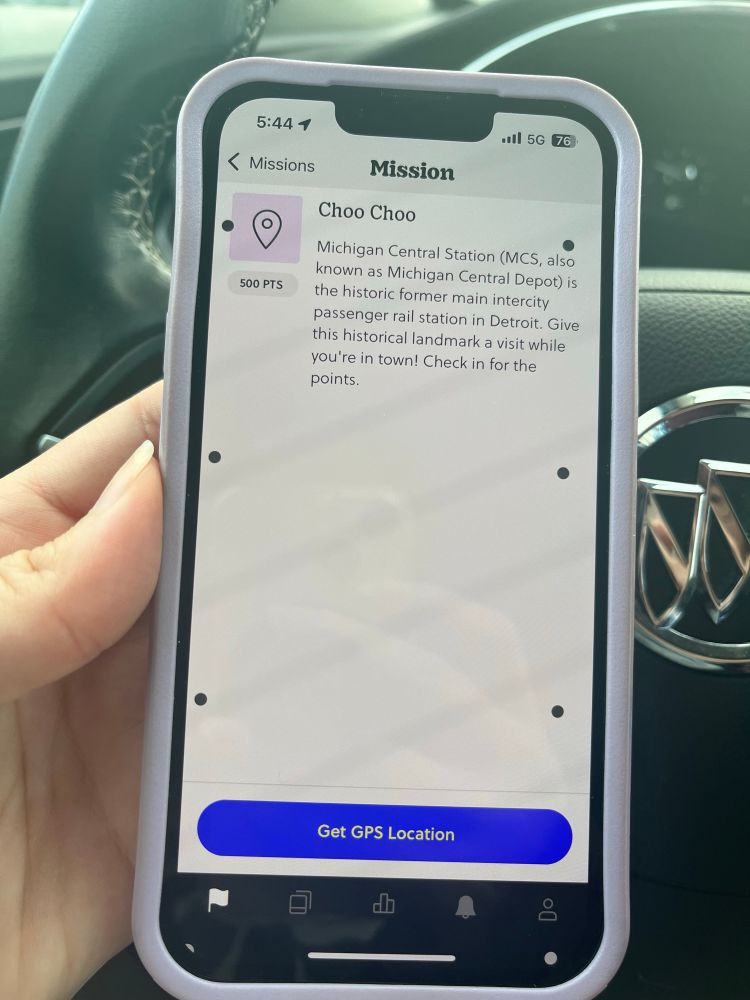
Goose Chase app mission titled Choo Choo. Michigan Central Station is the historic former main intercity passenger rail station in Detroit. Give this historical landmark a visit while you’re in town.
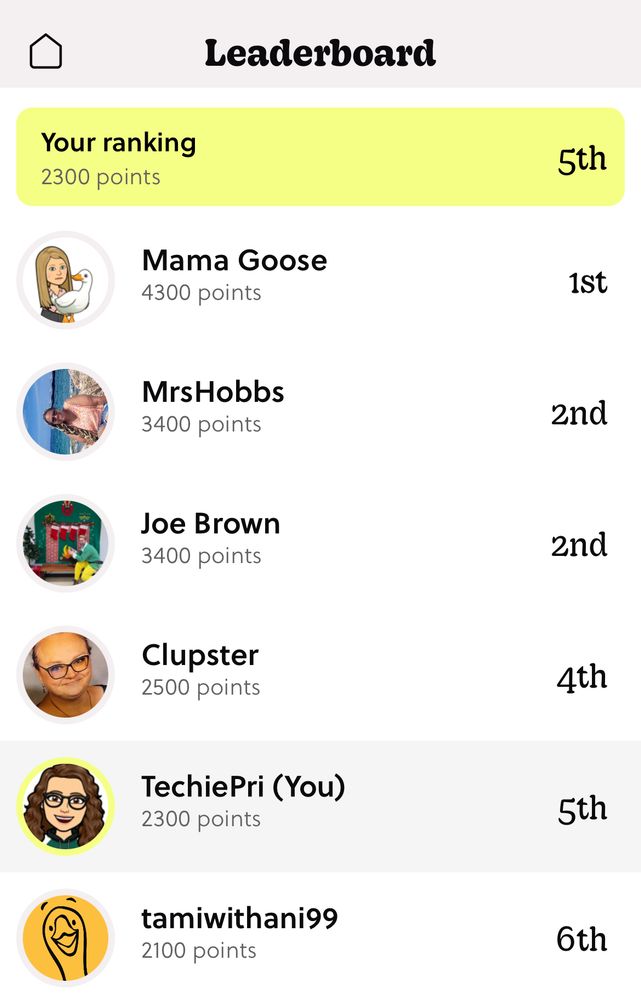
Leaderboard Your ranking 5th 2300 points Mama Goose 4300 points 1st MrsHobbs 3400 points 2nd Joe Brown 3400 points 2nd Clupster 2500 points 4th TechiePri (You) 2300 points 5th tamiwithani99 2100 points 6th
Love a little competition at a conference! #MACUL25 @goosechase.com took me on a little trip to the Central Station. Sad it was closed ☹️
19.03.2025 23:32 — 👍 2 🔁 0 💬 0 📌 0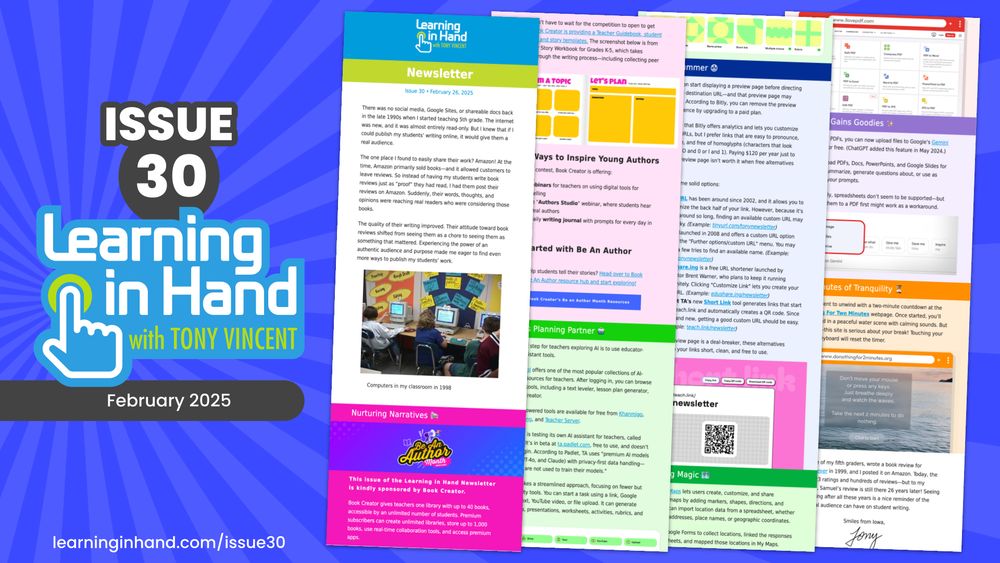
Graphic showing thumbnails of the contents of Issue 29 of the Learning in Hand Newsletter
Get nerdy with with Issue 30! 🤓 #EduSky #EdTech #MACUL25
learninginhand.com/issue30
📖 Be an Author Month
📌 Padlet TA
🔗 Bitly alternatives
🗺️ Sheets to Maps
📄 PDF Playground
📁 Gemini file uploads
🛑 Do nothing for 2 mins
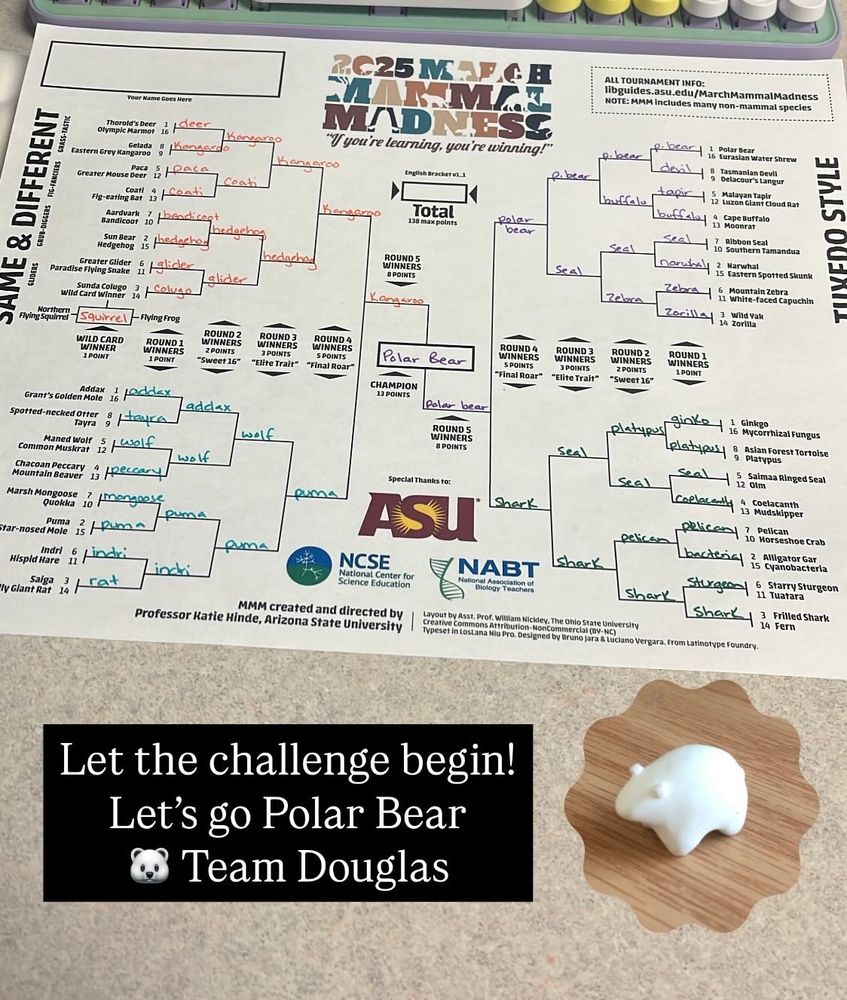
2025 March Mammal Madness bracket. Let the challenge begin! Let’s go Polar Bear. Team Douglas
Let’s go Polar Bear 🎉🐻❄️ #2025MMM
10.03.2025 18:51 — 👍 5 🔁 0 💬 0 📌 0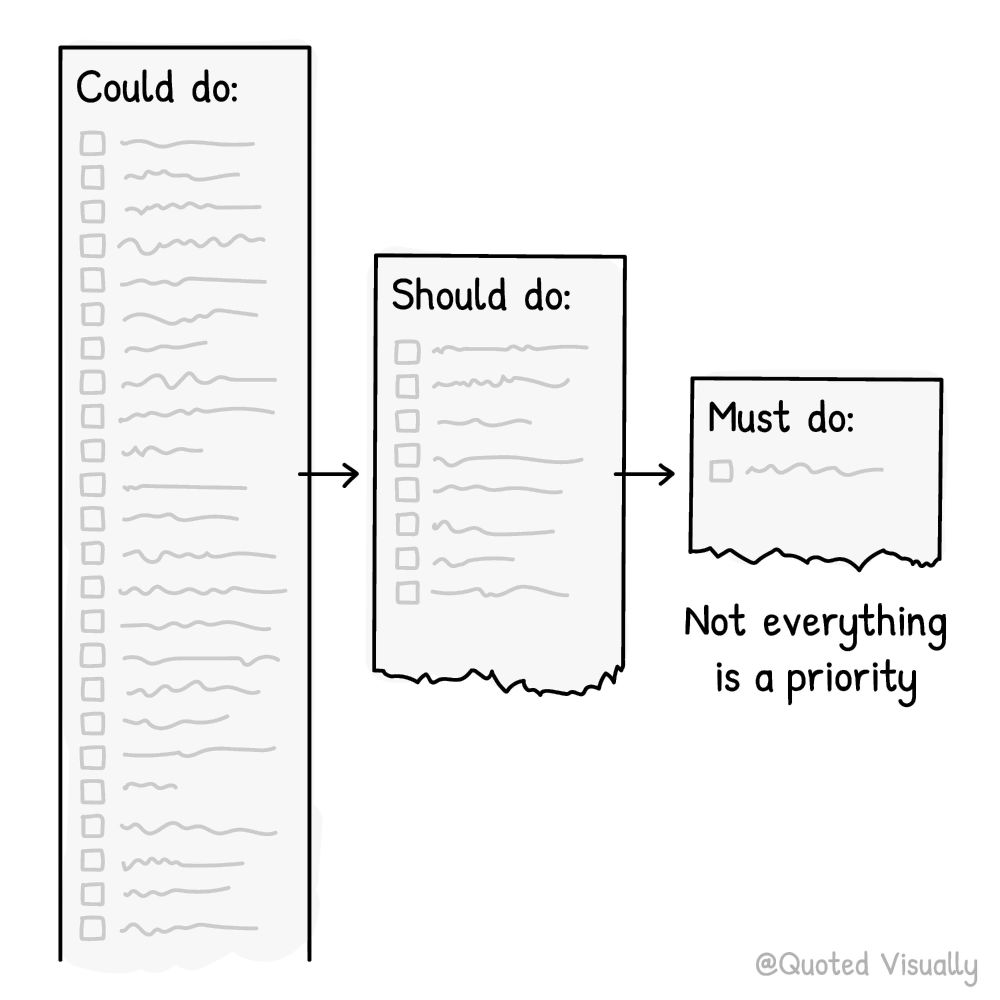
Definitely a skill to develop.
#eduskyprimary #edusky
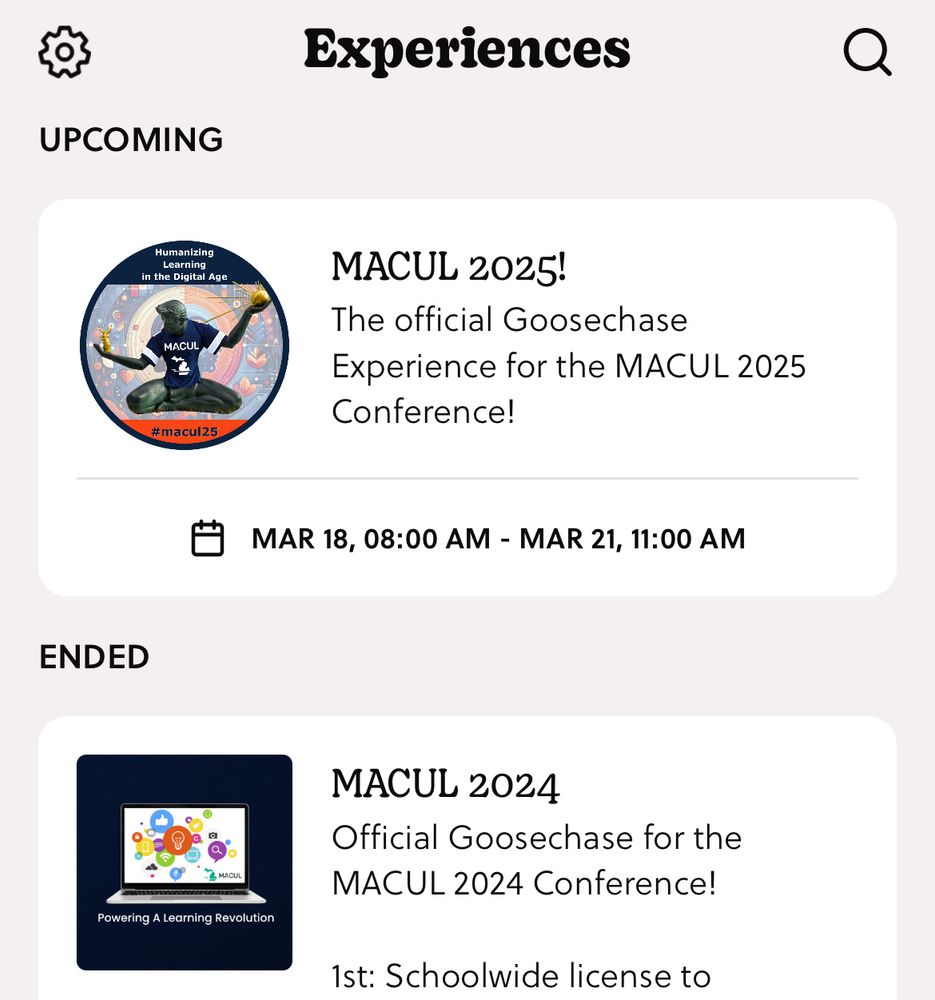
Experiences: Upcoming, MACUL 2025! The official Goosechase Experience for the MACUL 2025 Conference!
I do love a little competition during conferences! #macul25 @macul.bsky.social @goosechase.com
07.03.2025 00:59 — 👍 0 🔁 0 💬 0 📌 0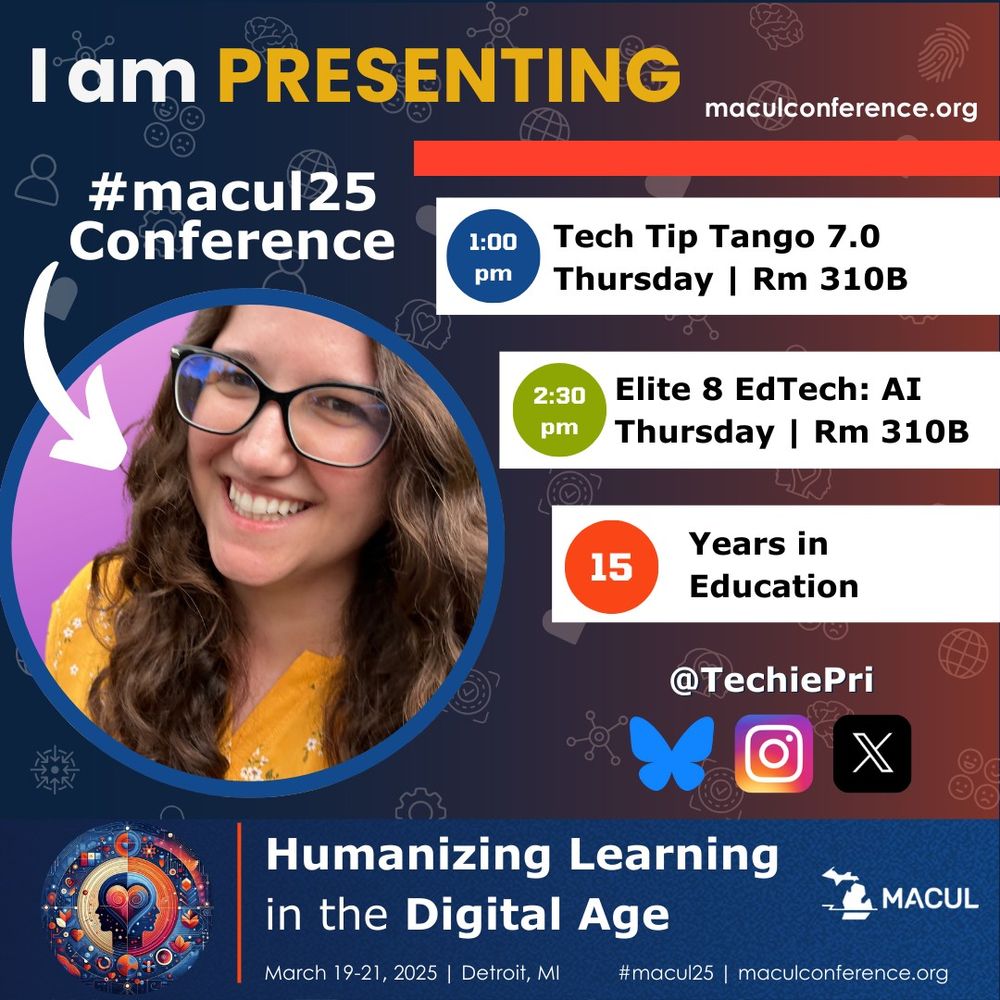
I am presenting at MACUL 25 Conference. maculconference.org. 1:00 pm Tech Tip Tango 7.0 Thursday room 310B. 2:30 pm Elite 8 EdTech: AI Thursday room 310B. 15 years in Education. @TechiePri on Bluesky, Instagram and Twitter/X. Humanizing Learning in the Digital Age. March 19-21, 2025. Detroit, MI. #Macul15.
⭐ Excited to present at #Macul25 with my fellow Technology Integration Specialists 💃🏻 Tech Tip Tango 7.0 and a new bracket challenge with Becca 🏀 Elite 8 EdTech: AI Tools Edition. #MichEd @macul.bsky.social
27.02.2025 17:45 — 👍 0 🔁 0 💬 0 📌 0Doesn’t **
06.02.2025 23:53 — 👍 0 🔁 0 💬 0 📌 0Anyone know what is up with Autodraw? Does appear to be working recently ☹️ #EduSky
06.02.2025 12:34 — 👍 1 🔁 0 💬 1 📌 0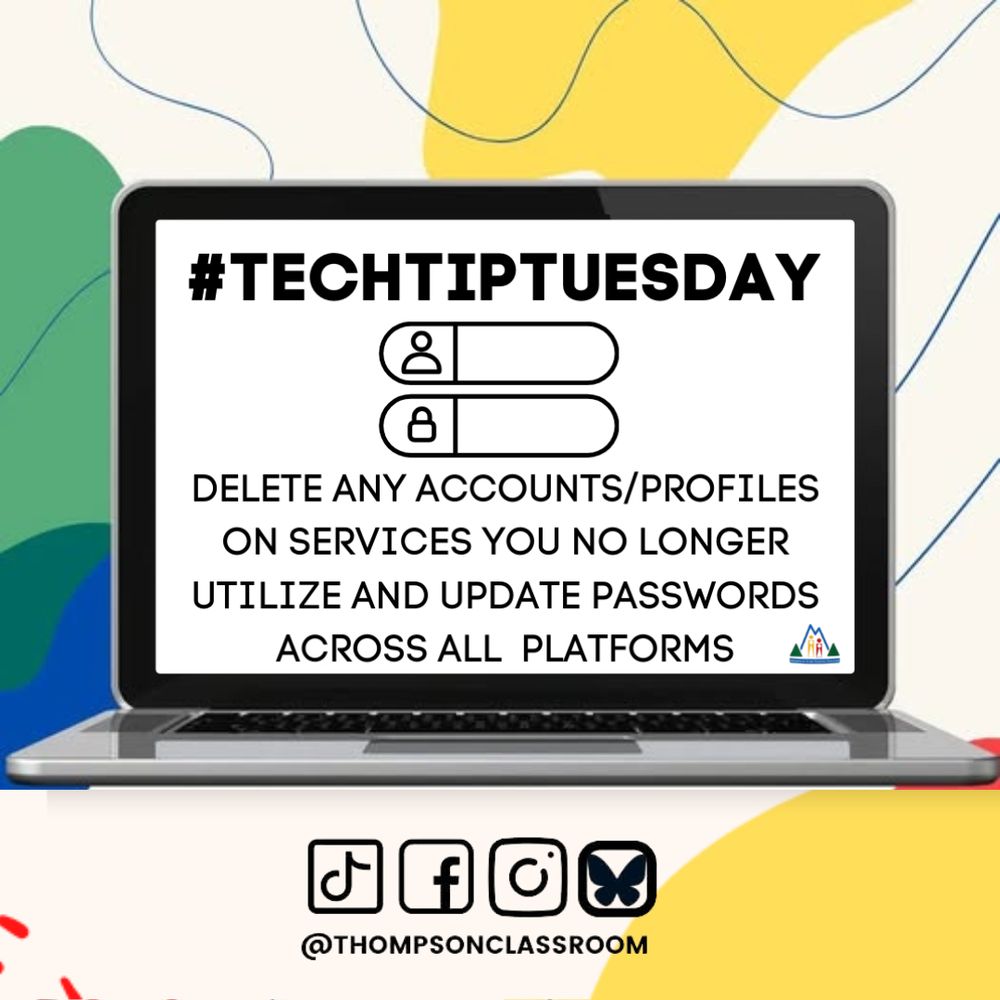
#TechTipTuesday As we bring Clean Up Your Computer month to a close we are focusing on cleaning up your digital footprint.
This extends beyond a specific device and focuses more on your online presence.
#mvsd_mb

#TechTipTuesday it's Clean Up Your Computer month and this checklist can get you started!
What task will you start with? #mvsd_mb
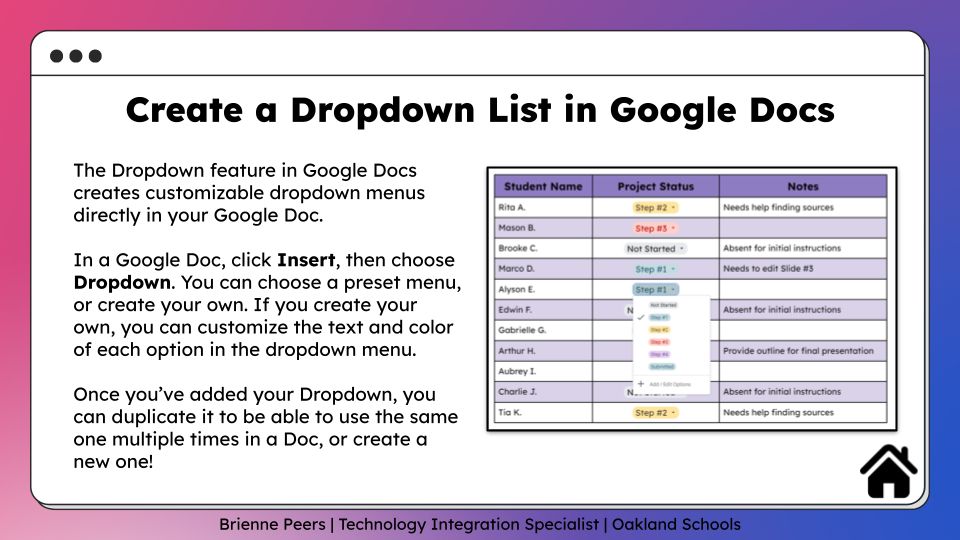
✨ Tech Tip Tuesday! ✨
Create a Dropdown List in Google Docs for customizable dropdown menus directly in your Google Doc. (And copy + paste one to use multiple times in a Doc)
#TechTipTuesday #EduSky
Hopefully you’re doing this session at MACUL 🤞🏼🤞🏼
25.01.2025 23:46 — 👍 1 🔁 0 💬 1 📌 0



FETC DREAM COME TRUE! 🤩
After 10 years of dreaming, I finally presented not one, but THREE sessions! Sharing my passion for AI in education with this amazing community was an incredible experience!
Access my session resources at linktr.ee/coachkarle
#FETC25 #FETC #EduSky
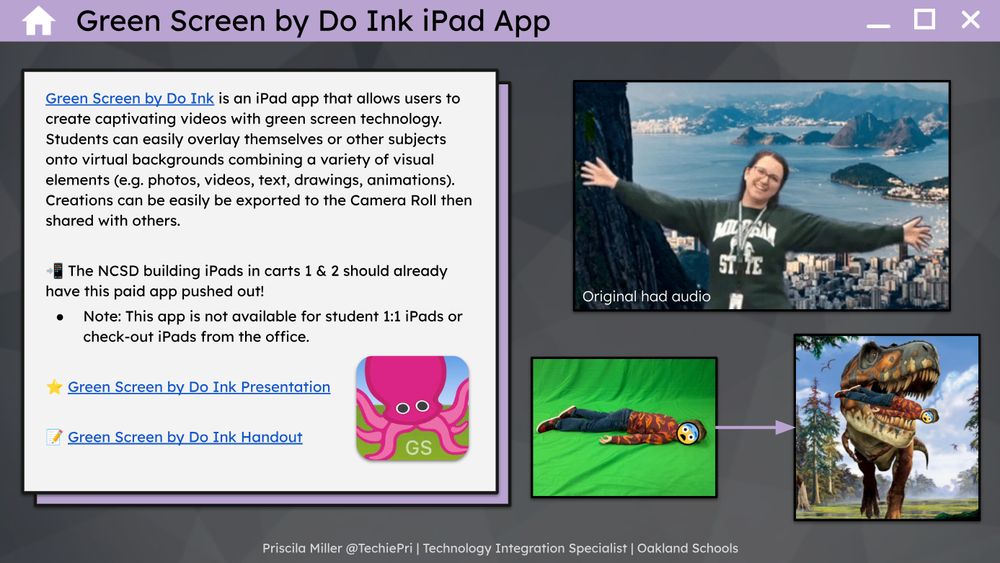
Green Screen by Do Ink is an iPad app that allows users to create captivating videos with green screen technology. Students can easily overlay themselves or other subjects onto virtual backgrounds combining a variety of visual elements (e.g. photos, videos, text, drawings, animations). Creations can be easily be exported to the Camera Roll then shared with others.
🟩 Tech Tip Thursday: Green Screen by Do Ink iPad App is an iPad app that allows users to create captivating videos with green screen technology @doinkapps.bsky.social #TechTipTuesday #NoviEdTech #EduSky
23.01.2025 16:52 — 👍 1 🔁 1 💬 1 📌 1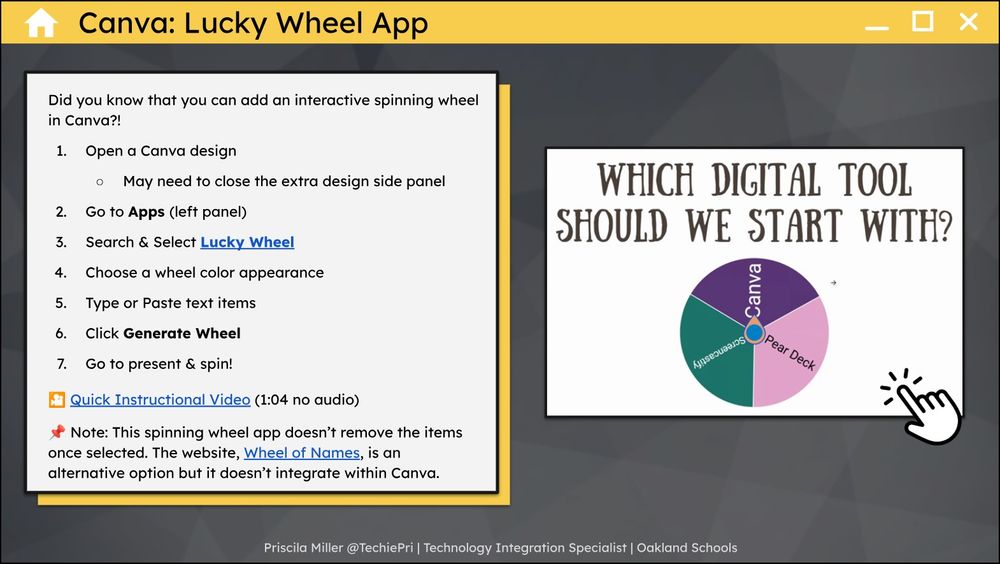
Canva Lucky Wheel App. Did you know that you can add an interactive wheel in Canva?! Step 1, Open a Canva design. You may need to close the extra design side panel. Step 2, Go to Apps on the left panel. Step 3, Search and select Lucky Wheel. Step 4, Choose a wheel color appearance. Step 5, Type of paste text items. Step 6, click generate wheel. Step 7, Go to present and spin! Note: This spinning wheel app doesn't remove the items once selected. The website, Wheel of Names, is an alternative option but it doesn't integrate within Canva. Priscila Miller @TechiePri, Technology Integration Specialist, Oakland Schools.
💻 Tech Tip Tuesday: Canva's Lucky Wheel App. Easy way to add an interactive spinning wheel to your Canva designs!
#TechTipTuesday #NoviEdTech #GoogleEdu #EduSky

Work setup with laptop and 2 monitors. Left screen has fantasy image, middle screen has Tech Tidbits Hub website, right screen has background with One Word for 2025: Focus & a corgi cartoon
Loving the Fourth Wing Ambience videos on YouTube & updated my yearly background with my One Word: Focus ♥️🐶
15.01.2025 14:25 — 👍 0 🔁 0 💬 0 📌 0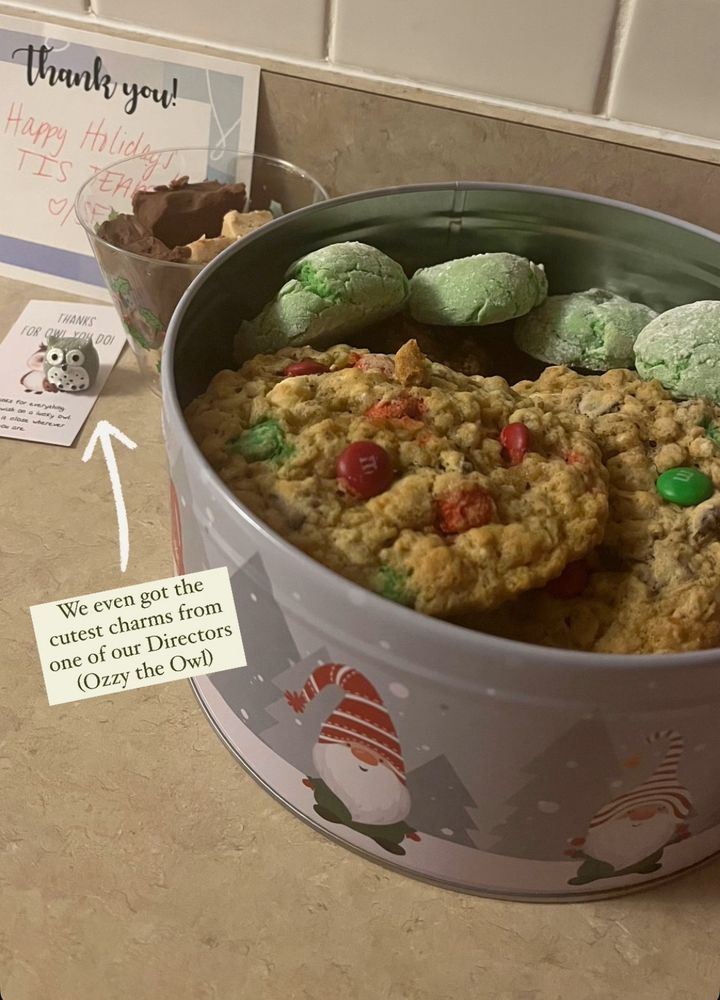
Tin of cookies and a little owl charm from one of our Directors. Ozzy the Owl.
I have the best co-workers! Today was our annual cookie exchange along with a day of planning for #MACUL25 (Tech Tip Tango 7.0) & learning about Looker Studio ♥️🍪👩🏻💻
20.12.2024 01:27 — 👍 0 🔁 0 💬 0 📌 0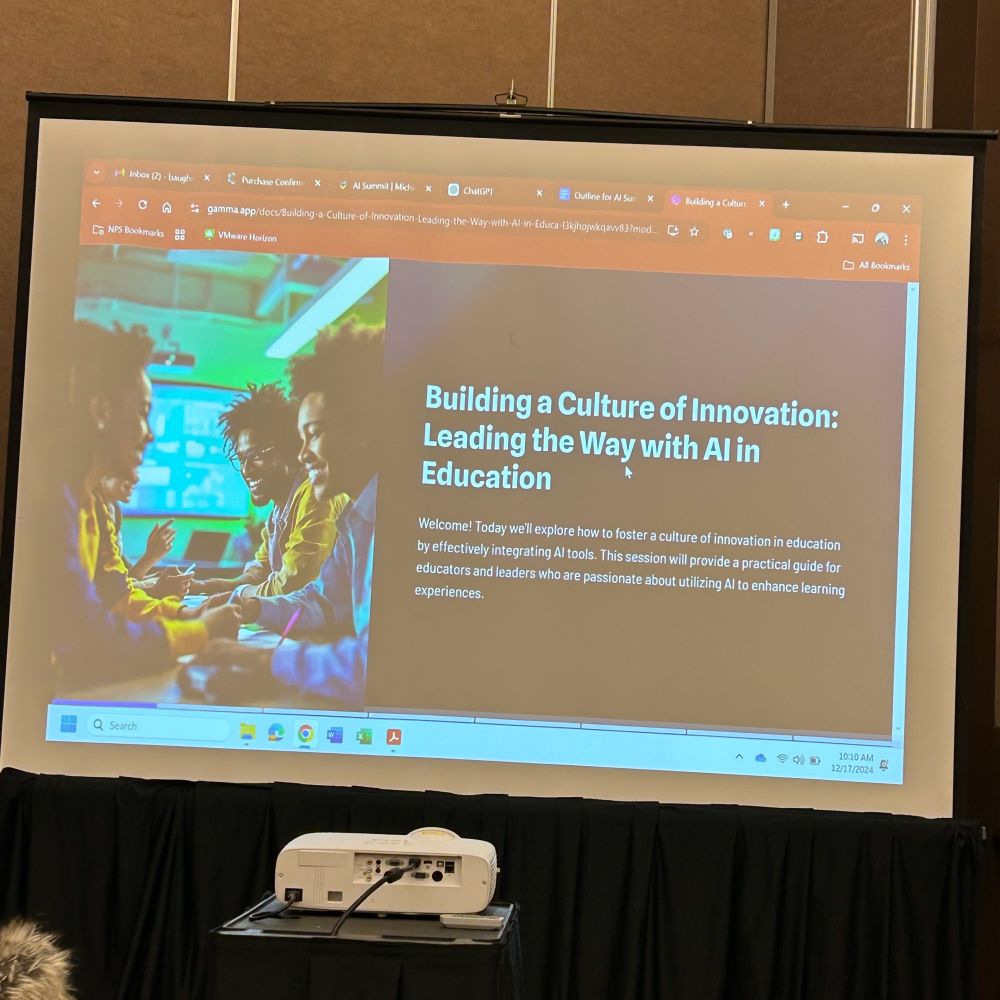
Building a Culture of Innovation: Leading the Way with Al in Education Welcome! Today we'll explore how to foster a culture of innovation in education by effectively integrating Al tools. This session will provide a practical guide for educators and leaders who are passionate about utilizing Al to enhance learning experiences.
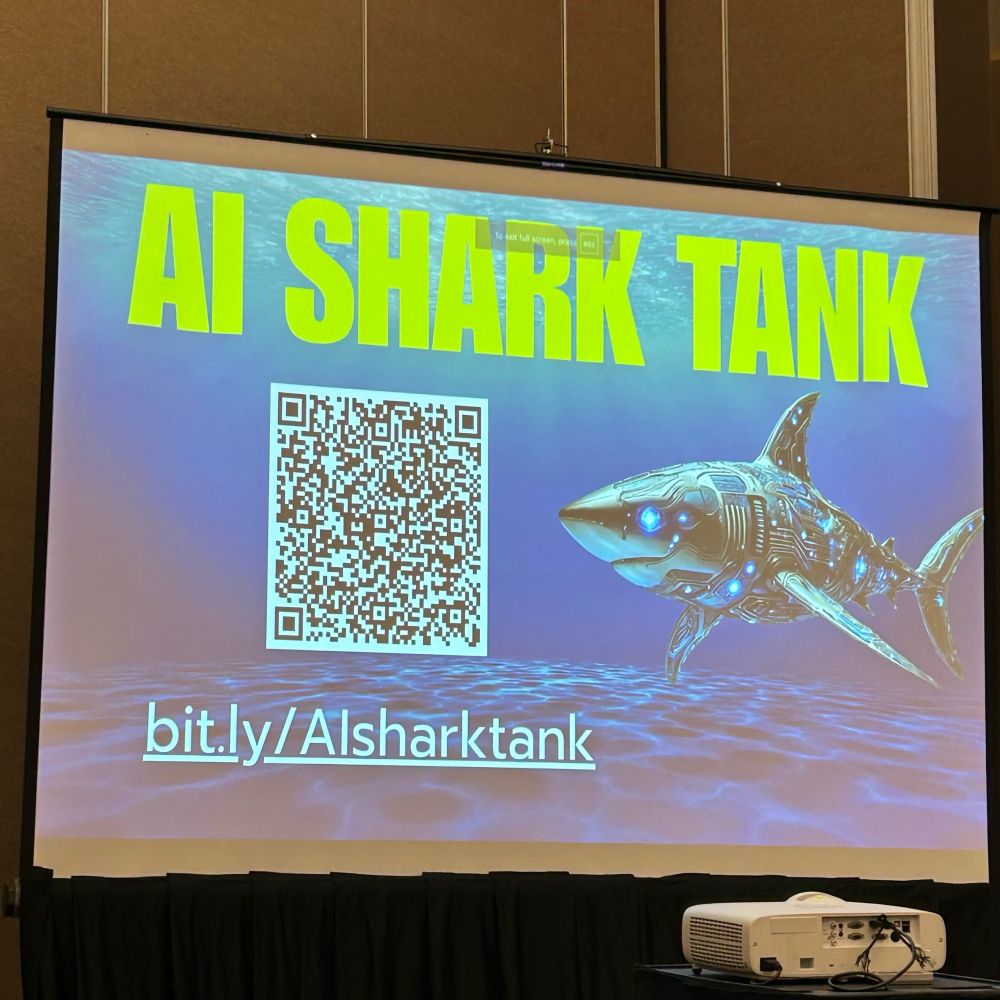
AL SHARK TANK bit.ly/Alsharktank
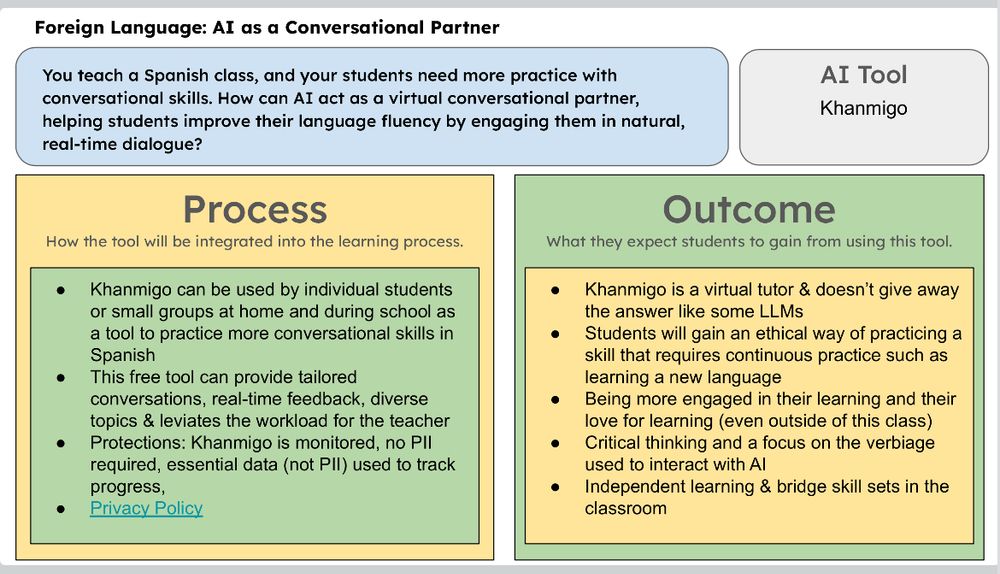
Foreign Language: AI as a Conversational Partner. Scenario: You teach a Spanish class, and your students need more practice with conversational skills. How can AI act as a virtual conversational partner, helping students improve their language fluency by engaging them in natural, real-time dialogue? AI Tool: Khanmigo Process How the tool will be integrated into the learning process. • Khanmigo can be used by individual students or small groups at home and during school as a tool to practice more conversational skills in Spanish • This free tool can provide tailored conversations, real-time feedback, diverse topics & leviates the workload for the teacher • Protections: Khanmigo is monitored, no PlI required, essential data (not PIl) used to track progress, • Privacy Policy Outcome What they expect students to gain from using this tool. • Khanmigo is a virtual tutor & doesn't give away the answer like some LLMs • Students will gain an ethical way of practicing a skill that requires continuous practice such as learning a new language • Being more engaged in their learning and their love for learning (even outside of this class) • Critical thinking and a focus on the verbiage used to interact with Al • Independent learning & bridge skill sets in the classroom
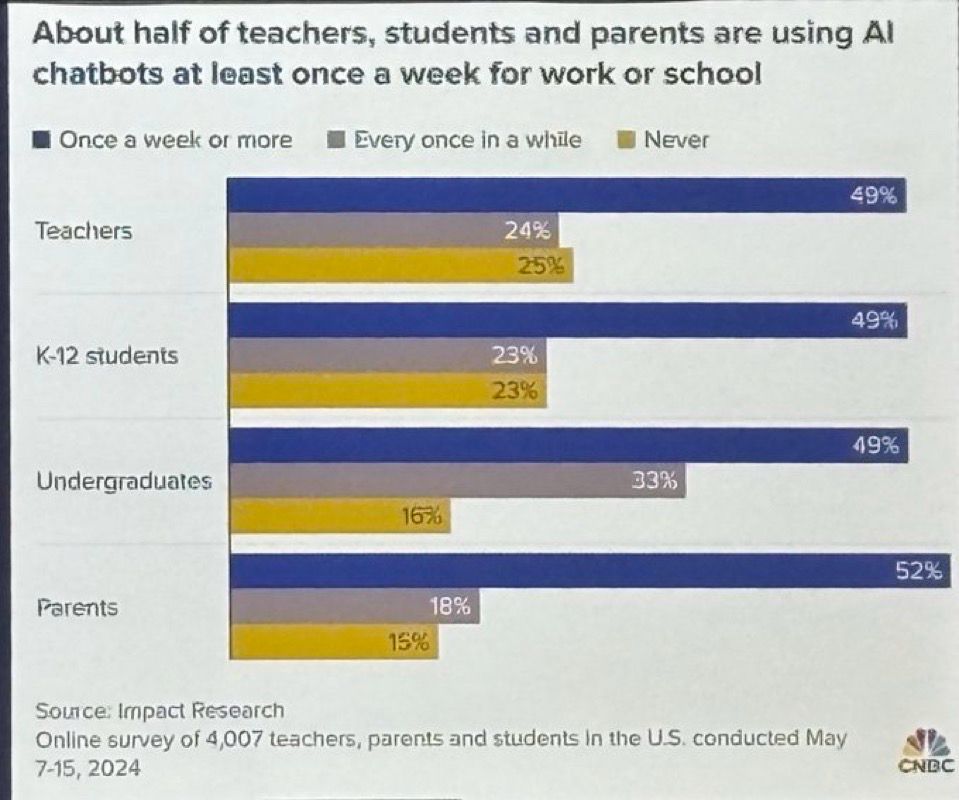
About half of teachers, students and parents are using Al chatbots at least once a week for work or school • Once a week or more # Every once in a while Never 49% Teachers 24% 25% 49% K-12 students 23% 23% 49% Undergraduates 33% 16% 52% Parents 18% 15% Sounce: Impact Research Online survey of 4,007 teachers, parents and students in the U.S. conducted May 7-15, 2024 CNBC
Can’t wait to dig into our team’s notes from #AISummit2024! Thank you @michiganvirtual.bsky.social
17.12.2024 20:18 — 👍 0 🔁 0 💬 0 📌 0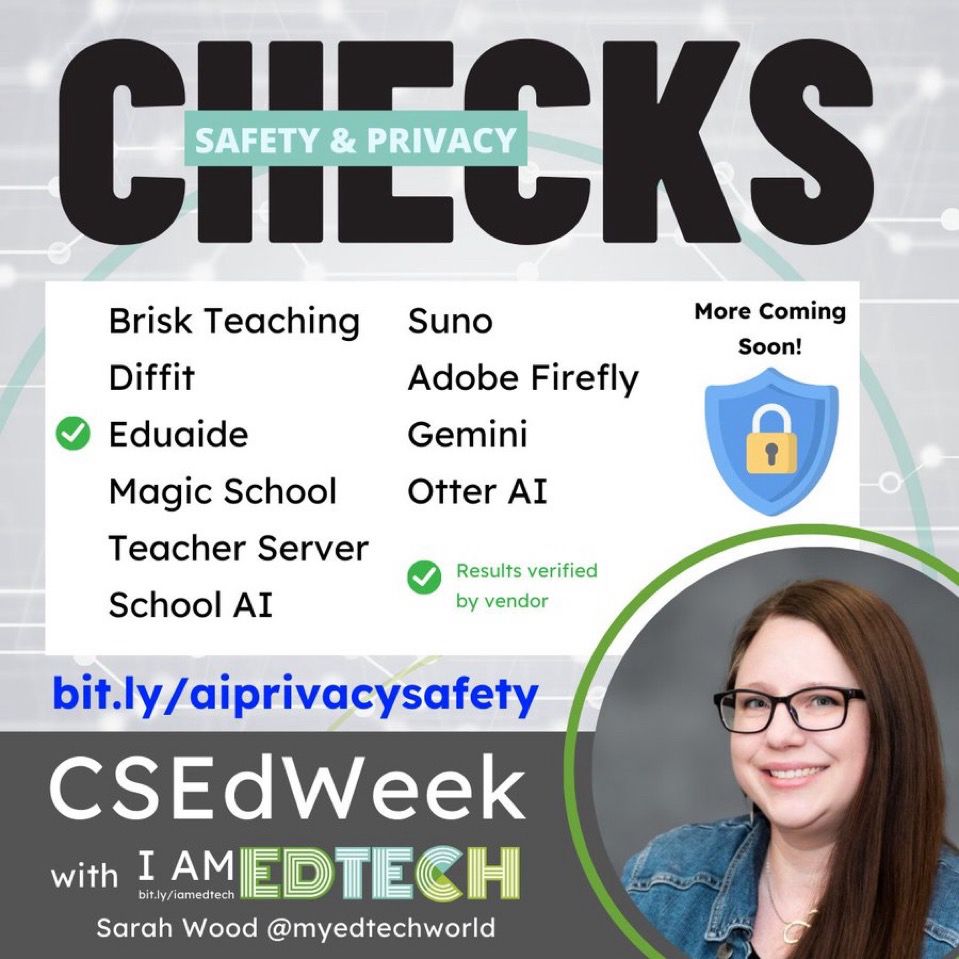
🚨 Are you aware of the safety and privacy policies for AI tools? I have developed a resource to analyze the safety measures of various AI tools educators may be using! Check it out: bit.ly/aiprivacysaf... #AISummit2024
17.12.2024 17:46 — 👍 1 🔁 1 💬 0 📌 0