Hi
01.08.2025 19:44 — 👍 1 🔁 0 💬 1 📌 0Normal Mode
@normalmo.de.bsky.social
Don't Stop BelieVim.
@normalmo.de.bsky.social
Don't Stop BelieVim.
Hi
01.08.2025 19:44 — 👍 1 🔁 0 💬 1 📌 0I was fast enough to use Vim at work without a productivity hit after about a week of playing with it in my lunch breaks.
It was *years* before I could use it in a crisis with someone looking over my shoulder.

Heredocs Can Make Your #Bash Scripts Self-Documenting | Hold The Robot
https://holdtherobot.com/blog/heredocs-can-make-your-bash-scripts-self-documenting/
#Markdown #vim #documentation
Is it a plugin? Could be that it’s doing something that breaks macro playback somehow. I have a vague recollection that there are some things that don’t work during playback without workarounds, although the only one I can remember right now is that undo doesn’t work normally.
26.07.2025 08:46 — 👍 0 🔁 0 💬 0 📌 0What are your exact keystrokes?
I just tested with the built in dictionary completion and if I mashed <C-K> a few times to pick an option and then pressed Space the completion wasn’t included when I played it back, but if I hit <C-Y> to accept the completion instead then the macro worked correctly.
Getting out of the emoji search thing on the ios keyboard is much harder than exiting vim
22.07.2025 22:39 — 👍 1 🔁 1 💬 0 📌 0Whatcha gonna replace it with?
09.07.2025 13:46 — 👍 0 🔁 0 💬 1 📌 0In Xcode 16 they’re finally good enough that I didn’t immediately switch them off again, but I still trip over missing/inaccurate things daily.
09.07.2025 13:45 — 👍 0 🔁 0 💬 0 📌 0An alternative technique in bash or zsh, using process substitution instead of a pipe, is:
```
vim -q <(rg --vimgrep search)
```
What's your favorite vscode/emacs/vim plugin or script that you've written for yourself?
Bonus points if it's something you can't morally make into a mass-installable plugin, like it executes untrusted code or needs a hardcoded secret or something
(Please remove hardcoded secrets before sharing)
There are a *bunch* of great g-commands (have a skim through **:h g** and see what you find) but the most life-altering for me were **g;** and **g-** & **g+**.
03.04.2025 21:51 — 👍 1 🔁 0 💬 0 📌 0I’ve got good(?) news for you: https://github.com/andmarti1424/sc-im
03.04.2025 21:42 — 👍 1 🔁 0 💬 1 📌 0And you can do this! https://normalmo.de/vimlife/
03.04.2025 21:36 — 👍 1 🔁 0 💬 1 📌 0In Xcode’s Vim mode? What kind of things are slowing you down?
04.03.2025 11:30 — 👍 0 🔁 0 💬 0 📌 0Having already learned it, I enjoy using it for editing prose, emails etc. but I’d say it’s not *as* useful in that context. If you have a spare half hour, try out vimtutor and see if you find it compelling.
14.02.2025 18:03 — 👍 1 🔁 0 💬 0 📌 0
Two prints with :q! Printed on them

A close up of a screenprint
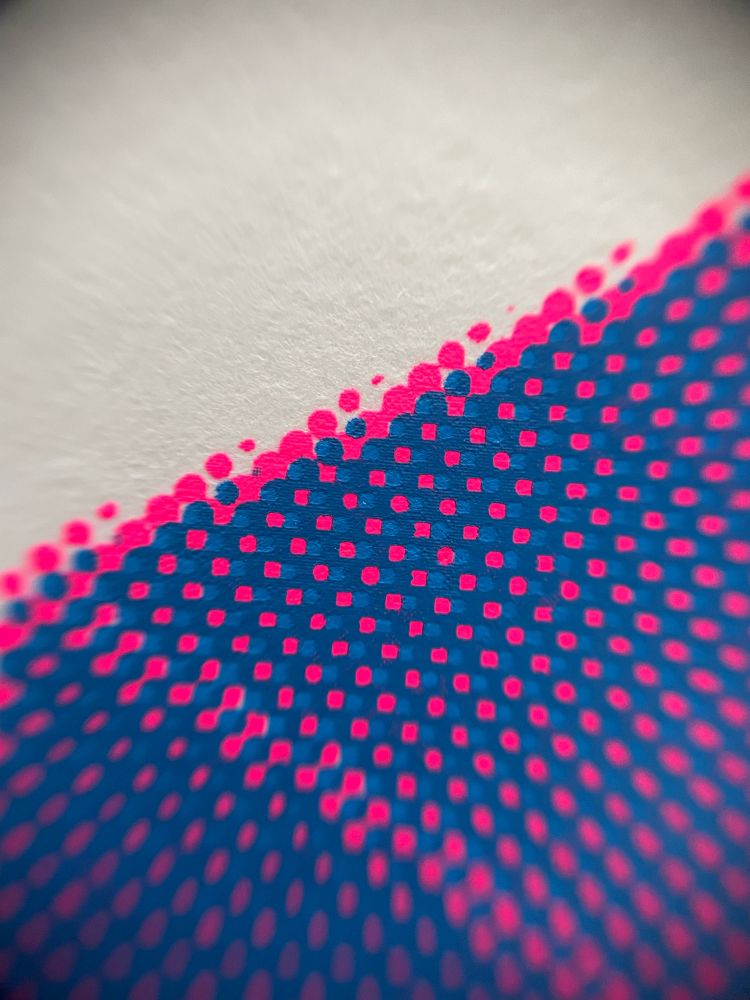
A macro image of the halftone of a screenprint
‘There is always a way out’ is my first design making a screenprint. Made for the vim users among us. Or for those who just need a reminder on how to exit the editor.
Made with fluorescent pink and blue ✨ an edition of 10. Available in my little webshop! https://shop.wontfix.me/
#screenprint #vim
Apologies for the drive-by suggestion, but have you tried using Vim’s *cgn* for this? Sounds like it might be a bit closer to your current workflow than macros.
04.02.2025 09:46 — 👍 1 🔁 0 💬 0 📌 0There’s no *good* way to do it. Here’s a plugin that achieves it by padding lines with virtual text, though:
https://github.com/rickhowe/wrapwidth
Since you asked ;)
https://normalmo.de/vimlife/
(Edited 7:54 pm via @skeetsapp.com)
Think you’ve got a typo in the first command. In that context the quote mark starts a comment.
30.01.2025 19:52 — 👍 1 🔁 0 💬 1 📌 0Sometimes I see a Vim command or motion written down somewhere and think “I wonder what that does” and when I look it up it turns out it’s something I use every day.
27.01.2025 20:16 — 👍 1 🔁 0 💬 0 📌 0I’ve lost work falling victim to this, too.
27.01.2025 20:11 — 👍 1 🔁 0 💬 0 📌 0Are you interested in digging into why it was slow or just venting? Because this doesn’t sound like something that should take *that* long. I just tried it with 5.2MB of C++ code and it was basically instant.
17.01.2025 10:57 — 👍 0 🔁 0 💬 1 📌 0I don’t use them *often* but I definitely do it more than once a decade!
17.01.2025 10:42 — 👍 0 🔁 0 💬 0 📌 0That’s how I learned. I still have my cheat sheet, but I don’t need to refer to it any more.
https://developer.ibm.com/tutorials/l-vi/
If you haven’t done vimtutor start there. After that, make a cheat sheet. Keep it next to your keyboard. Whenever you learn a new motion or command that seems helpful write it on the sheet.
Don’t download a cheat sheet off the internet, it’s the writing it down yourself that will help you learn it.
If you want to turn it off now you know about it, add this to your vimrc:
:set nofixeol
c""<Esc>P
14.01.2025 17:39 — 👍 0 🔁 0 💬 1 📌 0Vim Tips: Feeling lazy about writing .gitignore? Open it in vim and
:read !git status
and then `dd` to delete full lines `dw` to remove indents and `dG/dgg` to delete everything from line until file's beginning/end.
Put comments!
Bad Apple but it's 6,500 regular expressions that i search for one at a time inside of vim
full writeup over here on my blog: eieio.games/blog/bad-app...