Dev Mode:
→ Interactive Inspection (Dev Mode)
→ Annotations (MCP server)
→ Local Images (MCP server)
→ Design system rules (MCP server)
Figma
@figma.com.bsky.social
Touch glass
@figma.com.bsky.social
Touch glass
Dev Mode:
→ Interactive Inspection (Dev Mode)
→ Annotations (MCP server)
→ Local Images (MCP server)
→ Design system rules (MCP server)
New keyboard canvas controls
→ Panning: with arrow keys and zoom
→ Placement: add frames and objects using shortcuts and a guided crosshair view
→ Selection: navigate, select, and toggle objects with just your keyboard
→ Screen reader support for keyboard canvas controls
Updates in Grid:
→ Item swap
→ Gap/padding variables
→ Column editing
Today's release schedule:
Figma Design → Grid item swap, variables, column editing
Figma Sites → Video fill
Figma Draw → Simplify vector, Offset vector
Figma Buzz → Default libraries, video import & export
Dev Mode → Interactive inspection, Dev Mode MCP server updates
And keyboard canvas controls

New to variable width stroke:
→ Direct editing width inputs
→ Keyboard controls: tabbing
→ Custom width profile previews
→ Snap to pixel grid (or not)
→ Resize multiple width points

EP-005 Release Notes, July 31 figma.bot/ReleaseNotesTW
28.07.2025 19:10 — 👍 4 🔁 0 💬 0 📌 0FigJam toolbar is ready for its close up:
→ New iconography
→ New look and feel
→ Ability to comment from toolbar
Figma AI is now out of beta on all paid plans, including features like:
→ Make image
→ Remove background
→ Boost resolution
→ Rewrite text
Prompt it. Then push it to make it better. Figma Make, now available for everyone to try
24.07.2025 15:05 — 👍 17 🔁 3 💬 4 📌 1Two updates for Figma Make: mobile preview and code edit history
23.07.2025 16:04 — 👍 10 🔁 0 💬 0 📌 0We're actively working on fixing this! You can follow for updates here figma.bot/44GKpNw
22.07.2025 17:57 — 👍 0 🔁 0 💬 1 📌 0Modal makeover, variables edition:
→ Filter
→ Search
→ Expand
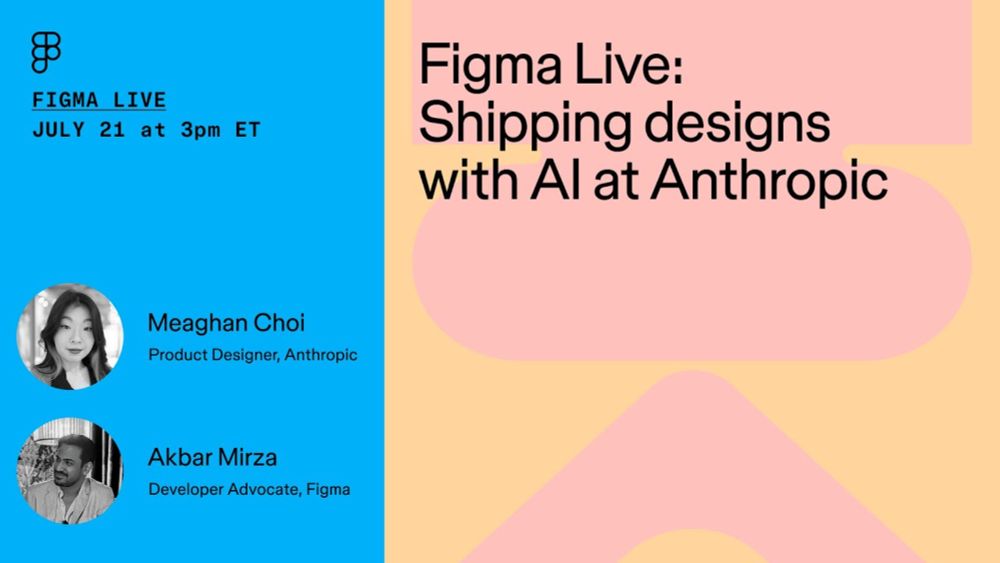
How Anthropic goes from design → prototype → production with AI
Monday, 3pm ET figma.bot/4nRNP7H
The Dev Mode MCP server is now easier to connect in Claude Desktop
18.07.2025 15:39 — 👍 22 🔁 0 💬 1 📌 0And yes, the new iOS and iPadOS 26 UI Kit is now available
17.07.2025 17:38 — 👍 34 🔁 2 💬 2 📌 1
Playground file figma.bot/GlassEffect
17.07.2025 17:07 — 👍 7 🔁 1 💬 0 📌 0Let’s touch glass
17.07.2025 17:07 — 👍 54 🔁 11 💬 5 📌 8Tomorrow
16.07.2025 16:00 — 👍 52 🔁 2 💬 5 📌 4our Adrift in Space game, made with Figma Make and
@supabase.com → adrift.lol
Figma Make x @supabase.com
→ Add login flows
→ Save user data
→ Store uploaded images, files, and more
→ Call private APIs without hardcoding secrets
"You look happier" thanks I'm using groups and no one's said anything
09.07.2025 19:57 — 👍 16 🔁 0 💬 2 📌 0A few Grid (still in beta) updates for you
→ Set min and max
→ Delete columns/rows
→ Adjust multiple grids
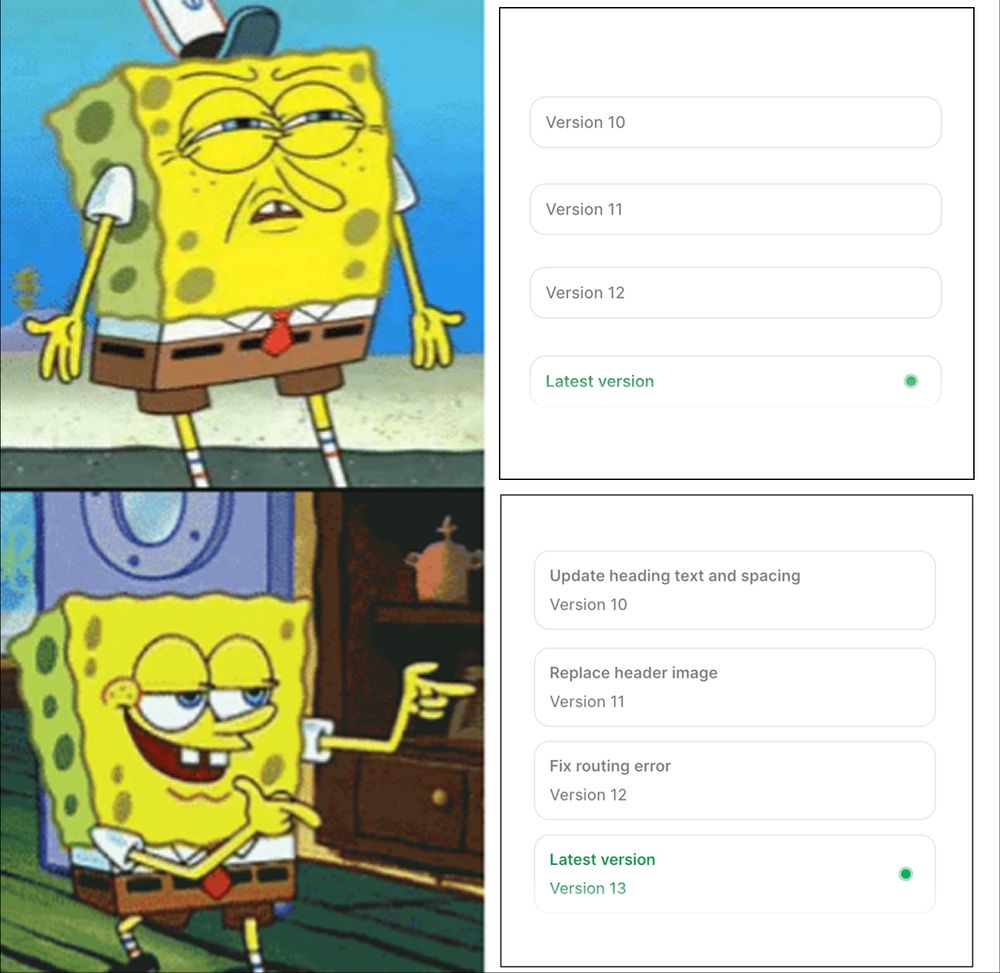
Spongebob meme showing the difference between the previous and new way Figma Make will name your versions.
To track your changes, Figma Make will now name your version history
02.07.2025 16:02 — 👍 16 🔁 1 💬 2 📌 0Wacom tablets are supported too 🤝
30.06.2025 10:58 — 👍 1 🔁 0 💬 1 📌 0Figma can now pick up on the pressure you apply when drawing on a tablet (available in sidecar only)
27.06.2025 21:57 — 👍 36 🔁 3 💬 5 📌 1
got a ton of great questions during the Dev Mode MCP Server livestream! couldn't answer them all live, so we filmed a lil' Q&A for you - happy vibing ✨ youtu.be/WRTX276UMXg
26.06.2025 22:00 — 👍 3 🔁 1 💬 0 📌 0Variable width stroke: For those of you who need control over the width of every single point along a stroke
26.06.2025 16:29 — 👍 39 🔁 2 💬 0 📌 3
Guess the feature. @figma.com
18.06.2025 22:01 — 👍 25 🔁 1 💬 5 📌 1