
New Video Drop!
Ever had trouble unpivoting data with null values in Power Query? You're not alone. In this quick demo, I show how Power Query Lint can catch a common mistake and how to fix it fast.
🎥 Watch here:
@jkerski.bsky.social
I'm a data engineer with a passion for DataOps.

New Video Drop!
Ever had trouble unpivoting data with null values in Power Query? You're not alone. In this quick demo, I show how Power Query Lint can catch a common mistake and how to fix it fast.
🎥 Watch here:

Power Query is everywhere in Microsoft tools.
We built Power Query Lint to help you write better M code, faster.
It scans your code, flags issues, and saves you time.
🔗 pqlint.com
📺 youtube.com/@pqlint

New Power Query Lint Video!
In this video, I show how Power Query Lint helps catch cell-level errors in your code, especially when using Record.Field with SharePoint data.
I walk through a real-world example and explain how to fix it.
📺 Watch here:

🎥 New video on Power Query Lint!
Learn how to speed up Power BI model refreshes when importing SharePoint List data using Power Query Lint.
Watch here: youtu.be/XGPD4PV_G-A
Try the Pro version free with code PQLINTOCT25 at checkout. Cancel anytime.

How do you get started using Fabric CLI and GitHub Actions for Power BI?
I've shared a template to help. It tracks changes to Reports and Semantic Models and publishes to your workspace.
👉 github.com/kerski/fabri...

We've had lots of requests about GitHub Actions, and our new video covers it!
See how to integrate Power Query Lint API with GitHub Actions in your Power BI development.
Use code PQLINTOCT25 for your first month free of Power Query Lint Pro: youtu.be/mnimnwinF2Y
New in Power Query Lint Pro!
🔹Databricks + Foundry Support - Detects import modes & flags where incremental refresh can cut CUs on Fabric.
Get your first month free with PQLINTOCT25 → powerquerylint.com

Using Web.Contents in Power Query?
If you don’t use the Relative Path parameter, it could break in the Power BI Service.
My latest video shows how Power Query Lint flags this issue and how to avoid it.
youtu.be/vPVszRKqa-8

Are you importing files from SharePoint into Power BI or Power Pivot? 📂
In my latest video, I walk through a potential issue that Power Query Lint can detect. Many people miss it when filtering for files because they don’t consider case sensitivity.
Check it out: www.youtube.com/watch?v=j4wc...

Tomorrow (Sept. 18) at 12:30 PM Eastern, I’ll be demonstrating Power Query Lint at the Nashville Power BI User Group.
💻 This is a free, online event and I’ll be showing features that are free to use.
👉 Register here:

New release for Power Query Lint!
You can now try a free API version to run checks in your Azure DevOps pipeline.
Setup guide + best practices 👉 blog.kerski.tech/making-your-...

Excited to share Power Query Lint at the Nashville Power BI User Group this Thursday, Sept 18!
✅ Speed up semantic model reviews
✅ Guidance for new Power Query users
✅ Free online session 🙂
Register: www.meetup.com/nashville-mo...

New Video Posted! 🎥
I cover how Power Query Lint can help you avoid a frustrating issue with parameters before you hit that publish button.
Watch here: youtu.be/iXc9Kh0cYcQ
Use coupon code PQLINTSEP25 for the first month free (cancel anytime).

🎥 New Power Query Lint Video!
Rule: Use Table.Buffer Before Table.RemoveDuplicates to Preserve Sort Order
This subtle issue keeps showing up in peer reviews. Now it’s automated with Power Query Lint ✅
Two new rules in Power Query Lint Pro!
✅ Use List.Buffer with List.Contains to avoid slow refreshes
✅ Use SharePoint.Contents instead of filtering SharePoint.Files to save time & capacity
Build better semantic models 👉 pqlint.com
Code AUGAPI2025 = 1st month free

Seeing “Added Custom15” in your Power Query steps?
Commenting your code saves you and your team serious time.
🎥 New video: Why comments matter + how Power Query Lint helps

Want to automate checking Power Query in semantic models for issues and best practices? See how to use a Microsoft Fabric Notebook with Power Query Lint Pro's API to catch issues before production. Code AUGAPI25 for 1 month free.
youtu.be/QdVmDNaGGek

Want to automate checking your Power Query in semantic models?
Power Query Lint Pro has an API!
See how to use Azure DevOps Pipelines to catch issues & enforce best practices before production.
Use code AUGAPI25 for 1 month free.
🎥 youtu.be/EjXEYyAnB6U

I'm excited to speak at the Future Data Driven Summit on Sept 24, 2025!
I’ll share techniques and free templates to make your Power BI reports and models more data-driven.
Free online event, register now:

Sharing TMDL scripts in Power BI? Before you hit "Apply," make sure you understand what that script is doing.
✅ Tips to reduce risk in Power BI Desktop
✅ Use Power Query Lint's Scan TMDL feature for insights
Watch here: youtu.be/O1sXXYzMcsM
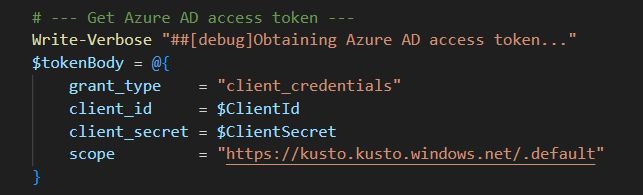
Quick tip: To call Kusto (Eventhouse) APIs in Microsoft Fabric with a service principal, use this token scope: kusto.kusto.windows.net/.default
04.08.2025 20:05 — 👍 1 🔁 1 💬 0 📌 0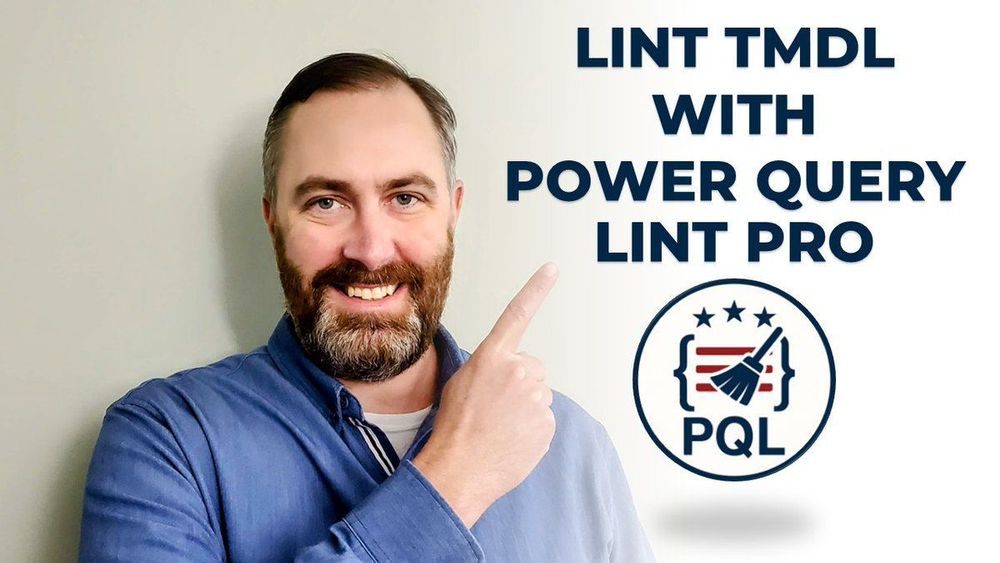
TMDL View in Power BI Desktop lets you analyze, review & back up semantic model definitions.
See how to scan your model’s Power Query for issues & best practices with Power Query Lint Pro:
🔗 youtu.be/66A_RJbExXg
Use code JULYAPI2025 by July 31 for your 1st month free.

What is Power Query Lint?
It helps you identify issues and enforce best practices in Power Query across your Power BI semantic models.
📺 Watch the introduction video: youtu.be/djHiq2aRpnc
Use code JULYAPI2025 for your first month free. Cancel anytime.
TMDL View in Power BI Desktop is a game changer. One click gives you your model's full definition.
You can also paste it into Power Query Lint Pro to lint all partitions and expressions at once.
Faster reviews. Cleaner code.
pqlint.com
A teacher once said to me: “Commenting code is like cleaning your guest bathroom, tedious but appreciated.”
Now it’s easier with Azure OpenAI + Power Query Lint Pro:
✅ Auto-comment
✅ Rename steps
✅ Validate code
Let AI clean up your M code 👉 pqlint.com
At Power BI Days DC, we ran a Power Query Escape Room with 10 puzzles. To auto-check answers, we used CFT's new Power Query Lint tool: 👉 pqlint.com - Free version has 20 rules, paid has 60+ rules, TMDL linting & OpenAI auto-commenting. Try it out!
18.06.2025 16:25 — 👍 1 🔁 0 💬 0 📌 0
On June 24th, I’ll be speaking at the Triangle SQL Server User Group on automatically checking for broken visuals in Power BI.
I'll share templates to help you get started, and show how to avoid that dreaded grey box of death before your users ever see it. 😅
Event link: bit.ly/3HMJou2

I’m excited to speak at TechCon 365 Seattle (June 23-27) on Leveraging Large Language Models with Power BI. I’ll be sharing practical examples of how I use LLMs to improve Power BI development quality, w/ tools & techniques you can start using right away.
techcon365.com/portal/

Power BI Days DC is next week, June 12 & 13th!
🧩 Can you defeat Lord Taart Chart and his Power Query puzzles?
🎤 Hear from speakers in GCC/DoD tenants and take home real-world best practices.
🎟️ Free, in-person event: register now: bit.ly/4kdtVld

🆕 Blog Post: Power Query + Multiple Value Parameters in Paginated Reports
Power Query in Paginated Reports is underrated, especially for handling multiple value parameters.
Learn how to ditch RSCustomDaxFilter bit.ly/3Fl7kEk