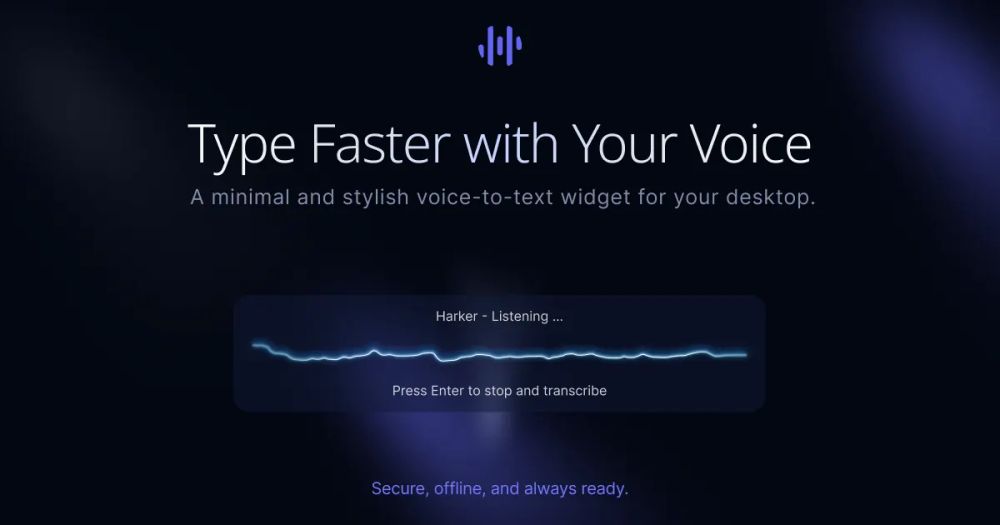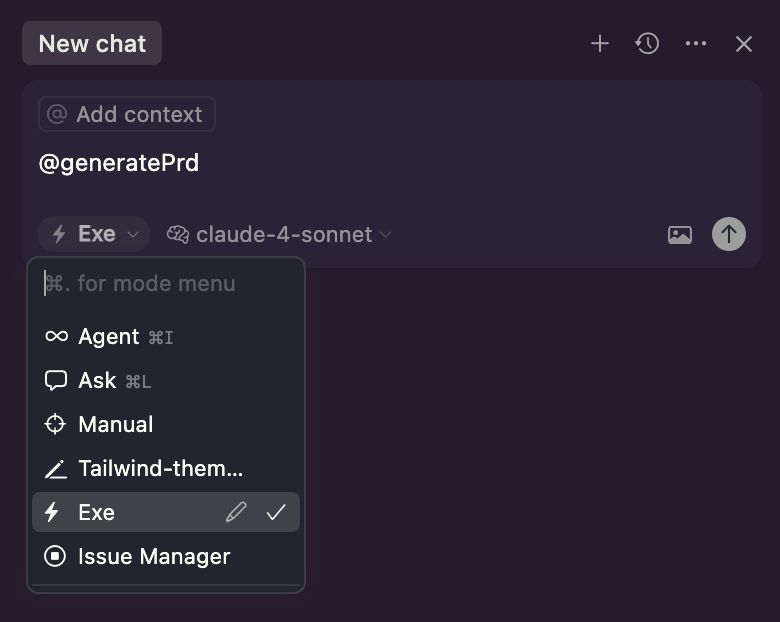Don't one-shot prompt your idea with LLMs.
Begin with a basic design system, well-structured PRDs, and a set of clear context instructions.
Constantly having to correct the model to align with your vision is exhausting.
Focusing on design is where it's at.
16.07.2025 11:08 — 👍 1 🔁 0 💬 0 📌 0
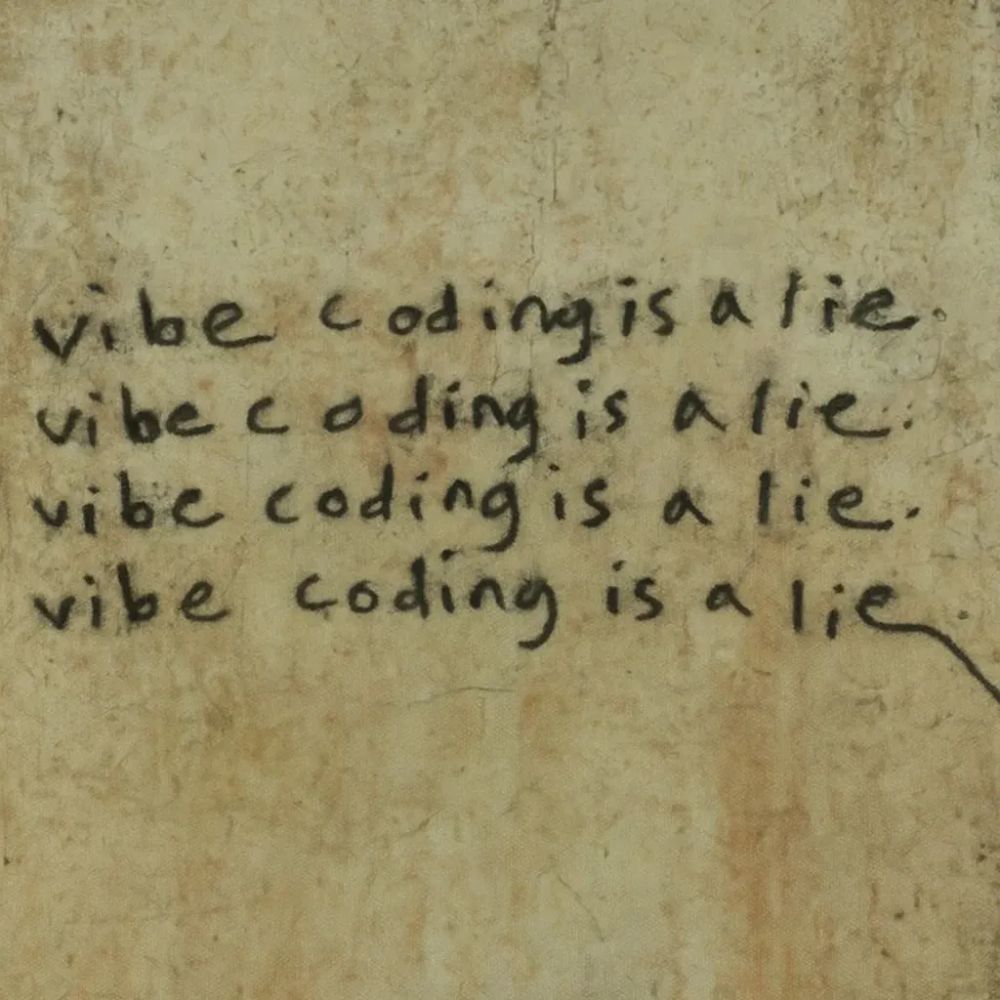 13.07.2025 08:55 — 👍 0 🔁 0 💬 0 📌 0
13.07.2025 08:55 — 👍 0 🔁 0 💬 0 📌 0
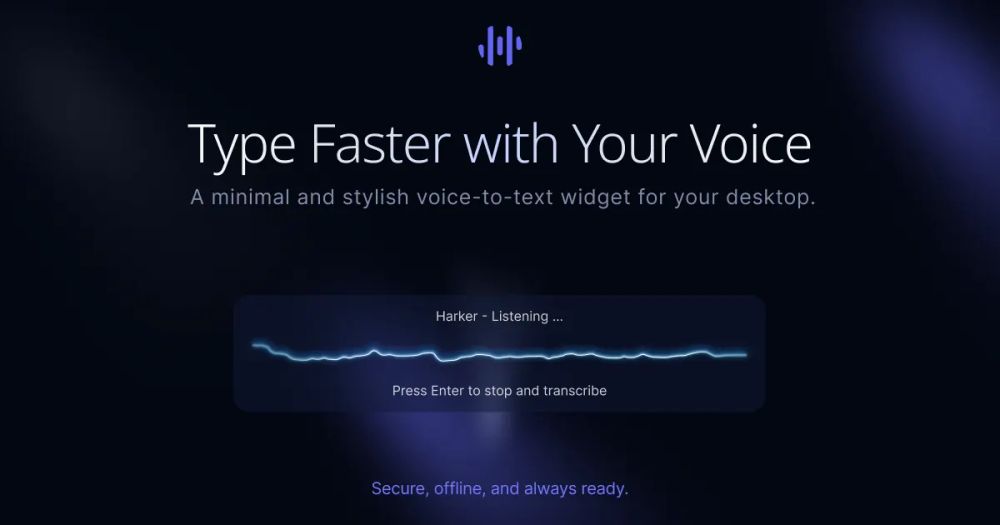
Harker
Type faster with your voice.
• Full support for multi-screen and virtual desktops
• “Copy Latest Transcription” always available
• plus many improvements and bug fixes
Try the new version and let me know what you think!
getharker.com/?utm_source...
12.07.2025 09:36 — 👍 0 🔁 0 💬 0 📌 0
Thanks to your feedback, Harker just got a whole lot better!
More flexible, more reliable, and easier to fit into your workflow
What’s new:
• Persistent mode (stays active while you click around)
• Option to use the same shortcut instead of Enter
...
12.07.2025 09:36 — 👍 0 🔁 0 💬 1 📌 0
I’m thrilled to see Harker on the @HeyDesigner newsletter. Today, I'm happy. HeyDesigner is one of the best and most useful resources for designers, and it makes me giddy to see a product I built mentioned there.
17.06.2025 13:24 — 👍 1 🔁 0 💬 0 📌 0
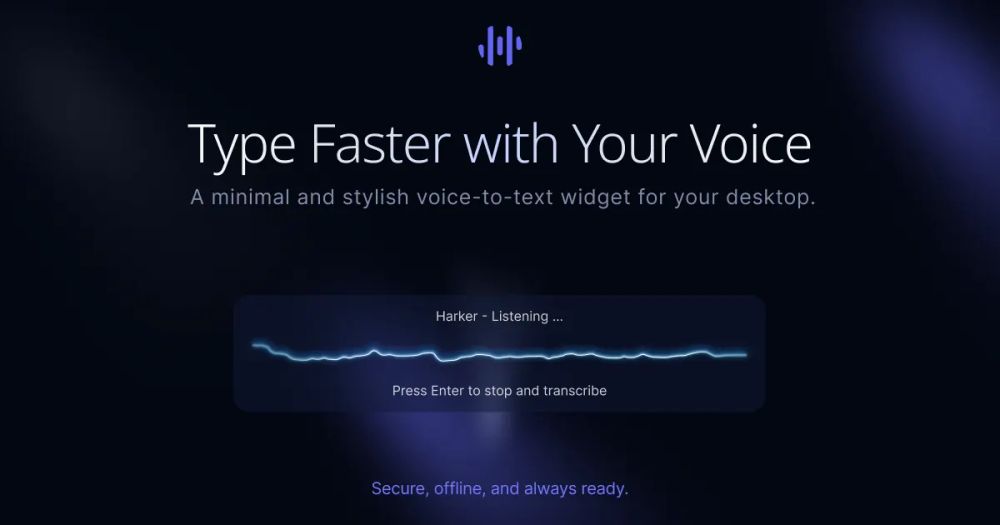
Harker
Type faster with your voice.
Harker is a speech-to-text tool you can use anywhere on your Mac to speak instead of typing. Invisible until you need it, and runs 100% locally. So it's private, you pay for it once, and is yours forever.
getharker.com
16.06.2025 08:41 — 👍 0 🔁 0 💬 0 📌 0
v0
v0 converts natural language descriptions into code and UI. Build landing pages, full-stack apps, and more.
This could be a game-changer! You can now use Vercel’s v0 within Cursor as a custom provider!
1. Paste your v0 API key in Cursor settings OpenAI API Key
2. Override OpenAI Base URL to api.v0.dev/v1 and verify
3. Pick any OpenAI and Cursor will internally use v0
10.06.2025 14:56 — 👍 0 🔁 0 💬 0 📌 0
In today's AI-driven development landscape, the gap between idea and execution is smaller than ever. Almost anyone with an idea can create a product and try to launch it in the market.
Look around you, good design remains the key differentiator, now more than ever. Show you care.
10.06.2025 10:00 — 👍 1 🔁 0 💬 0 📌 0
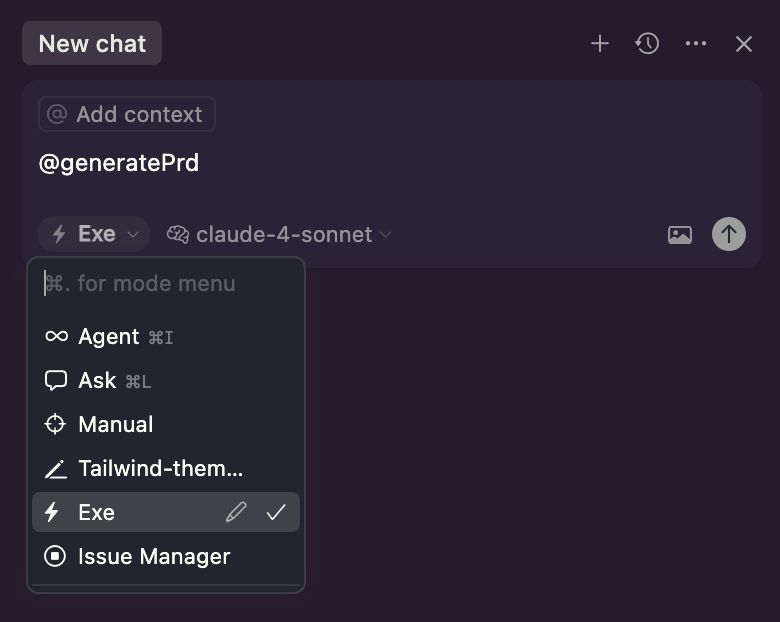
Following up on this : bsky.app/profile/mnl...
I've found a better way. I still use the same prompts folder but have now created a custom mode called "Exe." This mode expects the prompt file reference as the first parameter and then "executes" it.
04.06.2025 15:00 — 👍 0 🔁 0 💬 0 📌 0
That's it. Definitely more effort than the “one prompt builds it all” myth, but this way, it actually works.
What do you think?
Got any tips or processes to share?
23.12.2024 12:00 — 👍 1 🔁 0 💬 0 📌 0
LLMs and AI-powered IDEs are a game-changer.
But need very clear context and direction.
You now have a team of fast junior devs.
You are the CTO, Product Manager, and Designer. Use AI to learn those skills.
Iterate in small steps. Use User Stories and leverage GIT
23.12.2024 12:00 — 👍 0 🔁 0 💬 1 📌 0
As Product Manager and Designer, make sure to build the right thing.
1. Define and iterate on the Project Context
2. User Stories
3. Set Acceptance Criteria
4. Prioritize features correctly
Create a folder for templates and user stories. Then reference them in your prompts
23.12.2024 12:00 — 👍 0 🔁 0 💬 1 📌 0
Now you can start giving technical direction as CTO of your "team".
1. Define architecture and tech stack
2. Coding standards
3. Best practices
Write all this into rules files ( like .cursorrules with Cursor ), to constantly "remind" your junior devs
23.12.2024 12:00 — 👍 0 🔁 0 💬 1 📌 0
First, if you are not there already, learn at least the basics of product development.
Start with GIT, how to use a terminal, IDE, basic coding, how data is managed, architecture...
It's a lot. But LLMs are great for this! Keep asking questions and learn while doing
23.12.2024 12:00 — 👍 0 🔁 0 💬 1 📌 0
Yes, AI can accelerate the coding (and your learning), but it can’t handle the strategic thinking that brings real value to a product.
The direction is on you. On this team, you need to wear the hats of the CTO, the Product Manager, and the Designer.
23.12.2024 12:00 — 👍 0 🔁 0 💬 1 📌 0
It's impressive to see how AI can supercharge development.
It's even more of a game-changer for creatives and business minds than for tech people.
But don't mistake AI for a magic wand. Think of it as your team of lightning-fast junior developers.
23.12.2024 12:00 — 👍 1 🔁 0 💬 1 📌 0
All that hype around AI-aided IDEs like Cursor, Widsurf, or VSCode+Copilot. Just type in a single prompt, and your product magically appears.
If you tried, you know that's not true
But there's a way. Here's a thread on the best approach I found to get real results ... 🧵
23.12.2024 12:00 — 👍 2 🔁 0 💬 1 📌 0
3. Install Mos. You can use brew.
4. In Mos settings enable “Smooth scrolling.”
5. In advanced, adjust Step, Speed and Duration. I use 15.00, 3.00 and 2.00
Enjoy your new scrolling UX
21.12.2024 08:52 — 👍 1 🔁 0 💬 0 📌 0
On a mac with a Logitech MX Master 3S? I finally find a way to fix the scroll wheel :
1. Install Logi Options+
2. Select your mouse, disable “Smooth Scrolling” and “Smart Shift,” and set the speed to 0%.
...
21.12.2024 08:52 — 👍 2 🔁 0 💬 1 📌 0
📣 Hey Obsidian users!
I have my system for tracking projects and planning my days. On paper.
I wanted the best of both worlds, so I built a plugin that scans handwritten notes & converts them to markdown.
I’m thinking of refining and releasing it, if there’s enough interest.
What do you think?
11.12.2024 18:28 — 👍 0 🔁 0 💬 0 📌 0
go.bsky.app/S4Povn8
04.12.2024 07:55 — 👍 0 🔁 0 💬 0 📌 0
self-reminder: you always have to internalize rules before you can break them
27.11.2024 11:00 — 👍 0 🔁 0 💬 0 📌 0
VoIP engineer building in stealth
Focus: Monitoring, Terraform, Ansible, DevOps
https://cyberpunk.tools
https://certdecoder.com
https://banana.dog — tools directory in the making 🍌🐶
Dad of @banana.dog
tech background + soft skills will make you unstoppable
Building Piperto.com (and influencerfarm.io)
👨💻 Software Engineer 💾 Software minimalist/retro
🤖 AI tinkerer 🏗️ Building tech communities
🇪🇺 UK 🇬🇧🇩🇪🇻🇪 | Check bio: axelgarciak.com/bio
Designer / Dev • Yoga Teacher • Researcher • Lecturer in Entrepreneurship
🛠️ Building https://consult.now - a booking page for freelancers and consultants
Front-end developer, driven by design.
Former lead front-end @ cher-ami.tv.
Musician, drummer.
Based in Lyon, France.
Freelancer
↳ https://willybrauner.com
↳ https://github.com/willybrauner
Founder & CEO of JaevesAI | Building in public 🚀 | Product Hunt Enthusiast | Passionate about Web 3.0 & SaaS | Let’s connect and grow together!
Visit: app.jaeves.com
langs: 🇩🇪🇬🇧🇫🇷
Product at Google Labs building AI DevEx. I run, knit, and work on dev tools. Previously at Vercel, GitHub, and Heroku.
Kathy.pm
Bootstrapping towards freedom of finances, location and time.
fluidseo.app (business)
ChatCh.art (fun + useful)
schedules.pro (boring + useful)
findfreddy.com (fun + useless)
Indie Hacker. AI Chef. Doing things that don't scale. Love data, product, and coffee.
Former spreadsheet ninja, marketplace product hustler, and amateur robot builder.
Left 100k/year job to build products full time
☢️Ex CERN
📚 tropianhs.gumroad.com $200/m
❌ xtopics.co $75/life
👩🎓 datainternships.co (open to sell)
SWE Building enterbox.app | Soloprenuer | indie hacker
Indie Maker 👨🏻💻 | Building IndieExit.com 🚀
Building https://www.coudo.ai
designer, developer and AI prompt hacker
http://KnowMeIfYouCan.com ᴬᴸᴾᴴᴬ
Finance Ph.D. & Engineer writing about my learnings on: business, indie hacking, and design.
X Profile: https://x.com/MaxRohowsky
Portfolio: maxrohowsky.com
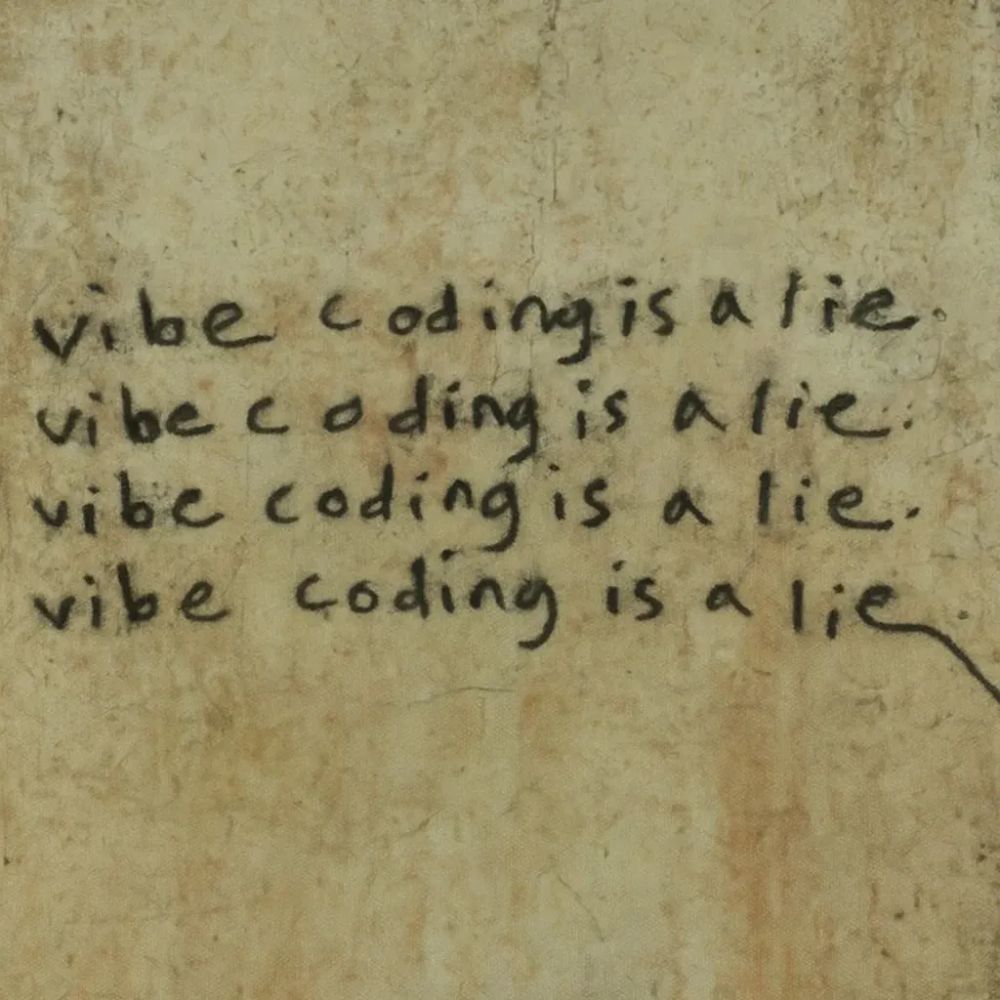 13.07.2025 08:55 — 👍 0 🔁 0 💬 0 📌 0
13.07.2025 08:55 — 👍 0 🔁 0 💬 0 📌 0