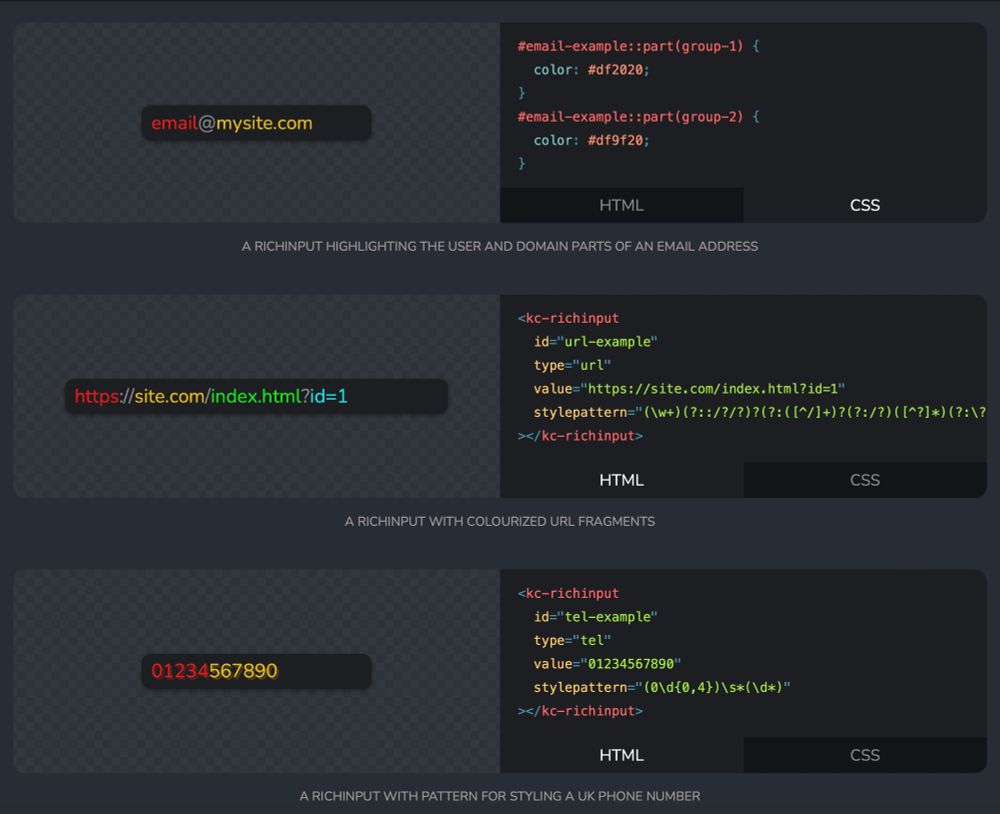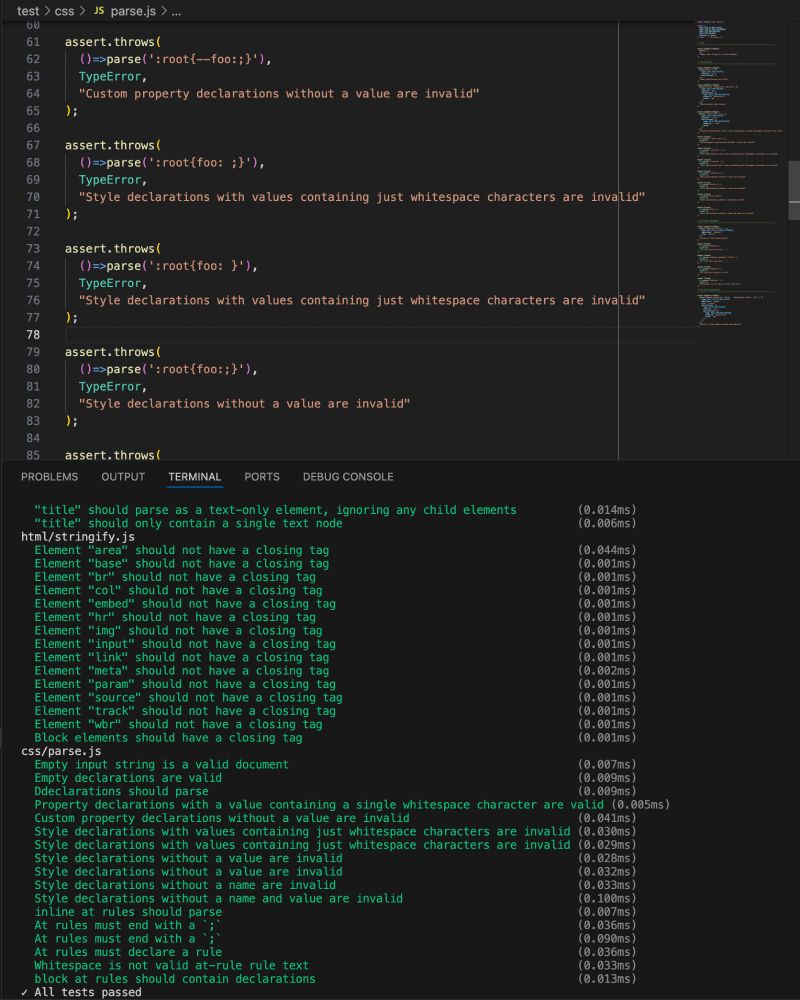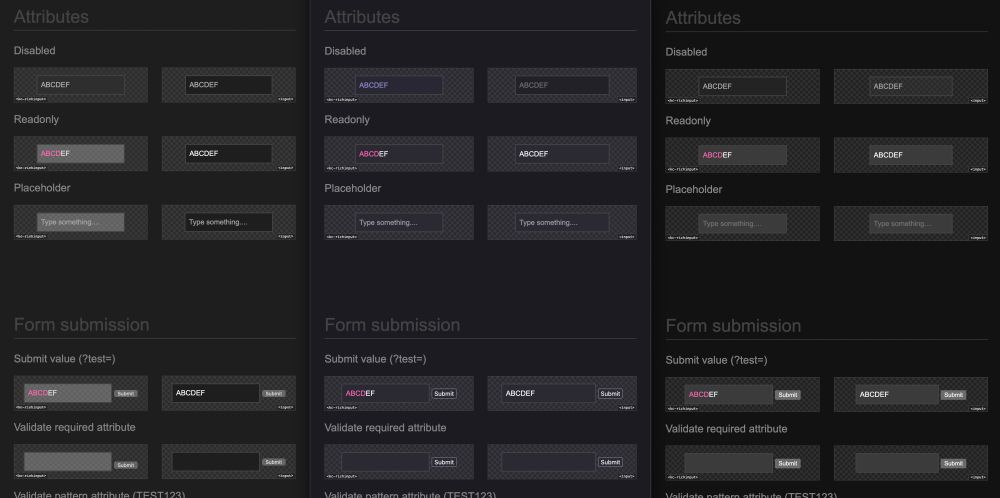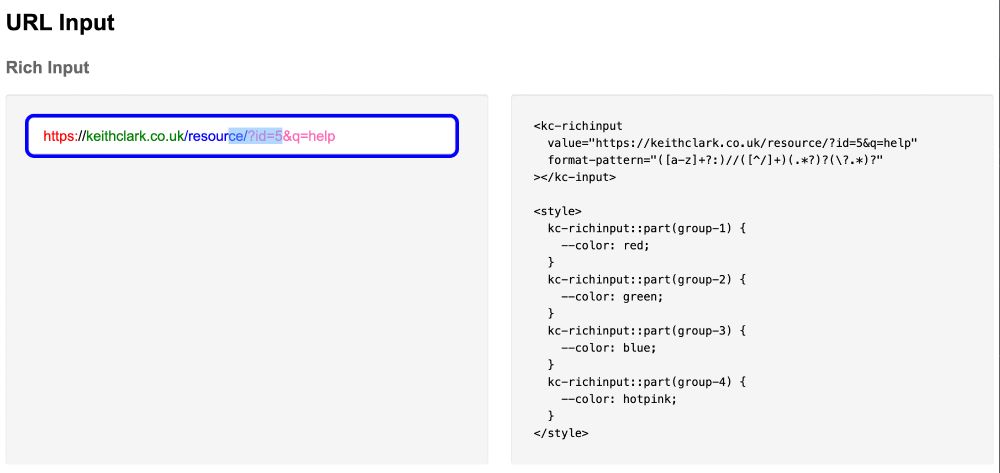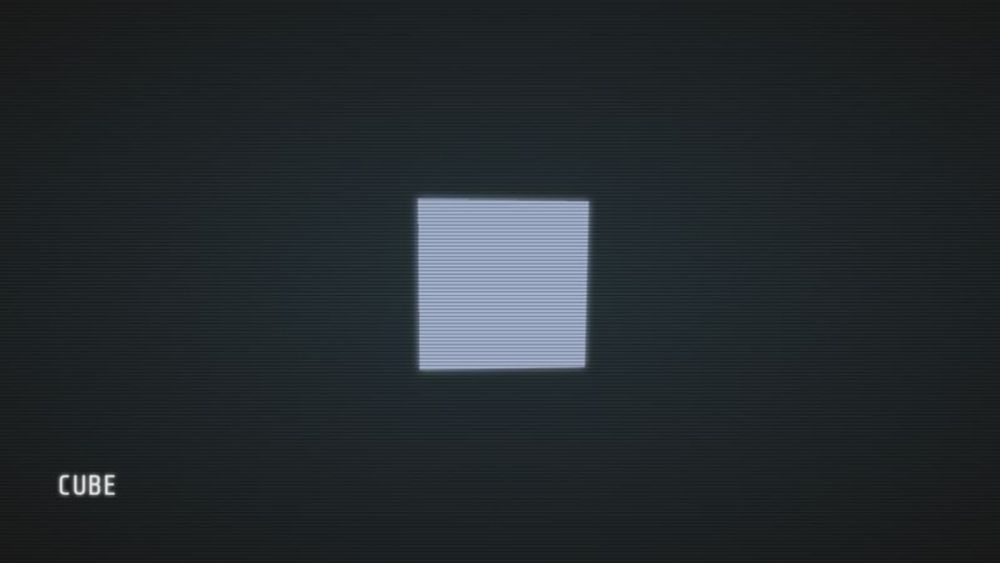Thanks, I used that for creating MYS/MYV files. What's confusing me is; instrument files (.MYI) are ~500b in size, but song format only allows 64 bytes for an instrument. Am I missing something? I can't find any docs for .MYI file structure.
23.10.2025 21:44 — 👍 1 🔁 0 💬 1 📌 0
@gw3m.bsky.social I'm writing a tool to converts MOD files into maxYMiser songs. I have successfully created song and voiceset data, which load and play in maxYMiser :)
I want to create some basic instruments for the songs, but can't find any documentation on the file format. Does anything exist?
23.10.2025 20:15 — 👍 1 🔁 0 💬 3 📌 0
Just shipped v1.0.1 with that change. Thanks for the suggestion Mathias 😀
24.06.2025 22:18 — 👍 3 🔁 0 💬 1 📌 0
v1.0.1 contains change to use the inert attribute for the output element. Thanks for the suggestion 😀
24.06.2025 22:17 — 👍 1 🔁 0 💬 0 📌 0
Oh that's a great catch. I'll add a GitHub issue for that
24.06.2025 07:56 — 👍 0 🔁 0 💬 0 📌 0
Good point. Would definitely be better to have matching behaviour - especially in the case where you use both attributes on the same element. I’ll add that to my backlog 🙂
23.06.2025 21:04 — 👍 1 🔁 0 💬 0 📌 0
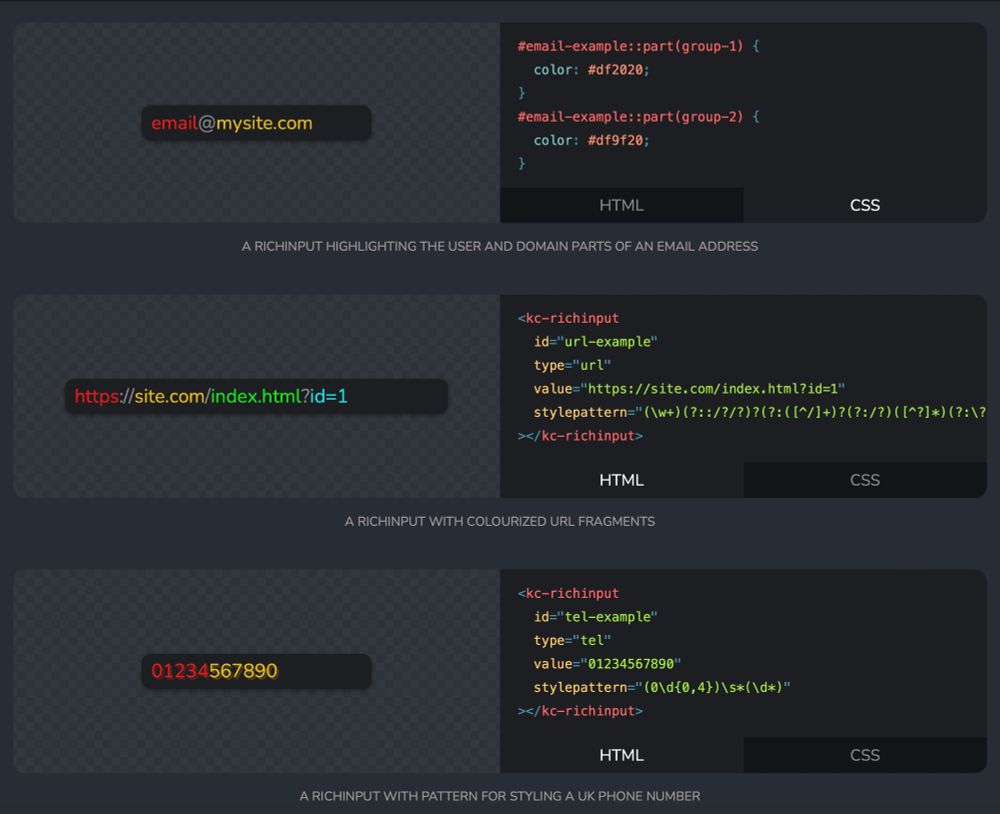
Made a new Web Component: RichInput. It's a drop-in replacement for text-based <input> elements that can colourise user input.
A "stylepattern" attribute accepts a regex pattern and the resulting capture groups can be styled using CSS `::part(group-n)`
keithclark.github.io/richinput/
23.06.2025 20:46 — 👍 135 🔁 24 💬 3 📌 0
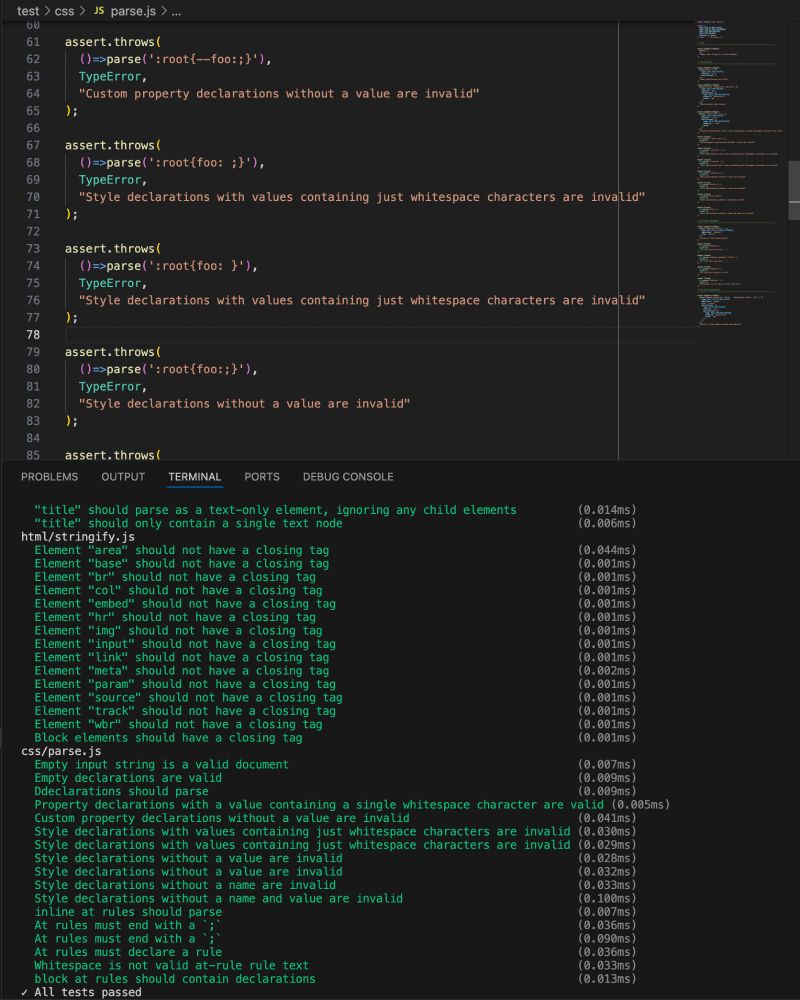
Using module `registerHooks` in NodeJS to intercept the assert module and return a Proxy that logs assertions outcomes to the console is a very simple way to build a unit test tool
28.05.2025 15:28 — 👍 2 🔁 0 💬 0 📌 0

Making a test suite
23.05.2025 21:02 — 👍 1 🔁 0 💬 0 📌 0
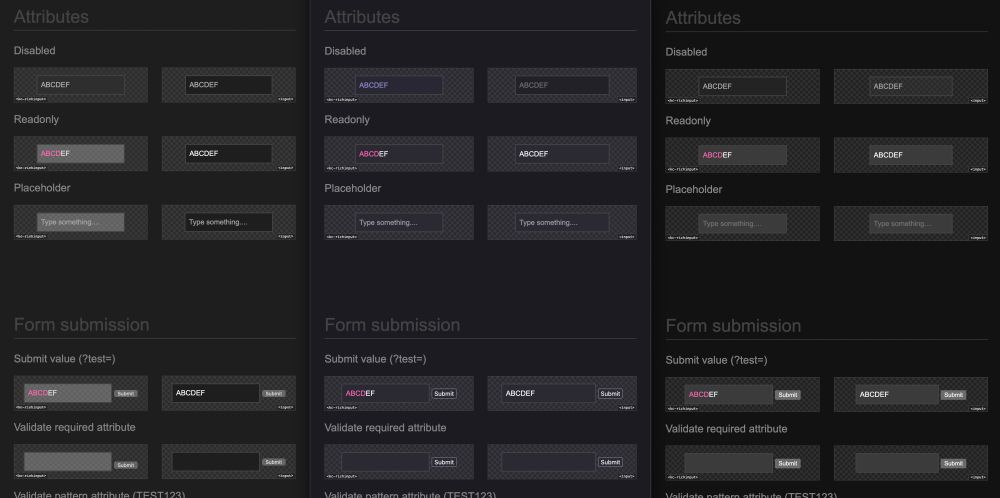
CSS system colour differences in the wild: Safari uses `Canvas` for inputs, where as Chrome/Firefox use `Field`. In this screen grab, the browsers from left to right are Safari, Firefox and Chrome. In each browser, the left column contains my web component and the right is a native element
23.05.2025 14:20 — 👍 0 🔁 0 💬 0 📌 0
I'm building a form associated component and would like to style its disabled state to visually match other form elements, but they look different in each browser. I'd also like to use the accent colour, but that isn't accessible as a <system-color>. I can use `Highlight` for the focus ring though.
23.05.2025 11:55 — 👍 0 🔁 0 💬 0 📌 0
I wish browsers would expose their default style choices (colours, borders etc) to CSS so that, when creating a Web Component, I don't have to impose my opinionated, halfway house set of default styles on developers. I'd like to style elements that fit with the native elements, until overridden.
22.05.2025 11:27 — 👍 4 🔁 1 💬 1 📌 0
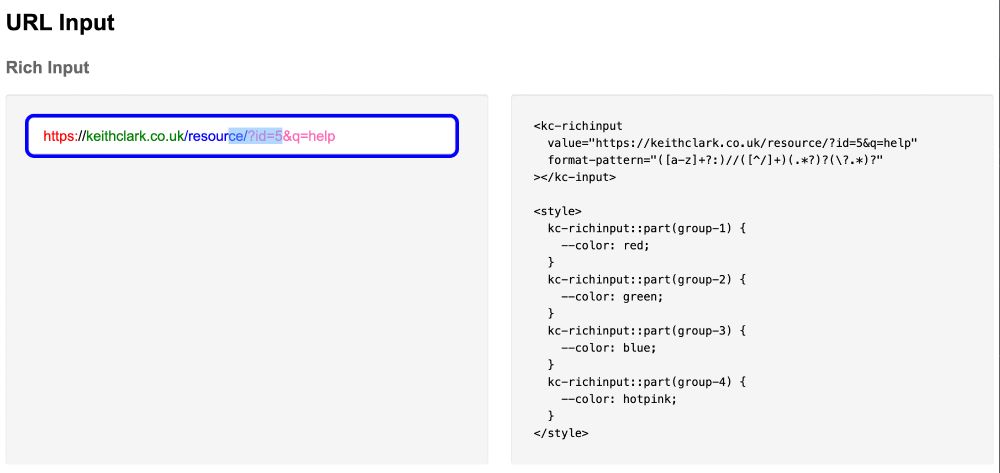
A screen shot of a custom text input element containing a URL, which has its various parts colourised. Alongside the input is the example source code, showing how to implement the element and style it.
Working on a colourised input web component that can be used as a drop-in replacement for `<input>`. It uses a regex pattern (set via attribute) for capturing content groups and CSS ::part() for styling them.
Now trying to find a way to proxy its DOM interface to the input in the shadow DOM.
21.05.2025 11:22 — 👍 2 🔁 0 💬 0 📌 0
JSON to Type Definitions
Automatically create TypeScript type definitions or JSDoc blocks from a JSON payload
A few years ago, I wrote a "JSON to Type Doc" tool, which I use for all JS/TS projects that talk to JSON-based APIs but lack type definitions. I've moved it to a more accessible location and made some improvements. I hope it's useful to some of you.
keithclark.co.uk/apps/json-ty...
06.05.2025 14:15 — 👍 1 🔁 0 💬 0 📌 0
Ahhh, memories!
14.04.2025 18:23 — 👍 1 🔁 0 💬 0 📌 0
Sorry to hear this.
12.04.2025 06:39 — 👍 4 🔁 0 💬 0 📌 0
I'm looking for a full-time frontend role in the UK. Are you looking for a developer with years of experience working on the Web Platform? If so, please send me a DM.
Check my profile for more info.
09.04.2025 06:24 — 👍 1 🔁 1 💬 0 📌 0
Added uniforms support to my <shaderview> Web Component. You can now pass data to a shader from JavaScript using `element.setUniform()`.
There are some basic pointer tracking examples on the website. keithclark.github.io/shaderview/
30.03.2025 16:26 — 👍 7 🔁 1 💬 1 📌 0
Using pointer distance to control the expression is fun. I can make the face look excited as the pointer moves closer to it and become sad as it moves away :D
28.03.2025 18:14 — 👍 0 🔁 0 💬 0 📌 0
Adding support for uniforms to <shaderview>. This example is an animated smiley that tracks the pointer position.
Original shader can be found here: www.shadertoy.com/view/lsXcWn
28.03.2025 17:38 — 👍 3 🔁 0 💬 1 📌 0
Using transforms worked well. All I had to do was decompose the transform on the host element and apply it to the model. It also meant CSS animations and style updates worked automatically. Biggest challenge I had was detecting changes in computedStyle in a performant way.
27.03.2025 14:20 — 👍 1 🔁 0 💬 1 📌 0
This has some similarities to a project of mine which used ThreeJS to render models in the DOM (using a sync'd canvas). I used a custom element to add a model and resolved the elements CSS transforms to position the model in 3D space. Very interested to dig into the code and see how you did DOM sync
27.03.2025 07:38 — 👍 2 🔁 0 💬 1 📌 0
That’s a cool project!
27.03.2025 06:58 — 👍 0 🔁 0 💬 0 📌 0
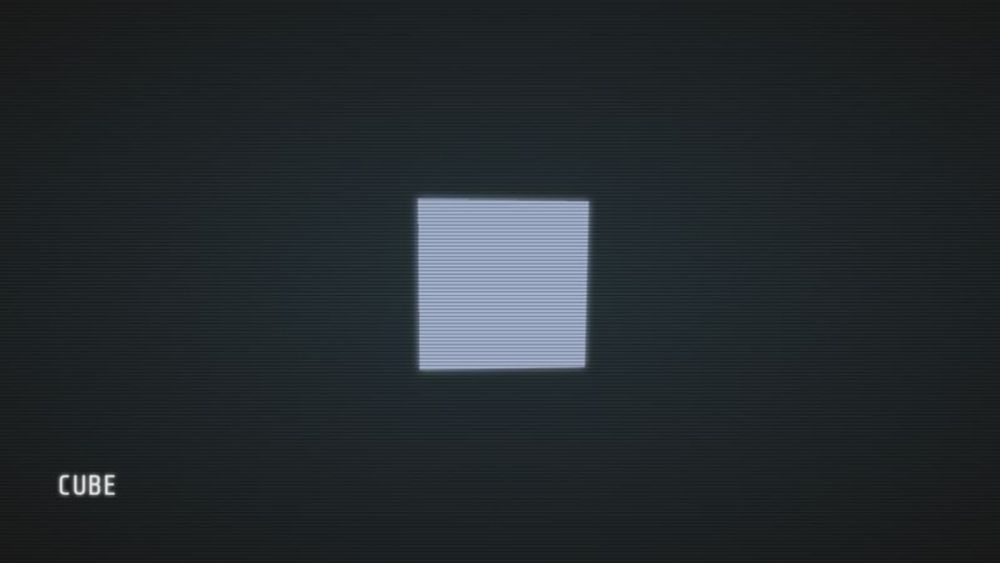
Zero Element: Cube
...
I often go back through my old CSS experiments to see how things have fared over time. It's also a great reminder of how far CSS has come!
Last time I checked this old "zero element" demo, it didn't work correctly in any browser: codepen.io/keithclark/p...
26.03.2025 21:24 — 👍 1 🔁 0 💬 0 📌 0

Shaderview by Keith Clark
A Web Component for rendering WebGL shaders
Updated my Shaderview Web Component to offload rendering to a Web Worker. The performance difference is massive now that the main thread is unblocked. I've also used an IntersectionObserver to pause running shaders when they leave the viewport.
⚡
keithclark.github.io/shaderview/
19.03.2025 17:13 — 👍 9 🔁 1 💬 0 📌 0
First experiment for shaderview will be offloading the renderer to a worker so slower devices stay responsive.
12.03.2025 20:30 — 👍 1 🔁 0 💬 0 📌 0

Shaderview by Keith Clark
A Web Component for rendering WebGL shaders
Shaderview. A Web Component for rendering WebGL shaders in your web pages.
keithclark.github.io/shaderview/
github.com/keithclark/s...
12.03.2025 15:29 — 👍 1 🔁 0 💬 0 📌 0
Fantastic album!
08.03.2025 17:11 — 👍 0 🔁 0 💬 0 📌 0
gwEm : chiptune musician/metal guitarist 🤘 (he/him)
gwem.bandcamp.com
twitch.tv/gw3m
Software developer with a passion for inconsistency | Bringing visual functional programming to industrial robotics | Graphics • Programming Languages • Robotics • Demo Scene • Retro Gaming • Retro Programming • Reverse Engineering • Flight Simulation
Building web stuff and design systems. Focused on accessibility, progressive enhancement, and web components. At the intersection of CSS and the Shadow DOM.
he/him
Métis/settler
Treaty 1/wpg
https://knowler.dev
https://sunny.garden/@knowler
♥ JavaScript, HTML, CSS, HTTP, performance, security, Bash, Unicode, i18n, macOS. https://mths.be/
Wales’ most expensive pencil.
…
https://stuffandnonsense.co.uk/links
technical writer - #browser expert - #cssday and #perfnow conference organiser - #history geek - former Later Roman Empire specialist - native of #Amsterdam
Developer. Creator. Cat lover. INTP since 1985.
frontend developer and consultant
HTML, CSS, accessibility
big fan of <button>s
creator of HTMHell
author of the Web Accessibility Cookbook
Professional video game programmer and omni-nerd. Space, Cars, Trains, Wargames, Retrogaming, etc. Lead Programmer
at Rebellion currently working on Atomfall. He/him.
CSS stuff by Temani Afif (https://support.temani-afif.com)
💡 https://css-tip.com
🧩 https://css-shape.com
💫 https://css-loaders.com
📝 https://css-articles.com
⚙️ https://css-generators.com
🧱 https://css-pattern.com
🎨 https://css-only.art
Join in svelte.london
Want to talk at our next meetup?
Open an issue here: https://github.com/svelte-society/london/issues/new/choose
Account managed by:
- @willow.sh
- @antony.is
- @scottspence.dev
We make very small computers which you can buy from just $4. We are also the literal coolest.
Pixel art, interactive fiction, and games. Making Atlantic ‘41, a U-boat simulation for the Playdate.
Building UI @NVIDIA AV Infra. Software Developer. Web Component & Design System enthusiast. @GoogleDevExpert for @angular.
https://coryrylan.com
🐕 Dog botherer
🚀 Staff Eng
🚧 Web1 enthusiast and fan of pointless websites
👻 localghost.dev
#TransRightsAreHumanRights
Banner pic: florian.photo
Front-end developer and newsletter curator.
⚙️ https://webtoolsweekly.com
💼 https://techproductivity.co
💻 https://vscode.email
👨💻 https://louislazaris.com
🎸 youtube.com/@tunejotter (for guitar players!)
Web aficionado, Cloud inhabitant, CSS devotee, Svelte superfan
Making → @animejs.com
Support the project → https://github.com/sponsors/juliangarnier
Freelance front-end developer. Javascript, WebGL, WebGPU and stuff. http://martin-laxenaire.fr
Author of http://curtainsjs.com and https://martinlaxenaire.github.io/gpu-curtains/ - also an @okaydev.co
tafka @kuvos
eng @socket.dev
- 15yr js/ts
- rust
- ex vercel
- ex fb
- js1k-guy