is this a official art or made by who
26.10.2025 15:45 — 👍 0 🔁 0 💬 1 📌 0@skxlor.bsky.social
@skxlor.bsky.social
is this a official art or made by who
26.10.2025 15:45 — 👍 0 🔁 0 💬 1 📌 0source
20.10.2025 15:27 — 👍 0 🔁 0 💬 0 📌 0do you have a souce for that?
20.10.2025 15:26 — 👍 0 🔁 0 💬 2 📌 0imagine being like nooo I need to keep my Spotify account, it sucks that they run ICE recruitment ads and don’t pay artists but I simply can’t live without the dogshit sound quality
14.10.2025 13:47 — 👍 36 🔁 14 💬 1 📌 0AI is the asbestos we are shoveling into the walls of our society and our descendants will be digging it out for generations”
28.09.2025 22:59 — 👍 2108 🔁 636 💬 12 📌 7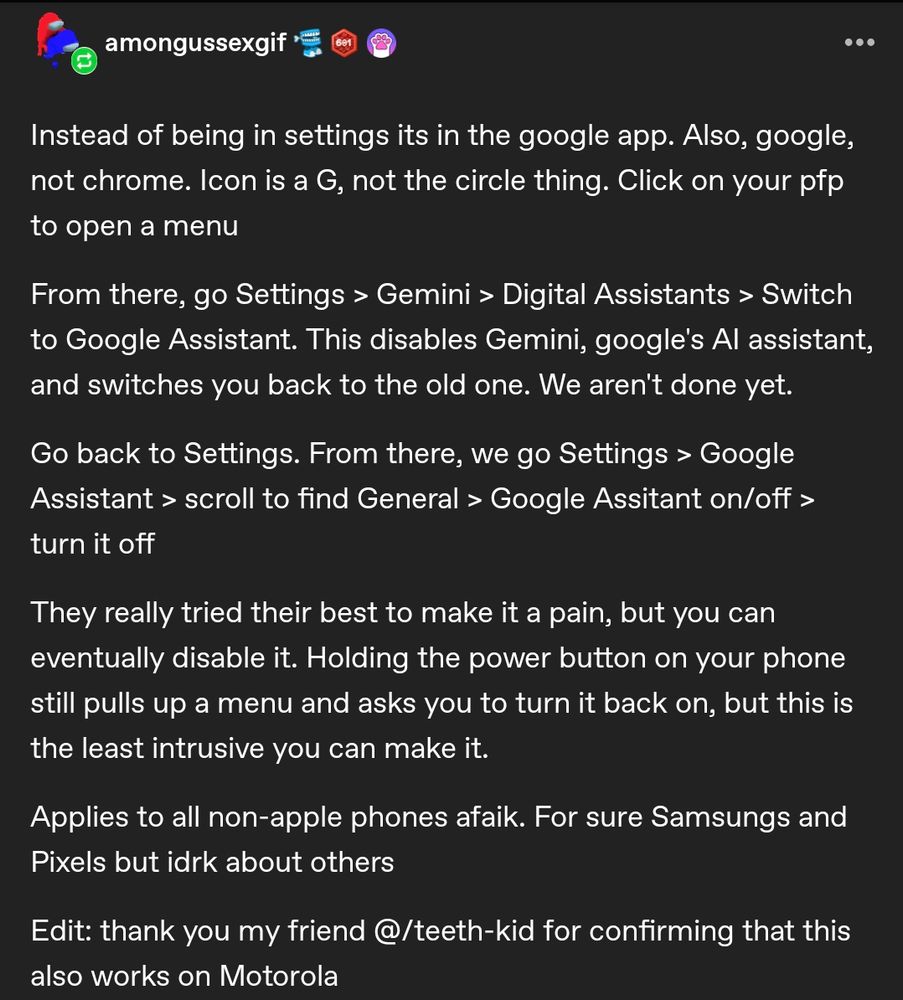
amongussexgif ... Instead of being in settings its in the google app. Also, google, not chrome. Icon is a G, not the circle thing. Click on your pfp to open a menu From there, go Settings > Gemini > Digital Assistants > Switch to Google Assistant. This disables Gemini, google's Al assistant, and switches you back to the old one. We aren't done yet. Go back to Settings. From there, we go Settings > Google Assistant > scroll to find General > Google Assitant on/off > turn it off They really tried their best to make it a pain, but you can eventually disable it. Holding the power button on your phone still pulls up a menu and asks you to turn it back on, but this is the least intrusive you can make it. Applies to all non-apple phones afaik. For sure Samsungs and Pixels but idrk about others Edit: thank you my friend @/teeth-kid for confirming that this also works on Motorola
Here's how you remove Google AI from your mobile devices.
21.06.2025 21:55 — 👍 10374 🔁 6431 💬 264 📌 256