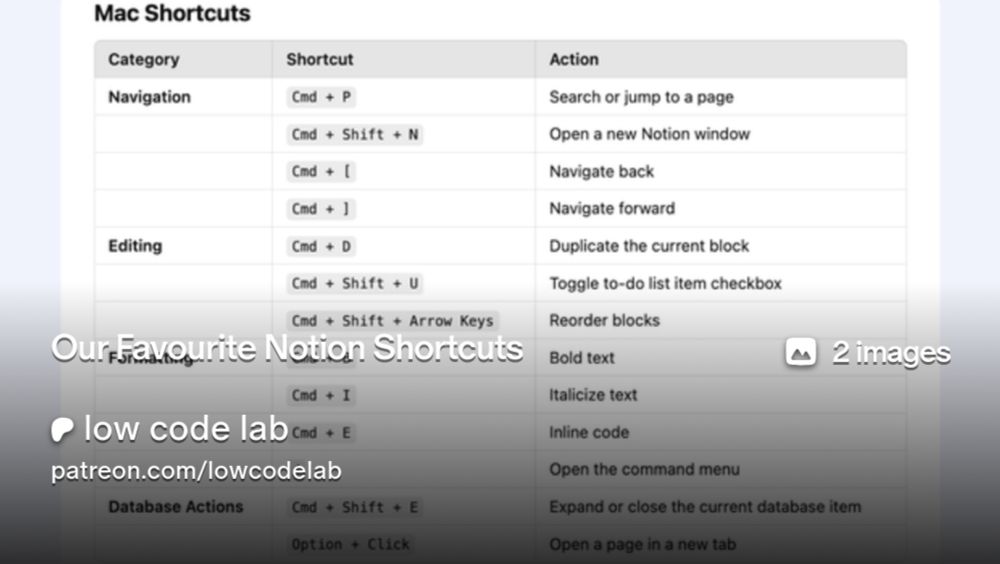 05.12.2024 10:54 — 👍 1 🔁 0 💬 0 📌 0
05.12.2024 10:54 — 👍 1 🔁 0 💬 0 📌 0
@lowcodelab.bsky.social
i enjoy thinking about how to optimise your business with low code solutions . patreon.com/lowcodelab
@lowcodelab.bsky.social
i enjoy thinking about how to optimise your business with low code solutions . patreon.com/lowcodelab
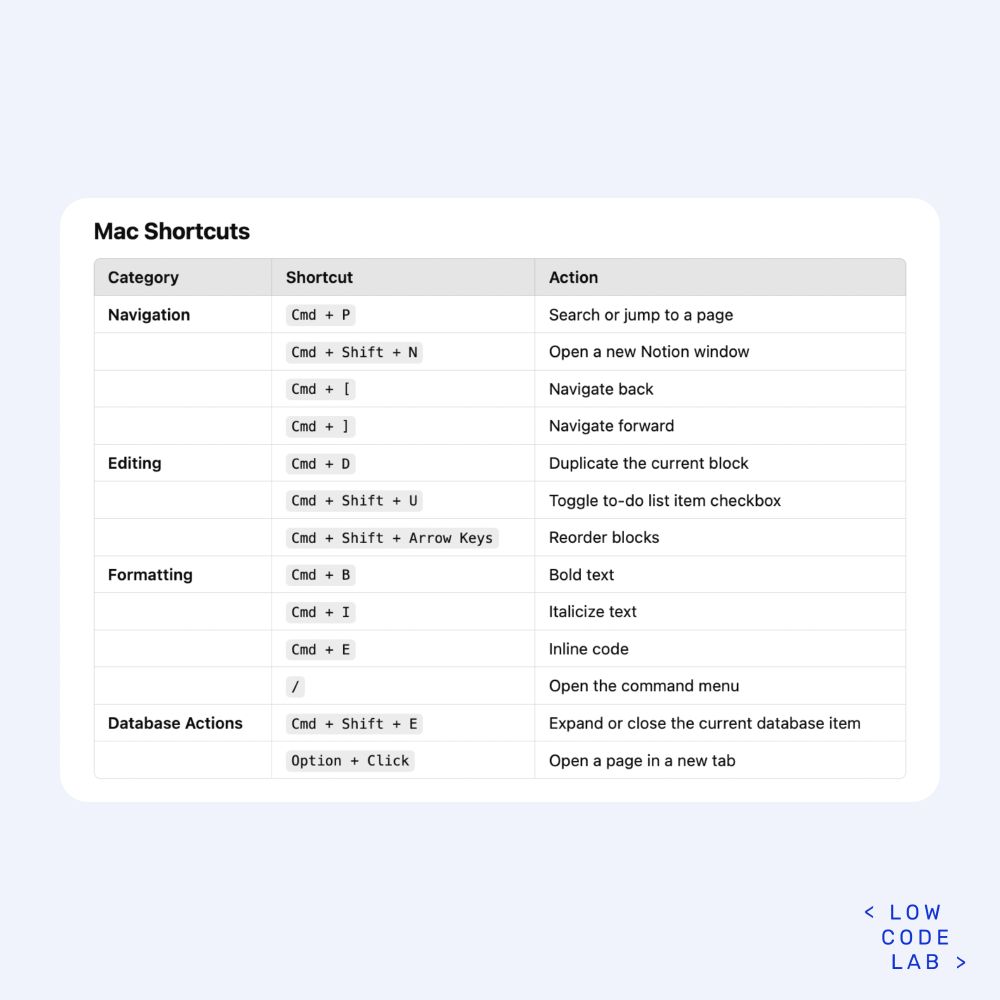
My favourite #Notion shortcuts in one place.
What are your favourite #Notion shortcuts?
Created a starter pack for builders and marketers🥳
If you want to learn how to bootstrap your SaaS/business, follow people here
Feel free to join if you're an indie hacker, a solopreneur, or a marketer. 😘
👉 Share what you are working on
❤️Like this post
🔄 And Repost
go.bsky.app/3C4BqQF
Thank you & shared :)
25.11.2024 13:12 — 👍 0 🔁 0 💬 0 📌 0Important: the github page is public. So only use this methods for pages without sensitive / personal data!
25.11.2024 11:47 — 👍 0 🔁 0 💬 0 📌 05. Embed the URL in Notion
Open your Notion workspace where you want to embed the HTML content.
Type "/embed" and select the "Embed" block.
Paste the GitHub Pages URL you generated.
Click "Embed Link."
4. Get the URL of Your HTML Page
Go to the GitHub Pages URL you received in the previous step.
If your HTML file was named index.html, the URL you got will directly display your page.
3. Enable GitHub Pages
To make your HTML file accessible through a URL, you'll use GitHub Pages:
Go to the Settings tab of your repository.
Scroll down to the "GitHub Pages" section.
Under "Source," select main branch (or the branch where you uploaded the HTML file) and click "Save."
2. Upload Your HTML Code
In your newly created repository, click the "Add file" button and choose "Upload files."
Upload your HTML file, then scroll down and click the "Commit changes" button to save it to the repository.
1. Create a GitHub Repository
Go to GitHub and log into your account. If you don't have one, you'll need to create an account first.
Click the "New" button to create a new repository.
Give your repository a name, set it to public, and click "Create repository."
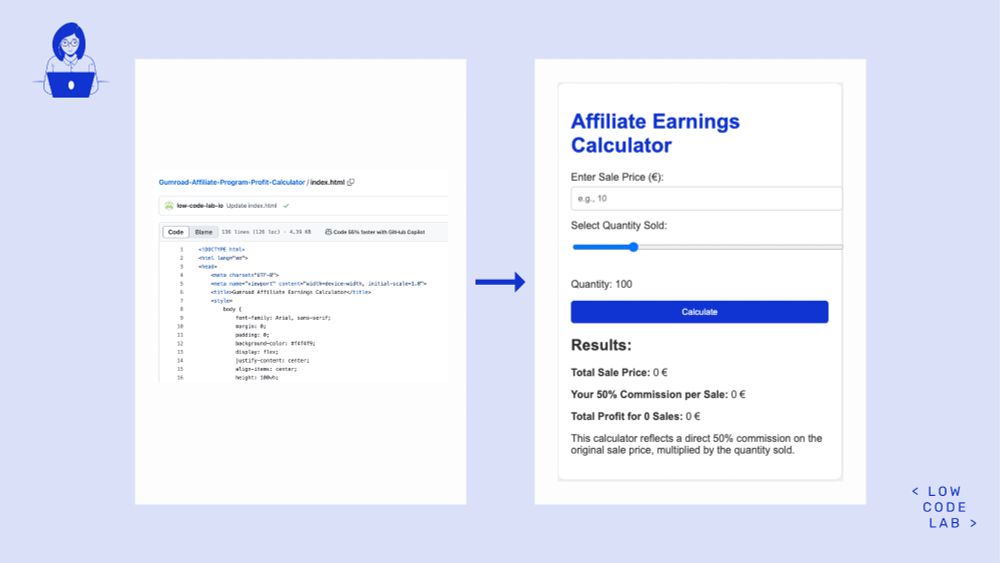
How to Embed and Run HTML Code in Notion (with Example)
25.11.2024 11:47 — 👍 1 🔁 0 💬 1 📌 0Great idea!
I would love to be part of the starter pack.
Atm I am building a directory for low code enthusiasts.
Great idea!
I would love to be part of the starter pack.
Atm I am building a directory for low code enthusiasts.
Great idea!
I would love to be part of the starter pack.
Atm I am building a directory for low code enthusiasts.
Great idea!
I would love to be part of the starter pack.
Atm I am building a directory for low code enthusiasts.
Great idea!
I would love to be part of the starter pack.
Atm I am building a directory for low code enthusiasts.
Great idea!
I would love to be part of the starter pack.
Atm I am building a directory for low code enthusiasts.
Great idea!
I would love to be part of the starter pack.
Atm I am building a directory for low code enthusiasts.