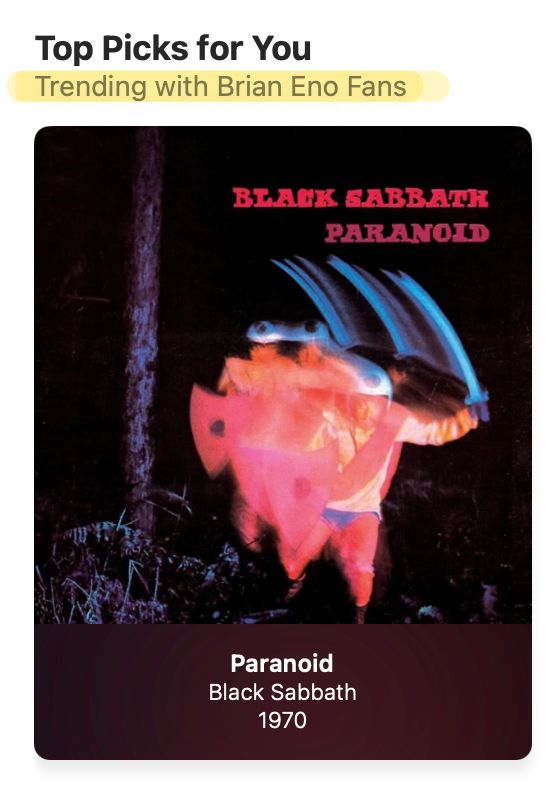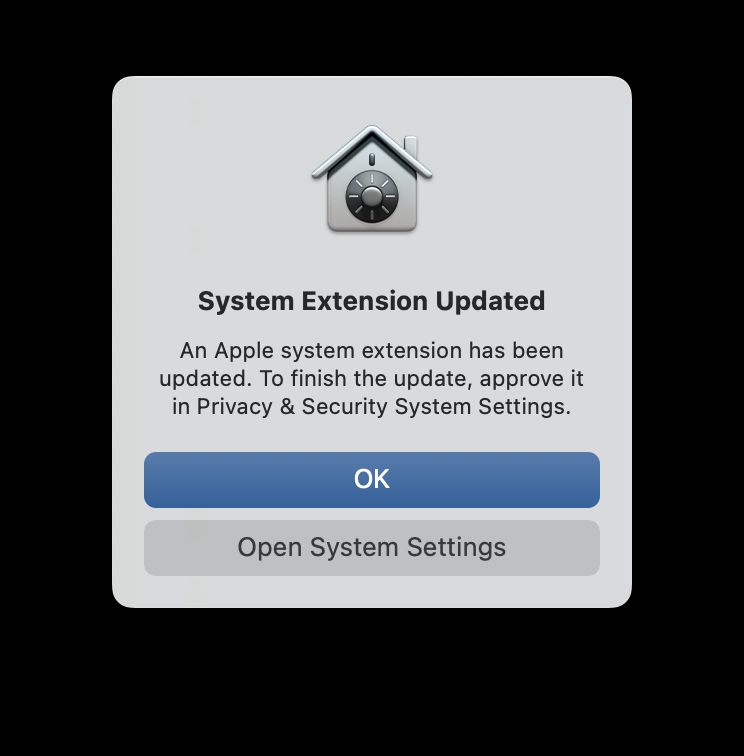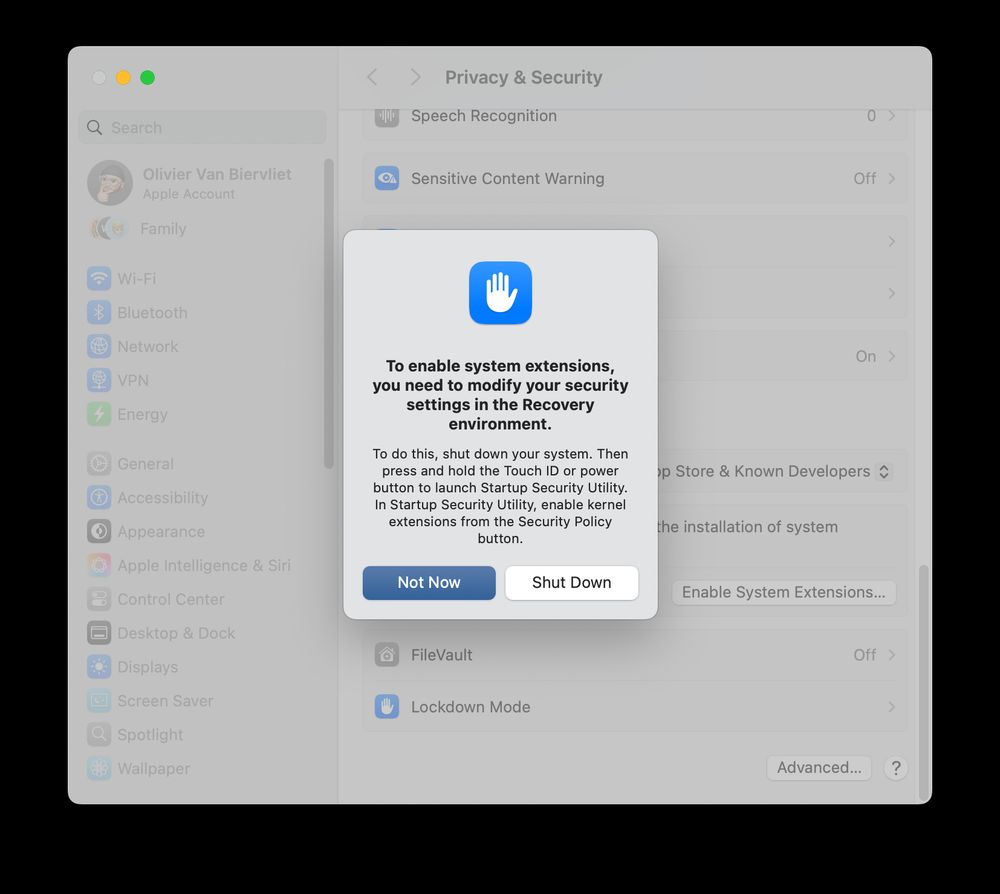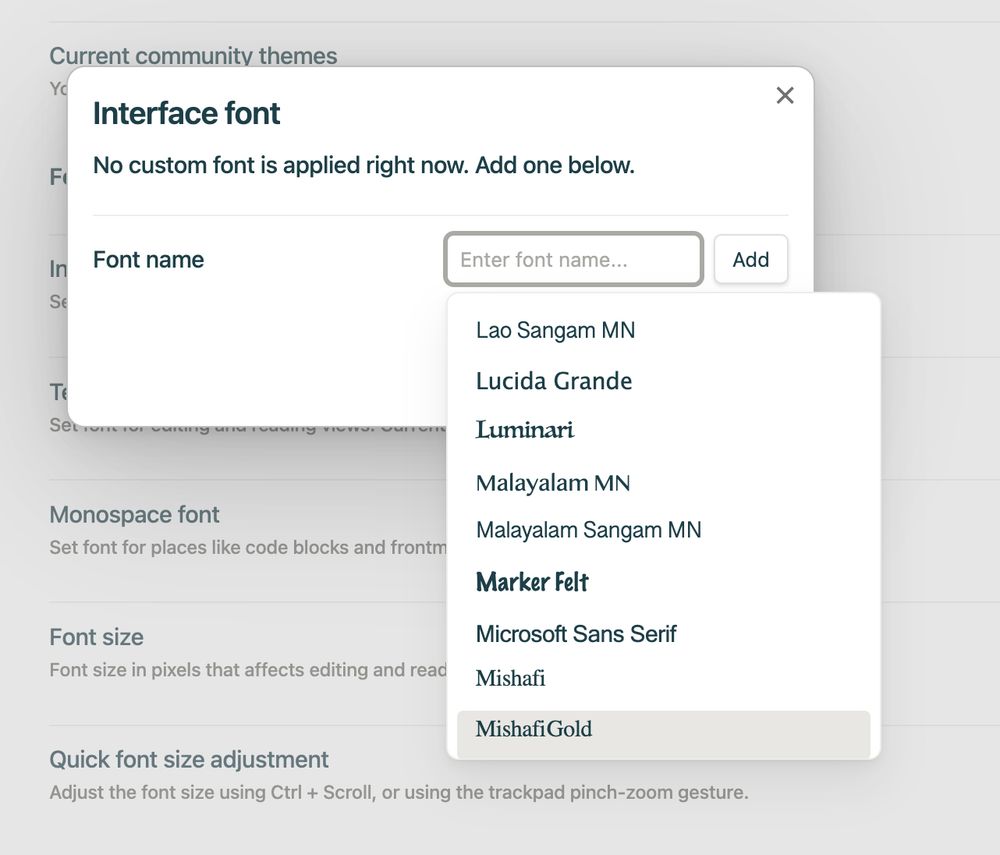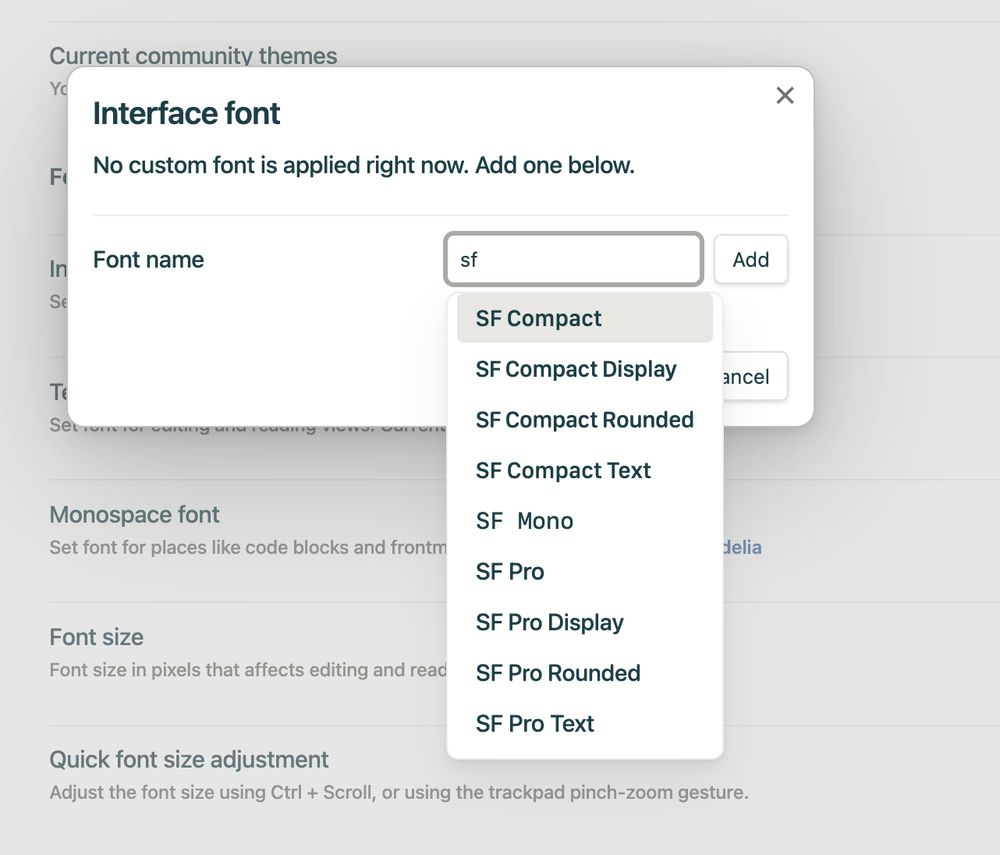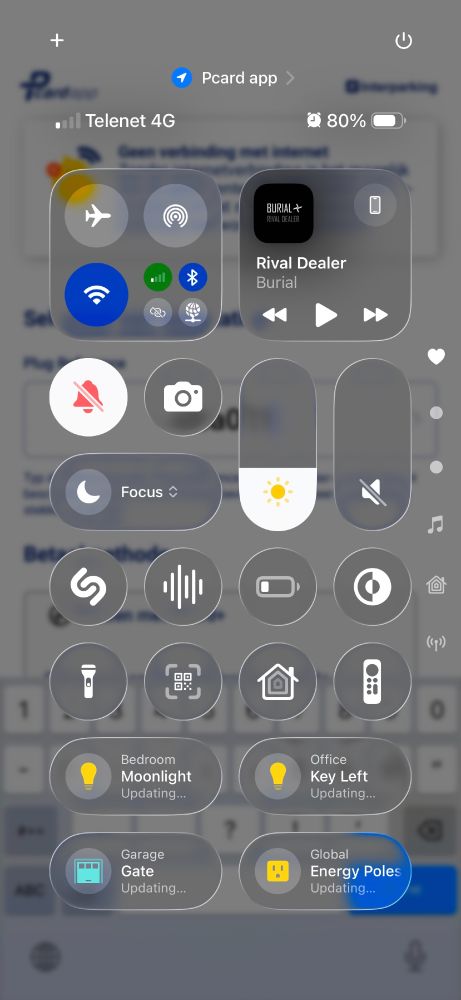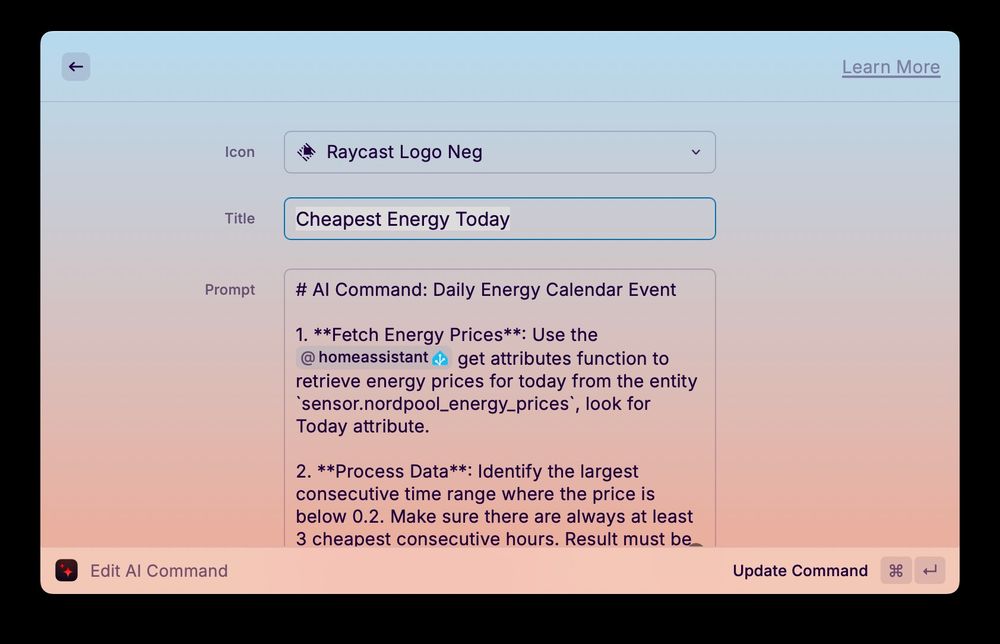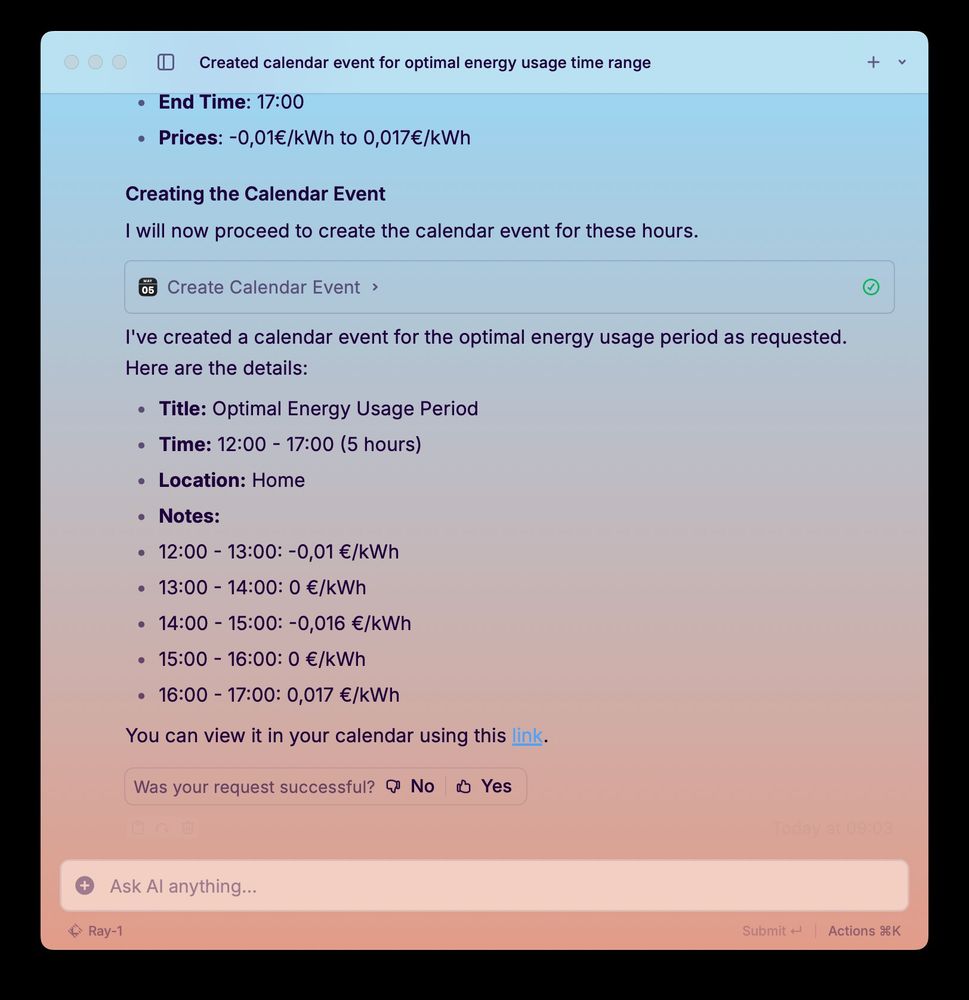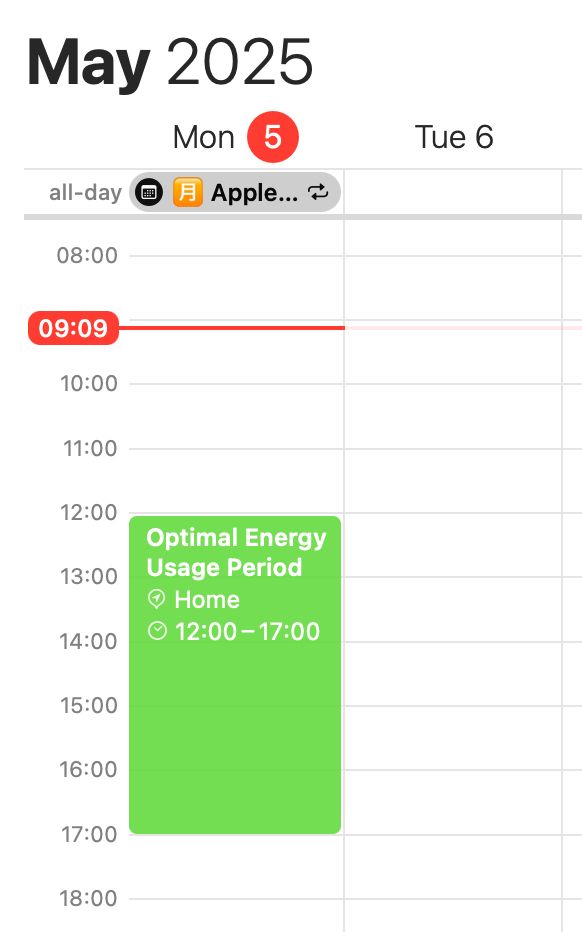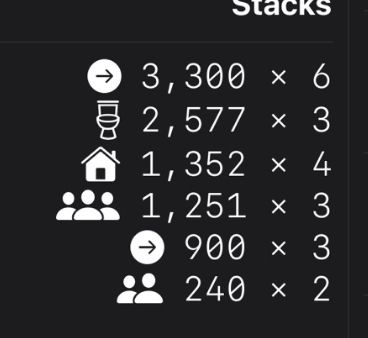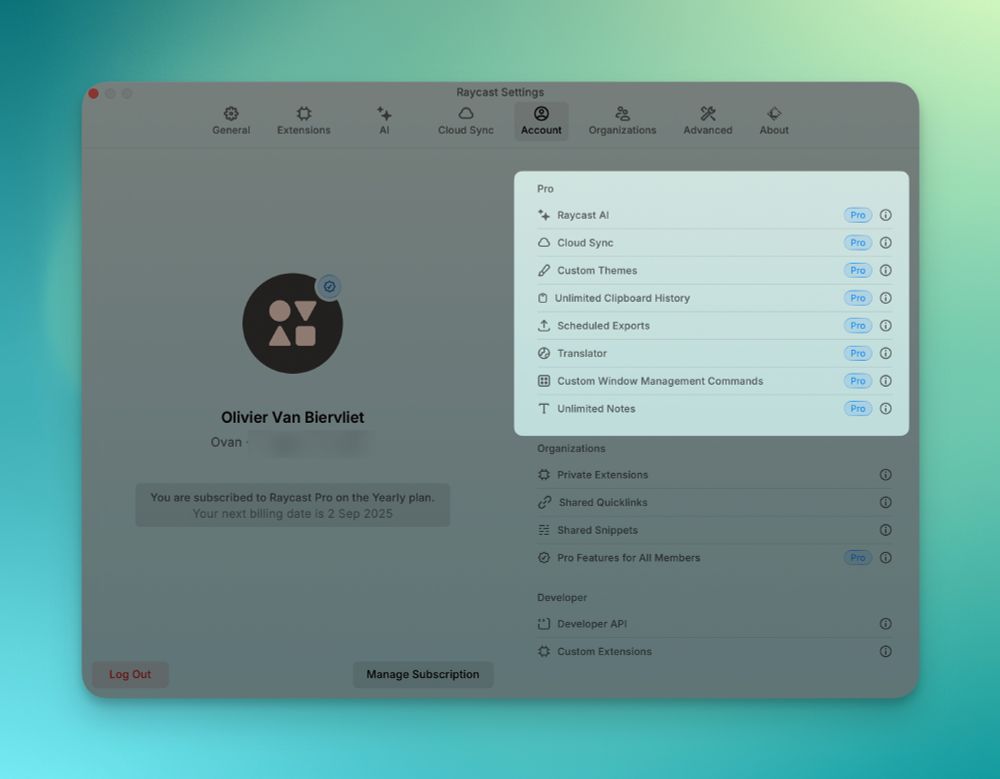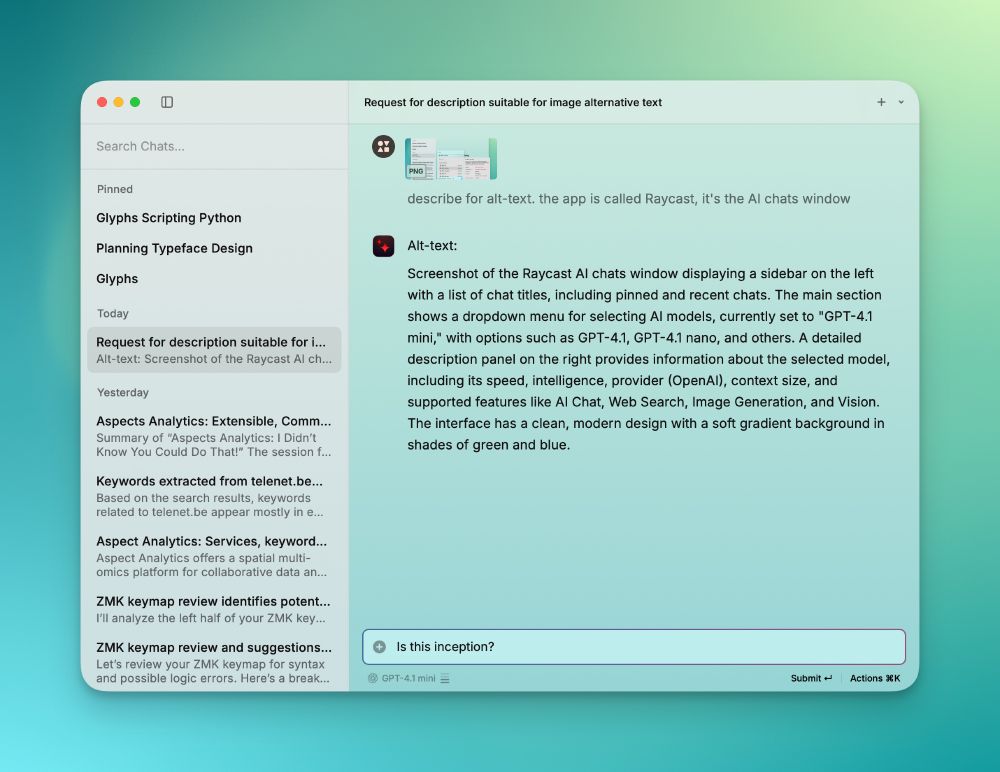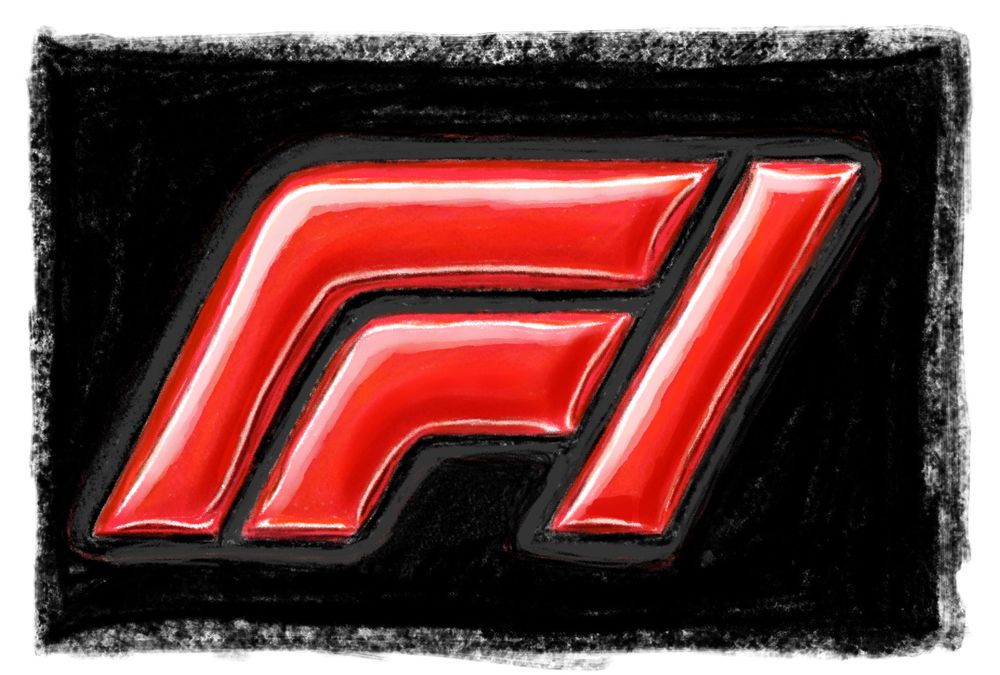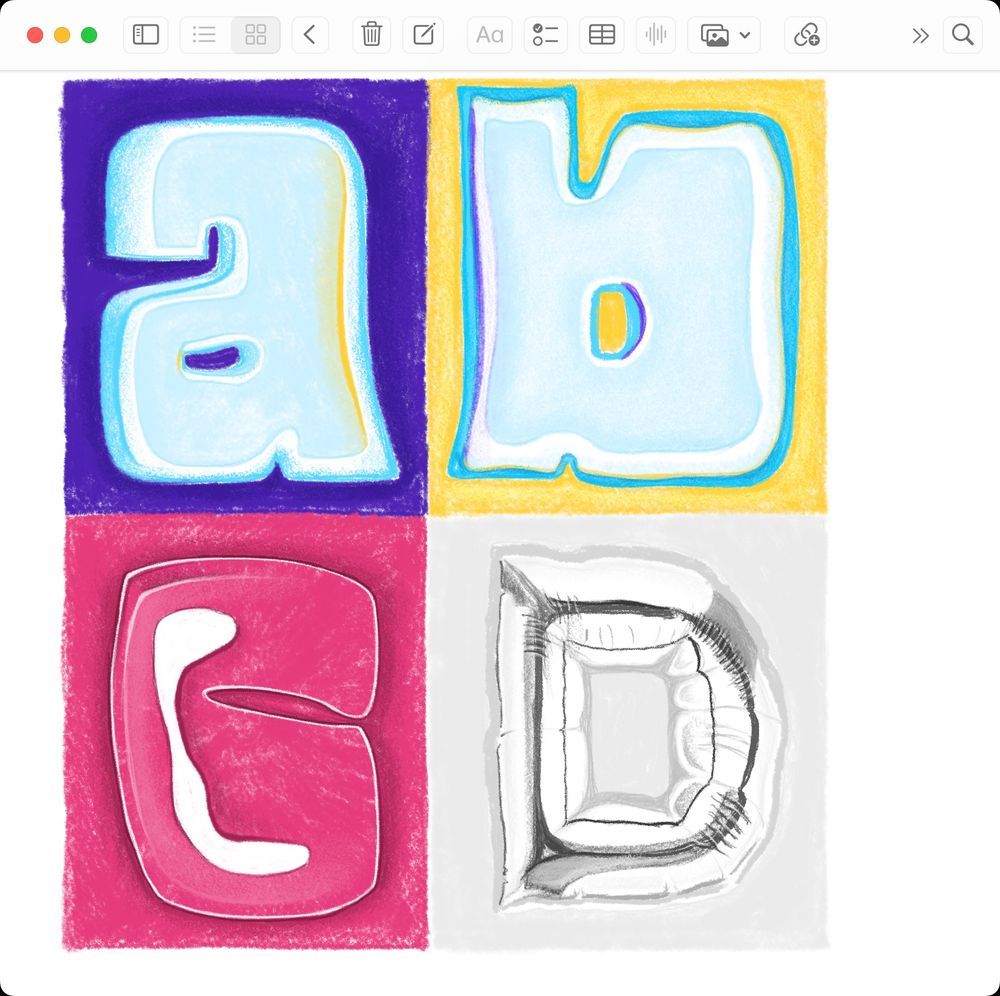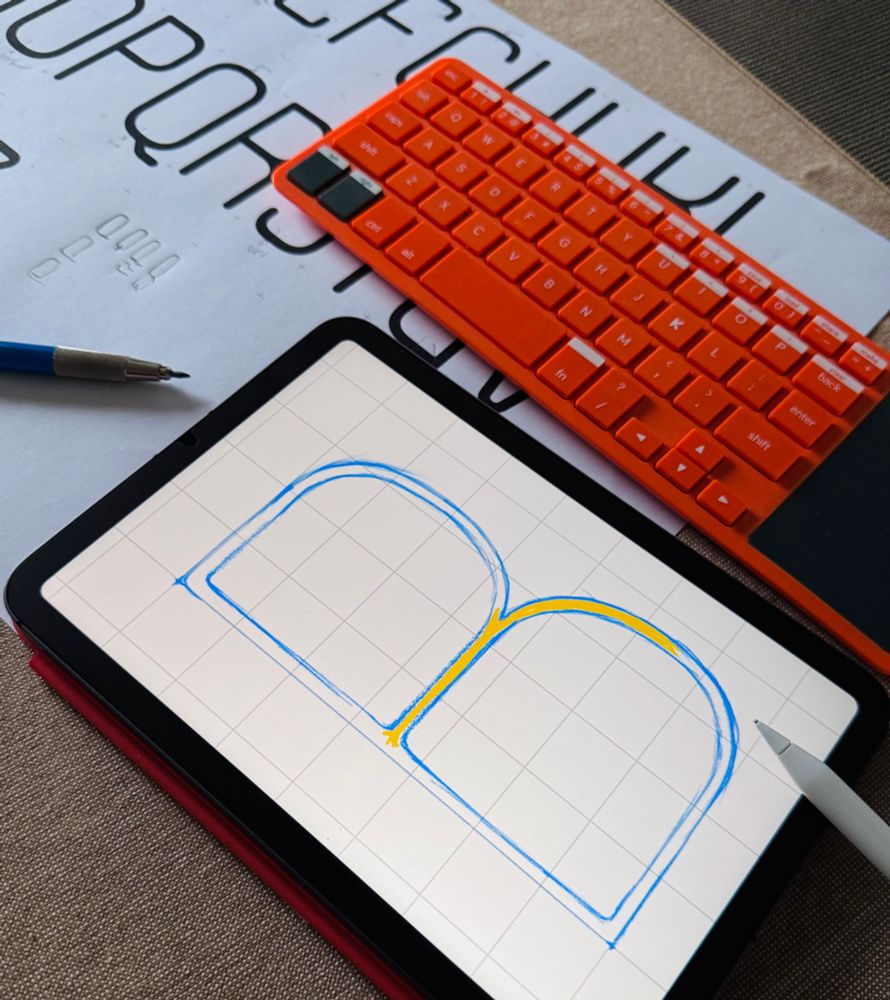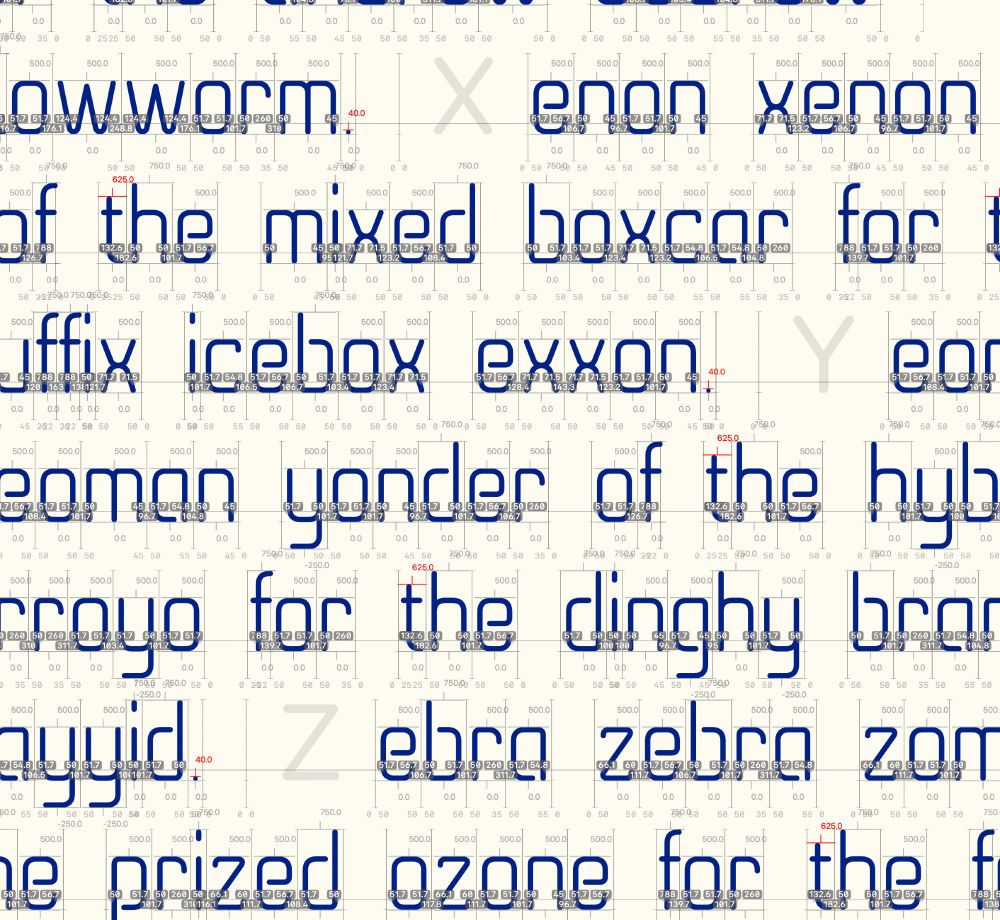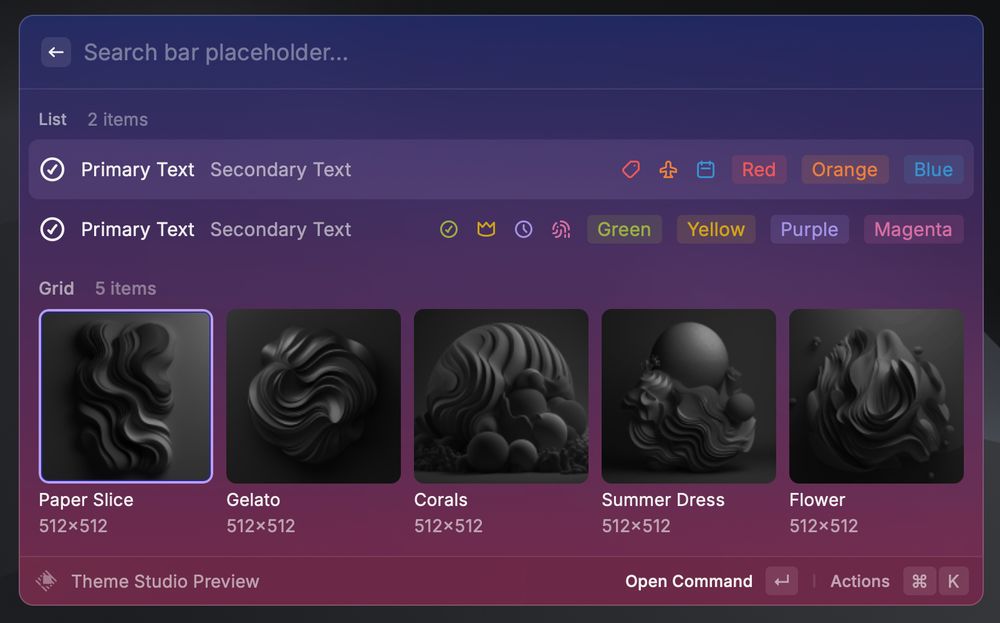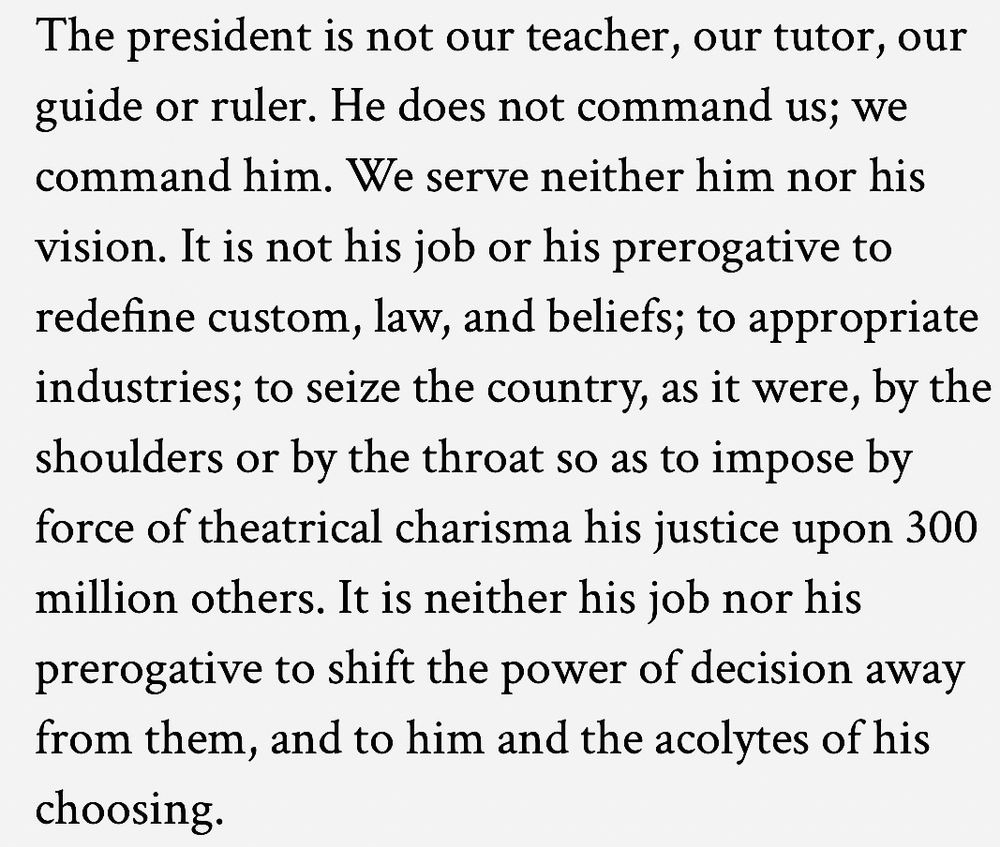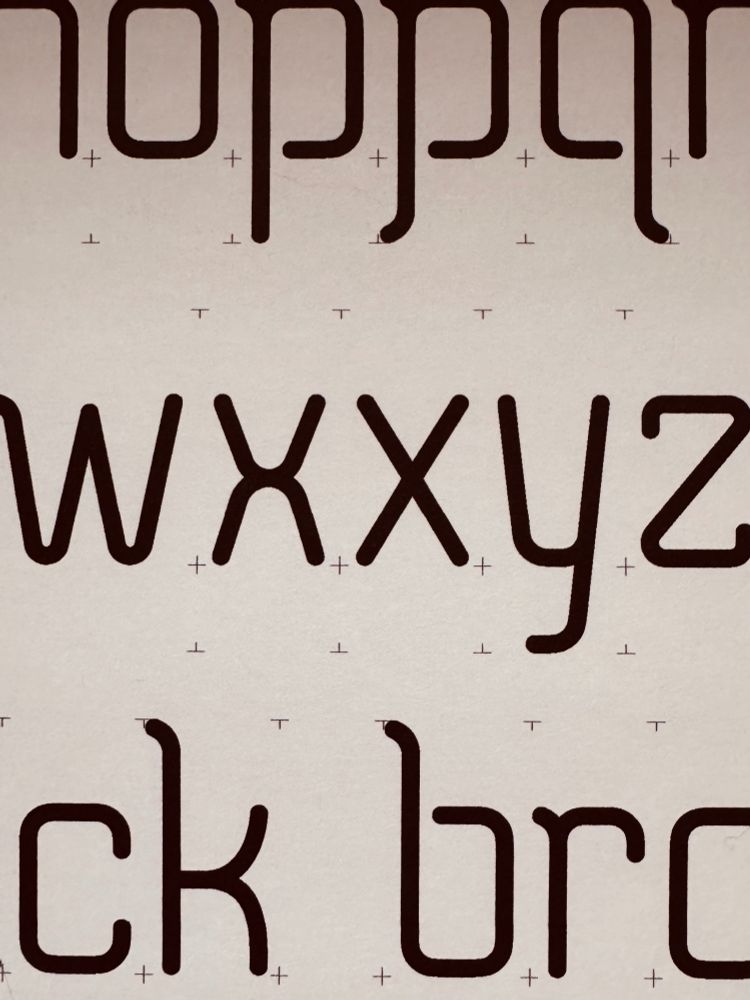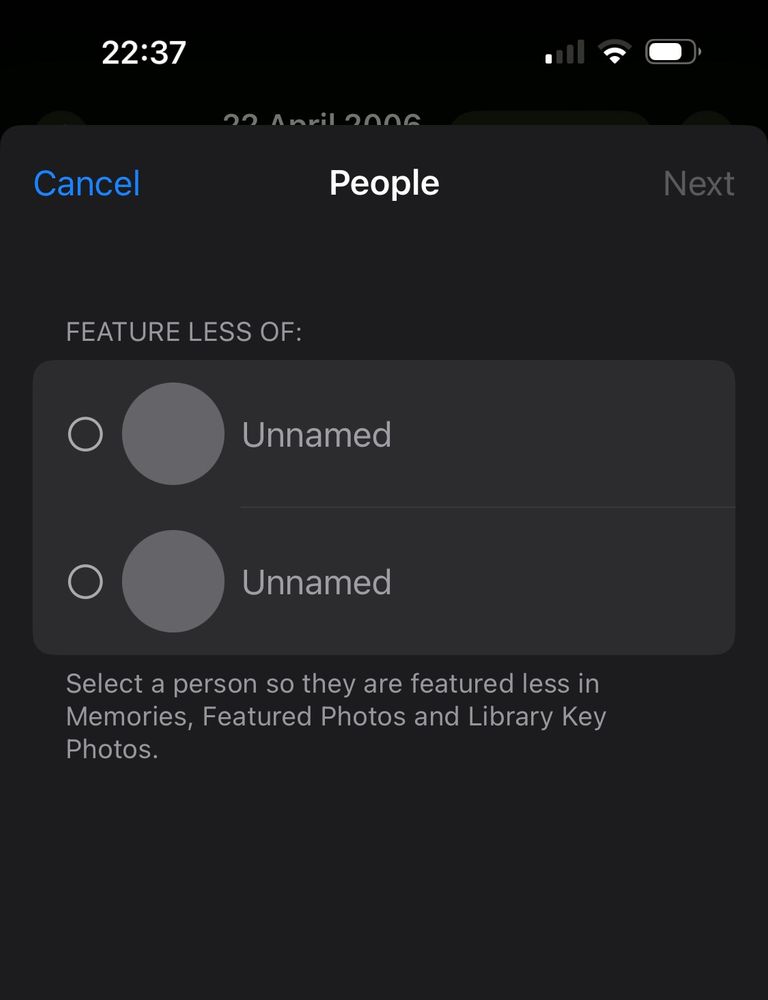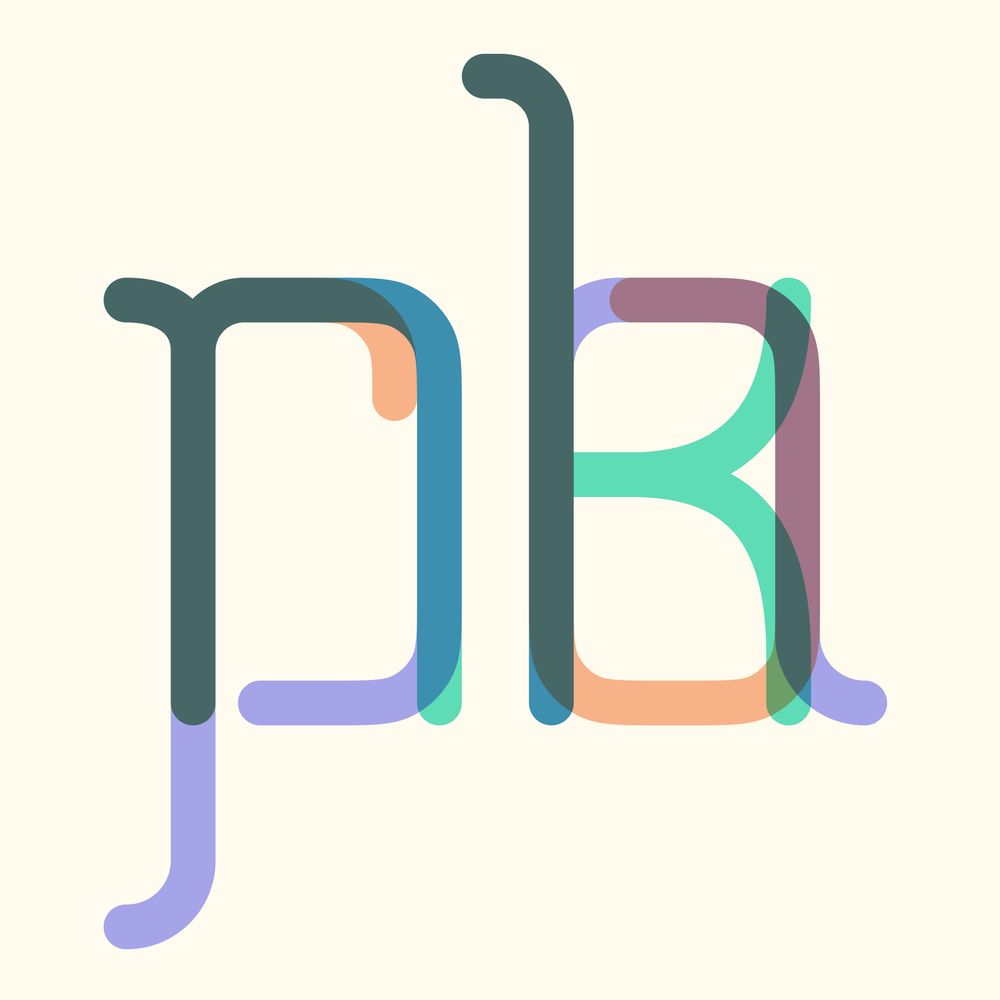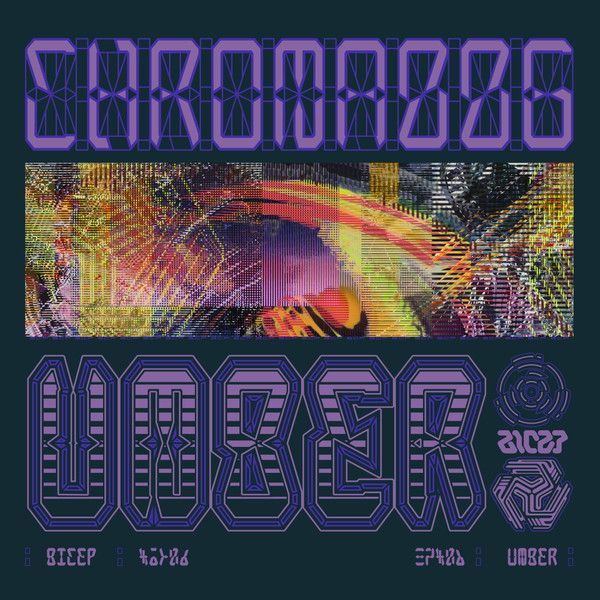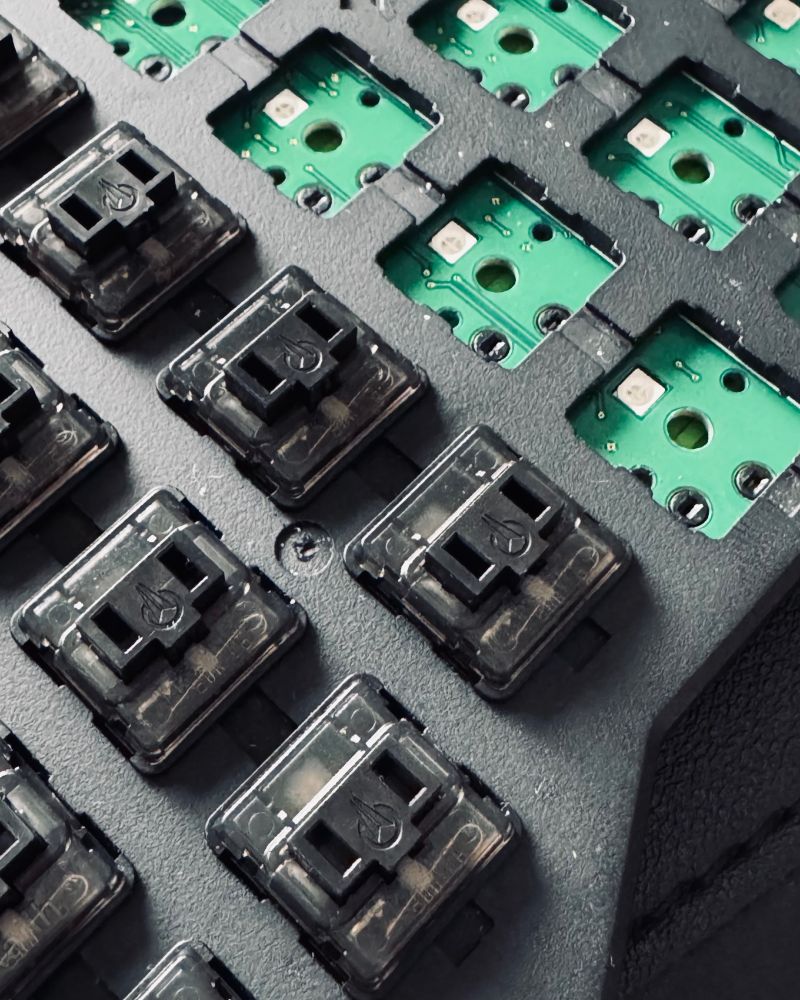De papa die mee vooraan zit tijdens het examen 😉
25.07.2025 08:12 — 👍 0 🔁 0 💬 0 📌 0
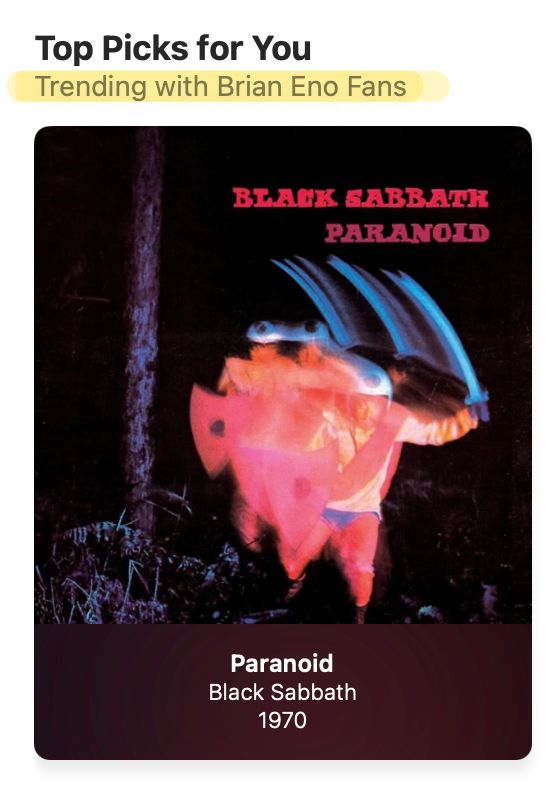
Album cover for "Paranoid" by Black Sabbath, released in 1970. The cover features a blurred, ghostly figure wearing a helmet and holding a sword and shield, set against a dark forest background. The album title "Paranoid" and band name "Black Sabbath" are written in bold red letters at the top. The image is shown under the heading "Top Picks for You" with the note "Trending with Brian Eno Fans."
Too soon, Tim. That's not an algorithm, it's plain marketing.
25.07.2025 06:19 — 👍 1 🔁 0 💬 0 📌 0
Oh boy, been playing TD a lot lately (and CBL was getting dust here as well) 👌
This might also fit song.link/i/1527687154
21.07.2025 08:35 — 👍 1 🔁 0 💬 0 📌 0
Dank voor de tip 💸
15.07.2025 14:45 — 👍 2 🔁 0 💬 0 📌 0
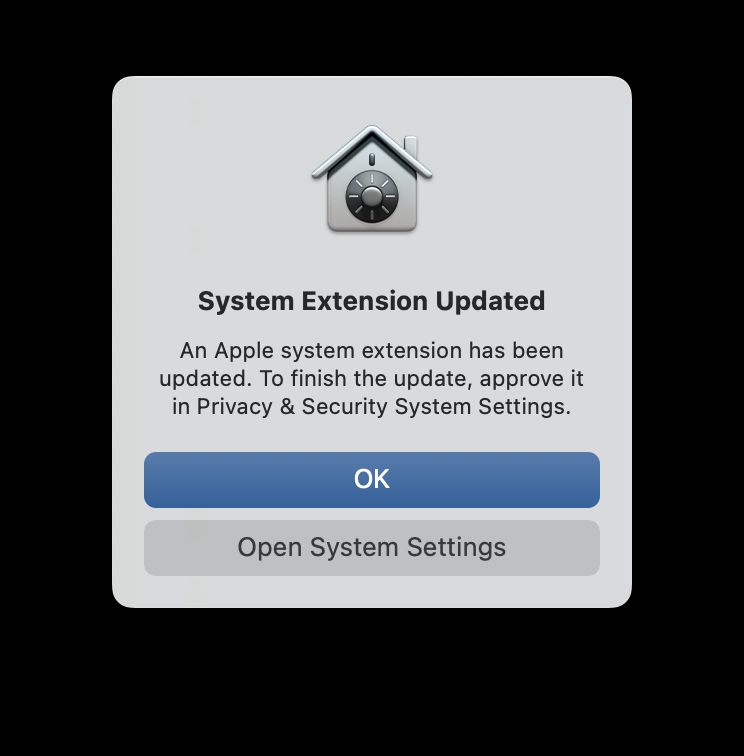
macOS modal:
System Extension Updated
An Apple system extension has been updated. To finish the update, approve it in Privacy & Security System Settings.
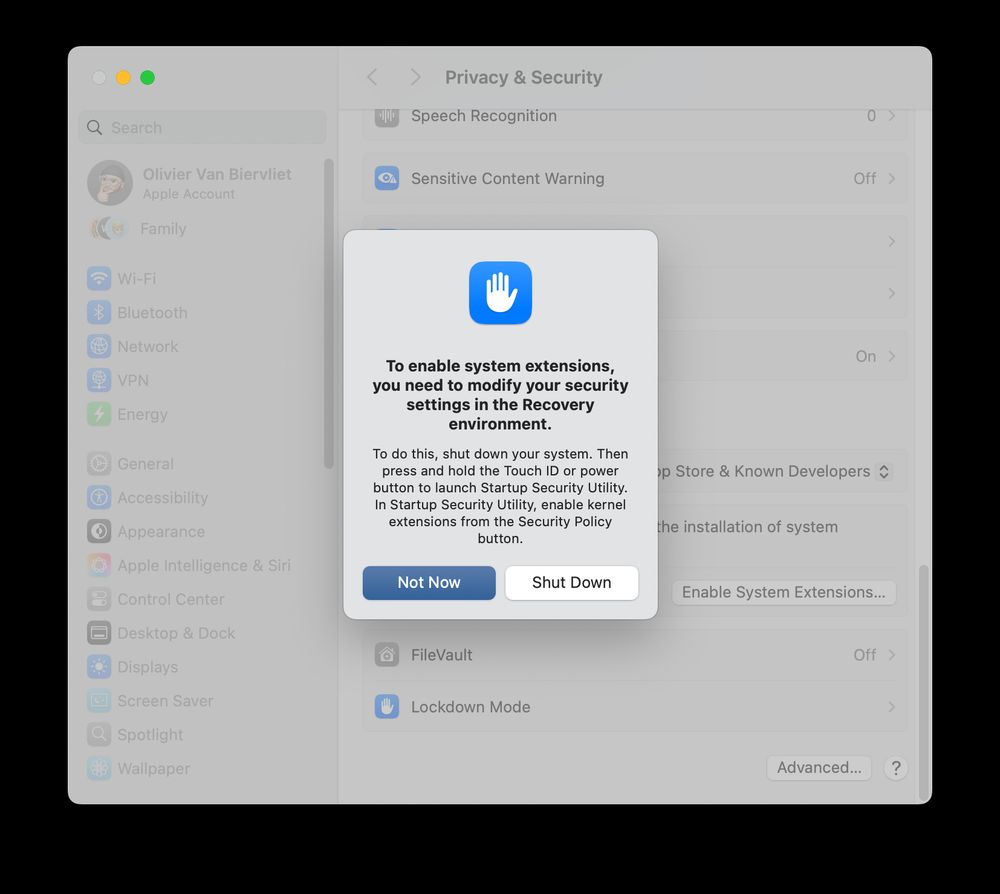
macOS modal in Privacy & Security pane:
To enable system extensions, you need to modify your security settings in the Recovery environment.
(it then describes how to reboot with Touch ID to enable kernel extensions)
I received this unexpected modal from Apple, which prompts the enabling of system extensions. It does not specify what the extension is attempting to do, other than indicating that it is from Apple. Displaying this to the average user teaches them that it is easy and safe to enable such extensions.
15.07.2025 10:21 — 👍 0 🔁 0 💬 0 📌 0
I hear that from others too. With so many features, it can be overwhelming, and you might miss the useful ones.
Currently, I find AI + MCP, clipboard history, define snippets, glossary, calendar schedule, and various pickers—like emoji, Unicode, SF Symbols, and Tabler icons—most helpful.
15.07.2025 07:48 — 👍 1 🔁 0 💬 0 📌 0
Gonna wave from the Dutch-Belgian border then 👋
14.07.2025 16:21 — 👍 0 🔁 0 💬 0 📌 0
A new Biosphere has landed 👂
album.link/i/1810444272
20.06.2025 05:51 — 👍 1 🔁 0 💬 1 📌 0

Blød, by ølstrøm
track by ølstrøm
First 200 downloads each month are now really free. Because we all can use some gentleness. No more guilt in "Enter €0 or more" 😉 olstrom.bandcamp.com/track/bl-d
18.06.2025 16:01 — 👍 0 🔁 0 💬 0 📌 0
Ka-ching 💷
18.06.2025 15:48 — 👍 1 🔁 0 💬 1 📌 0
@scannerdot.com Hey Robin, really enjoyed your score for Hans Op De Beeck's exhibition movie. Stayed till the end of the credits to see who wrote the music, nice surprise to see your name there!
18.06.2025 06:10 — 👍 2 🔁 0 💬 1 📌 0
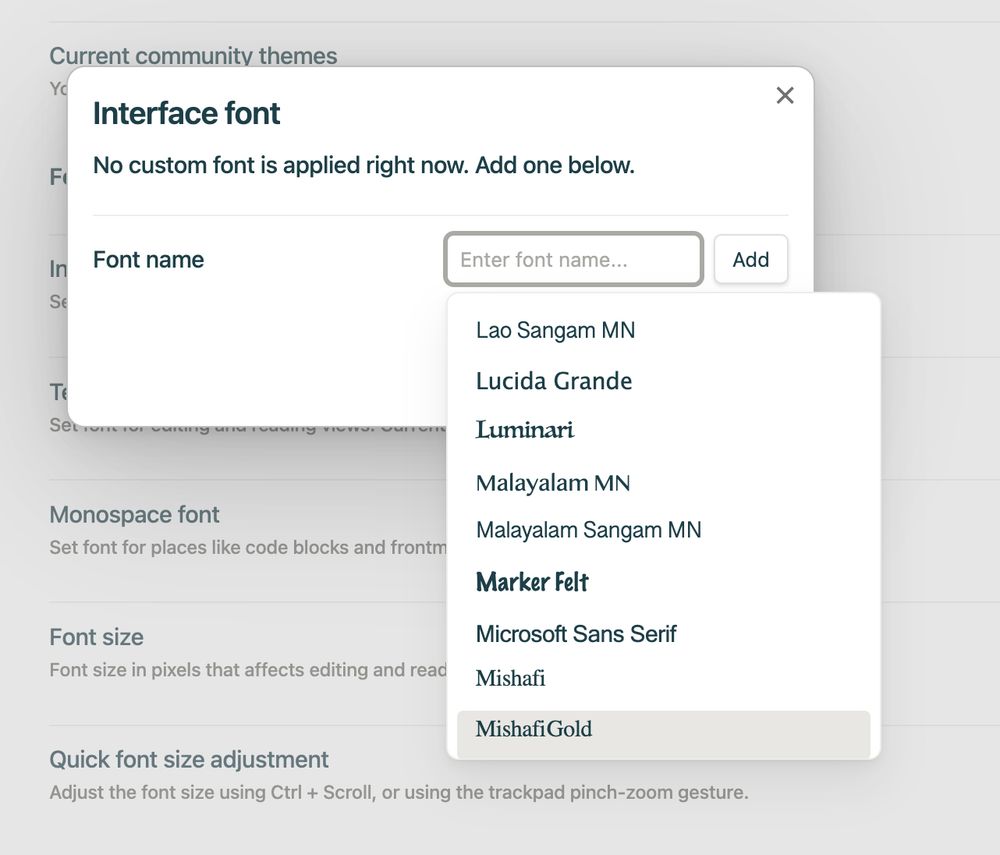
Obsidian font name drop down stopping at letter M
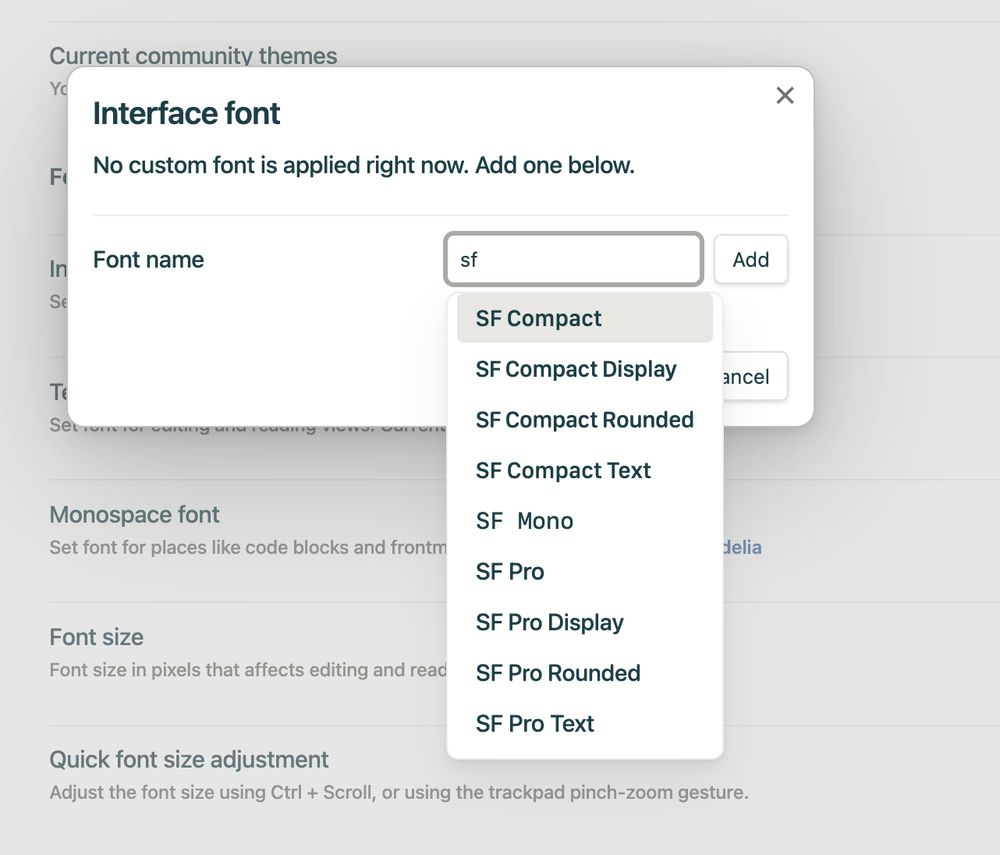
Obsidian font name dropdown showing other fonts (beyond starting with M) only when you type their first letters. E.g. SF → SF Compact, etc.
@obsidian.md The font picker stops at the letter M, but when you type some letters it does show the correct fonts.
15.06.2025 15:42 — 👍 2 🔁 0 💬 0 📌 0
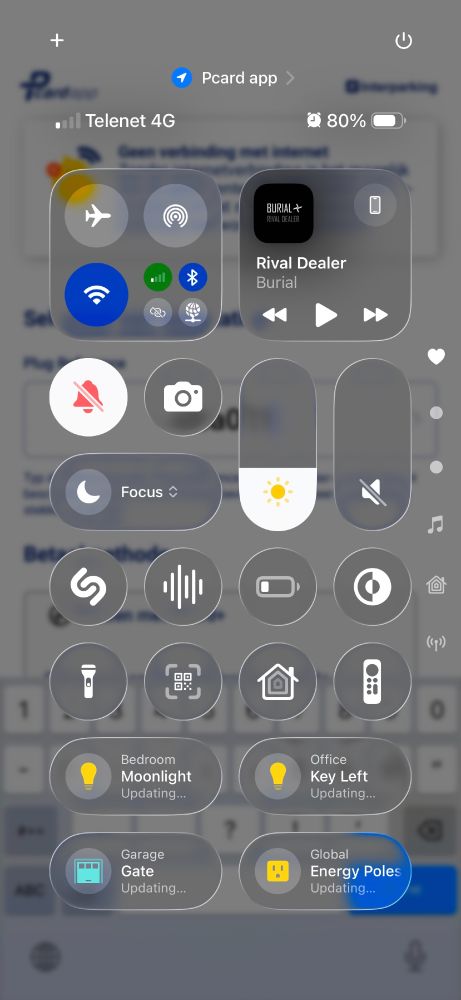
iOS 26 Control Center screen showing connectivity toggles, media player, brightness and volume sliders, focus mode, and smart home device controls. Accessibility issues include small touch targets, low contrast icons on blurred backgrounds, inconsistent labeling of controls, and crowded layout that may hinder screen reader navigation.
This is how an A11Y nightmare looks like. #ios26 #wwdc
10.06.2025 05:29 — 👍 3 🔁 0 💬 1 📌 0
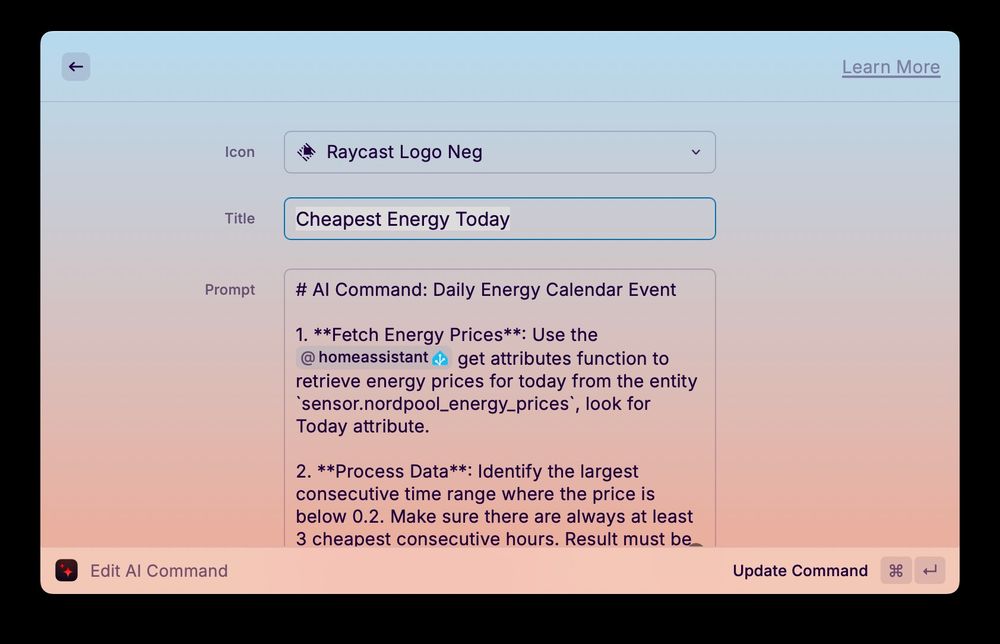
The image displays the Raycast AI Command edit screen. It features a dropdown menu with "Raycast Logo Neg" selected for the icon. The title field contains "Cheapest Energy Today." Below, the prompt section outlines an AI command titled "Daily Energy Calendar Event," which includes instructions to fetch energy prices using the Home Assistant function, process the data to find the cheapest time range, and create a calendar event. The screen has a gradient background transitioning from light blue at the top to light pink at the bottom.
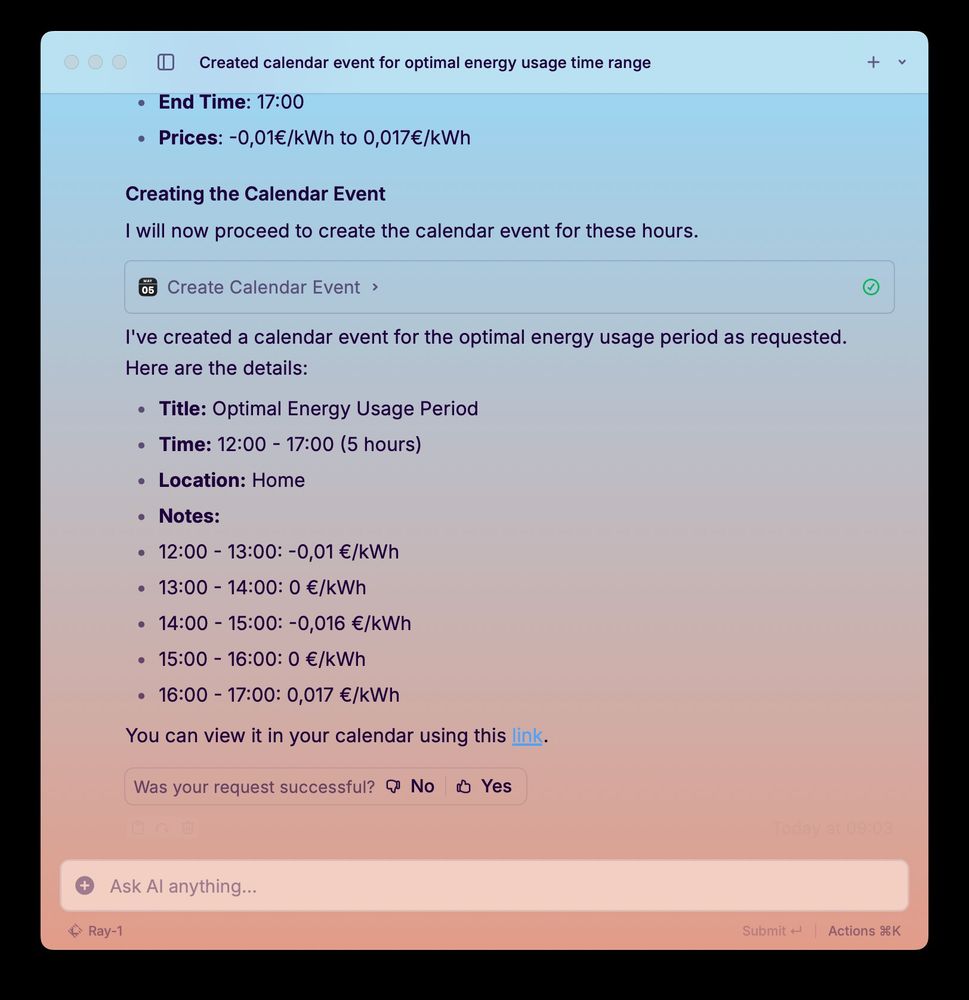
The image shows a Raycast interface confirming the creation of a calendar event for an optimal energy usage time range. It details the end time as 17:00 and the price range from -0,01€/kWh to 0,017€/kWh. The section titled "Creating the Calendar Event" confirms the event's creation, listing details such as the title "Optimal Energy Usage Period," the time from 12:00 to 17:00, and the location as "Home." Notes include hourly energy prices. A link is provided to view the event in the calendar, and there is a feedback section asking if the request was successful, with "No" and "Yes" options. The background features a gradient from light blue to light pink.
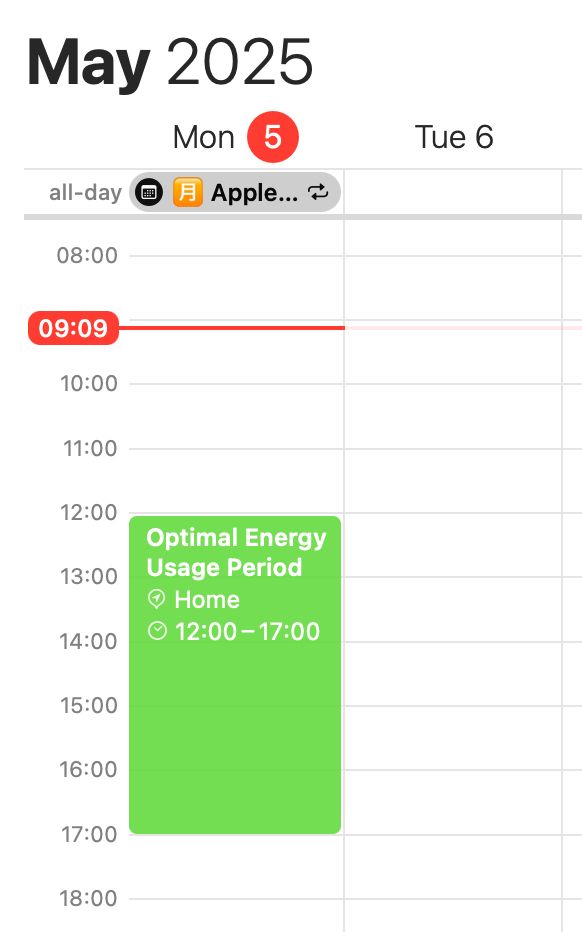
The image shows a digital calendar for May 2025, specifically highlighting Monday, the 5th. The current time is marked at 09:09 with a red line. There is a green event block labeled "Optimal Energy Usage Period" scheduled from 12:00 to 17:00. The event is set at "Home," as indicated by an icon, and it spans a total of five hours.
🪄 Using @raycast.com to automate a daily calendar entry marking the cheapest consecutive hours of energy 🔋
05.05.2025 08:50 — 👍 2 🔁 0 💬 0 📌 0
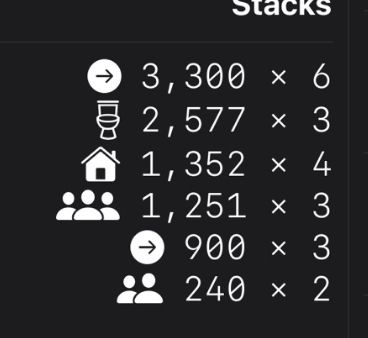
It's nice that the numbers are right-aligned; however, the icons make them hard to read since they have different widths. I'd try placing them centred in a column on the left.
| icon | score | x | multiplier |
Can the multiplier be 2 digits? What happens to the layout in that case?
19.04.2025 10:19 — 👍 1 🔁 0 💬 1 📌 0

AI that works with your OS - Raycast AI
Raycast AI combines leading models like o3-mini, Claude 3.7 Sonnet and DeepSeek R1 with powerful extensions - right on your OS.
Sometimes it’s hard to know where to begin! Happy to list some of my favorite scripts and extension, or show some workflows.
Anyway, if you want to try it, here’s a 10% discount and all AI features are free to test: www.raycast.com/core-feature...
18.04.2025 13:47 — 👍 0 🔁 0 💬 0 📌 0
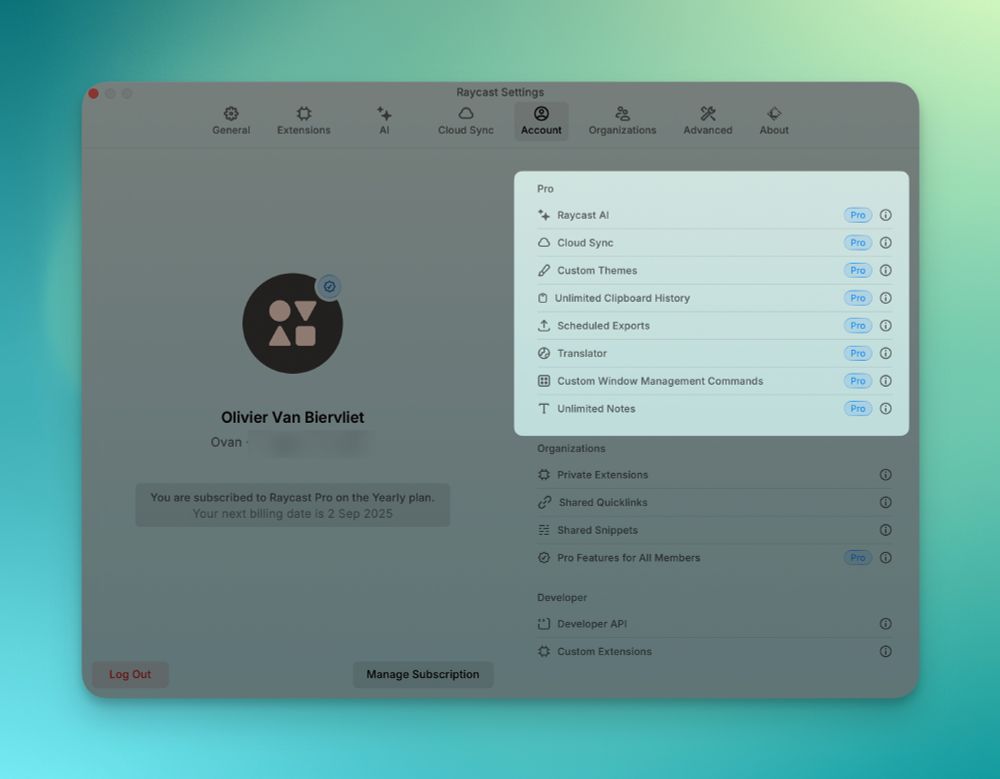
Screenshot of the Raycast Settings window focused on the "Account" tab. The user profile shows the user's full name with a circular avatar. A subscription message states the user is subscribed to Raycast Pro on the yearly plan, with the next billing date on 2 Sep 2025. To the right, a highlighted box lists Pro features including Raycast AI, Cloud Sync, Custom Themes, Unlimited Clipboard History, Scheduled Exports, Translator, Custom Window Management Commands, and Unlimited Notes, each labeled with a blue "Pro" badge and an information icon. Buttons for "Log Out" and "Manage Subscription" are visible at the bottom. The background is a gradient of teal and green shades.
mainly use Raycast’s AI, switching models and chats easily. Best choice.
Also, so many useful features in the Pro plan, I use it all day.
There are so many things I use blindly, that I forget it's all Raycast. Looking at you, clipboard manager, and you, quick notes. 2/
18.04.2025 13:47 — 👍 0 🔁 0 💬 1 📌 0
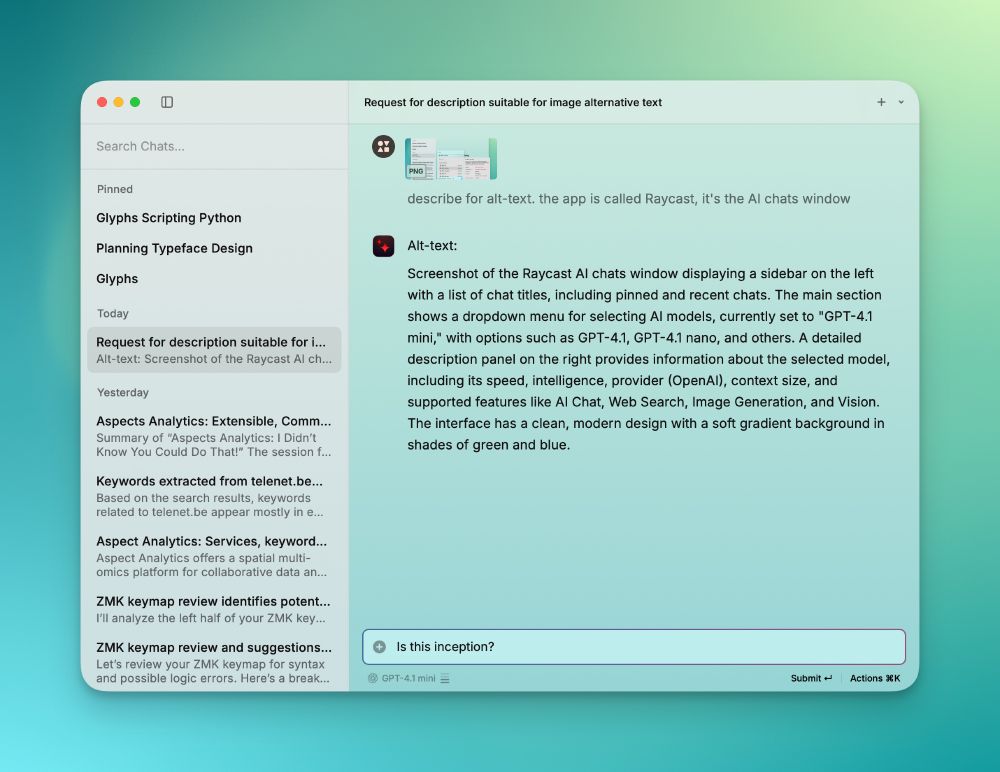
Screenshot of the Raycast AI chats window displaying a sidebar on the left with a list of chat titles, including pinned and recent chats. The main section shows a dropdown menu for selecting AI models, currently set to "GPT-4.1 mini," with options such as GPT-4.1, GPT-4.1 nano, and others. A detailed description panel on the right provides information about the selected model, including its speed, intelligence, provider (OpenAI), context size, and supported features like AI Chat, Web Search, Image Generation, and Vision. The interface has a clean, modern design with a soft gradient background in shades of green and blue.
🌟 Friday Tip: the first app I install on a new is always Raycast. It’s great for launching apps, window management, global shortcuts, and has lots of free extensions.
I hesitated to pay for the Pro plan since many apps charge for AI features. But I stopped using my AI keys everywhere, and now, 1/
18.04.2025 13:47 — 👍 2 🔁 0 💬 2 📌 0
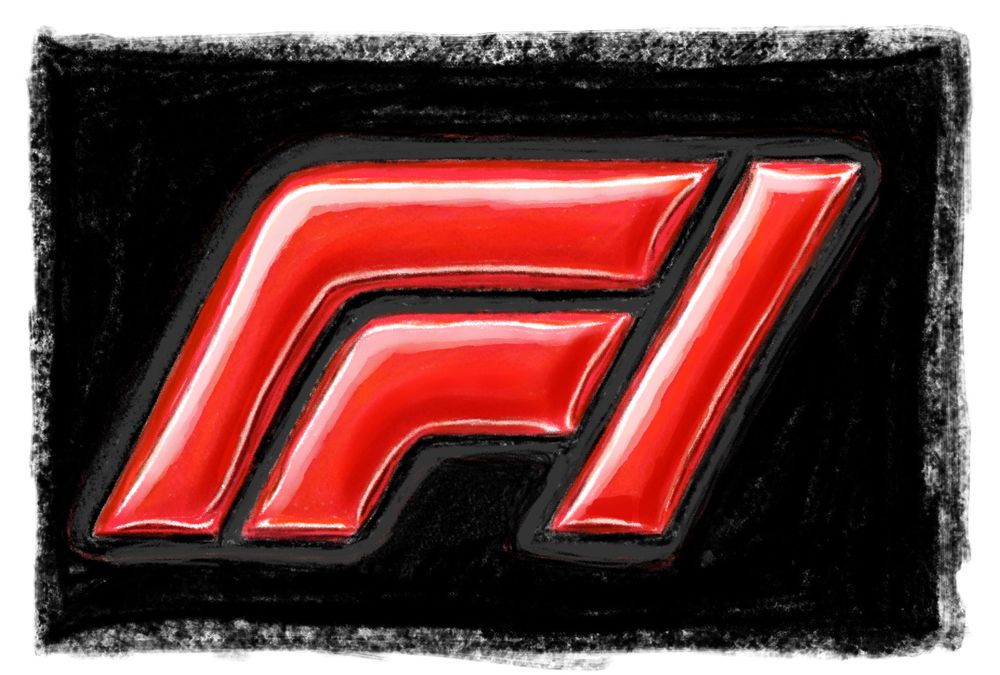
An illustration of a stylized, glossy red letters "F1" inside a thick black border, featuring a three-dimensional effect with shading and highlights.
More fun #sketch #notes
27.03.2025 10:22 — 👍 2 🔁 0 💬 0 📌 0
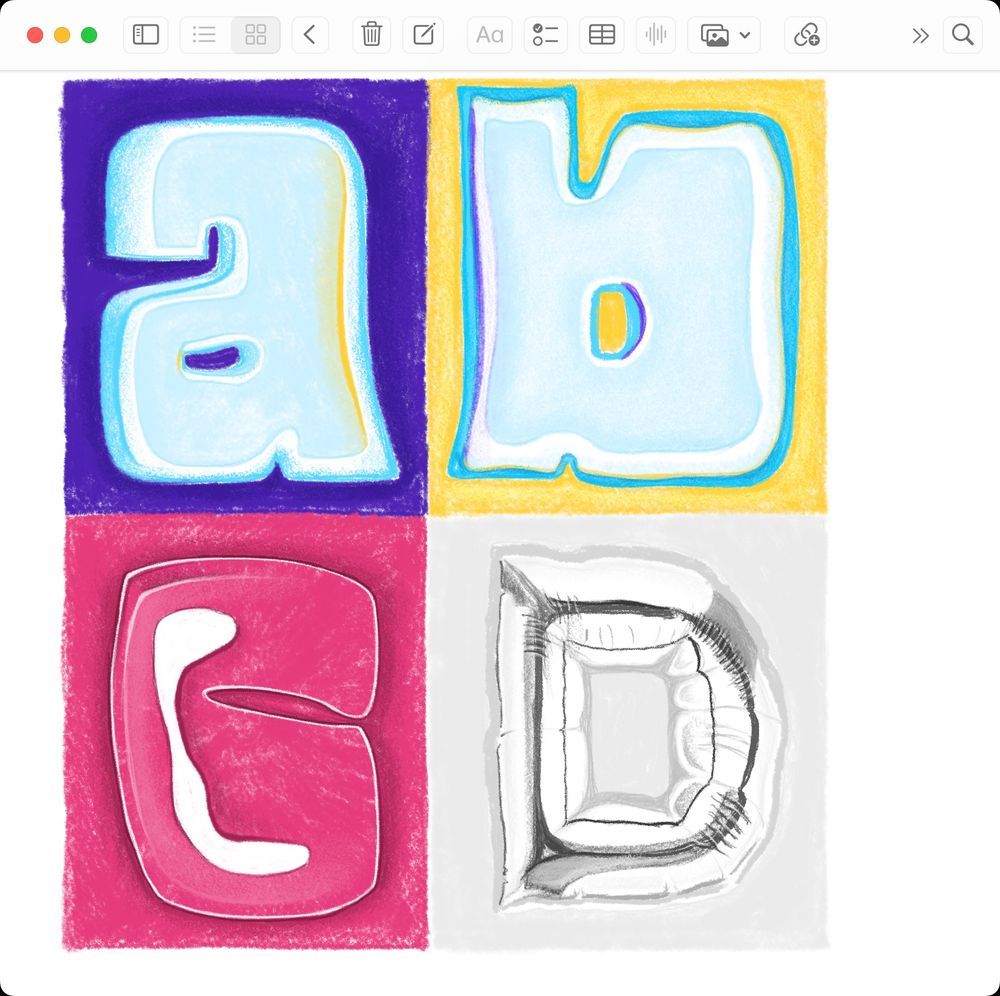
A digital art piece featuring four stylized letters in a 2x2 grid, each within a colored square. Top left: 'a' in blue, top right: 'b' in yellow, bottom left: 'c' in red, bottom right: 'd' in grey, all drawn with a textured, chalk-like effect.
Pencil sketching, with no purpose, in Notes is so much fun (but oh so buggy)
12.03.2025 13:18 — 👍 2 🔁 0 💬 1 📌 0
2/2 In action…
22.02.2025 12:20 — 👍 1 🔁 0 💬 0 📌 0
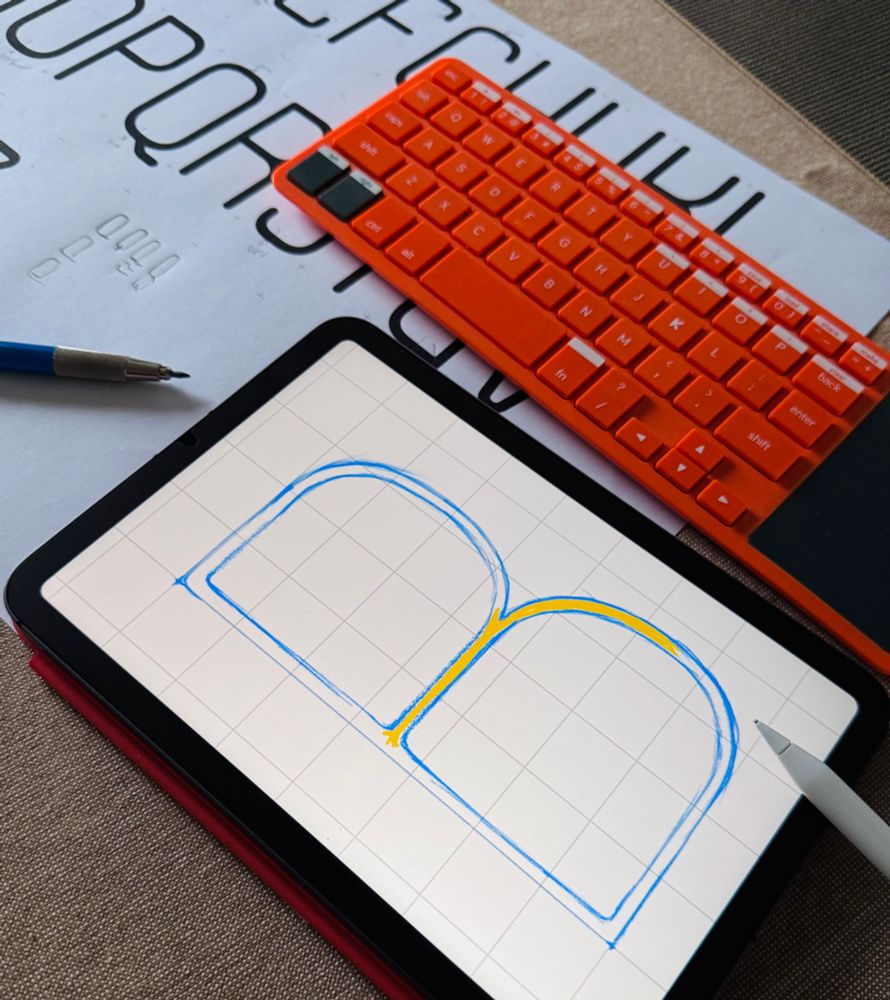
A tablet displaying a digital sketch of a letter “B” in Notes app, with a stylus resting on the screen. A printed type specimen sheet and an orange keyboard are in the background.
Using Accessibility Zoom on iPad mini + old Kano keyboard to quickly zoom in/out in Apple Notes #typography 1/2
22.02.2025 12:20 — 👍 3 🔁 0 💬 1 📌 0
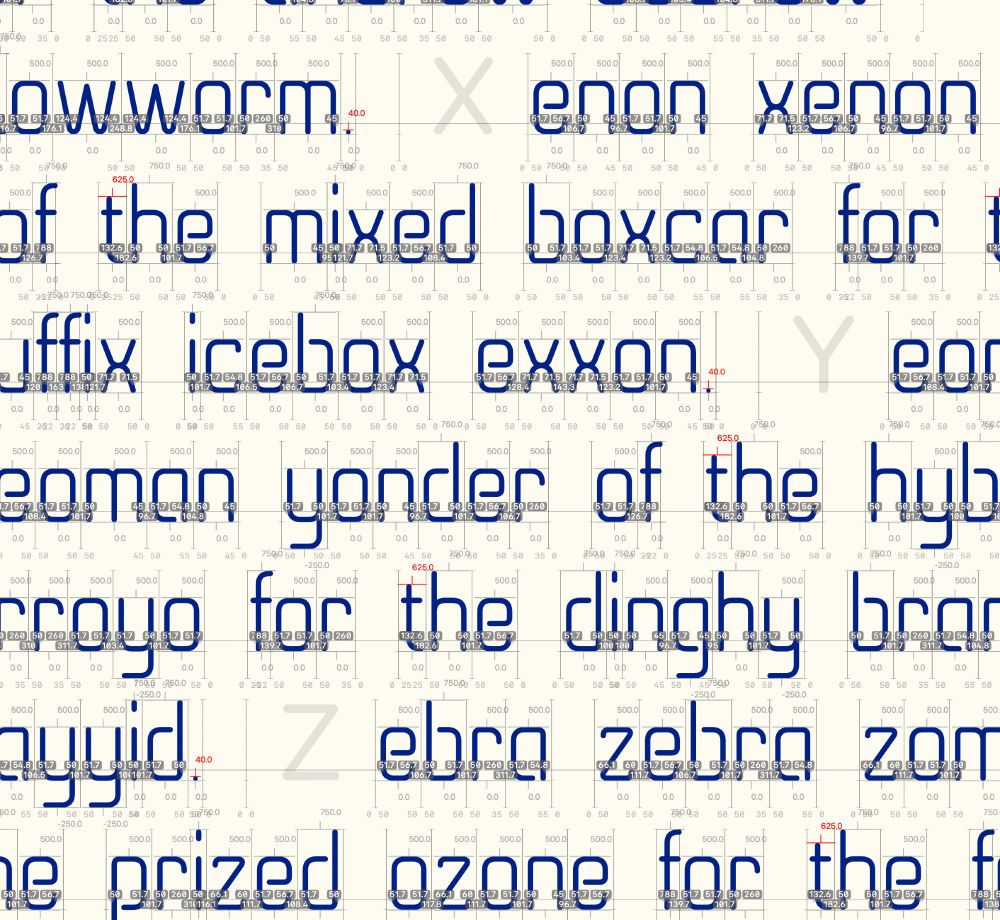
A complex grid image featuring text snippets and typographic design elements. Various words in English, such as "mixed," "yonder," and "zebra," appear repeatedly over a coordinate grid, interspersed with numerical values and blue-colored design markers. The capitals "X", "Y", and "Z" are missing.
XYZ #BuildInPublic #typography
21.02.2025 11:59 — 👍 6 🔁 0 💬 1 📌 0
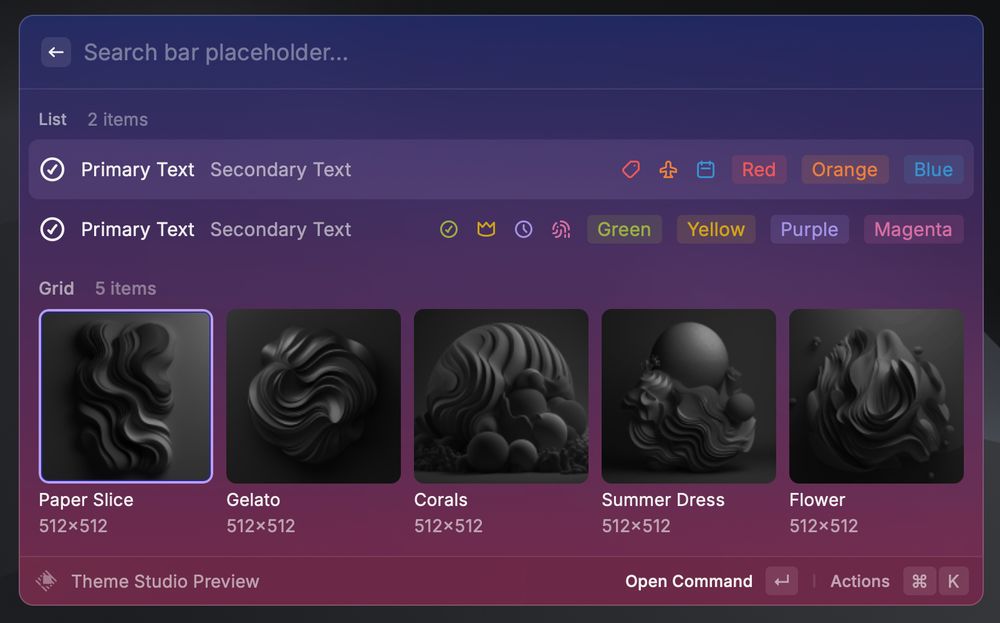
Preview of a custom theme for Raycast.so, with a top-down gradient of dark purple to dark red.
Twilight theme for @raycast.com
themes.ray.so?version=1&na...
20.02.2025 09:17 — 👍 0 🔁 0 💬 0 📌 0
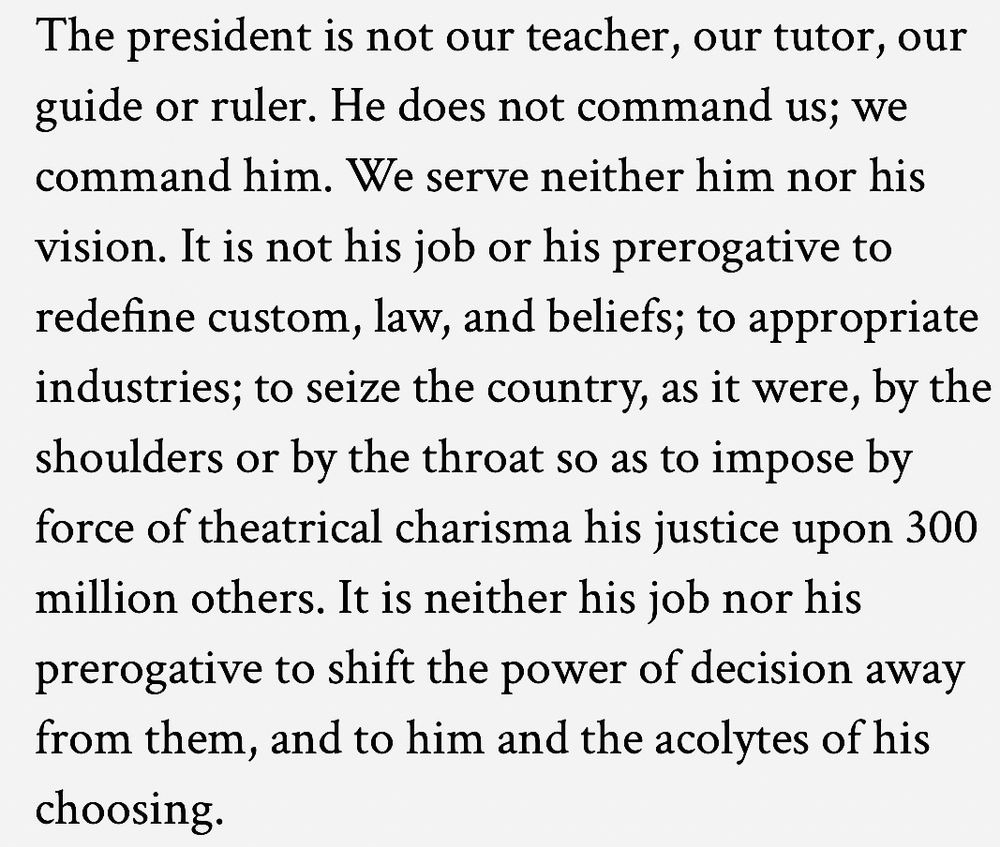
Mike Pence just reposted an old article he wrote about the limitations on the powers of a president. For some reason. Here is a part of it.
15.02.2025 22:50 — 👍 47543 🔁 14044 💬 1989 📌 918
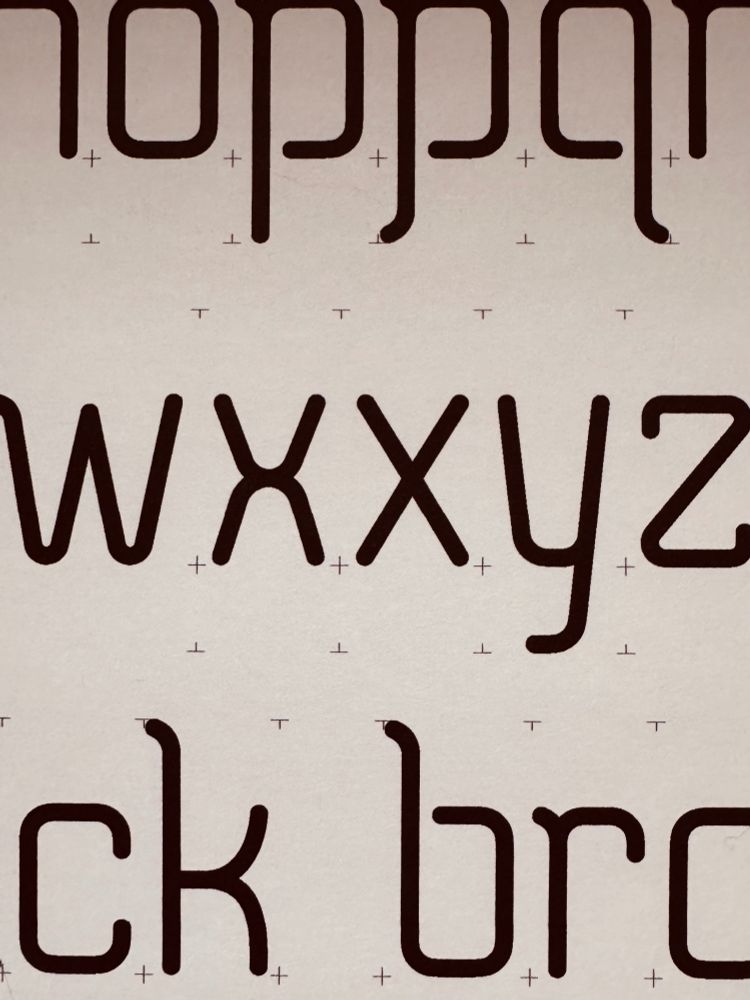
Image displaying a series of letters in a modern, stylized font, arranged in a random order over a pale background. The letters have small plus signs and t marks strategically placed around them.
xxy #BuildInPublic #typography
12.02.2025 17:17 — 👍 10 🔁 0 💬 1 📌 0
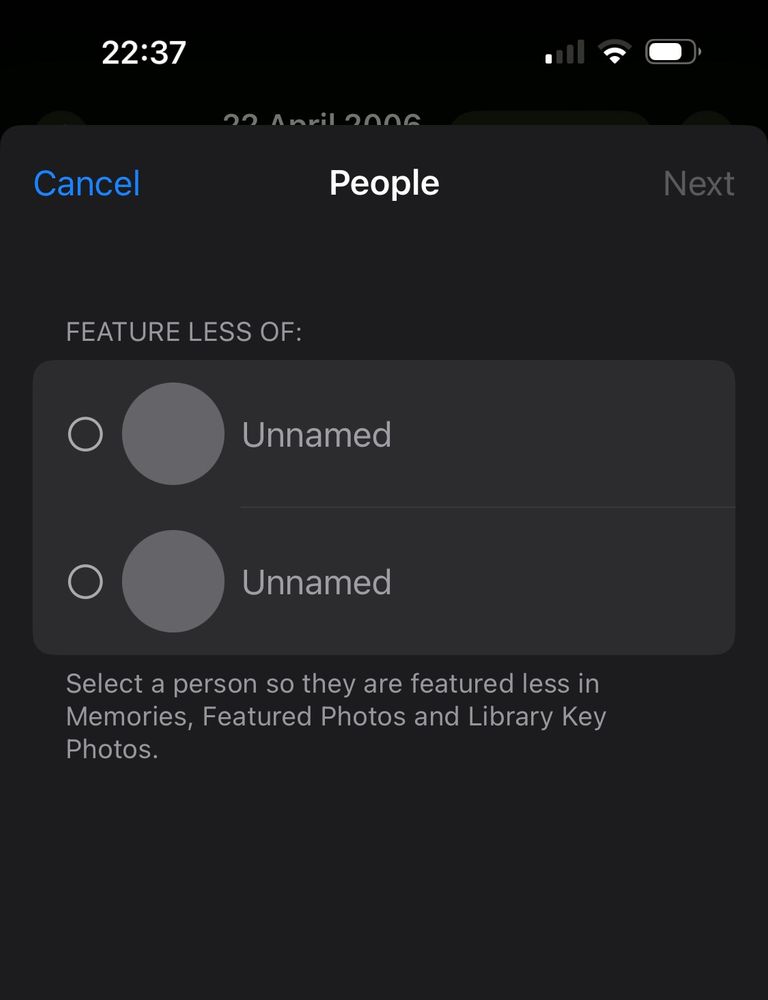
The image reveals a bad user experience in iOS Photos app. Users are presented with two options labeled "Unnamed," with no photos to help identify them.
Feature less of: Unnamed #iOS #ux
05.02.2025 09:19 — 👍 2 🔁 1 💬 0 📌 0
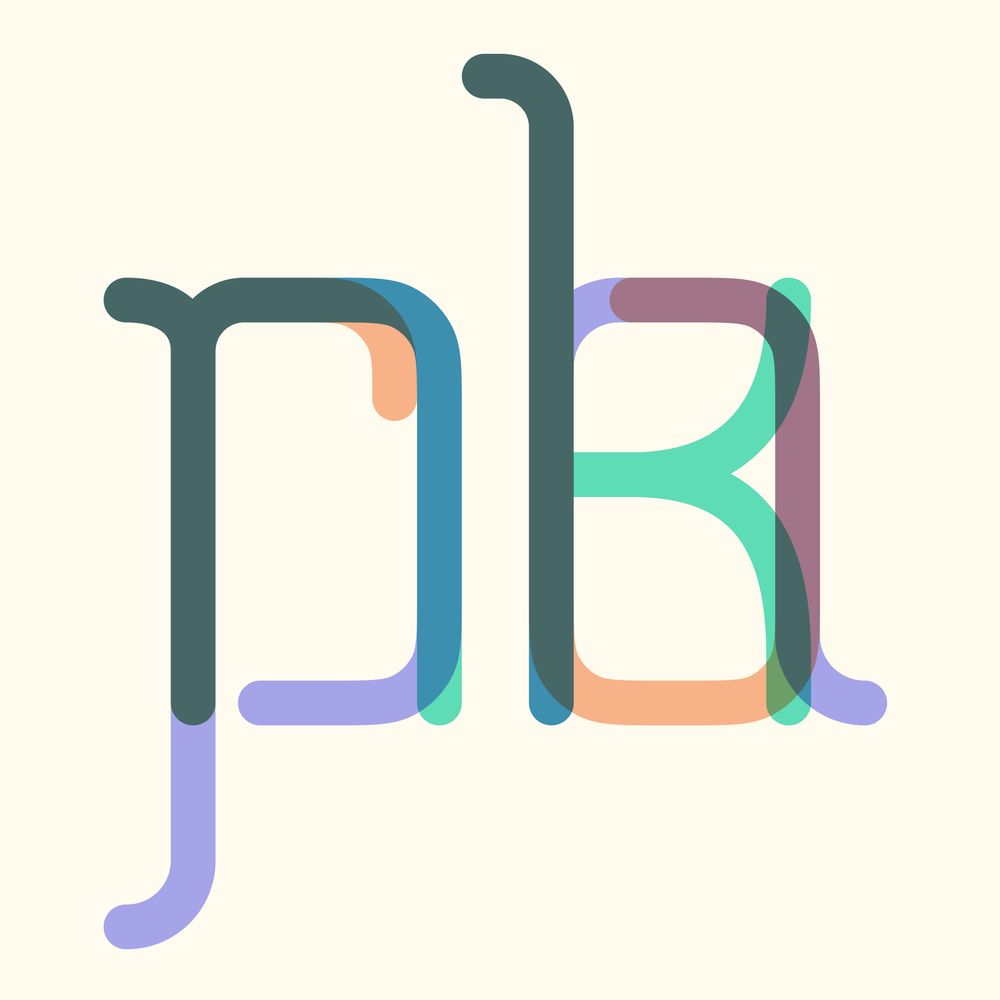
The image features the overlaid letters "rpn" and "hbk" in a modern, abstract style. The letters are created with smooth lines in soft pastel colors, including green, blue, orange, and purple, set against a light cream background.
(rpn) (hbk) #BuildInPublic #typography
04.02.2025 12:49 — 👍 11 🔁 0 💬 1 📌 0
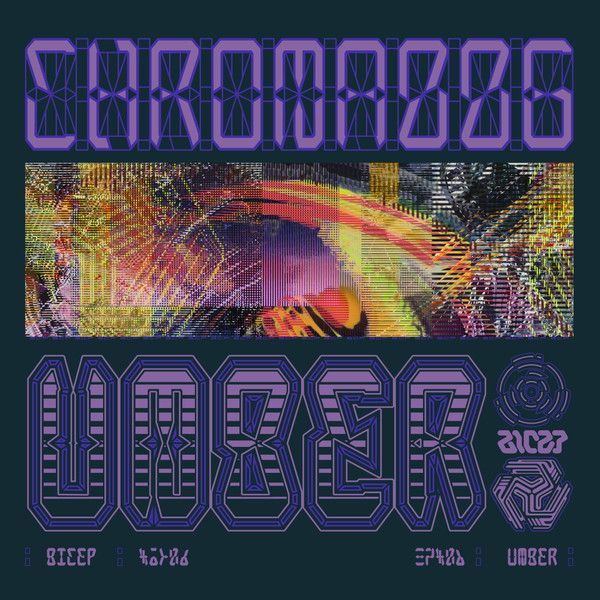
A vibrant digital artwork featuring "CHROMA 006", "UMBER" and "BICEP" in bold purple letters. The background showcases colorful, abstract patterns with a glitch art aesthetic.
BICEP CHROMA 006 UMBER
27.01.2025 10:57 — 👍 2 🔁 0 💬 0 📌 0
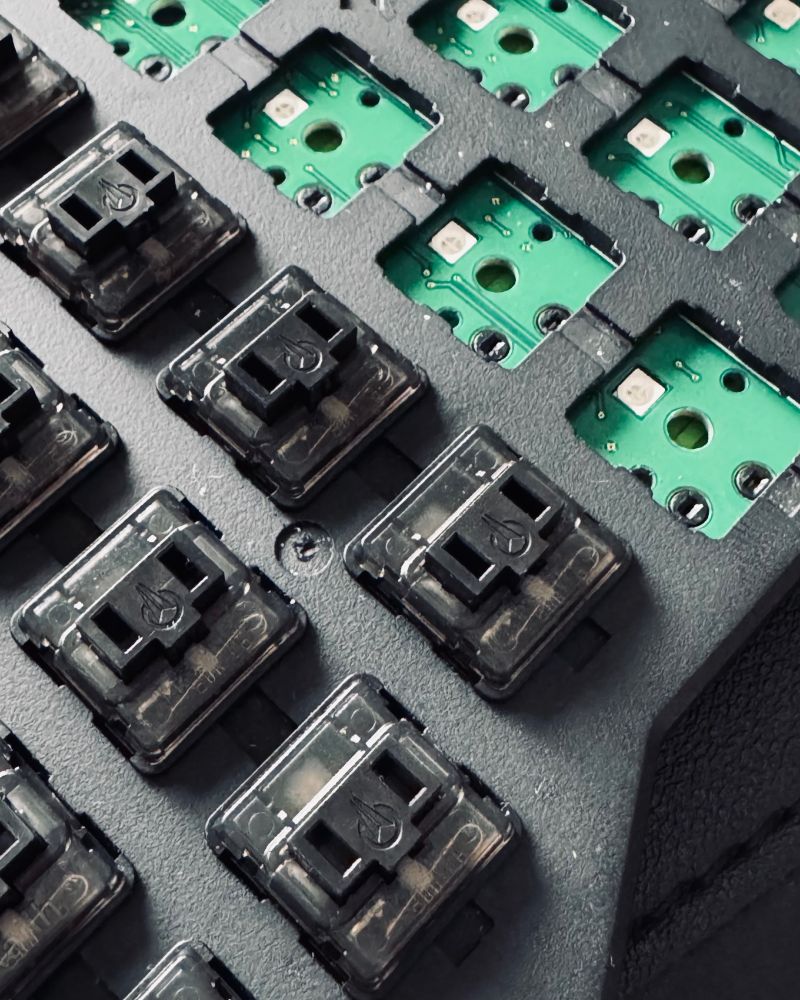
Close-up image of a mechanical keyboard's key switches and circuit board. The black key switches are arranged in a grid pattern, with some empty slots revealing green circuit board components underneath.
Ambients Nocturnal Silent Choc (linear / 20gf)
on ZSA Voyager 👌
18.01.2025 22:02 — 👍 2 🔁 0 💬 0 📌 0
░░░░ Music: https://datassette.bandcamp.com
░░░░ Podcast: https://musicforprogramming.net
░░░░ Links: https://datassette.net/
📟 Building things on the web since spacer gifs & .swf's
👽 Full-stack fiddler who likes shaders
🍝 Cook & Beekeeper 🐝
🧑🏼💻 They even let me teach code in college ¯\_(ツ)_/¯ 🇧🇪
https://goodbytes.be/
https://wearexd.be/
Meet Dia, the AI browser that brings your tabs to life
From your friends at The Browser Company
Current Status: Beta
Democracy Skies in Blueness
A nonprofit center for inspiration, education, publishing, and community in lettering, typography, and graphic design. We post items from our collection of over 100,000 objects. Visit, take a class, buy a book: https://letterformarchive.org
Independent Design Systems Architect • Author of various open source tools • Currently working on Nord Design System • Into cycling, music, poems & the web platform.
📮 https://arielsalminen.com
📌 https://nordhealth.design
📍 Helsinki, Finland
👩🏻🦰 She/her
Lead Frontend Engineer on Nord Design System at Nordhealth. Lives in Utrecht. Loves cinema, photography, journaling, running, cycling, coffee, HiFi, and gaming. He/him. Be kind ❤️
elwinvaneede.com
#DesignSystems #WebComponents #Vue #Nuxt #Accessibility
I left a comfy job at Google to build an indie web browser, turn it into a sustainable business, and name it after my favorite pie. (As if that wasn’t already hard enough.)
🌐 Quiche Browser
https://quiche.industries/browser
Freelance designer living and working between Helsinki, Finland & Heidelberg, Germany
Visual Identity, Typography, Motion Graphics, Illustration, iOS
Open to work! 🌐 hugoheino.com
Screw it, let's do it.
Proof it's the real me: https://www.linkedin.com/posts/rbranson_richard-branson-richardbransonbskysocial-activity-7267516793689124864--I14
Here's my blog: https://www.virgin.com/branson-
design, share, ship
paper.design — sign up for early access!
#vrtnws is de nieuwssite en -app van de nieuwsdienst van de openbare omroep.
Dad & husband • 10th U.S. Ambassador to the Czech Republic (ret.) • Spark Capital co-founder & partner emeritus • bijansabet.com
TF, two letters that stand for Type Foundry and Typographie Française (French Typography).
https://www.205.tf/
Co-Founder at @glass.photo. Not short.
UX Researcher & Strategist, Inclusive Product Designer in Enterprise UX. Speaker, Author, Mentor & Teacher. Chaotic neutral tea & CSS lover. She/Her 🌈
https://stephaniewalter.design/ http://neurospicy.agency/
Poetic Program, Typographic System
https://www.rmfrt.com/
Design engineer exploring applied AI and hacky prototypes.
Adores digital gardening, end-user development, and embodied cognition. Makes visual essays about design, programming, and anthropology.
📍 London
🌱 maggieappleton.com