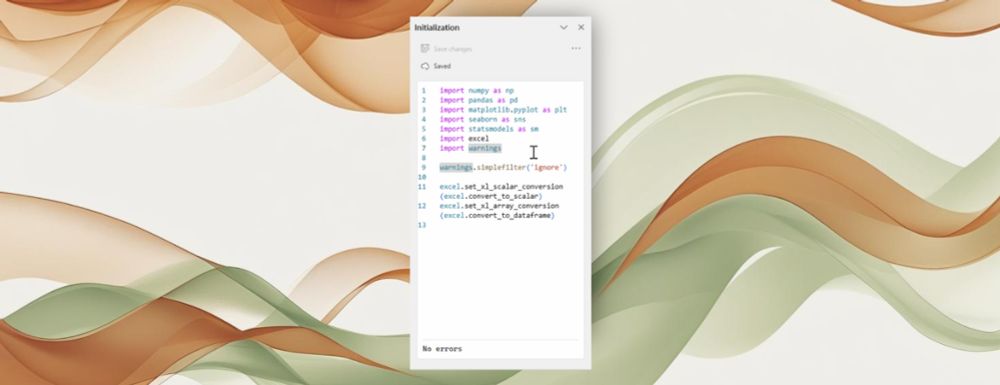Sleigh the season: Holiday hacks with Microsoft Copilot
Use Microsoft Copilot to plan a holiday trip, outline an itinerary for visiting guests, prep a delicious meal, or find shopping deals.
🎄 Sleigh the season with Microsoft Copilot.
Plan trips, prep meals, and find gifts ahead of the holiday rush, all through simple prompts that keep the chaos at bay.
Get inspired by our latest blog: techcommunity.microsoft.com/blog/Microso... 🎅
#Microsoft365 #MicrosoftCopilot #HolidayPlanning
06.11.2025 16:50 — 👍 1 🔁 1 💬 1 📌 0

SharePoint Showcase highlights: Get the most out of SharePoint agents
SharePoint agents can reshape and improve how you make decisions, work as a team, and conduct business overall. Here's how they work.
💡 Tip for SharePoint users
Over three million SharePoint agents have already been created to automate teamwork. They answer questions, summarize files, and help onboard new hires using your existing content. Build one for your team in minutes: techcommunity.microsoft.com/blog/microso...
06.11.2025 13:55 — 👍 2 🔁 1 💬 0 📌 0

7 hidden gems to effectively manage your tasks in Microsoft Planner
Update multiple tasks at once, filter by critical path, export a plan to Excel, and more with these underrated features in Microsoft Planner.
💡 Think you know Microsoft Planner? Think again.
From bulk editing to Copilot-powered reports, these seven hidden gems help you plan, collaborate, and save time.
📋 Read the latest Microsoft 365 Insider blog to see the features: techcommunity.microsoft.com/blog/Microso...
03.11.2025 16:51 — 👍 0 🔁 1 💬 0 📌 0

Boo-tiful costumes, powered by Microsoft Copilot
Microsoft Copilot can recommend costume ideas and places to shop this Halloween for you, your kids, or your friend group.
👻 Happy Halloween. Still scrambling for a costume idea?
With Microsoft Copilot, you can find creative suggestions that fit your budget, time, and style. From school parades to last-minute DIYs, Copilot’s got you covered. Explore the sample prompts.
👉 techcommunity.microsoft.com/blog/microso...
31.10.2025 18:14 — 👍 0 🔁 0 💬 0 📌 0

Liquid Glass and template category filters in Word, Excel, and PowerPoint for iOS
The Microsoft Word, Excel, and PowerPoint for iOS apps now feature Liquid Glass styling and a new search experience for easier template access.
📱🍏 Your favorite Microsoft 365 apps for iOS just got a modern refresh. The new Liquid Glass design brings a sleek look to Word, Excel, and PowerPoint, and category filters make it easier to find templates fast. See what’s new. techcommunity.microsoft.com/blog/microso... #Microsoft365 #iOS26
29.10.2025 17:58 — 👍 0 🔁 0 💬 0 📌 0

🧠 Meetings just got smarter.
Facilitator in Teams helps you stay focused, take notes, and track tasks in real time.
🔗 techcommunity.microsoft.com/blog/Microso... #MicrosoftTeams
27.10.2025 19:59 — 👍 0 🔁 0 💬 0 📌 0

a group of people dressed in halloween costumes including a clown and a freddy krueger
ALT: a group of people dressed in halloween costumes including a clown and a freddy krueger
🎃 Tip: Ask Microsoft Copilot, “What can I make for a Halloween party under $20 and 30 minutes?”
You will be amazed at what it brews up. techcommunity.microsoft.com/blog/microso... #HalloweenHacks
27.10.2025 18:02 — 👍 0 🔁 0 💬 0 📌 0

A new way to collaborate with Copilot in Teams chats
You can add Copilot to an existing group chat in Microsoft Teams to answer questions, create agendas, and complete other important tasks.
💬 Ever wish you could collaborate with Microsoft 365 Copilot in group chats? Now you can! Add Copilot to your Teams chats to summarize discussions, create agendas, and pull insights from files. Try it out and keep your projects moving. techcommunity.microsoft.com/blog/Microso... #Microsoft365Copilot
24.10.2025 20:59 — 👍 0 🔁 0 💬 0 📌 0

🎓Today at 9:00 a.m. PT: "Easy wins with the Microsoft Copilot app"
Episode 4 of our AI Superstar series will focus on practical tips you can apply right away with Microsoft 365 Copilot on desktop and mobile.
It’s free, it’s live, and it’s super useful.
Catch it here; www.linkedin.com/events/73821...
22.10.2025 15:30 — 👍 0 🔁 0 💬 0 📌 0
Ever get asked, “Can you send me the latest thinking on this?” 👀 Instead of forwarding five chats and three files, create a Page. Summarize the key points in Microsoft 365 Copilot, link the sources, and share one clean component. Now your team’s not just caught up, they’re aligned. 📷✨
21.10.2025 17:05 — 👍 0 🔁 0 💬 0 📌 0
👏 Love seeing these tools roll out globally! AI-powered Flashcards and the Learning Activities app are a huge win for educators and students. Thanks for spotlighting what’s new, Mike!
17.10.2025 19:41 — 👍 2 🔁 1 💬 0 📌 0
YouTube video by Mike Tholfsen
How to Use the NEW Microsoft Teams Calendar 📅 (Powered by Outlook)
A short tutorial video on how to use the new Calendar in Microsoft Teams, now powered by Outlook 📅 Now available globally to turn on and use.
YouTube 📺 www.youtube.com/watch?v=dTrz... #Microsoft365
16.10.2025 13:21 — 👍 3 🔁 1 💬 0 📌 0

New Microsoft 365 icons for the AI era
The newly designed app icons reflect a strategic shift in Microsoft 365: unified, intuitive, and designed for flow across every canvas.
🤩 New era, new icons. Word, Excel, PowerPoint, and more now show a bold new look that mirrors the role of Microsoft 365 Copilot in your daily work. See what changed in our blog:
techcommunity.microsoft.com/blog/microso... #Microsoft365
16.10.2025 17:54 — 👍 0 🔁 0 💬 0 📌 0
Love to see this come to life. Clear guidance around AI use has been a top request from educators. Great work Mike.
16.10.2025 12:53 — 👍 1 🔁 0 💬 0 📌 0

One of the new features in our big announcement today is the "Set Expected AI Use" for Assignments in Teams for EDU. Example in the video below, coming to all M365 customers.
This has been a top request!
Blog details: techcommunity.microsoft.com/blog/educati... #edusky
15.10.2025 15:09 — 👍 1 🔁 2 💬 0 📌 0
Fall updates in Excel are looking 🔥🔥🔥
From Copilot Chat to REGEX functions, Mike breaks down 8 new features in this must-watch tutorial.
Thanks for spotlighting the latest, Mike!
👇
youtu.be/N4gOi_ijVks
14.10.2025 15:41 — 👍 1 🔁 1 💬 0 📌 0

Microsoft Excel turns 40!
In honor of Microsoft Excel’s 40th birthday, here’s a look at how we got here, and where we’re headed next!
🎂 Just in case you missed it, Excel is celebrating 40 years of helping people organize, analyze, and visualize data. Take a walk down memory lane.
11.10.2025 13:17 — 👍 0 🔁 0 💬 0 📌 0
🎓 Group Product Manager @ Microsoft EDU
🚀 AI, Teams, OneNote, Learning Accelerators
💯 Inclusive & accessible tools
💡 Microsoft tips on YouTube & TikTok
#EDUSky #MIEExpert #MicrosoftEDU
I work on the Windows engineering team at Microsoft and help with feedback for Start menu, Settings, taskbar, input + more
You can find me on most of the other social media apps including Twitter and reddit with the same account name @jenmsft
AI, Cloud, Productivity, Computing, Gaming & Apps ☀️
Home of the Microsoft Tech Community and its friends. Posts about events, content from great creators and experts, inside and outside of Microsoft about our products.
We advance science and technology to benefit humanity.
http://microsoft.com/research
Product Manager @microsoft | Creator of bluesky.ms • cmd.ms • idPowerToys.merill.net • Graph X-Ray • 🇦🇺 • 🇱🇰 • Posts my own
http://youtube.com/@merillx
Sign up to my newsletter https://entra.news
Bluesky.ms is a community effort to connect with folks at Microsoft & label accounts as
✅ Microsoft employee
✅ Microsoft MVP & RD
This service is managed by @merill.net as a personal project & is not affiliated with Microsoft
See Posts tab for guide 👇
official Bluesky account (check username👆)
Bugs, feature requests, feedback: support@bsky.app