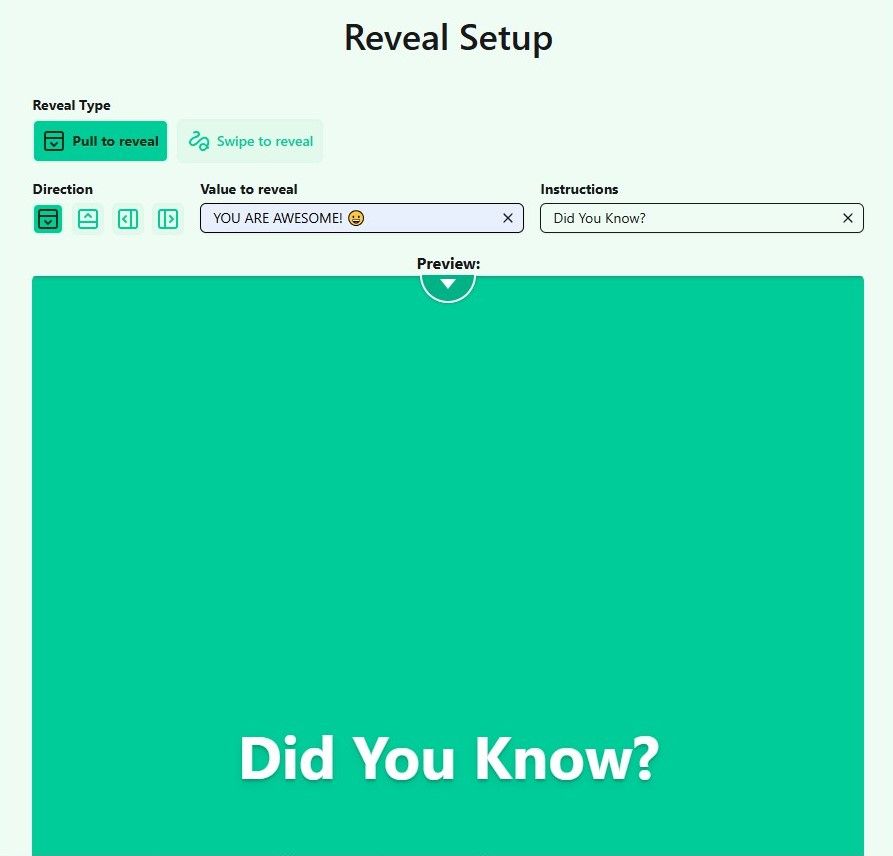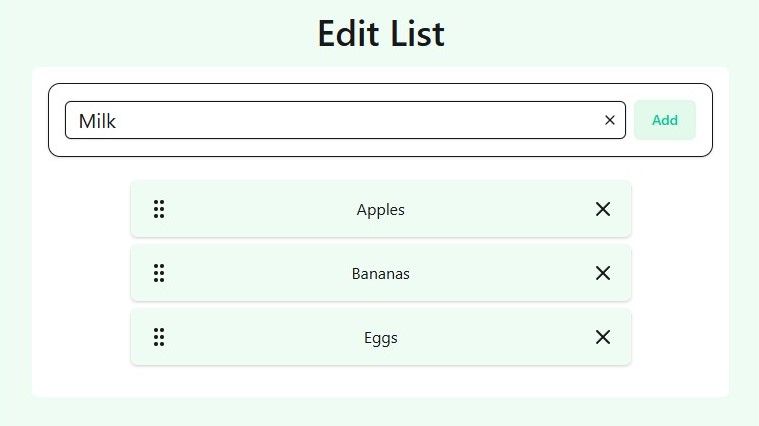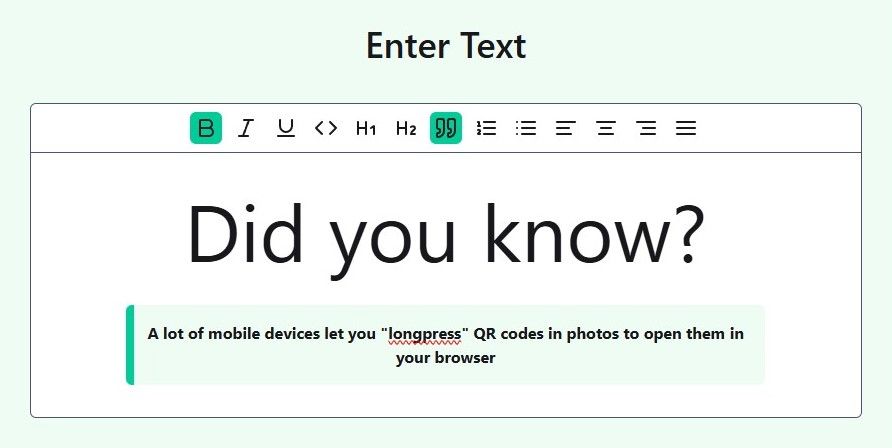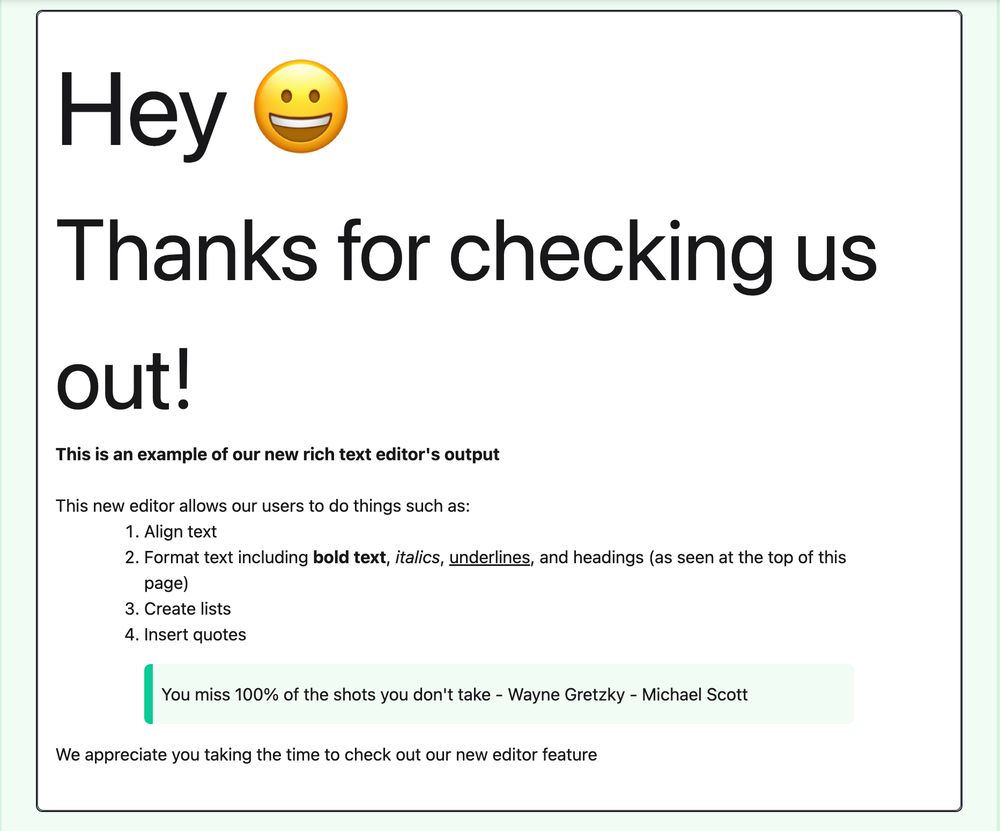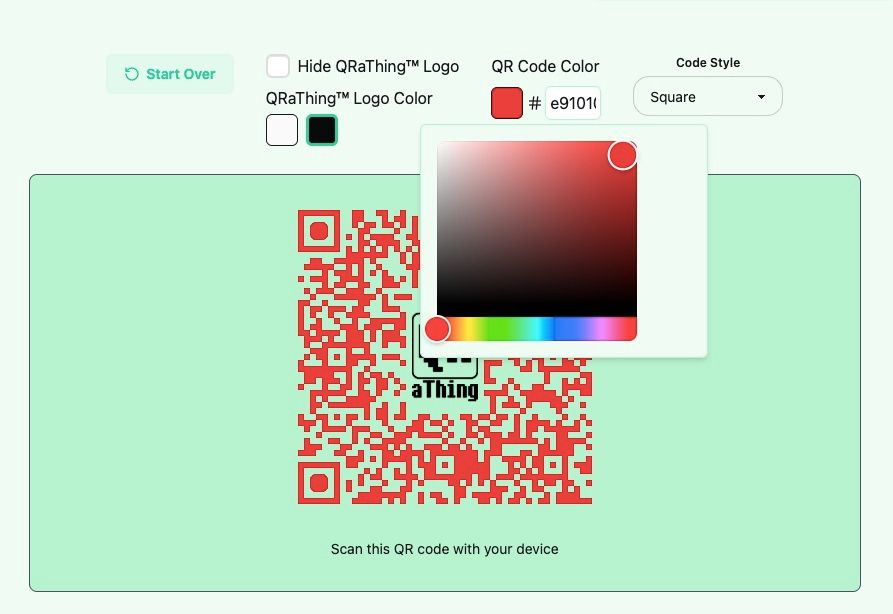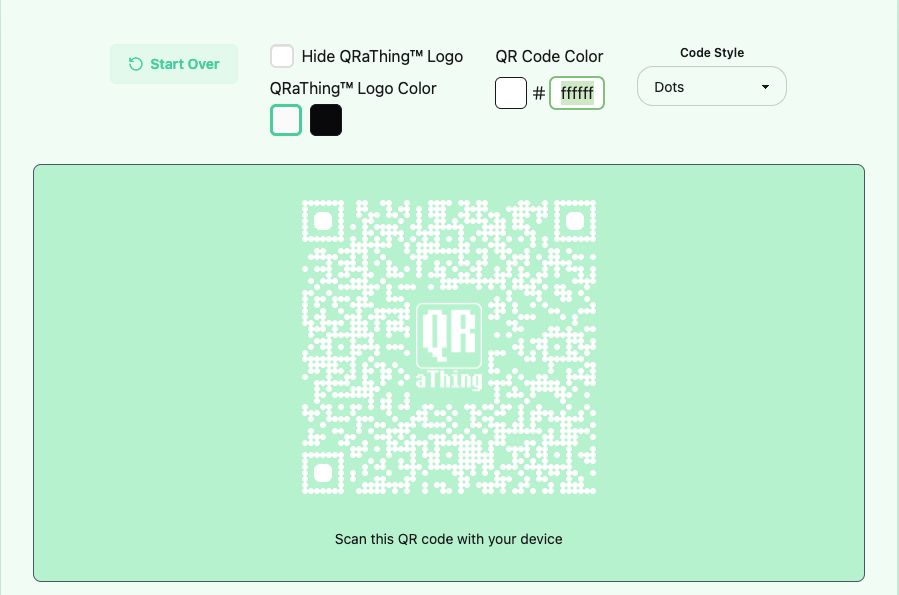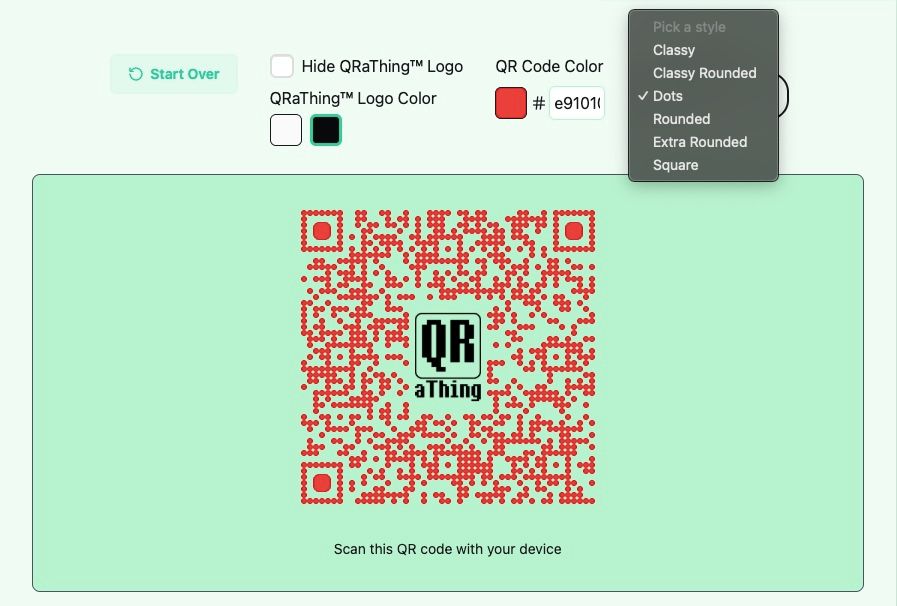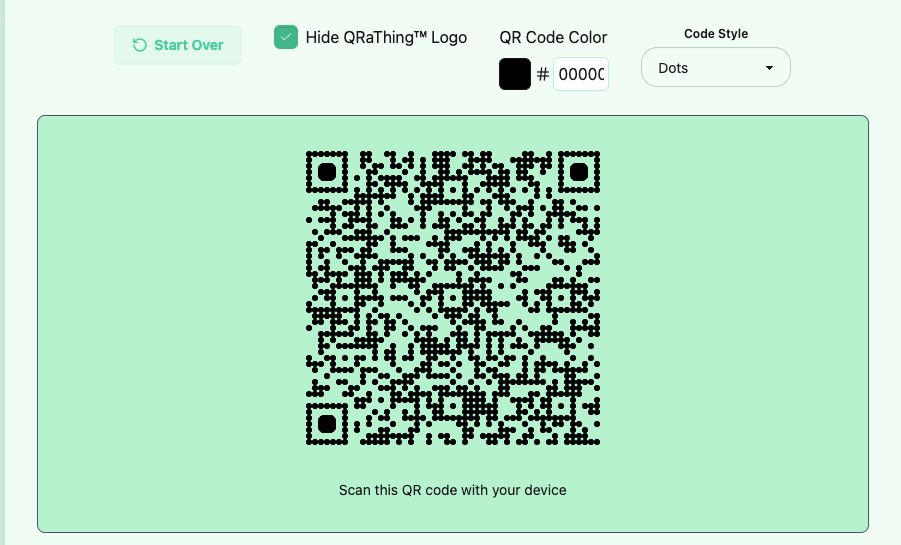I know it’s hard but please don’t compare your lives to what you see from others online
11.08.2025 14:04 — 👍 54 🔁 28 💬 1 📌 5
Beware of friendly niggas 🙅🏽♂️
11.08.2025 14:14 — 👍 1 🔁 1 💬 0 📌 0
Let me start working on this thread for this new platform, that last one took forever with the ALT text and everything 😭
09.08.2025 04:59 — 👍 0 🔁 0 💬 0 📌 0
Exciting New QRaThing™ Features Are Here!
I've been working hard in the lab to bring you some cool new tools and I'm excited to share what I've built! Plus, I have a new platform entering beta (more on that later...).
Here's what's now live on QRaThing.com:
08.08.2025 20:39 — 👍 1 🔁 1 💬 1 📌 0
She look good but she don’t got no taste 🙂↔️
09.08.2025 03:28 — 👍 2 🔁 2 💬 0 📌 0

QRaThing - Generate QR codes and say a lot with less!
QRaThing is an easy-to-use QR code generator. Generate codes for free that won't go bad!
This new "Reveal" feature is currently available to paid users with text-based content and instructions. Image support and more complex hidden content are coming soon!
Thanks for taking the time to read and I hope you find QRaThing.com useful!
08.08.2025 20:39 — 👍 0 🔁 0 💬 0 📌 0
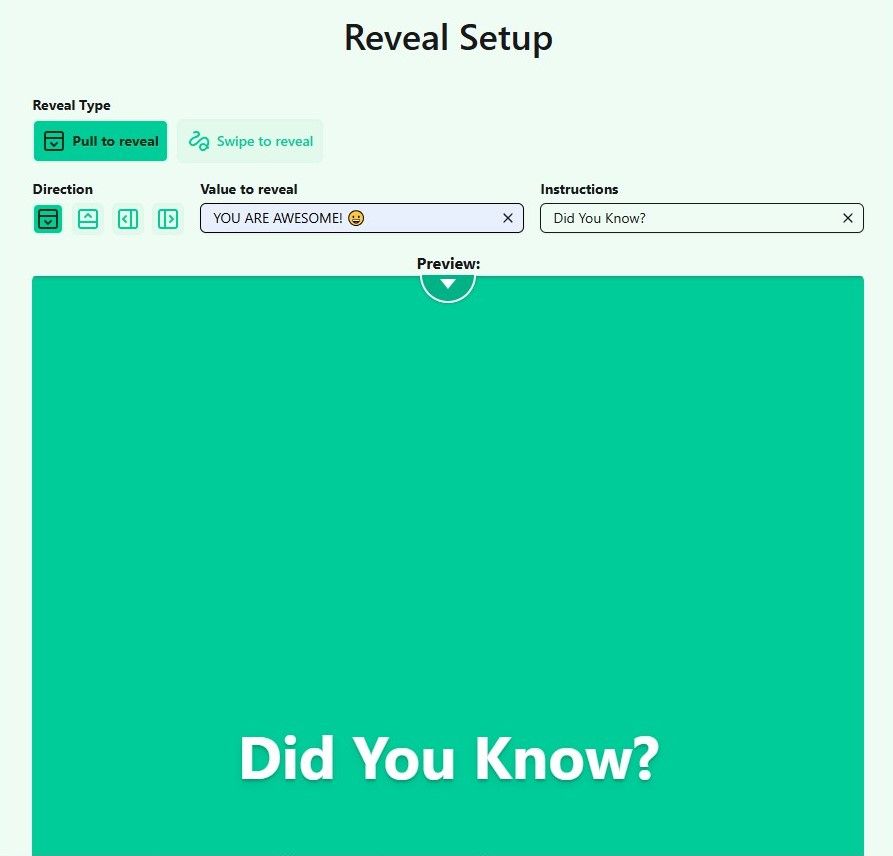
A screenshot of the QR a Thing user interface that highlights our new Reveal feature. There's a sage green area with a large black text heading at the top that reads "Reveal Setup" . Beneath that are a black text label that reads "Reveal Type" above two buttons that allow users to change the reveal type between "Pull to reveal" and "Swipe to reveal". Pull to reveal is selected, selected buttons in this image have a vibrant green background with dark green text and icons. The non-selected buttons have a lighter semi-opaque sage green background with vibrant green text and icons. Beneath these buttons is another black text label for "Direction" and four buttons below that show down, up, left, right icons, respectively. To the right of these is a top to bottom black text label and input combination where the label reads "Value to reveal" and the text input value reads "YOU ARE AWESOME" with a smiley emoji. To the right of this is another top to bottom label and input combination but this label reads "Instructions" and its input value reads "Did You Know?". Beneath these controls are a small black text label that reads "Preview:" and a preview component so you can see what the user who scans your generated code will see. It is showing the "Pull to reveal" type which consists of a large vibrant green background, with a pull tab at the top middle that is a small semi-opaque black circle with a white border and white arrows inside. The container itself has a large white text heading that reads "Did You Know?" and a semi-opaque black text shadow.

A screenshot of the end-user perspective of our new reveal feature. It shows the "Swipe to reveal" result where a user has already "erased" the cover to display the hidden message below. There is a large vibrant green area with a swiped away section exposing a white background beneath and in that area there is large black text that reads "YOU ARE AWESOME!" followed by a smiley emoji.
4) New "Reveal" Feature
Here's something fun - you can now hide content for QR code users to discover!
We've launched with two reveal types:
Pull To Reveal: users slide a tab to uncover hidden content
Swipe To Reveal: users swipe across a colored area to reveal what's underneath
08.08.2025 20:39 — 👍 0 🔁 0 💬 1 📌 0
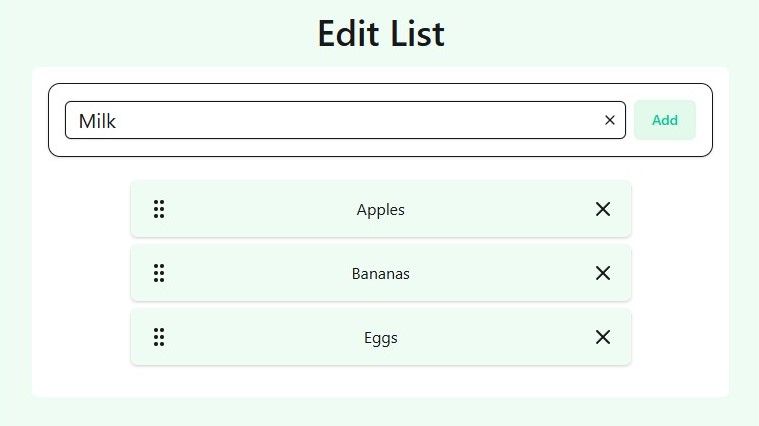
A screenshot of the QR a Thing user interface. There is sage green area with a large black text heading that reads "Edit List". Below the header is a white area that contains a bordered text input to the left of a sage green button with vibrant green text that reads "Add". Below this input area there are 3 sage green tiles that are arranged vertically. Each has a black draggable handle icon on the left, a black piece of text in the middle, and a black X icon on the right. Their inner text values are "Apples", "Bananas" and "Eggs", respectively.

A screenshot of the QR a Thing user interface from the readonly end-user pespective of the list that was created in the other image. There is a sage green area with a numbered list consisting of large semi-opaque numbers on the left side of large black text that holds the actual list values.
They read:
1. Apples
2. Bananas
3. Eggs
3) Easy List Creation
Create organized lists using our intuitive form with simple drag-and-drop reordering. Available to all users now, with future updates allowing paid users to edit lists after creation and add more sophisticated content.
08.08.2025 20:39 — 👍 0 🔁 0 💬 1 📌 0
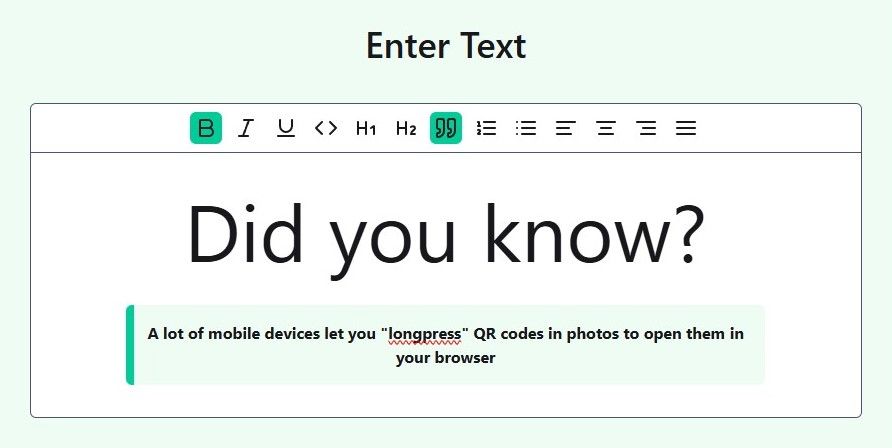
A screenshot of the QR a Thing user interface that shows the new rich text editor from the perspective of the person creating the QR code. There's a sage green area that contain a large black text heading that reads "Enter Text" and beneath that is a text editor component with a black border. It consists of a toolbar, with various word document function buttons centered inside. Some of the buttons are active and appear as a green background with dark green icons and the inactive buttons have transparent backgrounds and black icons. The actual text editor input is white and contains a huge heading that says "Do you know?" and beneath that is a blockquote element with a vibrant green left border and sage green background containing black text that reads "A lot of mobile devices let you 'longpress' QR codes in photos to open them in your browser
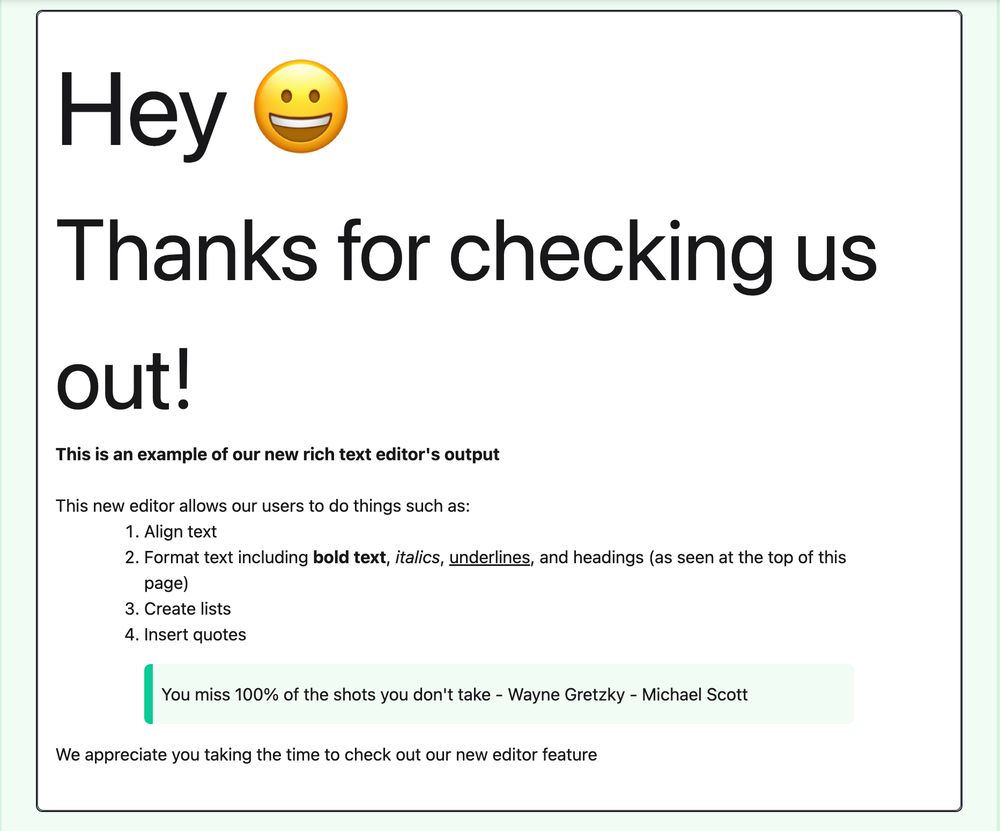
A screenshot of the readonly end-user perspective to showcase the output of our new rich text editor feature. The content is unimportant but it showcases the various toolbar functionalities such as numbered lists, text alignment, headings, and blockquotes.
an account (yes, even free users!), and paid users will soon be able to include images in their documents.
08.08.2025 20:39 — 👍 1 🔁 0 💬 1 📌 0
2) Completely Revamped Text Feature
We've got a new Rich Text Editor that gives you a word document-like experience. Now you can create complex, beautifully formatted messages that users can access with a simple QR scan. This enhanced feature is available to all users with...
08.08.2025 20:39 — 👍 0 🔁 0 💬 1 📌 0
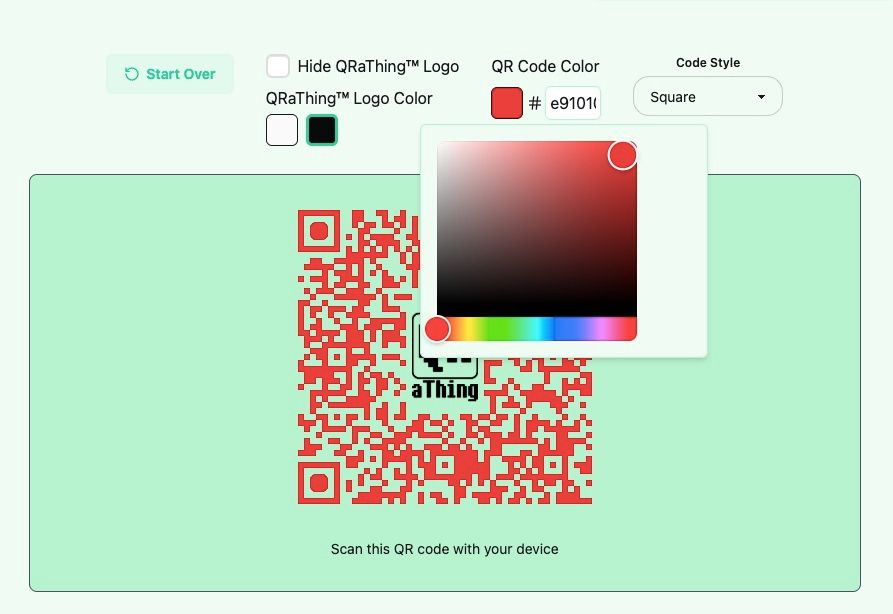
A screenshot of the QR a thing user interface that highlights the new code customization section. There is a large sage green area at the bottom of the image that contains a red QR code made of squares with a black QR a thing logo in the middle. Beneath the qr code is a small line of text that reads "Scan this QR code with your device". Above the sage green section there is a row of various controls. From right to left there is: a semi-opaque sage green button containing a refresh icon and the text "Start Over" both in a vibrant green, a white checkbox that is not selected to the left of a black text label that reads "Hide QR a thing Logo" above another black text label that reads "QR a thing logo color" that has a white and black square beneath it, a black text label that reads "QR Code Color" above a red square to the left of a hash symbol and a white text input containing the hex code value "e91010" and below that is a color picker that is being used to set that value, and a black text label that reads "Code Style" above a dropdown select input with "Square" as its current selected value.
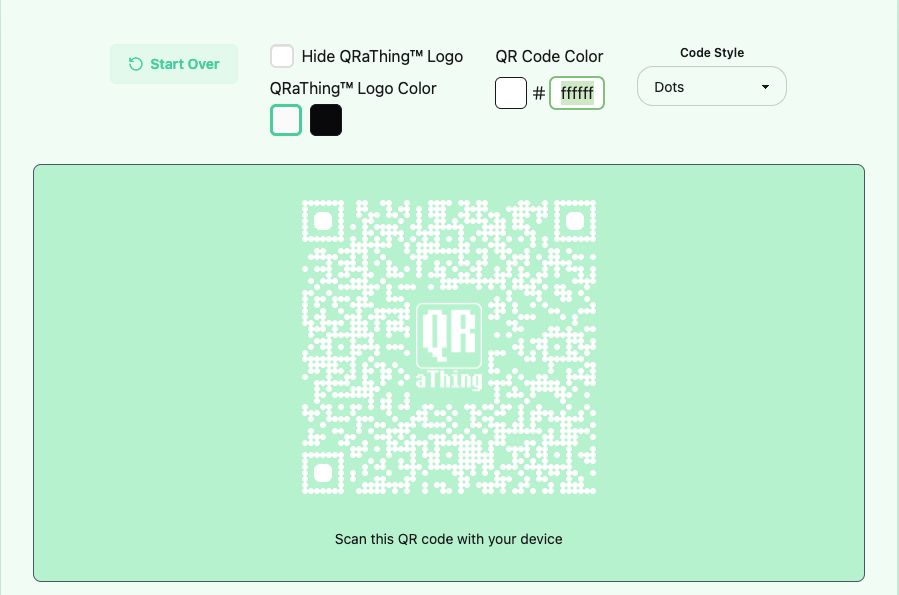
A screenshot of the QR a thing user interface that highlights the new code customization section. There is a large sage green area at the bottom of the image that contains a white QR code made of dots with a white QR a thing logo in the middle. Beneath the qr code is a small line of text that reads "Scan this QR code with your device". Above the sage green section there is a row of various controls. From right to left there is: a semi-opaque sage green button containing a refresh icon and the text "Start Over" both in a vibrant green, a white checkbox that is not selected to the left of a black text label that reads "Hide QR a thing Logo" above another black text label that reads "QR a thing logo color" that has a white and black square beneath it, a black text label that reads "QR Code Color" above a black square to the left of a hash symbol and a white text input containing the hex code value "ffffff", and a black text label that reads "Code Style" above a dropdown select input with "Dots" as its current selected value.
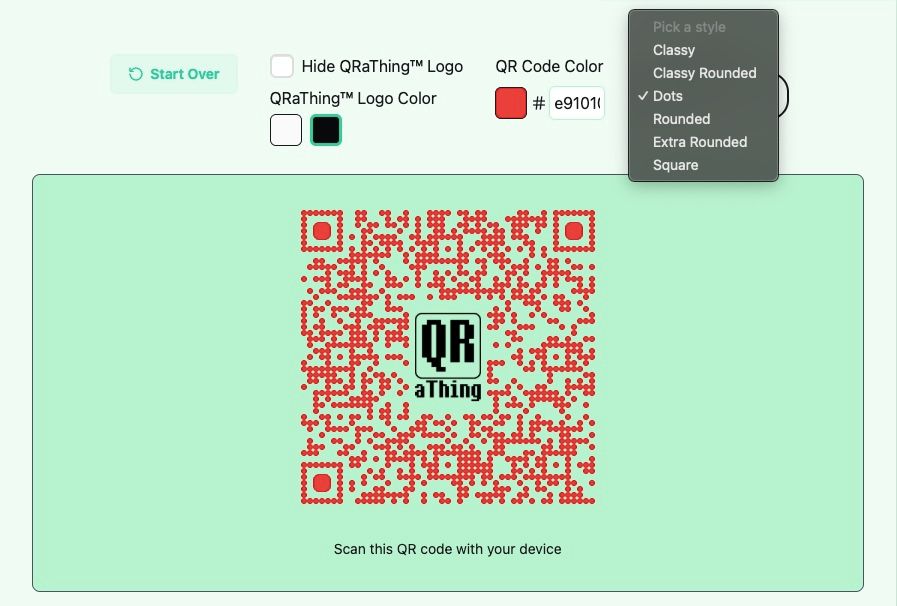
A screenshot of the QR a thing user interface that highlights the new code customization section. There is a large sage green area at the bottom of the image that contains a red QR code made of squares with a black QR a thing logo in the middle. Beneath the qr code is a small line of text that reads "Scan this QR code with your device". Above the sage green section there is a row of various controls. From right to left there is: a semi-opaque sage green button containing a refresh icon and the text "Start Over" both in a vibrant green, a white checkbox that is not selected to the left of a black text label that reads "Hide QR a thing Logo" above another black text label that reads "QR a thing logo color" that has a white and black square beneath it, a black text label that reads "QR Code Color" above a red square to the left of a hash symbol and a white text input containing the hex code value "e91010", and a dropdown select input that is open and showing the available options "Classy", "Classy Rounded", "Dots", "Rounded", "Extra Rounded", and "Square".
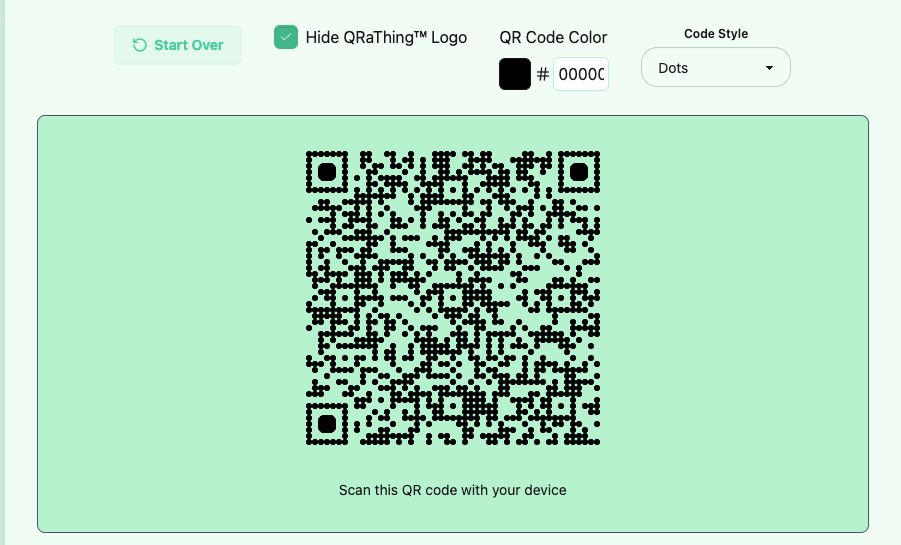
A screenshot of the QR a thing user interface that highlights the new code customization section. There is a large sage green area at the bottom of the image that contains a black QR code made of dots. Beneath the qr code is a small line of text that reads "Scan this QR code with your device". Above the sage green section there is a row of various controls. From right to left there is: a semi-opaque sage green button containing a refresh icon and the text "Start Over" both in a vibrant green, a vibrant green checkbox containing a white check to the left of a black text label that reads "Hide QR a thing Logo", a black text label that reads "QR Code Color" above a black square to the left of a hash symbol and a white text input containing the hex code value "000000", and a black text label that reads "Code Style" above a dropdown select input with "Dots" as its current selected value.
1) Customize Your QR Codes
Users can now customize their codes by changing our logo color (white or black) & selecting their own code color. Paid users get that, plus the ability to remove our logo completely & apply different code styles. Soon you will also be able to upload your own custom logos!
08.08.2025 20:39 — 👍 0 🔁 0 💬 1 📌 0
Exciting New QRaThing™ Features Are Here!
I've been working hard in the lab to bring you some cool new tools and I'm excited to share what I've built! Plus, I have a new platform entering beta (more on that later...).
Here's what's now live on QRaThing.com:
08.08.2025 20:39 — 👍 1 🔁 1 💬 1 📌 0
Well damn 😂
08.08.2025 12:22 — 👍 1 🔁 0 💬 0 📌 0
There’s definitely a lot of people adopting “incel” and “femcel” ideologies. Whether they realize it or not 🙂↔️
07.08.2025 17:26 — 👍 1 🔁 0 💬 0 📌 0
Any time anybody gets to talkin about “men this” or “women that” I’m quick to remind them that the negativity they feel is a result of the people they surround themselves with. Good people are still out there, you just got bad at finding them at some point.
Look inward, what in your values changed?
07.08.2025 17:26 — 👍 1 🔁 0 💬 1 📌 0
Dumb mfs love to throw in their two cents 💀
07.08.2025 17:19 — 👍 1 🔁 0 💬 0 📌 0
Everybody wants something but not everybody is putting in the work to be the person that is worthy of it 🙂↔️
06.08.2025 22:01 — 👍 0 🔁 0 💬 0 📌 0
Folks inability to stand on their own and their need to be led will be their downfall
03.08.2025 16:41 — 👍 2 🔁 1 💬 0 📌 0
I keep my beard glistening like a prophet … Elohim next to me looking Hennessy brown, we both jiggin’ 🙂↕️
02.08.2025 23:03 — 👍 2 🔁 0 💬 0 📌 0
Ooh what the attention’ll make a nigga do 🙂↔️
02.08.2025 02:10 — 👍 1 🔁 0 💬 0 📌 0
I be seeing two sides of the same people and wonder how they run around playing both characters without getting found out 🤨
02.08.2025 02:07 — 👍 1 🔁 0 💬 0 📌 0

A multi-colored vase with a vibrant bouquet featuring a large pink Lily, red Alstroemeria, pink and purple Chrysanthemums, and purple Statice flowers. The vase is standing next to a white wooden piece of art bearing the inscription “I am God’s masterpiece Ephesians 2:10”

A vibrant bouquet featuring 2 large pink Lilies, red Alstroemeria, pink and purple Chrysanthemums, and purple Statice flowers.
Flowers for Ma 💐
01.08.2025 22:38 — 👍 10 🔁 0 💬 0 📌 0
People will lack discernment all their life and make a good choice off of dumb luck and think they found the key 😭
30.07.2025 13:56 — 👍 2 🔁 0 💬 0 📌 0
Women with husbands and men with wives get on the internet and shit talk them to strangers they wish they could have. May this “love” never find me 😂
30.07.2025 13:29 — 👍 4 🔁 0 💬 0 📌 0
The niggas that know the least love to talk the most
28.07.2025 13:16 — 👍 2 🔁 0 💬 0 📌 0
Convinced all this kissing and telling these days is solely to say “I have somebody interested in me” and that was never what the game was 🙂↔️
Now everybody using all these tactics to try and keep the stock price up 😭
28.07.2025 12:58 — 👍 3 🔁 2 💬 0 📌 0
Lame niggas still doing lame nigga shit I see 💀
28.07.2025 12:55 — 👍 1 🔁 0 💬 0 📌 0
Sometimes the shit I see people do makes the shit I see them go through make so much sense 😂
27.07.2025 11:53 — 👍 0 🔁 0 💬 0 📌 0
NC native-💕
This is a safe space 🫶🏾
Situational extrovert. Intentional yapper. Typo Queen. Spiritual enigma. Resister.
Equality is a human right. Voted for her. Impeach him! No DM's and don't do shit that'll get you blocked. Ignore the typos like how ignore your corrupt president. ✍️🏾💭📖🎨🥀✨️💊🩺🖋
Rock and Roll Hall of Fame Inductee
GRAMMYS Lifetime Achievement Award
Questions or complaints,,, harass my management:
FlavorFlavMgmt@gmail.com
I sell propane and propane accessories, and stocks occasionally.
Please note: the person in my pfp is a fictional character (Harper on Industry).
you can change this track now
🏳️🌈 Software/Solutions Architect in Seattle, WA.
I help build silly little boxes on web pages, but I pretend I'm building that thing in my banner image.
1913 🔺🐘
Speech Language Pathologist M.S. CCC-SLP
FAMU Alumni 💚🐍🧡
305/954 😎🔥
🇧🇸
Elite Shit Poster 🏌🏾♂️
Funny Fat Negro 🧸
⚠️Unmarried⚠️
Łovẽ ❤️
@bbcelestial.bsky.social but i shake a lil ass here • 🍑🍯 i don't follow burners • 33 and not a stallion • don't be weird
Pushing 40 ♋️
Avid Jameson drinker
📍| Ova west, Baltimore
🇳🇬 | ΔΣΘ | Mini Muscle Mami 🥰
🗽• 🦂 • 🦄
Random thoughts 💭
Show commentary📺
I don’t argue with strangers.
My photos self destruct after an hour.
(BEE. LEE.)
Taking things too serious gives you gas
————————————————————-
📍SW.HTX🤘🏾🚀🍎
30+ is my tribe🥃🚬
🫶🏽
🗽🍎
Big 🦁
Neuro -🌶️ hottie
#BlackSimmer
Rainbow Coalition Member 🏳️🌈
Software, AI, playing with LLMs, gamedev, chess
est. 1990 ♒️
No, I will not choose you over my dogs, this is their house. I just pay the bills.
📍919 | Canes ❤️🤍🖤 | Panthers 💙🤍🖤