By the way, here we can find usage of the "-resourcesizesort" in the 'obj list' command, which is also new for UE5.
28.01.2025 12:29 — 👍 2 🔁 0 💬 0 📌 0Valerii Diachenko
@falra.bsky.social
C++ / Unreal Engine Developer
@falra.bsky.social
C++ / Unreal Engine Developer
By the way, here we can find usage of the "-resourcesizesort" in the 'obj list' command, which is also new for UE5.
28.01.2025 12:29 — 👍 2 🔁 0 💬 0 📌 0And fun fact - in the "Immortals of Aveum" there is a ~2.5K line section of mem report commands in its DefaultEngine.ini. Only the list of commands to check the memory of separate WBP_ classes is more than 200 lines. It's crazy how it can even be analyzed.
28.01.2025 12:29 — 👍 0 🔁 0 💬 1 📌 0Also, make sure not only to use the general "obj list" command but the more specific ListTextures, ListSkeletalMeshes, etc. They have some parameters that can give more information. I wonder what for the new "unknownrefonly" param - it hasn't made it to show something in template projects yet.
28.01.2025 12:29 — 👍 0 🔁 0 💬 1 📌 0Notice that these types are now fully unconnected from each other - in the UE4 the [MemReportFullCommands] section commands were executed in addition to the [MemReportCommands]. For default usage, the Engine handles this, but you need to know it, if you want to redefine the list of commands.
28.01.2025 12:29 — 👍 0 🔁 0 💬 1 📌 0Also, now you can make and use other types of reports in addition to default and full. For this, you need to specify the TYPE=TypeName in the console command and add the MemReportTypeNameCommands section in your DefaultEngine.ini file ([MemReportLightCommands] and the 'memreport type=light').
28.01.2025 12:29 — 👍 0 🔁 0 💬 1 📌 0Before that it required changing the command list manually in ini files like this:
[MemReportFullCommands]
-Cmd="ListTextures"
+Cmd="ListTextures -alphasort -csv"
Using the "+File=" instead of +Cmd you can make the output of each command into separate files.

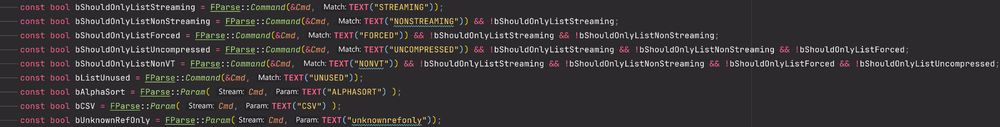
MemReport is a wonderful source of data on memory usage in Unreal Engine.
It's great to see all the small changes were made in UE5.
#UnrealEngine #UE5Study
Now you can specify the -csv param directly and it will be added to all executed commands.
For PC, this property ("r.DetailMode") is part of the scalability Effects quality presets — see the "BaseScalability.ini" for your engine version.
And for devices (mobile and consoles) you can tweak it in your "DeviceProfiles.ini" config files.
But notice the advice from the documentation "Make sure to only use this on objects that have no effect on gameplay, otherwise, you will run into problems with network gameplay, save games, or consistency.".
23.11.2024 08:45 — 👍 0 🔁 0 💬 1 📌 0
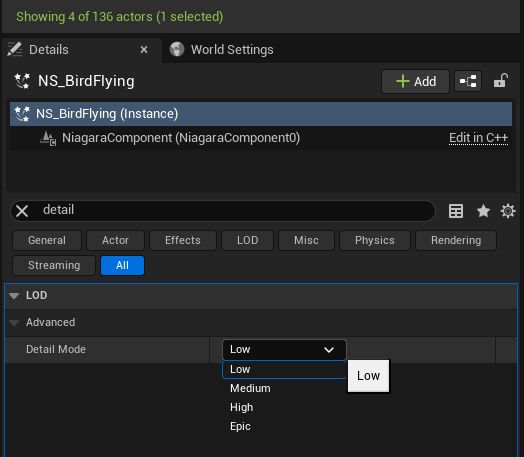
While making games for various device configurations, you should get used to separating content by detail mode.
It's most useful for effects such as particles, lights, and decals. But this property is part of the scene component class so you can switch almost everything.
#UnrealEngine #UEStudy
And with the 'a.VisualizeLODs' console command, you can debug your manipulation.
Note that the ForceLodModel value in the debug view will be greater (+1) - the engine uses it both as a flag that LOD forced (when it's greater than 0) and as a value (but uses ForceLodModel - 1).
With the 'FORCESKELLOD LOD=X' console command, you can force all skeletal meshes to use a particular LOD level. This only changes existing SKs, so if you spawn a new one, you must use the command again. Use just 'FORCESKELLOD' to switch it off.
22.11.2024 09:22 — 👍 0 🔁 0 💬 1 📌 0
Unreal Engine client with LOD debug
There are a few ways to switch and test LODs in Unreal Engine.
You can use 'r.SkeletalMeshLODBias' to add additional bias to all Skeletal Meshes LODs. You can even use a negative value.
#UEStudy #UnrealEngine

Unreal 5.5 has a LOT of great additions for profiling, performance and optimization. I've compiled a list of the most interesting changes, with some commentary.
www.tomlooman.com/unreal-engin...
These awesome features and improvements will be included in my Game Optimization Course asap!
You also can adjust the number of displayed objects and filter by their tag with "SigMan.ObjectsToShow" and "SigMan.FilterTag" CVars.
19.11.2024 13:50 — 👍 1 🔁 0 💬 0 📌 0
Screenshot of Unreal Engine with the Significance Manager debug enabled
If you used Significance Manager in Unreal Engine and didn't know you could debug its "distance" values (or, like me, forget about it sometimes), here is a small reminder.
You can show debug data for the significance manager via the "ShowDebug SignificanceManager" console command.