
maculconference.org
#MACUL26
@badiner-bytes.bsky.social
Dad, Husband, Tech Coach, Google Innovator/Trainer/Coach & overall Tech Geek just trying to share some JOY while enjoying another lap around the sun. Resources available here: BadinerBytes.com

maculconference.org
#MACUL26

maculconference.org
#MACUL26

Google Calendar is so useful, I use it for lesson planning and to keep track of all of my meetings. Learn these tricks to quickly switch the views on your Google Calendar from seeing it as a list to week view to month view.
View Here: youtu.be/GxUvffMCY2c
#EduSky #GoogleEDU #GoogleWorkspace

Brisk can take text or even the video content of a YouTube video and create an engaging podcast in seconds. This is great for your auditory learners! With all this at your fingertips, Brisk may just become your favorite tool!
badinerbytes.blogspot.com/2025/10/crea...

Sodaphonic is a straightforward tool you can use to record and edit audio directly from your computer. It has all the basic editing features and some cool effects available…all for free! Check it out!
badinerbytes.blogspot.com/2025/11/soda...

TextFX is a fun word AI tool. It takes word prompts and creates related text. There are 9 different ways it can relate the word to other texts, phrases, or statements. This is a great tool for writers to push word choice & word associations. Check it out! badinerbytes.blogspot.com/2025/11/text...
13.11.2025 14:23 — 👍 0 🔁 0 💬 0 📌 0
Looking for a ChatBot that only uses information or resources you want? Check out NotbookLM! It is VERY cool!
badinerbytes.blogspot.com/2025/10/note...

Create some cool images with AI help using Google Whisk!
badinerbytes.blogspot.com/2025/10/crea...

Here is a great way to translate all those files using @canva !
badinerbytes.blogspot.com/2025/10/tran...

Looking to insert Phonemic Symbols or language accents into your writing? Here you go!
badinerbytes.blogspot.com/2025/10/add-...

Need a quick walkthrough of Google Vids? Here you go!
badinerbytes.blogspot.com/2025/09/crea...
Animated GIFs are cool. They are easy to use because they are images, but carry more power because they look like videos. This tool is a cool way to take your students’ drawings and make them come to life! Check it out!
badinerbytes.blogspot.com/2025/08/crea...
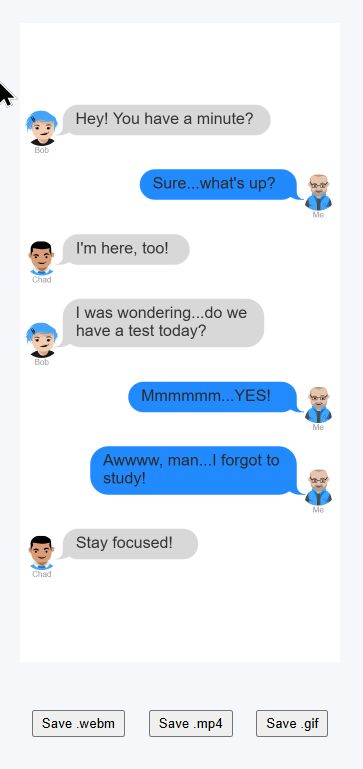
Looking for a fake text creator/animator? Check out motion-tools.com/chat-animator/. Easy and FREE!
badinerbytes.blogspot.com/2025/05/fake...

Check out these Cool Canva Presentation Keyboard Animations!
B - blur the current slide
C - Confetti explosion
M - Mic Drop
D - Drum roll
O - Floating bubbles
Q - Shhh, quiet down
U - Curtain animation
0-9 - Timer (in minutes)
badinerbytes.blogspot.com/2025/04/cool...
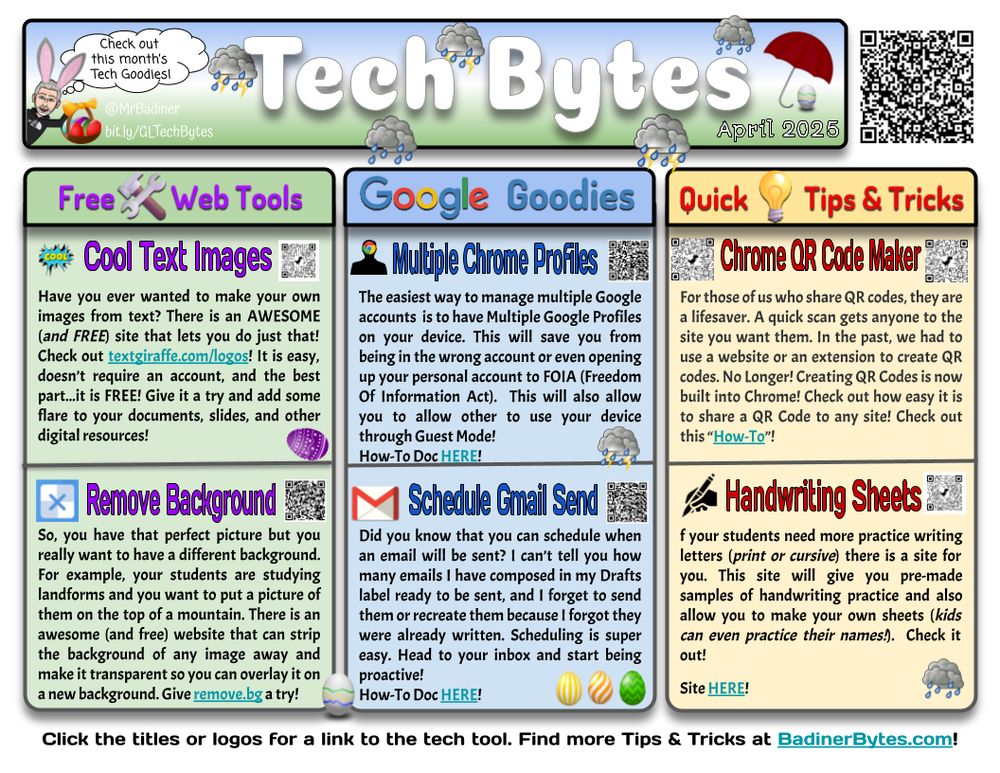
Check out this month (and all previous editions) of my Tech Tidbits!
bit.ly/GLTechBytes
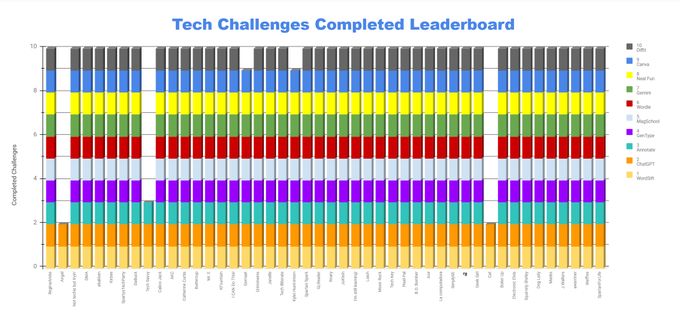

The #GoGullLake K-5 Tech Challenge is complete!
⭐460 Challenges Completed
⭐41 Certificates Earned
⭐37 Trophies Earned🏆
All challenges (with step-by-step directions) are available here if you want to learn along with these Tech Masters!
bit.ly/TechChallengeGL25
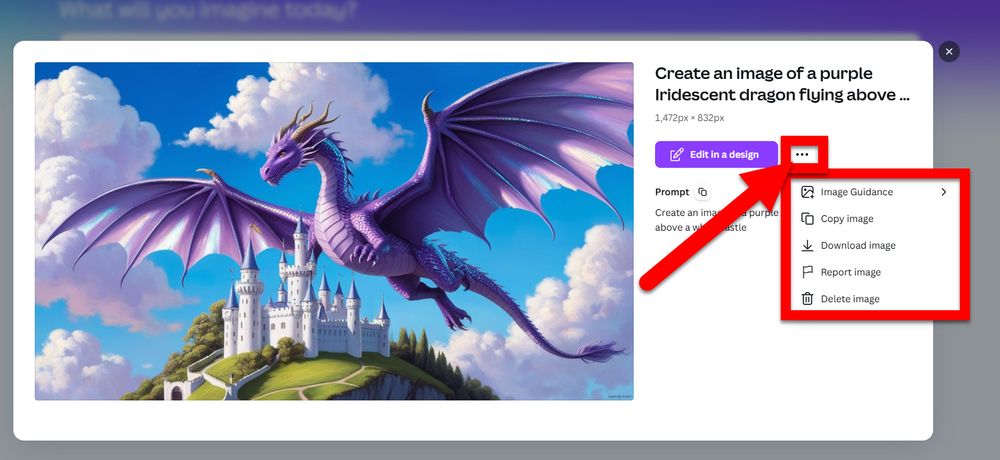
Let AI create some cool images using Canva!
badinerbytes.blogspot.com/2025/03/ai-c...
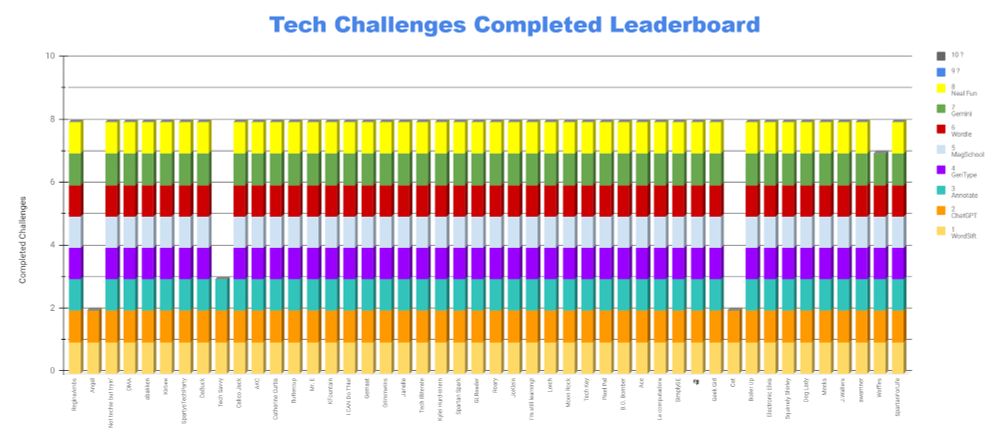
Week 8 is complete in the #GLCSTechChallenge! Check out the leaderboard and all the completed challenges here:
sites.google.com/gulllakecs.o...
#GoGullLake
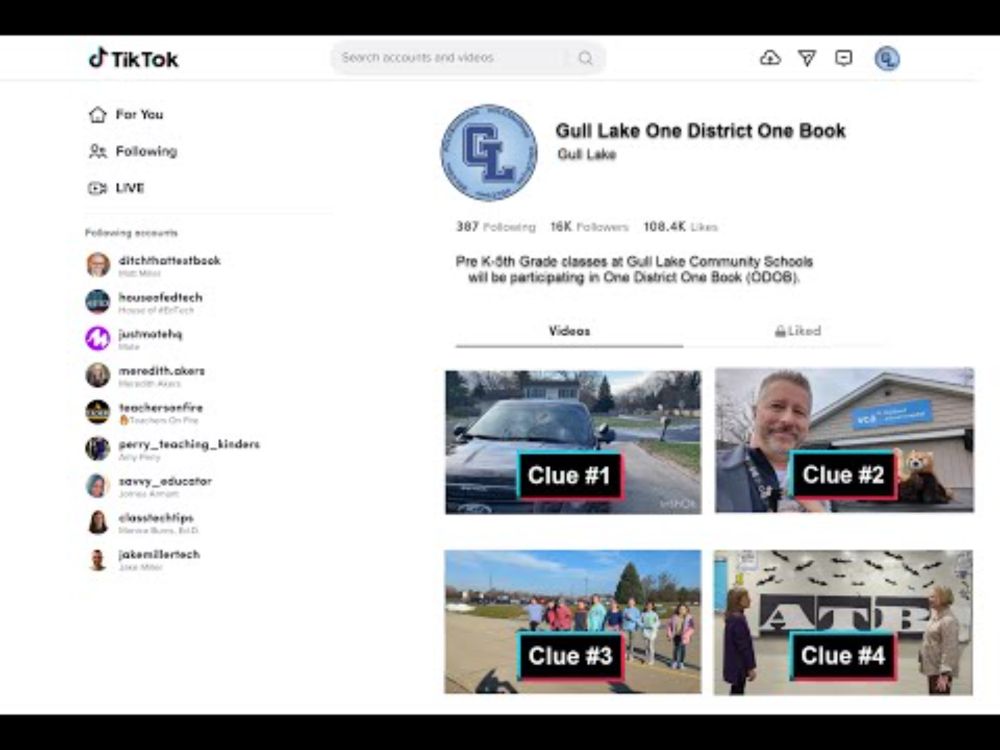
Even I can produce district-wide/community videos with Camtasia. Here is a sample of what even the basics let you do: www.youtube.com/watch?v=KpZ4...
04.03.2025 20:23 — 👍 0 🔁 0 💬 1 📌 0There is SO much you can do with Camtasia. When I no longer had a Mac, Camtasia was a lifesaver.
Snagit for all images and quick GIFs.
Camtasia for all my "How-To" video walkthroughs, slideshows, and videos I make.
Pretty easy tool, plus TechSmith has TONS of helpful training videos.
I use Snagit EVERY DAY! I also use Camtasia as my video tool. Both are awesome tools, and get the job done very professionally! They are my "go-to" daily tools! You can't go wrong.
03.03.2025 17:17 — 👍 0 🔁 0 💬 1 📌 0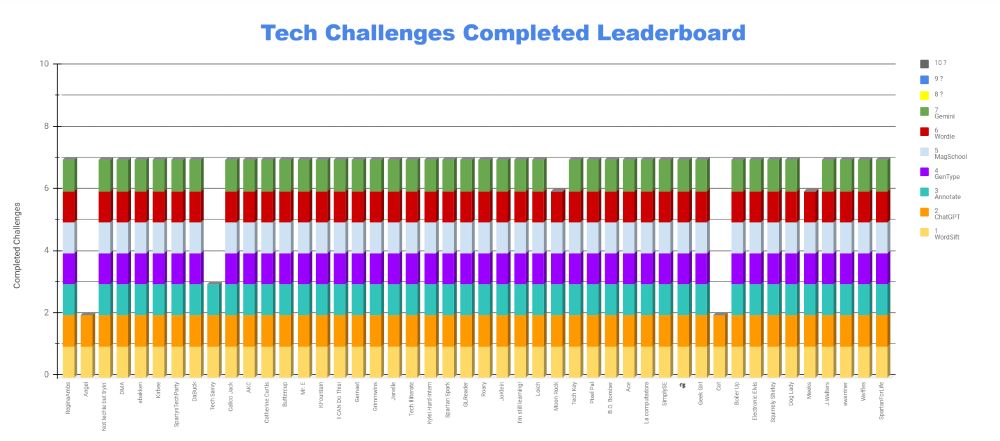
Check out the leaderboard in the #GLCSTechChallenge! Challenge #7 is complete!
sites.google.com/gulllakecs.o...
#GoGullLake
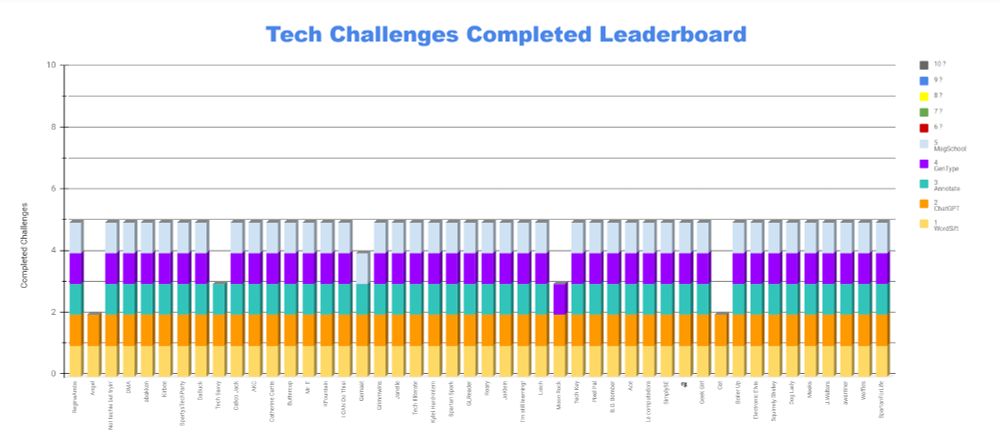
Week #5 (Level Text with magicschoolai) is complete in the #GLCSTechChallenge! Only 5 more to go and we will see who earns the coveted Tech Challenge Trophies!
Sheck out the past challenges here: bit.ly/TechChallengeGL25
#GoGullLake
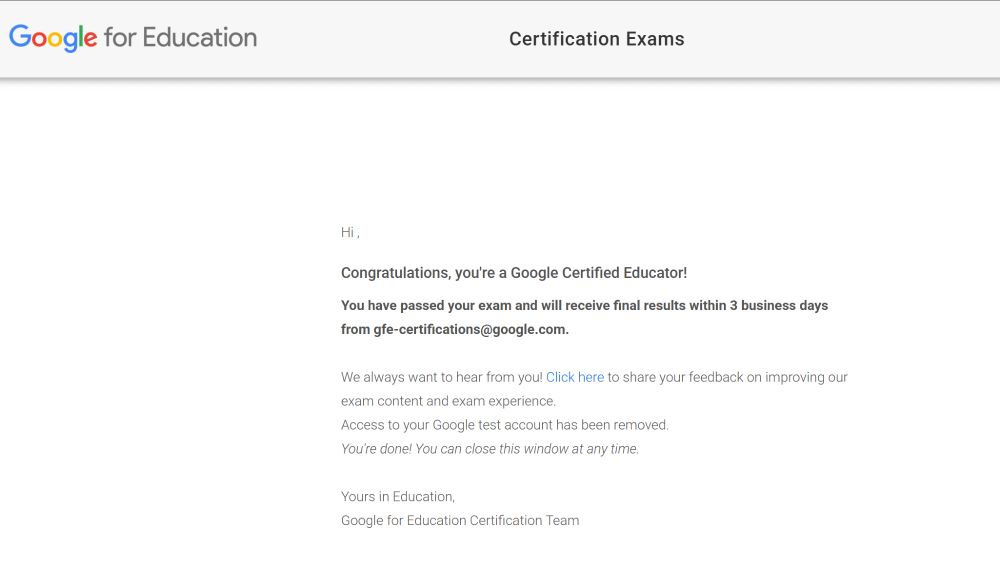
I'm not sure why I get nervous each time I have to take these recertification exams. Another 3 years of Google Level 2 Certification!
12.02.2025 14:44 — 👍 0 🔁 0 💬 0 📌 0
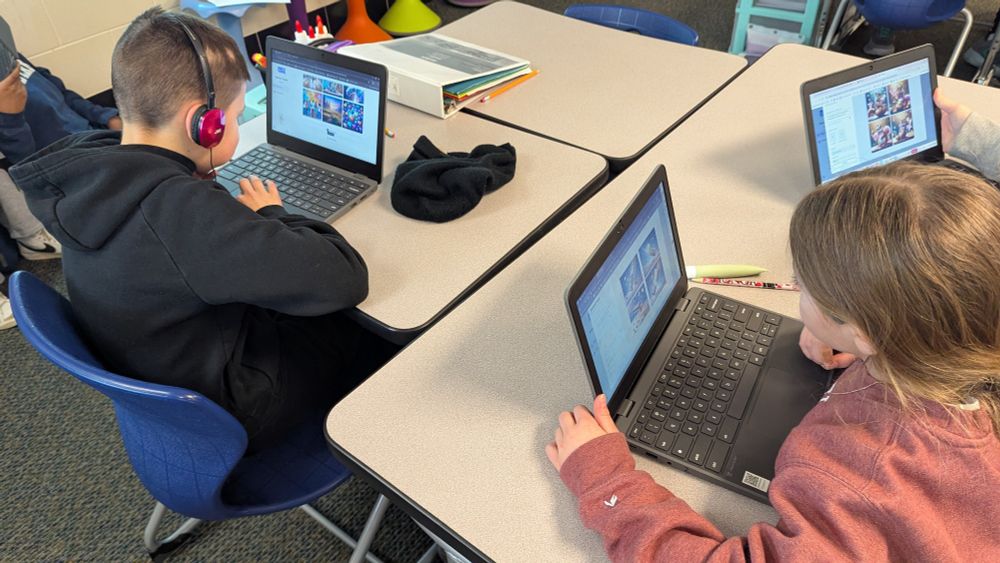
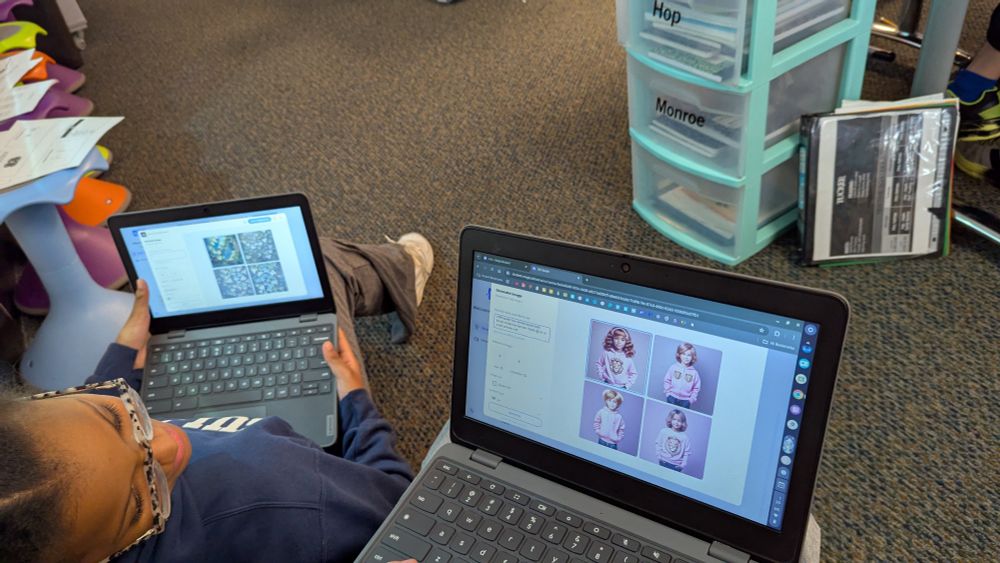
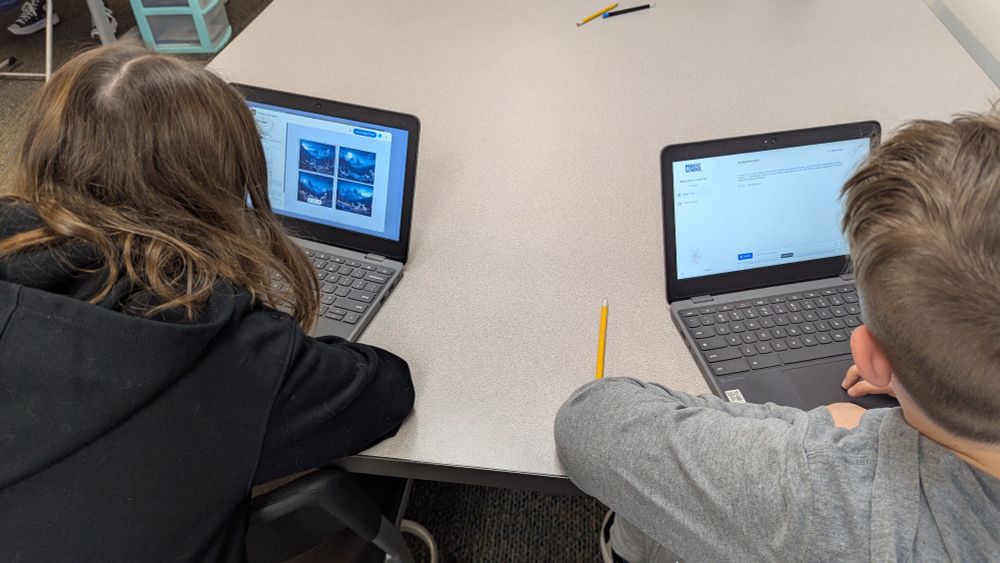
What do you do in 5th grade for some fun when you have to sub? Break out the @magicschoolai.
#GoGullLake
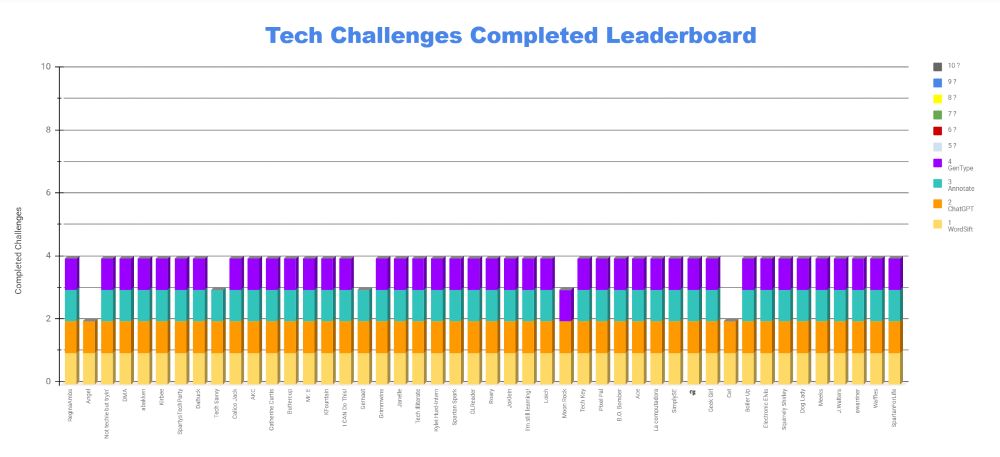
Week 4 is complete in the #GLCSTechChallenge! Lots of cool tools explored! Check them out in the Challenges page: sites.google.com/d/1FNkhiRKBg...
#GoGullLake
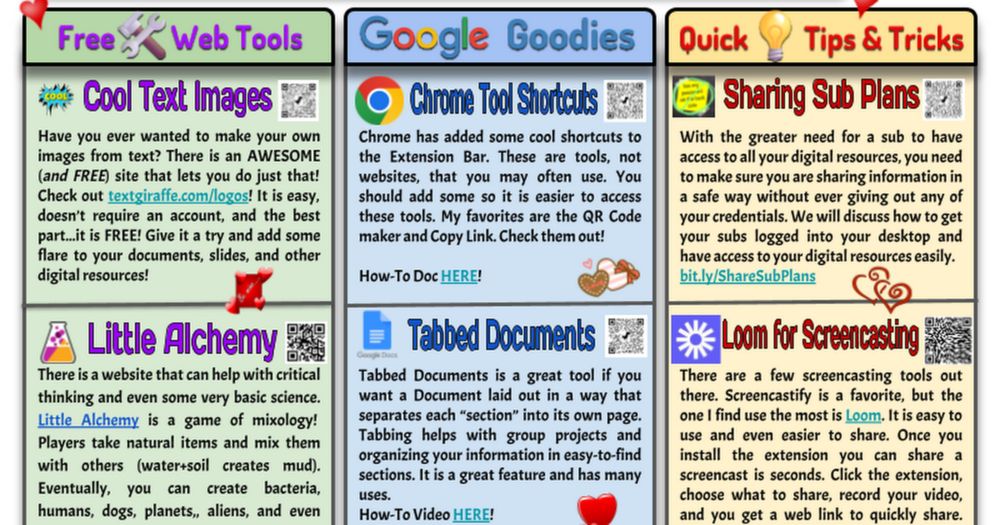
Here are February's Tech Bytes! Check this month's (and all previous months') tech tidbits!
bit.ly/GLTechBytes
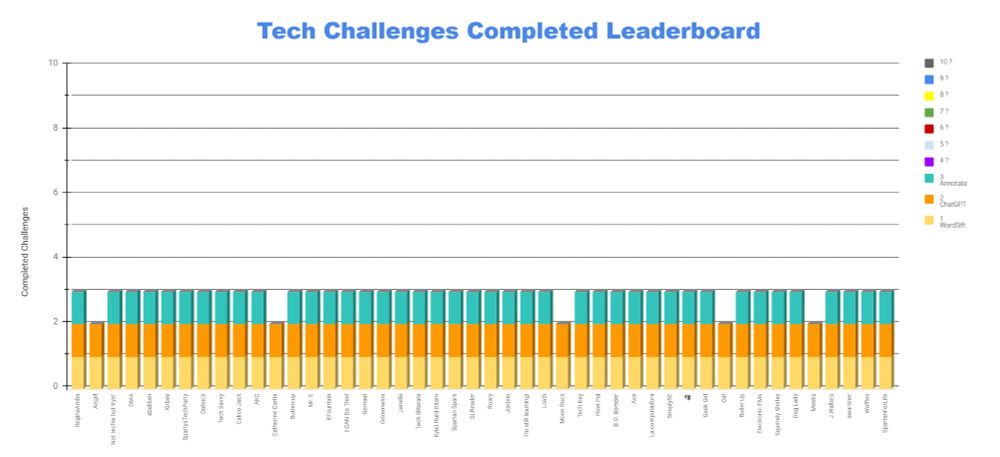
Week #3 is complete in the #GLCSTechChallenge! Check out the standings and completed challenges here:
bit.ly/TechChallengeGL25
#GoGullLake

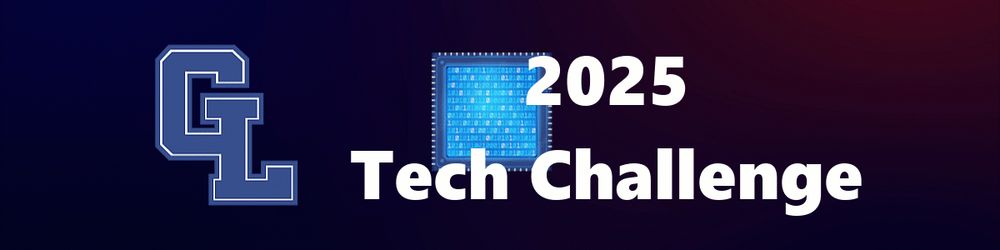
Week #2 is in the books for the #GLTechChallenge! 46 Tech Challengers. Who will earn trophies when all 10 are complete? Check out the leaderboard page and see the competition heating up!
bit.ly/TechChallengeGL25
#GoGullLake
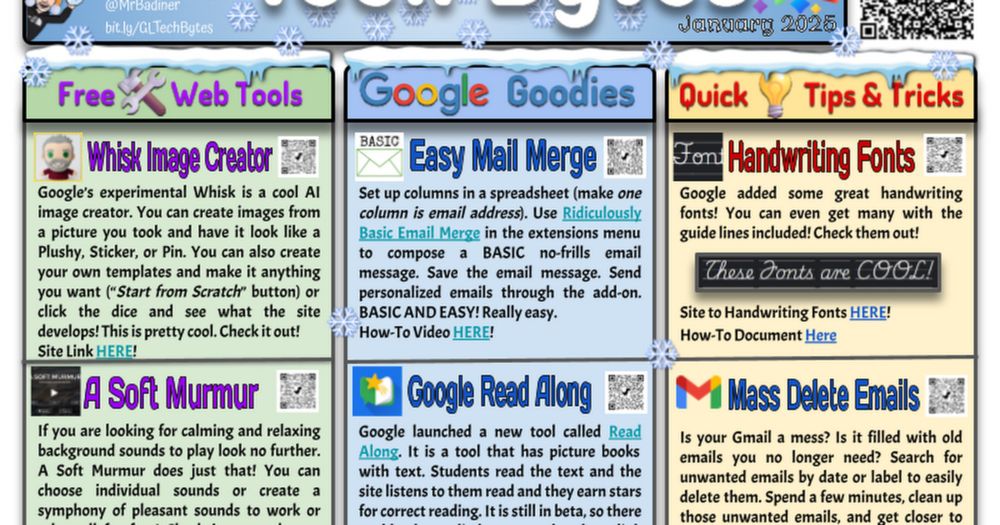
Check out January's (and all past months/years/) Tech Bytes!
bit.ly/GLTechBytes