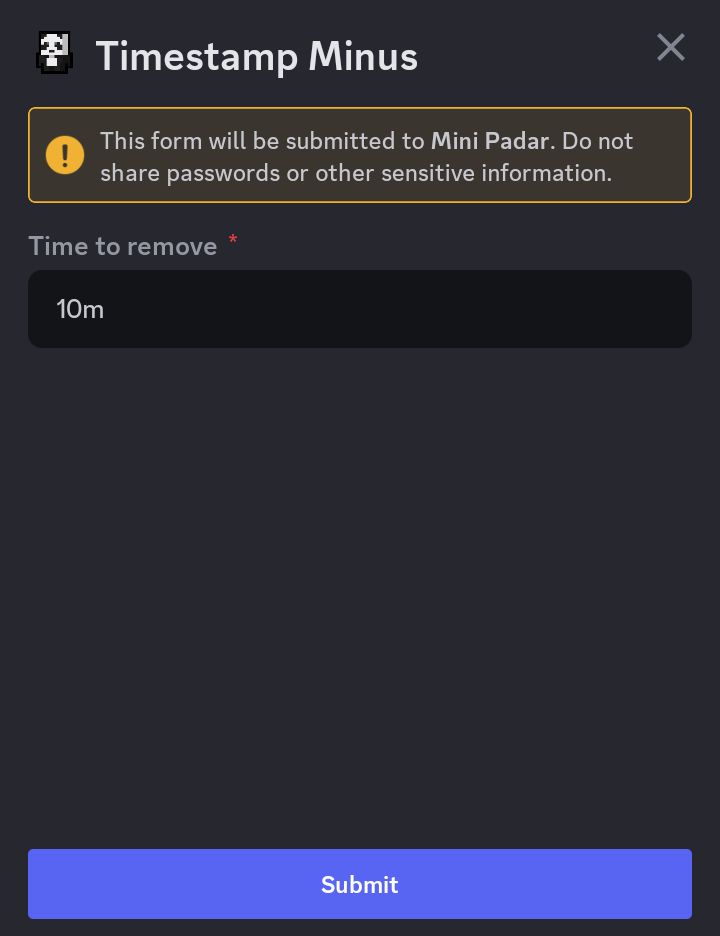A cropped screenshot of the "Animals" page of Mini Padar's /help menu showing the animal image commands and their descriptions

A cropped screenshot of the "Moderation" page of Mini Padar's /help menu showing the "/purge" command filters and their descriptions
2/2 - Other commands
Two new other commands!
- /lizard - Get a random lizard picture!
- /purge text - Purge messages with certain text! (A new filter for the /purge command which has other filters including files, all and bot)
08.12.2024 17:38 — 👍 2 🔁 0 💬 0 📌 0

The Discord slash command autocorrect menu showing the 4 /text commands.
It is essentially reiterating what is in the post.
1/2 - Text manipulation
Four new text manipulation commands!
- /text emojis - Turn text into Discord emojis!
- /text clap - 👏MAKE👏YOUR👏TEXT👏CLAP👏
- /text flip - Flip your text upsidedown!
- /text insanity - mAkE TeXt iNsAnE!
08.12.2024 17:38 — 👍 2 🔁 0 💬 1 📌 0

Its_Padar using Mini Padar's "/text" commands.
/text emojis
/text clap
/text flip
/text insanity
Details on what each one does are present in the first reply to the post

An image of Its_Padar using Mini Padar's "/purge text" and "/lizard" commands.
- "/purge text" shows that Its_Padar purged 10 messages with the reason "Testing!"
- "/lizard" shows a picture of a lizard
Added a whole bunch of text manipulation commands, a /lizard command for getting a random lizard image and a new filter for purging messages!
Pretty productive couple of days!
#devlog #minipadar #indiedev #DiscordBot #discord #text
08.12.2024 17:38 — 👍 5 🔁 0 💬 1 📌 0
Judging by what I've seen, it's probably based off of whenever it contains the word Minecraft
07.12.2024 12:56 — 👍 1 🔁 0 💬 0 📌 0
Try a feed like bsky.app/profile/doma...
Part of the point of Bluesky is to make custom feeds, and the default Discover feed is primarily chronological
06.12.2024 15:29 — 👍 1 🔁 0 💬 1 📌 0
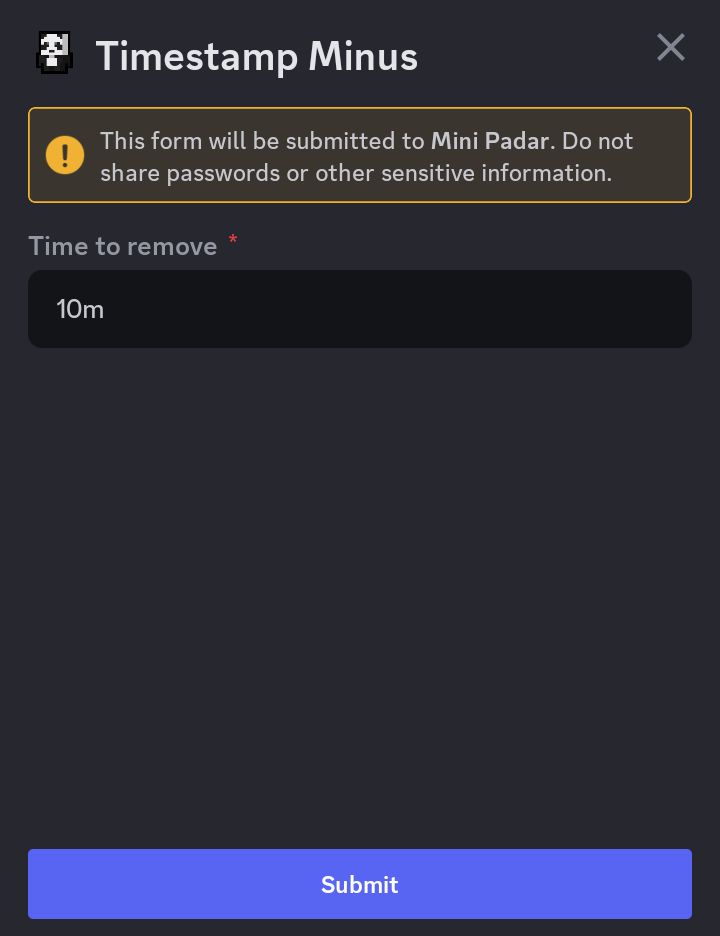
Timestamp Minus submit modal/menu. The "Time to remove" field has "10m" in it, so 10 minutes would be removed when the big blue "Submit" button is pressed.

The "Timestamp Help" that comes up after clicking the question mark button. Here's all the text:
What can I put in the "Time to add"/"Time to remove" fields?
Something like 1s (seconds), 1m (minutes), 1h (hours), 1d (days), 1w (weeks), 1mo (months) or 1y (years) where 1 can be any number.
How do use the resulting timestamp?
Simply copy the content of the message and use it whenever you want to have a time in the local time zone of whoever sees it!
Why would I use it?
Timestamps can be useful for organising events, such as when an event begins, without making people convert times themselves!

The selection menu for changing what the timestamp shows. Inaccuracies in this section are probably due to the Discord docs being inaccurate as the examples were copied directly from there.
Name - Displays as
Short Time - 16:20
Long Time - 16:20:30
Short Date - 20/04/2021
Long Date - 20 April 2021
Short Date/Time - 20 April 2021 16:20
Long Date/Time - Tuesday, 20 April 2021 16:20
Relative Time - 2 months ago

Its_Padar having Mini Padar's /timestamp command.
The message says "5 December 2024 11:48", which would display as the person who view's it's local time.
There are 3 buttons: "+" (for adding time), "-" (for removing time) and "?" (for a help message shown in another one of these images)
There is also a select/dropdown menu which allows selecting what the timestamp displays as. What exactly it can be changed to and what they display as are in another image attached to this post.
Added a /timestamp command for making timestamps!
Discord doesn't have a way of creating them so I made a Discord command to make one!
Timestamps display in the person viewing's local time zone, which can be very useful for events!
#devlog #minipadar #indiedev #DiscordBot #discord #time
05.12.2024 12:07 — 👍 6 🔁 0 💬 0 📌 0

Its_Padar using the Discord bot Mini Padar's /dadjoke command, and getting "I'm sorry." "Hi sorry, I'm dad"

Its_Padar using the Discord bot Mini Padar's /dadjoke command, and getting "Why do crabs never give to charity? Because they're shellfish."
Added a /dadjoke command for getting a dad joke!
"What did one plate say to the other plate? Dinner is on me!"
#devlog #minipadar #DiscordBot #indiedev #dadjoke
01.12.2024 17:42 — 👍 4 🔁 0 💬 0 📌 0

An image of Mini Padar's /channel-lockdown command being used. The embed shows that its_padar was responsible, did it for the reason of "testing" and for 1 minute

An image of Mini Padar automatically ending a channel lockdown after 1 minute
New command!
This time it may actually be useful!
Added /channel-lockdown for locking down channels for an amount of time
The command is intended for moderation, can only be used when installed on the server and checks permissions before attempting anything!
#devlog #minipadar #DiscordBot #indiedev
20.11.2024 19:29 — 👍 3 🔁 0 💬 0 📌 0
I should probably add a filter shouldn't I...
20.11.2024 07:19 — 👍 1 🔁 0 💬 0 📌 0
Beautiful
17.11.2024 17:09 — 👍 1 🔁 0 💬 0 📌 0


Improved /help and added /bonk commands to my Discord bot today!
Now /help has categories and /bonk can be used to make a bonking gif along with /patpat and /nuke!
#devlog #minipadar #indiedev #help #bonk
17.11.2024 12:24 — 👍 4 🔁 0 💬 0 📌 0

Cat as a service (CATAAS)
Cat as a service (CATAAS) is a REST API to spread peace and love (or not) thanks to cats.
Pretty easy, just calls a few quick API calls
- cataas.com
- dog.ceo/dog-api/
- random-d.uk
- randomfox.ca
and then simply sending the image link from their random endpoints to Discord and letting Discord embed the image!
14.11.2024 17:24 — 👍 1 🔁 0 💬 0 📌 0

Its_Padar using Mini Padar's /dog command

Its_Padar using Mini Padar's /cat command

Its_Padar using Mini Padar's /fox command

Its_Padar using Mini Padar's /duck command
Decided to finally add some commands for getting random images of various species!
It was an easy 15 minute session... But I did complete some ideas submitted with the /ihaveanidea command!
#devlog #minipadar #indiedev #dog #cat #fox #duck
14.11.2024 17:24 — 👍 2 🔁 0 💬 1 📌 0
Quote this Message can be used by:
1. Installing the bot using discord.com/oauth2/autho...
2. On mobile, hold down on a message. On desktop, hover over the message and click ...
3. Click Apps
4. Click Quote this Message
10.11.2024 16:26 — 👍 2 🔁 0 💬 0 📌 0
Explainer 4
Mini Padar uses regex to search for these and if they exist, try to replace them with the name of the person, role or channel. Since it's normally user installed it often can't get the name of a role or channel so it just does @(id), but if server installed then it can show the names.
10.11.2024 16:26 — 👍 1 🔁 0 💬 1 📌 0
Explainer 3
- <id:(type)> for mentioning a specific channel which isn't a normal channel like Server Guide or Channels & Roles. Values include "browse" (Browse Channels) "guide" (Server Guide) "customize" (Channels & Roles). (normally for navigation)
10.11.2024 16:26 — 👍 1 🔁 0 💬 1 📌 0
Explainer 2
- <#(channel id)> for mentioning a channel (normally for easy navigation to the channel)
- <@&(role id)> for mentioning a role (normally for pinging large groups of people)
10.11.2024 16:26 — 👍 1 🔁 0 💬 1 📌 0
Explainer 1
As a "quick" explainer basically Discord uses the <(type)(id)> format for storing mentions. There are a few types of mentions:
- <@(user id)> for mentioning a user (normally for pinging the person)
- <@!(user id)> for mentioning a user without pinging them
10.11.2024 16:26 — 👍 1 🔁 0 💬 1 📌 0


Updated the Quote this Message context command!
It now supports displaying mentions and channels!
#devlog #minipadar #indiedev
10.11.2024 16:26 — 👍 4 🔁 0 💬 1 📌 0
Quote this Message can be used by:
1. Installing the bot using discord.com/oauth2/autho...
2. On mobile, hold down on a message. On desktop, hover over the message and click ...
3. Click Apps
4. Click Quote this Message
10.11.2024 16:23 — 👍 0 🔁 0 💬 0 📌 0
Explainer 4
Mini Padar uses regex to search for these and if they exist, try to replace them with the name of the person, role or channel. Since it's normally user installed it often can't get the name of a role or channel so it just does @(id), but if server installed then it can show the names.
10.11.2024 16:23 — 👍 0 🔁 0 💬 1 📌 0
Explainer 3
- <id:(type)> for mentioning a specific channel which isn't a normal channel like Server Guide or Channels & Roles. Values include "browse" (Browse Channels) "guide" (Server Guide) "customize" (Channels & Roles). (normally for navigation)
10.11.2024 16:23 — 👍 0 🔁 0 💬 1 📌 0
Explainer 2
- <#(channel id)> for mentioning a channel (normally for easy navigation to the channel)
- <@&(role id)> for mentioning a role (normally for pinging large groups of people)
10.11.2024 16:23 — 👍 0 🔁 0 💬 1 📌 0
Explainer 1
As a "quick" explainer basically Discord uses the <(type)(id)> format for storing mentions. There are a few types of mentions:
- <@(user id)> for mentioning a user (normally for pinging the person)
- <@!(user id)> for mentioning a user without pinging them
10.11.2024 16:23 — 👍 0 🔁 0 💬 1 📌 0
It can be used by:
1. Installing the bot using discord.com/oauth2/autho...
2. On mobile, hold down on a message. On desktop, hover over the message and click ...
3. Click Apps
4. Click Quote this Message
09.11.2024 14:30 — 👍 2 🔁 0 💬 0 📌 0

The original version of the Quote this Message command. It has text saying "Hello World <:happy:1299416215504031805> "

The new version of the Quote this Message command. It has text saying "Hello World" followed by a blob thinking Discord emoji and a normal 😀 emoji
Updated the Quote this Message context command!
It now supports emojis (displayed like they would be in Discord!) and even custom Discord emojis!
#devlog #minipadar #makeitaquote
09.11.2024 14:29 — 👍 3 🔁 0 💬 1 📌 0

Its_Padar using Mini Padar's /wanted command and getting a wanted poster of Mini Padar. It says "WANTED * DEAD OR ALIVE * REWARD $1,000,000"
Added a /wanted command for making wanted posters today!
#devlog #minipadar #wantedposter
07.11.2024 17:26 — 👍 2 🔁 0 💬 0 📌 0
Amazing
07.11.2024 07:59 — 👍 1 🔁 0 💬 0 📌 0
Hmmmmmmm
06.11.2024 18:23 — 👍 3 🔁 0 💬 0 📌 0

An image of Mini Padar's /dice command being used and landing on 1. Normally the dice would be animated.
Added a /dice command for rolling dice today!
#devlog #minipadar #dice
04.11.2024 17:28 — 👍 3 🔁 0 💬 0 📌 0
Check the availability of Minecraft names, view the name history of Minecraft accounts, download the latest trending Minecraft skins, and much more!
Website: https://namemc.com
Developed by: @timz.me
Developer @ https://capes.me (& NameMC Extras), Web developer, Bug hunter. 🇻🇳
🔗 https://faav.net
I run a minecraft server called Dakto INC if you would like to join here is the ip: daktoinc.co.uk I also spend a lot of my time on Novylen (mc.novylen.net) which is the oldest minecraft server. I own a town on Novylen called Diamond Town :)
Follow me to receive notifications via DM whenever you're added to a starter pack, block list, feed or when someone blocks your account.
Follow @unsub.blocks.listifications.app to opt out of direct block notifications.
Product Manager, at Mojang Studios since 2012. Most recently worked on Minecraft board games and Minecraft Dungeons. MtG posts at @marc-mtg.bsky.social
Team Mojang starter pack: https://go.bsky.app/HeHWmUN
More about me: https://linktr.ee/marcwatson
Game developer, working on Minecraft since 2012.
Was @Dinnerbone on twitter, RIP.
http://crafty.gg — New way to discover Minecraft Servers, Players, Skins & Capes! Follow us for site updates, news, spicy memes and more (we'll follow back!)
My Apolocheese
possible cheese enthusiast!?!?!?!?!?
Take a seat and rest, tired traveller. Nothing but joy and whimsy is to be found here
Video editor react learner and a YouTuber
Bridgy Fed (https://fed.brid.gy/) bot user for the fediverse. To bridge your Bluesky account to the fediverse, follow this account.
To ask a fediverse user to bridge their account, send their address (eg @user@instance) to this account in a chat message.…
Your #1 source for the latest Discord experiments, features, news, and updates. Anything posted on this account is not guaranteed to ship and is subject to change.
Not affiliated with or endorsed by Discord Inc. Maintained by @discord.ceo
official Bluesky account (check username👆)
Bugs, feature requests, feedback: support@bsky.app
Open-source software dev, amateur botanist, and maker of things that needn't be made 🌌
Creator of Monocraft, PicoChat, the Apple Watch Pokétch, PlayBook, and other open-source stuff!
🔭 https://idreesinc.com
💬 https://discord.gg/6yxE9prcNc
programmer asshole
https://sulfrix.com/ (we're so back)
i play the plastic guitar games
KABOOM *reload* KABOOM *reload* KABOOM *imp screaming* I AM THE ONE WHO GOES KABOOM
pansexual irl, so homophobes dni
i REALLY like Doom II
strawpage:
https://doom2ssg.straw.page
twitter:
https://x.com/TheFreeman1198
discord:
https://discord.gg/SxmNGZmr4m
i dunno how i got here
my memory is fuzzy patches
what i do know?
I'm Gordon Freeman
and i HATE aliens
--------------------
feel free to @ me for whatever reason, i'll probably interact :p
PFP BY MY AWESOME FRIEND @the1jac0b.bsky.social GO FOLLOW THEM >:3
Nick Oneshot
professional dumbass and amateur pansexual
Not affiliated with futurecat or the creators of the "nick" plush (whoever they may be)
join my discord
https://discord.gg/AJwDMtxU3V
I do #art, I may post here occasionally.
Cara: https://cara.app/someplaceunknown/portfolio
Mastodon: https://mastodon.social/@Someplaceunknown
Arch btw since 28/1/2025