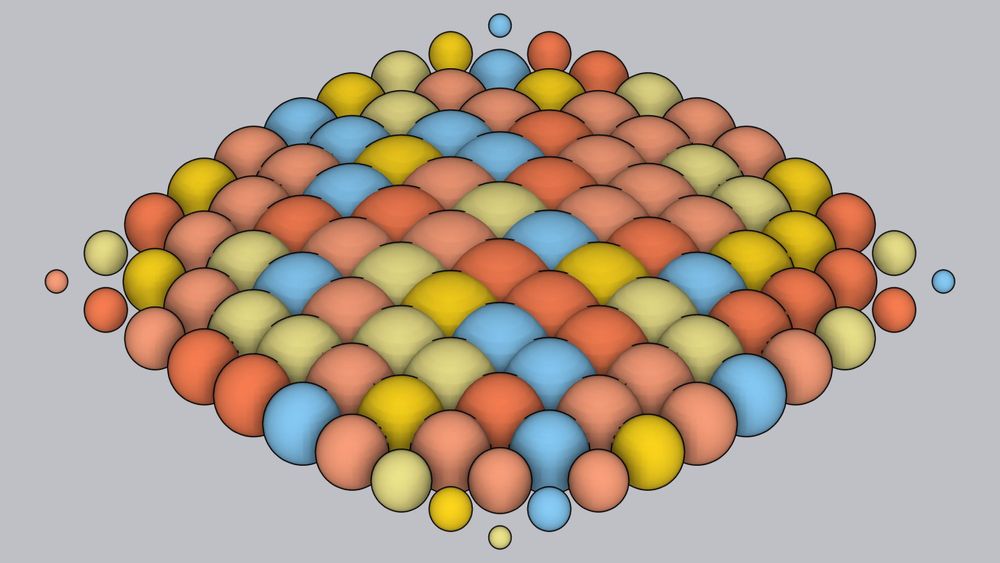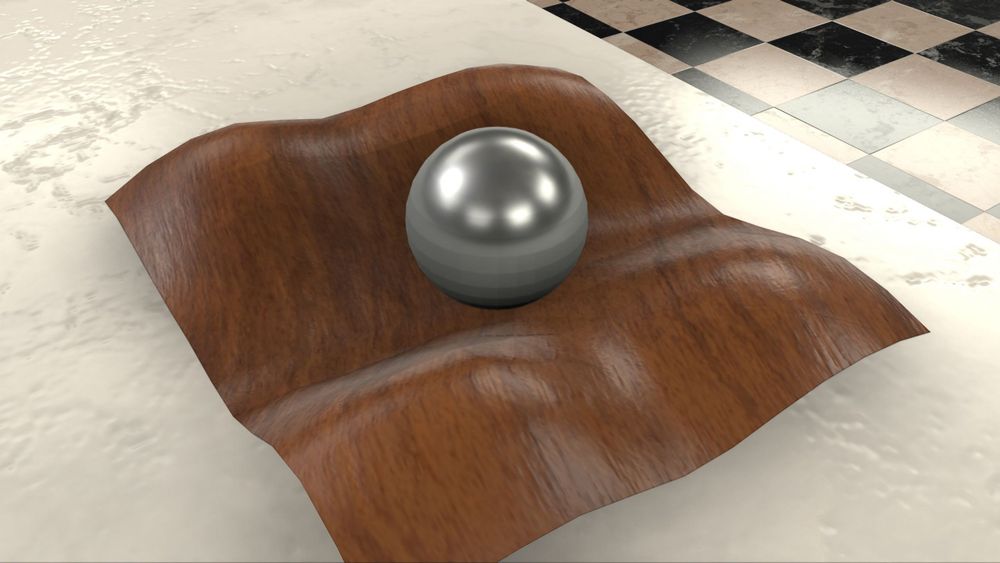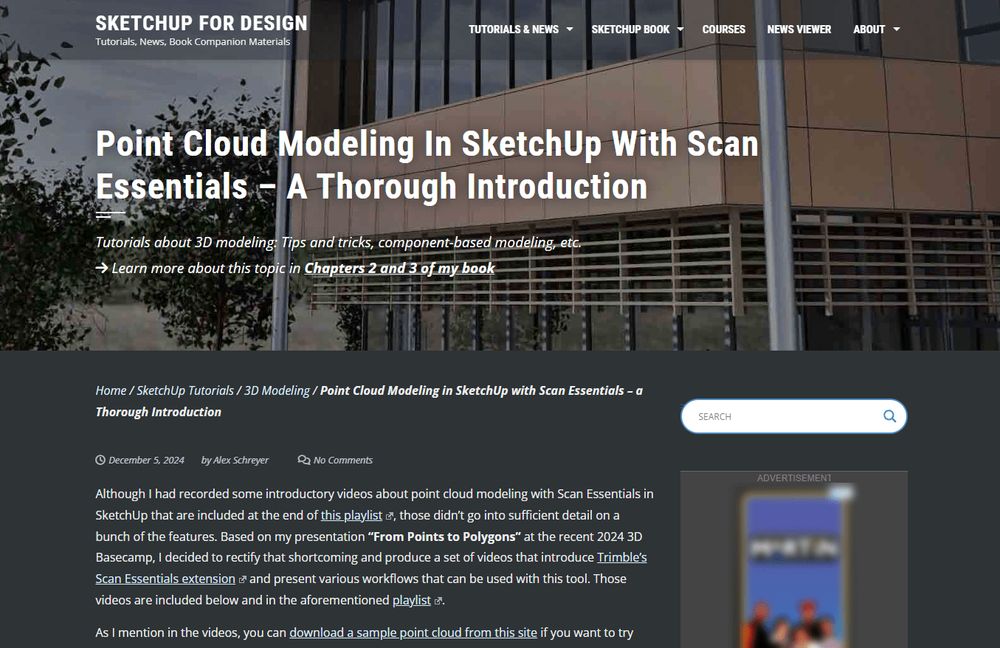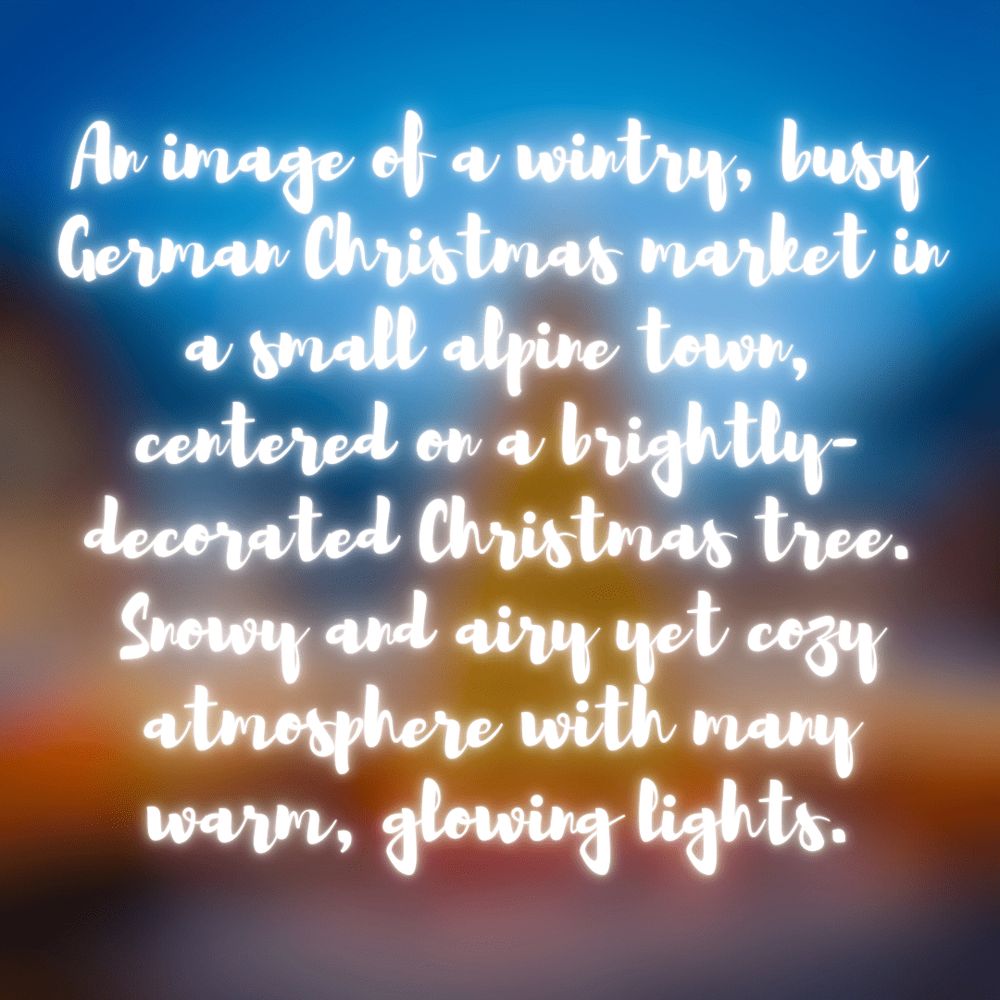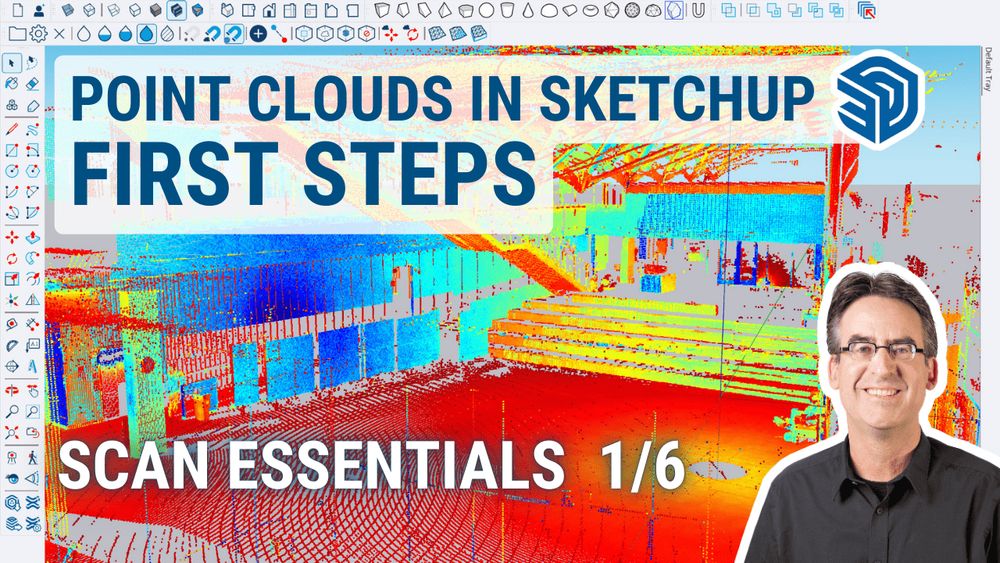Hello (blue) world!!!
01.12.2024 04:38 — 👍 4 🔁 0 💬 0 📌 0
German Ambassador-designate to the US. Reposts not endorsements. Views are my own.
www.germany.info
Posts from the German Embassy in the United States. Ambassador Andreas Michaelis: @GermanAmbUSA.bsky.social. Newsletter: www.germanyinusa.com/newsletter
CEO of Bluesky, steward of AT Protocol.
Let’s build a federated republic, starting with this server. 🌱 🪴 🌳
Official account for Harvard University. Devoted to excellence in teaching, learning, and research, and to developing leaders who make a difference globally.
Professor of Marketing at NYU Stern School of Business, serial entrepreneur, and host of the Prof G and Pivot Podcasts.
Your Only Source For Professional Dog Ratings
nonprofit: @15outof10.org ❤️🩹
links.weratedogs.com
He's not in it for the likes. Watch Real Time with Bill Maher Fridays on HBO + streaming on HBO Max.
The Official Bill Maher Bluesky visit BillMaher.com
#UMassAmherst is the largest public research university in New England distinguished by top-ranked academics, innovative research, and programs. Community Guidelines: https://bit.ly/4j5Ujgd
https://www.umass.edu
Entrepreneur
Costplusdrugs.com
Proudly serving the people of New Jersey in the U.S. Senate.
Doting grandmother, among other things.
We work in the:
⚖️ Courts | 🏛 Legislature | 🗣 Communities to protect civil liberties for all in Massachusetts.
Dad, husband, President, citizen. barackobama.com
Berkeley professor, former Secretary of Labor. Co-founder of @inequalitymedia.bsky.social and @imcivicaction.bsky.social.
Substack: http://robertreich.substack.com
Preorder my new book: https://sites.prh.com/reich
Visit my website: https://rbreich.com/
We are Foil Arms and Hog. We post comedy sketches that we make in our office in Dublin, Ireland. We also tour the world with our stage show.
At wired.com where tomorrow is realized || Sign up for our newsletters: https://wrd.cm/newsletters
Find our WIRED journalists here: https://bsky.app/starter-pack/couts.bsky.social/3l6vez3xaus27
Publishing scholarship, literature, and books for general readers that reflect the quality and diversity of intellectual life on our campuses, in our region, and around the world. More from us at https://linktr.ee/umasspress
This is the official Bluesky account for MIT. We are currently not active on this platform.