Awwww Sally, you look so pretty!
21.10.2023 13:02 — 👍 2 🔁 0 💬 1 📌 0Ittlebitz
@ittlebitz.bsky.social
She/her. 30+. Bisexual. Perpetually tired. Fandom old. 🔞 Not your mom.
@ittlebitz.bsky.social
She/her. 30+. Bisexual. Perpetually tired. Fandom old. 🔞 Not your mom.
Awwww Sally, you look so pretty!
21.10.2023 13:02 — 👍 2 🔁 0 💬 1 📌 0
extensive soul searching has revealed that i may or may not have been subconsciously influenced by @kizukatana.bsky.social ’s sexc mob boss hanguang jun in painting this portrait,,,
26.09.2023 08:30 — 👍 120 🔁 53 💬 10 📌 2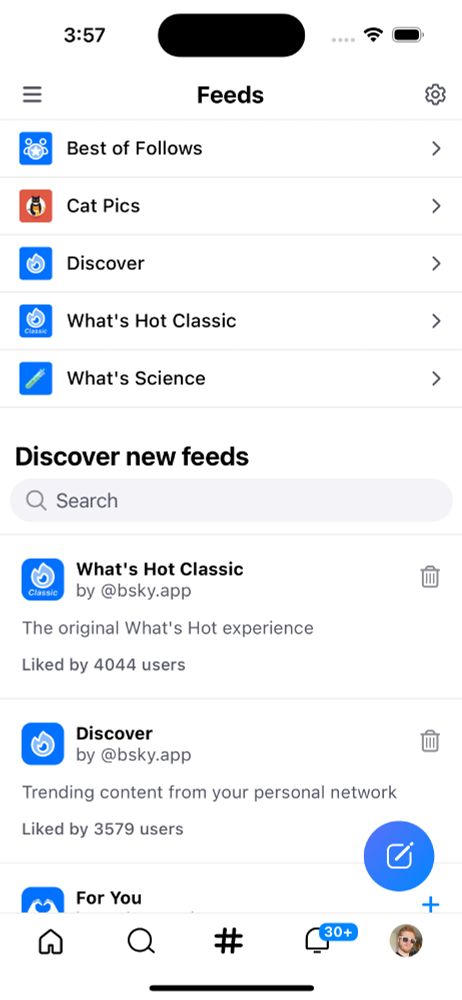
a screenshot of the new feeds tab on mobile
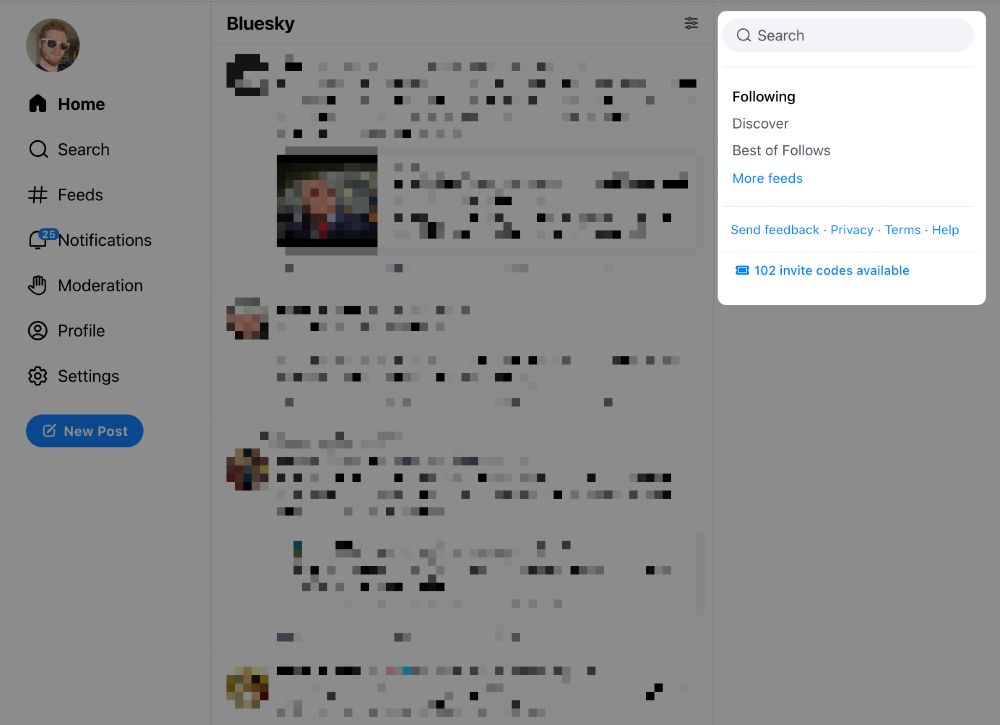
a screenshot of the new feeds sidebar on desktop web
📢 Version 1.51 has a bunch of big updates!
• The icon for the feeds tab is now a hashtag, and the tab lists saved feeds and suggests new feeds.
• On Web desktop, your pinned feeds are now in the right sidebar.
(We're working on hashtags too, so consider this a teaser!)
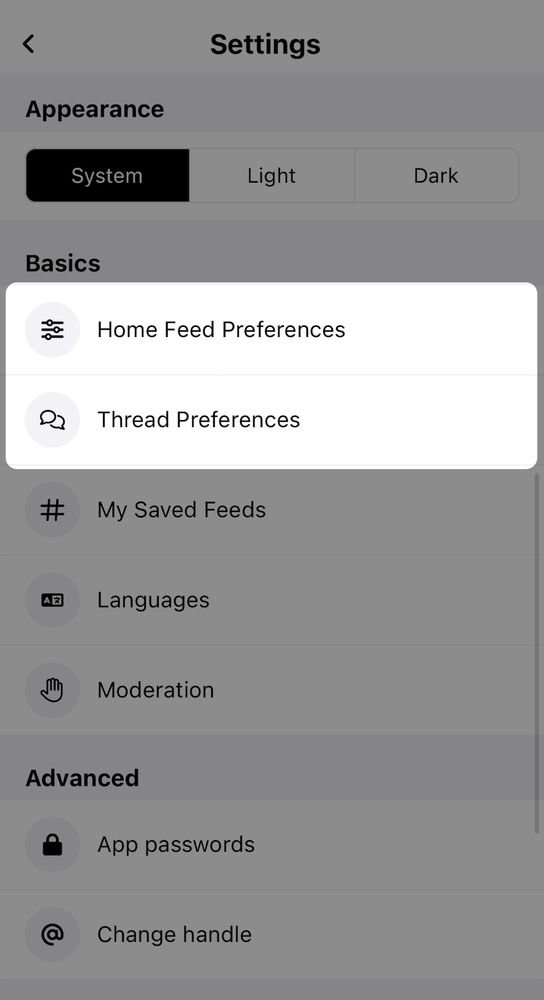
a screenshot showing where to find home-feed and thread preferences in settings
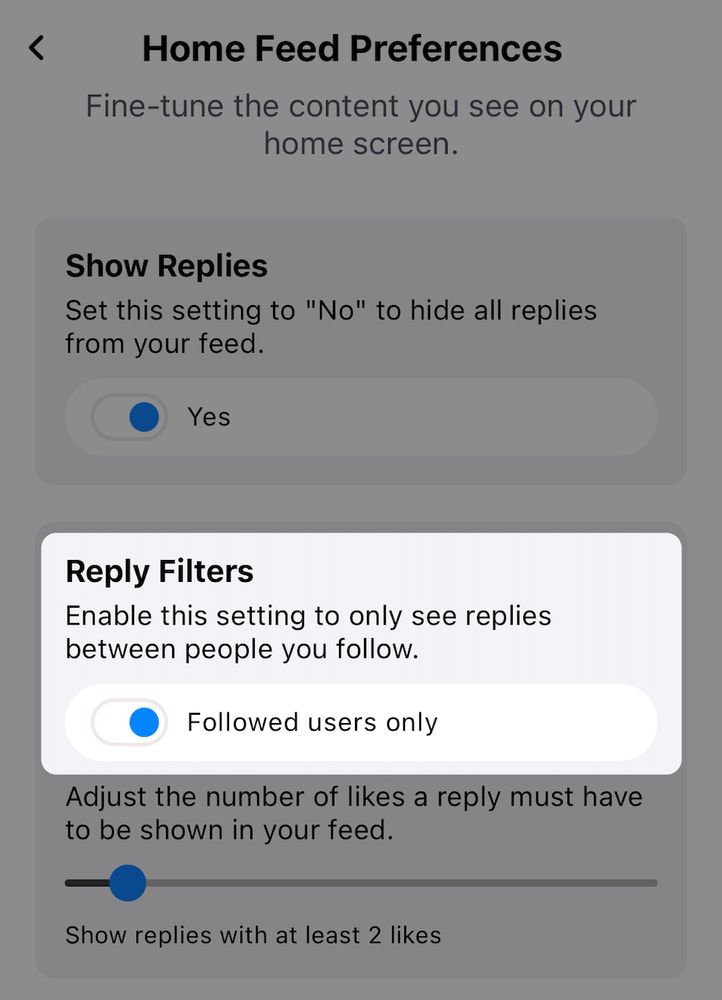
a screenshot showing the followed users only filter in home feed preferences
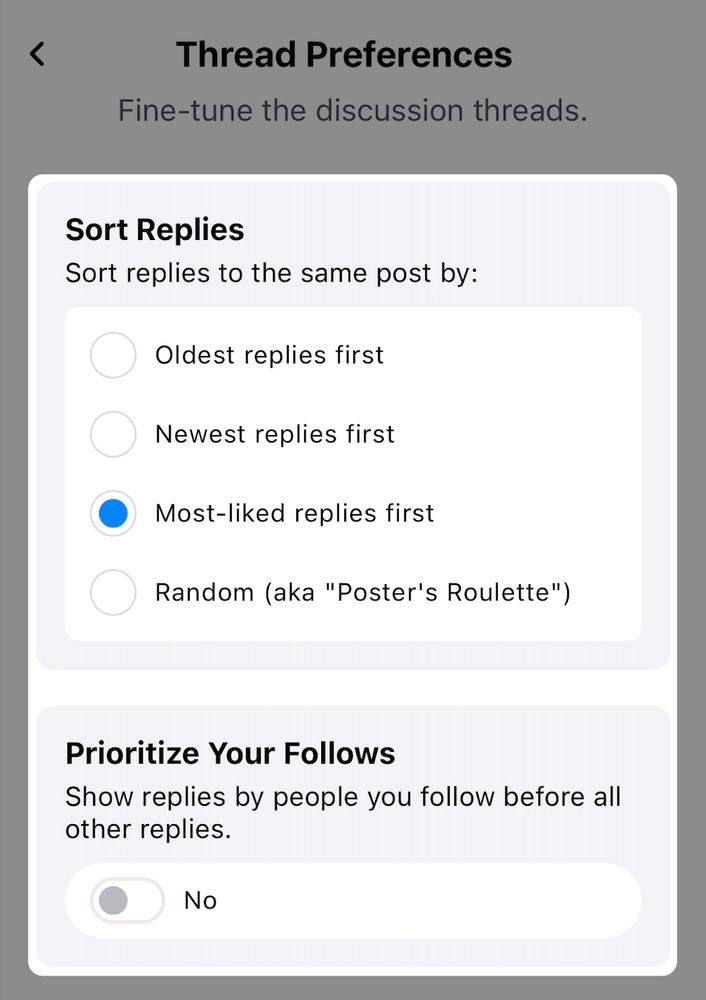
a screenshot showing the reply sorting preferences for threads
📢 1.51 (cont.)
• Only show replies from people you follow by toggling on Settings > Home Feed Preferences > Reply Filters > Followed Users Only.
• Control the sort order of replies via Settings > Thread Preferences: oldest, newest, most-liked, or random!
Kura!! 🥰
21.09.2023 00:00 — 👍 1 🔁 0 💬 1 📌 0![So you decided to join BLUE SKY
[it's not twitter]
#1 upload an avatar
#2 set Moderation Settings
(box showing moderation hand symbol) Moderation (arrow pointing to) Content Filtering](https://cdn.bsky.app/img/feed_thumbnail/plain/did:plc:n5f7w4v7l65vjfaljp4727ng/bafkreicf6apaqwfq6ndwbwmhzxcvhm32t6lxf7mp652lsmk5c73mhg22di@jpeg)
So you decided to join BLUE SKY [it's not twitter] #1 upload an avatar #2 set Moderation Settings (box showing moderation hand symbol) Moderation (arrow pointing to) Content Filtering
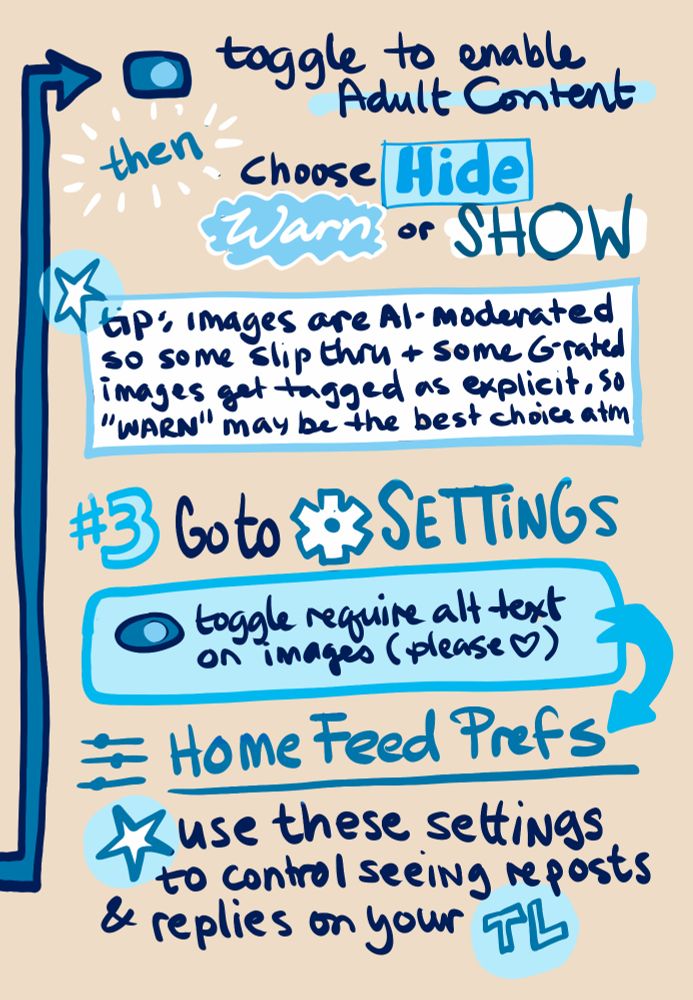
(arrow pointing to drawing of toggle) Toggle to enable Adult Content THEN choose Hide, Warn, or SHOW (star) tip: images are AI moderated so some slip thru & some G-rated images get tagged as "explicit", so "Warn" may be the bet choice atm #3 Go to SETTINGS (box with drawing of toggle) toggle require alt text on images (please ♥) (arrow points to) Home Feed Prefs (star) Use these settings to control seeing reposts & replies on your TL
![#4 Go to My Feeds
Go to "Discover New Feeds" to search for interesting feeds like "Only Posts"
Click the "+" to add the feed
(box) Go to the (gear icon) [edit my feeds] here you can pin and unpin feeds
(side note) pinned feed will appear at the top of your TL
Don't forget to "♥" the feed when you click on it to preview, this helps others find it!](https://cdn.bsky.app/img/feed_thumbnail/plain/did:plc:n5f7w4v7l65vjfaljp4727ng/bafkreibcj3whin4lnxnch7auvdmnsnbwyegiyrb6aa7tmctv5uc6tbb4gi@jpeg)
#4 Go to My Feeds Go to "Discover New Feeds" to search for interesting feeds like "Only Posts" Click the "+" to add the feed (box) Go to the (gear icon) [edit my feeds] here you can pin and unpin feeds (side note) pinned feed will appear at the top of your TL Don't forget to "♥" the feed when you click on it to preview, this helps others find it!
Hey I made a quick welcome guide to BlueSky :)
There's tons more, but I think these few steps will get you up and enjoying it quickly.
Think we’re all trying to feel our way along 😊 I’m excited you’re here and hope to see more and more fandom moving here in time
21.08.2023 03:07 — 👍 1 🔁 0 💬 1 📌 0