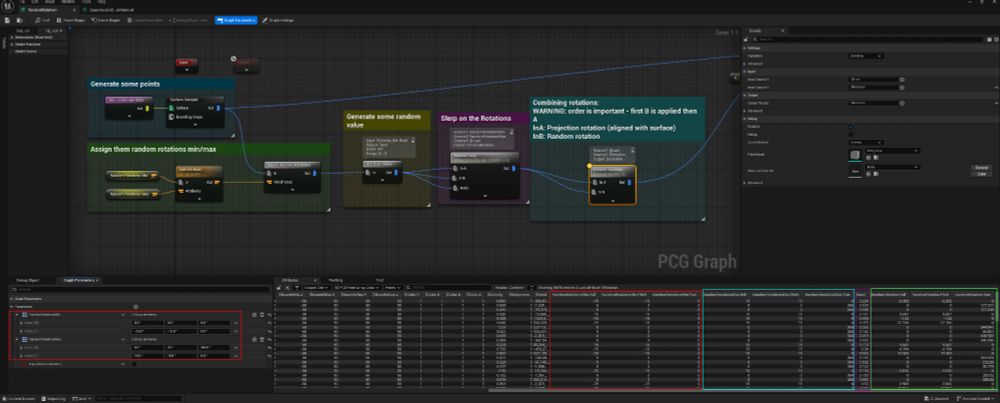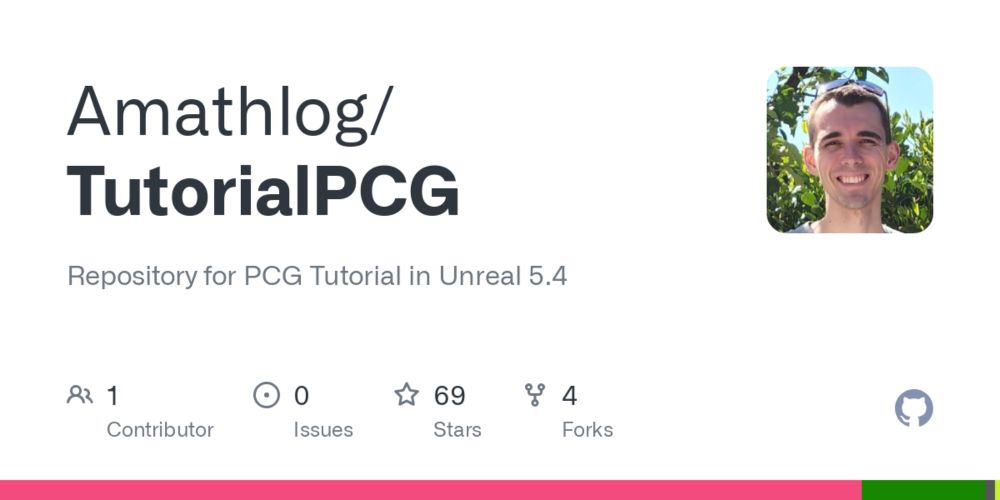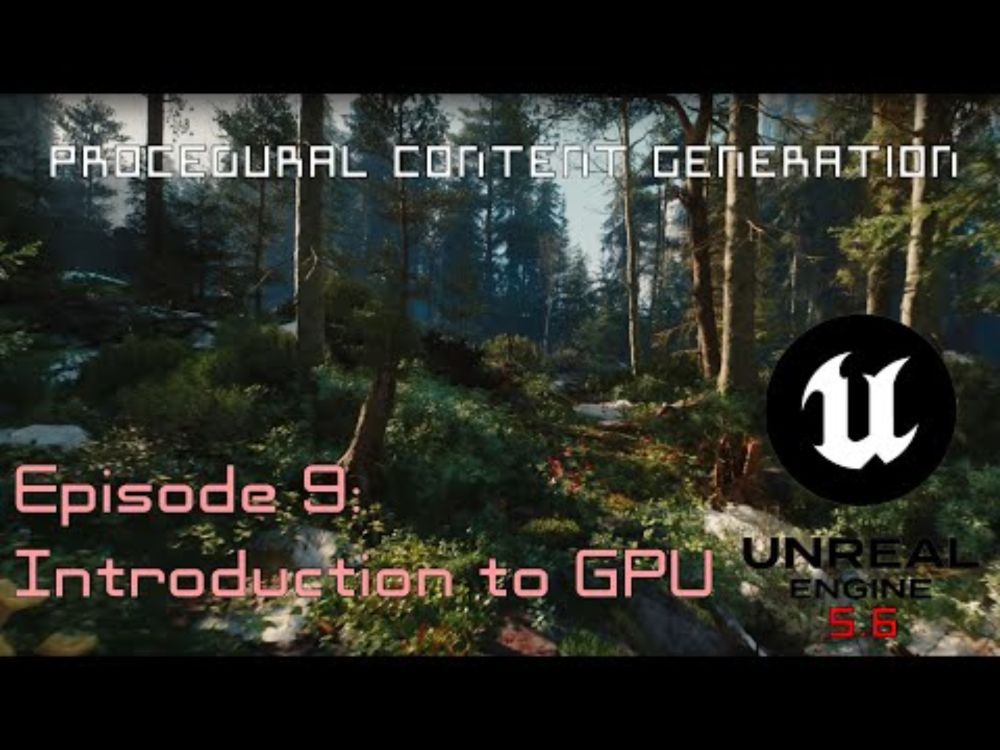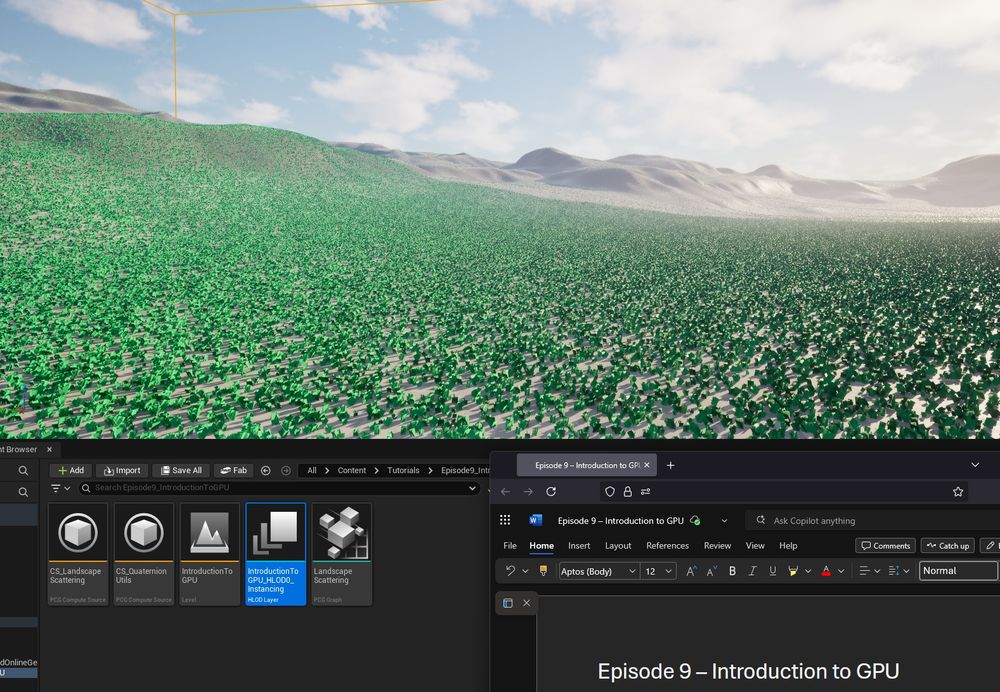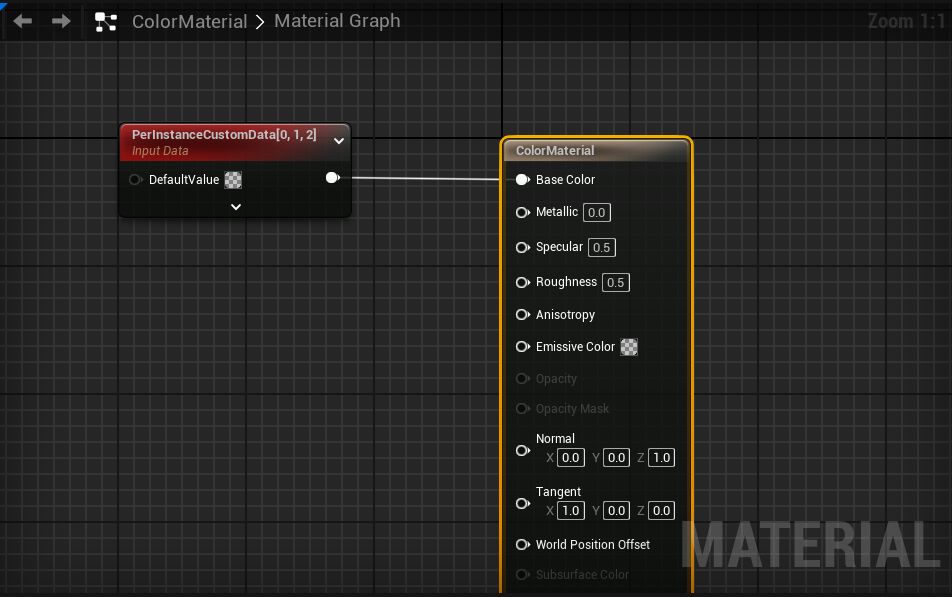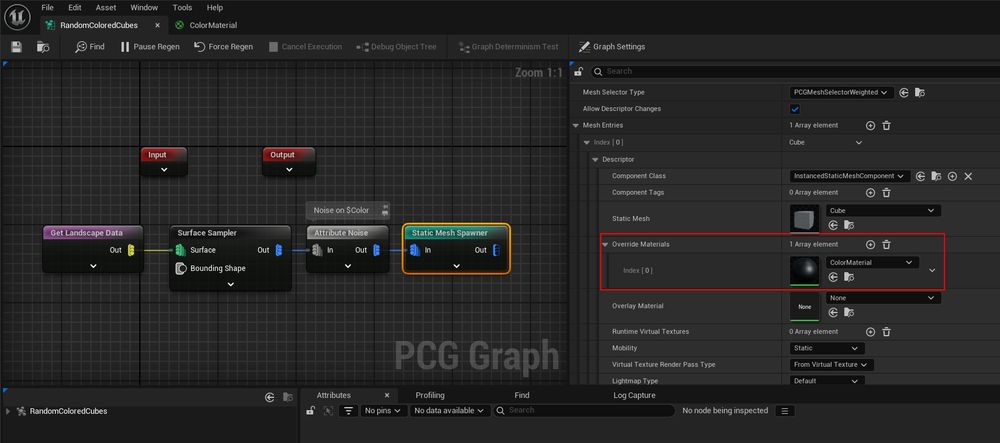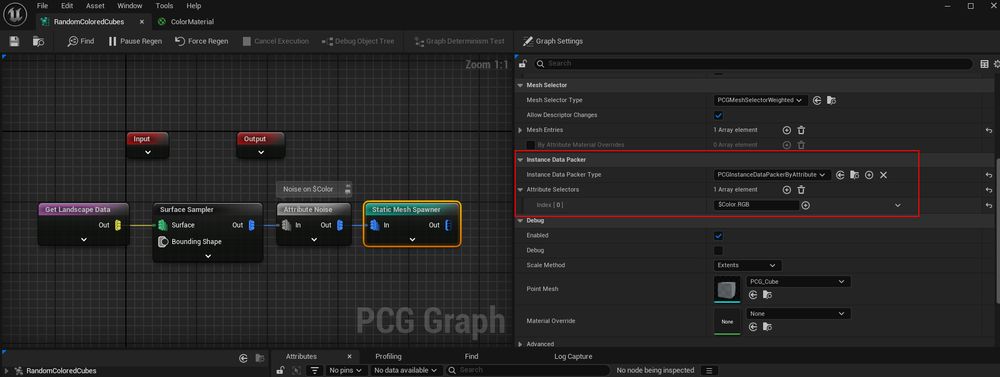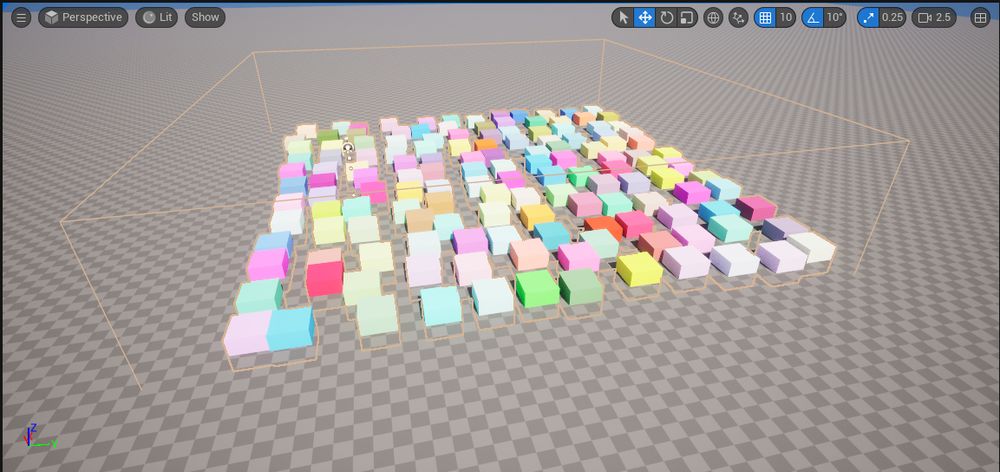🥳New 30-min video out!
I dive into different ways to rasterize dynamic effects (explosions, attacks, etc.) using Niagara, and show how to apply them to foliage & particles. Check it out!⬇️
11.11.2025 00:42 — 👍 38 🔁 7 💬 1 📌 0

Materials - Quality of Life Updates in Unreal Engine 5.6 | Knowledge base
This document highlights various quality-of-life improvements for Materials as of the 5.6 Unreal Engine release.
📚 I've updated my 5.6 Materials EDC article to include a NEW extra feature that didn't make it into the first version, and added some implementation details to a few of the other entries~
dev.epicgames.com/community/le...
An article for Materials in 5.7 is in the works!
#unreal #ue5 #materials
11.11.2025 00:29 — 👍 12 🔁 2 💬 0 📌 0
YouTube video by Everything Procedural
EPC2025 | Revisiting Snake - PCG at Runtime in UE5 | Adrien Logut
My #PCG presentation at @everythingproc is finally out :)
Focusing on PCG at runtime, impacted by gameplay, with a revisited Snake. It also shows that it is possible to have it at runtime on Mobile.
www.youtube.com/watch?v=5YR-...
#UnrealEngine
08.11.2025 17:59 — 👍 5 🔁 1 💬 1 📌 0
YouTube video by Adrien Logut
Unreal Engine 5.6 PCG - Ep 10 - Introduction to GPU - Texture
Hey there! New #PCG video continuing the exploration of #GPU generation! We're targeting the texture sampling and add collisions on GPU. youtu.be/RrIYQjiDdho #UE5 #procedural
27.10.2025 12:54 — 👍 12 🔁 1 💬 0 📌 0
How did it go?!
24.09.2025 16:11 — 👍 0 🔁 0 💬 1 📌 0
We'll have also standalone execution for normal PCG graphs
portal.productboard.com/epicgames/1-...
15.09.2025 19:36 — 👍 1 🔁 0 💬 0 📌 0
Indeed this is using PCG under the hood :)
14.09.2025 22:41 — 👍 3 🔁 0 💬 0 📌 0
That's the universal answer, I could even argue it replaces "42"
11.09.2025 12:28 — 👍 3 🔁 0 💬 1 📌 0
YouTube video by Adrien Logut
Unreal Engine 5.6 PCG - Ep 9 - Introduction to GPU
Hey there! New #PCG video with an introduction to GPU generation! You might have seen the foliage in #TheWitcher4 tech demo, it uses extensively GPU spawning for that!
youtu.be/0tXVLP3MWhE
#UE5 #procedural
22.07.2025 21:44 — 👍 11 🔁 1 💬 1 📌 0
I made a small post for asking your opinion on music on the videos!
It's on YouTube to avoid scattering the poll across multiple platforms
youtube.com/post/UgkxkzC...
08.07.2025 20:20 — 👍 1 🔁 0 💬 0 📌 0
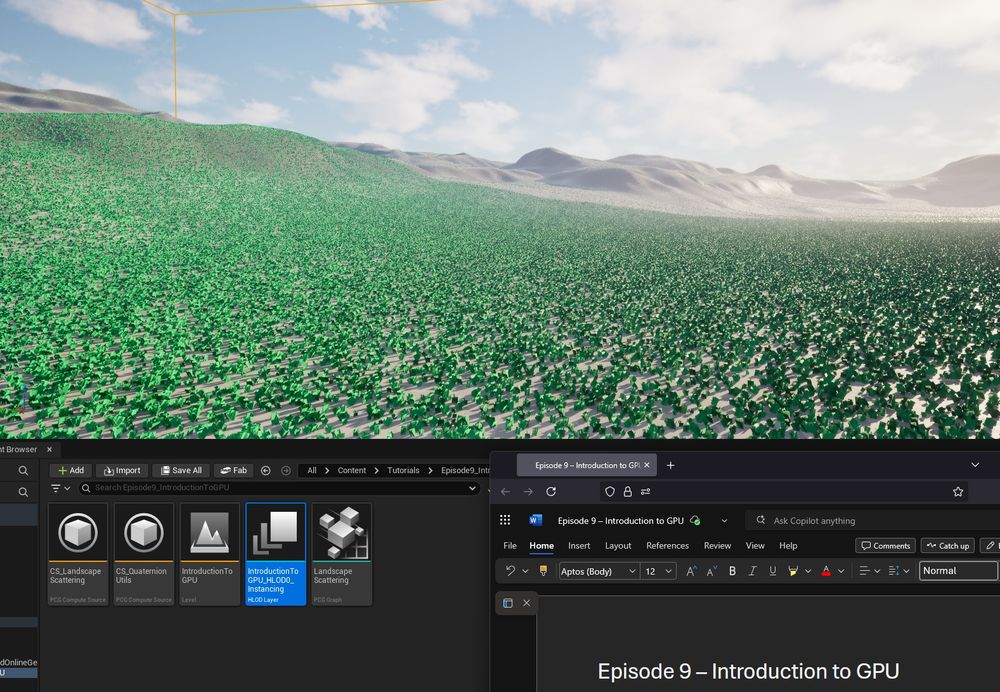
A little teaser of the next video that'll arrive next week 👀
05.07.2025 14:57 — 👍 4 🔁 0 💬 1 📌 0
You can't go wrong with Daniel, it's an amazing opportunity!!
27.06.2025 21:07 — 👍 2 🔁 0 💬 0 📌 0
Join Adrien (@amathlog.bsky.social) at #EPC2025 for a fresh take on the classic game Snake—reinvented with a PCG twist in Unreal Engine 5.5!
Check out more information on tickets and the conference at everythingprocedural.com
#everythingproc #ProcGen #UnrealEngine5 #GameDev
01.04.2025 10:26 — 👍 6 🔁 2 💬 0 📌 0
Got the first book and it's gold! Go check out the second one!
25.03.2025 14:20 — 👍 3 🔁 1 💬 1 📌 0
It's not Europe only on Android ;)
17.02.2025 12:17 — 👍 2 🔁 0 💬 0 📌 0

Dragonsweeper by Daniel Benmergui
A roguelike minesweeper adventure
Re-doing the post as I didn't share the official link ^^
Found this little gem, simple but fun and addictive!
danielben.itch.io/dragonsweeper
10.02.2025 13:36 — 👍 1 🔁 0 💬 0 📌 0
Ah crap! I'll redo the post with the itch.io version then!
10.02.2025 13:34 — 👍 2 🔁 0 💬 0 📌 0
We've now released The Cassini Sample Project for you to poke at, go wild! #UETips
www.unrealengine.com/en-US/news/t...
23.01.2025 16:25 — 👍 65 🔁 11 💬 0 📌 0
You're lucky it's not €
11.01.2025 07:55 — 👍 1 🔁 0 💬 0 📌 0
Lambdas are life, once you know them you can never stop using them EVERYWHERE :D
09.01.2025 22:40 — 👍 1 🔁 0 💬 0 📌 0
Come come 👀
30.12.2024 18:27 — 👍 3 🔁 0 💬 0 📌 0
Etsy.com/uk/shop/YavinPaints
SubStack: https://idspispopd.substack.com/
KoFi: https://ko-fi.com/bhaal_spawn
Emperor's Hand, Doom Marine & heroine of Darkmoon. Maker of LEGO PC Cards.
✏️#TillysArt
⛓️#TillysKinks
📚#TillysCursedLibrary
🥯#MayTheBagelsBeWithYou
I make silly videos about games
📽️ https://www.youtube.com/@JuniperDev
✉️ juniperdev@rightclick.gg
CTO & Technical Director at Romero Games
Previously 3D Tech Lead at Ubisoft MTL (Far Cry, Watch_Dogs) & graphics coder at Radical (Prototype)
#irishgamedev
He/him
Retrouvez moi sur twitch, je vous résume des livres de sciences humaines les mardi et les jeudi on joue.
https://www.twitch.tv/muffozor
Vous pouvez aussi me retrouver sur youtube pour des versions condensées
https://www.youtube.com/@Muffozor
Coder and woodworker. Author of Recast&Detour and NanoVG. Previously at Epic Games, Unity, Tinkercad, Crytek, demoscene.
https://github.com/memononen
Ex-AAA Rendering+Optimisation Programmer
TechArtist, Designer. Stylized Art.
#indiedev #solodev #gamedev 🏳️⚧️🇸🇪
Shader Illusionist ✨
AssassinsCreed2 / FC2 / BF3 / MidnightClub 2+3
She/Her
mastodon.gamedev.place/@ChristinaCoffin
Literally a fool
Creator of Balatro ( @playbalatro.com )
Business/Media: balatro@playstack.com
Blog: localthunk.com
Direct contact: localthunk.contact@gmail.com
🇨🇦
Lead tools programmer (PCG) on Unreal Engine at Epic Games. Opinions are my own.
Worked on Rainbow Six: Siege (Destruction tech), many Ubisoft titles and ML/AI/Gameplay.
🪪 Senior Gameplay Systems Programmer at Crea-ture Studios
📦 Past Projects: Starfield | R6: Extraction | For Honor | R6: Siege | Rocksmith 2014
https://jordanmellow.ca/links?utm_source=bsky
Procedural@Epic. Gazing out in awe.
programmer of things and stuff. dear imgui / the dragon’s trap / dreams / tearaway / pixeljunk shooter / soul bubbles / meka
Paris, France https://www.miracleworld.net
Sailor and freelance and solo game dev. Father of two. Design on Settlers, Anno, Long Journey Home and other. Passion for Tech Anim and immersive installations. He/Him.
Wishlist Match Tree:
https://store.steampowered.com/app/3010870/Match_Tree/
👁️ 👁️ watcha doin' ?
Principal UI Engineer at PCF (prev. Beenox, Nesting Games, Thought Pennies)
Website: https://sharundaar.com
Procedural Tools Programmer at Epic Games
The world hasn't ended yet 🦋 untilthengame.com
Steam: store.steampowered.com/app/1574820
Switch: nintendo.com/us/store/products/until-then-switch
PS5: store.playstation.com/en-us/concept/10004486
I make things that make more things : https://github.com/Nebukam
Support PCGEx on Patreon : https://www.patreon.com/pcgex !
Principal Engine Programmer at Epic Games Montreal, working on World Partition. #UE5
https://youtube.com/@unoffunrealpod
Tech Art Director at Sumo Digital.
Developer of Fantasynth.
Created HelloRun, helloflower, Papervision3D.
Ex- Epic Games, Hi-ReS!, Psygnosis, Game 40.
#unrealengine #gamedev #xr #vj