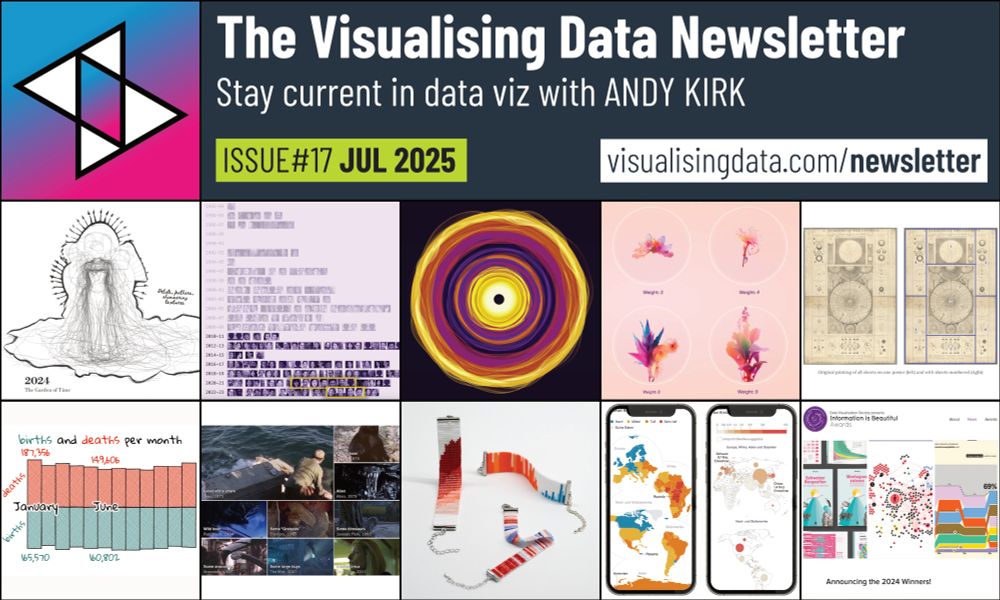FYI, paste as text still works, just not regular paste (it's nice to have both options as they do, as in this case, give different results sometimes)
12.11.2025 10:01 — 👍 0 🔁 0 💬 0 📌 0

Looks like it doesn't like the date in this format:
2025-10-31T08:25:23.
Can't remember why I used this format now. I have a feeling it's because another part of the MS universe went wrong if I did it in another format.
12.11.2025 09:56 — 👍 0 🔁 0 💬 1 📌 0

Has anyone come across/solved this issue?
I'm trying to paste a table copied from Power BI Table View (aka Data View) into Excel. It has worked many times a day for months and months, but suddenly I'm getting this error.
"This file cannot be opened because of errors. Errors are listed in: ...log."
12.11.2025 09:41 — 👍 0 🔁 0 💬 1 📌 0
That sounds like a good thing, then, doesn't it?
07.11.2025 07:33 — 👍 1 🔁 0 💬 1 📌 0
And with no stuff written just for SEO, or ads, or cookies, or cookies-controlling-ads
06.11.2025 10:10 — 👍 1 🔁 0 💬 0 📌 0
Ah. Thank you. That explains it.
(Just so I don't look completely stupid the real name I used was was fgh1 which is also a cell reference, but a little less obvious).
This is quite an interesting example of stuff humans are good at that AI apparently isn't.
06.11.2025 10:04 — 👍 1 🔁 0 💬 0 📌 0
I'm picking a fight with Excel and CoPilot at the same time.
Finally figures out my LET() issue, it's that you can't use numbered variations of previously defined functions (e.g fn, fn1 & fn2). When I tell CoPilot this & ask why, it steadfastly refuses to accept it. #ArtificialStupidity
05.11.2025 14:34 — 👍 0 🔁 0 💬 1 📌 0

Is there a more annoying #Excel error message than this one?
"Yes I'm writing a 4-term LET() formula, I know what the equals sign at the start means"
05.11.2025 14:18 — 👍 0 🔁 0 💬 1 📌 0
For a moment then I thought you were talking about portrait rather than landscape.
I need to try this larger size. I guess one big advantage is that it does permit relatively smaller text (though personally I try to involve that for accessibility reasons).Plus higher res visuals is never a bad thing
31.10.2025 17:18 — 👍 0 🔁 0 💬 1 📌 0
I'm like this as well, but I'm worried we might be a dying breed. Most of the time my kids refuse to pick up the phone if I call them.
31.10.2025 08:49 — 👍 0 🔁 0 💬 0 📌 0
Gonna need some time to think about this
30.10.2025 09:53 — 👍 1 🔁 0 💬 0 📌 0
Just because I have 200+ tabs open on my iPad doesn't mean I won't read them all someday...
27.10.2025 11:15 — 👍 0 🔁 0 💬 1 📌 0
Following you for that post alone. I think delicio.us dying was the key turning point in the march to enshitification
27.10.2025 11:14 — 👍 1 🔁 0 💬 0 📌 0
We've all been there (and it's not exactly obvious)
24.10.2025 08:50 — 👍 2 🔁 0 💬 0 📌 0

Under "Style" there are options for 'Data value', 'Name' or 'Both', so if you change the name of the line to "Median" (or whatever) and choose both, I think that should give you something closer to what you want. (Or have I misunderstood?).
Just don't go wanting to vary the font size...
24.10.2025 08:46 — 👍 1 🔁 0 💬 1 📌 0
My artful dodge is to turn on the divider, make it the background colour and squeeze a few extra px out of that.
24.10.2025 08:37 — 👍 1 🔁 0 💬 1 📌 0
I love LET(). And I think it arrived at about the right time for me (while recognising others would have loved it years earlier)
23.10.2025 08:16 — 👍 2 🔁 0 💬 0 📌 0
Thanks Wyn. I didn't know about those either. Chuck in CHOOSEROWS (also new to me) and that's quite a party.
22.10.2025 09:13 — 👍 1 🔁 0 💬 1 📌 0
This is one of my absolute favourites. The poker scene alone is one of the all time greats, although imitated so often it doesn't have quite the same impact as it once did
21.10.2025 08:32 — 👍 1 🔁 0 💬 0 📌 0
Not seen this meme before. Great series though
20.10.2025 10:40 — 👍 0 🔁 0 💬 0 📌 0
New #Excel formula for me:
TAKE()
Allows you to choose a specific entry from an array.
For example
=TAKE({1,2,3,4},,-1) gives you 4
Syntax is:
TAKE(Array,row,column)
where -1 is the last
20.10.2025 08:34 — 👍 2 🔁 0 💬 1 📌 0
The chart makes the headline point well, but for me, the "Electricity" side of things seems a bit unclear / odd.
I agree it's still a good use of the Marimekko, though
17.10.2025 08:32 — 👍 0 🔁 0 💬 0 📌 0
I think several of these things are reasons why I was so slow to adopt them.
I think I'm going to add that formatting options are so laborious.
17.10.2025 08:29 — 👍 0 🔁 0 💬 0 📌 0
Bad news for us serial mumblers
17.10.2025 08:18 — 👍 1 🔁 0 💬 0 📌 0
Oh dear. Hope you're OK
17.10.2025 08:14 — 👍 0 🔁 0 💬 1 📌 0
Thanks Jeff. I haven't really got my head around TMDL yet, this seems like something that would be really valuable, so I should probably get started...
16.10.2025 08:14 — 👍 1 🔁 0 💬 1 📌 0
16.10.2025 08:12 — 👍 0 🔁 0 💬 0 📌 0
Thanks Wyn
16.10.2025 08:08 — 👍 1 🔁 0 💬 0 📌 0
Information designer from Helsinki. Co-founder of Koponen+Hildén
Co-author of the Data visualization handbook / Tieto näkyväksi (Finnish edition)
Retired counter of ships. Economics, Investing, Transportation, Statistics, DataViz and more.
A study was done, saying the most boring person in the world is a data analyst whose hobbies include watching TV.
Well, here I am.
This is just for stuff I can’t say on LinkedIn. Mostly because I can’t say anything on LinkedIn.
https://www.not-ship.com/
Explaining the world through data and design • Formerly Washington Post, Quartz, the Guardian. 🇨🇦 🏴
(Avatar illo by @michellekondrich.bsky.social)
Your free weekly #powerbi news fix. Subscribe at http://powerbiweekly.info Published every Tuesday. Powered by endjin - the cloud, data & AI consultancy
The digital projection of my mental self.
Organises @retrodata.live and @dataweekender.com runs a @codeclub.bsky.social, director of @swiftanalytics.uk.
swfta.uk/justin
Math, hockey, viz, apocrypha
Best-selling author of "storytelling with data: before & after," and the Ruby Marks Adventures. Trivia host @ Not Rocket Science. Data storyteller @ storytelling with data. Tableau Visionary @ the before times. CisnerosM on LearnedLeague.
journalist doing & editing storytelling through data, visuals, engagement & more | formerly with @themarshallproject.org | @ReckoningMN @MPRnews etc | he/him
Storytelling with data @ CDC. Ex- FiveThirtyEight, NPR, Enigma, etc. Parenting, hiking, climbing, reading, and buying too much art. Oakland, CA. (This is a personal account.)
Head of digital communications & visual storytelling
@ember-energy.org. Previously a data journalist for @financialtimes.com. I mostly communicate with charts.
Did I mention I wrote a book...?
http://linktr.ee/andycutler #MVP Azure Data Platform Consultant. http://serverlesssql.com Company: http://datahai.co.uk YouTube: http://youtube.com/@DatahaiBI
Book & Movies Lover, Not Lover Of Politics ...Music Person..Reseller ...No DM's ....
Information design and data visualization studio focused on the environment, social development, and governance.
Montreal (since 2013).
English and French
Interactives, dashboards, reports, presentations, training
Posts by Francis Gagnon, founder
AI Dev Rel @ Google; doesn't eat animals🐣; RA poly queer🌈; dancer💃
Obsessed with data graphics. Stumbling toward the light. New book INFO WE TRUST https://linktr.ee/infowetrust
Mostly a data viz lurker, with an offline life as a researcher and data visualisation practitioner. Mixing it up with my current project: https://www.mymatrescence.datais.blue/
Data analyst and data viz geek