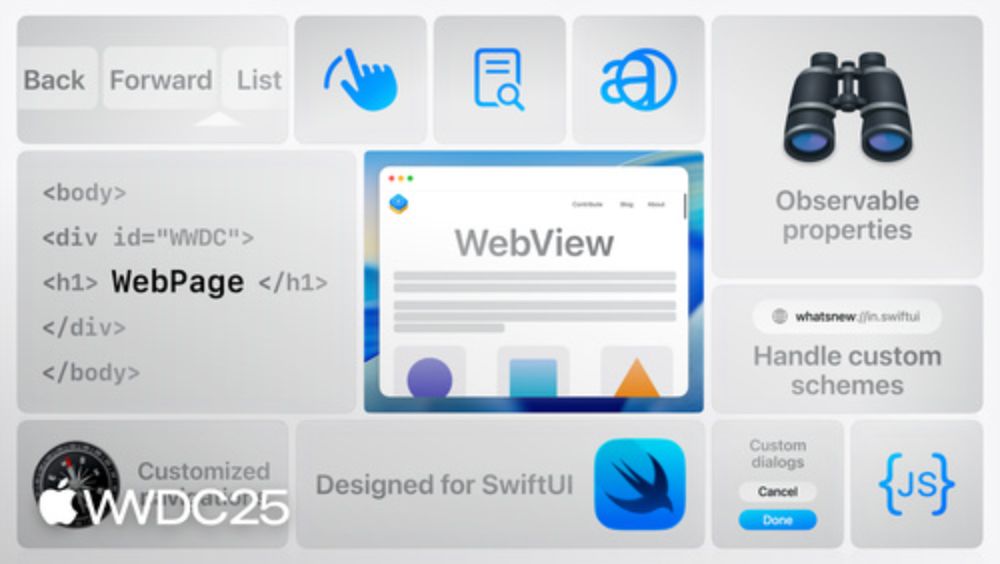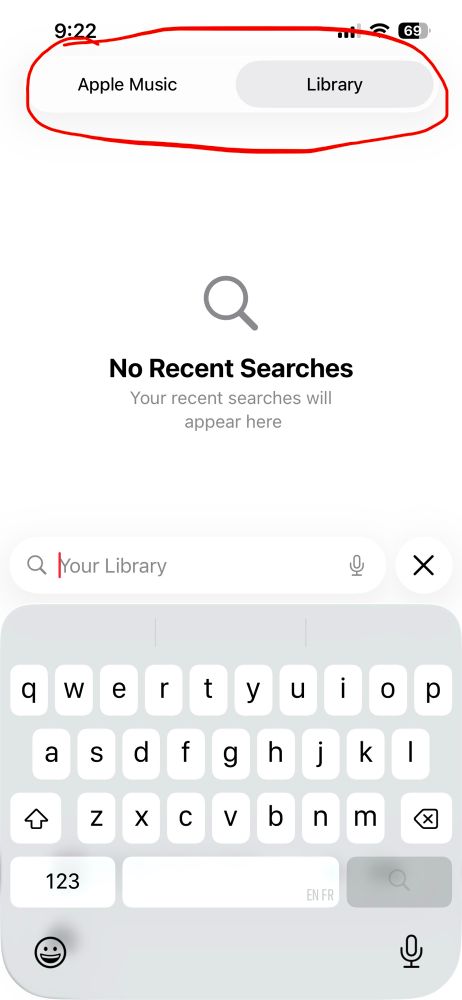Implemented a much better filter picker for the election results list 👀 When you select one filter, the available options of the other filters will be reduced to only include those that have elections, so you can't create a combination of filters that leads to no elections.
05.11.2025 14:40 — 👍 1 🔁 0 💬 0 📌 0
We have animating, live election results :)
05.11.2025 00:25 — 👍 3 🔁 0 💬 0 📌 0
For election nerds, it will be a busy day. I'll be focusing on testing and debugging the live election results feature in @beinformed.app. I *could* set up some dummy data but it's always best to test with the real thing. The only problem is having to actually wait around for the elections to happen
04.11.2025 12:55 — 👍 2 🔁 0 💬 1 📌 0

Just add a navigation title as normal and a blank string as a ToolbarItem in the .principal placement, which will cover/hide the nav title.
02.11.2025 19:24 — 👍 1 🔁 0 💬 0 📌 0
If you ever want to hide the navigation bar title (but not the entire navigation bar) and still want to have a nav title that is shown when users long press on the back button, you can do that.
02.11.2025 19:24 — 👍 0 🔁 0 💬 1 📌 0
It's not elegant by any means and may even be horrible UX. Let me know if you have thoughts!
02.11.2025 00:53 — 👍 0 🔁 0 💬 0 📌 0
So the API I use to pull upcoming elections does not distinguish between different House elections in the same state. Of course, to fetch information about a particular district's election (candidates, campaign finance info), I need the user to manually select a district, hence the solution below.
02.11.2025 00:53 — 👍 1 🔁 0 💬 1 📌 0
My app pulls a small amount of content from Wikipedia using the MediaWiki API, and I wonder if this could replace that.
01.11.2025 22:18 — 👍 1 🔁 0 💬 0 📌 0
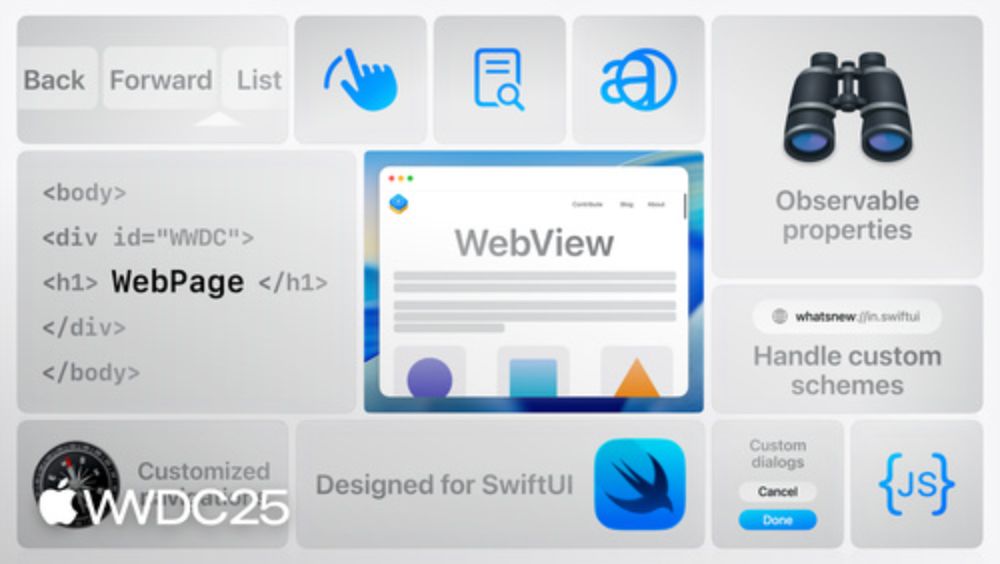
Meet WebKit for SwiftUI - WWDC25 - Videos - Apple Developer
Discover how you can use WebKit to effortlessly integrate web content into your SwiftUI apps. Learn how to load and display web content,...
WebKit for SwiftUI seems great and I'd love to explore it more, but it also seems daunting for those who don't know web dev or javascript. I really wish Apple had released the sample code for this WWDC video
developer.apple.com/videos/play/...
01.11.2025 22:18 — 👍 4 🔁 0 💬 1 📌 0

TIL the @.Observable macro doesn't trigger updates for equatable properties starting with iOS 26. But for prior releases, we have to manually check equality for the object properties to improve our app performances.
Thank you for the tip Steven!
30.10.2025 18:37 — 👍 11 🔁 4 💬 1 📌 0
I've brought the UI and logic of the Mail app's filter picker to Informed. The advantages of this UI are that you can easily turn the filter "off" while still saving your filter selections and you can easily see what those options are. #SwiftUI
30.10.2025 23:49 — 👍 4 🔁 0 💬 0 📌 0
Made a few minor adjustments to the sheet/picker style. Full code: gist.github.com/alexl9412/54...
30.10.2025 12:25 — 👍 0 🔁 0 💬 0 📌 0
And now I've duplicated the filtering logic. Looks pretty good overall! My only annoyance is that when changing the filter option from "All" to another option (or vice versa), the first time the filter button expands/contracts, it animates, but not on subsequent times.
29.10.2025 20:45 — 👍 0 🔁 0 💬 1 📌 0
I've improved this a little bit. The animation and animation speed don't quite match the one in Mail, but this works for now:
29.10.2025 15:25 — 👍 1 🔁 0 💬 1 📌 0
Here's the Mail example:
29.10.2025 14:09 — 👍 0 🔁 0 💬 0 📌 0
Trying to learn the new Liquid Glass and Toolbar APIs by re-creating the filter picker in Mail, but I'm not quite getting the animations/interactions right. Is this a ToolbarItemGroup? A GlassEffectContainer? I haven't seen any other attempts online.
29.10.2025 14:09 — 👍 0 🔁 0 💬 2 📌 0

A screenshot of the search feature for the unreleased iOS app, Informed.
Hey! 👋 It's been awhile. 4 months ago, I set my little app project aside because I was feeling burnt out, discouraged, and a little overwhelmed by WWDC25. But I've been poking my head back in Xcode for the past few days, updating things for Liquid Glass, fixing bugs, & working on the search feature!
27.10.2025 14:09 — 👍 0 🔁 0 💬 0 📌 0
That's helpful! It looks like this change effects segmented pickers but not those created with the .searchScopes modifier, indicating that the Music app uses the former. I tried placing the picker with ToolbarItem(placement: .principal) and others, but the picker disappears when search is activated.
25.10.2025 16:09 — 👍 1 🔁 0 💬 0 📌 0
Here's a better illustration of the problem. I've been trying to update my app's search feature for iOS 26 but can't get the search scopes/segmented picker to match the appearance and behavior of the one in the Music app. Any ideas?
25.10.2025 15:03 — 👍 0 🔁 0 💬 0 📌 0
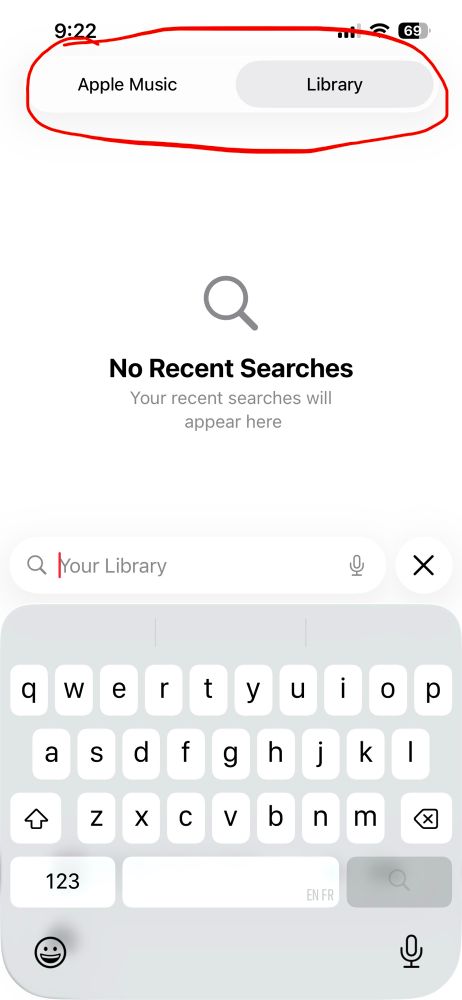
A screenshot of the iOS Music app highlighting the segmented picker allowing users to search either Apple Music or their music library.

A screenshot of the iOS beta app Informed highlighting the search scopes allowing users to search either locally or the FEC database.
How did Apple increase the size/padding around this segmented picker in the iOS 26 Music app? When using either search scopes or a regular segmented picker, I can’t figure out how to increase the height around the text
25.10.2025 02:06 — 👍 0 🔁 0 💬 2 📌 0
YouTube video by FUTO
Andreas Kling's Keynote Presentation on the Ladybird Browser
I think it would be a good foil to your interview with Josh/the Browser Company and the new focus on AI browsers, and it would be a more developer-focused conversation rather than a corporation- or user-focused one.
www.youtube.com/watch?v=9YM7...
24.10.2025 16:24 — 👍 0 🔁 0 💬 0 📌 0

Ladybird
Ladybird is a truly independent web browser, backed by a non-profit.
@davidimel.com I'd like to pitch a topic for the podcast: a segment on the Ladybird browser and interview with founder Andreas Kling. Ladybird is an open-source, independent browser currently in development and years away from public release. So why talk about it?
ladybird.org
24.10.2025 16:24 — 👍 0 🔁 0 💬 1 📌 0
Has anyone using the Project Indigo camera app figured out how to separate the raw file from the jpg on iOS/iPadOS without using Lightroom?
02.08.2025 17:34 — 👍 1 🔁 0 💬 1 📌 0
19.07.2025 07:54 — 👍 1 🔁 0 💬 0 📌 0

The icon design for the beta version of Informed using Apple’s new Liquid Glass design language

The icon design for the beta version of Informed using Apple’s new Liquid Glass design language

The icon design for the beta version of Informed using Apple’s new Liquid Glass design language
Mock ups for light, dark, and clear:
10.06.2025 01:07 — 👍 4 🔁 0 💬 0 📌 0
*Liquid Glass, not Liquid Design
10.06.2025 00:53 — 👍 0 🔁 0 💬 0 📌 0

The current icon design for the beta version of Informed

The new icon design for the beta version of Informed using Apple’s new Icon Composer app and Liquid Glass design language
Playing around a bit with the new Icon Composer app for Informed’s beta icon. On the left is the current design.
10.06.2025 00:52 — 👍 4 🔁 0 💬 1 📌 0

An macOS icon for the Arc browser
I don’t recall exactly where I got the Arc (rip) icon below, whether it was official or third party, but in terms of design, it would fit right in with iOS 26’s Liquid Design.
10.06.2025 00:46 — 👍 1 🔁 0 💬 1 📌 0
Downloading the iPadOS 26 beta now. It’s 11.41 GB on my iPad Pro M4
09.06.2025 19:18 — 👍 0 🔁 0 💬 0 📌 0
Give me that developer beta! What did you think of the #WWDC25 keynote?
09.06.2025 18:34 — 👍 1 🔁 0 💬 0 📌 0
Mayor-Elect of New York City
polling aggregation and data-driven journalism from the former research team of fivethirtyeight. https://www.FiftyPlusOne.news
Fighting to make a difference NOW.
Navy Vet ● Nuclear Supervisor ● Democrat
Candidate for Congress, FL-7
Kinterforcongress.com
*Pictures with public figures reflect my engagement in the community, not endorsement (unless explicitly stated)
Asst Prof at Northeastern. Digital media & politics. Proud NJ native. Fan of #UCONN, enabling multi-family housing near transit, meatballs, field experiments.
research @Wired.com
📍beautiful things happen in Philadelphia
The US Press Freedom Tracker is a database that tracks and catalogs press freedom violations in the United States.
A project of @freedom.press.
DM or email tips@pressfreedomtracker.us
Subscribe: freedom.press/newsletters/
grain.social is a photography-focused photo sharing platform
sign in with your bsky account
by @chadtmiller.com
github: https://github.com/grainsocial/grain
tangled: https://tangled.sh/@grain.social/grain
#photography #atprotocol
Father, husband, teacher, writer, volunteer. He/Him.
Candidate for US Senate in MA.
AlexRikleen.us
Fight. For Everyone.
instagram.com/rikleenalex/
Red-bean filled bread man. Tweets are ideas and opinions, not investment advice. #forsteve
Wife. Mama. 45th Attorney General of Massachusetts. She/her.
We are the non-profit host of RECAP, CourtListener, and the Big Cases bots. We use technology and advocacy to make the legal sector better.
https://free.law | https://free.law/recap/ | https://courtlistener.com | https://bots.law
20 | design engineer | ex-apple maps intrn | building @KyoSchoolApp + whatever else feels fun
An independent video game studio based in the Bay Area and Earth. Working on █████ █████████ our debut game for PC and Switch 2. We post about the games we're making and games we wish we made. Also, look out for job openings.
Indie app developer (Apple platforms) from Paris, France 🇫🇷
Building apps & SDKs for the stack, using Swift & SwiftUI.
senior reporter at the guardian us / julia.wong@theguardian.com / juliacarriewong.11 on Signal
Proudly trans and Jewish pay-whatever-you-can lawyer in IL. Lucky wife to the love of my life, @mistymotors.net. No legal advice here; not your lawyer. She/her. Sheryl@weikallaw.com.
Unfiltered news. Bold opinions. A new media organization from @mehdirhasan.bsky.social
https://zeteo.com
art and transistors, they/them plant-mom building community infra
🌌 constellation.microcosm.blue
🚒 relay.fire.hose.cam jetstream.fire.hose.cam
🛸 UFOs.microcosm.blue
🎇 spacedust.microcosm.blue
💥 notifications.microcosm.blue
🛰️ slingshot.microcosm.blue